Feedback
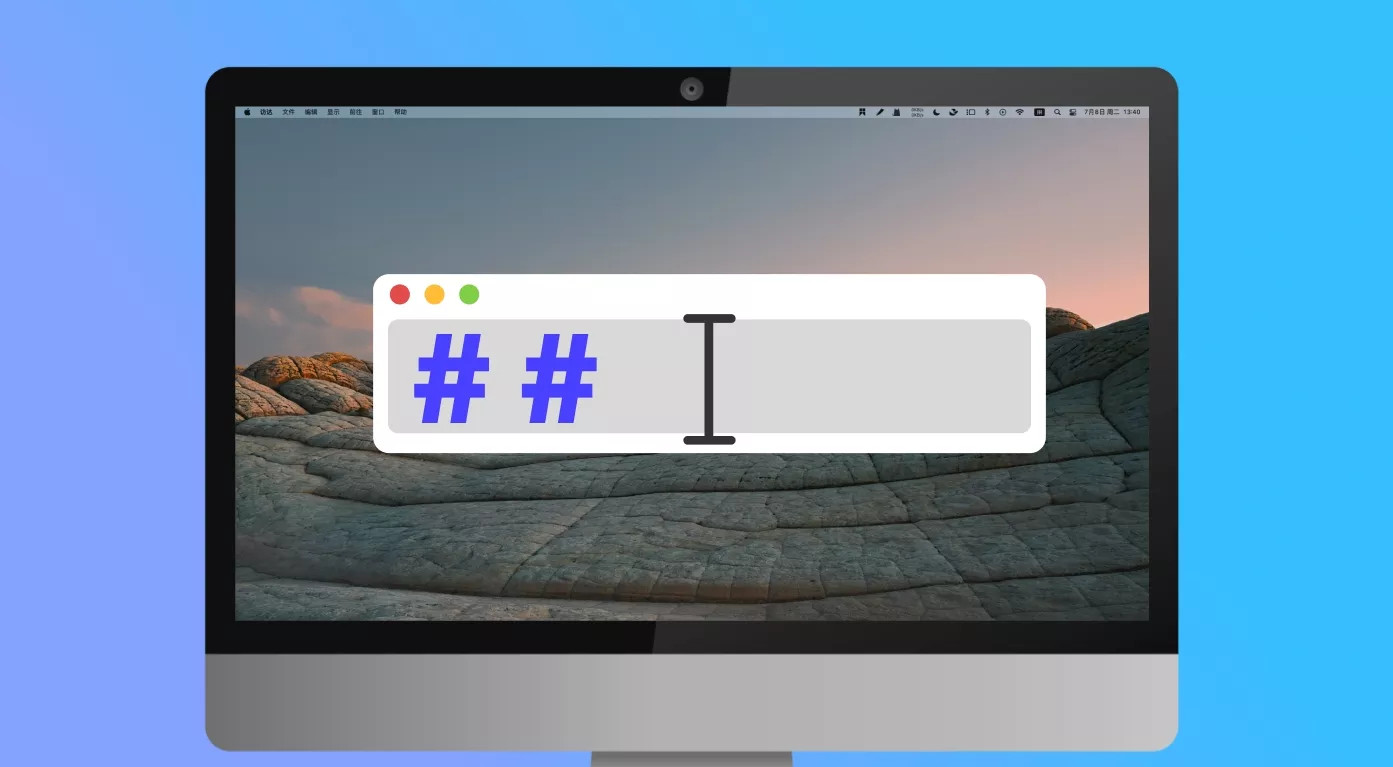
How Do You Do a Hashtag on a Mac? Easy Methods Explained
Are you in a hurry to post content on your social media, bu...
Read MoreLatest Posts
Safari Slow on a Mac? Here Are Fixes How to Remove All Highlights in PDF on Mac: Quick Tips Top 5 Antivirus Software for Mac You Should Know in 2026 (macOS Tahoe Supported) How to Fix Copy and Paste Not Working on Mac? 8 Fixes Top 3 Methods on How to Search in a PDF on Mac How to Change The Default PDF Viewer on a Mac? (Guide with Easy Steps)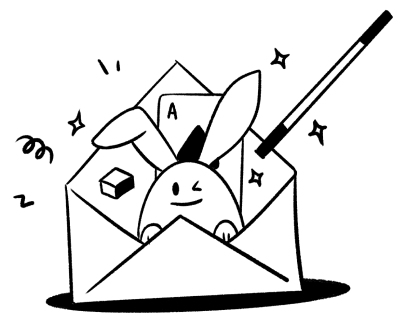
More PDF tips and tricks for your inbox.