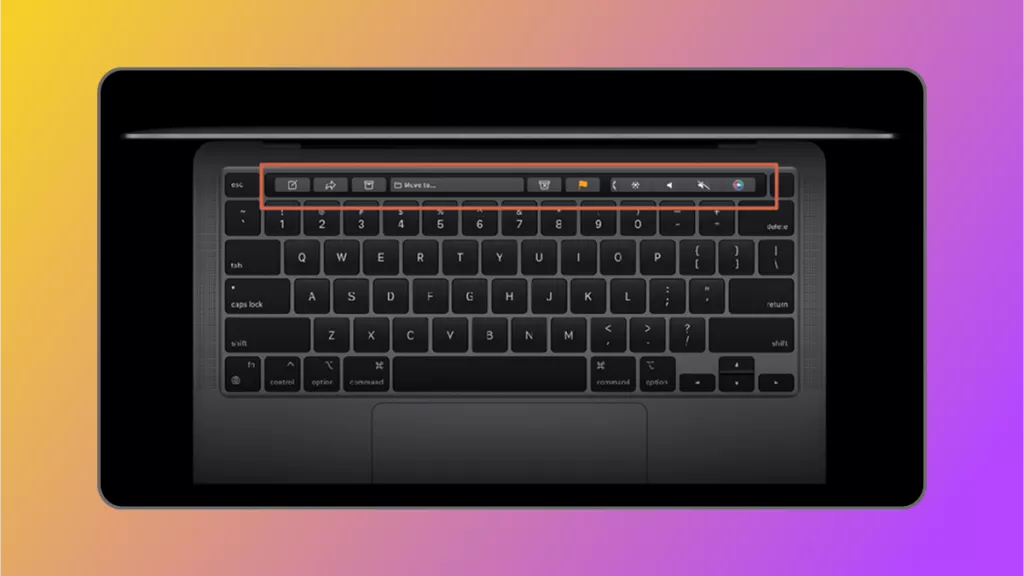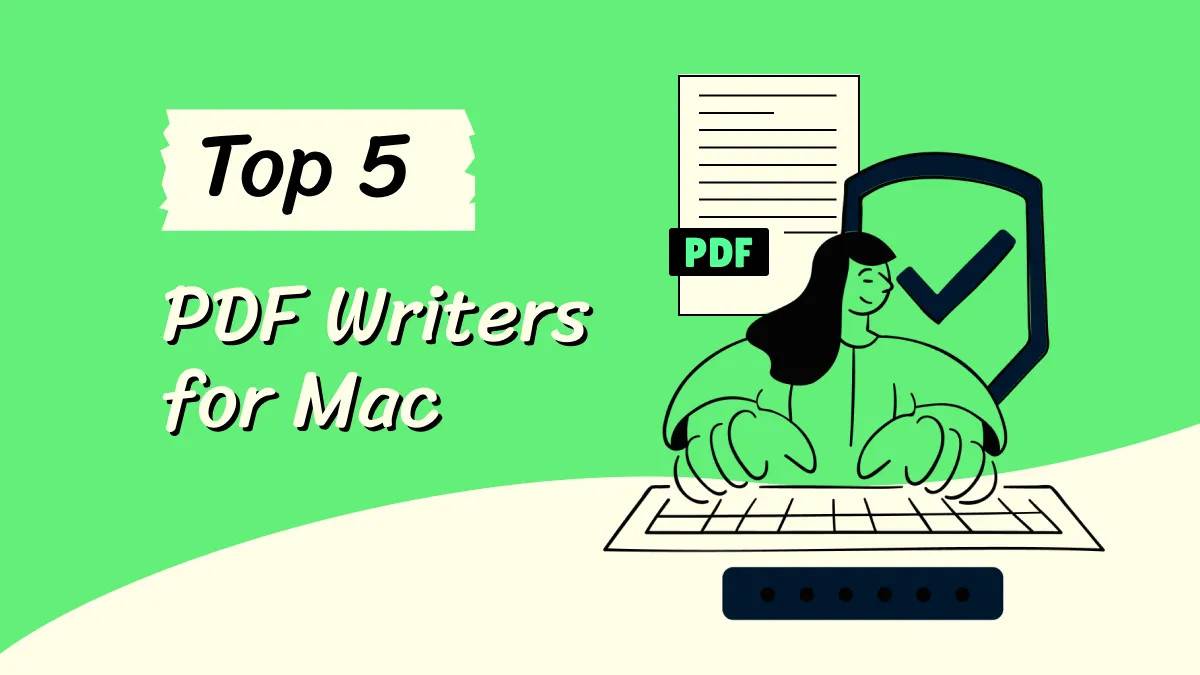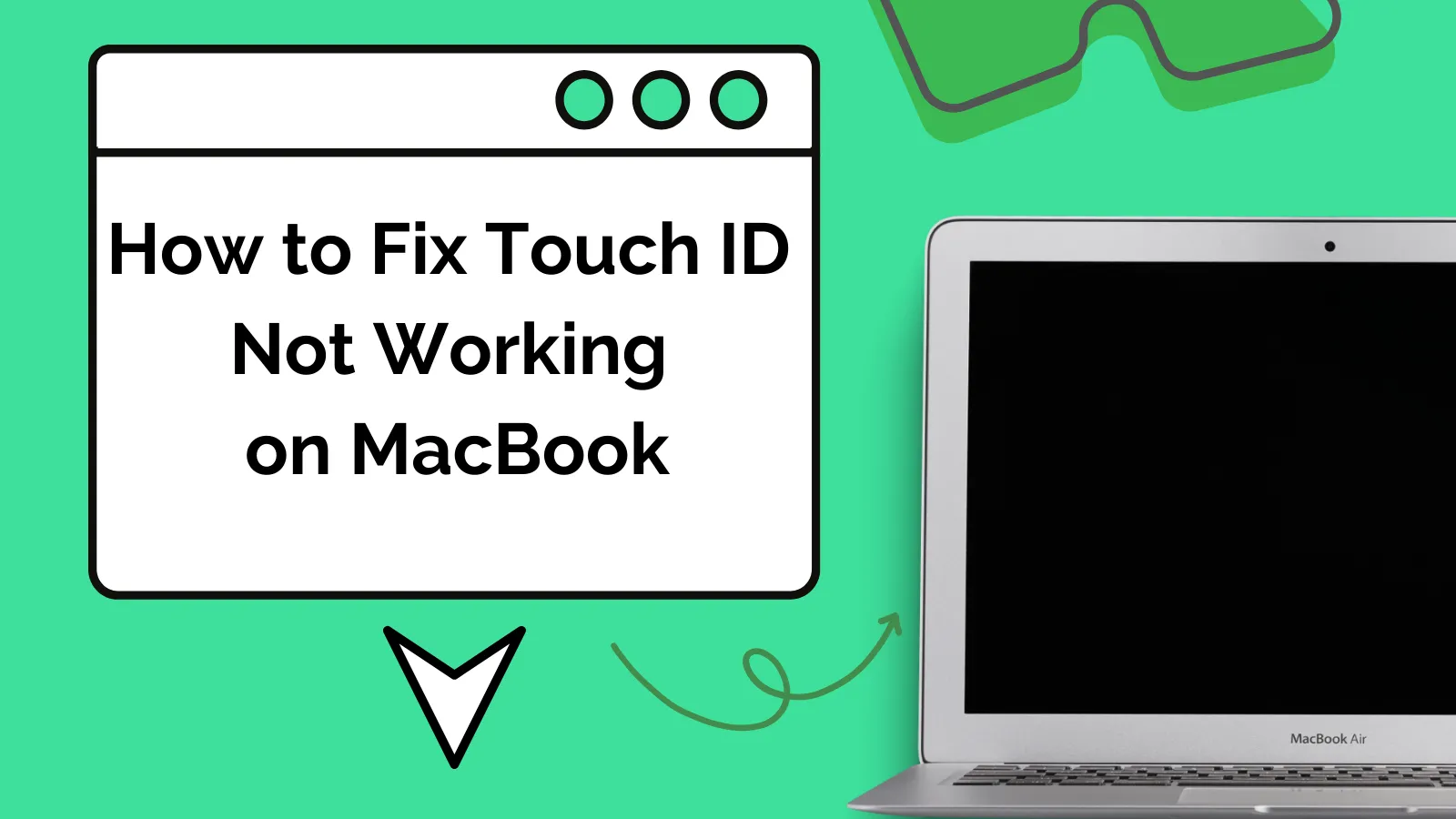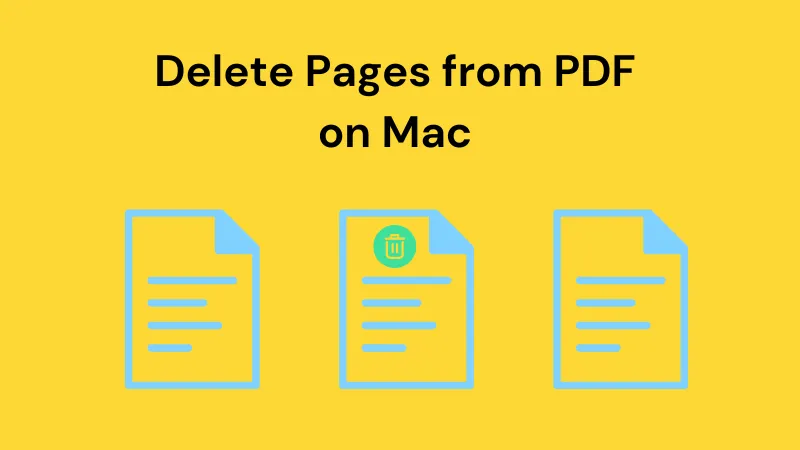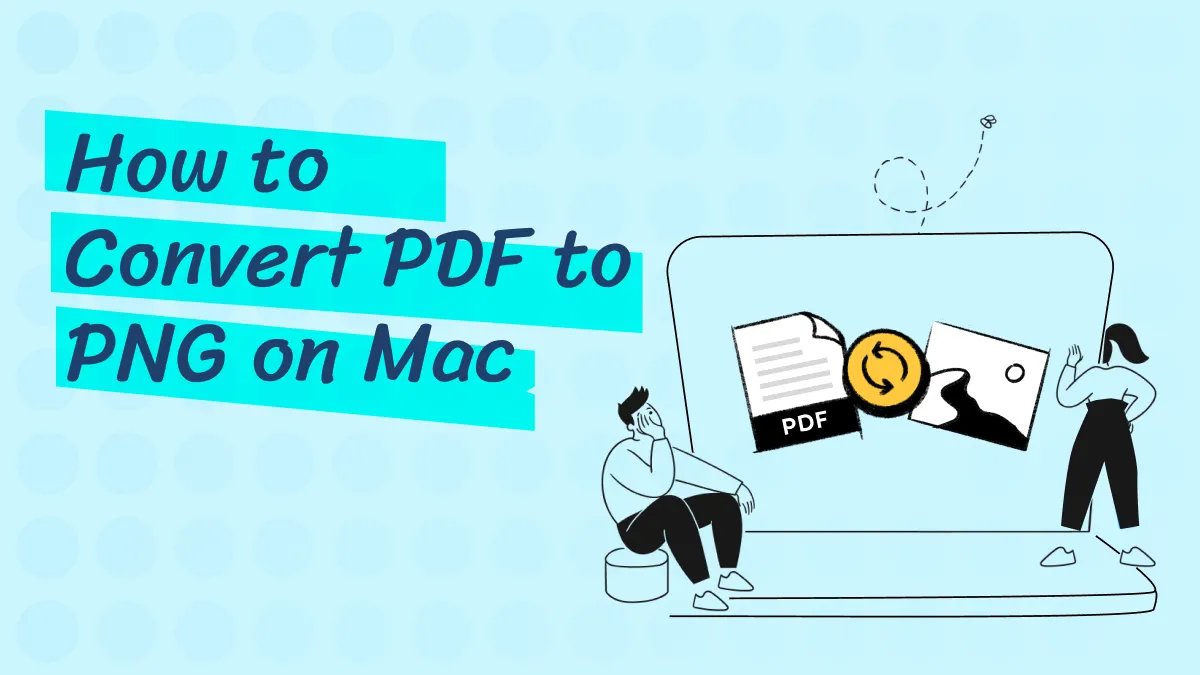The Apple M1 chip has been a powerful processor until now. However, Apple has announced to take the breakthrough performance and capabilities of the M1 chip even further with the Apple M2 chip.
Apple has created hype by unveiling the specs and performance of its M2 chip. MacBook lovers are excited about the release. The M2 chip claims to provide better power-efficient performance to the new redesigned MacBook Air and 13-inch MacBook Pro. This article will highlight the key takeaways you need to know about the Apple M2 chip.
Part 1. What is an M2 Chip?
M2 chip is the first second-generation processor designed by Apple to take the performance of the M1 processor one step ahead. The M2 chip will begin the next generation of Apple Silicon designed especially for Macintosh Notebooks.
It was unveiled at Apple's WWDC 2022 on June 6. Moreover, the M2 chip is built using the second-generation 5-nanometer architecture.
Part 2. Key Updates and Improvements of M2 Chip
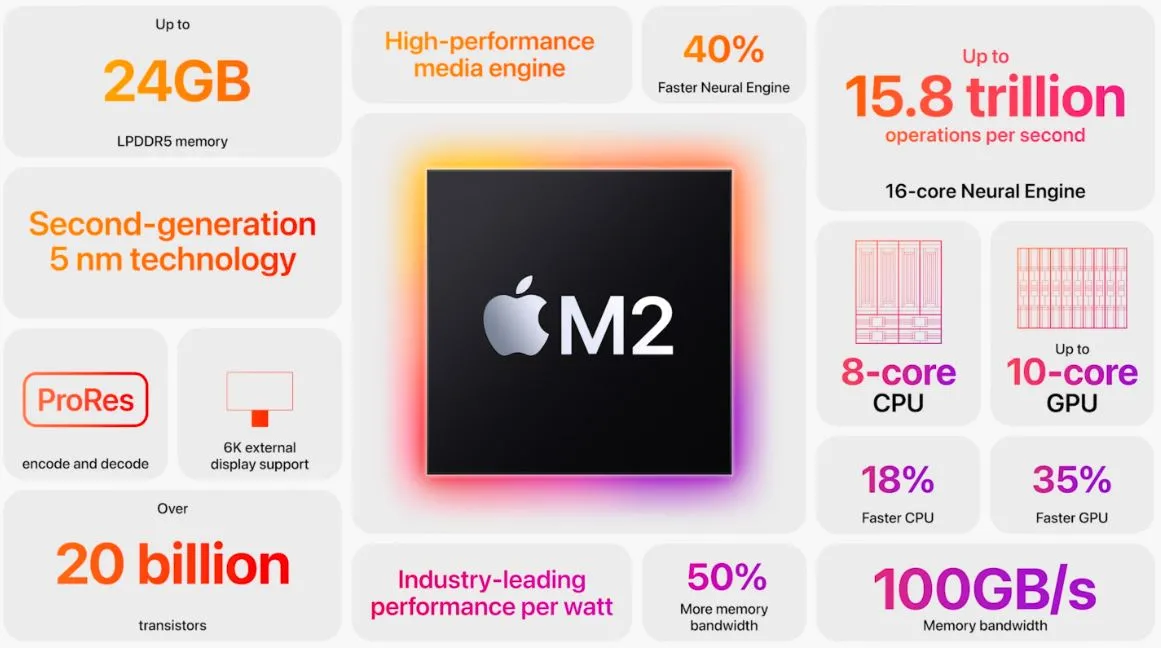
“M2 starts the second generation of M-series chips and goes beyond the remarkable features of M1,” said Johny Srouji, Apple’s senior vice president of Hardware Technologies.
Apple claims better performance and high efficiency of the M2 chip as compared to the M1 chip. Let's have a look at its key updates and improvements.
Performance and Specs
● CPU, GPU, and Neural Engine
The M2 chip claims 18 percent faster CPU performance, a 35% more powerful GPU, and a 40 percent faster Neural Engine as compared to the M1 chip. The new CPU features of M2 have been significantly enhanced for greater performance. Furthermore, the CPU in M2 provides double performance at the same power level when compared with the 10-core PC laptop chip.
Talking about its GPU (Graphics Processing Unit), the M2 chip features GPU with up to 10-cores. Also, it delivers 2.3x faster performance.
● Memory and Bandwidth
Apple claims that the M2 chip consists of 20 billion transistors which are 25% more than M1. The purpose of adding more transistors is to improve features across the chip, adding delivery of 100GB/s of unified memory bandwidth.
With this, the Apple M2 chip delivers 50% more bandwidth and up to 24GB of unified memory. 24GB of fast unified memory helps M2 handle even more complex workloads.
● Battery Life
The M2 chip offers an enhanced battery life due to its higher performance per watt. Even if you play graphic-intensive games, watch videos, or edit massive raw images, it can run cool and quietly for longer hours as compared to its prior models.
Next-generation Custom Technologies
M2 chip enables new features and technologies which include:
- Best-in-class security
- Higher-bandwidth video decoder, supporting 8K H.264 and HEVC video
- New image signal processor (ISP) with better noise reduction technology
- The processing capability of the Neural Engine is up to 15.8 trillion operations per second which is over 40 percent more than M1
- Magic keyboard
These are the expected improvements and key updates in the M2 chip that Apple claims.
Part 3. When will the Apple M2 chip be released?
The Apple MacBook Pro 13-inch with M2 Chip (8-core CPU and 10-core GPU) was expected to release on the 24th of June. Its specifications include enhanced power and better battery life than its predecessor. The M2 chip will level up the performance game over the previous versions released by Apple.
Talking about Apple MacBook Air with M2 which is expected to release in July 2022. The exact date for its release is not yet confirmed by them. We don’t know whether it will be released at the start of July, mid, or the end.
However, it is available for pre-order on Amazon. If you are interested in buying it, you can order it for pre-booking.
Part 4. Price of MacBook with M2 Chip
The price of a MacBook with an M2 chip varies for both MacBooks. The price of The Apple MacBook Pro 13-inch with M2 Chip (8-core CPU and 10-core GPU) is $1299 for 256GB and $1499 for 512GB. You can order it in different colors.
The price for Apple MacBook Pro is expected to start from $1199. However, the new price is not confirmed by Apple yet.
Part 5. What’s the Difference between M1 and M2 Chip?

There are significant differences between M1 and M2 chips Apple ensures some promising improvements and key updates with the announcement of the M2 chips. The differences are notable, and understanding them can help you make a better buying decision. So, let’s have a look at the key differences between Apple M1 and M2 chips.
Key differences:
● Pricing
The pricing of the M2 chip is expected to start from $1199 which is higher when compared with M1’s price. The pricing of M1 chips starts from $999, and if one wants to go a little cheaper, he can go for a Mac mini with M1 (Pricing starts from $699).
The M2 chip's price may be higher than the M1, but it is also offering more great features and performance than the M1 chip.
● CPU
Apple claims that the M2 chip delivers enhanced performance as it is made with second-generation 5-nm architecture. It can deliver up to 18% better performance than the M1 chip.
● GPU
M1 and M2 both use an 8-core GPU to handle graphic-intensive tasks. However, Apple claims 25% better performance of the M2 GPU than the M1 chip.
● Neural Engine
Both M1 and M2 consist of a 16-core Neural Engine. Apple claims "The Neural Engine can process up to 15.8 trillion operations per second over 40 percent more than M1".
● Transistors
There is a significant difference between M1 and M2 for the number of transistors. M2 consists of 20 billion transistors, whereas M1 consists of 16 billion transistors. That is 25% more than the M1 chip.
● Memory Bandwidth
M1 offers 68GB/s of memory bandwidth, whereas M2 offers 100GB/s which is higher than M1.
Part 6. 3 Must-Have Apps for MacBook to Improve Your Productivity
It is necessary to have such tools that can enhance your productivity around the MacBook. While there are many tools available, it can sometimes become difficult for users to choose the right one. Therefore, we have made a list of 3 must-have apps for MacBook to improve your productivity.
1. UPDF for Mac - PDF Reader and Editor
Number 1 in the list of must-have apps is UPDF. It is a PDF Reader and Editor that lets you handle PDF files effortlessly. With UPDF, you can view, read, edit, annotate, and organize PDF pages the way you desire.
Windows • macOS • iOS • Android 100% secure
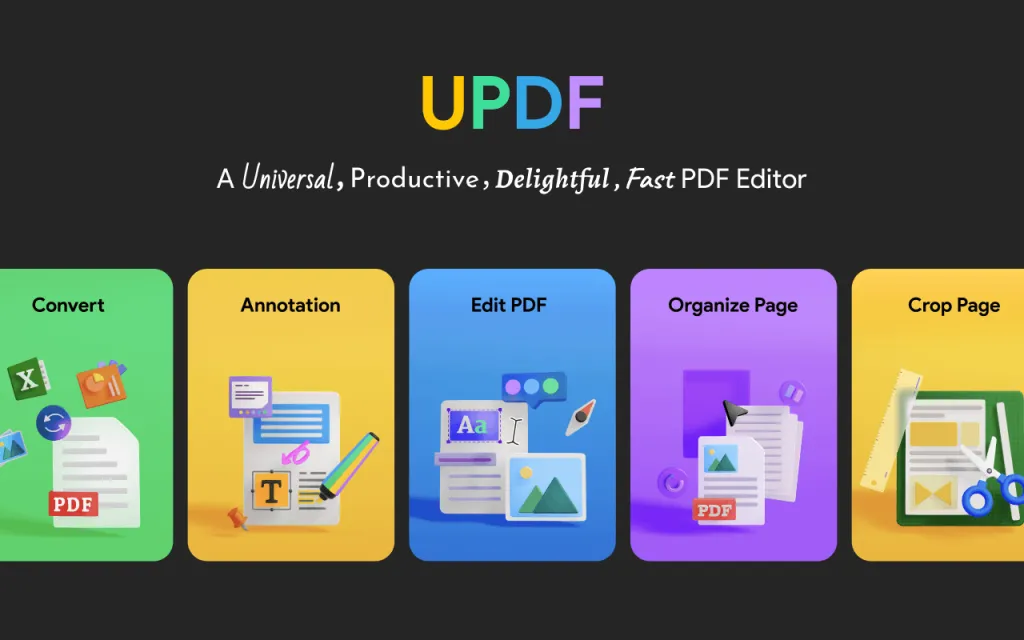
Moreover, it consists of several page layout options which help you view PDF pages according to your device screen. One of the things that make UPDF irresistible is its unique and delightful user interface design. Its easy-to-use UI makes it easy to use even for those who have very little knowledge of PDF editors.
Benefits of UPDF
- Delightful user interface
- Can save the file without a watermark
- Compatible with Mac and Windows
- Fast speed
- Advanced features like OCR, creating electronic signatures, sign PDF, etc.
- Secure to use
Make use of the great features of UPDF to enhance productivity around PDF files on MacBook.
2. Notion
The notion is an all-in-one productivity solution for all your needs. It offers personal plan for individual use. You can use it as a writing repository, task management software, a workout calendar, a database, and so much more.
Also, you can use Notion for your project management tasks because of the flexibility it offers. It is a user-friendly app and can work across different devices such as Mac, Windows, iOS, and Android.
Mac users can manage their projects and access docs with Notion. You can customize Notion to work the way you do and according to your needs.
3. Microsoft 365
Microsoft 365 for Mac is an amazing app that offers different Office apps for Mac users. With Microsoft 365, you can make use of the most recent versions of Word, Excel, PowerPoint, Outlook, OneNote, and OneDrive. It combines the familiarity of Office and Mac features for ease of use.
You can be more productive using its built-in automated designs and automated tools. Also, it helps you collaborate with others in real-time by working online and offline. With its cloud storage, you can work anywhere you want.
Conclusion
Apple M2 chip improves working efficiency, with UPDF installed can save your time even better. It is an all-in-one PDF related problems solver, and extreme user friendly requires no learning curve at all. Download it today and give it a try!
Windows • macOS • iOS • Android 100% secure
 UPDF
UPDF
 UPDF for Windows
UPDF for Windows UPDF for Mac
UPDF for Mac UPDF for iPhone/iPad
UPDF for iPhone/iPad UPDF for Android
UPDF for Android UPDF AI Online
UPDF AI Online UPDF Sign
UPDF Sign Read PDF
Read PDF Annotate PDF
Annotate PDF Edit PDF
Edit PDF Convert PDF
Convert PDF Create PDF
Create PDF Compress PDF
Compress PDF Organize PDF
Organize PDF Merge PDF
Merge PDF Split PDF
Split PDF Crop PDF
Crop PDF Delete PDF pages
Delete PDF pages Rotate PDF
Rotate PDF Sign PDF
Sign PDF PDF Form
PDF Form Compare PDFs
Compare PDFs Protect PDF
Protect PDF Print PDF
Print PDF Batch Process
Batch Process OCR
OCR UPDF Cloud
UPDF Cloud About UPDF AI
About UPDF AI UPDF AI Solutions
UPDF AI Solutions FAQ about UPDF AI
FAQ about UPDF AI Summarize PDF
Summarize PDF Translate PDF
Translate PDF Explain PDF
Explain PDF Chat with PDF
Chat with PDF Chat with image
Chat with image PDF to Mind Map
PDF to Mind Map Chat with AI
Chat with AI User Guide
User Guide Tech Spec
Tech Spec Updates
Updates FAQs
FAQs UPDF Tricks
UPDF Tricks Blog
Blog Newsroom
Newsroom UPDF Reviews
UPDF Reviews Download Center
Download Center Contact Us
Contact Us