With the boom of ChatGPT, we are seeing more advancements in AI chatbots every day. Today we can chat with PDFs and ask different questions about the content. This is beneficial for individuals or professionals who have to go through lengthy PDFs to extract valuable information from them. Now the process has become click-based with tools like ChatPDF and UPDF AI. If you also want to use an AI PDF assistant, then this article is for you. Here we will thoroughly compare two reputed AI assistants for PDFs, i.e., ChatPDF vs. UPDF, and cover their features, pricing, and other details. So, let's get started!
Part 1. Comparison Table Between ChatPDF vs. UPDF AI
Before we talk deep into the features of ChatPDF and UPDF AI, let's first have a look at the below comparison table, highlighting their key features:
| Features | ChatPDF | UPDF AI | |
| Ease of Use | AI chat box assistant | ||
| Direct selection of text from the document to summarize/translate/explain | |||
| Features | Summarization | ||
| Translation | |||
| Explanation | |||
| Rewriting/Writing | |||
| PDF to mind map | |||
| Chat with image | |||
| Supported Formats | |||
| Image | |||
| Chart Analysis | General Chart Analysis | ||
| In-depth Chart Summarization | |||
| Free Plan Benefits | PDF Uploads | 3 PDFs/day | 5 PDFs |
| PDF Size | 10 MB/PDF | 10 MB/PDF | |
| PDF Pages | 120/PDF | 100/PDF | |
| Questions | 50/day | 100 | |
| Storage | Cloud Storage | No dedicated cloud storage | 1 GB cloud storage |
| Pricing | Paid Plan | $5/month | $79/year; $29/quarter Check its pricing plan >> |
| Compatibility | Compatible Systems | Web-based | Windows, Mac, iOS, Android, and Web |
Part 2. What is ChatPDF?
ChatPDF is a web-based AI assistant or chatbot that allows users to chat with the PDF and instantly answer questions about the PDF content. Being an AI-powered tool, it intelligently understands the PDF content and then provides to-the-point answers about the PDF. It provides a ChatGPT-similar chat box from where you can enter prompts and get the required answers.

Serving as an online tool, ChatPDF is accessible from any device. All you have to do is simply upload a PDF and start asking questions. With ChatPDF, you can summarize, translate, explain, rewrite, and do more. That's why it is used by hundreds of thousands of students, researchers, and professionals who want to research PDFs, especially research papers. In short, ChatPDF is similar to ChatGPT, but it is for PDFs.
It works well for summarizing, translating, and explaining PDFs. However, if you want to chat with your PDF by utilizing AI and simultaneously make changes to PDF, you should try UPDF by clicking the download button below. It is a more powerful and cost-efficient AI-powered PDF editor.
Windows • macOS • iOS • Android 100% secure
Pros and Cons of ChatPDF
Pros:
- Fast document processing
- Summarize/translate/explain/rewrite
- Free for up to 120-page PDFs
- Extract insights from charts
- Cost-friendly paid plan
Cons:
- Occasionally gets stuck in the PDF upload and analysis process
- No lifetime payment option
- Don't support additional formats
- No desktop app
Overall, ChatPDF is a convenient and handy web tool for chatting with the PDF and extracting relevant information from it.
Part 3. What is UPDF AI?
UPDF AI is a powerful AI-integrated PDF editor. Being a ChatGPT-powered AI assistant, it provides the most comprehensive set of features to extract any kind of information from PDFs. Summarizing, translating, generating mind map, rewriting, chatting with image, and many more are within the capabilities of UPDF AI.
UPDF AI provides two modes, Ask PDF and Chat. The Ask PDF mode allows you to ask anything about the PDF document. Even if the PDF is 100+ pages long and includes complex data charts, it can deliver instant and in-depth summaries or answer other queries with high precision. In contrast, the Chat mode allows you to ask anything outside the PDF, just like what you can do with ChatGPT. So, elevate your PDF document interactions right now by downloading UPDF!
Windows • macOS • iOS • Android 100% secure

Compared with ChatPDF, the main app, UPDF, provides the "Create" feature, which allows you to convert any other format file (Word, Excel, PowerPoint, and more) into PDF and then chat with it. In short, UPDF AI provides the most comprehensive, advanced, and powerful PDF AI assistant capabilities to fulfill almost everyone's needs.
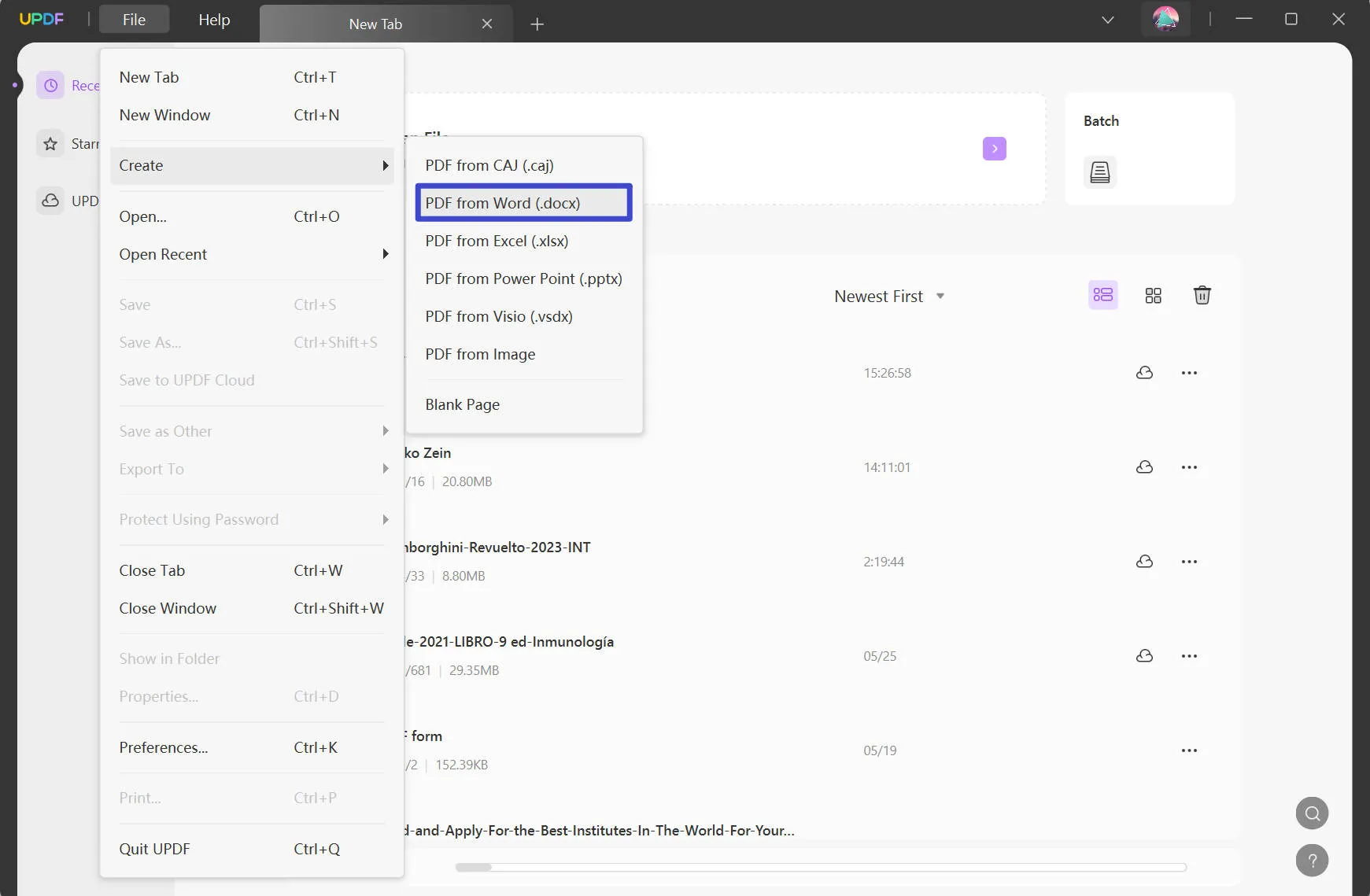
Pros and Cons of UPDF AI
Pros:
- Convert PDFs to mind maps
- Fast document processing
- Accurate response to prompts
- Summarize/translate/explain/rewrite
- Multiple format support
- Direct selection of text from the document to summarize/translate/explain
- In-depth complex chart summarization
- Free for up to 100-page PDFs
- Chat with images
- Cost-friendly paid plan with the option of lifetime purchase
- Cloud storage
Overall, UPDF ticks all the checkboxes to be a feature-rich and reliable AI tool to chat with PDFs, regardless of document length or complexity.
Part 4. ChatPDF vs. UPDF: Detailed Comparison
Looking at the capabilities and offerings of ChatPDF vs. UPDF, both seem to offer similar services. However, if we have a deeper look at their offerings, then there are many differences between them. Some of the key differences are as follows:
1. Limitations
Although ChatPDF and UPDF can chat with PDFs efficiently, they have a few limits, especially regarding how they offer the services in the free and paid plans. For instance, ChatPDF can handle only a 10 MB file in its free plan, while UPDF AI can handle max 100 MB file in its free plan. You can find all these limitations on their pricing plans.
2. Ease of Use
ChatPDF and UPDF AI provide a user-friendly interface powered through a convenient click-based approach. Their chat box assistant makes it easy to chat with the PDF with simple wording.
However, UPDF AI takes the convenience game to a whole new level with its direct selection of text from the document to summarize/translate/explain. This implies that when you select any text, it provides a small pop-up window allowing you to summarize, translate, or explain the text right away. Experience this feature right now by downloading UPDF AI.
Windows • macOS • iOS • Android 100% secure
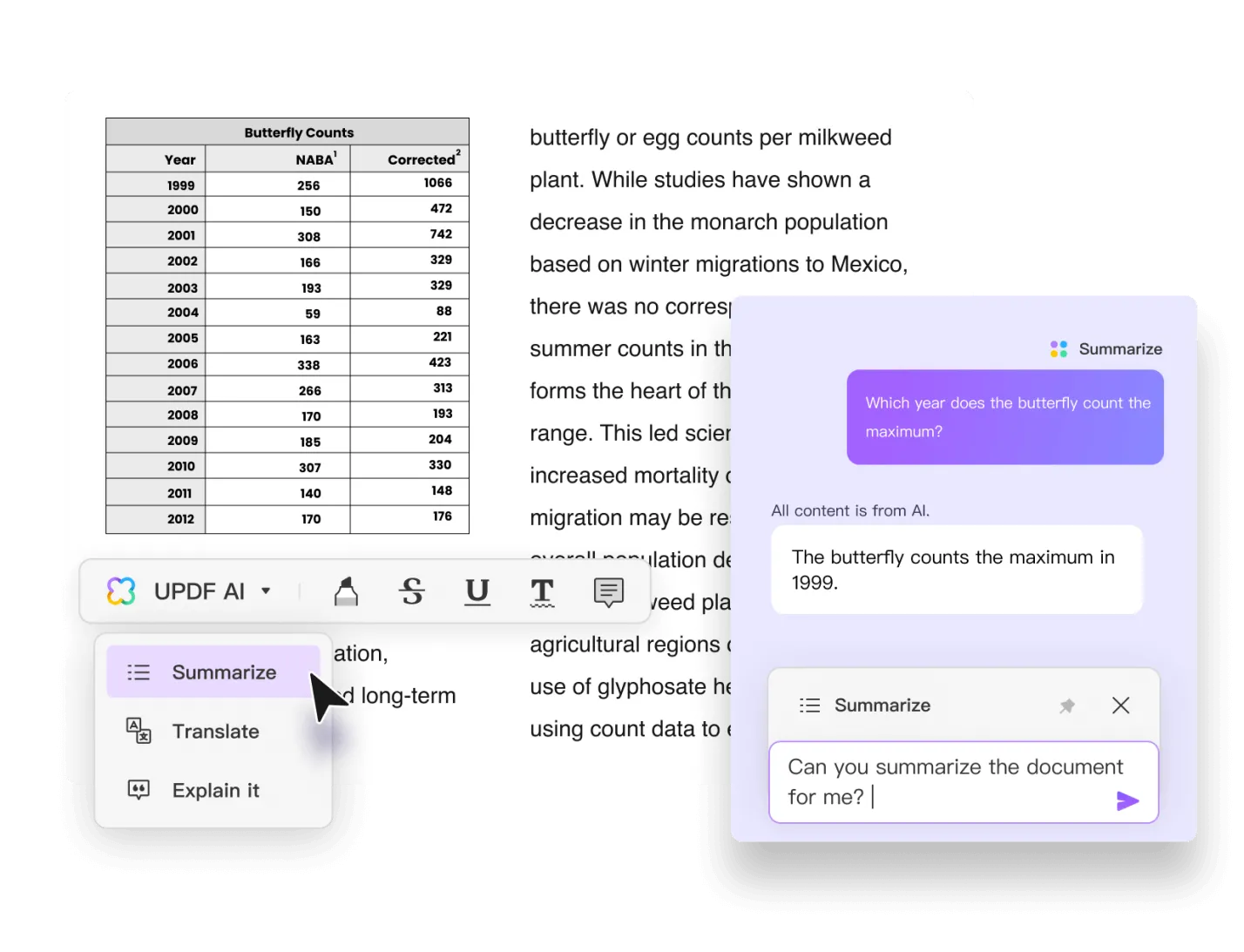
3. Features
ChatPDF and UPDF AI offer many similar features because both are powered through ChatGPT and provide an AI chat box. They both can:
- Summarize
- Translate
- Explain
- Rewrite/Write
- Answer general questions
However, UPDF AI offers many additional features. It is part of the UPDF toolkit, which provides many other PDF editing features. With UPDF, you can also edit text/images/links directly from PDF, annotate, organize, and even convert PDF into other formats - these are all accessible in the free trial. In short, you get a complete experience of chatting with PDF and getting PDF editing capabilities under one roof.
4. Supported Formats
ChatPDF only supports the PDF format. On the other hand, UPDF AI supports multiple formats, including:
- Image
5. Chart Analysis
ChatPDF and UPDF AI are both able to analyze charts and extract insights from them. However, UPDF AI has a more advanced chart summarization feature. For instance, we took the Apple financial report and asked ChatPDF to “summarize this PDF within 100 words, including 5 points”. Although it did provide a summary, it was not in-depth and does not provide detailed sensitivity information that could offer a clearer picture of potential future risks. The results gave a gesture that it just pulled the most relevant paragraphs when providing answers to prompts.
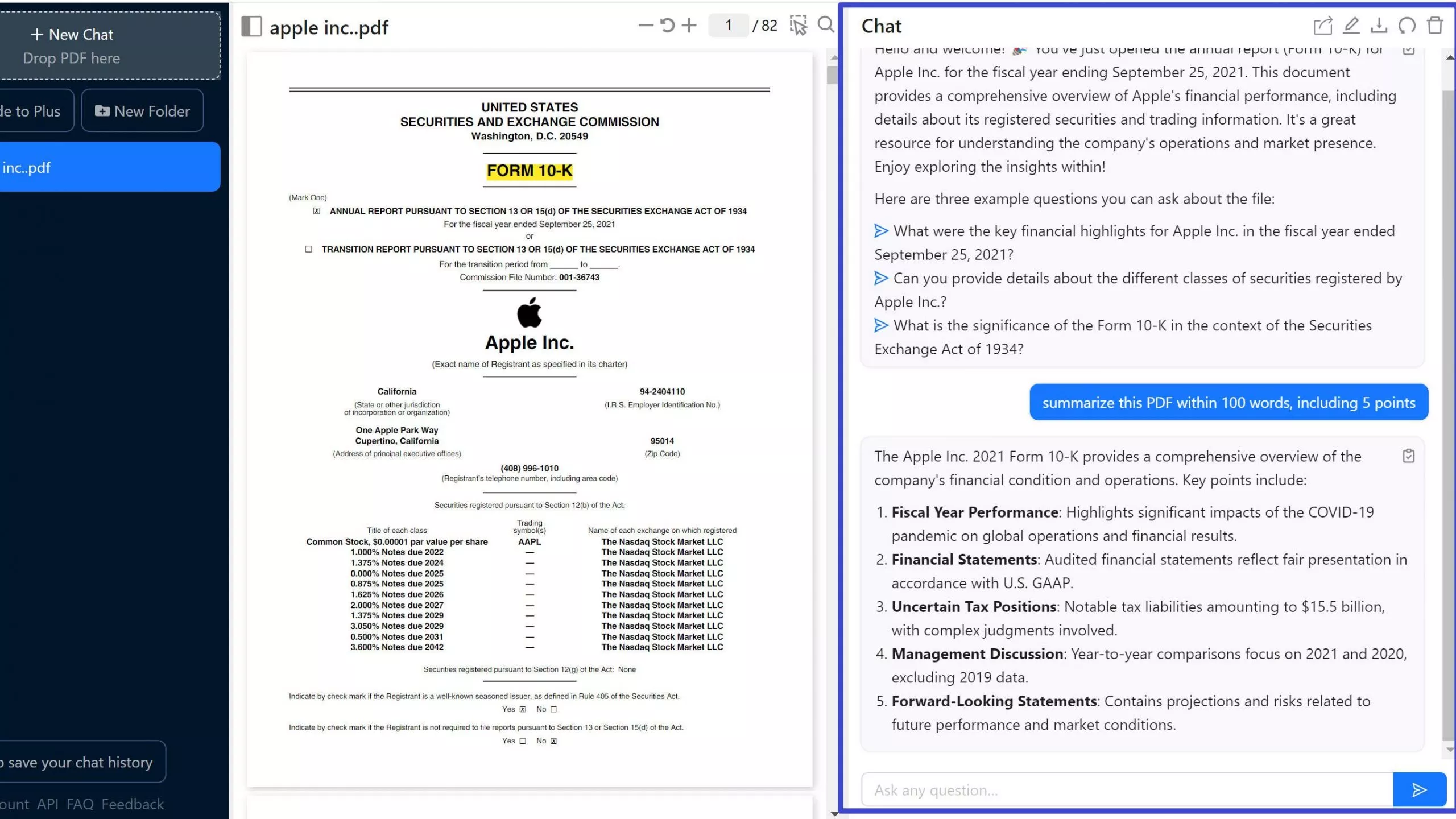
We used the same file and question with UPDF AI, and the results were more detailed and a context-rich view. We got a more detailed scenario analyses. Moreover, it offers better foresight into potential future performance and risks.

In short, if you are looking for a more comprehensive chart analysis, then UPDF AI is the winner.
Windows • macOS • iOS • Android 100% secure
6. Free Plan Benefits
ChatPDF and UPDF AI provide free plans for unlimited duration but limited benefits. The below table lists their free plan benefits:
| Free Plan Benefits | ChatPDF | UPDF |
| PDF Uploads | 3 PDFs/day | 5 PDFs |
| PDF Size | 10 | 10MB/PDF |
| PDF Page | 120/PDF | 100/PDF |
| Questions | 50/day | 100 |
7. Compatibility
ChatPDF is an online tool, so it provides web-based access. So, if you have a Windows or Mac system, you can access ChatPDF directly through any web browser. All you need is an internet connection.
UPDF AI assistant is integrated into the UPDF app, so it is compatible with Windows, Mac, iOS, and Android. Additionally, it releases an online version of the AI assistant, making it convenient to upload a PDF or image and analyze it.
8. Pricing
ChatPDF offers only one subscription plan that costs $5/month. This monthly subscription plan gives you 2000 pages/PDF, 32 MB/PDF, 50 PDFs/day, and 1000 questions/day.
UPDF offers subscription plans priced at $79 per year or $29 per quarter. These subscription plans provide unlimited PDF uploads, with no limits on pages or the number of questions you can ask each day.
To know more about UPDF AI Assistant, you can watch the below video.
Conclusion
This article has performed a thorough comparison of ChatPDF vs. UPDF AI capabilities, features, and pricing. Based on all the analysis, we can say that both tools do the job pretty well. They can chat with PDF and extract the information you need. However, UPDF AI looks more powerful and trustworthy due to its more feature-rich functionalities. Its accurate response to prompts, in-depth chart summarization, direct text summarization/translation/explanation, dual AI assistant modes, extended cloud storage, and other PDF editing capabilities truly make it an all-in-one toolkit to chat and process PDF documents proficiently. Why not trying it for free now?
Windows • macOS • iOS • Android 100% secure
 UPDF
UPDF
 UPDF for Windows
UPDF for Windows UPDF for Mac
UPDF for Mac UPDF for iPhone/iPad
UPDF for iPhone/iPad UPDF for Android
UPDF for Android UPDF AI Online
UPDF AI Online UPDF Sign
UPDF Sign Read PDF
Read PDF Annotate PDF
Annotate PDF Edit PDF
Edit PDF Convert PDF
Convert PDF Create PDF
Create PDF Compress PDF
Compress PDF Organize PDF
Organize PDF Merge PDF
Merge PDF Split PDF
Split PDF Crop PDF
Crop PDF Delete PDF pages
Delete PDF pages Rotate PDF
Rotate PDF Sign PDF
Sign PDF PDF Form
PDF Form Compare PDFs
Compare PDFs Protect PDF
Protect PDF Print PDF
Print PDF Batch Process
Batch Process OCR
OCR UPDF Cloud
UPDF Cloud About UPDF AI
About UPDF AI UPDF AI Solutions
UPDF AI Solutions AI User Guide
AI User Guide FAQ about UPDF AI
FAQ about UPDF AI Summarize PDF
Summarize PDF Translate PDF
Translate PDF Explain PDF
Explain PDF Chat with PDF
Chat with PDF Chat with image
Chat with image PDF to Mind Map
PDF to Mind Map Chat with AI
Chat with AI User Guide
User Guide Tech Spec
Tech Spec Updates
Updates FAQs
FAQs UPDF Tricks
UPDF Tricks Blog
Blog Newsroom
Newsroom UPDF Reviews
UPDF Reviews Download Center
Download Center Contact Us
Contact Us



 Enid Brown
Enid Brown 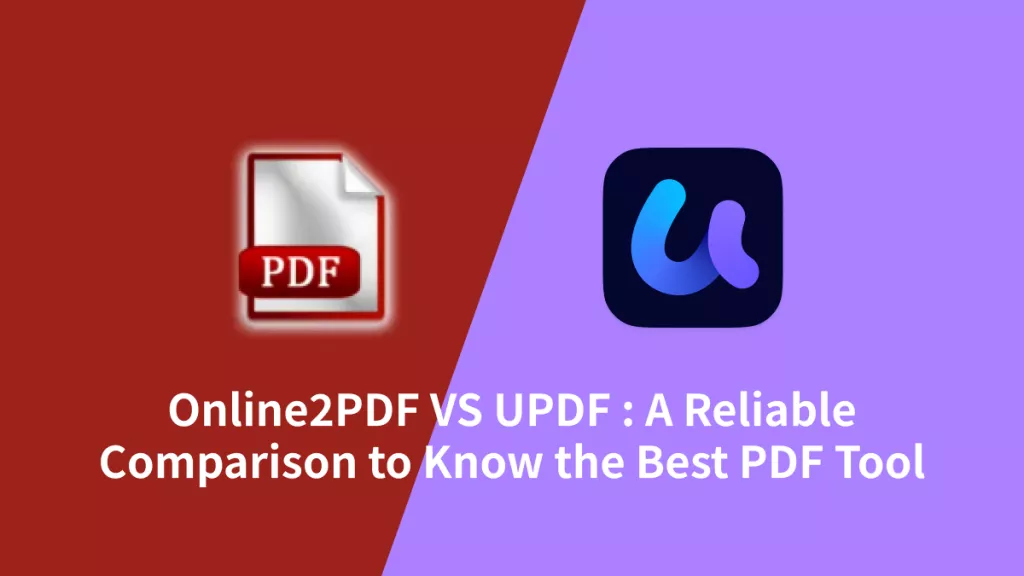
 Delia Meyer
Delia Meyer 

 Cathy Brown
Cathy Brown