Many language learners struggle to stay connected and motivated, especially when they need to switch between apps, textbooks, and real-life content. Traditional learning methods often feel disconnected from everyday tasks like reading articles, watching videos, or reviewing PDFs for work or study. That is why tools like Relingo have become popular, which let users learn languages in context by transforming everyday web browsing into interactive vocabulary practice.
However, it only focuses on online content, which can limit learners who prefer studying from PDFs. Hence, this guide will cover every feature this tool has to offer, from its strengths to its limitations. So, keep reading this article as we’ll introduce a better alternative, UPDF, which is a perfect solution for document-based learning for reading research papers or study guides.
Windows • macOS • iOS • Android 100% secure
Part 1. An Overview of Relingo
The following section will cover a detailed overview of the tool and how you can use it in your daily life:
What is Relingo?
It is a language learning tool that comes in both a Chrome extension and an app (iOS|Android). Relingo allows you to integrate vocabulary acquisition into your daily web browsing, making language understanding a seamless part of your routine. By using Google, OpenAI, and DeepL, Relingo Chrome enhances the learning experience and works directly with your web activities. Users can track their reading time and monitor their progress with their reading management system.
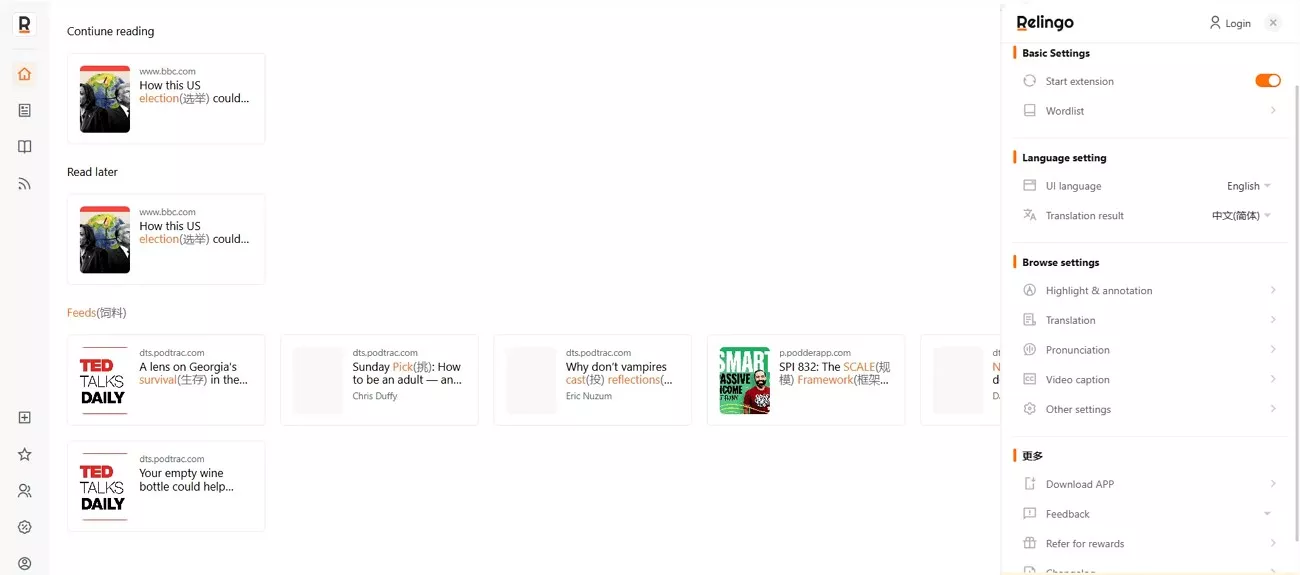
Key Features of Relingo
- Dynamic Translation Modes: With Immersive, Word, and Paragraph-based, it offers 3 distinct translation modes in its extension for users, depending on their learning preference. In contrast, the app provides 2 modes, which are Dictionaries and Estimated word count.
- Vocabulary Reinforcement: The flashcard feature in the tool helps you strengthen vocabulary and phrases by reviewing the words you encounter while learning.
- Level Word Book: You can select from beginner, intermediate, advanced, or proficient level to match your current learning stage. Moreover, it lets you create a folder of everything you learned under All words, Mastered, and Sentences, making it easier to track progress. Furthermore, users can download the folders in an Excel sheet to access and review them at any time.
- AI-Powered Learning: Using advanced AI, Relingo customizes your learning journey and tailor vocabulary recommendations by focusing on where you need improvement.
- Wide Language: It offers you 12 native language options and provides the ability to learn 8 languages, giving you diverse sections to choose from.
- Comprehensive Dictionary: The tool offers access to different dictionaries to provide word definitions and synonyms.
- Bilingual Subtitles for YouTube: Users can add bilingual subtitles to YouTube videos and podcasts, helping them study vocabulary while watching or listening to content in their target language.
Relingo's Strengths in Language Learning
- Relingo review often highlights how well the tool translates the content by allowing users to upload a PDF and automatically recognize the text. It provides segment-by-segment and full-text translation modes.
- With its Study Progress page, users can access details about how much time they have spent studying and adjust their study plans accordingly.
- Whether you are watching Netflix or a YouTube video, you can simply hover over the word to see the translation.
- The tool gives you complete control over your learning preferences. It lets you customize annotation methods (click or hover), choose highlight styles and colors, and set up your preferred keyboard shortcuts.
- You can listen to the real pronunciation of the word through real examples and YouTube videos provided within the tool.
Limitations of Relingo in PDF-Based Learning
- The tool primarily focuses on translating PDFs, lacking comprehensive editing features.
- You cannot summarize or ask questions related to a PDF using Relingo. Additionally, if you want to edit the text, highlight specific parts, or make direct changes within the PDF, it doesn’t offer those capabilities.
- Relingo lacks cloud integration, limiting access to documents across multiple devices.
- If your PDF is scanned or image-based, Relingo does not offer OCR functionality to convert the PDF into editable and searchable text. However, if you wish to manage scanned documents, tools like UPDF provide exceptional results with its multilingual approach.
Windows • macOS • iOS • Android 100% secure
How to Use Relingo Chrome Translate PDF?
Before we learn about the Relingo alternative, let’s understand the detailed method of using this tool for your better understanding:
Step 1. Search Relingo and access its extension browser to click the “Add to Chrome” button.
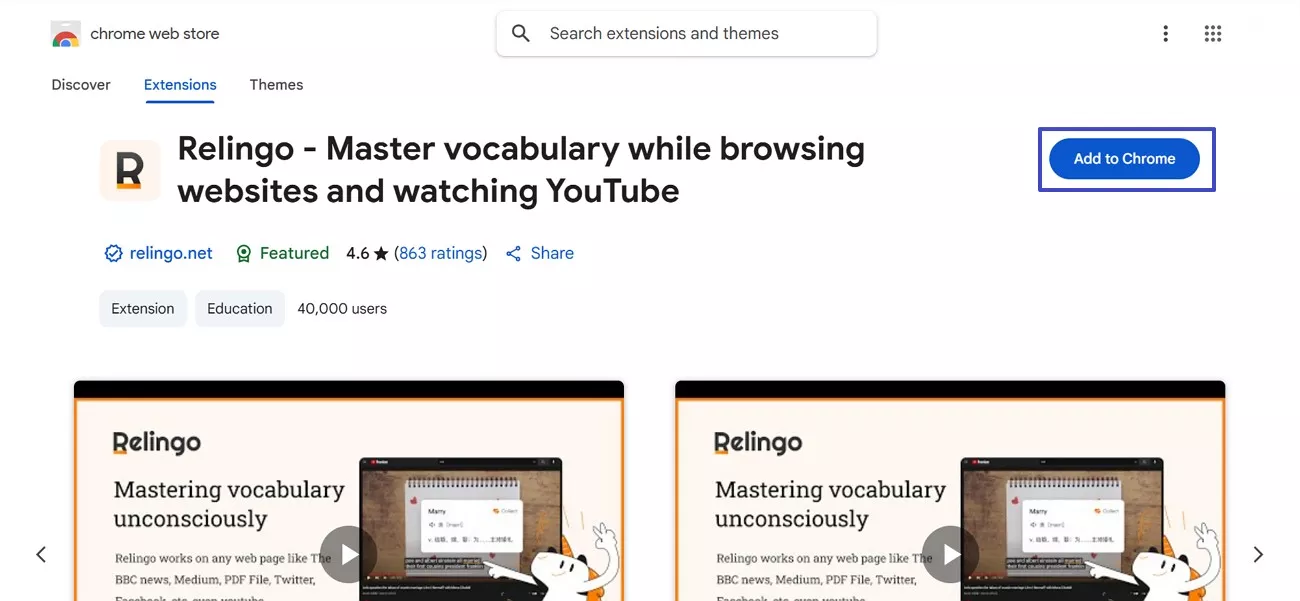
Step 2. Choose your native language under “The Language I Use” action and select the target one under “The Language I Want to Learn” section.
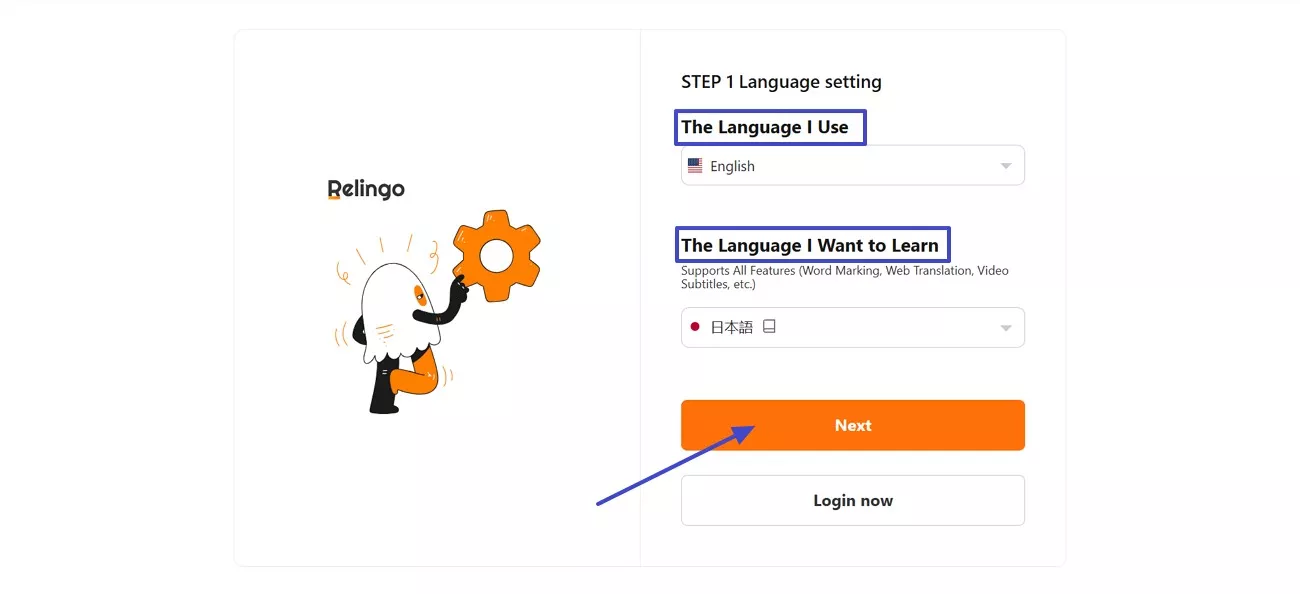
Step 3. Once you set up the tool and sign up, it’ll integrate into your web browser. Then, extend the Relingo side panel and press the “PDF Translate” option from there.
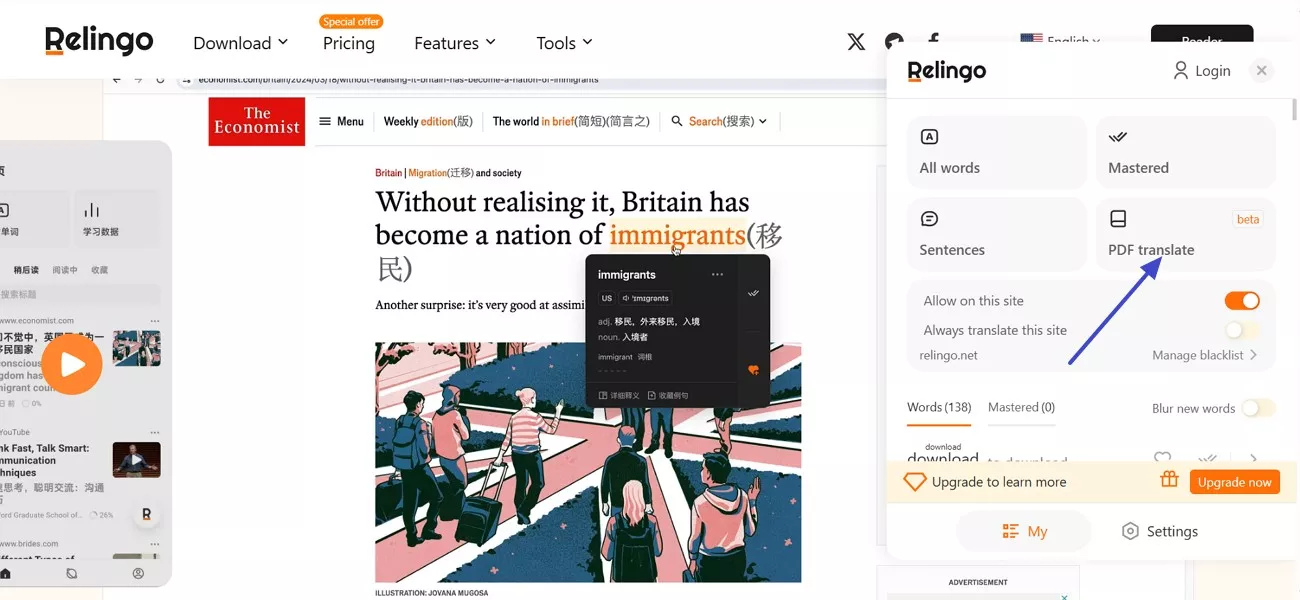
Step 4. Upon doing so, click the “Open Local PDF” and add your target PDF that you want to translate.
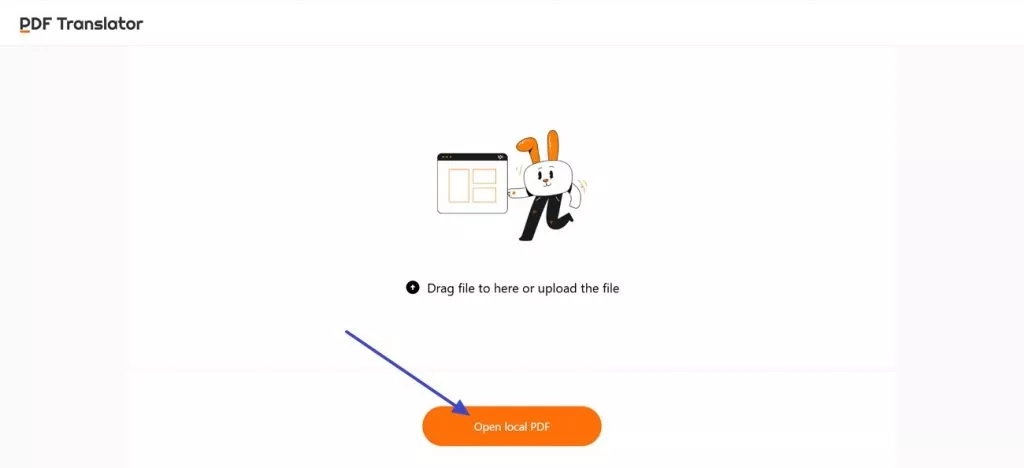
Step 5. Afterward, the tool will automatically translate it into your chosen language and hit the “Download” button to save the translated PDF.
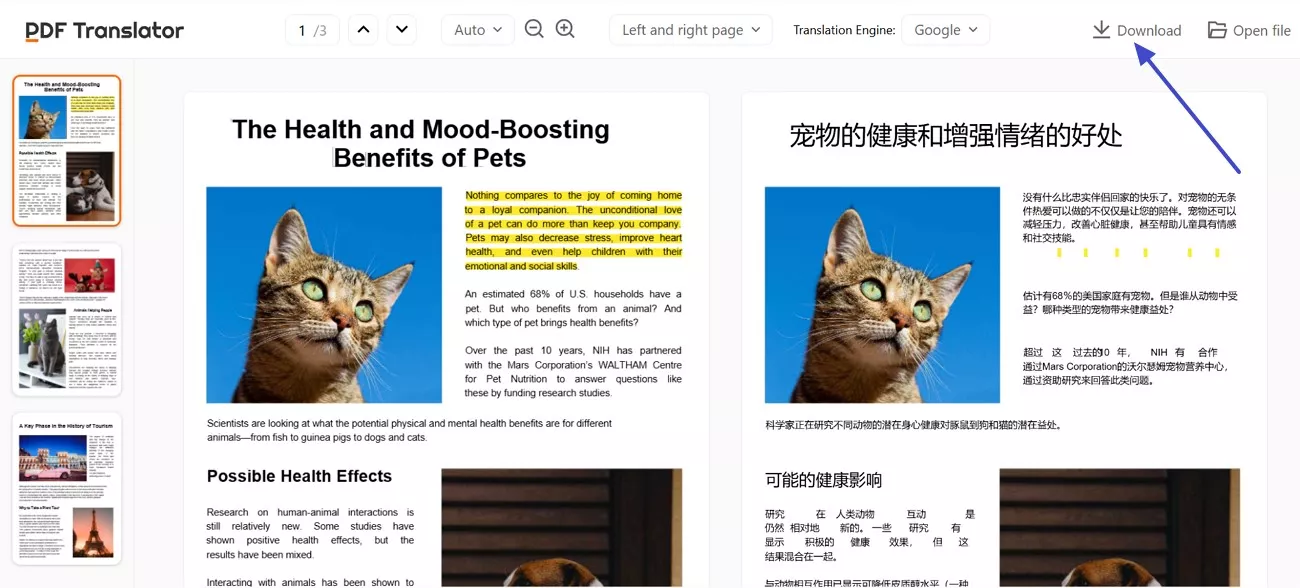
Part 2. Enhancing PDF Learning with UPDF
From the Relingo review, it's clear that while it excels at immersive language learning, it falls short when it comes to deeper PDF interaction. Therefore, you can use UPDF, which is an all-in-one PDF editor. Using the GPT 4.1 and DeepThink R1 model, the AI assistant tool answers your questions related to PDF. You can simply copy the text from a PDF and add a detailed prompt, as well as take a screenshot to communicate.
Additionally, UPDF’s Text-to-Speech (TTS) functionality is available on both Mac and iOS versions, allowing users, especially students, to learn pronunciations while reading foreign language content. With all these features, managing PDFs gets exceptionally easy, while allowing users to perform multiple functions while staying across the same platform.
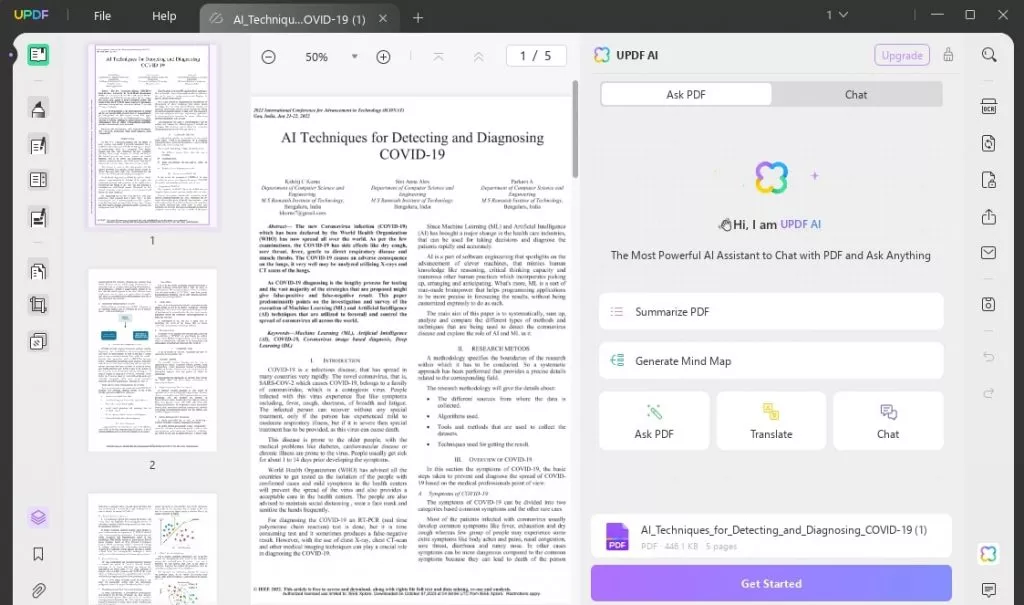
Key Features
- Translate: While learning the language, you can translate the text into 27 languages you want and summarize it to understand better. Moreover, without affecting the layout, UPDF also let you translate text in any language worldwide, which is to be added manually in the chat box.
- OCR: Unlike Relingo, you can even add scanned PDFs to turn them into searchable text with over 38 languages by using the Optical Character Recognition.
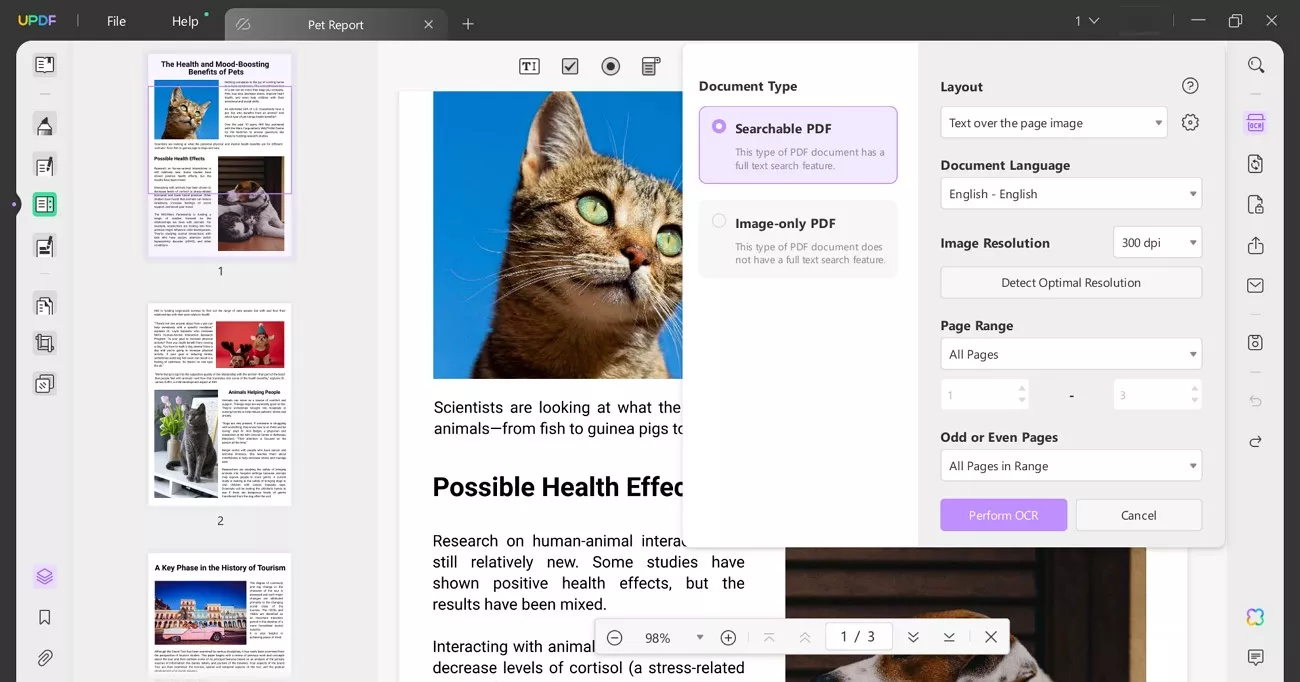
- Q&A With AI: With its DeepThink R1 and GPT 4.1 model, UPDF allows you to engage in interactive chat sessions, providing logical reasoning and precise answers to your questions without needing to upload even a PDF.
- Explain PDFs: If you need to understand a topic, you can also get a detailed explanation by breaking down complex ideas into easily understandable points. Just select a particular point and get an explanation across it within the PDF without any hindrance.
- PDF to Mind Map: Besides translation, the tool enables you to easily convert your PDF into a mind map, which helps you visually organize vocabulary, grammar rules, and study topics.
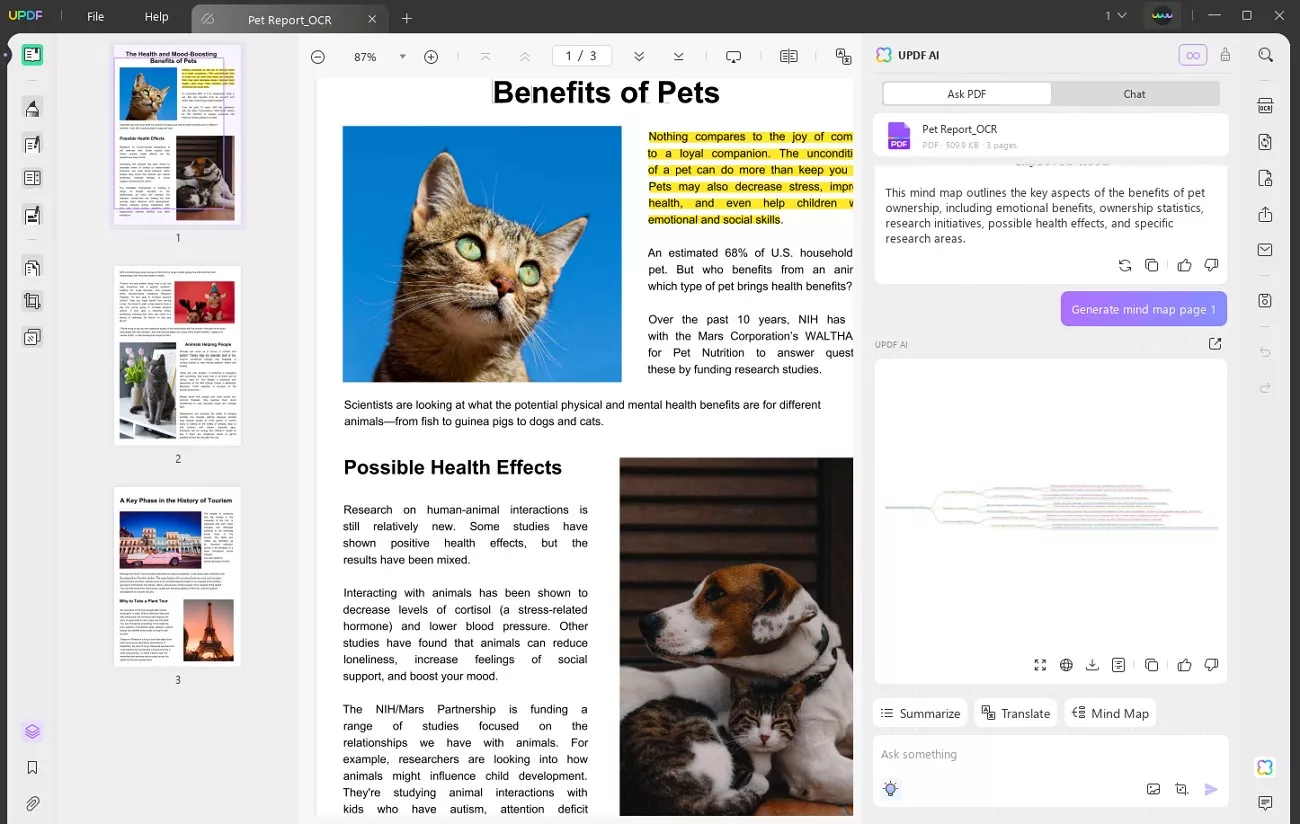
- Reader: It lets you read the text smoothly and offers 2 Slide show modes, with a pen and a laser pointer tool, which is great for practicing reading aloud during language review.
- Edit: From its Edit tool, users can import images, text, and even add hyperlinks. This feature allows you to customize your document and make it more interactive with an informative link.
- Annotate: You can also highlight, edit, and even add sticky notes in PDF, which makes it easy to mark essential vocabulary, jot down translations, and leave grammar tips.
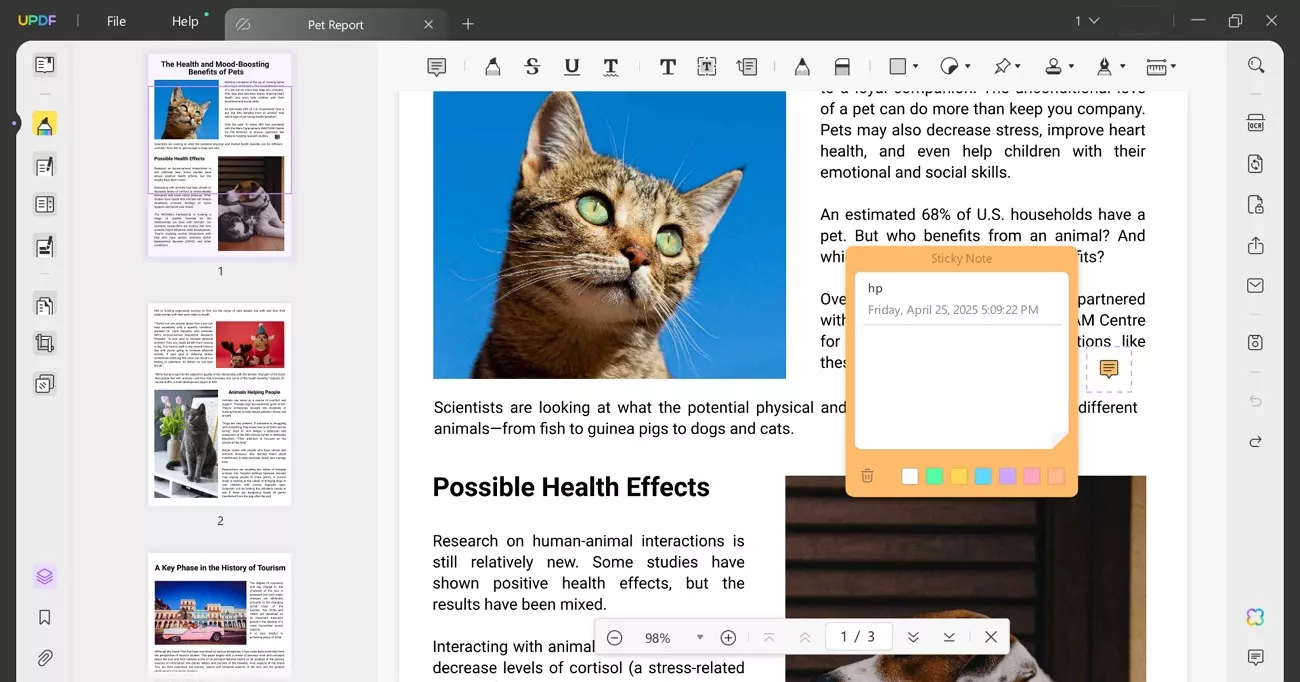
Part 3. Which One Should You Use?
If your primary goal is to learn a new language through daily browsing or videos, Relingo is a great tool. However, if you're focusing on PDF-based learning, you need advanced tools like annotation and translation in more languages, then UPDF offers a much more comprehensive solution.
Windows • macOS • iOS • Android 100% secure
Let’s decide which is a better tool with a detailed comparison table:
| Features | UPDF | Relingo |
| Edit PDF | Yes (Edit text, images, links, and layout) | Basic Viewing Only |
| Annotate PDF | Yes (Add highlights, notes, stickers, shapes) | N/A |
| Translate PDF | Yes (Supports 27 languages) | Yes (Only 8 learning languages and 12 native) |
| Summarize & Ask Questions | AI Assistant allows full interaction with PDFs | No summarizing or Q&A with PDF content |
| OCR for Scanned PDFs | Supports OCR in 38+ languages | N/A |
| PDF to Mindmap | Converts text into visual mind maps | N/A |
| Slide Show Reading Modes | 2 reading modes with a pen and a laser pointer | 2 modes, distinctions, and estimated word count |
| Form Creation | Add checkboxes, fields to track progress | N/A |
| Vocabulary Management | Organize notes inside a PDF with checklists | Flashcards, sentence & word folders |
| Cloud Integration | Sync across devices | N/A |
| Security Features | Password-protect PDFs & manage permissions | No security or permission settings |
| Batch PDF Processing | Translate multiple PDFs at once | Translate one PDF at a time |
| Compatibility | Windows, Mac, Android, and iOS | Chrome extension, Android, and iOS |
| Pricing Plans | Year: $39.99 (available on all 4 devices) Lifetime: $69.99 (available on all 4 devices) AI Assistant: $79.00/year (available on all 6 devices) | Monthly: $3.49/month Annually: $29.9/year Lifetime: $69.9/lifetime |
Plus, UPDF 2.0 is just around the corner, and now is the perfect time to invest in our lifetime plan. Once purchased, you’ll enjoy free lifetime updates and access to every new feature that will be release. UPDF provides all the essential PDF tools you'll ever need, which makes it a smart and long-term solution for your document needs.
Conclusion
In conclusion, Relingo is a handy tool for language learners, especially for those who want to learn in real time while browsing the web. Many users highlight its convenience and effectiveness in helping them stay engaged with language learning while watching videos or reading content. However, it has its limitations, particularly when it comes to PDF-based learning. Therefore, we have provided you with a better Relingo alternative, UPDF, offering broader features.
Windows • macOS • iOS • Android 100% secure
 UPDF
UPDF
 UPDF for Windows
UPDF for Windows UPDF for Mac
UPDF for Mac UPDF for iPhone/iPad
UPDF for iPhone/iPad UPDF for Android
UPDF for Android UPDF AI Online
UPDF AI Online UPDF Sign
UPDF Sign Read PDF
Read PDF Annotate PDF
Annotate PDF Edit PDF
Edit PDF Convert PDF
Convert PDF Create PDF
Create PDF Compress PDF
Compress PDF Organize PDF
Organize PDF Merge PDF
Merge PDF Split PDF
Split PDF Crop PDF
Crop PDF Delete PDF pages
Delete PDF pages Rotate PDF
Rotate PDF Sign PDF
Sign PDF PDF Form
PDF Form Compare PDFs
Compare PDFs Protect PDF
Protect PDF Print PDF
Print PDF Batch Process
Batch Process OCR
OCR UPDF Cloud
UPDF Cloud About UPDF AI
About UPDF AI UPDF AI Solutions
UPDF AI Solutions AI User Guide
AI User Guide FAQ about UPDF AI
FAQ about UPDF AI Summarize PDF
Summarize PDF Translate PDF
Translate PDF Explain PDF
Explain PDF Chat with PDF
Chat with PDF Chat with image
Chat with image PDF to Mind Map
PDF to Mind Map Chat with AI
Chat with AI User Guide
User Guide Tech Spec
Tech Spec Updates
Updates FAQs
FAQs UPDF Tricks
UPDF Tricks Blog
Blog Newsroom
Newsroom UPDF Reviews
UPDF Reviews Download Center
Download Center Contact Us
Contact Us

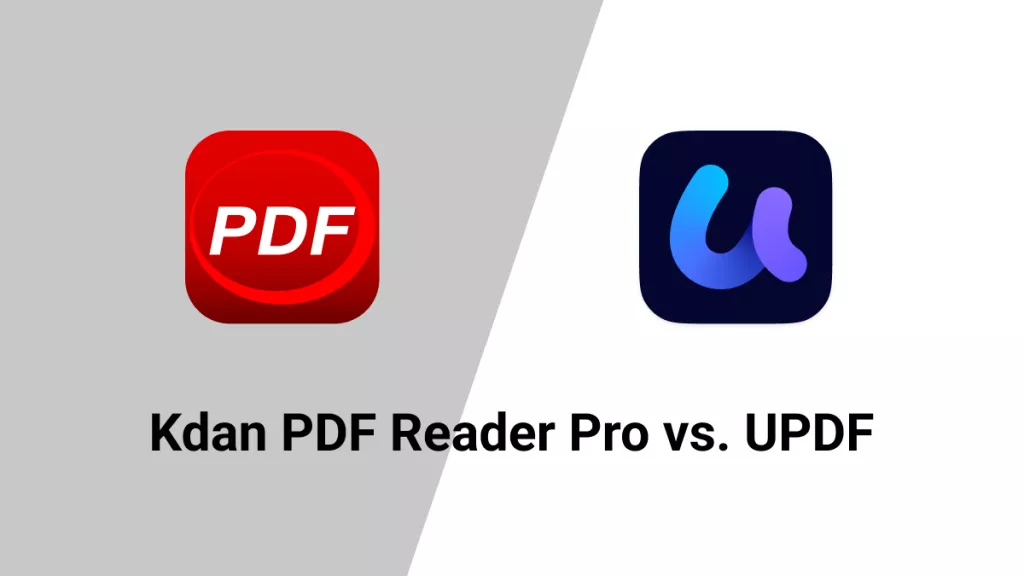


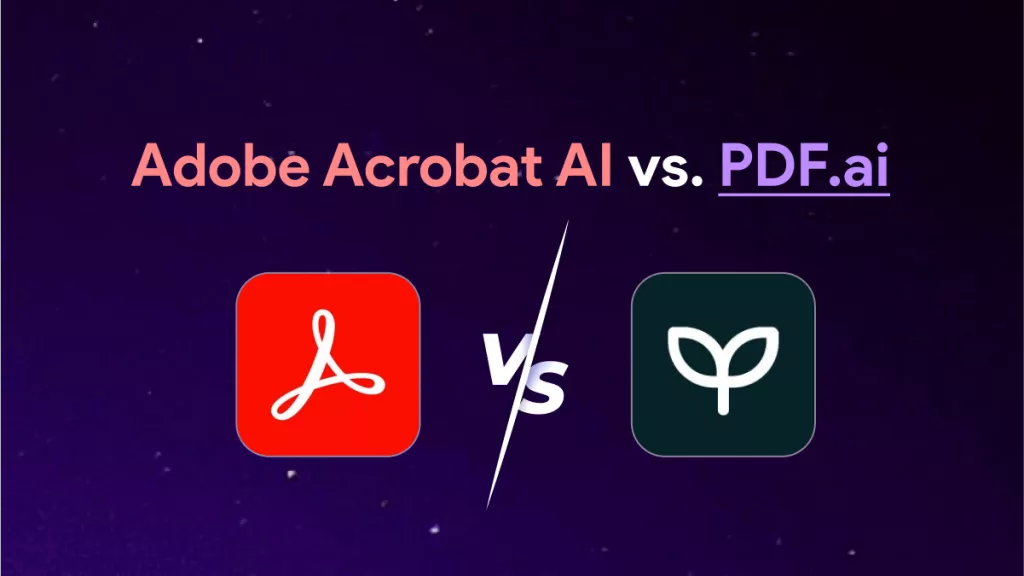


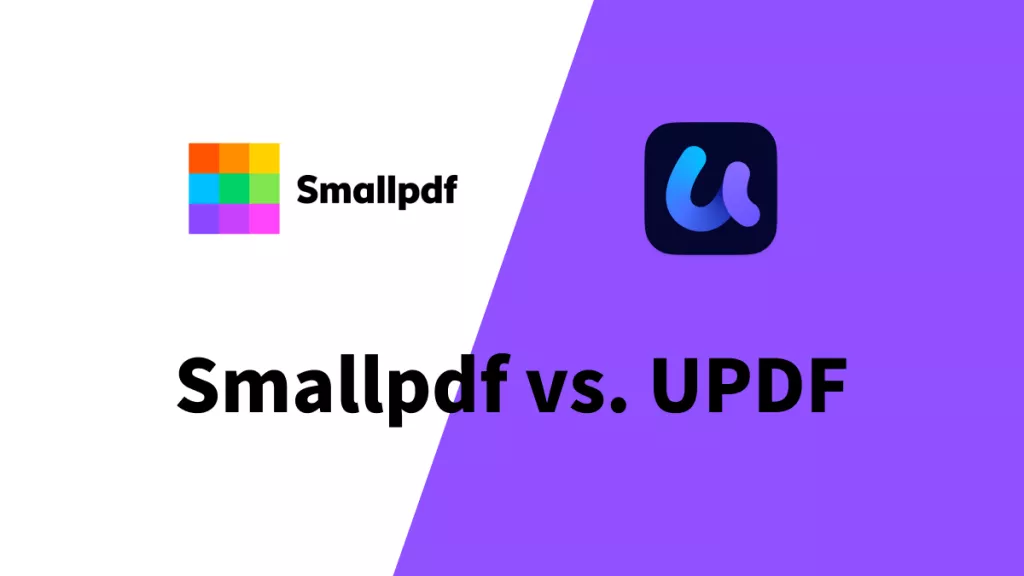
 Donnie Chavez
Donnie Chavez 
 Bertha Tate
Bertha Tate 


 Enid Brown
Enid Brown