Are you struggling to find the perfect PDF tool that meets your needs? Look no further! In this in-depth comparison article, we'll delve into the features, functionalities, and user experiences of two popular PDF tools: Sejda and UPDF. Whether you're a professional needing advanced editing capabilities or an individual seeking a user-friendly solution for basic PDF tasks, we've got you covered. Sejda and UPDF have gained significant traction in the market, and we'll explore their similarities and differences to help users make an informed decisions. From document editing and annotation to merging and conversion, we'll examine the strengths and weaknesses of each tool. So, get ready to discover which tool - Sejda Vs. UPDF - is the ideal PDF companion for your personal or professional endeavors.
Windows • macOS • iOS • Android 100% secure
Part 1: A Comprehensive Overview of Sejda
In this comprehensive overview, we delve into the features, user experience, and pros and cons of Sejda. Discover how this versatile online PDF software simplifies PDF management, its interface, benefits, and limitations.
1.1 What is Sejda?
Sejda PDF is a versatile and feature-rich tool with various features for managing and manipulating PDF documents. It offers both online and desktop features. Users may easily complete various activities using Sejda, including combining several PDF files, dividing lengthy papers into smaller ones, reducing file sizes, converting files to alternative formats, and extracting certain pages. Next, we'll look at the online and desktop versions of Sejda.
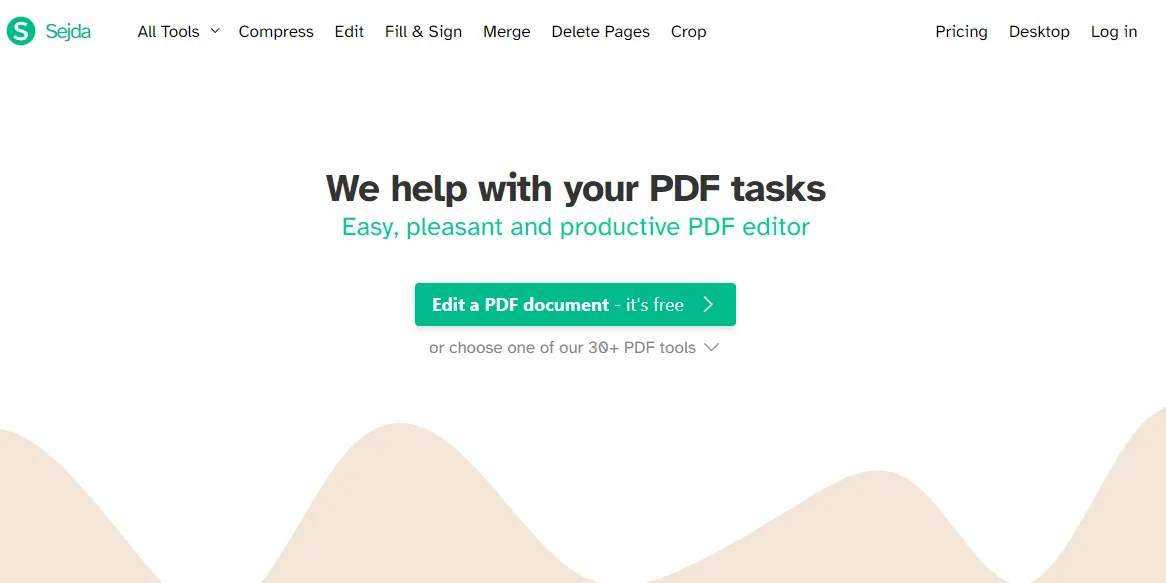
#1 Sejda Online
Sejda Online is a web-based PDF editing and manipulation tool. It offers numerous features and functionalities that allow users to work with PDF files directly in their web browser without installing software. Additionally, it is compatible with various OS and can be accessed using any device.
However, despite offering a vast array of features, Sejda Online suffers from drawbacks like slow application of modifications when handling larger PDFs. Moreover, the platform imposes limits on file sizes up to 50 MB for free usage, potentially hampering efficiency for users who frequently deal with bigger files.
#2 Sejda Desktop
The core of Sejda Desktop is also hosted on the website's end, which makes it difficult for them to bring the exact functionality of the Desktop version into it. Despite offering similar functionality to its web-based variant, it doesn't possess mobile applications. With Sejda Desktop, users can read, modify, mark up, and manage PDF documents just like they would on the website.

1.2 Sejda's User Reviews
While Sejda PDF generally receives positive feedback, there are common negative user reviews regarding some of its functions. These include:
- Some users have expressed dissatisfaction with the limitations imposed on the free version of Sejda, particularly regarding file size restrictions, limited access to certain features, or the number of documents that can be processed.
- Users have reported occasional performance issues, such as slow processing or lagging during document editing or conversion tasks.
- Although Sejda offers basic editing features, some users have found the advanced editing capabilities somewhat limited compared to other dedicated PDF editing tools like UPDF.

1.3 User Experience of Sejda
According to the user's reviews and our/my experience, Sejda offers a user-friendly interface that simplifies the process of editing and annotating PDF documents. Still, the platform doesn't generally provide a smooth and intuitive experience. This poses challenges in making precise edits and annotations to users' PDF files. Additionally, Sejda's unresponsiveness and unclear instructions provide a dissatisfactory user experience when performing PDF editing and annotating tasks.
Pros
- Sejda offers an extensive set of features for PDF management, including merging, splitting, compressing, converting, editing, and annotating documents. It covers various tasks, making it a versatile solution for various PDF needs.
- Sejda is a web-based platform and desktop software accessible through a web browser on any operating system.
- Sejda is a cloud-based solution, which means users can use it from any place and device with an internet connection.
Cons
- Unlike other PDF editing tools like UPDF, its free version has limitations regarding file size, access to certain features, and the number of documents that can be processed. Users may need to go to a premium plan for unrestricted access.
- Sejda requires its users to be connected to the internet.
- The OCR functionality in Sejda may not always provide accurate results for complex layouts or handwritten content, leading to occasional inconsistencies or inaccuracies in the extracted text.
Part 2: A Comprehensive Overview of UPDF
Unlike Sejda PDF, UPDF caters to a wider range of platforms and devices, including Windows, iOS, Mac, and Android. It offers features and tools for managing and editing PDF documents. Let's dive deeper into this software.
2.1 What is UPDF?
UPDF is a multifunctional software that streamlines PDF management tasks. It offers many tools and features to efficiently handle PDF documents, catering to personal and professional needs. The software provides comprehensive editing and annotating capabilities, allowing users to edit text/images, add annotations, watermarks, and digital signatures to their documents. UPDF prioritizes user experience, providing a user-friendly interface that makes navigation and execution of tasks seamless. Whether you need to edit, organize, or secure your PDF documents, UPDF provides a comprehensive solution for all your PDF management requirements.
Windows • macOS • iOS • Android 100% secure

Pros
- Unlike Sejda, UPDF may offer a free version with fewer restrictions on file size, access to features, or the number of documents processed. This allows people to enjoy more flexibility and functionality without upgrading to a paid plan.
- The OCR functionality in UPDF delivers more accurate results for complex layouts and handwritten content, reducing inconsistencies or inaccuracies in the extracted text. This improves the reliability and usefulness of the OCR feature.
- UPDF supports batch processing, allowing users to perform actions on multiple PDF files simultaneously. This feature saves time and effort, particularly when dealing with many files.
Cons
- No online software.
2.2 User Experience of UPDF
According to UPDF reviews, users generally have a positive experience with UPDF, praising its more powerful functions, smooth PDF editing capabilities, and quick and accurate file conversion. The collaborative features are also well-received, allowing seamless teamwork and document sharing. Users appreciate the robust security measures, including password protection and digital signatures. UPDF provides a reliable and efficient user experience, making PDF management tasks intuitive and hassle-free.
Windows • macOS • iOS • Android 100% secure
Part 3. Comparison Between Sejda PDF and UPDF
In order to help you make an informed decision about whether to use Sejda PDF or UPDF, we have created a comparison chart that covers important aspects of these PDF editors and converters. The following table compares various attributes of Sejda PDF and UPDF, including features, ease of use, cost-effectiveness, performance, and flexibility. By examining the strengths and weaknesses of both tools side by side, you should gain valuable insights into which solution best fits your requirements.
| Pricing, Systems, and Features | Sejda Online | Sedja Desktop | UPDF | |
| Pricing & Supported Systems | Yearly Subscription | US$63./year (Desktop + Online) | US$63./year (Desktop + Online) | US$29.99/year |
| Perpetual License (One-time payment) | No perpetual plan | No perpetual plan | US$49.99 | |
| Systems | Online Tool | Mac, Windows, and Linux | Windows, Mac, iOS, and Android | |
| Edit PDF | Add/edit text | |||
| Add/delete/extract/rotate/crop/replace images. | ||||
| Add/edit links, watermarks, background, header & footer | ||||
| Add rich text by dragging and dropping | ||||
| Read PDF | Open and read PDFs | |||
| Add and manage bookmarks. | ||||
| Search text in PDFs | ||||
| Find to Replace/Remove/Redact | ||||
| Display PDF as a slideshow | ||||
| Annotate PDF | Highlight/Strikethrough/Underline | |||
| Text Comment/Text Box/Text Callout/Sticky Note | ||||
| Shapes/Pencils/Stamps/Signatures | ||||
| Manage annotation list | ||||
| Squiggly line | ||||
| Stickers | ||||
| Create PDF | Create from blank page | |||
| Create from Word | ||||
| Create from Excel | ||||
| Create from PPT | ||||
| Create One Page PDF from ID Card | ||||
| Create from image | ||||
| Create from CAJ | ||||
| OCR | Turn scanned documents into searchable and editable PDFs | |||
| Convert PDF | Convert PDF to Word, Excel, PPT, Text, RTF, HTML, XML, and Images (PNG, JPEG, TIFF) | Excel, JPG, PPT, TXT, Word only | Excel, JPG, PPT, TXT, Word only | Word, Excel, PPT, Text, RTF, HTML, XML, and Images (PNG, JPEG, TIFF) |
| Save PDF as PDF/A | ||||
| Convert PDF to CSV | ||||
| Convert PDF to BMP | ||||
| Convert PDF to GIF | ||||
| Fill and Sign | Fill out Forms | |||
| Create PDF Forms | ||||
| Edit PDF Forms | ||||
| Sign Digitally | ||||
| Sign electronically | ||||
| Batch PDF | Batch convert | |||
| Batch combine | ||||
| Batch insert | ||||
| Batch print | ||||
| Batch encrypt | ||||
| Batch Create | ||||
| Batch OCR | ||||
| Batch Add Watermarks, Background, Bates Numbering | ||||
| Batch Remove | ||||
| Batch Compress |
Windows • macOS • iOS • Android 100% secure
Part 4: FAQs About Sejda and UPDF
Q1: Are Sejda and UPDF secure for handling sensitive PDF files?
Both Sejda and UPDF provide security features to handle sensitive PDF files. They offer options like password encryption, permissions settings, and digital signatures. While both prioritize security, the level of security may vary based on the specific implementation and features. However, since UPDF allows users to work offline, it is more secure for handling sensitive files.
Q2. Is Sejda free?
Sejda offers a free version with certain limitations. Users can access and use a limited set of features without purchasing a subscription or providing payment information. However, the free version of Sejda may restrict the file size or access to certain advanced features.
Q3. Between UPDF and Sejda, which tool is better for PDF editing?
Determining which tool, UPDF or Sejda, is better for PDF editing depends on individual preferences and specific requirements. However, UPDF offers powerful PDF editing capabilities, allowing users to modify text, images, and other elements within PDF documents. In addition, it is recommended to explore the features and functionalities of each tool, try out their editing capabilities, and consider factors such as ease of use, advanced editing options, and the overall user experience.
Conclusion
In conclusion, UPDF outperforms Sejda PDF regarding pricing, system compatibility, and feature offerings. With its affordable pricing options, support for multiple operating systems, comprehensive features, and editing/conversion capabilities, UPDF provides users with a more cost-effective and versatile solution for their PDF editing and management needs. Whether editing, annotating, converting, or organizing PDFs, UPDF is a superior choice to Sejda PDF. Therefore, take control of your PDF management with UPDF - unlock powerful editing and collaboration features today.
Windows • macOS • iOS • Android 100% secure
 UPDF
UPDF
 UPDF for Windows
UPDF for Windows UPDF for Mac
UPDF for Mac UPDF for iPhone/iPad
UPDF for iPhone/iPad UPDF for Android
UPDF for Android UPDF AI Online
UPDF AI Online UPDF Sign
UPDF Sign Read PDF
Read PDF Annotate PDF
Annotate PDF Edit PDF
Edit PDF Convert PDF
Convert PDF Create PDF
Create PDF Compress PDF
Compress PDF Organize PDF
Organize PDF Merge PDF
Merge PDF Split PDF
Split PDF Crop PDF
Crop PDF Delete PDF pages
Delete PDF pages Rotate PDF
Rotate PDF Sign PDF
Sign PDF PDF Form
PDF Form Compare PDFs
Compare PDFs Protect PDF
Protect PDF Print PDF
Print PDF Batch Process
Batch Process OCR
OCR UPDF Cloud
UPDF Cloud About UPDF AI
About UPDF AI UPDF AI Solutions
UPDF AI Solutions FAQ about UPDF AI
FAQ about UPDF AI Summarize PDF
Summarize PDF Translate PDF
Translate PDF Explain PDF
Explain PDF Chat with PDF
Chat with PDF Chat with image
Chat with image PDF to Mind Map
PDF to Mind Map Chat with AI
Chat with AI User Guide
User Guide Tech Spec
Tech Spec Updates
Updates FAQs
FAQs UPDF Tricks
UPDF Tricks Blog
Blog Newsroom
Newsroom UPDF Reviews
UPDF Reviews Download Center
Download Center Contact Us
Contact Us


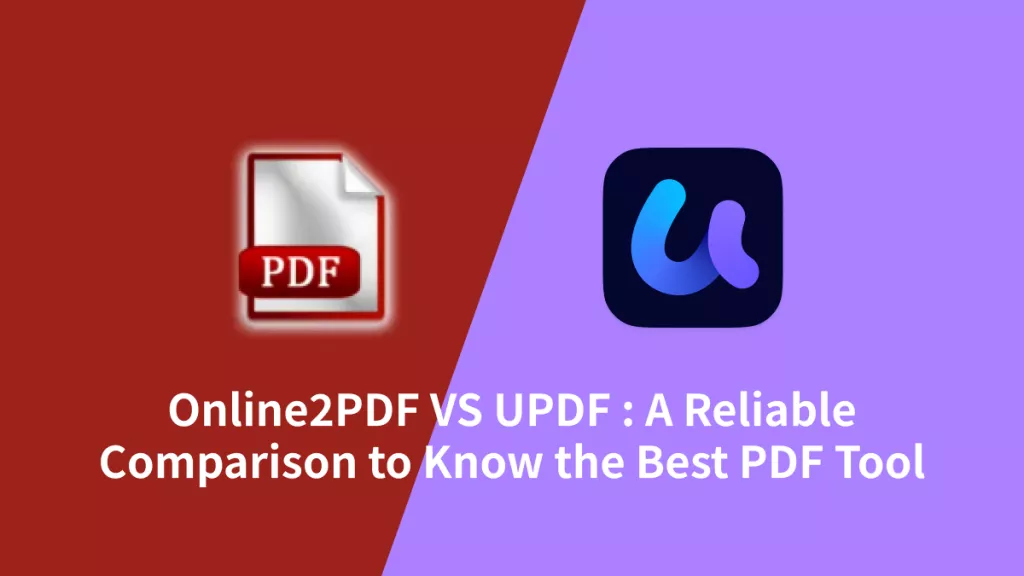
 Delia Meyer
Delia Meyer 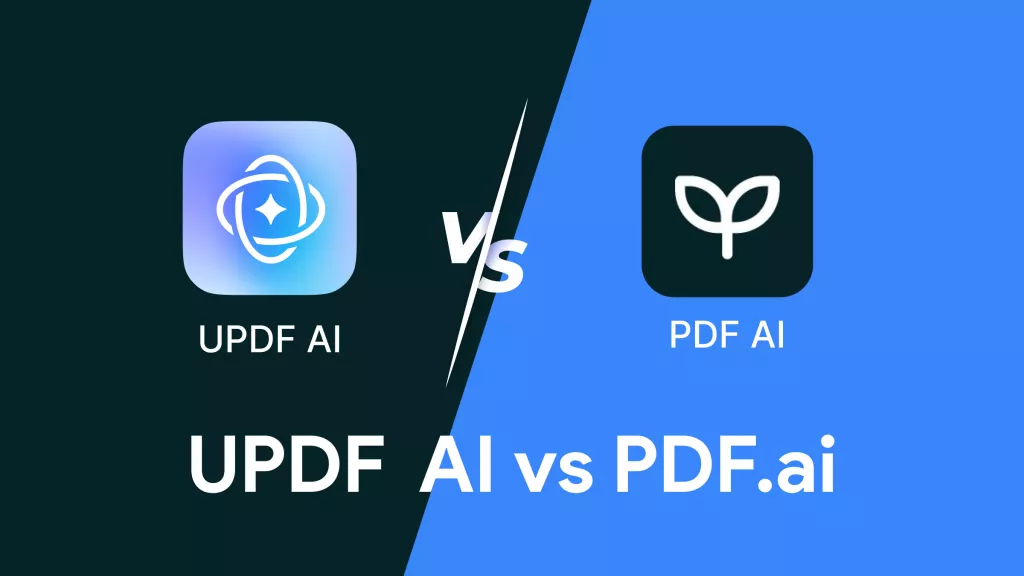
 Enid Brown
Enid Brown 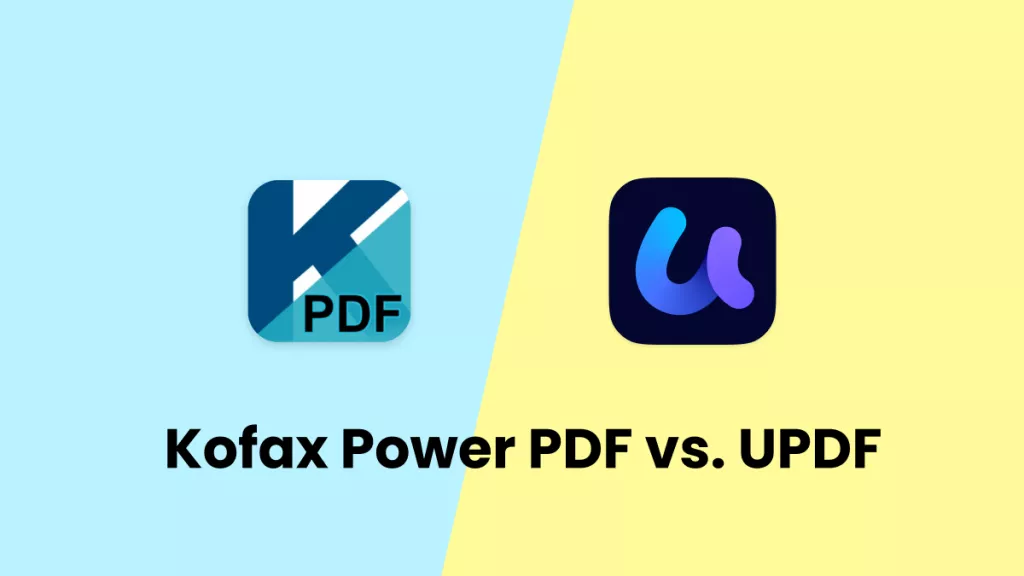
 Donnie Chavez
Donnie Chavez 