Introduction of UPDF for Windows
The all-new UPDF has arrived, bringing a bold new era of innovation to PDF editing. Its sleek, user-friendly interface and a suite of powerful tools make it more convenient to view, edit, and organize PDF files. Regardless of your profession, UPDF empowers you to work efficiently without needing any specialized technical skills.
Behind its intuitive design lies an innovative engine built for speed, precision, and flexibility. From organizing large files to making quick edits, this new version adapts to your workflow and improves every step of your document. Overall, it serves more than just a tool; it's your personal PDF handler.
Integrated with AI technology, UPDF now offers even more robust capabilities, including summarization, translation, and explanation of PDFs.
Introduction of UPDF for Windows
Get ready to explore what's possible with UPDF. Hit the Download button and experience this new level of PDF software designed with you in mind.
Windows • macOS • iOS • Android 100% secure
Do you want a quick preview? Before diving into UPDF 's top capabilities, check out the video below to see it in action.
Top Features of UPDF – The Best PDF Editor
Listed below are the top new features of UPDF that you should look into before diving deep into this PDF editing facility:
Note: To access all premium features and AI benefits for a streamlined PDF management experience, consider upgrading your account.
- The AI integration makes UPDF stand out as a leading tool for interacting with summarizing, translating, and explaining capabilities. Along with real-time chatting, you can also engage with images and screenshots, asking AI to extract text and solve queries from visual content. Besides, when it comes to explaining complex information, UPDF can also convert your PDFs into mind maps with ease.
- Selection modes such as pan (hand tool) and selection tool.
- Improved search capabilities with redact, replace, and remove.
- Reading modes with eye protection and a dark reading experience.
- Multiple page selection modes that allow you to select pages, insert, extract, replace, split, order, label, and adjust page size settings.
- PDF editing through insert & edit text, image, link, and link page.
- Add header and footer with customized setting experience.
- PDF conversion to numerous other formats, including image, PPT function, and long image features.
- Page browser customization settings option.
- Prepare form through digital signatures, text field, check box, list box, button, drop-down list, and image field.
- PDF protection with a password
- Select PDF type from options like PDF type, image type, and image PDF type.
- Imports multiple documents with sorting capability.
- Crop pages with a customized page number and page size.
- Batch OCR technology experience (using ABBYY OCR feature) and double-sided OCR documents.
- Various save options include save as PDF/A, image-based PDF, save as flattened, reduce file size, and protect using a password.
- Interfaces support multiple themes, such as system, mint, dark, light, and night sky themes.
- PDF annotation feature with reply, filter, and hide operations.
- Supports batch operations for merge, splitting, creation, conversion, encryption, decryption, compression, printing, moving watermark, background, and header & footer.
- Allows file comparison concerning page range.
- Presentation mode to display PDF as slideshow.
- Supports setting email content and sharing link features.
- Adds new document with sorting function.
- Insert unified navigation through bookmarks, attachments, and comments.
- Edit Hebrew and Arabic PDF document.
- Optimize bookmark display and customize accordingly.
- QR-code recognition capability.
- Improved drawing annotations, authorization documents, and table operations.
- UPDF is available in English, French, German, Italian, Spanish, Portuguese, Russian, Chinese Traditional, Chinese Simplified, Japanese, Dutch, and Korean.
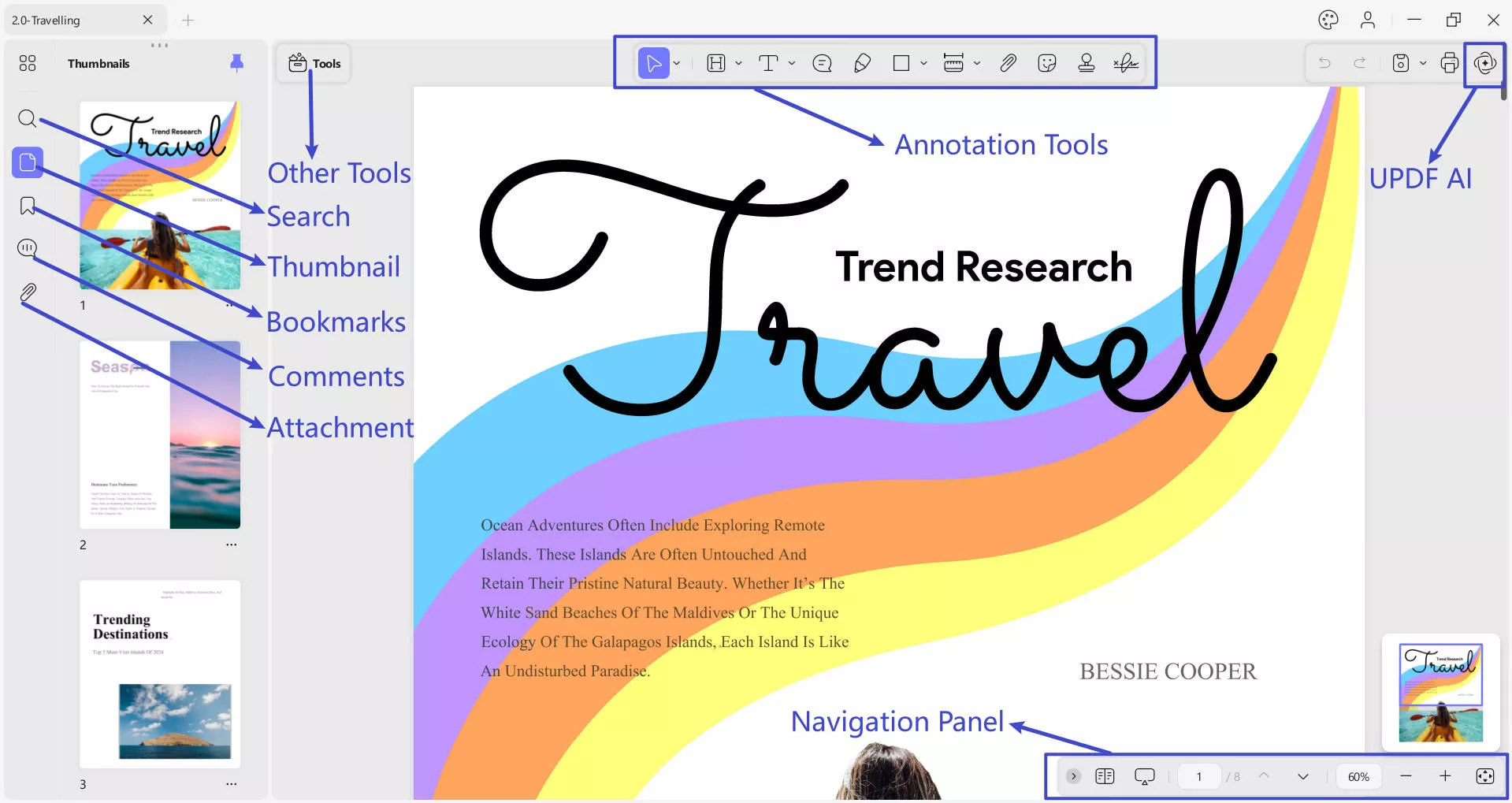
To improve the user experience with UPDF software, we've included an introductory PDF below. This document summarizes UPDF's main features and tools, showcasing powerful functionalities and broad language compatibility. It provides a quick and clear overview of how UPDF supports tasks such as PDF viewing, editing, conversion, OCR, and more.
 UPDF
UPDF
 UPDF for Windows
UPDF for Windows UPDF for Mac
UPDF for Mac UPDF for iPhone/iPad
UPDF for iPhone/iPad UPDF for Android
UPDF for Android UPDF AI Online
UPDF AI Online UPDF Sign
UPDF Sign Read PDF
Read PDF Annotate PDF
Annotate PDF Edit PDF
Edit PDF Convert PDF
Convert PDF Create PDF
Create PDF Compress PDF
Compress PDF Organize PDF
Organize PDF Merge PDF
Merge PDF Split PDF
Split PDF Crop PDF
Crop PDF Delete PDF pages
Delete PDF pages Rotate PDF
Rotate PDF Sign PDF
Sign PDF PDF Form
PDF Form Compare PDFs
Compare PDFs Protect PDF
Protect PDF Print PDF
Print PDF Batch Process
Batch Process OCR
OCR UPDF Cloud
UPDF Cloud About UPDF AI
About UPDF AI UPDF AI Solutions
UPDF AI Solutions AI User Guide
AI User Guide FAQ about UPDF AI
FAQ about UPDF AI Summarize PDF
Summarize PDF Translate PDF
Translate PDF Explain PDF
Explain PDF Chat with PDF
Chat with PDF Chat with image
Chat with image PDF to Mind Map
PDF to Mind Map Chat with AI
Chat with AI User Guide
User Guide Tech Spec
Tech Spec Updates
Updates FAQs
FAQs UPDF Tricks
UPDF Tricks Blog
Blog Newsroom
Newsroom UPDF Reviews
UPDF Reviews Download Center
Download Center Contact Us
Contact Us