Artificial Intelligence (AI) is becoming a core element of all technological advancements today, revolutionizing almost all industries. Tools that previously provided PDF editing capabilities can now support a more interactive experience with PDFs with AI-based chatting. Foxit AI and UPDF AI are two such leading tools that offer AI PDF assistants to chat with PDFs and extract key insights about the document instead of spending significant time reading the whole PDF. With these tools, you can summarize, explain, translate, proofread, rewrite, and do a lot more with PDFs. So, if you are interested in using these tools, then go through this article to learn more about Foxit AI vs. UPDF AI key differences to pick the best tool for your needs.
Part 1. Comparison Table Between Foxit AI vs. UPDF AI
Before we head into the proper introduction about Foxit AI and UPDF AI, let's first quickly look at their key features to have an effective bigger picture of the whole comparison.
| Features | Foxit AI | UPDF AI | |
| Limitation | PDF Pages | 120/PDF | Trial: 100/PDF; Paid: unlimited |
| Questions | 2000 credits/month, 2000 max characters in a question | Trial: 100 questions in total; Paid: unlimited | |
| Cloud storage | 1 GB | Up to 100 GB | |
| Pricing | Pricing Plan | ● $49.99/year (prepaid) ● $4.99/month | ● $79/year (UPDF AI only) ● $108.99/yearly (UPDF Pro + AI) ● $138.99/lifetime (perpetual UPDF Pro + yearly AI) Check its pricing plans >> |
| Ease of Use | AI chat box assistant | ||
| Direct text selection from the document to summarize/translate/explain/rewrite | |||
| Features | Summarization | ||
| Translation | |||
| Explanation | |||
| Rewriting/Writing | |||
| Proofread | |||
| PDF to mind map | |||
| Chat with images | |||
| Built-in PDF Editing/Annotating | |||
| Supported Formats | |||
| Word | |||
| Excel | |||
| PowerPoint | |||
| Text | |||
| Image | |||
| CSV | |||
| Visio | |||
| Chart Analysis | General Chart Analysis | ||
| In-Depth Chart Summarization | |||
| Compatibility | Compatible Systems | Web-based | Windows, Mac, iOS, Android, Web |
Part 2. What is Foxit AI?
Foxit AI is the recent integration of ChatGPT-powered AI assistant to the powerful PDF editor offered by Foxit. With this integration, Foxit is now able to provide key insights into PDFs to users instantly with AI intelligence.
Foxit AI provides many ways to consume and explore PDF content. With Foxit AI, you can summarize, translate, explain, rewrite, proofread, chat, and enhance PDF content. For instance, if you want to summarize the PDF, Foxit AI will analyze the PDF content and then provide you with a brief summary of the whole PDF.

Foxit AI not only provides PDF-specific chats, but you can also use its chat box for assistance with other texts or information outside the PDF. Besides the chat box, it also allows you to access its capabilities by directly selecting text in the PDF.
Being part of the Foxit PDF editor kit, it also provides access to PDF editing capabilities. The key ones include editing, annotating, signing, converting, OCR, organizing, and similar others.
Overall, Foxit AI seems like a comprehensive solution for managing PDF documents efficiently. However, the number of questions per day is also limited. So, if you want to access all the Foxit AI capabilities for up to 100-page PDFs with almost unlimited questions, then UPDF AI is the solution for you. Try out UPDF AI now by downloading it.
Windows • macOS • iOS • Android 100% secure
Pros and Cons of Foxit AI
Pros:
- Web-based fast PDF AI assistant
- Multiple format support
- Summarize/explain/translate/proofread/rewrite
- Built-in PDF editing/annotating/proofreading capabilities
Cons:
- No unlimited free plan
- Limited 1 GB cloud storage
- Low response accuracy, especially for specific prompts
- Costly premium plans
Overall, Foxit AI is a convenient, intuitive, and powerful PDF AI assistant to instantly chat with PDFs and extract key points.
Part 3. What is UPDF AI?
UPDF AI is the most intelligent and feature-rich ChatGPT-based PDF AI assistant. It is known for its clear and concise response to prompts, whether related to PDF content, charts, etc.
UPDF AI provides users with all the AI intelligence capabilities to handle their PDFs. Summarization, translation, explanation, proofreading, rewriting, brainstorming, and similar others are also accessible with UPDF AI intuitive interface. Click the download button below to try it now!
Windows • macOS • iOS • Android 100% secure

UPDF AI separates PDF-related and general chats into two sections. The Ask PDF section is where you can ask any PDF-specific question, while the Chat section is where you can ask any question outside the PDF topic. Besides that, it also supports direct text selection and instant generating summary/translation/explanation.
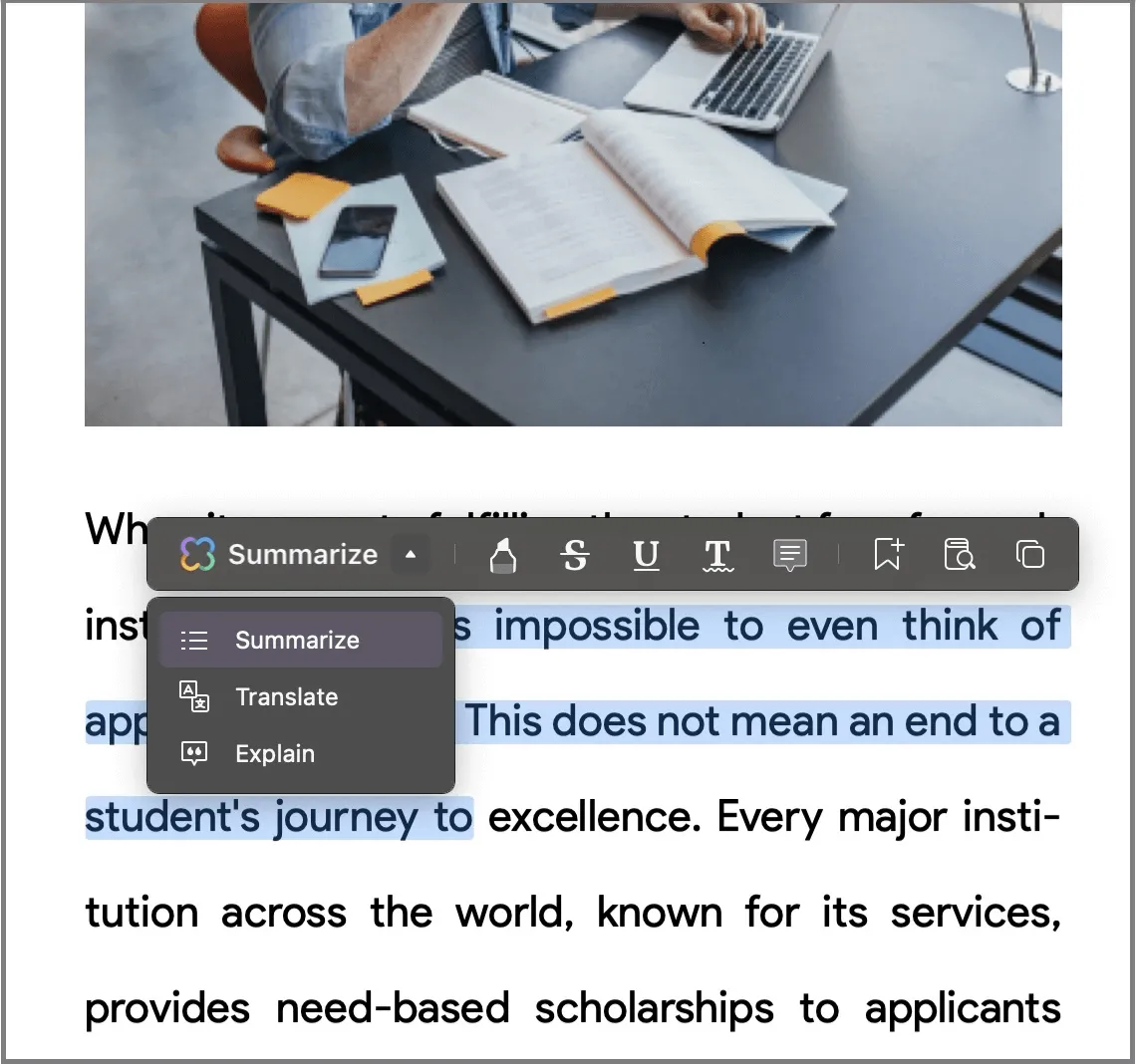
Compared to Foxit AI, the best part about UPDF AI is that it provides more accurate and in-depth responses to prompts, especially for complex charts. Furthermore, it provides an option for cost-friendly lifetime access.
UPDF AI is part of the UPDF PDF editor toolkit, making it support all other essential PDF editing capabilities, such as text/image/link editing, converting, annotating, compressing, batching, organizing, OCR, and many more. Overall, UPDF AI is a one-stop, feature-rich, intelligent, and powerful PDF assistant.
Pros and Cons of UPDF AI
Pros:
- Includes all the features that Foxit AI offers
- Super-fast document processing
- Accurate, concise, and in-depth responses
- Multiple format support
- Summarize/translate/explain/rewrite/proofread
- Direct summarize/translate/explain the selected text
- Cost-friendly paid plan with the support of lifetime purchase
In short, UPDF AI capabilities make it a reliable PDF AI assistant and editor tool for simple to complex PDF files. Don’s hesitate to try it out!
Windows • macOS • iOS • Android 100% secure
Part 4. Foxit AI vs. UPDF AI: Detailed Comparison
The features and capabilities of Foxit AI and UPDF AI show a lot of resemblance between them. So, let's do a more detailed comparison to pinpoint the distinguishing elements between Foxit AI vs. UPDF AI:
1. Limitations
Every tool has some set of limitations, and so do Foxit AI and UPDF AI. Their main limitation includes the following:
- No. of Questions (Paid Version): Foxit AI - 2000 credits/month, 2000 max characters in a question; UPDF AI - unlimited
Although most of the above limitations are eradicated once you subscribe to their Pro plans, UPDF AI still wins here by providing more user-centric and value-for-money offerings.
2. Ease of Use
The interface of Foxit AI and UPDF AI is designed to be user-friendly. You get a proper chat box to conduct chats with PDFs. Moreover, you can directly select text from PDFs and summarize, translate, and explain them.
3. Features
Foxit AI and UPDF AI are similar in terms of their features. Both provide a wide range of AI PDF assistant capabilities and top-notch PDF editing support. They offer:
- General human-like AI conversation
- Summarization
- Translation
- Explanation
- Rewrite/Write
- Proofread
- PDF edit/annotate/convert/organize/compress
In short, they tick all the checkboxes that an AI assistant tool must offer in today's time.
4. Supported Formats
Despite being PDF AI assistant tools, Foxit AI and UPDF AI also support other formats. They can convert those formats into PDFs for chatting/editing and PDFs into other formats. Some of the main formats they support are listed below:
- Word
- Excel
- PowerPoint
- Text
- Image
- RTF
- Visio (only UPDF AI)
For all these formats, Foxit AI and UPDF AI can carry out AI-driven document-related chats.
5. Chart Analysis
PDFs often include charts which sometimes contain complex data. So, it is important for a PDF AI assistant tool to analyze and extract authentic information from those charts.
We tested the chart analysis capabilities of both Foxit AI and UPDF AI. First, we asked Foxit AI to summarize the chart-based PDF of Apple's financial result in 5 points, but its answer is actually not accurate and lacks logic.

We asked the same question from UPDF AI, and it provided the exact response with excellent emphasis on details.
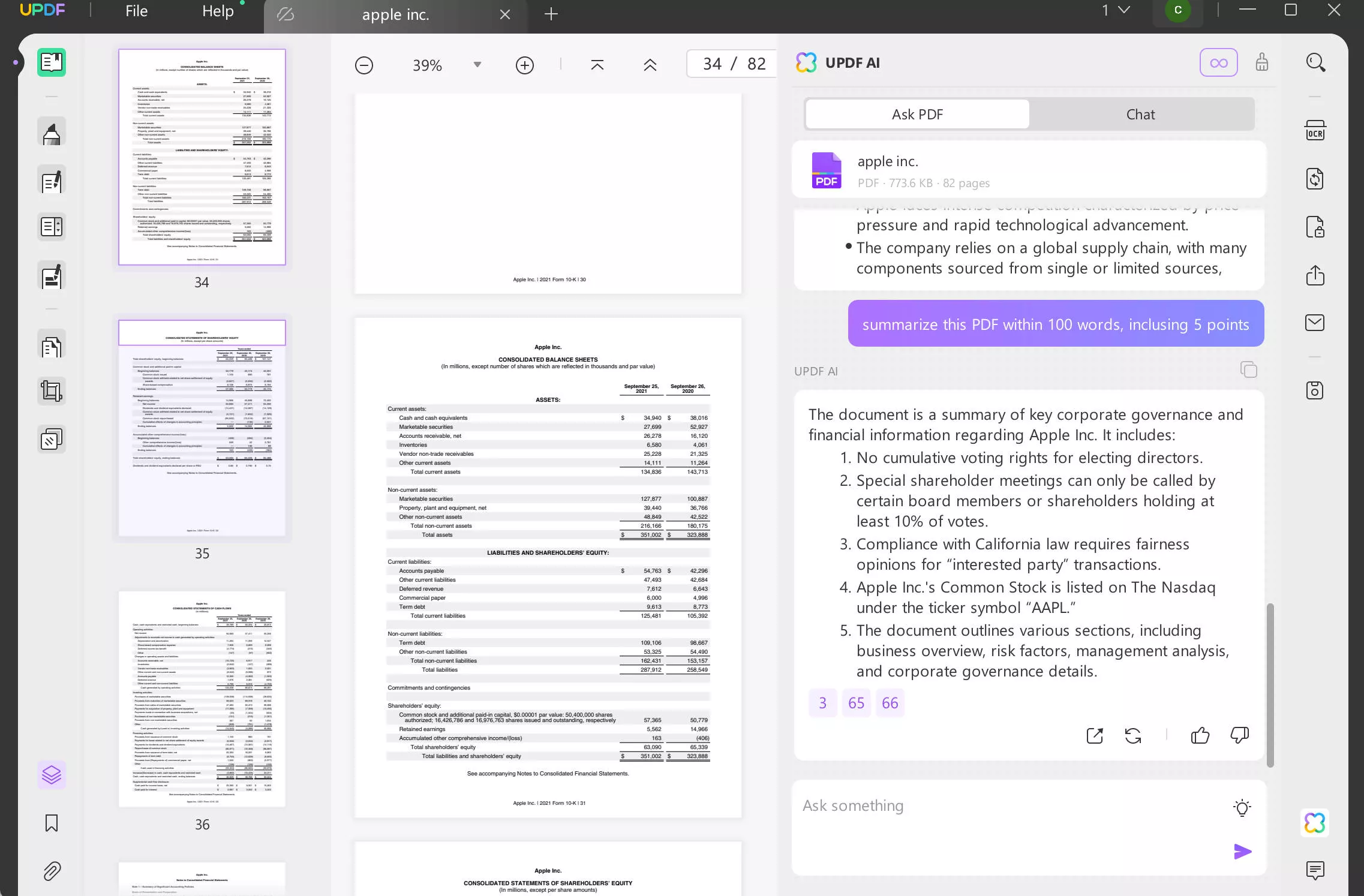
Therefore, UPDF AI seems the winner when it comes to accurate and in-depth responses to prompts.
6. Compatibility
Foxit AI is an online service accessible through all major desktop browsers. However, UPDF AI offers broader accessibility, being compatible with Windows, Mac, iOS, Android, and web browsers.
7. Pricing
Foxit AI and UPDF AI have great variations in their price plans. There are more differences in their paid plans.
Foxit AI provides three types of subscription options:
- $4.99/monthly
- $49.99/yearly-prepaid
In contrast, UPDF AI provides:
- $79/year (UPDF AI)
- $108.99/yearly (yearly UPDF Pro + yearly AI)
- $138.99/lifetime (perpetual UPDF Pro + yearly AI)
You can clearly see the value-for-money UPDF AI offers compared to Foxit AI. UPDF's yearly plan is more cost-effective. Therefore, UPDF AI is more cost-friendly than Foxit AI from both short and long-term perspectives. Purchase UPDF Pro with AI features now and save up to 60%!
Watch this video to take a closer look at two of the most popular PDF editing tools on the market: Foxit and UPDF.
Conclusion – Which One is the Best: Foxit AI vs. UPDF AI
This article has carried out a comprehensive comparison of Foxit AI vs. UPDF AI, talking about their features, differences, pricing, and other details. Based on the comparison, Foxit AI and UPDF AI seem very similar in terms of features. However, if we have to pick one as the winner, then UPDF AI looks like a clear winner.
UPDF AI responses are more accurate and to the point. Moreover, its lifetime payment option is also game-changing, considering the current subscription-based era. To sum up, UPDF AI is an all-in-one, most powerful, and intelligent PDF AI assistant you need to chat with PDFs, no matter the content length and complexity. What are you waiting for? Download UPDF and try it out now!
Windows • macOS • iOS • Android 100% secure
 UPDF
UPDF
 UPDF for Windows
UPDF for Windows UPDF for Mac
UPDF for Mac UPDF for iPhone/iPad
UPDF for iPhone/iPad UPDF for Android
UPDF for Android UPDF AI Online
UPDF AI Online UPDF Sign
UPDF Sign Read PDF
Read PDF Annotate PDF
Annotate PDF Edit PDF
Edit PDF Convert PDF
Convert PDF Create PDF
Create PDF Compress PDF
Compress PDF Organize PDF
Organize PDF Merge PDF
Merge PDF Split PDF
Split PDF Crop PDF
Crop PDF Delete PDF pages
Delete PDF pages Rotate PDF
Rotate PDF Sign PDF
Sign PDF PDF Form
PDF Form Compare PDFs
Compare PDFs Protect PDF
Protect PDF Print PDF
Print PDF Batch Process
Batch Process OCR
OCR UPDF Cloud
UPDF Cloud About UPDF AI
About UPDF AI UPDF AI Solutions
UPDF AI Solutions FAQ about UPDF AI
FAQ about UPDF AI Summarize PDF
Summarize PDF Translate PDF
Translate PDF Explain PDF
Explain PDF Chat with PDF
Chat with PDF Chat with image
Chat with image PDF to Mind Map
PDF to Mind Map Chat with AI
Chat with AI User Guide
User Guide Tech Spec
Tech Spec Updates
Updates FAQs
FAQs UPDF Tricks
UPDF Tricks Blog
Blog Newsroom
Newsroom UPDF Reviews
UPDF Reviews Download Center
Download Center Contact Us
Contact Us


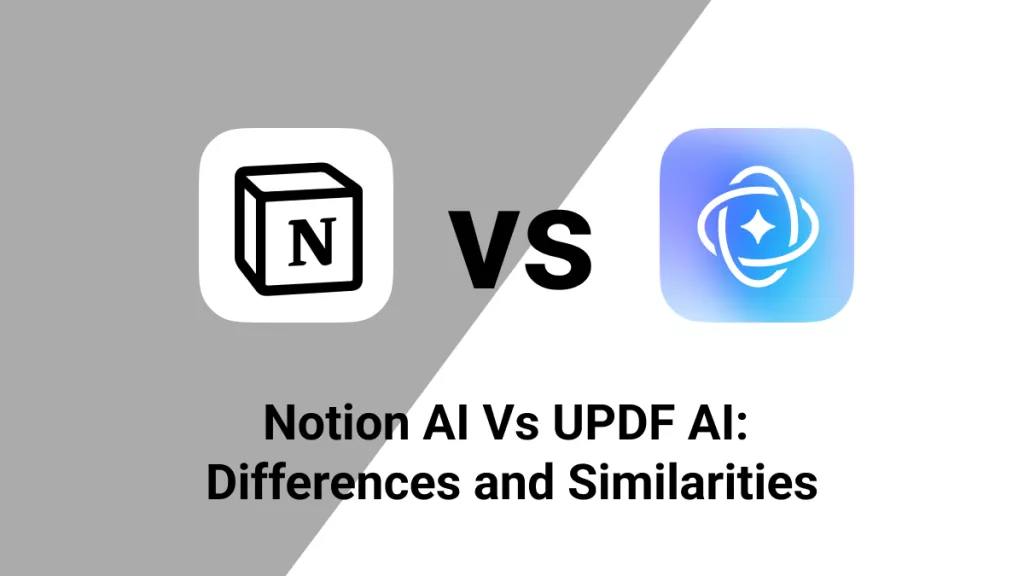
 Lizzy Lozano
Lizzy Lozano 
 Rachel Bontu
Rachel Bontu 
