Chat with PDF
Gone are the days when we had to read the entire PDF from scratch, note down the key points manually, and search the web to understand complex terms. Now, all that is possible is within seconds with PDF AI tools.
UPDF's AI assistant is a powerful PDF AI assistant that allows you to chat with PDF documents and extract key information easily. It can help you summarize, translate, explain PDF content, or ask any question about the PDF. The best part is that UPDF's AI feature is accessible both online and in the app.
So, if you are someone who frequently has to read and analyze PDFs, then follow along to learn how to chat with any PDF using the best AI assistant by checking the below text guide.
Part 1. How to Chat with Your PDF Document "Online"?
UPDF's AI online assistant is a GPT-4.1 and Deepseek R1 powered assistant that allows you to chat with PDF online by writing simple prompts. With UPDF's AI online assistant, you can:
- Summarize the entire PDF or specific pages or content from the PDF.
- Translate PDF content into any language of your choice.
- Explain complex phrases used in the PDF.
- Ask questions about the PDF, such as how many formulas are used in the document, etc.
- Ask for assistance in anything within or beyond PDF, such as ideating, writing, rewriting, and more.
- Chat with multiple PDFs through the Chat Project.
In short, UPDF's AI online assistant is a one-stop website where you can chat with any PDF and get the most out of the PDF in minimal time. Give UPDF's AI online assistant a try now!
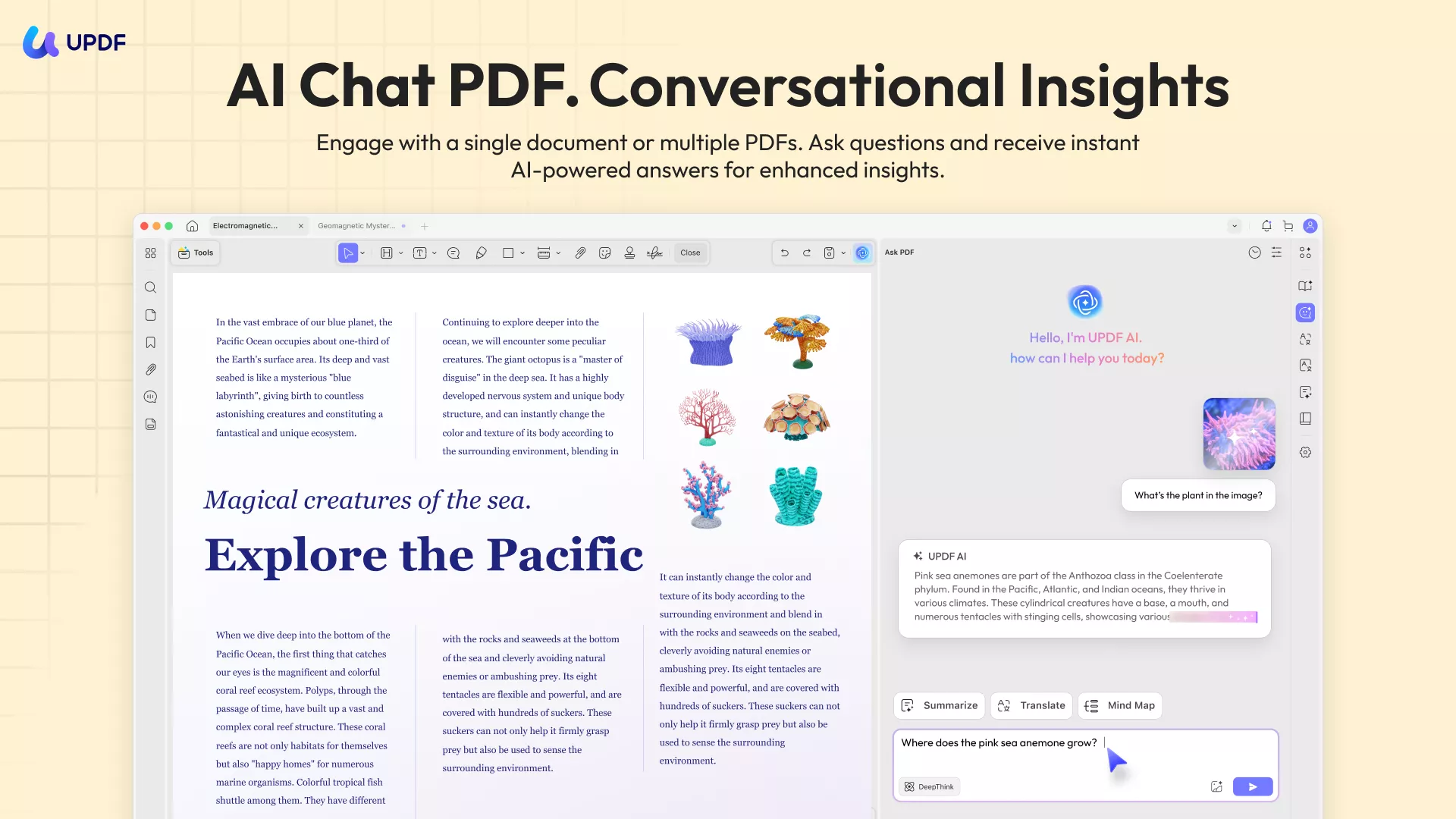
Feel like UPDF's AI assistant is the ultimate tool you need? Check the below prompt-based examples on how to chat with PDF like ChatGPT for different scenarios:
1. Summarize PDF Content
UPDF AI allows users to summarize the uploaded PDFs content through prompts or highlighting specific page ranges. Here are the steps you can perform for the two ways to summarize PDF text:
Way 1. Summarize PDF Through Prompt
Step 1: Upload or Drag File to UPDF AI Chat PDF
Start by getting access to UPDF AI online tool and hit the “Upload File” button to add the PDF file you want to summarize.
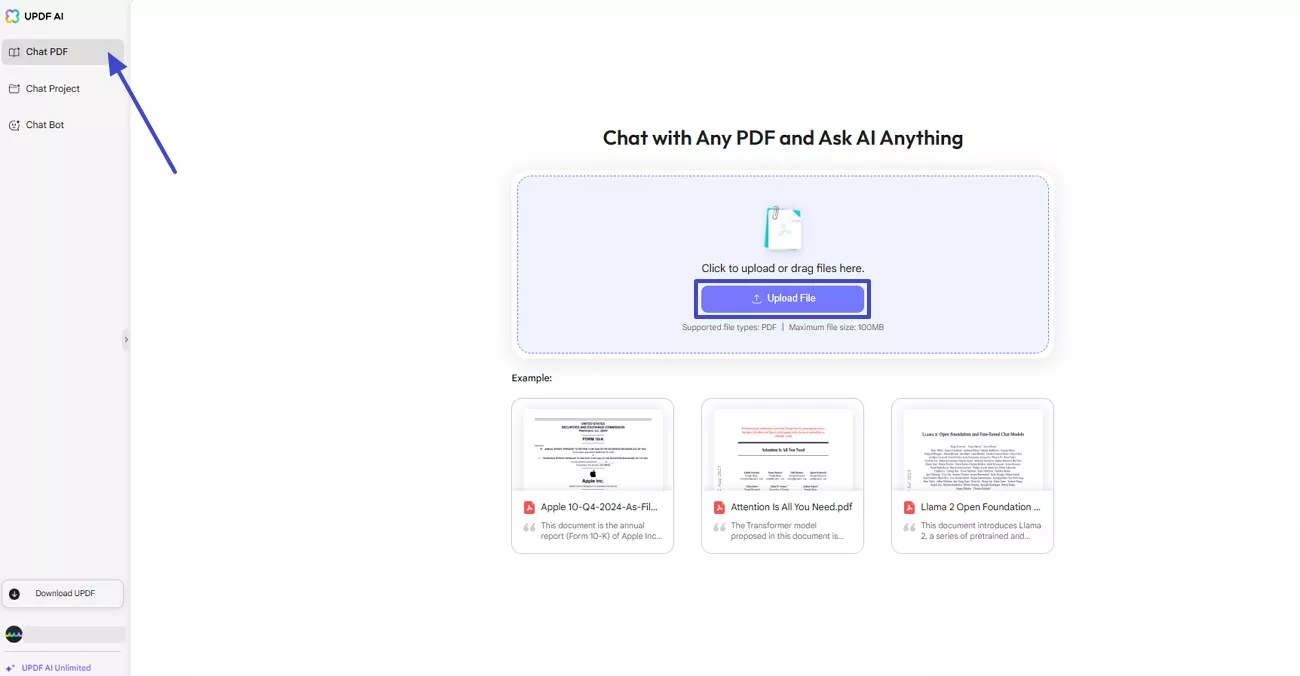
Step 2. Type in Prompt and Review Results
Upon uploading the PDF to the UPDF Chat PDF browser, you can type in the “Prompt” to the text box and hit the “Send” button. You can then, “Copy” or “Regenerate” the summary it presents you with.
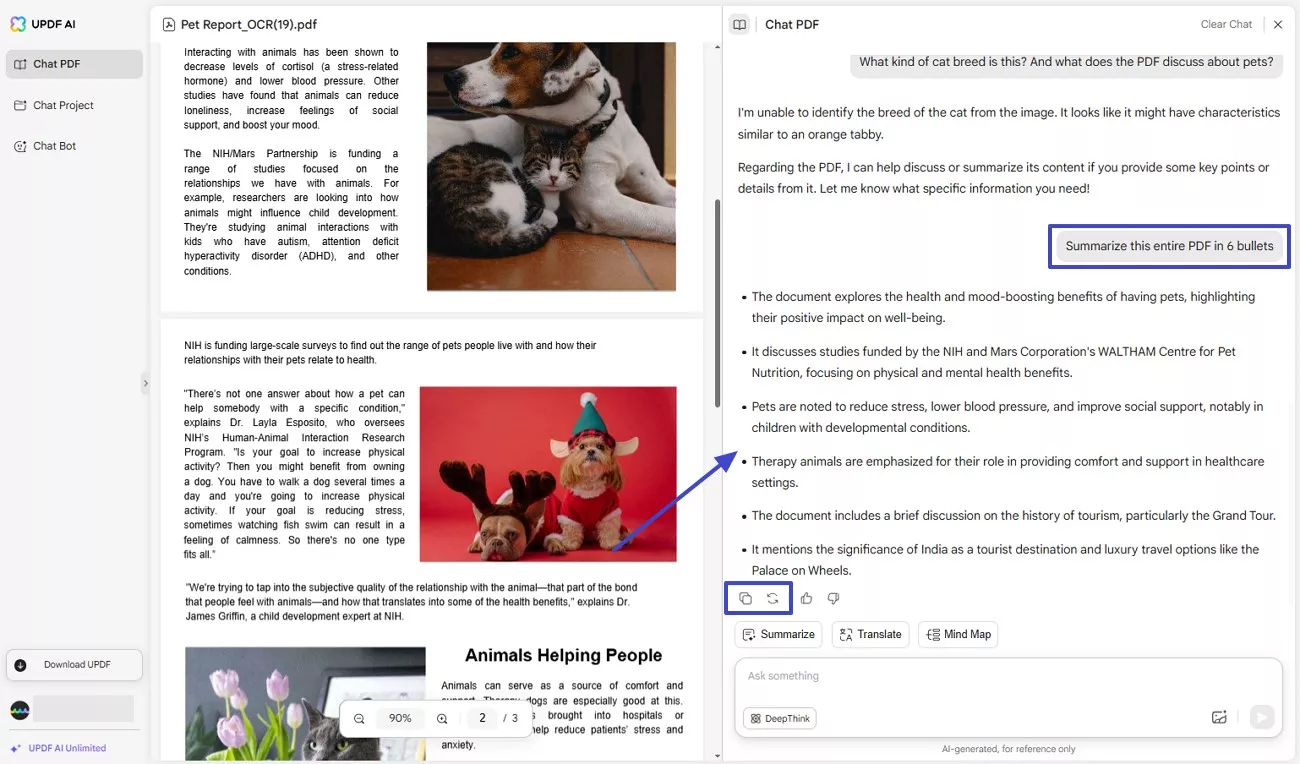
Way 2. Summarize Through Summarize Option
Step 1. Navigate the Summarize Option
In case you are not satisfied with the results generated and require a more general concise response, you can click on the “Summarize” button.
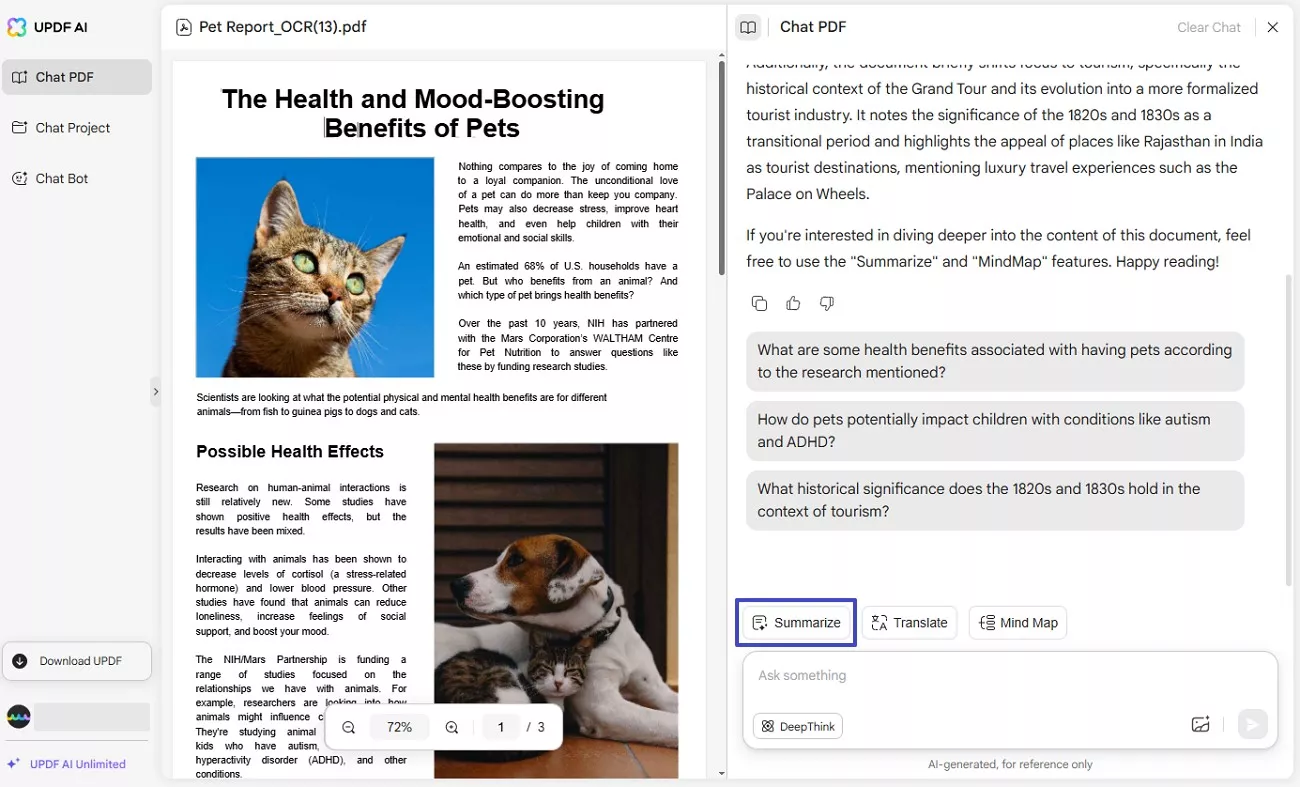
Step 2. Adjust Page Range of Summary Required
Next, choose the page range of the PDF document to specify UPDF AI about from where to where you require a summary of. Finally, you can “Copy” the results to your device or have the AI assistant “Keep Summarizing.”
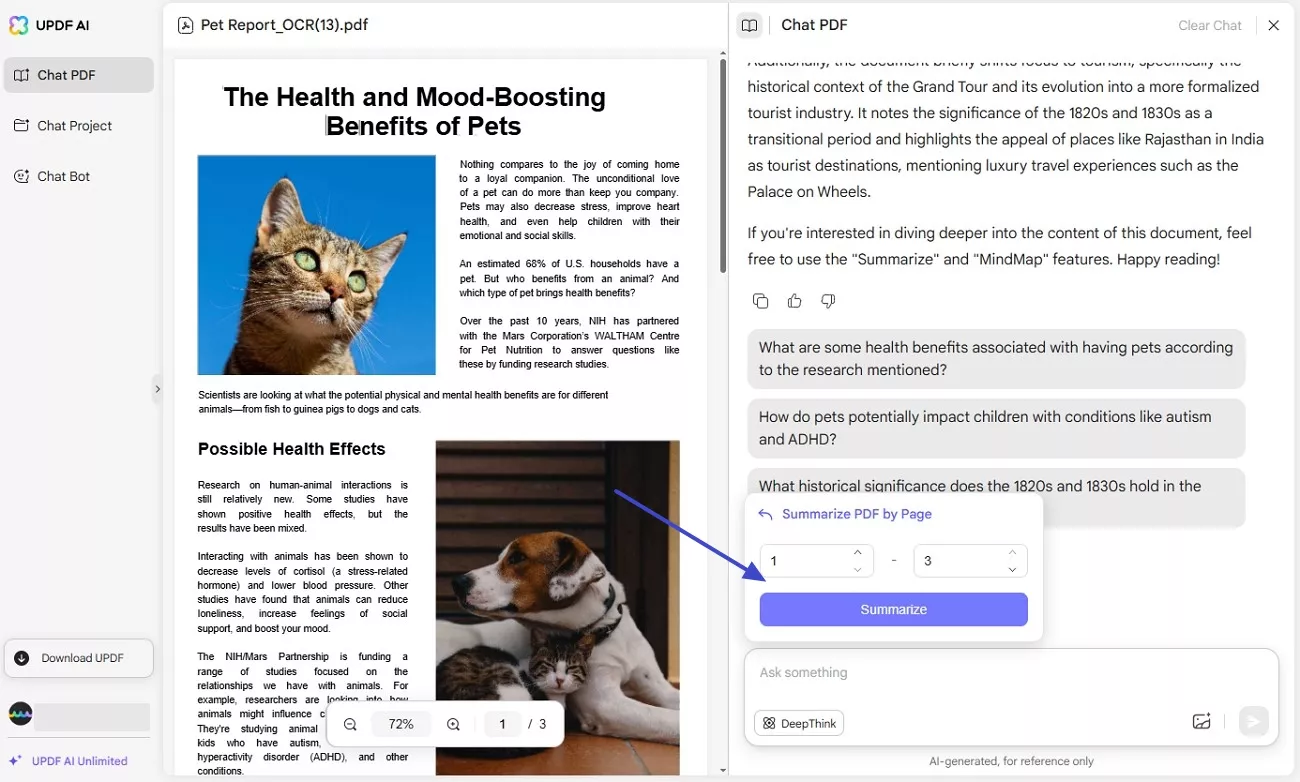
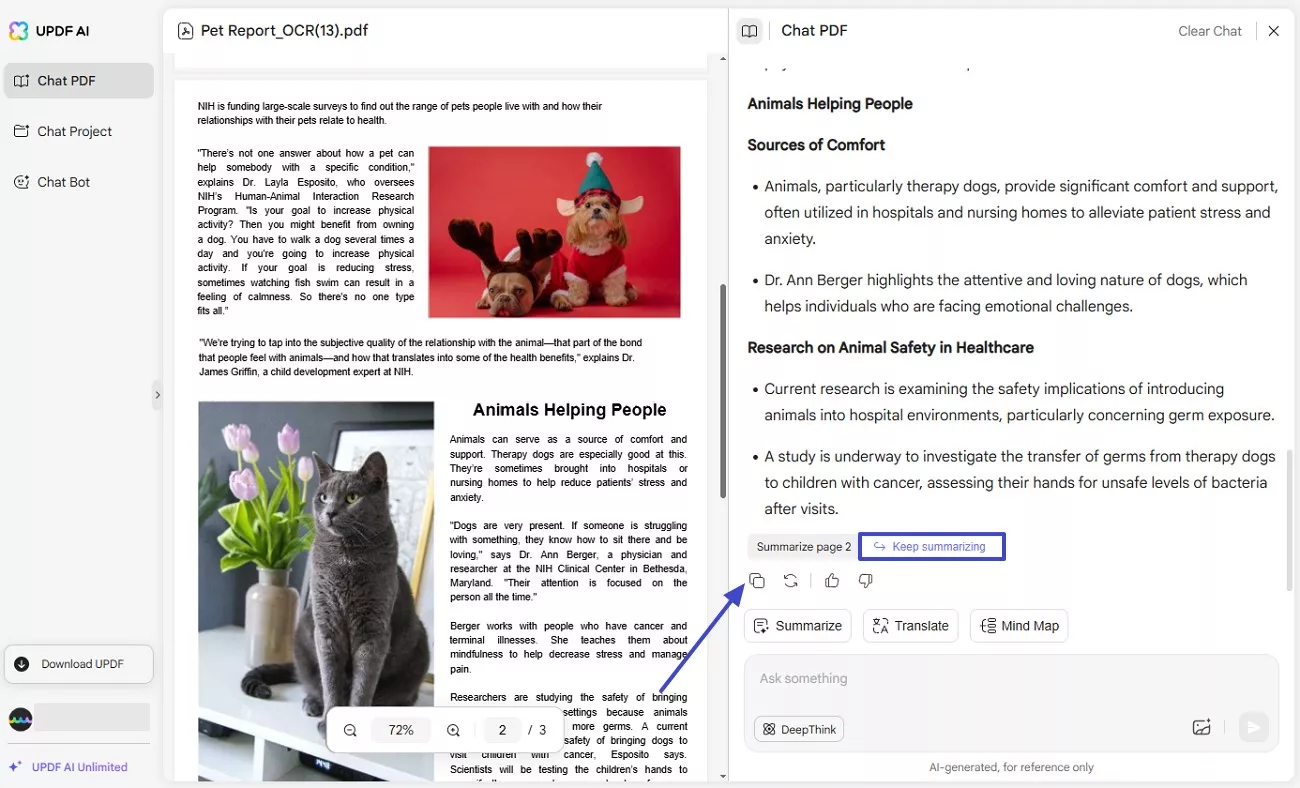
Bonus Tip
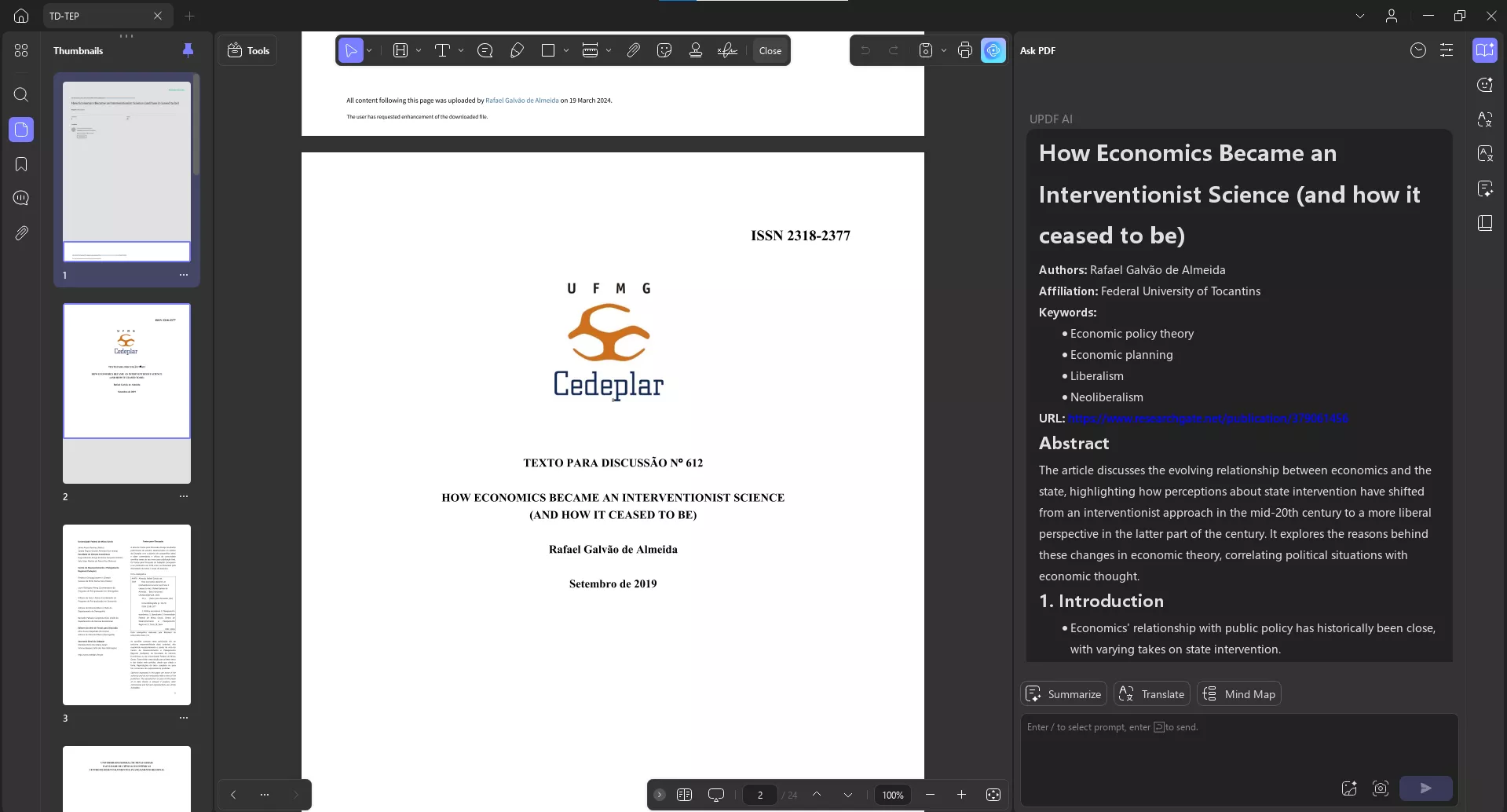
2. Translate PDF Content
Just like summarization, UPDF's AI Online Assistant allows you to translate PDF content into different languages, such as German, Italian, Chinese, Hindi, and more. Here's how to chat with PDF using UPDF's AI online feature to translate content:
Step 1. Pick Translate Button
Once your PDF is uploaded to the UPDF AI Chat PDF interface, locate the “Translate” option and click on it.
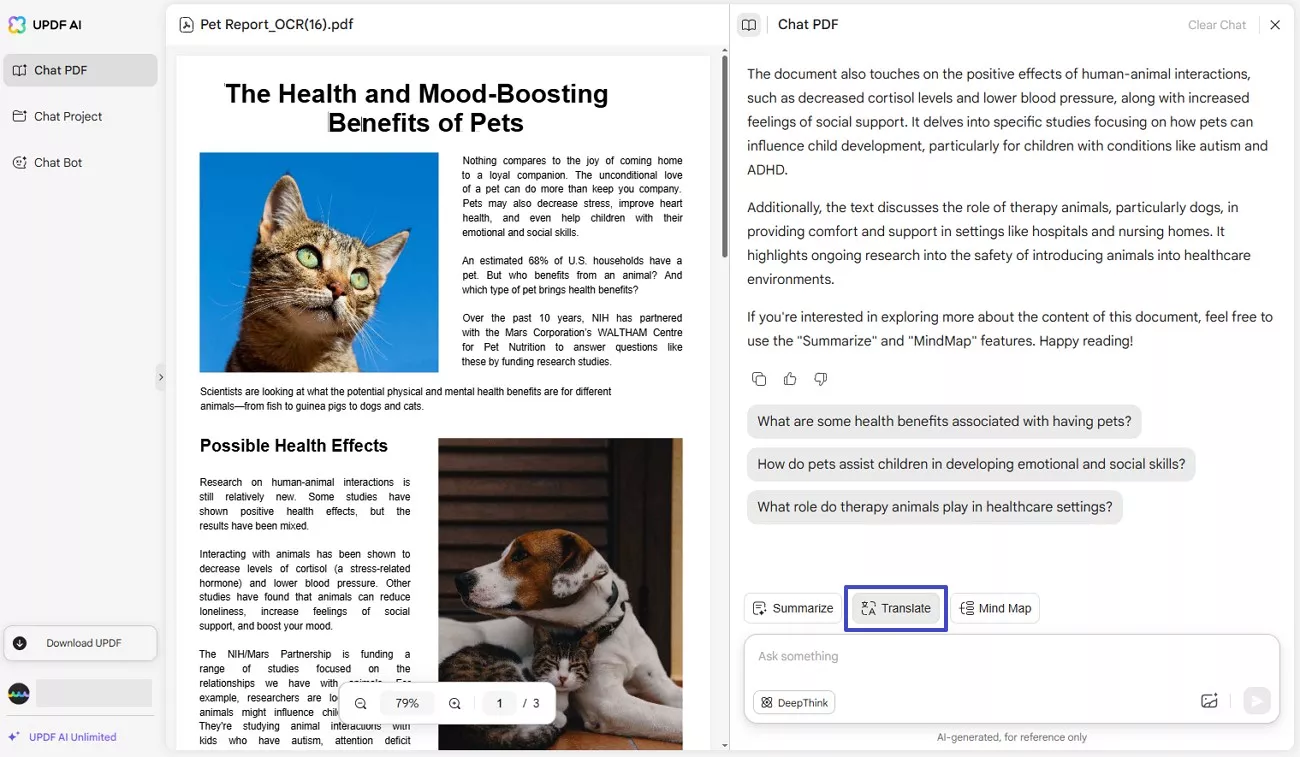
Step 2. Choose Language and Page Range
Upon choosing Translate, a popup box will appear. Here, you will be required to choose a specific language of your choice and set a page range to hit the “Translate” button. You can review and “Copy” the results to your clipboard to use the translated PDF content later on.
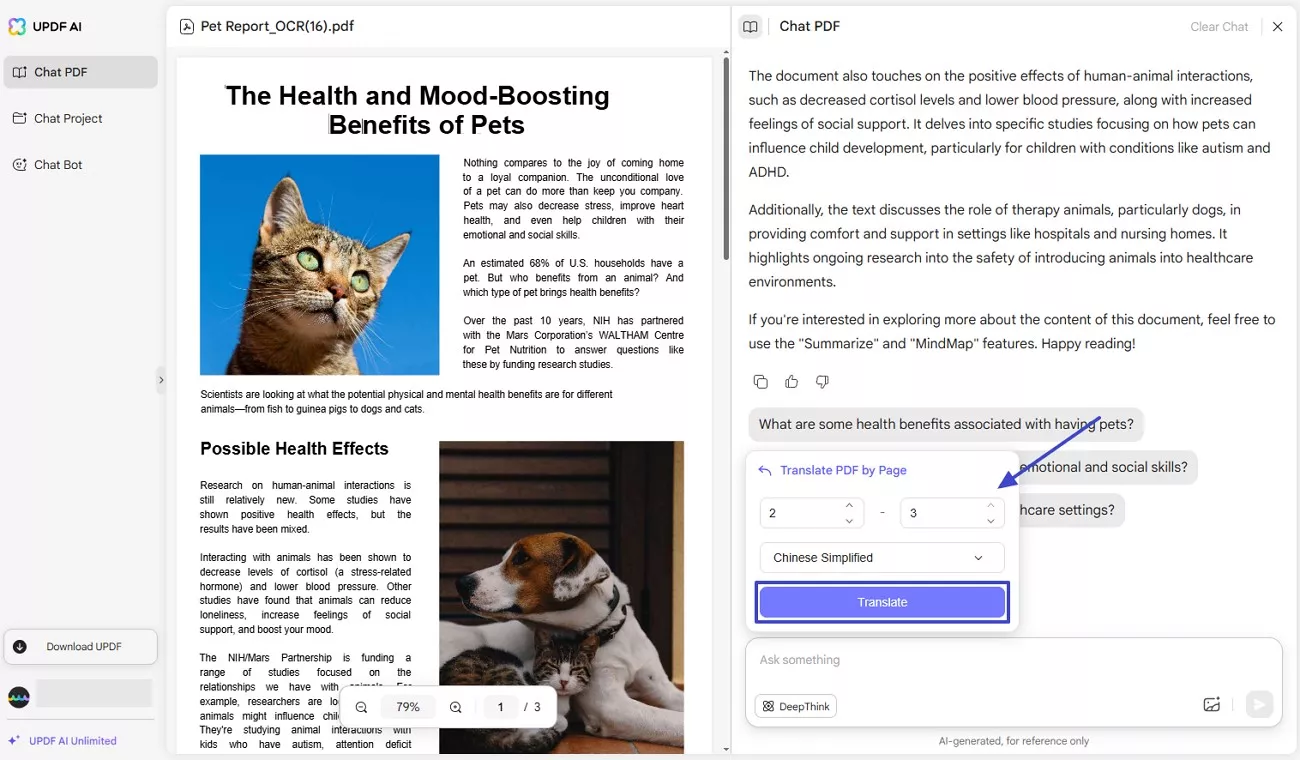
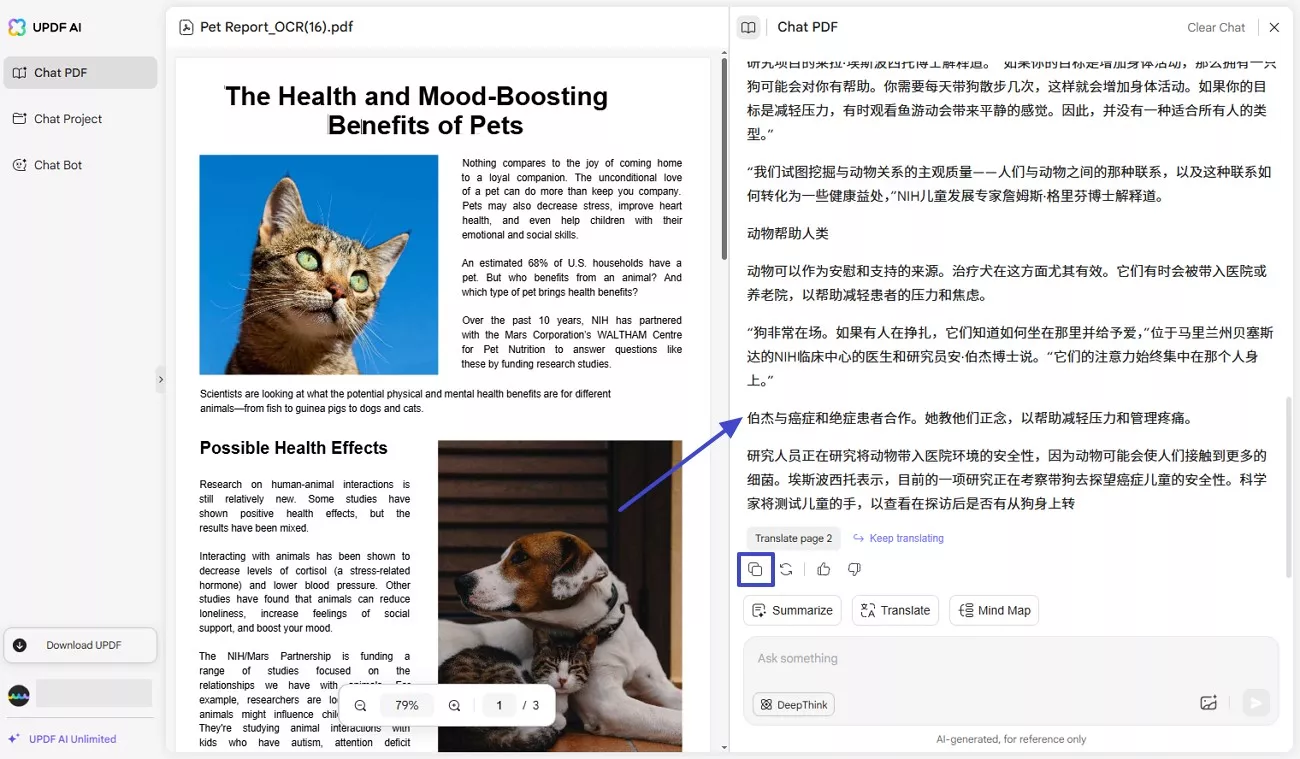
3. Explain Difficult Phrases Used in the PDF
Suppose that you want to use AI for healthcare purposes. For example, you want to analyze a medical report and chat with PDF free to understand the medical report results.
UPDF's AI online assistant allows you to chat with PDF in a human-like manner and ask it to explain your doubts.
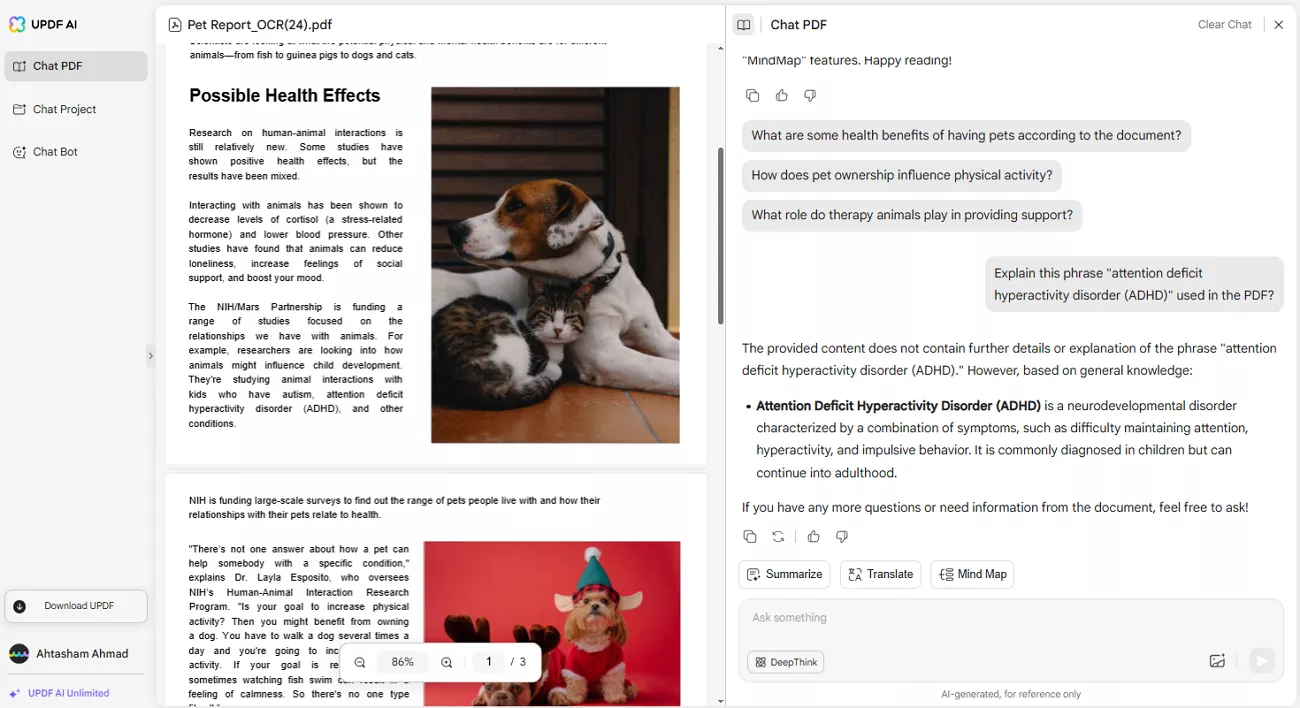
4. Ask Questions About the PDF
To further interact with your PDF documents on UPDF AI online, you can type in questions regarding the uploaded PDF topics to get a better understanding on the context. Upon uploading the PDF, you get an automated summary and 3 general questions that can help you start conversing with the PDF.
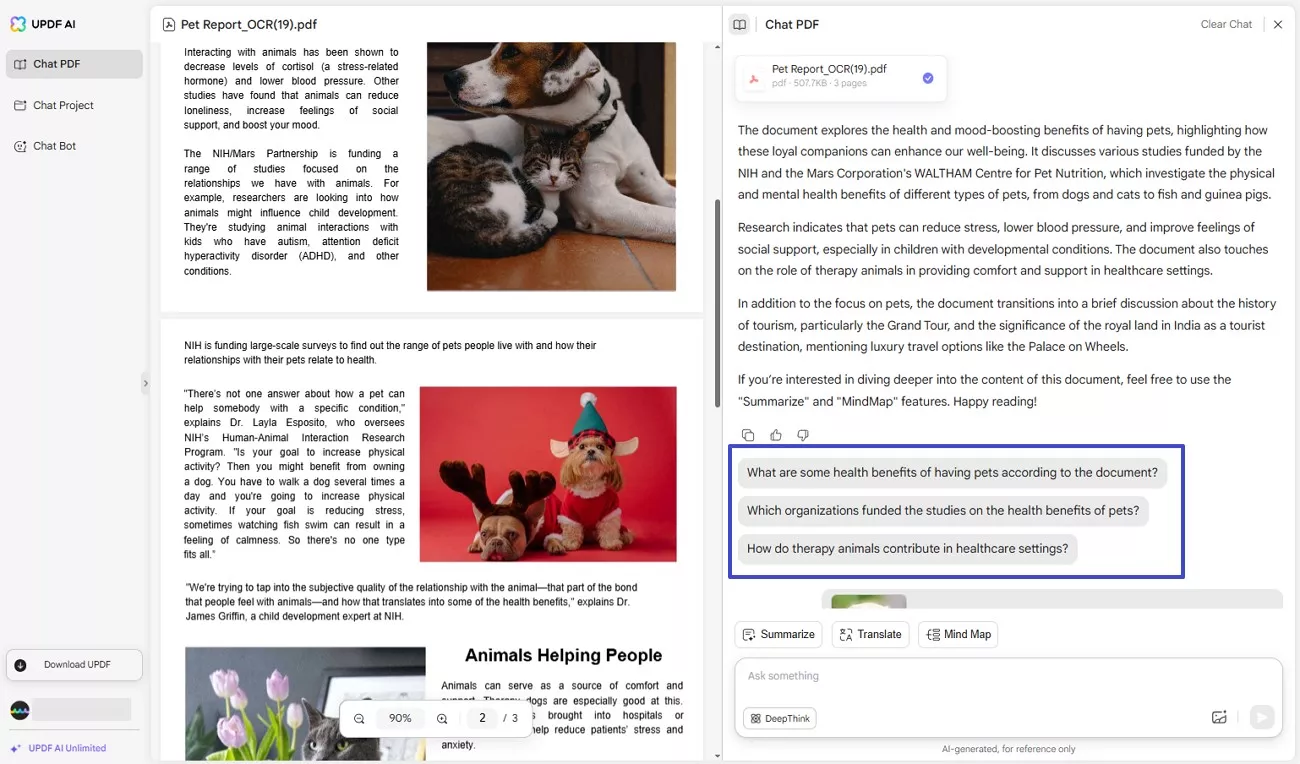
Users get the ability to upload images to the chat and further question the integrated AI assistant about the content.
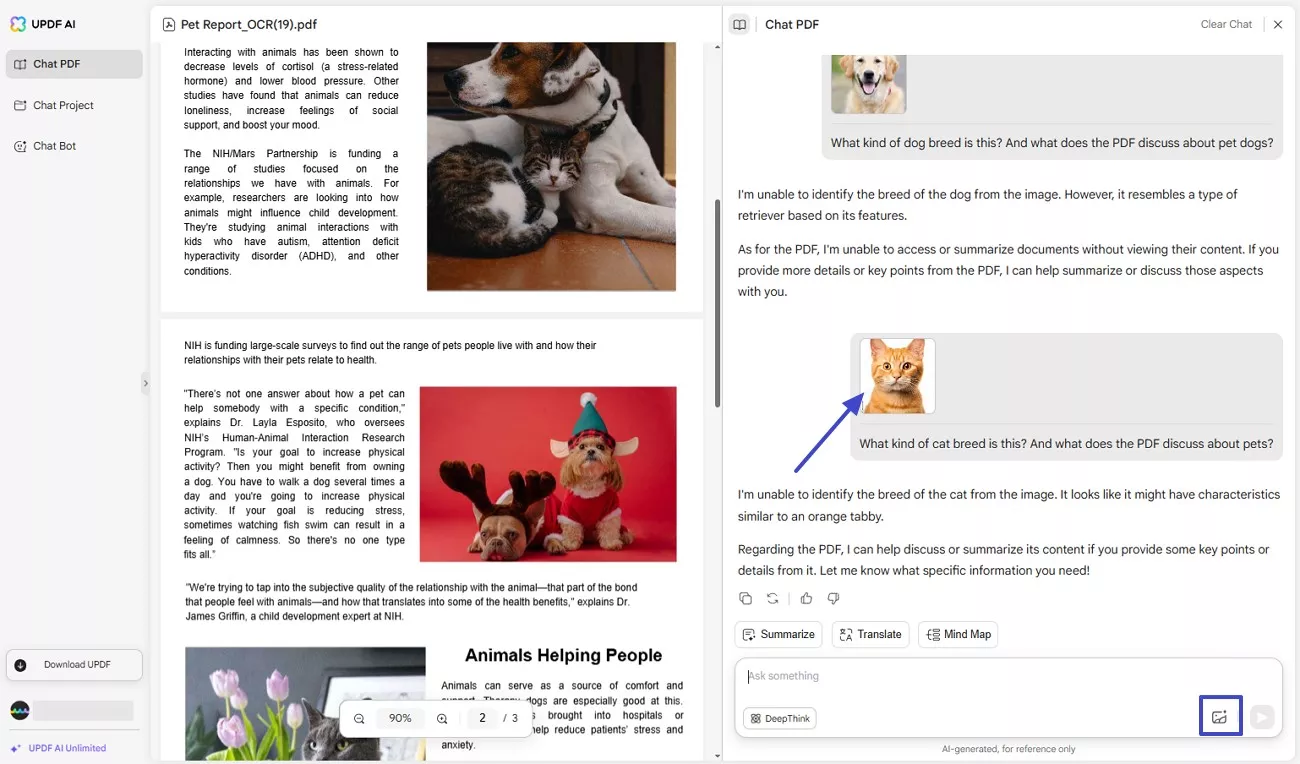
5. Chat with PDF to Rewrite
Beyond chatting with PDF to summarize, translate, or explain content, you can also use UPDF's AI online assistant to help rewrite existing content. Suppose that you have written a script for a promotional video, and you want an AI assistant to rewrite the script and make it more compelling.
Here's a prompt example to chat with PDF like ChatGPT to rewrite content:
Prompt: "I have drafted a script for a 5-minute promotional video about our new fitness app product launch. I want you to rewrite the script with smooth transitions between sections, compelling nature, and consistency in tone."
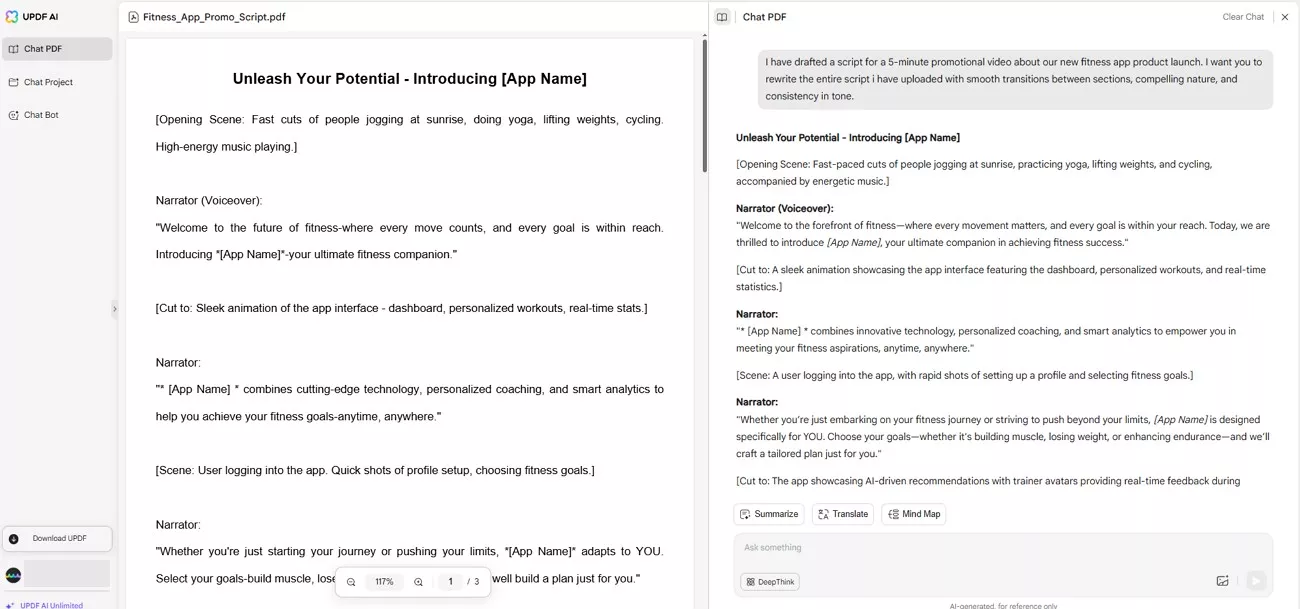
This way, you can simply upload any PDF and then ask an AI assistant to rewrite the content. Alternatively, you can also use it to expand your existing writing, such as:
Prompt: Enhance my script for a tutorial video on advanced photo editing techniques. Add compelling examples, refine technical explanations for clarity, and suggest ways to maintain viewer engagement throughout.
6. Chat with Multiple PDFs
If you want to summarize, translate, or ask any questions related to multiple PDF files, you can use UPDF AI Online's "Chat Project" feature. Just click the button below and follow the guide to use.
Click on the "Chat Project", click on the "Select Multiple PDF Files", and "Start Chat with Project" to let UPDF AI analyze the documents. A few seconds later, it will generate the summary for all the documents for you. Now, you can enter any prompt to ask the question.
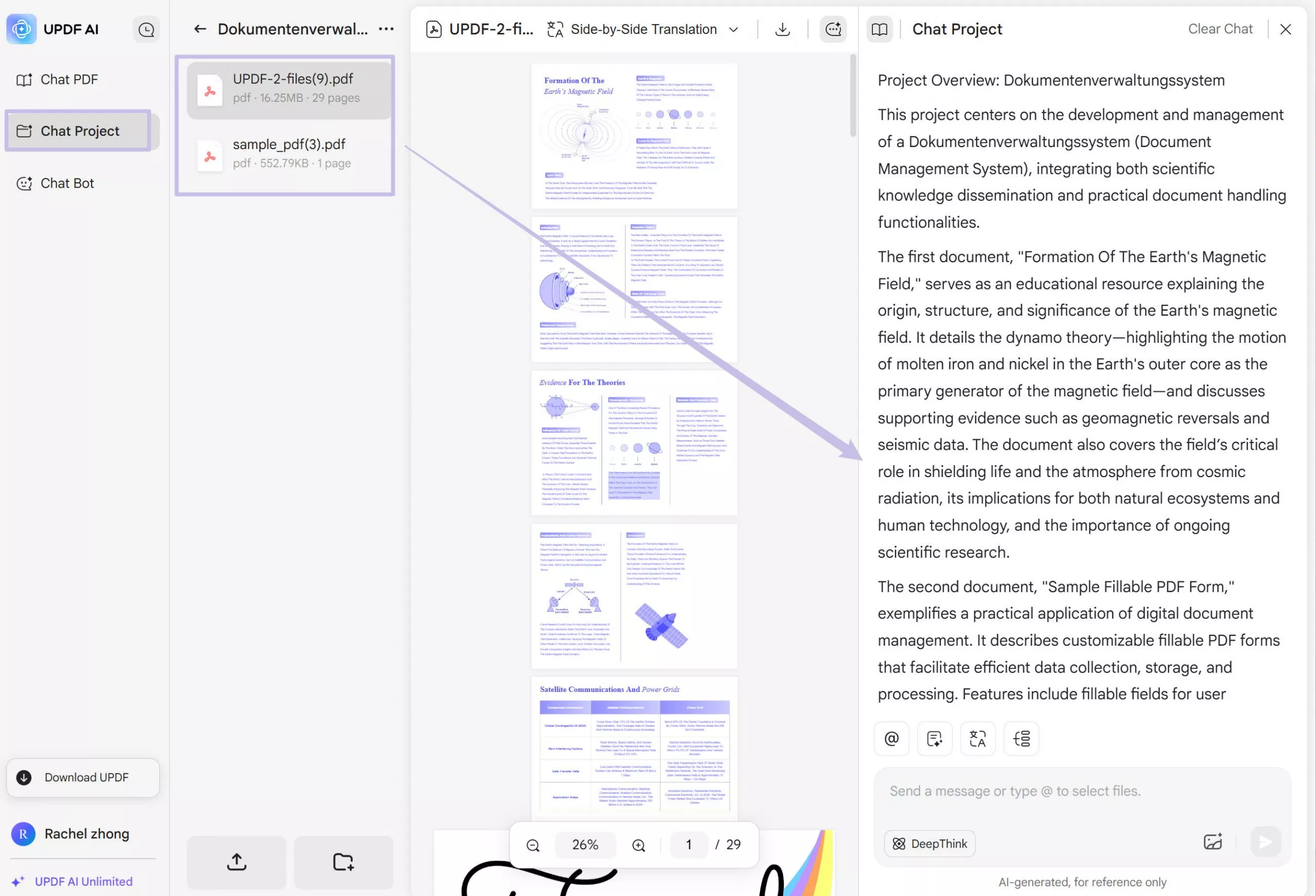
Note: If you need to chat with a specific uploaded file in the "Chat Project", you can click on the "@ Select Files" or enter the "@" in the chat box, select the specific document. Then, enter the prompt, and click on the "Send" button to chat with the selected file.
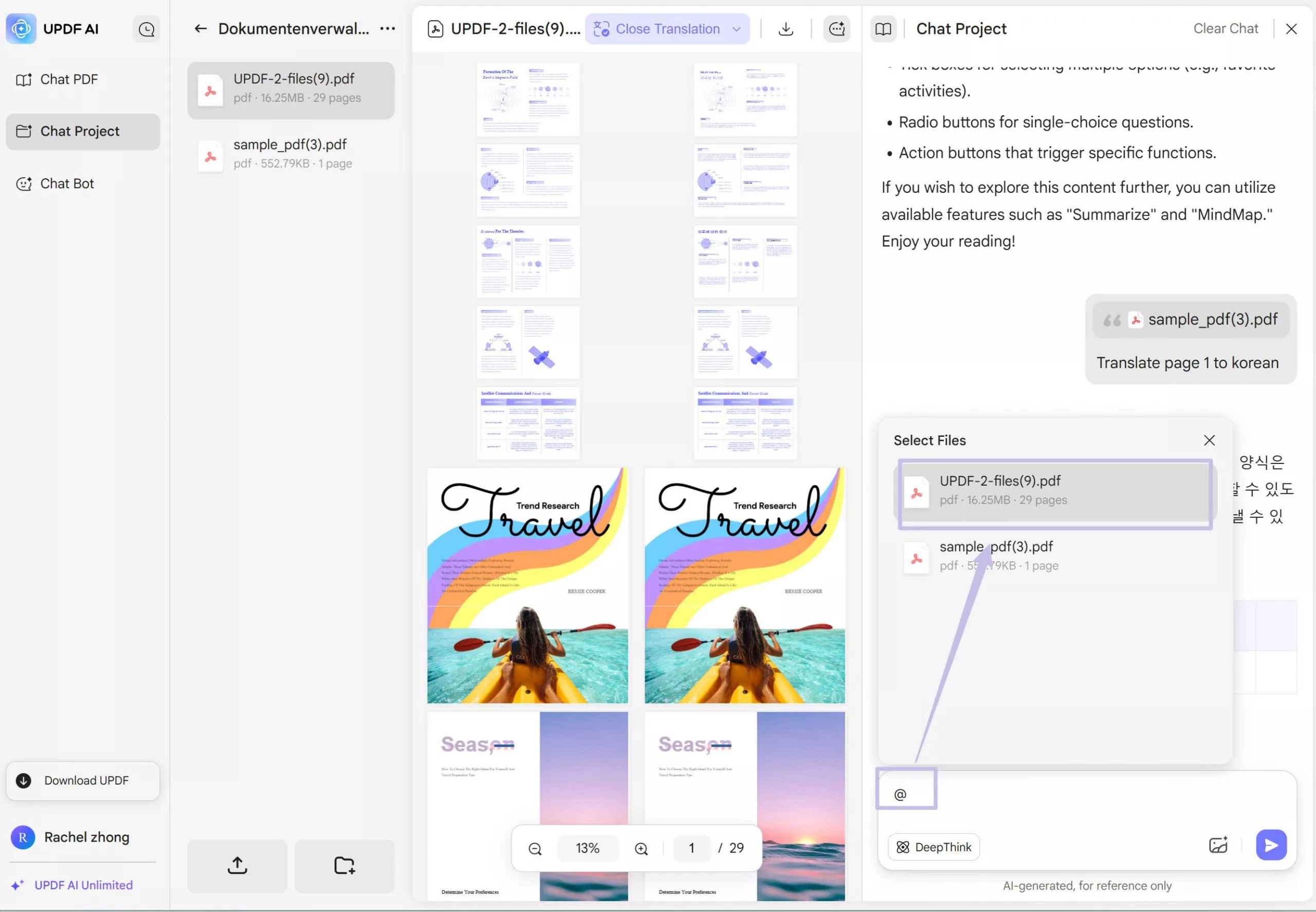
That's how UPDF's AI online assistant serves as your virtual assistant when consuming PDFs. To learn more on how to use AI assistants for different activities across industries, check out our AI how-to video page.
Part 2. How to Chat with Your PDF Documents "Offline"?
UPDF's AI assistant is also accessible within the UPDF app. UPDF itself is a powerful PDF editor app that allows users to edit, annotate, convert, OCR, protect, and do more with PDFs. It includes AI assistant as a built-in feature so users can get AI assistance and edit PDF at the same time. Interested users can click the button below to try the AI assistant for free.
Windows • macOS • iOS • Android 100% secure
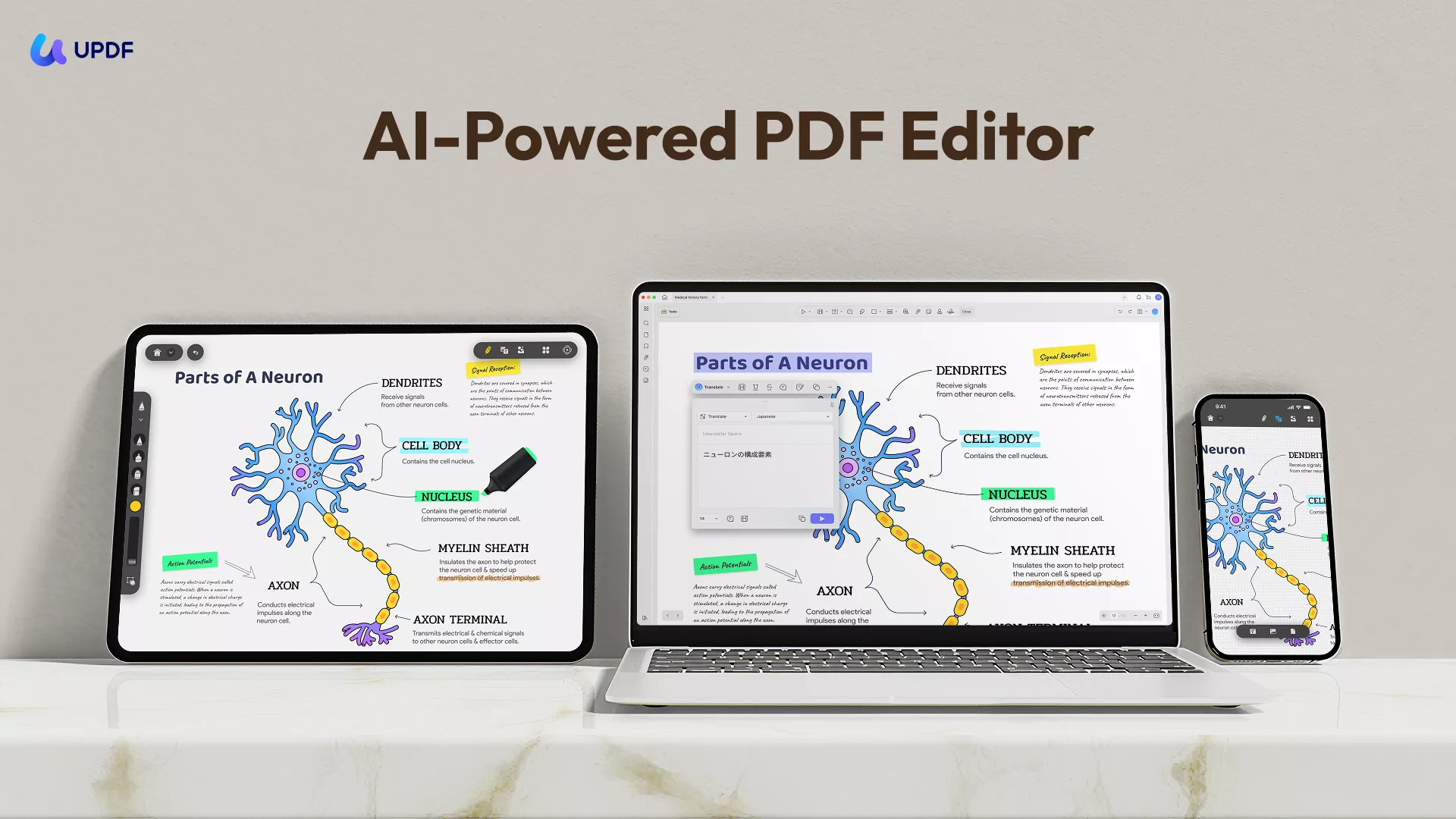
The best part is that the UPDF app is available on all 4 major platforms: Windows, Mac, iOS, and Android. This means that UPDF's AI assistant is accessible on all those devices.
With UPDF's app AI assistant, you can summarize, translate, explain, rewrite, ideate, and do much more with PDFs. To access UPDF's AI assistant on the app:
- Install the UPDF app on your device.
- Open the PDF with UPDF.
- Click the "AI" icon from the top right side, click "Ask PDF," and then click "Chat with PDF," to let AI read and analyze the PDF.
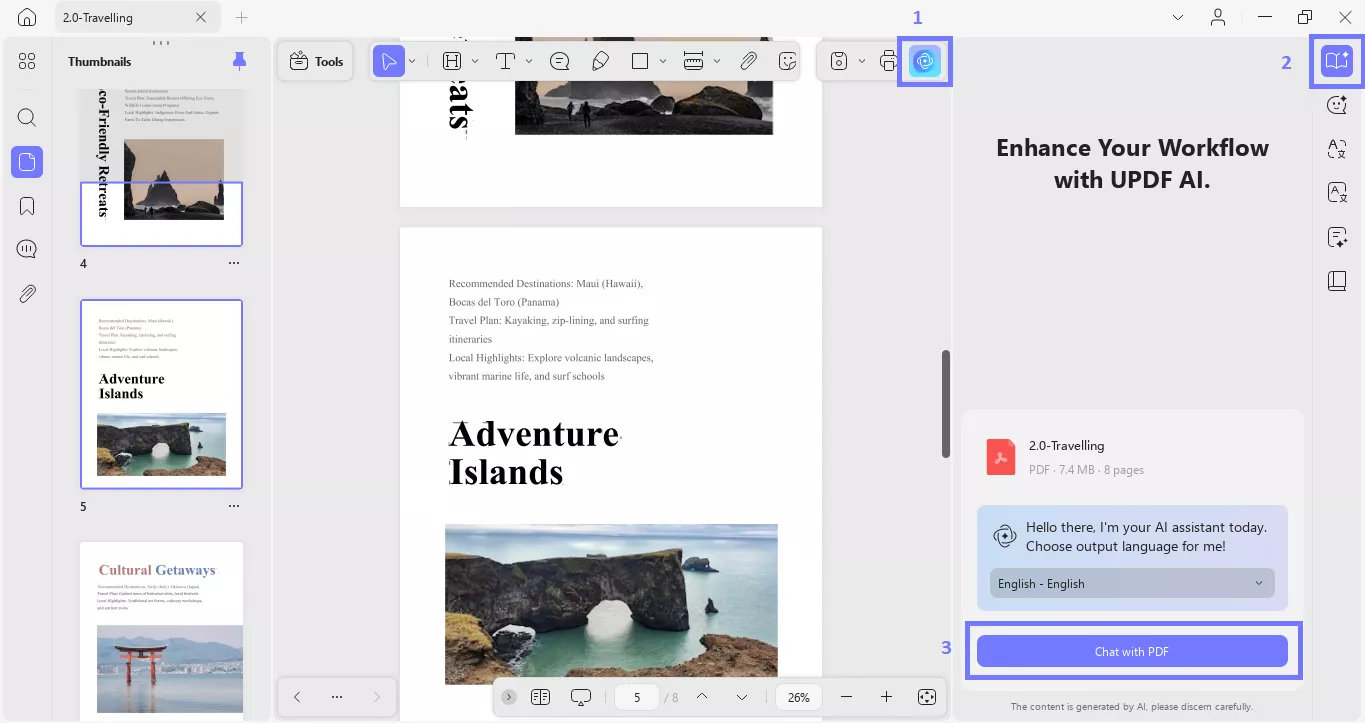
Afterward, below are a few prompt-based examples of how to chat with PDF using UPDF's app AI assistant:
1. How to Chat with PDF to Summarize
UPDF's AI assistant on the app allows you to summarize a PDF in three ways, as follows:
Way 1. Direct Select and Summarize
Select the text from the PDF to summarize, a small pop-up will appear tap the arrow button > Summarize. The summarized text will appear in a new pop-up window.
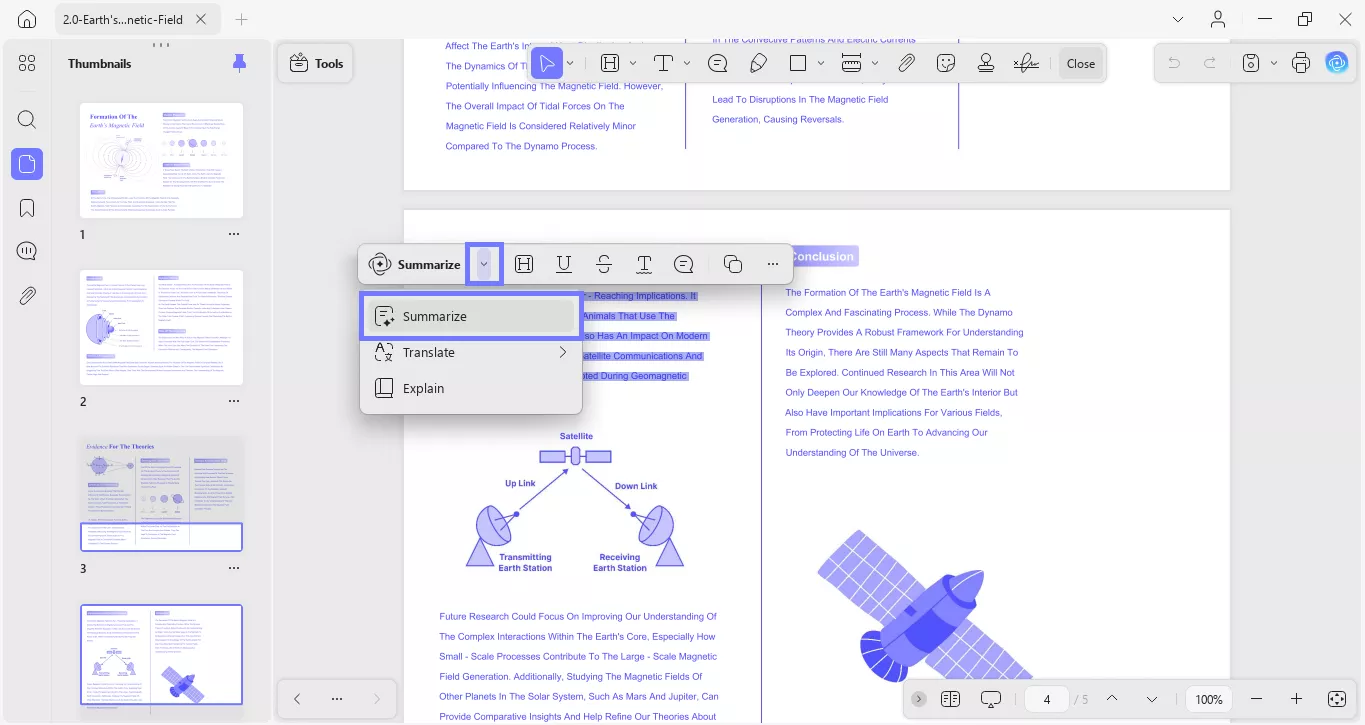
Way 2. Summarize the Entire PDF from Chatbot
Prompt: Summarize this PDF within 50 words, including 3 points.
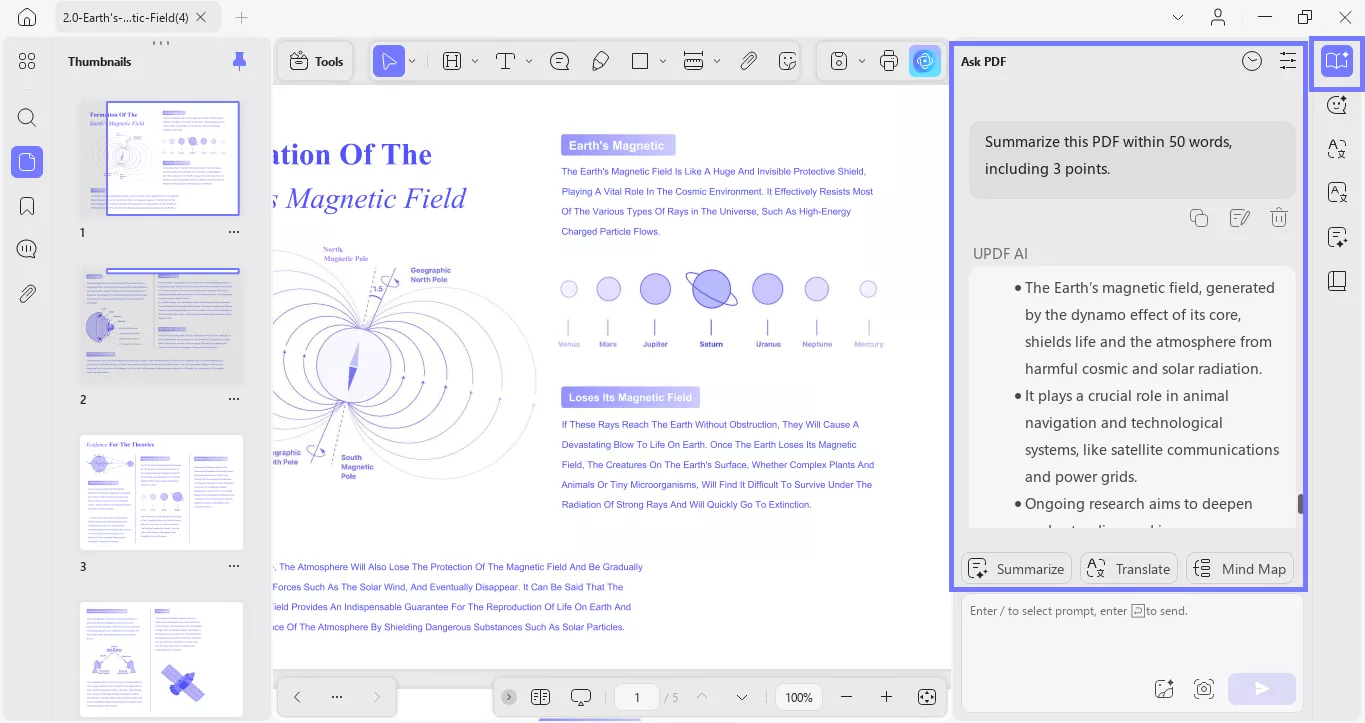
Way 3. Summarize Specific Pages
Similar to the AI online assistant, click the "Quick Prompt" icon located in the chat box and select "Summarize by Page".
Select the page range and click "Summarize" and you will get the summary of those pages right away.
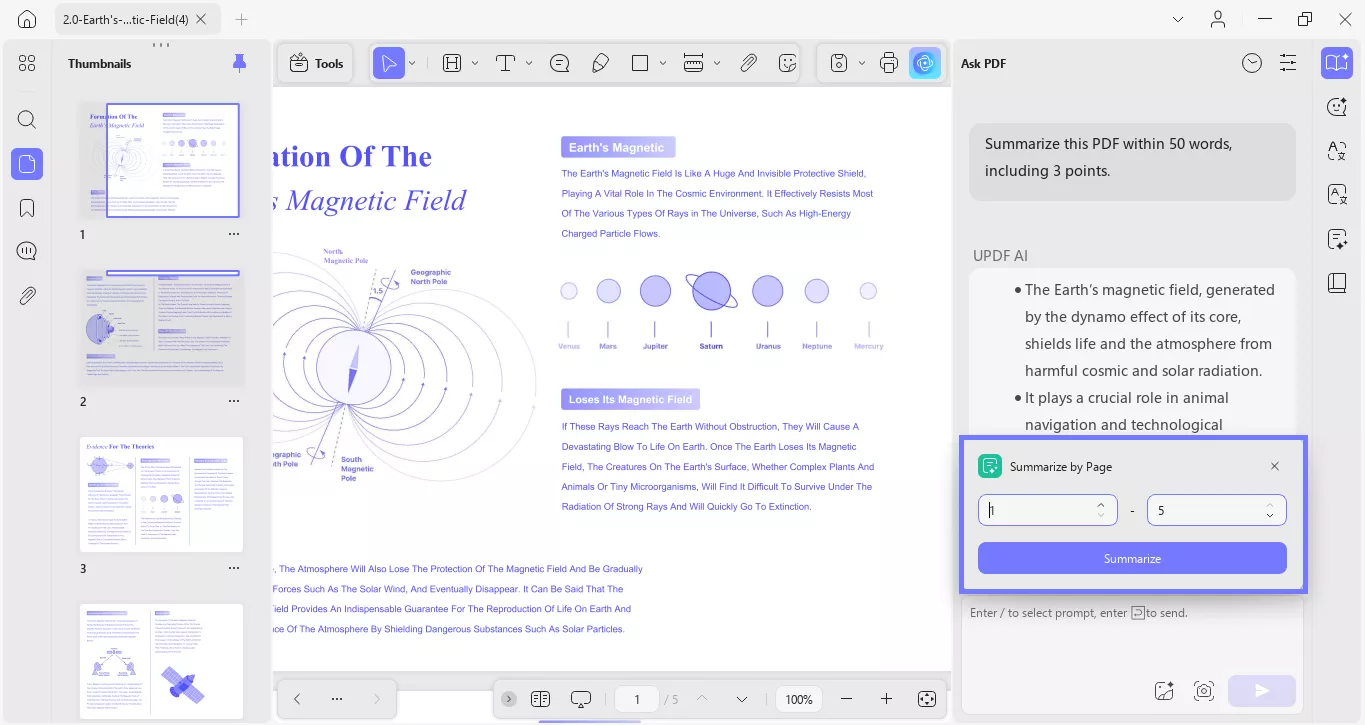
2. How to Chat with PDF to Translate
UPDF's app AI assistant lets you translate the PDF in three ways, as follows:
Way 1. Direct Select and Translate
Select the text from the PDF to translate, right-click the mouse, and tap UPDF AI > Translate > Translation languages. The translated text will appear in a new pop-up window.
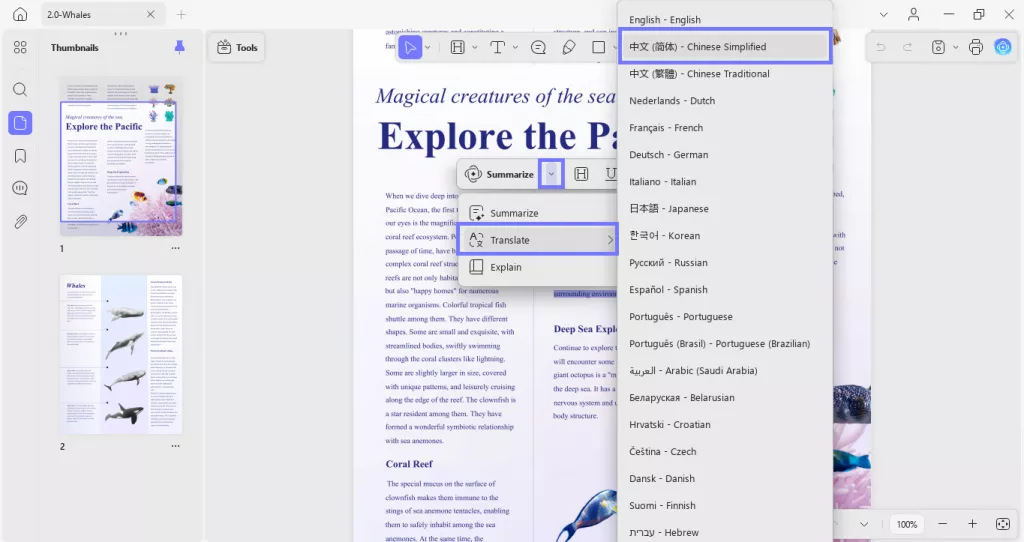
Way 2. Translate Specific Pages
Open the "AI" feature at the top right corner. Select the "PDF Translation" feature. Then, select the "Language" you want to translate to, "Page Range," and "Translation Mode." Once all are selected, click the "Translate" button.
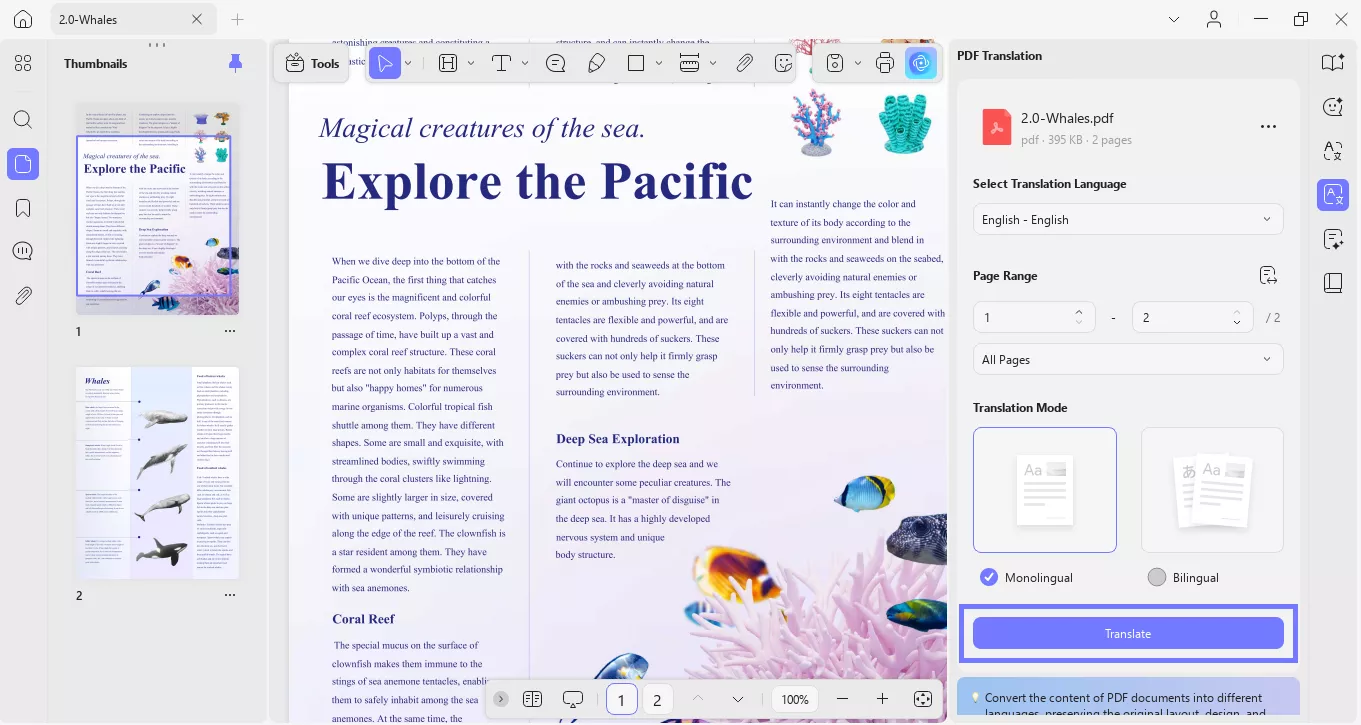
Way 3. Translate Selective Content from the PDF
Select and copy the content from PDF and use the below prompt:
Prompt: Translate these sentences into [translation language]: [paste content].
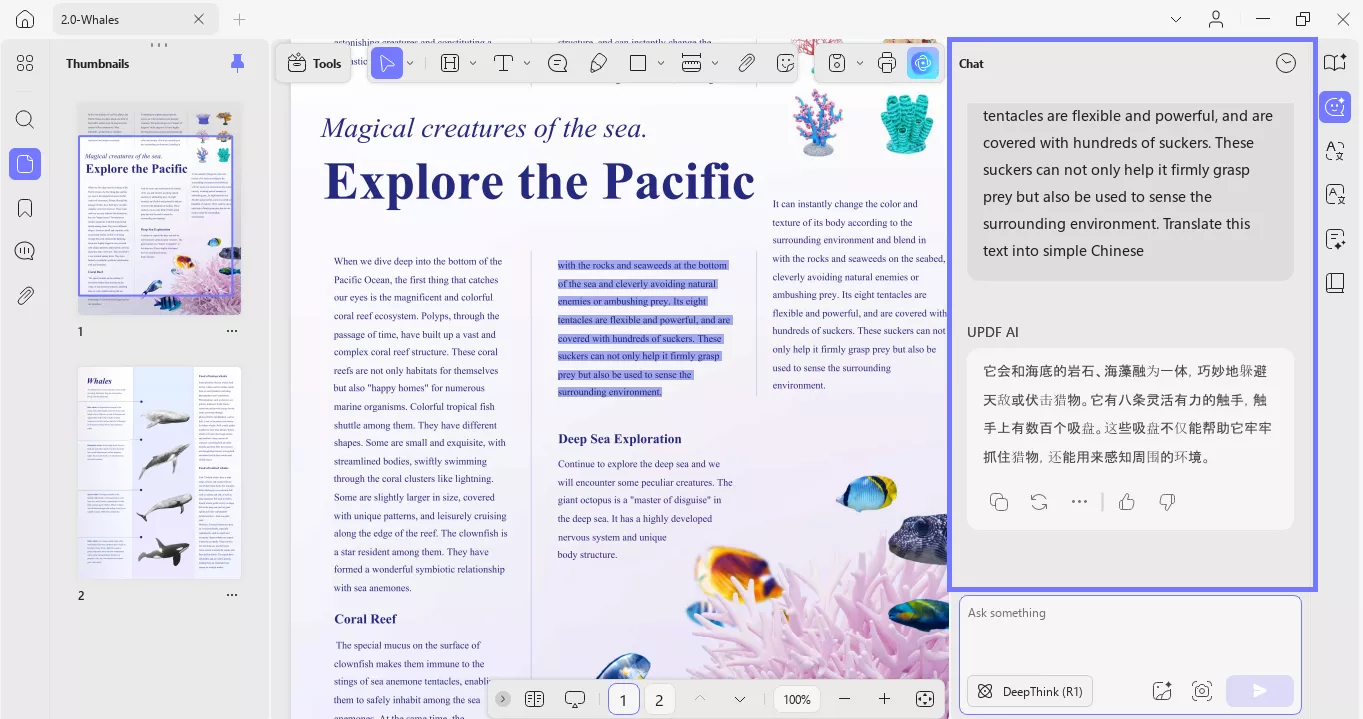
3. How to Chat with PDF to Explain
If a PDF contains complex phrases you are not aware of, you can use UPDF's AI Assistant to explain those terms. You can select the text, right-click, and tap UPDF AI > Explain to get the explanation of that term.
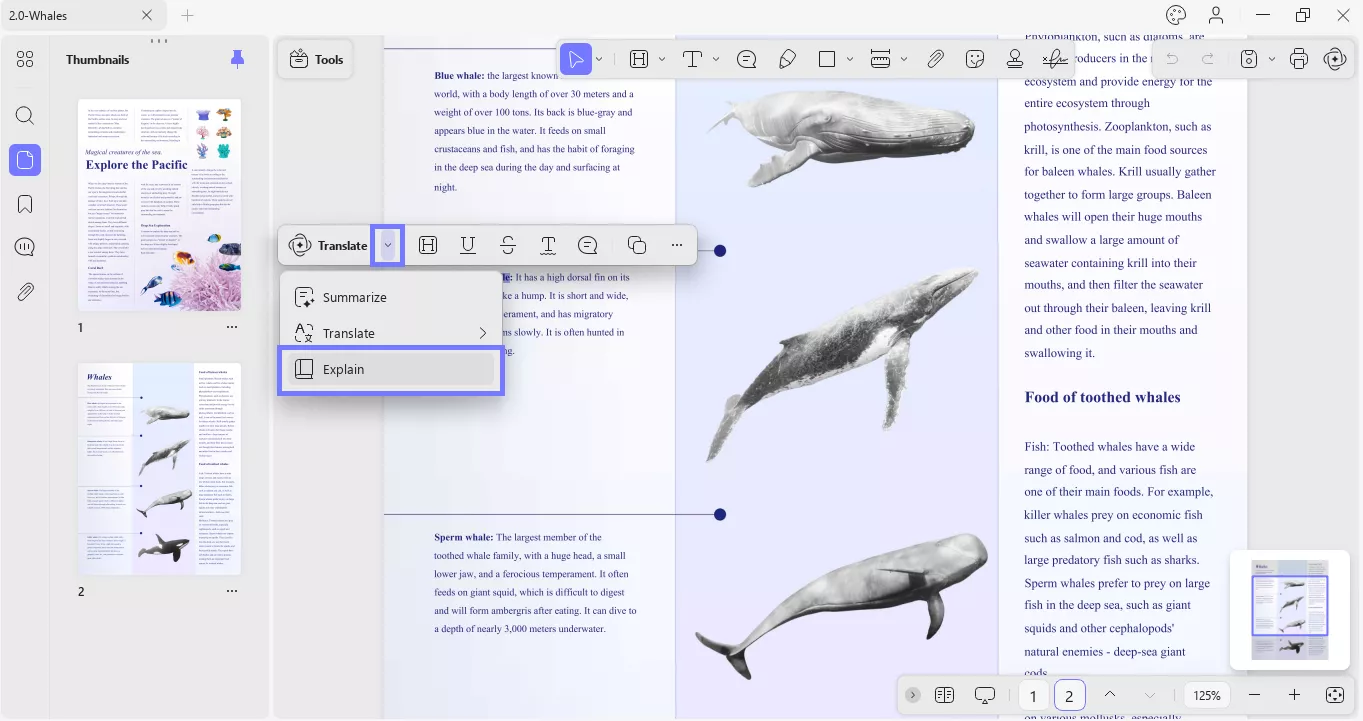
Alternatively, you can use the chat box to ask questions related to the PDF, such as:
Prompt: Diarrhea is one of the symptoms of COVID-19 mentioned in this research paper. What does diarrhea actually mean? Or any thing you want to ask.
4. How to Chat with PDF to Write/Rewrite
UPDF's app AI assistant can let you enhance the content and quality of your PDFs by providing inputs in writing and rewriting content. Below are a few prompt-based examples from this perspective:
Prompt #1: Provide a conclusion for this research paper.
Prompt #2: Improve the narrative flow of my script for a short film screenplay. Ensure smooth transitions between scenes, deepen character motivations, and suggest dialogue adjustments for emotional impact.
5. How to Chat with PDF to Proofread
Beyond writing or rewriting, you can also use UPDF's AI assistant to proofread the PDF content and fix the grammar and other mistakes in your PDF. Copy the content from the PDF you want to proofread and then use the below prompt:
Prompt: Proofread this paragraph for me: [paste the content].
Bonus
UPDF's AI assistant provides a dedicated "Chat" mode, which you can use to chat about anything beyond the scope of the PDF. This helps you ideate, brainstorm, write, and do much more. Check the prompt below for a better understanding:
Prompt: We are a global solar generator supplier corporation with a diverse workforce. Develop a comprehensive company policy on remote work, covering guidelines for employees, best practices for maintaining productivity, and compliance with relevant international laws.
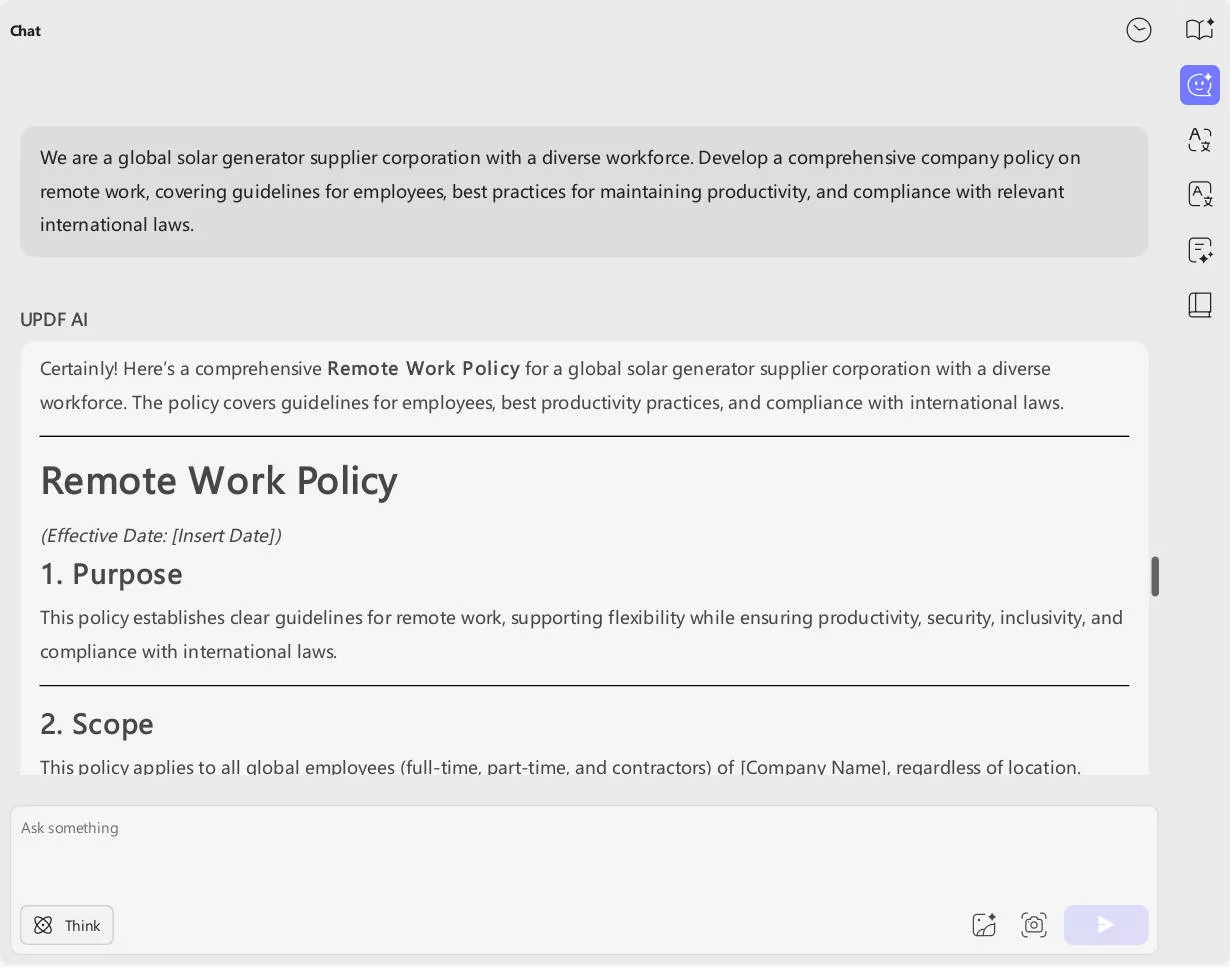
Impressed with UPDF's AI assistant? So, why think more? Download UPDF and start chatting with your PDFs right away.
Windows • macOS • iOS • Android 100% secure
Part 3. An All-in-One Look at the Capabilities of UPDF's AI Assistant
| UPDF's AI Assistant | Capabilities | Description |
| Summarize PDF | Summarize the entire PDF, selective pages, or specific PDF sections. | |
| Translate PDF | Translate selective PDF pages or content in almost any language. | |
| Explain PDF | Explain complex PDF phrases in clear words. | |
| Rewrite PDF | Rewrite or enhance existing PDF content. | |
| Write PDF | Write new PDF content from scratch or expand the existing content. | |
| Proofread PDF | Proofread entire or selective PDF parts, optimize the wording, and fix grammar/spelling mistakes. | |
| Chat Beyond PDF | Chat mode to ask questions or get assistance beyond the PDF, such as ideating new topics, writing posts/replies, planning activities, etc. |
Part 4. FAQs About Chatting with PDFs
Q1. Can I give ChatGPT a PDF?
Yes, ChatGPT can read PDFs now - it supports directly uploading PDFs. You can use ChatGPT to analyze PDFs and extract relevant information. However, there are a few limits to keep in mind. ChatGPT does not allow you to preview the PDF while asking questions, which makes it difficult to summarize/translate/explain specific sections from the PDF. Secondly, there is a 512MB file size limit.
Q2. Are there other tools that can chat with PDFs?
Yes, you can chat with PDFs using other tools, such as:
1.ClarifyPDF
2.LightPDF AI
3.Documind Chat
4.PDF.ai
5.AskYourPDF
Also Read:
Q3. Does UPDF's AI allow to chat with images?
Yes, UPDF's AI online assistant allows you to chat with images. You simply have to upload the image and then write the prompts to chat with it, such as "Describe the details of the image".
Conclusion
The modern world demands modern approaches to maximize our day-to-day productivity. Chatting with PDF using an AI assistant is a perfect way to understand and analyze PDFs quickly. That's what we have learned above with the powerful UPDF's AI assistant.
The online and offline versions of UPDF's AI assistant offer an intuitive yet intelligent way to chat with PDF documents. With simple prompts, you can get customized summaries, translations, explanations, or answers to any questions. So, it's time that you modernize the way you read PDFs and get the most out of your time.
 UPDF
UPDF
 UPDF for Windows
UPDF for Windows UPDF for Mac
UPDF for Mac UPDF for iPhone/iPad
UPDF for iPhone/iPad UPDF for Android
UPDF for Android UPDF AI Online
UPDF AI Online UPDF Sign
UPDF Sign Read PDF
Read PDF Annotate PDF
Annotate PDF Edit PDF
Edit PDF Convert PDF
Convert PDF Create PDF
Create PDF Compress PDF
Compress PDF Organize PDF
Organize PDF Merge PDF
Merge PDF Split PDF
Split PDF Crop PDF
Crop PDF Delete PDF pages
Delete PDF pages Rotate PDF
Rotate PDF Sign PDF
Sign PDF PDF Form
PDF Form Compare PDFs
Compare PDFs Protect PDF
Protect PDF Print PDF
Print PDF Batch Process
Batch Process OCR
OCR UPDF Cloud
UPDF Cloud About UPDF AI
About UPDF AI UPDF AI Solutions
UPDF AI Solutions FAQ about UPDF AI
FAQ about UPDF AI Summarize PDF
Summarize PDF Translate PDF
Translate PDF Explain PDF
Explain PDF Chat with PDF
Chat with PDF Chat with image
Chat with image PDF to Mind Map
PDF to Mind Map Chat with AI
Chat with AI User Guide
User Guide Tech Spec
Tech Spec Updates
Updates FAQs
FAQs UPDF Tricks
UPDF Tricks Blog
Blog Newsroom
Newsroom UPDF Reviews
UPDF Reviews Download Center
Download Center Contact Us
Contact Us