Introduction of UPDF for Mac
UPDF for Mac is a "Universal, Productive, Delightful, Fast" PDF editor with AI integration. A stunning UI, whimsical design elements, and powerful functionality make it a great option for business, academic, and professional use. The user-friendly interface means you can process heavy workflows with ease. You can download UPDF for from APP Store or via the below button and check all its features with us.
Windows • macOS • iOS • Android 100% secure
Top Features of UPDF for Mac
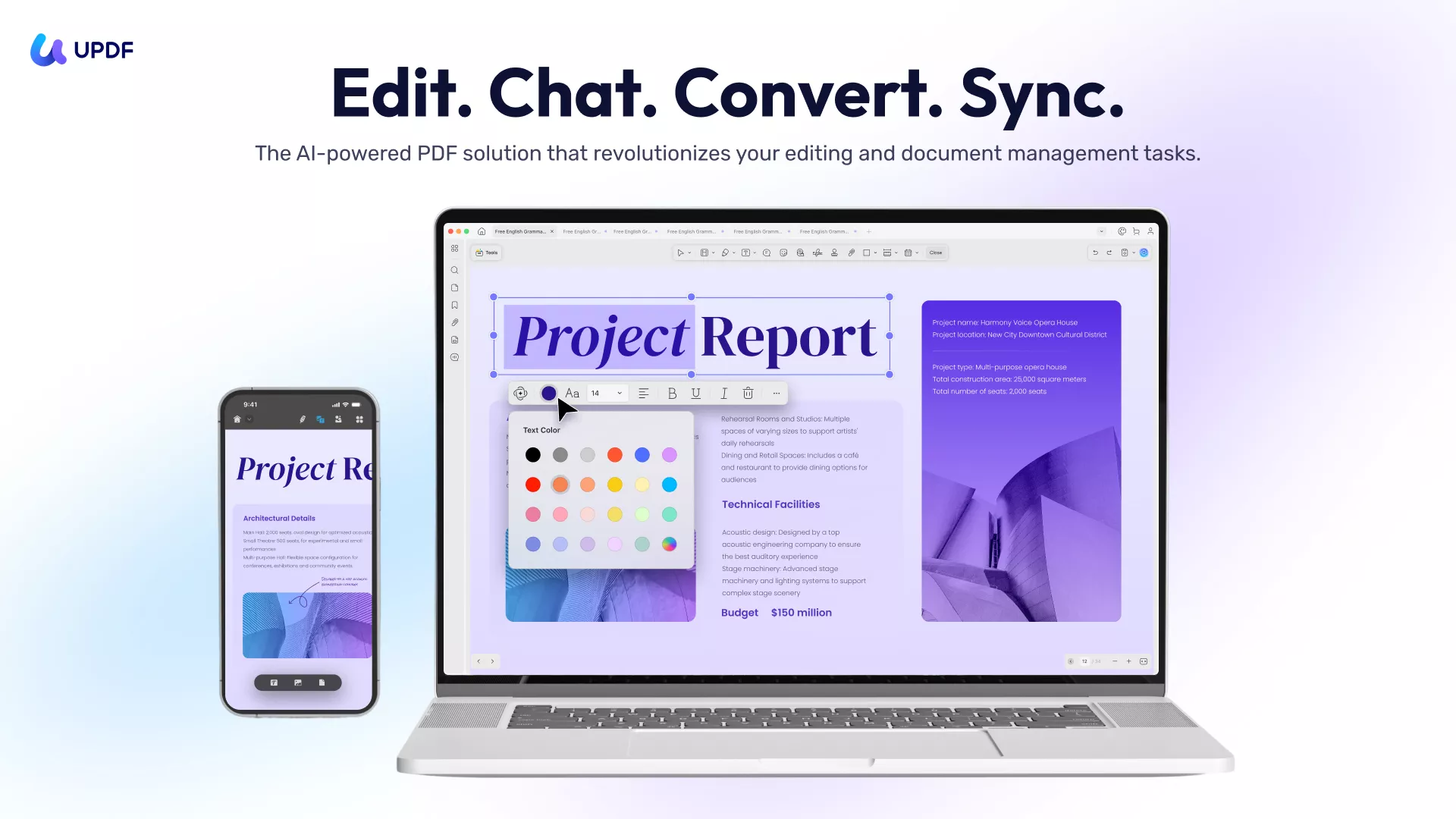
- Powerful UPDF AI: summarize PDF, translate PDF, explain PDF, convert PDF to Mind Map, chat with image, and ask AI anything.
- Eyes-friendly PDF reader: Zoom in/out, jump to a specific page, play PDF as a slideshow, compare PDF files, read in different display modes, show cover page in two-page view, switch between light and dark mode, find text in PDF quickly, and more.
- Create PDF: Create a blank page and create PDF from Image, Word, Excel, PowerPoint, CAJ, Selection Capture, Window, Capture, Screen Capture, Clipboard, and Scanner.
- PDF editing: Editing texts, images, links, watermarks, background, header and footer in PDF.
- A robust suite of PDF annotation tools: Sticky note, highlight, strikethrough, underline, squiggly, text comment, text box, text callout, pencil, eraser, shapes, PDF measurement, attachment, stickers, stamps, and signature. You can now also reply to annotations, hide them, or rely on list filter feature to list them all for improved readability and convenience.
- Easy PDF page management: Insert, replace, extract, split, rotate, delete, and crop pages in PDF.
- File conversion from PDF to other popular file formats: Convert PDF to Word, Excel, PowerPoint, CSV, RTF, Text, Images (PNG, JPG, TIFF, GIF), XML, HTML, and PDF/A.
- OCR PDF: Convert scanned documents into searchable and editable PDFs and create image-only PDFs from searchable and editable PDFs. UPDF now also supports fast batch double-sided OCR documents. (The Mac with Apple Chip version from the official website has the OCR feature. However, the Mac with Intel Chip version and the Mac App Store version haven't released the OCR feature yet.)
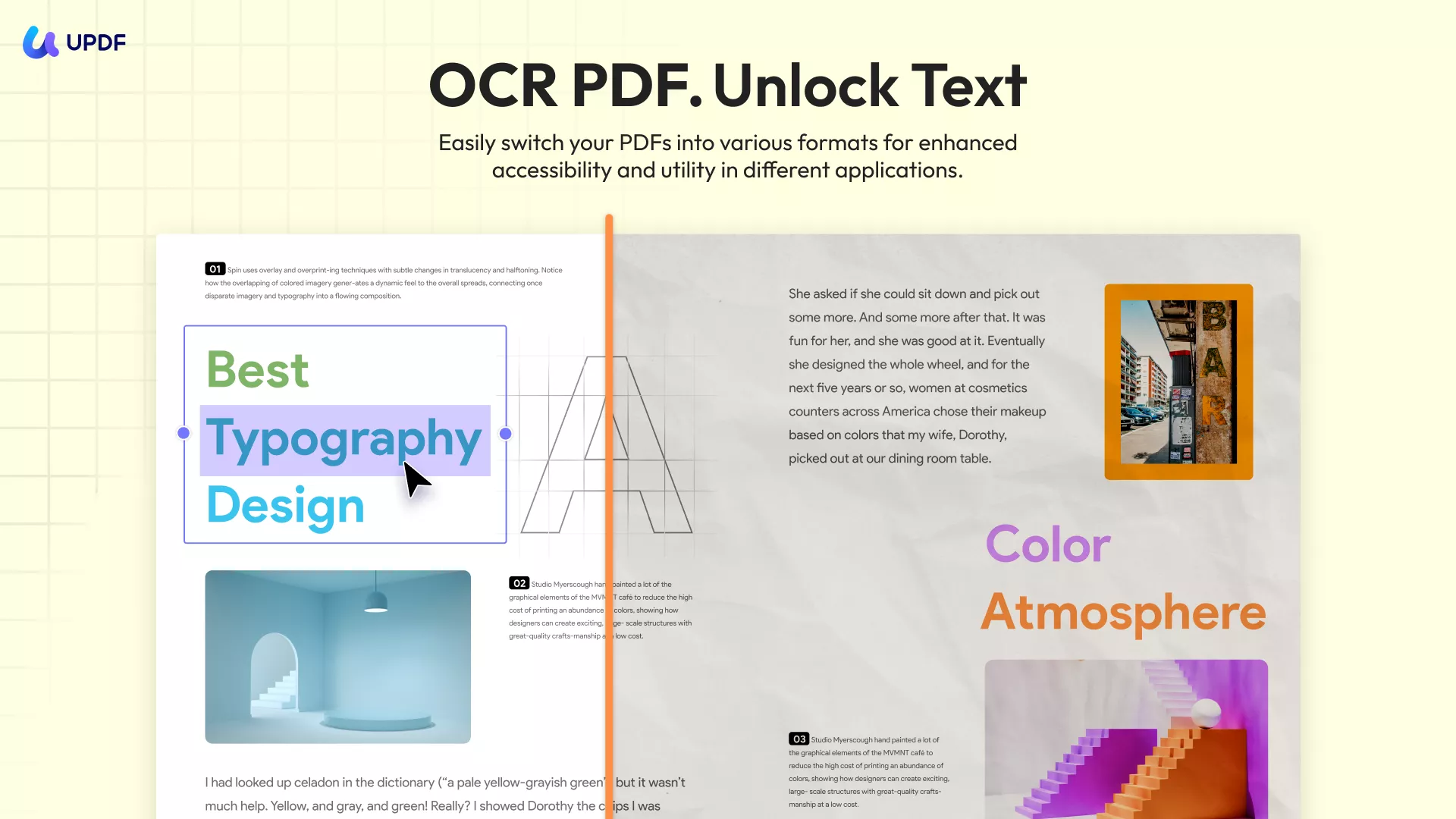
- Create, fill, and sign PDF forms: It supports creating fillable PDF forms manually by adding a text field, check box, radio button, dropdown, list box, button, image field, date field, and digital signature and automatically by form field recognition. Form list operation can also be added for added convenience.
- Encrypt PDF with a password: Password protects PDF from opening, printing, copying, and editing. You can also remove the security and add new ones.
- Redact PDF: Permanently removing sensitive contents in PDF by marking for redaction, redacting pages, and finding text to redact. There’s also sanitize document features which removes metadata from your PDFs.
- Flatten PDFs: Flatten annotations and forms, watermarks, and cropped pages.
- Batch process: It can batch combine, compress, convert, insert, encrypt, decrypt, move, merge, split, create multiple PDFs, perform OCR, and add Bates numbering to different PDFs. Batch background, watermark, header, and footer editing features are also available.
- Optimize and reduce the PDF file size: Reduce the PDF file size according to the document quality you selected.
- Share PDF file: Share PDF with link, QR code, and email. UPDF also supports setting defined email content sharing link function.
- UPDF Cloud: Store PDF files in UPDF Cloud and sync them across devices.
- Print PDF: Print PDF per the settings you need.
Languages Supported by UPDF for Mac
UPDF for Mac supports 11 languages. Here are all of them:
- English
- French
- German
- Italian
- Spanish
- Portuguese
- Russian
- Chinese Traditional
- Chinese Simplified
- Japanese
- Korean
Interface of UPDF for Mac
To try all the above features, you can download it from the button below. If you are interested in using its premium version, you can upgrade now. And once you have the UPDF on your Mac computer, you can find all the tools by checking the below interface.
Windows • macOS • iOS • Android 100% secure
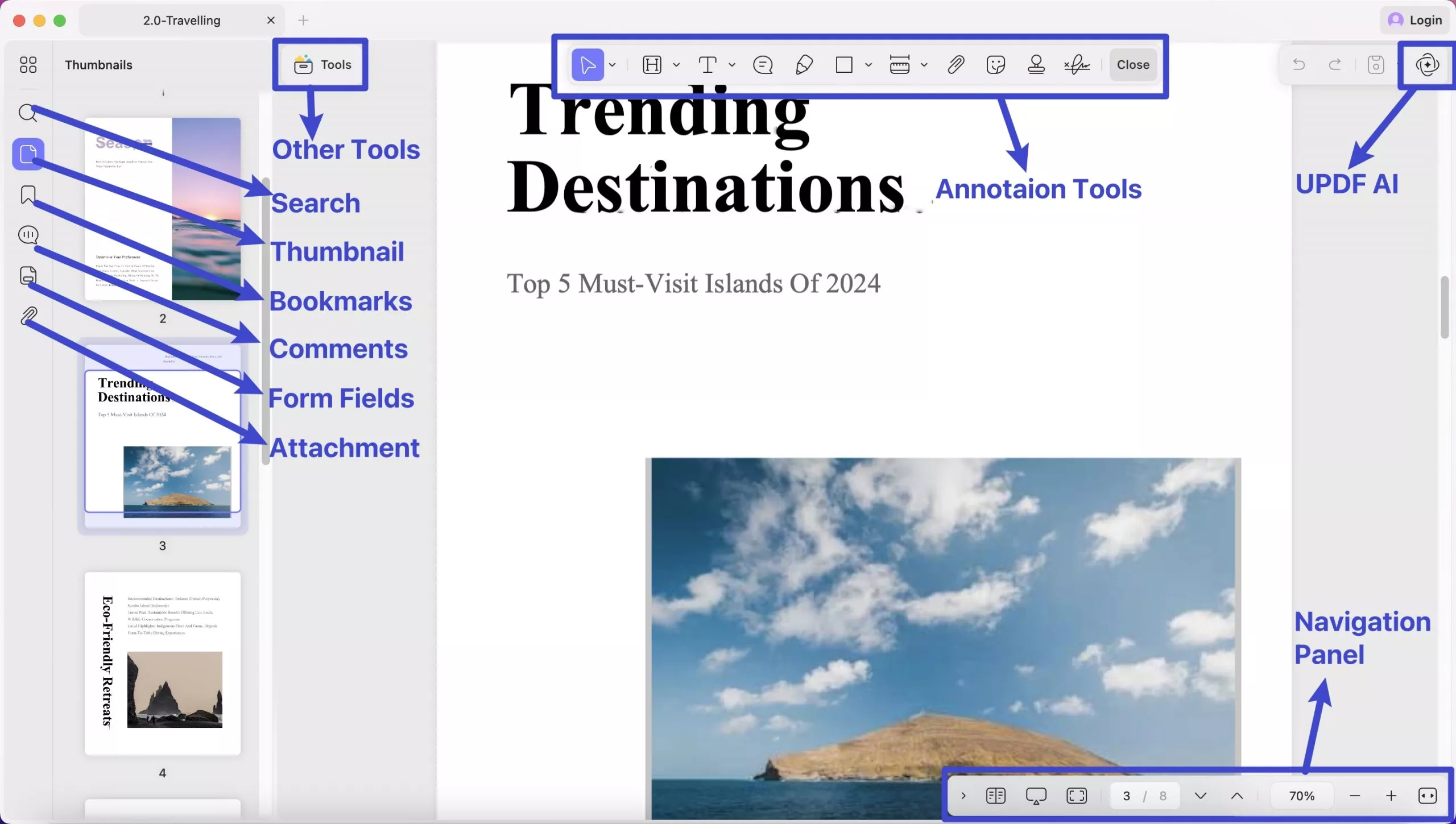
PDF Company Introduction
To help you have a better understanding of UPDF, an introductory PDF has been added below. This document provides a visual summary of UPDF's key features and functionalities, highlighting its ease of use, advanced capabilities, and multilingual support. This PDF allows users to quickly familiarize themselves with UPDF's powerful tools for PDF viewing, editing, conversion, OCR, and more on Mac devices. Click and check now.
 UPDF
UPDF
 UPDF for Windows
UPDF for Windows UPDF for Mac
UPDF for Mac UPDF for iPhone/iPad
UPDF for iPhone/iPad UPDF for Android
UPDF for Android UPDF AI Online
UPDF AI Online UPDF Sign
UPDF Sign Read PDF
Read PDF Annotate PDF
Annotate PDF Edit PDF
Edit PDF Convert PDF
Convert PDF Create PDF
Create PDF Compress PDF
Compress PDF Organize PDF
Organize PDF Merge PDF
Merge PDF Split PDF
Split PDF Crop PDF
Crop PDF Delete PDF pages
Delete PDF pages Rotate PDF
Rotate PDF Sign PDF
Sign PDF PDF Form
PDF Form Compare PDFs
Compare PDFs Protect PDF
Protect PDF Print PDF
Print PDF Batch Process
Batch Process OCR
OCR UPDF Cloud
UPDF Cloud About UPDF AI
About UPDF AI UPDF AI Solutions
UPDF AI Solutions FAQ about UPDF AI
FAQ about UPDF AI Summarize PDF
Summarize PDF Translate PDF
Translate PDF Explain PDF
Explain PDF Chat with PDF
Chat with PDF Chat with image
Chat with image PDF to Mind Map
PDF to Mind Map Chat with AI
Chat with AI User Guide
User Guide Tech Spec
Tech Spec Updates
Updates FAQs
FAQs UPDF Tricks
UPDF Tricks Blog
Blog Newsroom
Newsroom UPDF Reviews
UPDF Reviews Download Center
Download Center Contact Us
Contact Us
