Print PDF with UPDF on Mac
To print copies of your PDF documents on Mac with UPDF, follow these simple steps:
Windows • macOS • iOS • Android 100% secure
- Navigate to the Save icon and extend its menu to choose a Print option from the drop-down menu. Or you can just press Command + P to proceed to print settings.
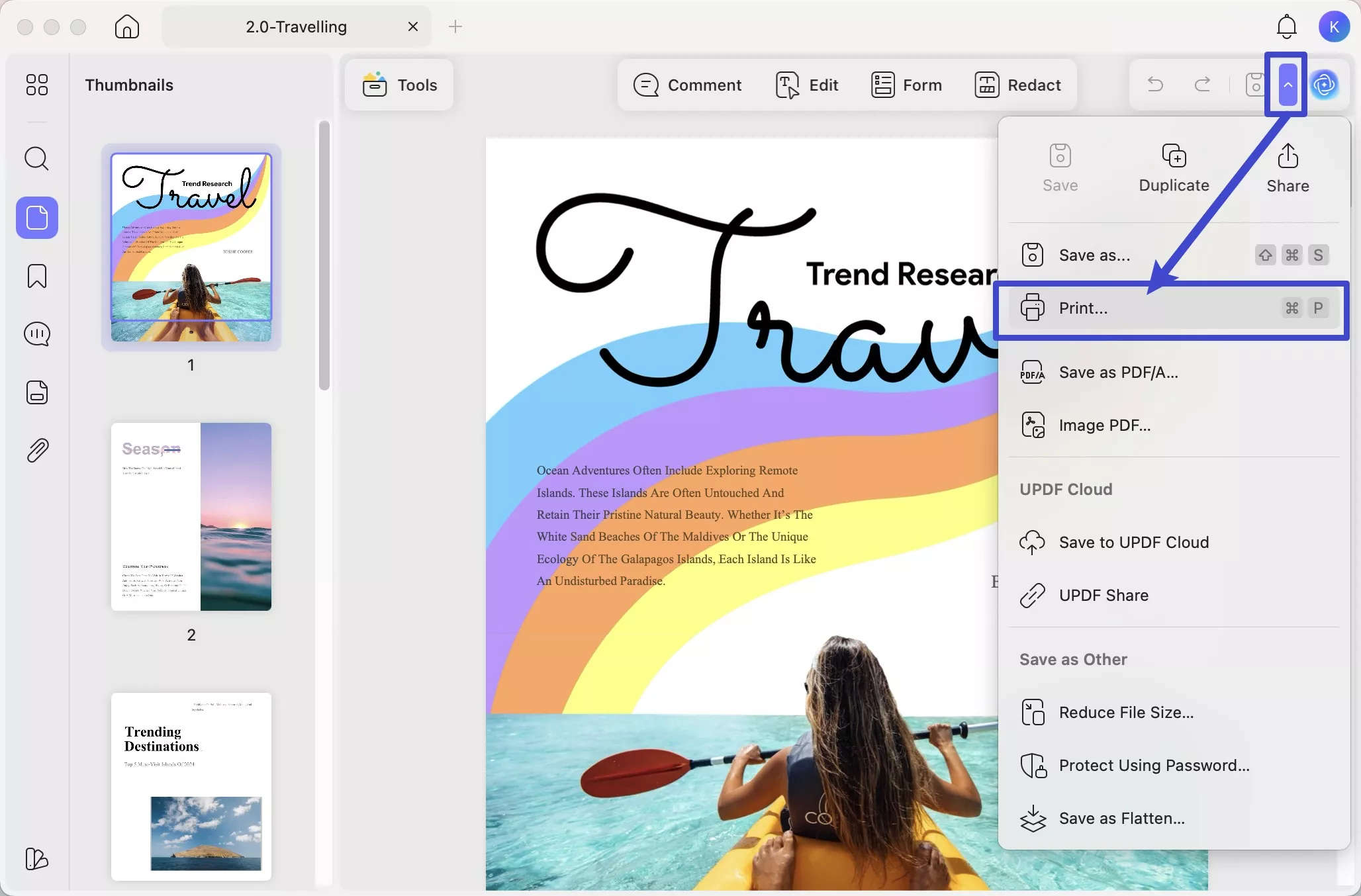
- In the pop-up window, you can set the properties of the Printer, Presets, Copies, Pages (with all pages, page range, and selection options) and more. Media & Quality, Layout, Paper Handling, Watermark, and Printer Info options are also provided before printing.
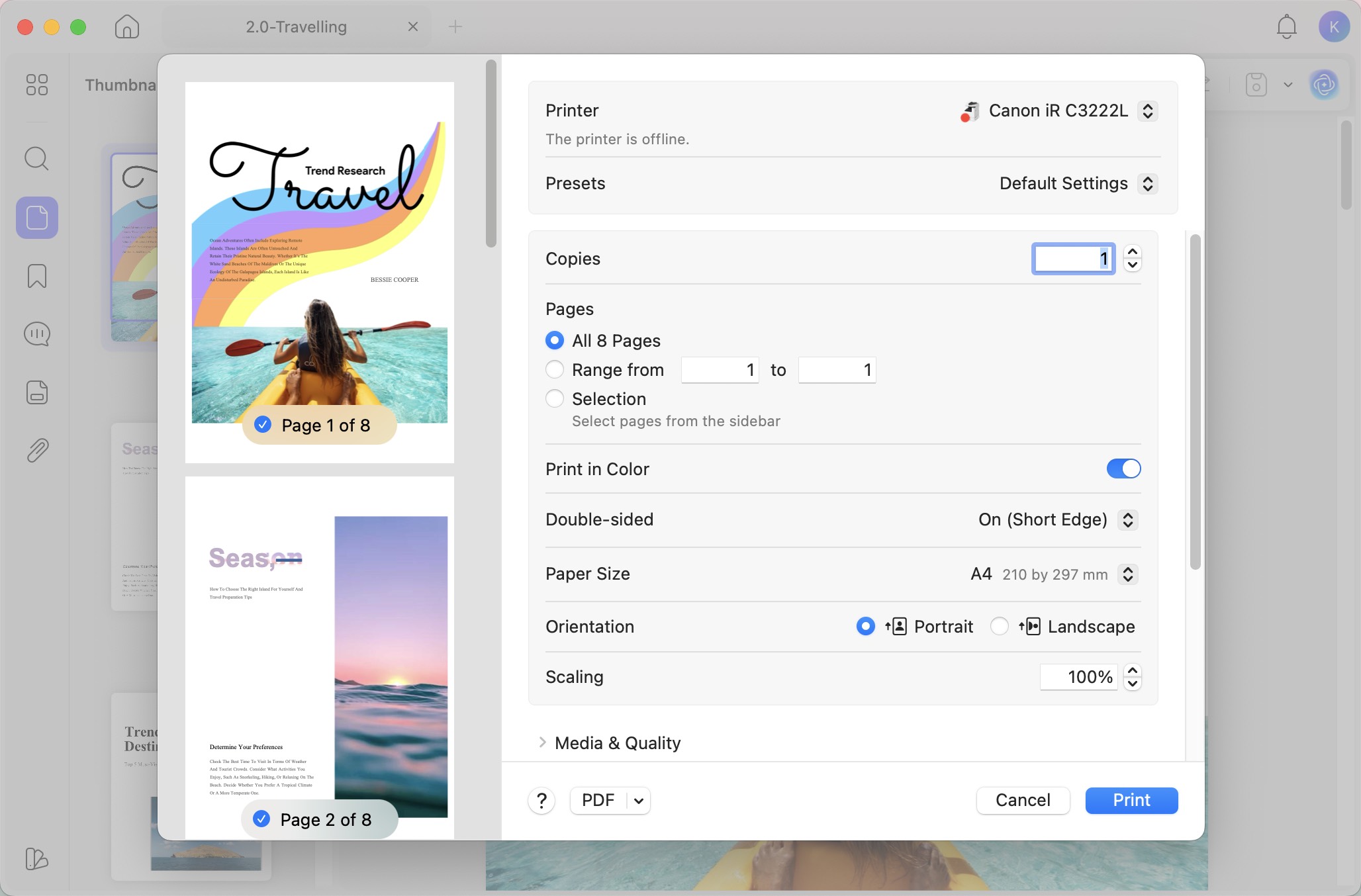
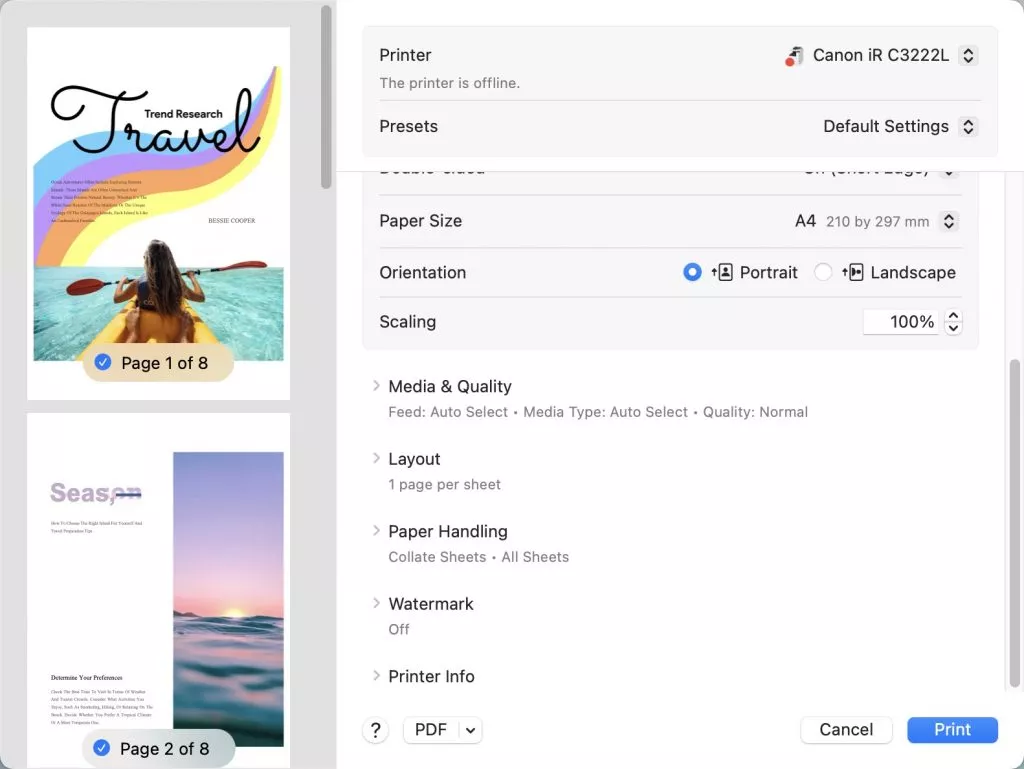
Print Settings
Let's see what options print settings offers while printing a PDF document on a Mac:
- Printer: Select a particular printer connected to your Mac device.
- Presets: allow you to select or save predefined printing settings, such as "Black and White" or "Color," and customize your options for future use.
- Copies: Copies option in Print Settings determines how many copies of the PDF you want to print.
- Pages: This option allows you to specify the page range you want to print out.
- Print in Color: If you enable it, you can print it in color. By disabling, you can have the PDF printed in black and white.
- Double-sided: You have three options: Off, On, and On (Short Edge). If you choose “On”, your PDF will print in both side of the paper, “Off” to print on one side of the paper.
- Paper Size: Page size matters a lot, especially when working in a government or legal department. Several page sizes are available and used in these departments like A4, Legal, Letter, and more. The A4 is the standard and widely used size across the globe.
- Orientation: The orientation property allows you to change the direction of the pages, like Portrait or Landscape.
- Scaling: With this option, you can manually adjust the scale of your PDF before heading to the print button.
- Media&Quality: Here, you can customize the Feed From, Paper Type, and Quality.
- Layout: With UPDF, you can adjust the layout of your PDF with the properties shown in the screenshot below. You can choose how many pages per sheet to print, choose the layout orientation, set the border, enable reverse page orientation, and enable flip horizontally.
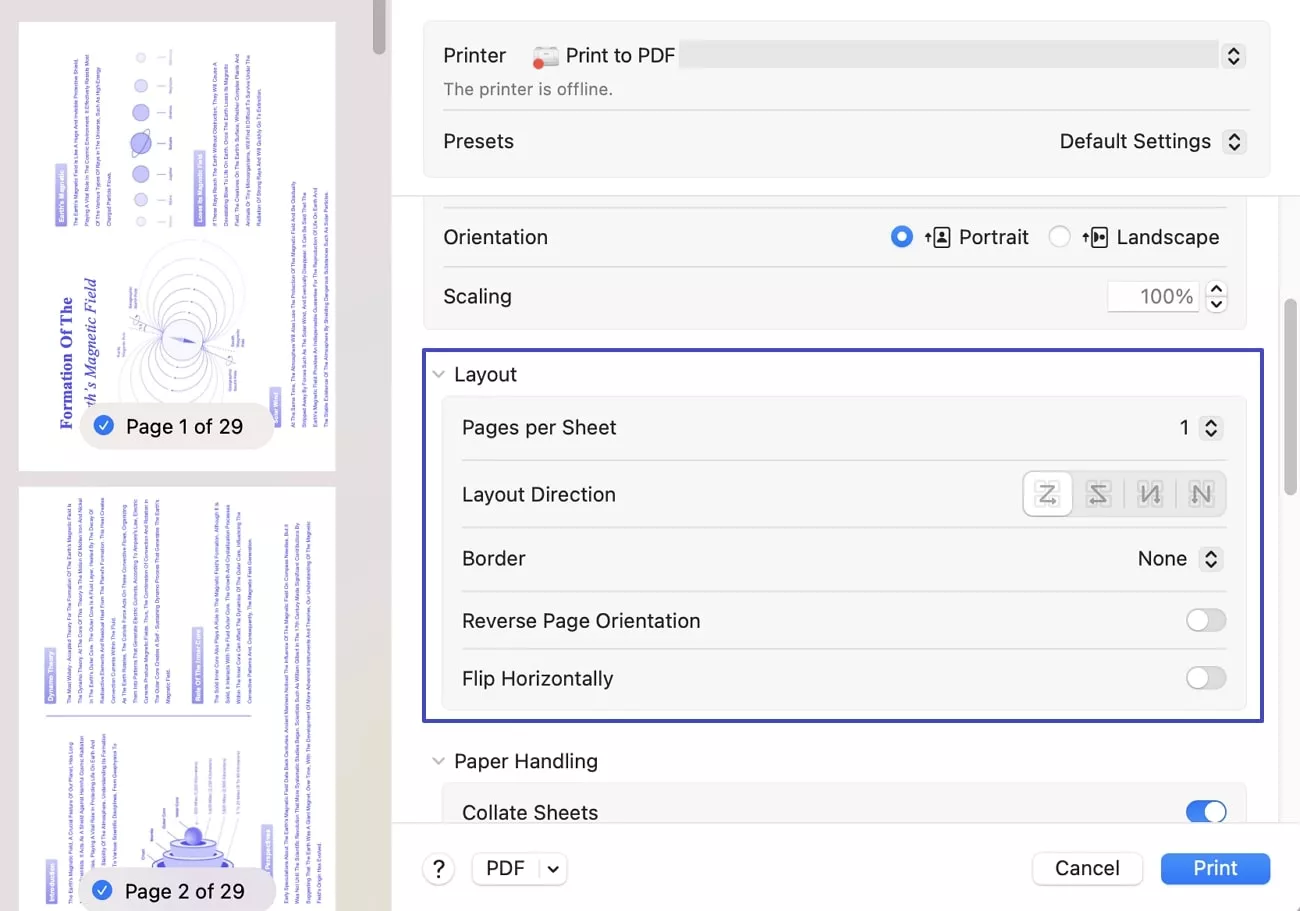
- Paper Handling: For Paper handling, it provides you with options like Collate Sheets, Sheets to Print, Sheet order, and more (as shown in the image).
- Watermark: You can choose the apply watermark to the printed PDF if you want.
- Printer Info: In the same Print window, the name, location, and model of the printer are also displayed.
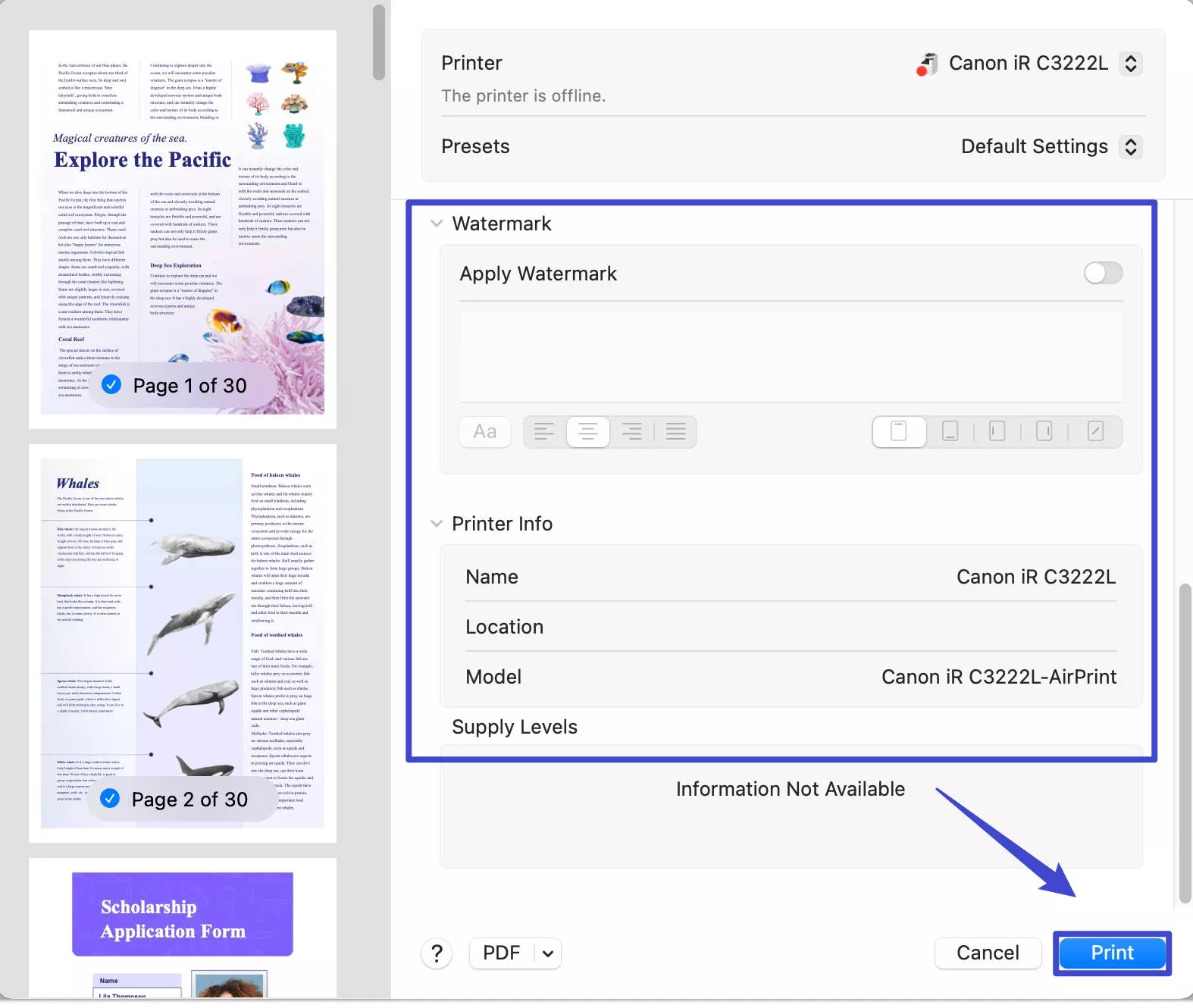
After implementing the desired properties, click the Print button to send the instructions to the selected printer.
 UPDF
UPDF
 UPDF for Windows
UPDF for Windows UPDF for Mac
UPDF for Mac UPDF for iPhone/iPad
UPDF for iPhone/iPad UPDF for Android
UPDF for Android UPDF AI Online
UPDF AI Online UPDF Sign
UPDF Sign Read PDF
Read PDF Annotate PDF
Annotate PDF Edit PDF
Edit PDF Convert PDF
Convert PDF Create PDF
Create PDF Compress PDF
Compress PDF Organize PDF
Organize PDF Merge PDF
Merge PDF Split PDF
Split PDF Crop PDF
Crop PDF Delete PDF pages
Delete PDF pages Rotate PDF
Rotate PDF Sign PDF
Sign PDF PDF Form
PDF Form Compare PDFs
Compare PDFs Protect PDF
Protect PDF Print PDF
Print PDF Batch Process
Batch Process OCR
OCR UPDF Cloud
UPDF Cloud About UPDF AI
About UPDF AI UPDF AI Solutions
UPDF AI Solutions FAQ about UPDF AI
FAQ about UPDF AI Summarize PDF
Summarize PDF Translate PDF
Translate PDF Explain PDF
Explain PDF Chat with PDF
Chat with PDF Chat with image
Chat with image PDF to Mind Map
PDF to Mind Map Chat with AI
Chat with AI User Guide
User Guide Tech Spec
Tech Spec Updates
Updates FAQs
FAQs UPDF Tricks
UPDF Tricks Blog
Blog Newsroom
Newsroom UPDF Reviews
UPDF Reviews Download Center
Download Center Contact Us
Contact Us