AI document tools are revolutionalizing the digital world and are solving many challenges for users.
These AI document tools manage PDFs efficiently and also have AI-powered assistants to analyze and provide insightful answers to your questions.
Therefore, in this blog, we will look at two tools—LightPDF AI vs. UPDF AI—both in a similar playing field when it comes to built-in AI chatbots.
Let’s dive straight in.
Part 1. LightPDF AI vs. UPDF AI Comparison Overview
| LightPDF AI | UPDF AI | ||
| Limitations | Uploading PDF and other file formats (free plan) | PDFs only | Any files (through "PDF Creation" feature) |
| Uploading PDF and other file formats (Premium users) | Any files | Any files | |
| Easy of Use | Accessing AI chatbox assistant | ||
| Select document content to access AI assistant | |||
| Chart Analysis | General chart analysis | ||
| In-depth chart analysis and summarization | |||
| Unlocking all features during the trial plan | |||
| Pricing Plans | $2.08/month (Buy 3, get 3 years free); $5.00/month (billed annually); $19.99/month (billed monthly) | $9/month (billed monthly) Check its pricing plans >> |
Part 2. How Do These AI-Powered Tools Analyze Documents?
2.1 What is LightPDF AI?
LightPDF is a PDF editing tool that helps you convert PDFs to different formats and edit existing PDFs directly. In addition to that, it has an AI-powered chatbot that helps you to analyze your documents.
You can simply upload files directly on the website or install the app and start using the AI chatbot. Once you upload your PDF, the AI will automatically generate a summary of your entire document.
The unique feature of LightPDF AI is that it also recommends suggestions for you immediately on what to ask next, and engages users to keep analyzing the document with back-and-forth communication with the AI chatbot.
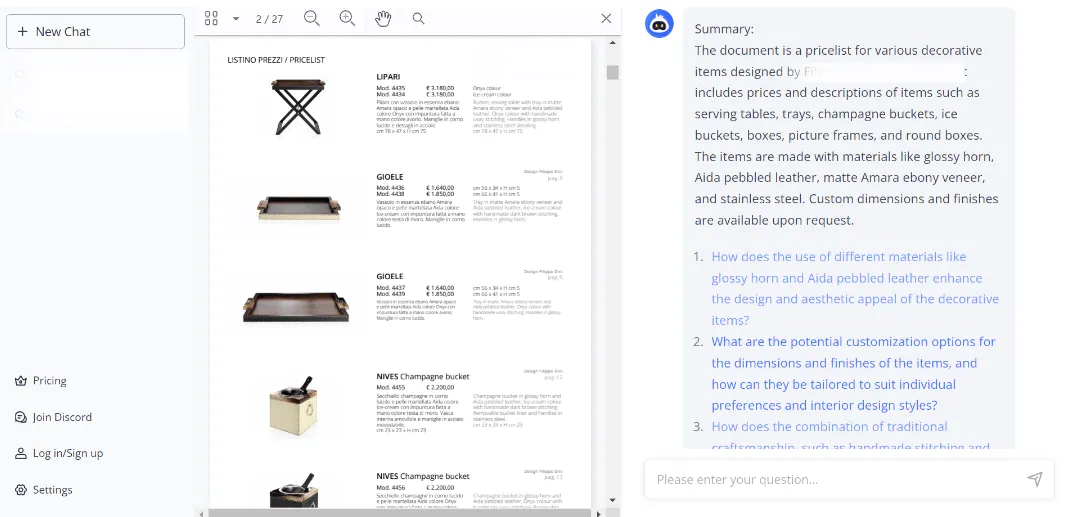
Moreover, LightPDF AI provides sources to page numbers of your document, showing you from which pages they generated their insight and it isn’t simply relied on using the internet. You can extract data and get useful insights from documents of various formats.
2.2 What is UPDF AI?
UPDF is another effective PDF editing and management tool that is designed to be part of an individual’s day-to-day workflow. It provides editing options and annotating tools and helps you to convert various file formats into PDFs and open with the UPDF app. Also, it can help you convert PDFs into different formats.
Additionally, UPDF has a built-in AI assistant that will provide you with deep insights into your document. Simply download the app for free and open your file on UPDF. If your file is already a PDF file, then you can directly open it in the app. However, if it is another file format such as Word, Excel, PNG, etc., then you can have it converted into PDF with the Create option.
Windows • macOS • iOS • Android 100% secure
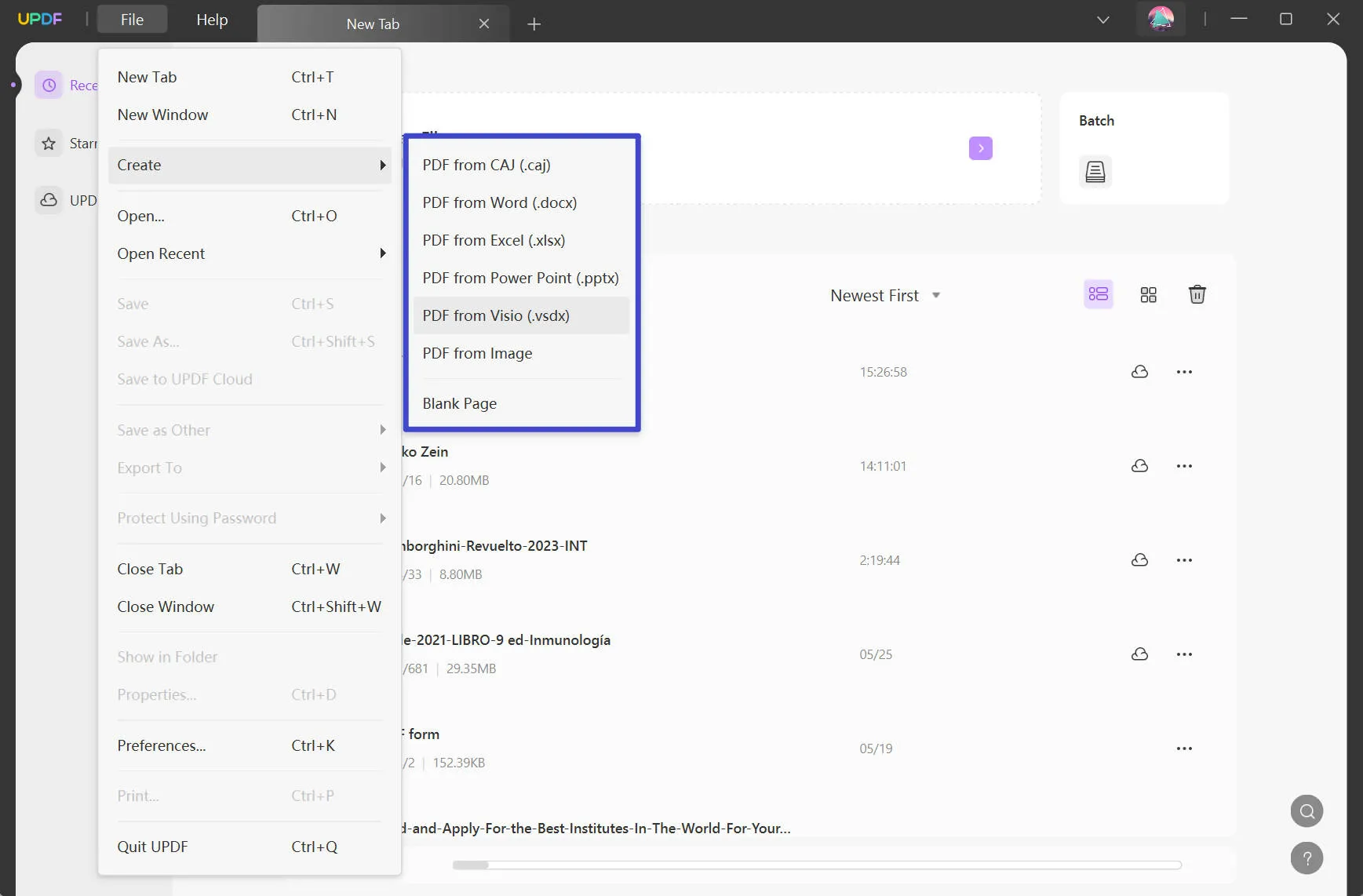
Then, you can access the AI chat located at the bottom-right corner of the screen and the AI will automatically generate a summary of the entire document within seconds.
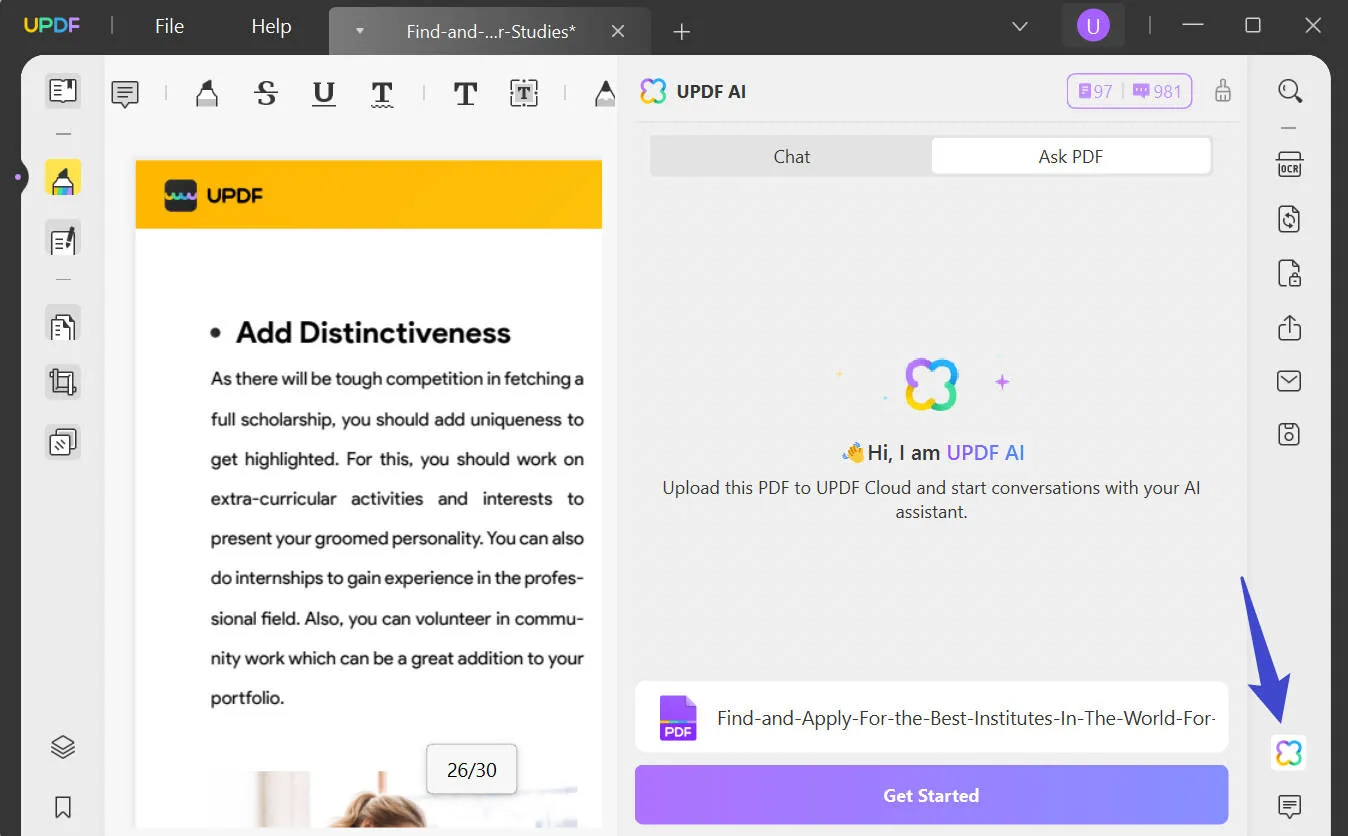
Moreover, you can individually highlight portions of your document and ask the AI chat to summarize the content, explain the meaning of it, translate it to various supported languages, and even ask it to re-write the content. Furthermore, you can keep engaging with the AI chat by having conversations about anything related or not related to your PDF.
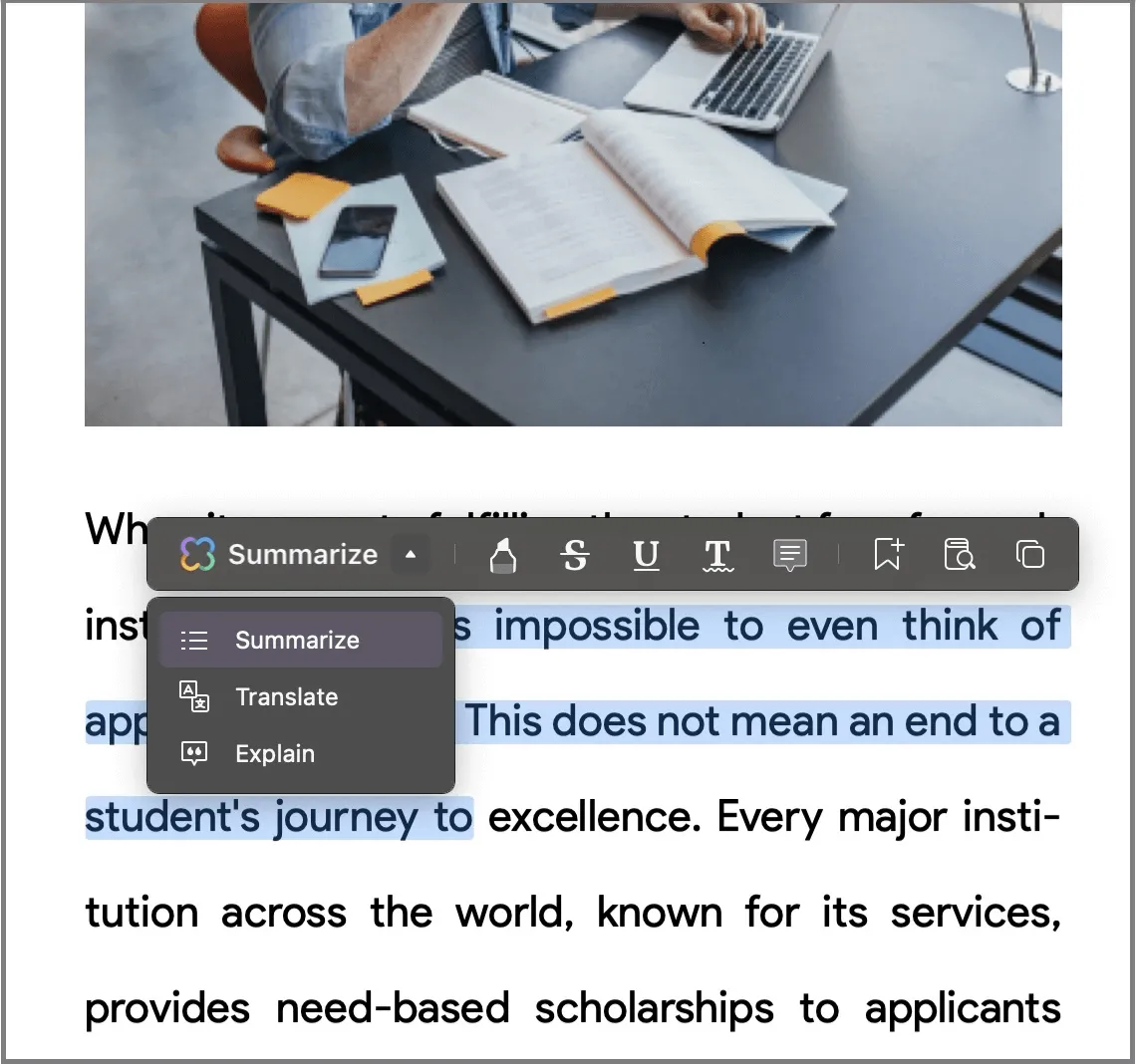
Part 3. LightPDF AI vs. UPDF AI: Detailed Comparison
Now, let us compare LightPDF AI and UPDF AI in detail based on a few aspects mentioned in the above chart:
Limitations
After comparing both AI-powered tools, there is a distinct difference that can be a huge limitation for users from efficiently using the tool.
For instance, the major observation was that LightPDF doesn’t allow non-VIP users to upload different file formats, and only accepts PDF docs. Users are required to subscribe and then be able to upload other file formats.
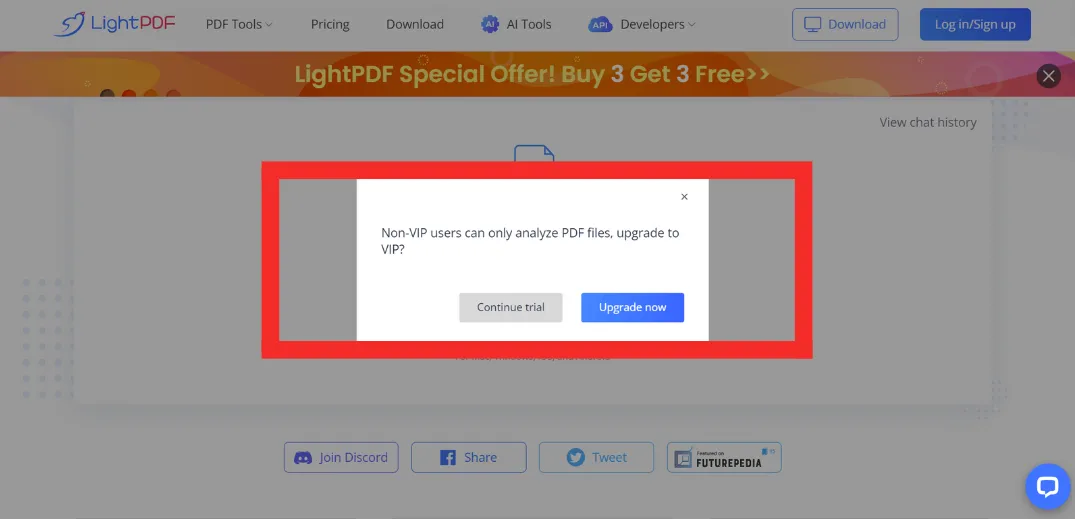
On the other hand, UPDF AI can allow you directly to upload and convert any file format into PDFs in its trial version and have you experience the benefits of analyzing different forms of content without any hassle.
Ease of Use
Ease use of tools is important when using especially, AI-based ones and the significant observation spotted in this department comes with highlighting the content and having AI analyze them.
For example, LightPDF doesn’t display the original PDF document along with the AI chatbot by default. It requires users to go back to the doc and then ask the chatbot to analyze certain portions of the document, thus, consuming more time. Moreover, it doesn’t have the option for the AI to analyze the text after it is highlighted.
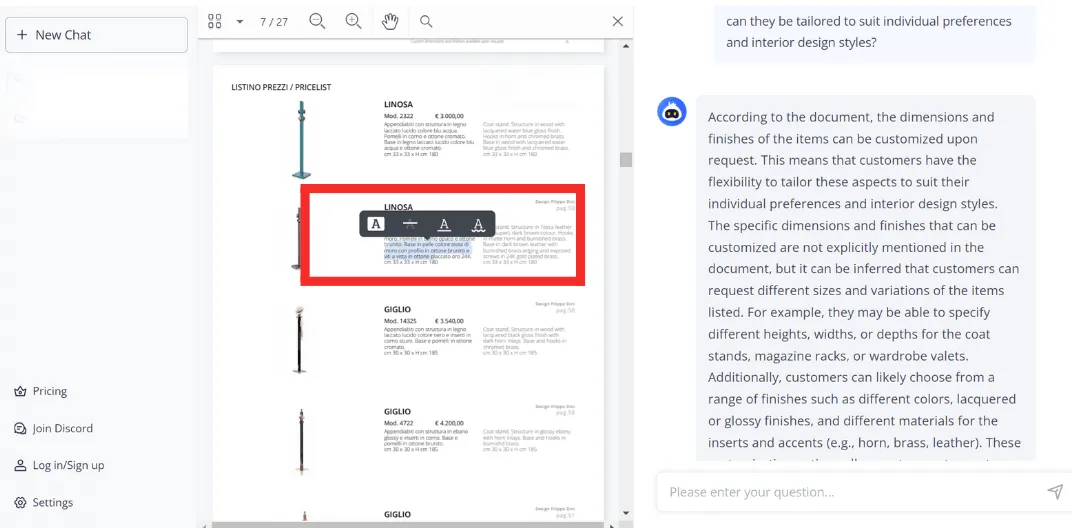
On the other hand, UPDF AI ranks high when it comes to flawless use. You can simply highlight any portion of the document and the AI chatbot will automatically provide you options to summarize, explain, or translate the text. This helps you to be more efficient when engaging with the AI chatbot. Try it out by clicking the button below.
Windows • macOS • iOS • Android 100% secure
Chart Analysis
Analyzing charts, tables, and other illustrations is an important aspect of today’s data-driven world. Yet again, a big difference could be seen when comparing the two tools.
LightPDF AI does a decent job of analyzing charts and tables but only provides a general overview of the analysis. In addition, users still need to look up the charts and understand which parts of it was the AI referring to.
On the other hand, UPDF AI provides more in-depth analysis of charts and can generate insightful responses and summarizations on any kind of charts you have in your document, while having the document displayed beside you for reference.
Pricing
When it comes to pricing, Light PDF provides the following pricing plans:
- Value pack: $2.08 per month. Users can buy 3 years and get the other 3 years for free (6 years in total)
- $5.00 per month, billed annually
- $19.99 per month, billed monthly
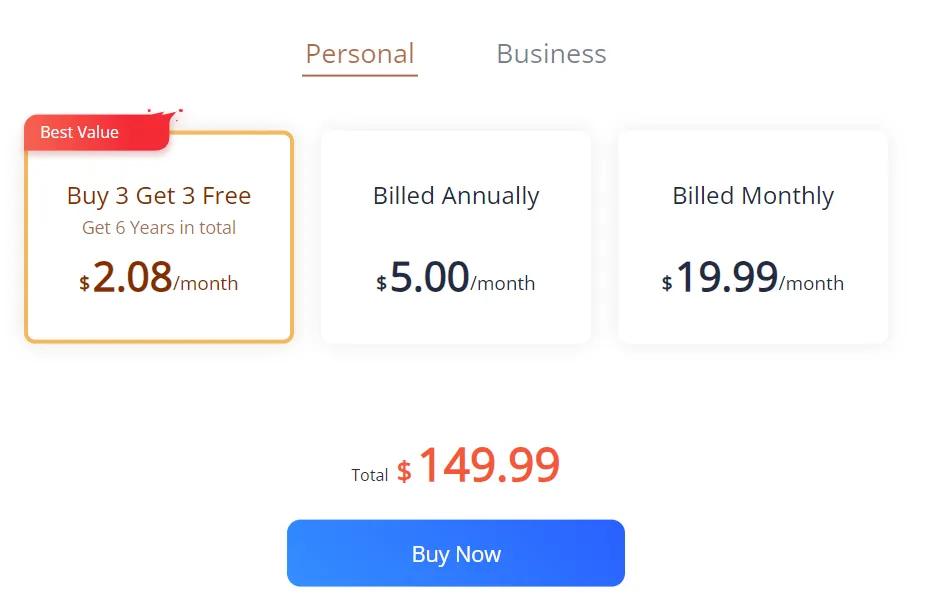
Whereas, UPDF AI provides the following pricing plan:
- $5/month (billed monthly)
When comparing both these pricing plans, UPDF ranks as the ideal option when it comes to buy-for-value. If you choose to purchase UPDF Pro with AI features (UPDF Pro with editing feature + UPDF AI), then it can allow users to access UPDF AI features for free, and then experience other PDF-related tools that help to maximize their work efficiency. Users can cancel their subscriptions anytime with ease.
UPDF AI Takes Your Workflow to Another Level…
LightPDF AI and UPDF AI are two useful AI tools. But when comparing them on a few essential aspects of user experience and getting the best value purchase, UPDF AI comes out on top in all those departments.
If you want to have a built-in AI assistant ready to analyze your documents instantly and equally and have a document management and editing tool by your side, then download UPDF for free and experience the benefits today.
 UPDF
UPDF
 UPDF for Windows
UPDF for Windows UPDF for Mac
UPDF for Mac UPDF for iPhone/iPad
UPDF for iPhone/iPad UPDF for Android
UPDF for Android UPDF AI Online
UPDF AI Online UPDF Sign
UPDF Sign Read PDF
Read PDF Annotate PDF
Annotate PDF Edit PDF
Edit PDF Convert PDF
Convert PDF Create PDF
Create PDF Compress PDF
Compress PDF Organize PDF
Organize PDF Merge PDF
Merge PDF Split PDF
Split PDF Crop PDF
Crop PDF Delete PDF pages
Delete PDF pages Rotate PDF
Rotate PDF Sign PDF
Sign PDF PDF Form
PDF Form Compare PDFs
Compare PDFs Protect PDF
Protect PDF Print PDF
Print PDF Batch Process
Batch Process OCR
OCR UPDF Cloud
UPDF Cloud About UPDF AI
About UPDF AI UPDF AI Solutions
UPDF AI Solutions FAQ about UPDF AI
FAQ about UPDF AI Summarize PDF
Summarize PDF Translate PDF
Translate PDF Explain PDF
Explain PDF Chat with PDF
Chat with PDF Chat with image
Chat with image PDF to Mind Map
PDF to Mind Map Chat with AI
Chat with AI User Guide
User Guide Tech Spec
Tech Spec Updates
Updates FAQs
FAQs UPDF Tricks
UPDF Tricks Blog
Blog Newsroom
Newsroom UPDF Reviews
UPDF Reviews Download Center
Download Center Contact Us
Contact Us

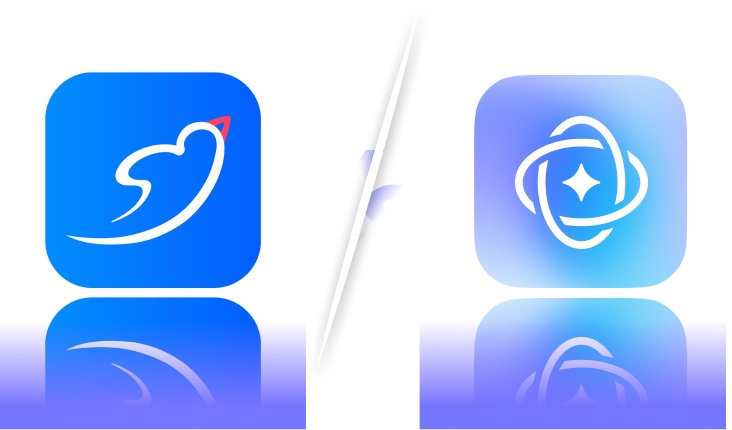


 Enid Brown
Enid Brown 


 Lizzy Lozano
Lizzy Lozano