Students and content creators are equally taking advantage of the emergence of AI tools in recent years. Artificial technology can assist you in everything, from generating ideas for marketing to developing human-like content; prompt anything and see the AI magic. If you're wondering about the choice of this AI tool, carefully read this Notion AI vs. UPDF AI comparison guide to get the idea.
ChatGPT laid the foundation for these other AI tools to flourish further with the introduction of features that ChatGPT itself lacks. Notion AI and UPDF AI did this job perfectly by providing users with multiple features along with content generation. Keep reading this article to understand which of these tools will better suit your needs.
Part 1. Overview of UPDF AI
UPDF AI is a powerful chatbot with the ability to summarize, explain, and translate content directly into PDF documents. It has two AI modes, namely "Ask PDF" and "Chat," to help users get the solution to their every PDF-related query. Ask PDF mode to act as your teacher to explain any complexities in PDF content.
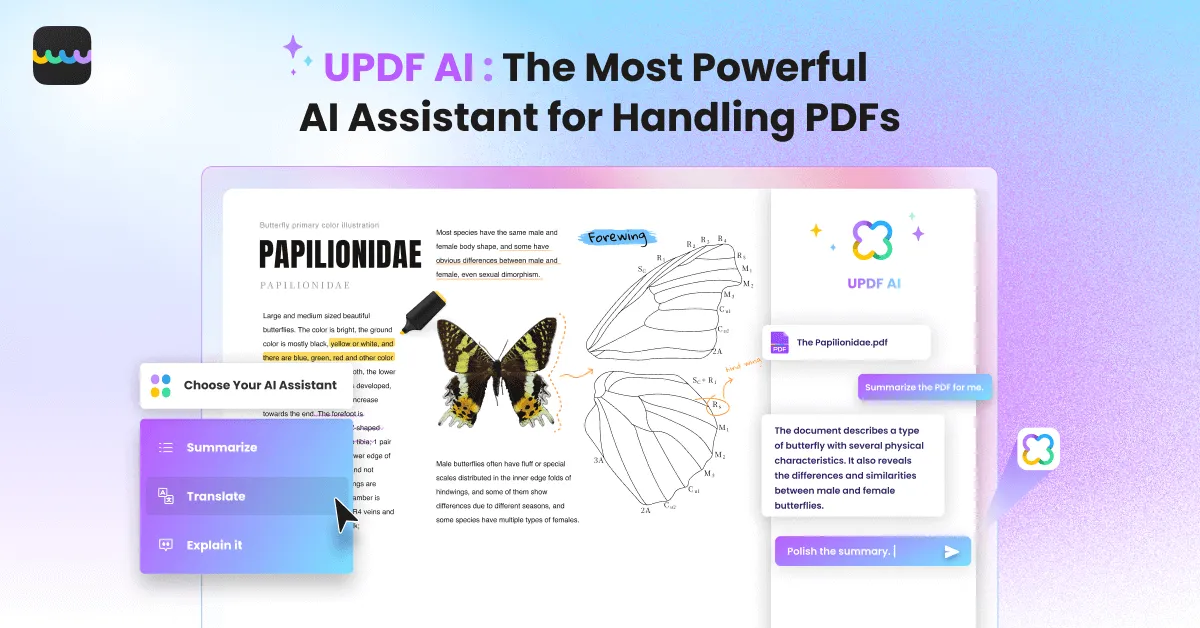
On the other hand, Chat mode will do the task of conventional chatbots like ChatGPT to deal with queries related or unrelated to the uploaded PDF. Other features, such as PDF annotation and editing, make this tool far superior to other basic AI content-creation tools.
| Metrics | UPDF AI |
| Pricing | Monthly Plan: $9.00Annual Plan: $59.00 |
| Supported Systems | iOS, Android, macOS, and Windows |
If we keep in view affordable pricing plans and multiple system support, UPDF proves to be the best AI content creation tool in the market. Download UPDF with AI now to get your hands on this best PDF editor.
Windows • macOS • iOS • Android 100% secure
Part 2. Overview of Notion AI
Notion AI utilizes machine learning algorithms to help users boost their productivity with multiple tools. This tool analyzes data from internet sources to provide real-time insights and assistance in writing human-like content. In addition to content generation features, it can streamline your daily routine with personalized to-do lists and reminders.
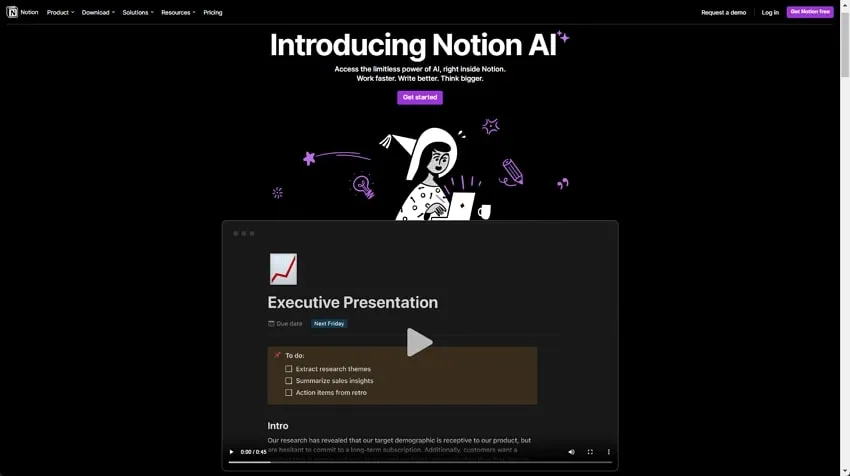
With the ability to learn and adapt to user prompts, Notion AI will provide even better results when trained with effective prompting. Moreover, you can generate personal journals and reading lists with the help of this multi-featured tool. Let's look at its pricing and supported systems to have a clear idea of how it stands against UPDF AI.
| Metrics | Notion AI |
| Pricing | Plus Pan: $10 per user/monthBusiness Plan: $18 per user/month |
| Supported Systems | iOS, Android, macOS, Windows, and Online |
Also Read: 5 Best Notion AI Alternatives (True Reviews)
Part 3. Notion AI Vs. UPDF AI: Key Differences
UPDF AI is an all-in-one tool that caters to every PDF-related discrepancy along with AI content solutions. It can do most of the tasks expected from an all-round AI content creator and go one step further with its PDF editing features. Let's analyze some of the key differences while comparing Notion AI vs. UPDF AI.
- UPDF AI can directly work on PDFs after uploading them to the software. On the other hand, you cannot upload PDFs on the Notion AI tool.
- UPDF AI gives you the facility of Ask PDF mode, which performs the duty of your tutor to teach you about any complex terminologies in PDF. However, Notion AI cannot provide this service to its users.
- UPDF is a one-stop shop PDF editor with the ability to edit, annotate, and even convert PDFs to different formats. In contrast, Notion AI is only good for content creation.
- UPDF AI allows content sharing from copy-pasting along with link and email sharing options. On the other hand, Notion AI only gives the option to share copied text and links.
Part 4. Notion AI Vs. UPDF AI: Key Similarities
It is true that Notion AI lacks many features offered by UPDF AI; however, both these tools have some common features. These features help users work collaboratively on these AI tools for content generation and comprehension. We'll find the following similarities when comparing Notion AI vs. UPDF AI.
- Both these tools are good enough to produce human-like written content with some basic prompts.
- Both Notion AI and UPDF AI allow users to save AI-generated content as sticky notes for future reference.
- Both of these tools can translate the pasted text into different languages with a translation prompt.
- Both Notion AI and UPDF AI have the ability to simplify, summarize, and extend written content with a single click.
Part 5. Notion AI Vs. UPDF AI: Use Cases
Now that you have acquired basic knowledge about almost all AI features of both these tools, let's dig deep into their use cases to better understand their functionality. After going through this section, you'll be able to integrate these AI tools into your routine workflow.
Notion AI Use Cases
- Writing Assistance: With improved writing, fixed spelling & grammar, changed tone, and other AI features, this tool can be perfect writing assistance for students and content writers alike.
- Meeting Management: Notion AI can act as a meeting manager with the help of its to-do list, meeting reminders, and note-taking abilities to maximize productivity before and during meetings.
- Data Organization: Users can utilize Notion AI to organize their database in the form of projects, tasks, and journals. In addition, you can also make tables with the help of this tool to keep track of your expenses.
- Brainstorming Ideas: You can also use this tool to brainstorm creative ideas for marketing strategies, university projects, and article writing.
- Task Automation: This tool can also assist in automating daily routine tasks, including to-do list creation, email processing, and more, to save you valuable time.
UPDF AI Use Cases
- Improve Note-taking: UPDF AI, with its content summarization and markup tools, can be your perfect companion while note-taking makes revisions easier.
- Facilitate Communication: With its translation feature, this tool can facilitate two-way communication when dealing with foreign clients or applying to universities abroad.
- Generate Human-like Content: Users can utilize UPDF AI to generate human-like content with the assistance of its "Chat" mode. Moreover, they can also expand or explain the already written content with an explain prompt in this mode.
- Develop Creative Marketing Strategies: If you're a content marketer searching for ideas to boost your client's brand, prompt this AI tool to generate innovative content ideas to advertise the products/services.
- Content Comprehension: Students can use UPDF AI to comprehend complex terminologies and concepts present in the PDF with the help of the "Ask PDF" feature.
Also Read: Notion AI vs. ChatGPT
Conclusion: Which One is Better?
On reading the whole article, you can easily conclude that UPDF is a better AI content-creation tool. In spite of a clear advantage to UPDF AI, Notion AI is not a bad AI tool in any aspect. However, with its affordable pricing range and multiple PDF editing features, UPDF stands as a clear winner in Notion AI vs. UPDF AI discussion.
Download UPDF to try all of its AI and PDF editing features by yourself to testify our claims. Once you use this perfect PDF companion, you'll be unable to keep it out of your workflow.
Windows • macOS • iOS • Android 100% secure
 UPDF
UPDF
 UPDF for Windows
UPDF for Windows UPDF for Mac
UPDF for Mac UPDF for iPhone/iPad
UPDF for iPhone/iPad UPDF for Android
UPDF for Android UPDF AI Online
UPDF AI Online UPDF Sign
UPDF Sign Read PDF
Read PDF Annotate PDF
Annotate PDF Edit PDF
Edit PDF Convert PDF
Convert PDF Create PDF
Create PDF Compress PDF
Compress PDF Organize PDF
Organize PDF Merge PDF
Merge PDF Split PDF
Split PDF Crop PDF
Crop PDF Delete PDF pages
Delete PDF pages Rotate PDF
Rotate PDF Sign PDF
Sign PDF PDF Form
PDF Form Compare PDFs
Compare PDFs Protect PDF
Protect PDF Print PDF
Print PDF Batch Process
Batch Process OCR
OCR UPDF Cloud
UPDF Cloud About UPDF AI
About UPDF AI UPDF AI Solutions
UPDF AI Solutions FAQ about UPDF AI
FAQ about UPDF AI Summarize PDF
Summarize PDF Translate PDF
Translate PDF Explain PDF
Explain PDF Chat with PDF
Chat with PDF Chat with image
Chat with image PDF to Mind Map
PDF to Mind Map Chat with AI
Chat with AI User Guide
User Guide Tech Spec
Tech Spec Updates
Updates FAQs
FAQs UPDF Tricks
UPDF Tricks Blog
Blog Newsroom
Newsroom UPDF Reviews
UPDF Reviews Download Center
Download Center Contact Us
Contact Us




 Enid Brown
Enid Brown 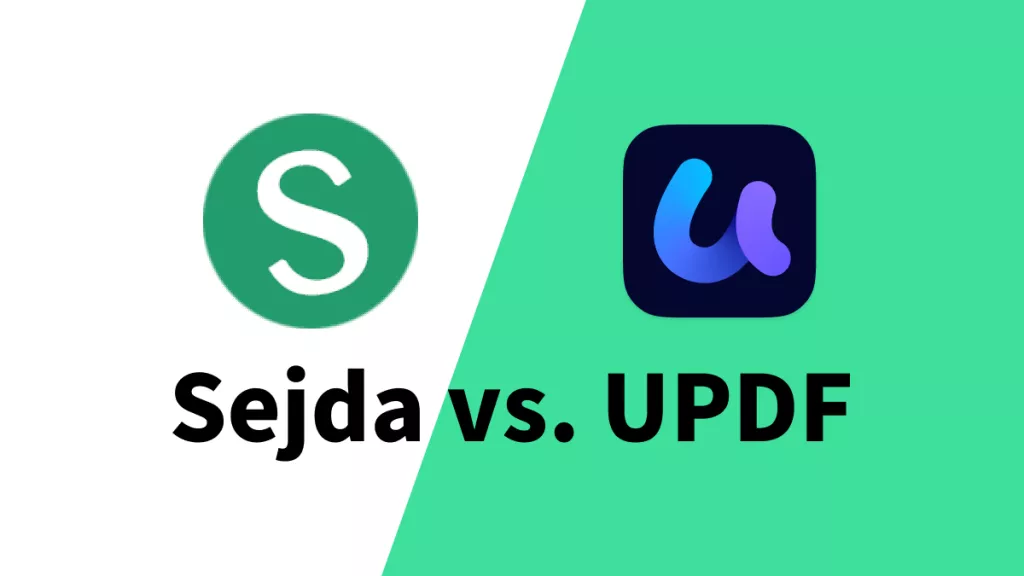
 Bertha Tate
Bertha Tate 
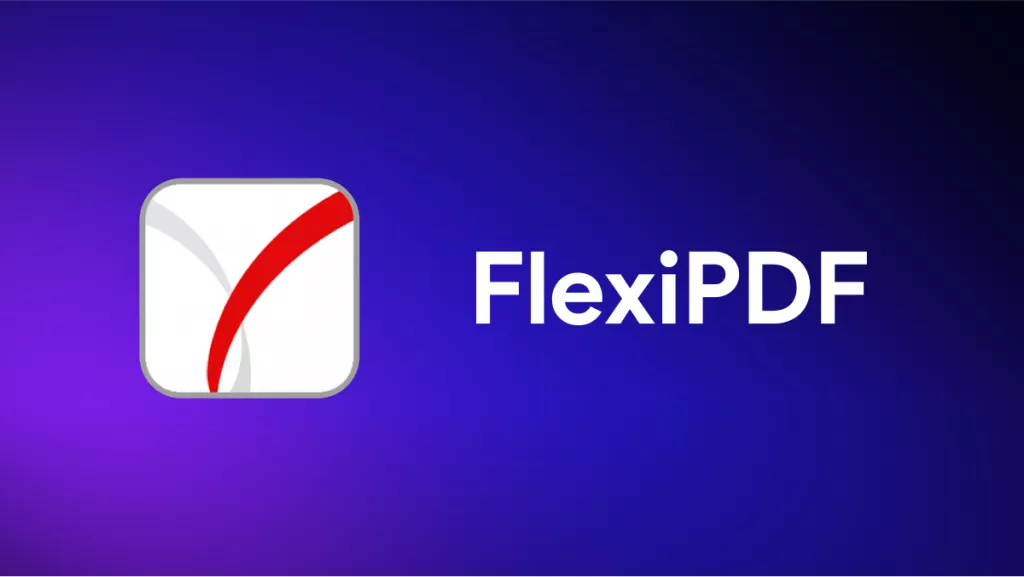
 Cathy Brown
Cathy Brown