Imagine you receive a lengthy PDF document filled with mistakes you must fix at the eleventh hour. Hence, you open your go-to PDF tool only to realize that it cannot perform complex tasks like signing, filling forms, adding fields, etc. This is why you will need a powerful and flexible PDF tool to complete the job smoothly.
Such a tool is FlexiPDF, which will be discussed in-depth ahead, along with its features, performance, limitations, and pricing. Although this tool has many smart features, the article will also introduce a better alternative that covers all the aspects that FlexiPDF lacks.
Part 1. An Overview of FlexiPDF
To help you decide whether this tool is the best option for you or not, this section will provide an extensive FlexiPDF review.
What is FlexiPDF?
This is a fundamental desktop PDF application providing an extensive selection of tools that function effectively with PDF documents. Regardless of whether you are a student or a working professional, you can effortlessly create, modify, and comment on your files at a basic level. Another addition of this tool called FlexiPDF NX, provides relatively enhanced features such as basic AI capabilities to translate and summarize a PDF document.
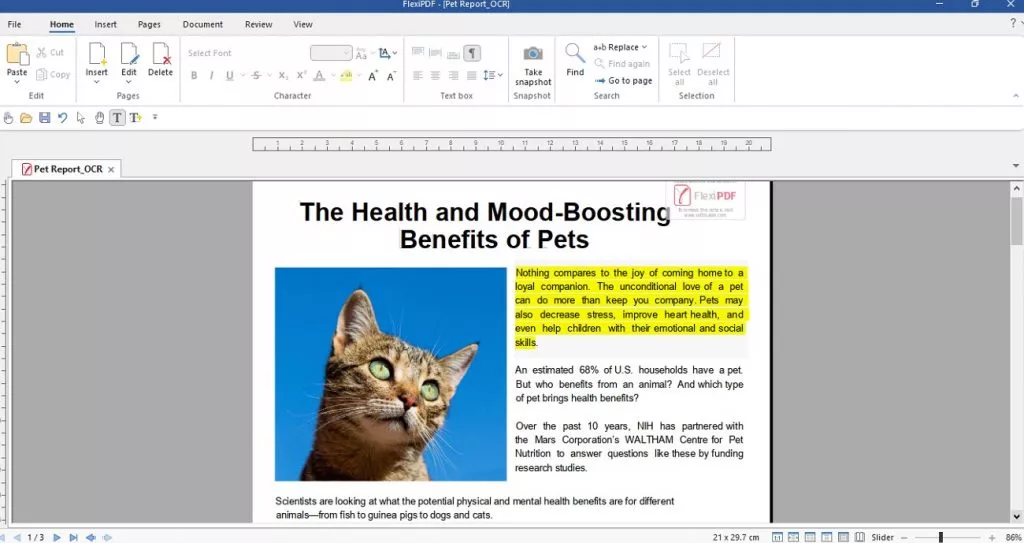
Key Features of FlexiPDF
- Edit and Insert Pages: This tool let users edit the file pages either by changing the order or cropping. Other than that, one can also replace, extract, and insert blank pages or from scanner or document.
- Add Textbox and Thread: To update the information, you can also add the textbox field or threads from the Insert tab. For adding threads, you can pick the Insert Article Threads option or go for the Properties as per your usage.
- Hyperlink and Add Images: For further updates, one can also hyperlink the text by picking the Type and Zoom option from the settings popup. As for the images, you can fetch them from the device and insert anywhere.
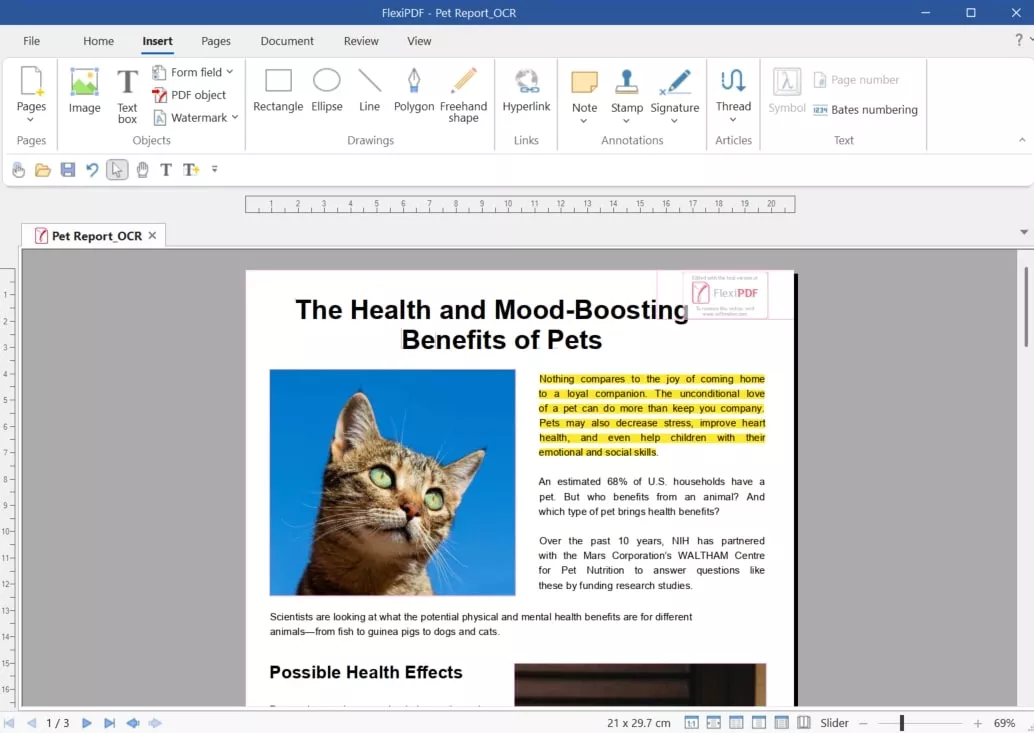
- Add Shapes and Annotate: Just like other PDF editors, edit your file by inserting shapes like rectangle, circle, or line. For collaboration, users can also add notes, stamps, or signatures from the Insert tab.
- Pen Tool and Freehand Shape: Those who prefer manual changes can consider Pen and Freehand Shape tools to edit the information. With Pen tool, you can add straight line, but with Freehand Shape tool, you can freely draw lines and shapes.
- Watermark and Form Field: To authenticate, users can also Add or Remove watermark. Plus, you can access the Form Field tool to add list, checkbox, textbox, or radio button while making forms.
Does FlexiPDF have AI Features?
To answer this question, it is essential to clarify that there are 2 versions of SoftMaker FlexiPDF. FlexiPDF NX is an exceptional PDF editor that includes automatic translation, summarization, and OCR functionalities. Adhering to GDPR-compliant, users can subscribe to both yearly and monthly plans. On the other hand, its FlexiPDF 2025 is a basic-featured PDF editor that includes basic editing and OCR functionalities.
Unlike NX version, it’s a one-time purchase that can be licensed for 3 households and 1 organization devices. As evident, FlexiPDF 2025 offers a limited set of AI functionalities, letting you seek alternatives. In such cases, you can opt for UPDF AI. Importing 5 files of maximum 10MB per PDF, this tool provides users the benefits of interacting with their PDF documents and ask 100 questions in its free version.
Windows • macOS • iOS • Android 100% secure
Is FlexiPDF Free?
Yes, FlexiPDF does offer a free version, but the smart tools can only be used in paid versions. The prices of the two versions of this tool are listed below:
- FlexiPDF 2025: $99.95 (one-time purchase) (For up to 3 Windows PC)
- FlexiPDF NX: $39.90/year (For up to 3 Windows PC)
Performance and Limitations of FlexiPDF
A brief breakdown of some Pros and Limitations of FlexiPDF is given as follows:
Pros:
- FlexiPDF allows users to open two versions of the same document for comparison and highlight differences.
- The tool offers exporting PDFs for editing in TextMaker or Microsoft Word, and to formats like HTML, JPEG, TIFF, PNG, and EPUB.
- You can add digital signatures within the platform to personalize your document.
- It provides a built-in snapshot tool, so any part of the PDF can be saved directly as an image.
Cons:
- The interface of the tool is very outdated, leaving a lot of room for enhancements.
- This application only supports Windows devices, which restricts users of other operating systems.
- AI functions are extremely basic, offered only in the FlexiPDF NX version, which also requires subscription.
- There is no cloud syncing feature to save your files and progress within the tool, leaving your data vulnerable.
Now that you have learned all about the tool, along with its excelling points and limitations, read the next part to find out a better alternative.
Part 2. A Better Alternative to FlexiPDF
Upon FlexiPDF review, it’s been clear that it lacks several advanced features that seamless PDF editing requires. Hence, you should explore UPDF, which covers all the aspects that FlexiPDF lacks. Through it, you can edit PDF, convert it into another format, annotate, protect, and do whatever you want. However, what distinguishes it from others is its AI-powered tools that can translate a document, fix its structure, and summarize lengthy ones.
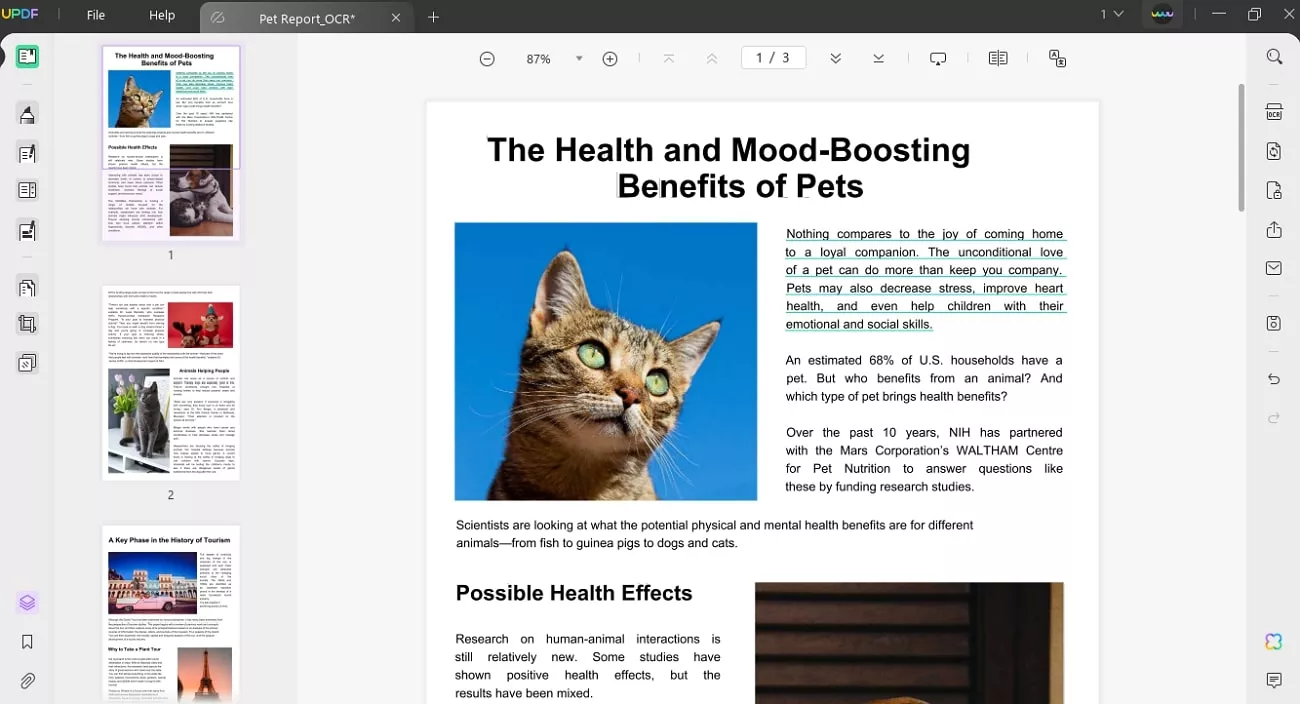
Key Features of UPDF
- AI Assistant: While picking the desired page range, the tool lets you summarize and translate the text in 27 languages. Any questions asked within the chat box can be easily translated into any worldwide language within the platform. In its Chat and Ask tab, users can also ask questions while inserting the detailed prompt. There, users can also take snapshots or upload the images to extract images. Upon extracting the desired results, you can either regenerate the output or copy and paste it anywhere. When it comes to generating mindmaps, you can share the created results or download them to your device.
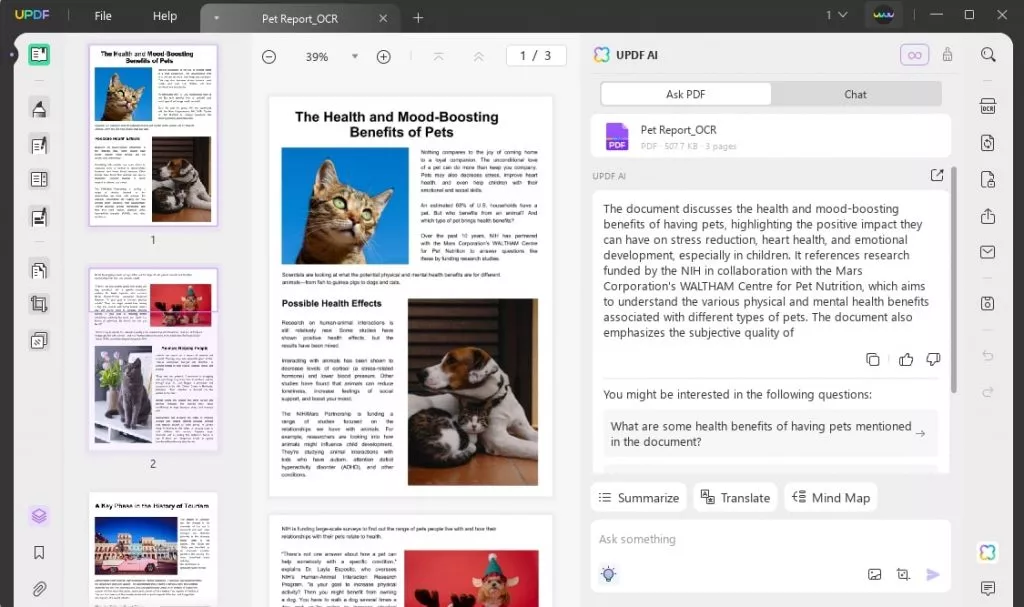
- Edit and Annotate: With its Edit tool, users can insert link, images, and Text box to update the information. Additionally, the Annotate feature let you underline, strikethrough and insert sticky notes within the PDFs.
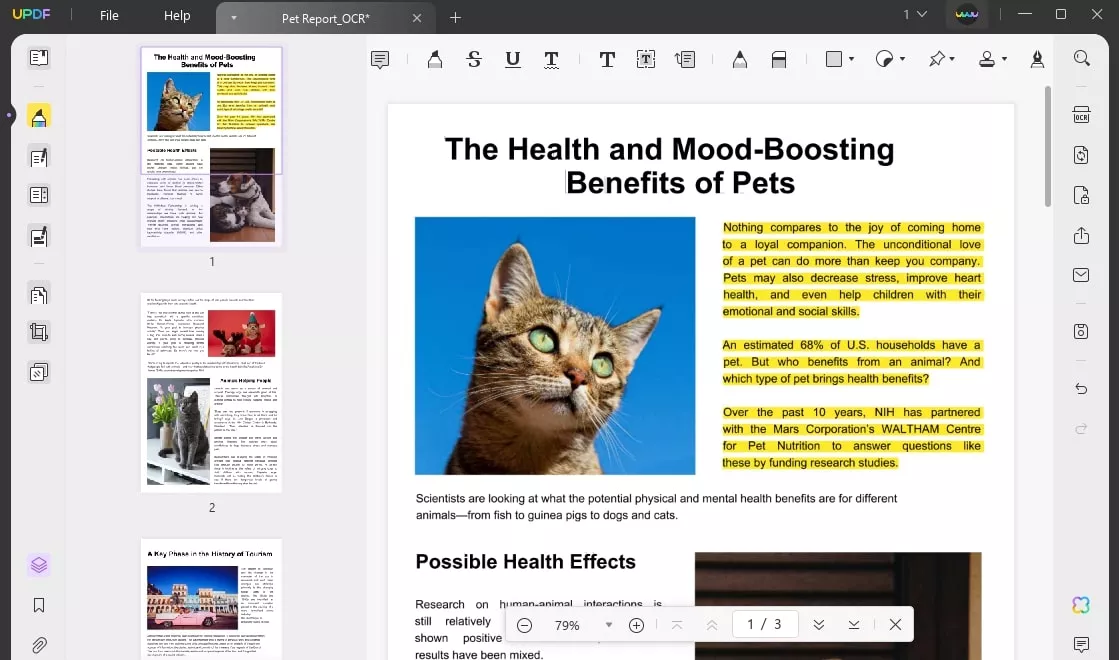
- OCR: Scanned files and images in 38 different languages can be recognized with the OCR function. With 3 different modes to work with, you can ensure the text and images within the scanned PDF are converted into editable form in the highest quality.
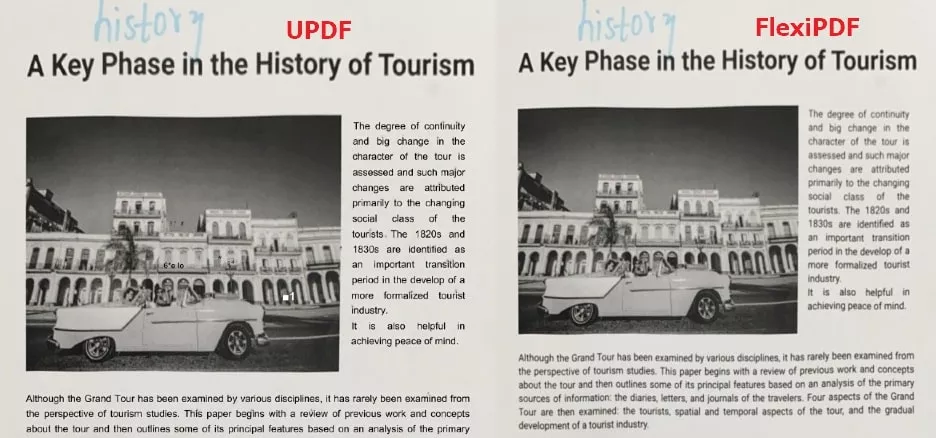
- Redact: Offering 2 types of redaction like Mark of Redaction and Apply Redactions, the tool let you hide the information from the PDFs. By applying the redaction, users won’t be able to access the redacted information as its saved to the device.
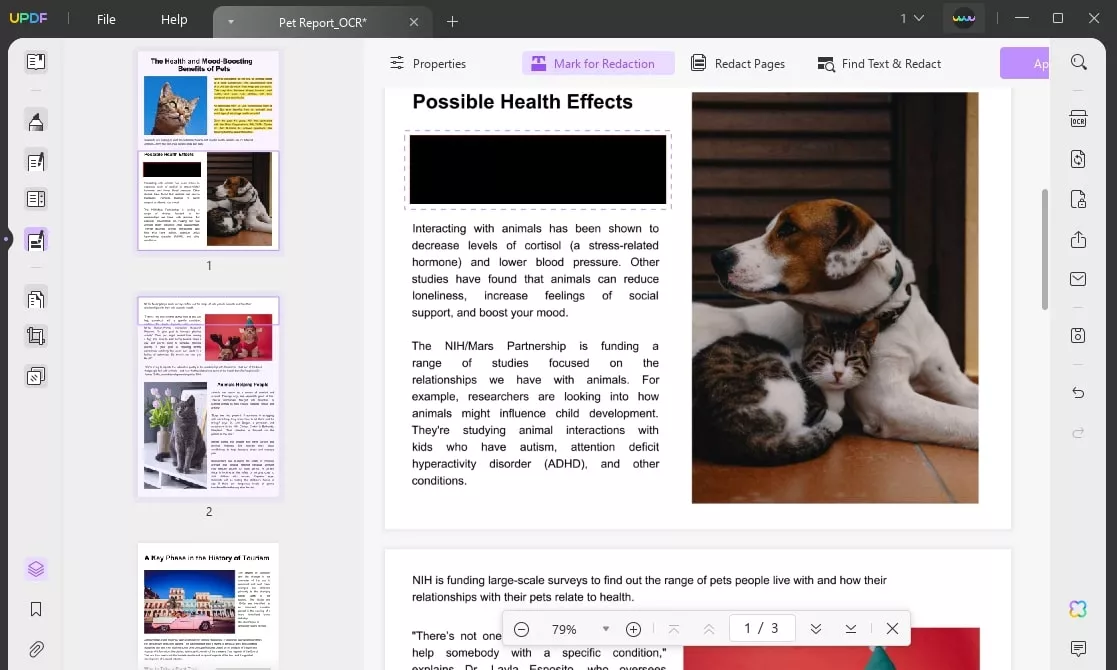
Part 3. Comparison Table: FlexiPDF 2025 & NX.vs. UPDF
The UPDF and FlexiPDF review shows that the former is smarter when looking for a PDF all-in-one tool.
Windows • macOS • iOS • Android 100% secure
To help you decide between both PDF tools, a comparison table is given below:
| Features | UPDF | FlexiPDF | |
| Pricing Plan | Year: $39.99 (supports 4 devices) Lifetime: $69.99 (supports 4 devices) | FlexiPDF 2025: $99.95 (one-time purchase) (up to 3 devices) FlexiPDF NX: $39.90/year (up to 3 devices) | |
| Compatibility | Windows, Mac, iOS. Android | Windows | |
| Read PDF | Slideshow | ||
| Light Mode/Dark Mode & Compare PDFs | |||
| Edit PDF | Edit Text, Edit Image, Edit Link, Watermarks, Bates Numbering, Header & Footer and Background. | ||
| Annotate PDF | Highlight, Sticky Note, Pencil, Attachment, Strikeout, Underline, Shapes, Stamp, Text Comment, Text Box, and Measurement | ||
| Text Callout and Stickers | |||
| Convert PDF | Convert PDF to Word, Excel, HTML, TXT, Image, PDF/A, EPUB, RTF, XML | ||
| Convert PDF to CSV & PPT | |||
| OCR | OCR | ||
| Language Support | 38 | 26 | |
| AI | Translation, Summary | (NX) | |
| Analyze PDF, Chat with PDF/Image, and Generate Mind Maps | |||
The new version of UPDF, known as UPDF 2.0, is just around the corner with the most powerful features ever. The good news is that people who have subscribed will be getting the new updates for a lifetime. Hence, now would be the best time to buy UPDF.
Conclusion
In conclusion, FlexiPDF gets the job done for basic PDF tasks, but it's limited when it comes to smart features and flexibility. Therefore, this article has introduced you to a better alternative, UPDF, which is a powerful and intuitive solution. With its AI tools, cross-platform support, and cloud syncing, it is a smarter solution. Whether you are a student or a professional, this tool makes handling PDFs easier and more efficient.
Windows • macOS • iOS • Android 100% secure
 UPDF
UPDF
 UPDF for Windows
UPDF for Windows UPDF for Mac
UPDF for Mac UPDF for iPhone/iPad
UPDF for iPhone/iPad UPDF for Android
UPDF for Android UPDF AI Online
UPDF AI Online UPDF Sign
UPDF Sign Read PDF
Read PDF Annotate PDF
Annotate PDF Edit PDF
Edit PDF Convert PDF
Convert PDF Create PDF
Create PDF Compress PDF
Compress PDF Organize PDF
Organize PDF Merge PDF
Merge PDF Split PDF
Split PDF Crop PDF
Crop PDF Delete PDF pages
Delete PDF pages Rotate PDF
Rotate PDF Sign PDF
Sign PDF PDF Form
PDF Form Compare PDFs
Compare PDFs Protect PDF
Protect PDF Print PDF
Print PDF Batch Process
Batch Process OCR
OCR UPDF Cloud
UPDF Cloud About UPDF AI
About UPDF AI UPDF AI Solutions
UPDF AI Solutions FAQ about UPDF AI
FAQ about UPDF AI Summarize PDF
Summarize PDF Translate PDF
Translate PDF Explain PDF
Explain PDF Chat with PDF
Chat with PDF Chat with image
Chat with image PDF to Mind Map
PDF to Mind Map Chat with AI
Chat with AI User Guide
User Guide Tech Spec
Tech Spec Updates
Updates FAQs
FAQs UPDF Tricks
UPDF Tricks Blog
Blog Newsroom
Newsroom UPDF Reviews
UPDF Reviews Download Center
Download Center Contact Us
Contact Us




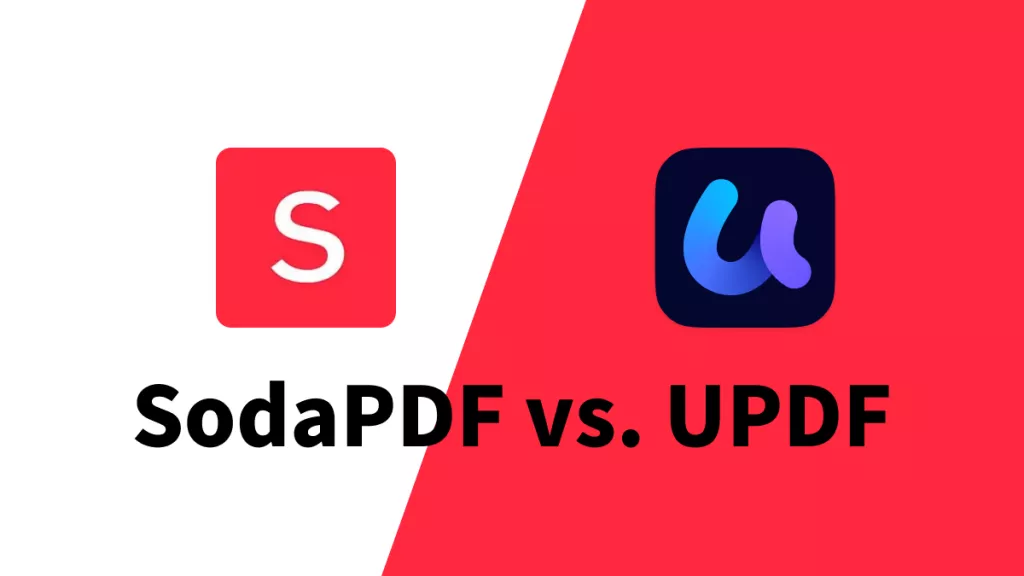
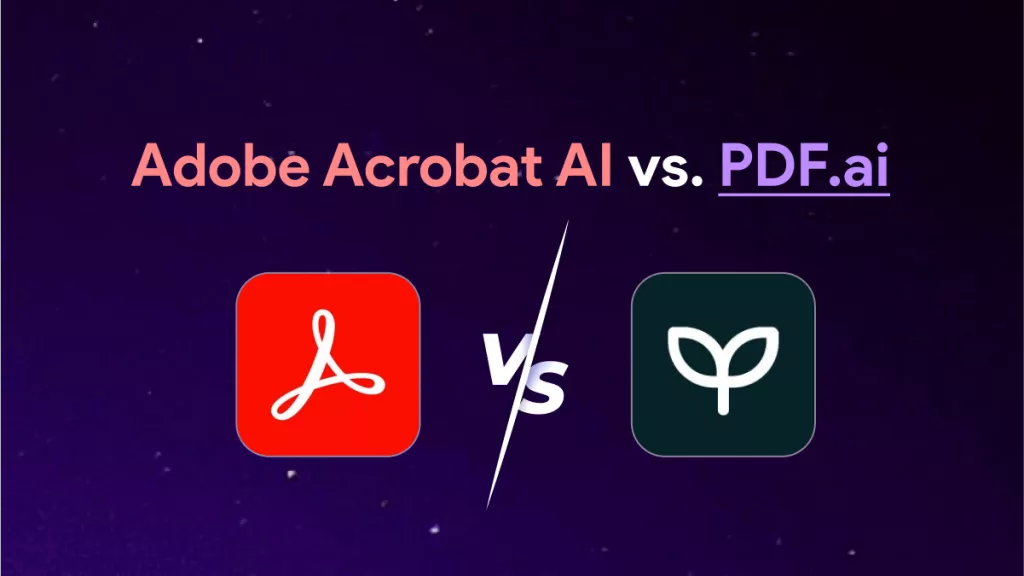



 Bertha Tate
Bertha Tate 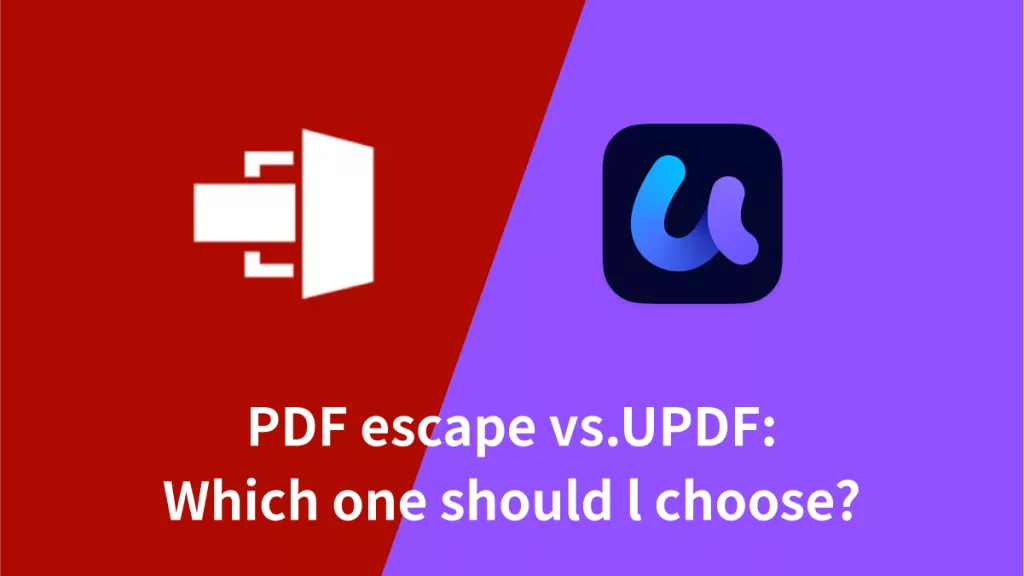
 Donnie Chavez
Donnie Chavez 
 Enid Brown
Enid Brown 