AI chatbots are becoming a new norm in today's AI-powered era. Besides automating customer service, AI chatbots are finding their way in other areas as well. Now, you have a PDF AI chatbot/assistant that can assist in many PDF-related activities, like reading, summarizing, translating, explaining, and much more. PDFgear AI and UPDF AI are two such popular PDF AI assistants in the market. Therefore, this guide is designed to conduct a detailed comparison of PDFgear AI vs UPDF AI so that you can make the right decision. So, let's head right to it!
Part 1. UPDF AI: A Quick Overview
UPDF AI is a powerful AI assistant for handling PDFs. Powered through GPT-4, it assists in many common activities related to PDF. It can help summarize, explain, translate, rewrite, ideate, and do a lot more on Windows, Mac, Android, and iPhone.
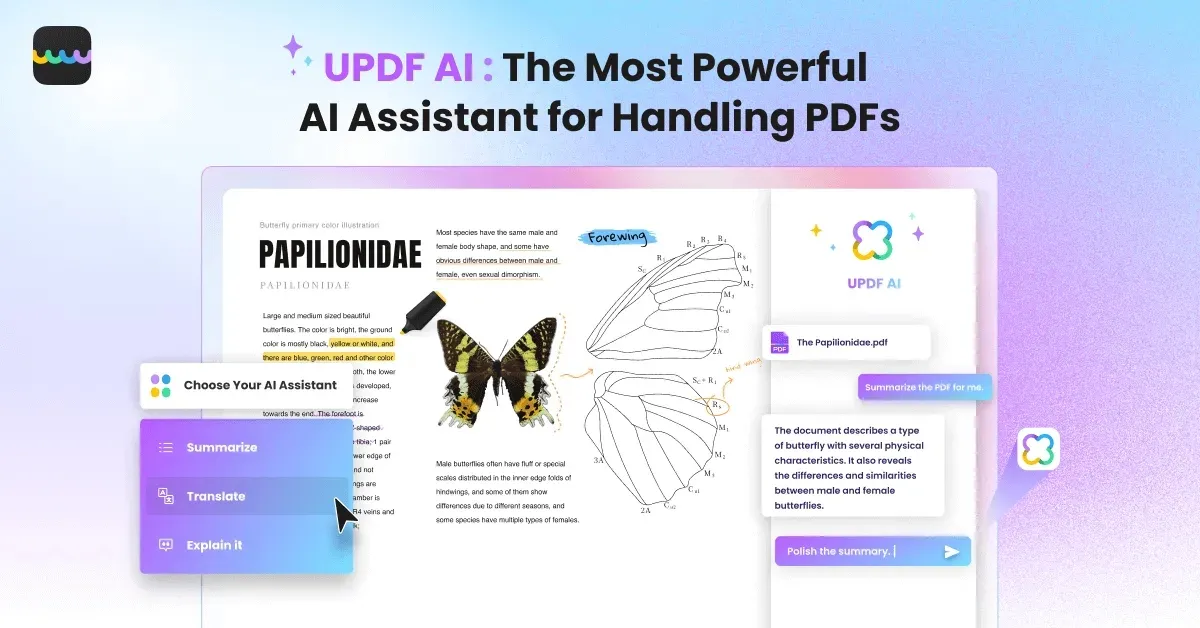
UPDF AI is part of UPDF, which is an all-in-one PDF reader, annotator, and editor tool. This means that you can leverage UPDF AI capabilities while reading, annotating, or editing PDFs. For example, you can use UPDF AI to rewrite some text and then use UPDF PDF editing capability to replace the existing text with the rewritten version in the PDF.
Users in need of PDF analysis can download UPDF and try out its AI capabilities for free. UPDF offers complimentary AI benefits.
Windows • macOS • iOS • Android 100% secure
1. Key Features of UPDF AI
UPDF AI incorporates all the key features you can expect from a PDF AI assistant today. Some of the key features of UPDF AI include:
Summarize PDF
UPDF AI can summarize PDFs quickly. It can condense a 100-page PDF and simplify complex data charts into to-the-point summaries within seconds. Furthermore, you can use the AI chatbot to get more customized summaries, like key points in bullet form. On top of that, it is even capable of summarizing specific pages from the PDF.

To get summaries, select the text to summarize then click UPDF AI > Summarize from the pop-up window. Alternatively, open the UPDF AI chatbot and then use the prompt to specify your summarization instructions, like summarize page number 3 (around 50 words).
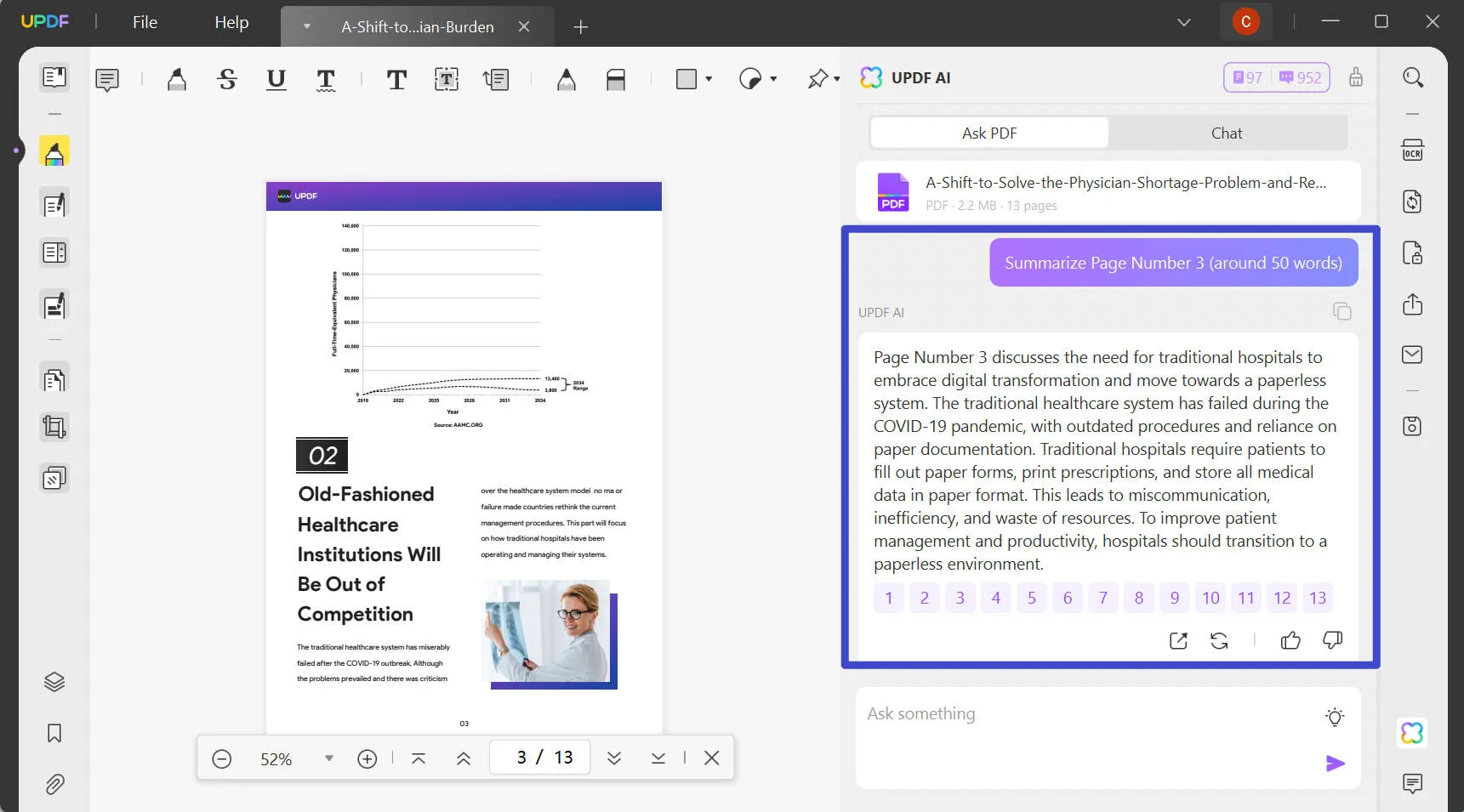
Translate PDF
UPDF AI can translate PDFs into almost any language you want. It offers two ways to translate PDFs. You can select the text and then use the pop-up window to translate. Alternatively, you can use the AI chat box to specify your translation instructions. You can even ask to translate specific pages of a PDF.
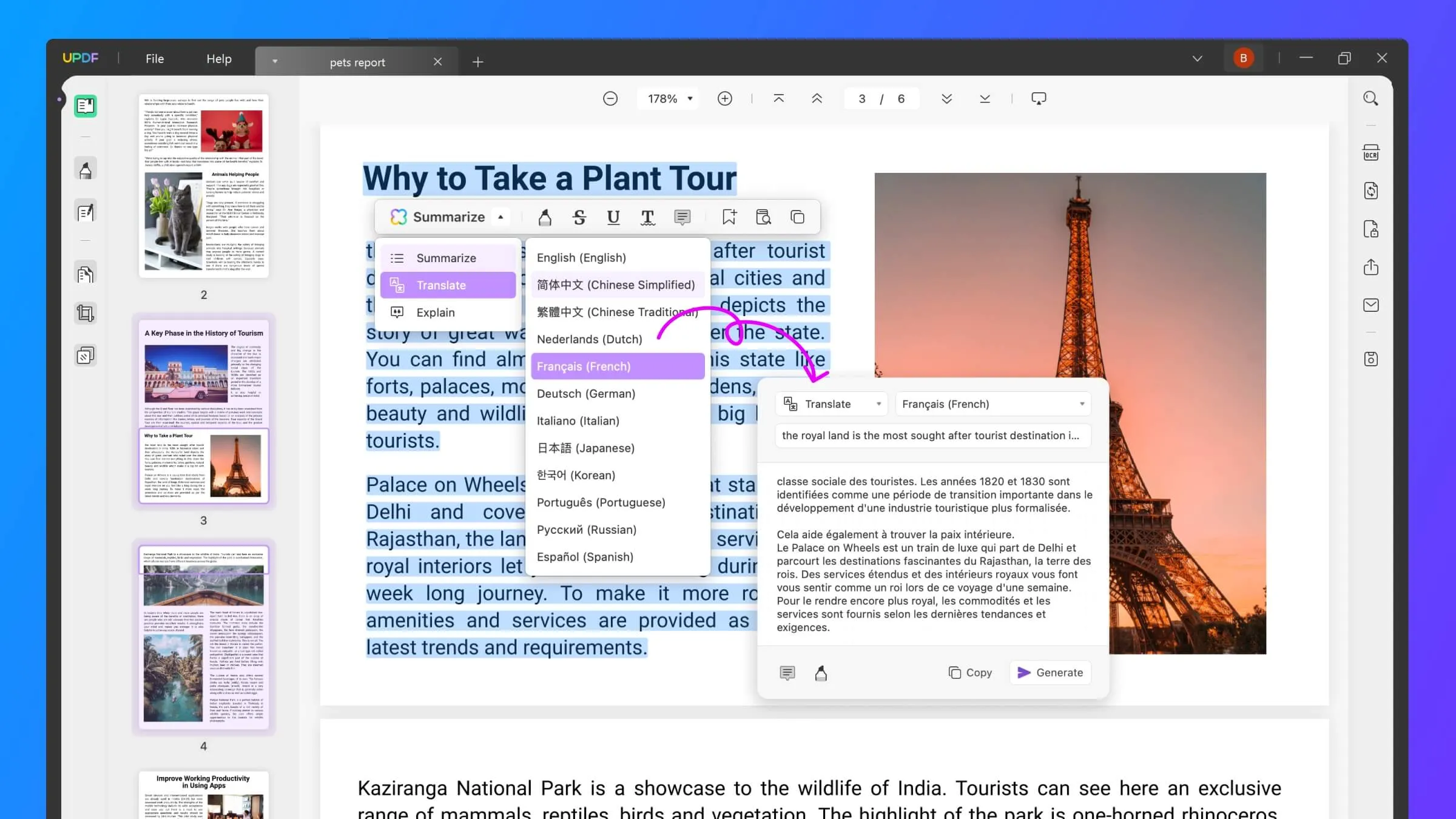
Explain PDF
UPDF AI can provide an explanation of anything present in the PDF. For instance, if you are reading a complex research paper, UPDF AI can help you get an explanation of complex phrases. In fact, it performs exceptionally well in simplifying complex data charts. All you have to do is select the text and get its explanation. You can also use the AI chat box to ask PDF-related questions.
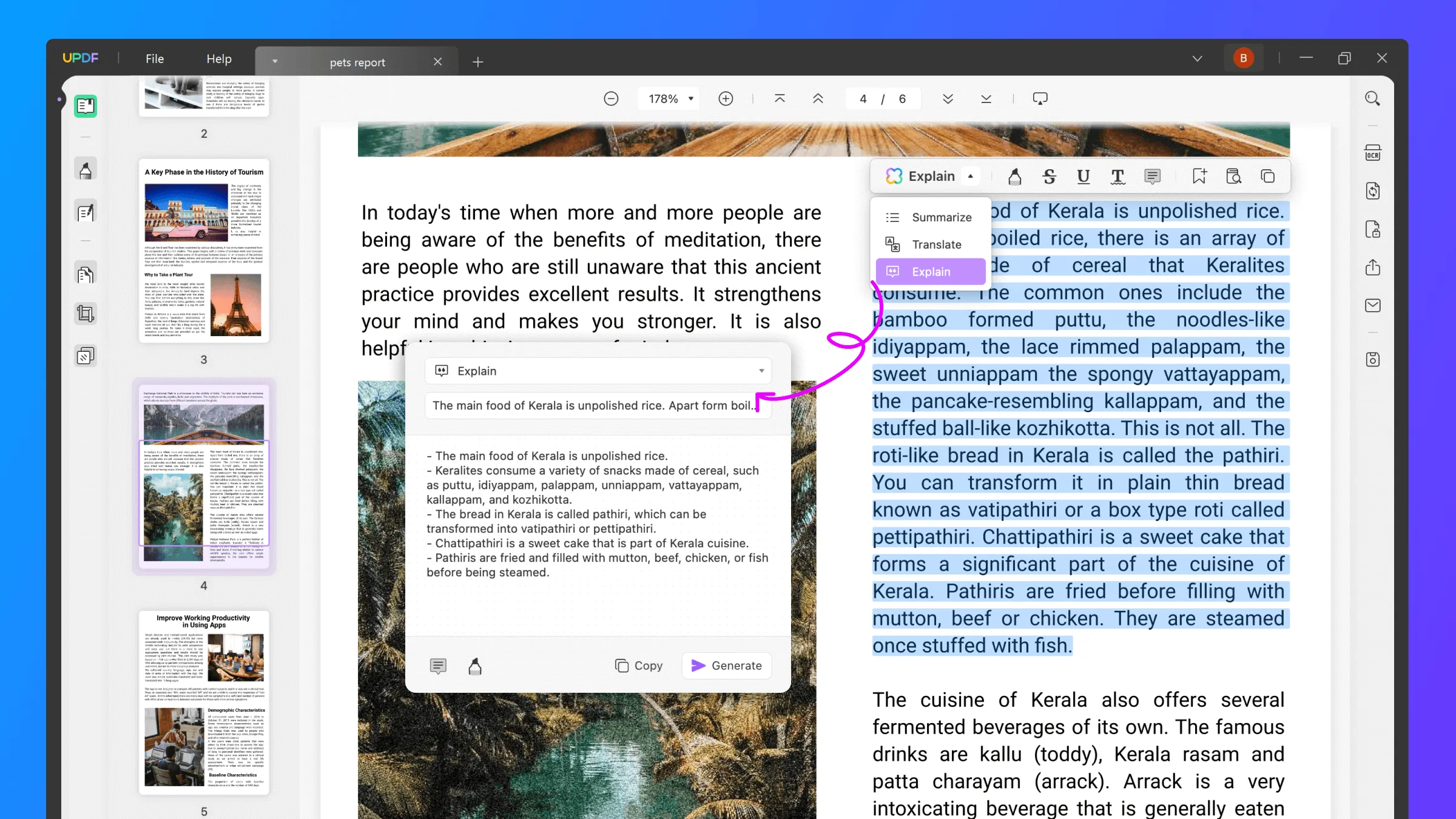
Write
UPDF AI is more than just a PDF AI assistant. It is your ultimate companion in brainstorming ideas, polishing content, checking grammar, composing new content, rewriting existing content, and doing a lot more. You can go into its "Chat" tab and then use the prompts to get any assistance you want.

2. UPDF AI Performance
UPDF AI dominates both in its features and performance. We used it for different purposes, including summarizing, translating, explaining, and much more, and experienced high-quality responses.
The best thing about UPDF AI is its to-the-point and accurate responses, especially when it comes to complex charts. The below prompt shows how efficiently it was able to summarize the content according to the request.
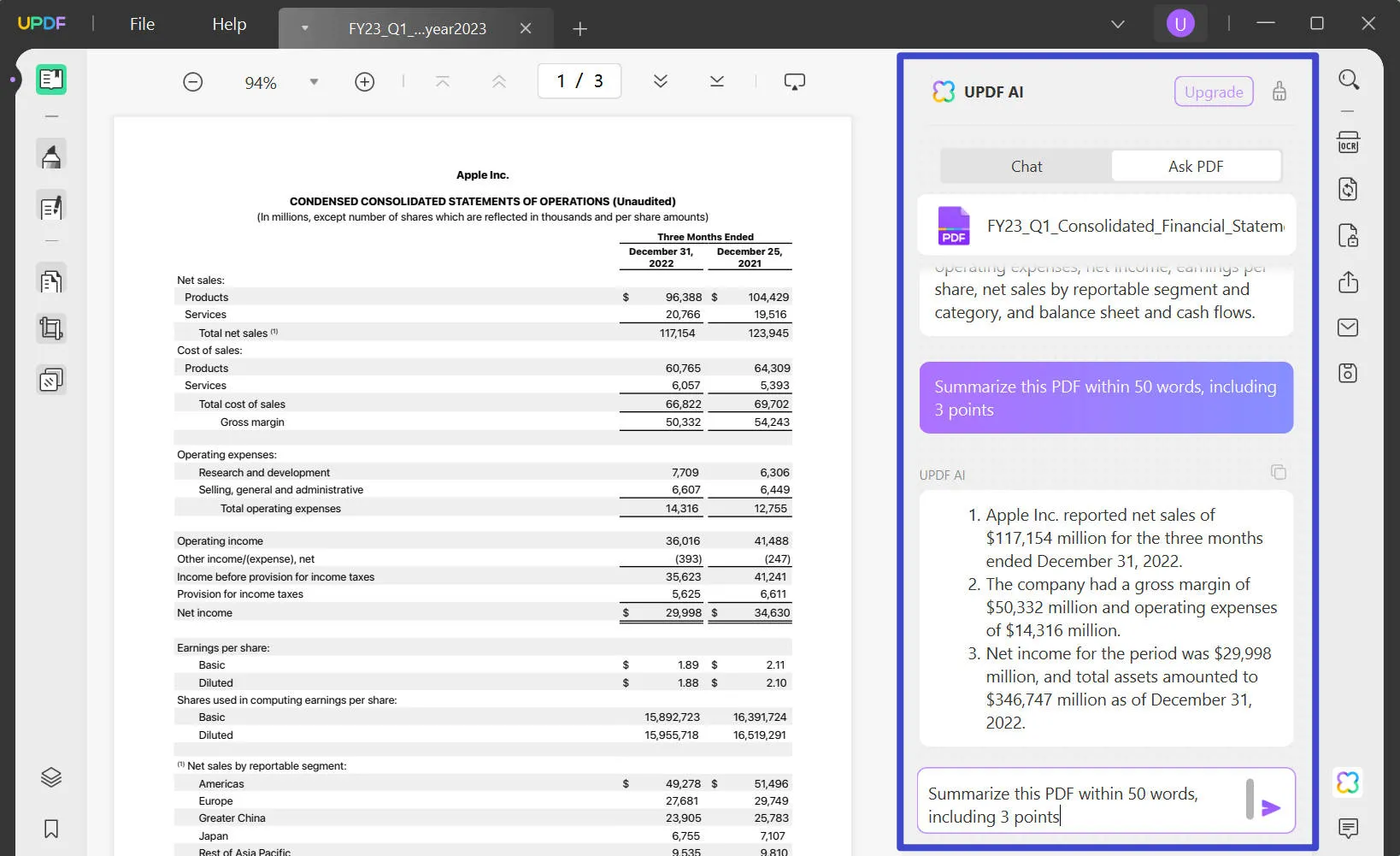
On top of that, you can enhance the experience of UPDF AI with UPDF PDF editor capabilities. For example, we were able to translate text on images and scanned PDFs with UPDF AI. For that, we first used UPDF OCR scan to extract text and then UPDF AI to translate the text.
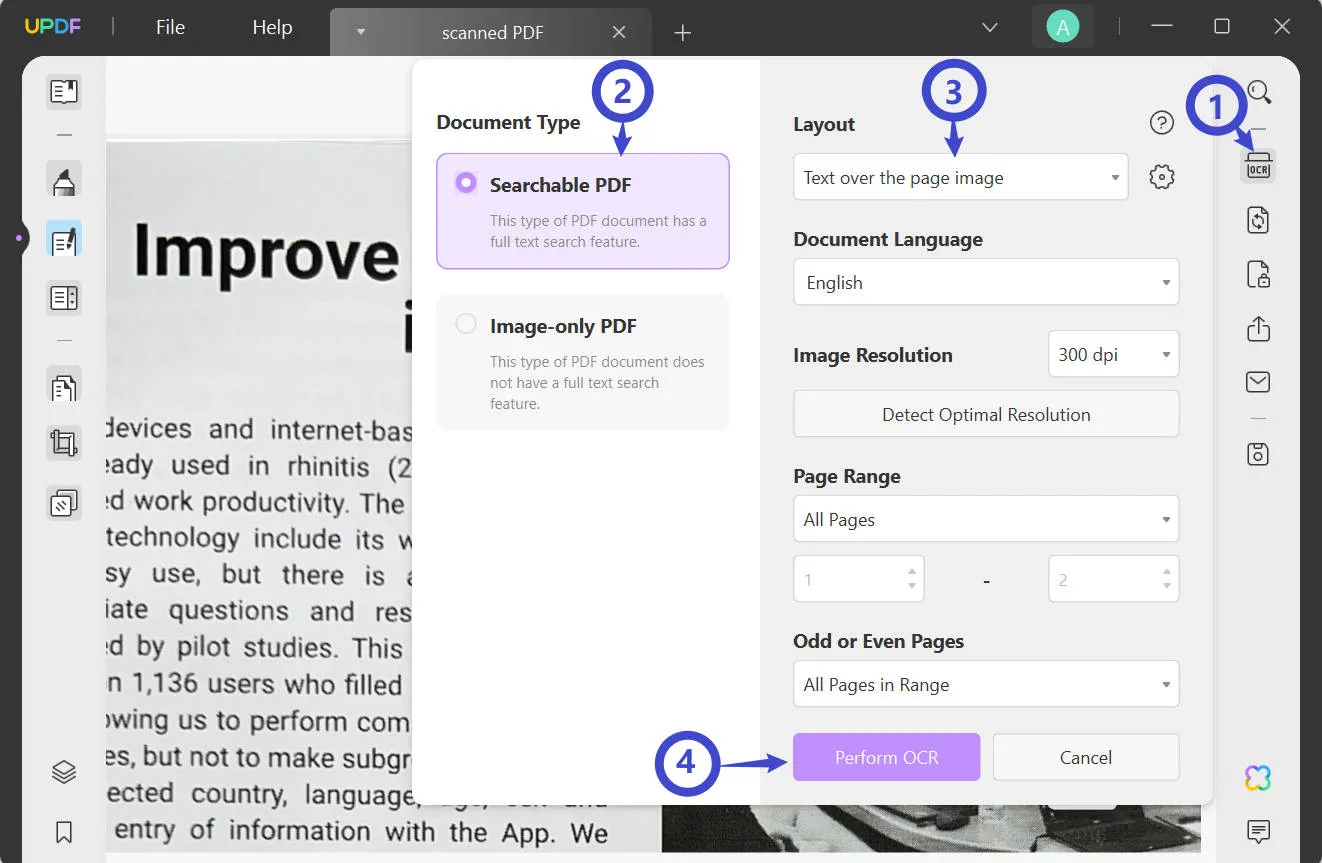
Simply put, UPDF AI ticks all the checkboxes in offering the best user experience for consuming and customizing PDF content. Don't just read! Download and try UPDF AI yourself and visualize its offerings with practical tests.
Windows • macOS • iOS • Android 100% secure
3. Pros & Cons of UPDF
Pros:
- Ultra-fast and accurate document processing
- Summarize/translate/explain/write PDFs
- Select and summarize/translate/explain text directly
- In-depth complex chart analysis and summarization
- Cost-friendly paid plans
- Cloud syncing to access accounts across devices
- Comes with many other practical PDF tools
Cons:
- No AI content detection support
4. UPDF Rating
UPDF has received positive ratings from users across the globe. What users have to say about UPDF software include:
- UPDF is a great productivity tool.
- UPDF uses fewer resources.
- UPDF is a comprehensive PDF solution that improved my daily routines.
However, some users have suggested improvements to the software, such as:
- Should be able to translate the whole document.
- Should offer a monthly free limit of AI prompts for perpetual users.
- Should be fast at starting.
To learn more about UPDF AI, watch this video:
Part 2. PDFgear AI – A Quick Overview
PDFgear AI is another ChatGPT-powered PDF AI assistant. It allows you to read PDFs with AI by summarizing lengthy PDFs, explaining complex concepts, translating PDFs, and doing a lot more.
With PDFgear AI, you can ask questions about PDF and get precise answers. It can generate three suggested questions for your PDF automatically. Besides that, it can also facilitate rewriting of PDF content. All its capabilities are accessible for Windows, Mac, and iPhone.
1. Key Features of PDFgear AI
PDFgear AI also comes with many PDF AI assistant features. Some of its key features include:
Summarize PDF
PDFgear AI can summarize PDF content whether it's a research paper, legal contract, or textbook. You can type "summarize this PDF" or other commands in the chat box to get the required summaries.

Translate PDF
Just like UPDF AI, PDFgear AI can also translate PDF content into any language of your choice. However, it does not support the select and translate approach that we see with UPDF. To translate PDF content, you have to paste the text in the chat box and instruct on what language to translate.

Explain PDF
PDFgear AI can explain different phrases of the PDF. You can ask direct questions about the PDF content and get an explanation right away. To explain PDF content, use the AI chat box, ask the question, and get an explanation right away.

Write
PDFgear AI chatbot can also facilitate you in ideating, brainstorming, writing new content, or even rewriting content. Simply give the right command to the chat box to get assistance.
2. PDFgear AI Performance
PDFgear AI is designed to be a resourceful and handy AI assistant for users. When we tested its functionality, we found it easy to use. However, its interface is less intuitive than UPDF. For example, UPDF provides the option to select the text and get an instant summary, translation, or explanation. However, you have to use the chat box to do those actions in PDFgear.
To test its performance accuracy, we asked it to summarize a financial statement report of Apple with specific instructions, i.e., "summarize this PDF within 100 words including 5 points".

Although it provided the summary, neither it was in a "5 points" format nor did it cover all the details nicely. In contrast, UPDF AI was able to provide the accurate response we wanted. So, we saw PDFgear AI struggle to deliver quality responses to prompts.
3. Pros & Cons of PDFgear AI
Pros:
- Summarize/translate/explain PDF content
- Write/Rewrite/proofread content
- Easy-to-use interface
Cons:
- No web-based online version available
- No Android app
- No AI content detection support
- No direct selection of text to summarize/translate/explain
- Occasional inaccurate/incomplete response on prompts
- No cloud syncing
4. PDFgear AI Rating
PDFgear has received mixed reviews from customers. Users have acknowledged PDFgear for:
- Good and free AI bot
- Easy summarizing PDFs
However, users are also seen as a bit concerned about a few elements with PDFgear, such as
- Lack of cloud syncing
- No full support for Japanese characters
Part 3. Comparison Table between PDFgear AI vs UPDF AI
Now that we have cleared the basics of PDFgear AI and UPDF AI, it's time to see which one leads as the best PDF AI assistant. For that, let's create a comprehensive comparison table between PDFgear AI vs UPDF AI:
| Features | PDFgear AI | UPDF AI | |
| Summarization | Prompt-based Summarization | ||
| Direct Selection of Text to Summarize | |||
| Translation | Prompt-based Translation | ||
| Direct Selection of Text to Translate | |||
| Explanation | Prompt-based Explanation | ||
| Direct Selection of Text to Explain | |||
| Other Features | Ideate | ||
| Proofread | |||
| Rewrite/write | |||
| PDF Edit/Annotate/Convert/Compress | |||
| Supported Formats | |||
| Word | |||
| Excel | |||
| PowerPoint | |||
| Text | |||
| Image | |||
| RTF | |||
| CSV | |||
| Visio | |||
| Chart Analysis | General Chart Analysis | ||
| In-depth Chart Summarization | |||
| Cloud Syncing | Cloud Storage and Syncing Across Devices | ||
| Compatibility | Compatible OS | Windows, Mac, Android, and iOS | Windows, Mac, iOS, Android, and Online |
Looking at all the details from the above table, we can clearly see UPDF AI outperforming PDFgear AI in a few key areas. UPDF AI supports the direct selection of text to summarize, translate, and explain. Secondly, it provides in-depth and accurate summarization and responses to prompts. In addition, it also provides cloud syncing and a dedicated Android app as well. All these attributes make UPDF AI the best pick as a PDF AI assistant. So, why think more? Download and purchase UPDF (UPDF is currently on a big sale) and start using the best PDF AI assistant from today.
Windows • macOS • iOS • Android 100% secure
Conclusion
PDF AI assistants are the game-changer in the way we read and consume PDF content. PDFgear AI and UPDF AI both dominate for their exceptional PDF AI assistance features. From the above thorough comparison between PDFgear AI vs UPDF AI, you can now make the decision on which tool to use. However, UPDF AI seems a more powerful PDF AI assistant due to its intuitive interface, exceptional summarization/explanation capabilities, and other unique features. So, that's the wrap! Download UPDF for the best experience with PDF AI assistant.
 UPDF
UPDF
 UPDF for Windows
UPDF for Windows UPDF for Mac
UPDF for Mac UPDF for iPhone/iPad
UPDF for iPhone/iPad UPDF for Android
UPDF for Android UPDF AI Online
UPDF AI Online UPDF Sign
UPDF Sign Read PDF
Read PDF Annotate PDF
Annotate PDF Edit PDF
Edit PDF Convert PDF
Convert PDF Create PDF
Create PDF Compress PDF
Compress PDF Organize PDF
Organize PDF Merge PDF
Merge PDF Split PDF
Split PDF Crop PDF
Crop PDF Delete PDF pages
Delete PDF pages Rotate PDF
Rotate PDF Sign PDF
Sign PDF PDF Form
PDF Form Compare PDFs
Compare PDFs Protect PDF
Protect PDF Print PDF
Print PDF Batch Process
Batch Process OCR
OCR UPDF Cloud
UPDF Cloud About UPDF AI
About UPDF AI UPDF AI Solutions
UPDF AI Solutions FAQ about UPDF AI
FAQ about UPDF AI Summarize PDF
Summarize PDF Translate PDF
Translate PDF Explain PDF
Explain PDF Chat with PDF
Chat with PDF Chat with image
Chat with image PDF to Mind Map
PDF to Mind Map Chat with AI
Chat with AI User Guide
User Guide Tech Spec
Tech Spec Updates
Updates FAQs
FAQs UPDF Tricks
UPDF Tricks Blog
Blog Newsroom
Newsroom UPDF Reviews
UPDF Reviews Download Center
Download Center Contact Us
Contact Us
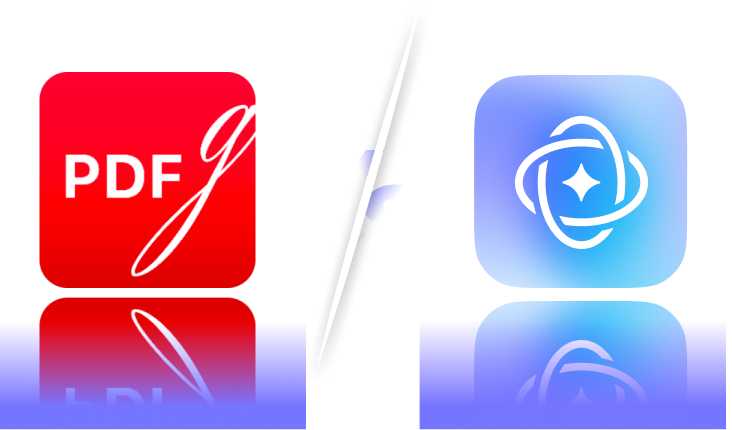


 Enid Brown
Enid Brown 
 Bertha Tate
Bertha Tate 

 Cathy Brown
Cathy Brown