Numerous digital readers and language enthusiasts encounter difficulties in locating a structured platform for reading and handling their documents. With countless apps and tools available, users frequently feel daunted by complex interfaces and restricted customization choices. Hence, the continuous search for a solution that simplifies reading while preserving functionality can be tiring.
Cubox addresses these requirements by offering a cohesive reading experience with tools aimed at boosting productivity and organization. Although it provides a smooth integration of your reading resources in a single location, it possesses its advantages and disadvantages.
Keep reading this article to find out how Cubox fares in both of these areas. Plus, we'll introduce you to an alternative tool, UPDF, that could elevate your reading experience even better.
Windows • macOS • iOS • Android 100% secure
Part 1. An Overview of Cubox
To gain a better insight into how this tool improves your workflow, let's explore its main features and observe how it simplifies the process:
What is Cubox?
It is a reading and studying tool powered by AI intended to improve the ways users gather, read, and handle digital content. The tool enables people to save articles/webpages, mark text in different colors, and jot down notes, which facilitates organization and preserves significant information for future reference. Cubox AI offers a cohesive reading environment with customization, nested folders, and integration with tools like Notion and Readwise.
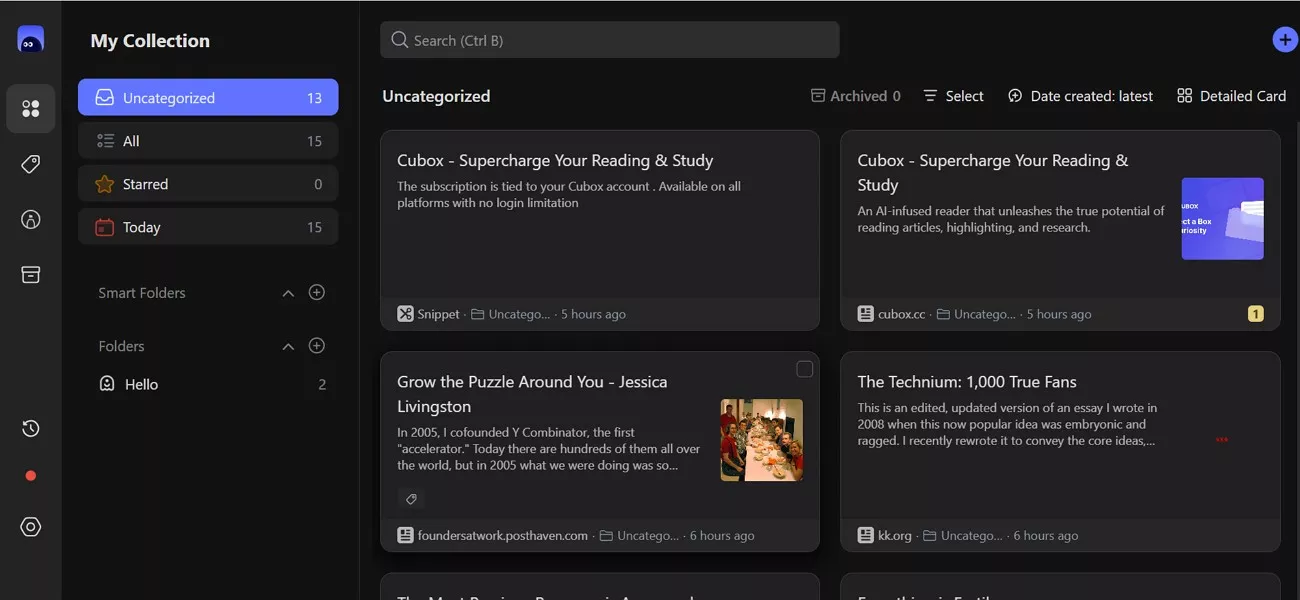
Is Cubox Free?
It operates on freemium models, which provide basic features like saving articles, highlighting text, and organizing content with limited annotations per page. Cubox is not entirely free and offers you various pricing plans with a 14-day free trial. However, with 2 subscription plans, you can get Cubox Pro and Cubox Pro+AI with the following amounts:
- Cubox Pro: $39/year (Does not contain any AI features)
- Cubox Pro+AI: $69/year (Contains all non-AI and AI features)
The Cubox Reading Experience: Strengths and Shortcomings
If you are wondering, are what makes Cubox stand out and where it might fall short, let's learn both its pros and cons to get a clearer picture:
Strengths
- AI-Powered Insight: Cubox Al Reading assistant uses advanced language models to provide automatic summarization, key point extractions, and question answering. This feature helps users quickly digest articles and focus on the most relevant information. Users can interact with the AI as it lets them select the text and click the AI star icon to receive tailored insights.
- Explain Articles: The AI assistant of this tool offers an Explain feature that gives a detailed explanation in easy words. Then, you can use that explanation to “Add to a Highlight Note” folder or “Add to Card Description” as needed. It also helps users get an idea of more questions so that the information within the document can be understood better.
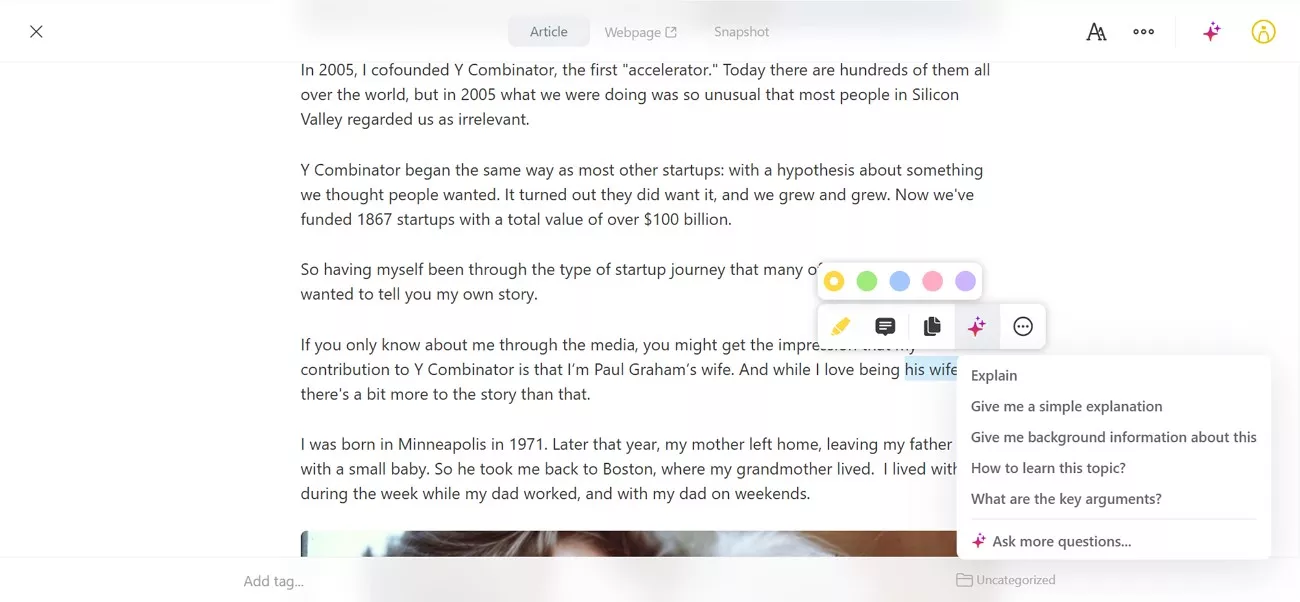
- Customizable Reading Interface: It has the ability to modify fonts, themes, and layout options to establish a distraction-free reading space suited to their tastes. Cubox offers Dark and Light modes, allowing you to tailor the interface according to your preference.
- Advanced Organization Tools: Features like nested folders, tags, and smart folders enable users to categorize and retrieve information.
- Annotation System: Cubox integrates itself with coherent annotation features which starts from smart highlighting. Instead of manual highlighting, Cubox influences an easier model to highlight important data within the document. It also provides a system of easy note-taking and editing, making the commenting process simpler.
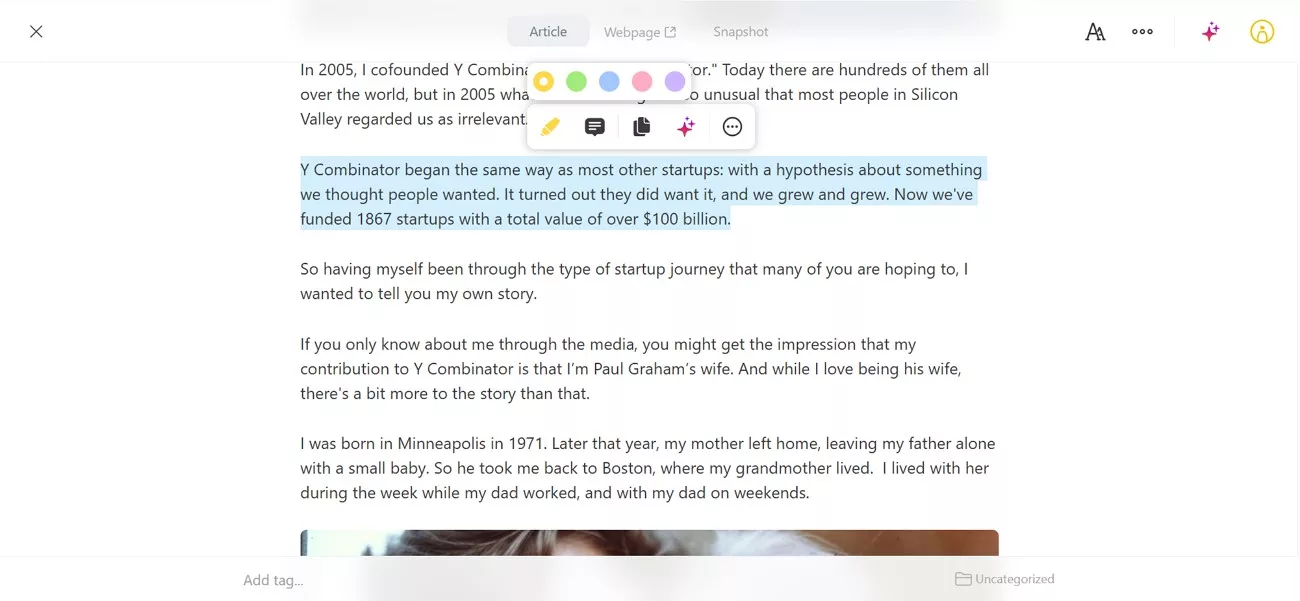
- Prepare a LinkedIn Post: While reading content, if you find something interesting, you can choose this feature to generate a LinkedIn post in seconds.
- AI Ghost Highlight: The AI Ghost Highlight feature automatically identifies and highlights important sections within articles, ensuring users don't miss critical information. This functionality is beneficial for skimming through lengthy texts and pinpointing key takeaways.
- Content and Webpage Snapshot: The tool offers smart content parsing, extracting the main body of articles while removing advertisements and irrelevant sections. Additionally, it provides webpage snapshots, preserving the content's layout and appearance for offline access.
Shortcomings
- Cubox often suffers from persistent bugs that lead to frustrating login failures and frequent network errors, disrupting the overall user experience.
- The tool consumes a high amount of system resources, which can significantly slow down the performance, especially on older or less powerful devices.
- Unlike UPDF, it does not properly operate when you upload a PDF or document, and it is beneficial only for web-based content.
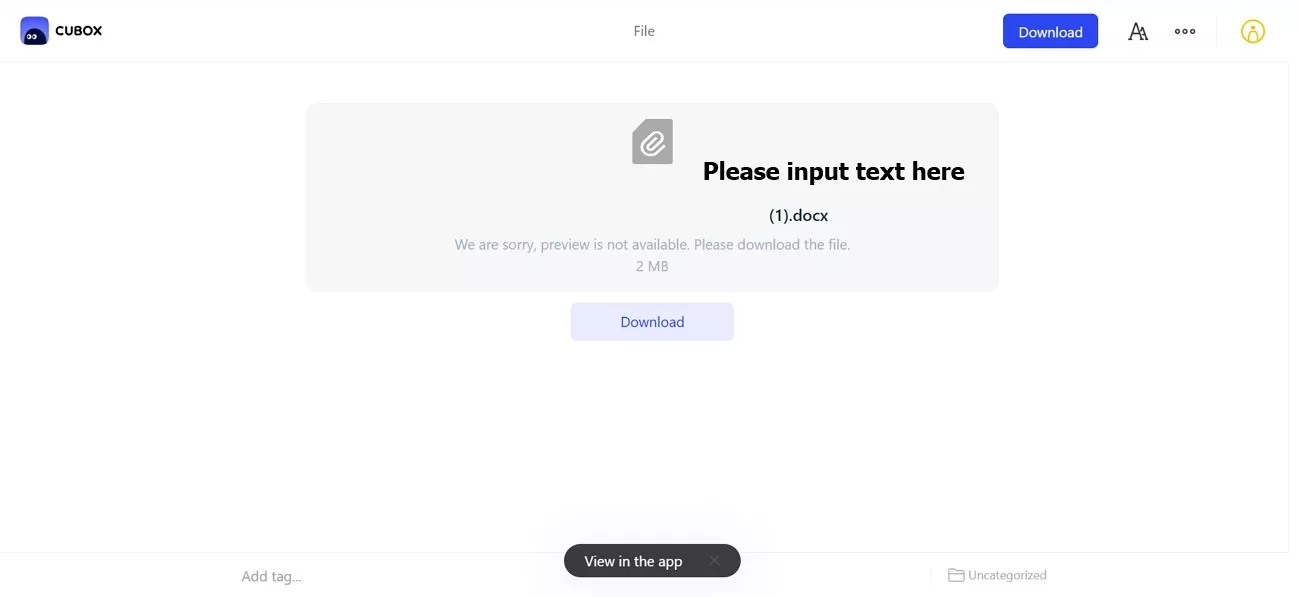
- Its keyboard shortcut systems sometimes clash with other applications, which causes unexpected behavior and makes multitasking more difficult.
- While it is a feature-rich tool, it is overly complex, with a dense interface and options that may overwhelm users.
- With the limited File storage for large files, it offers 5 MB in the basic account and 20 MB in the premium account.
Now, these limitations might be pushing you to consider a better Cubox alternate. That’s why we’ll dive into UPDF in detail in Part 2, which offers an innovative solution to all these challenges. So, download the UPDF now and explore what it offers that makes it a better option than this one.
Windows • macOS • iOS • Android 100% secure
Supported File Types
Before that, let’s give this tool a chance and take a quick look at the types of files Cubox supports.
| Type | Introduction |
| Articles | Web pages that are parsed as articles, permanently stored, can be marked, and offer customizable reading styles. Supports previewing files like PDF, Word, Excel, and PowerPoint directly within the platform. |
| Web Pages | Regular web pages that are not article-type; the original page is accessed directly without parsing. |
| Snippets | Selected content clipped from a web page; permanently saved, annotatable, and supports custom reading styles. |
Part 2. UPDF: A Powerful Cubox Alternative for Engaged Readers
With this Cubox review, it's clear that while the tool offers a unique blend of web-based reading and organization features, it still comes with several limitations. So, if you are seeking a more comprehensive tool, UPDF is a powerful alternative as it supports up to 9 formats and offers the following features:
Windows • macOS • iOS • Android 100% secure
AI Assistant
- AI Chat: You can interact with UPDF AI, powered by GPT-4.1 and DeepSeek R1, which provides logical reasoning and accurate responses based on the content. Moreover, you can upload an image or take a screenshot of a specific section in your PDF to ask questions directly related to that content.
- Al Summary: It offers a built-in summarizer tool that lets you quickly generate concise summaries of lengthy PDF content.
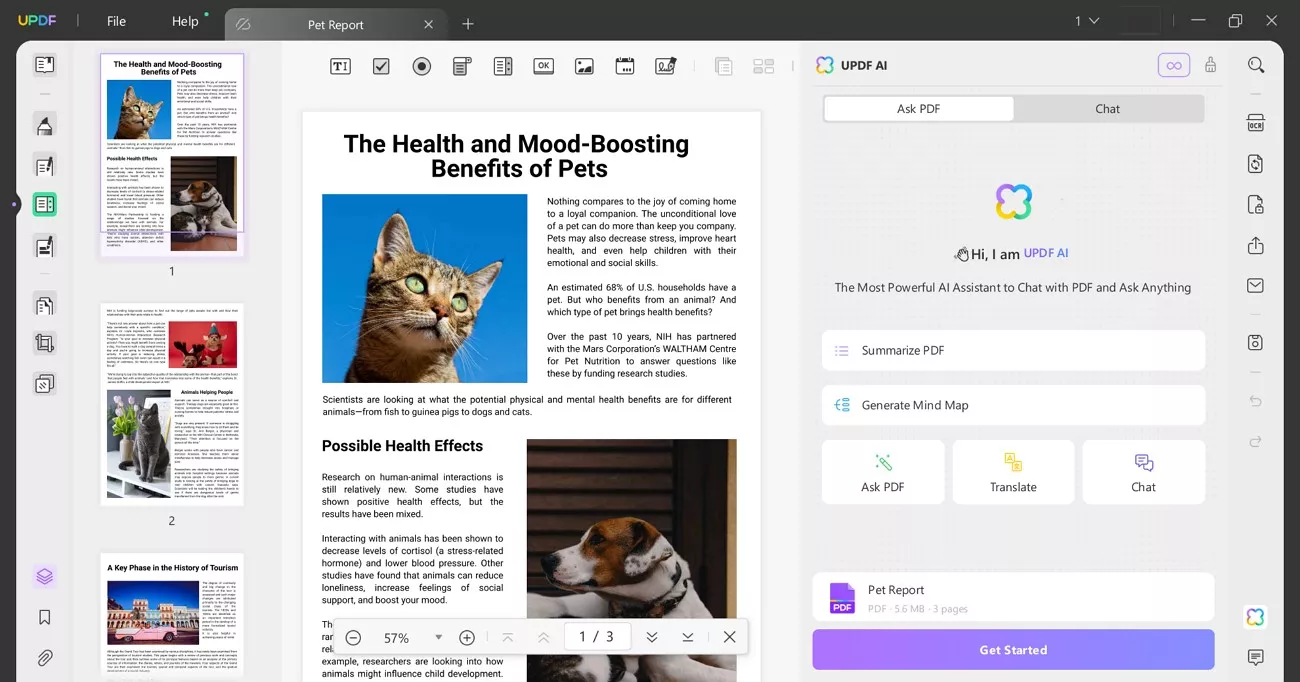
- Translation: The tool supports translation in 27 languages, retaining original formatting during translation. Furthermore, you can directly translate the whole PDF or a certain part in any worldwide language just by manually mentioning it in the chat box.
- PDF to Mind Maps: With this feature, convert PDFs into visual mind maps for better topic organization and clarity.
- Regenerate the Summaries: If you're not satisfied with the AI-generated summary or want a fresh perspective, simply click the "Regenerate" button, and there’s no need to rewrite your prompt.
Optical Character Recognition
- Language Support: UPDF comes with a robust Optical Character Recognition (OCR) feature and supports 38 different languages.
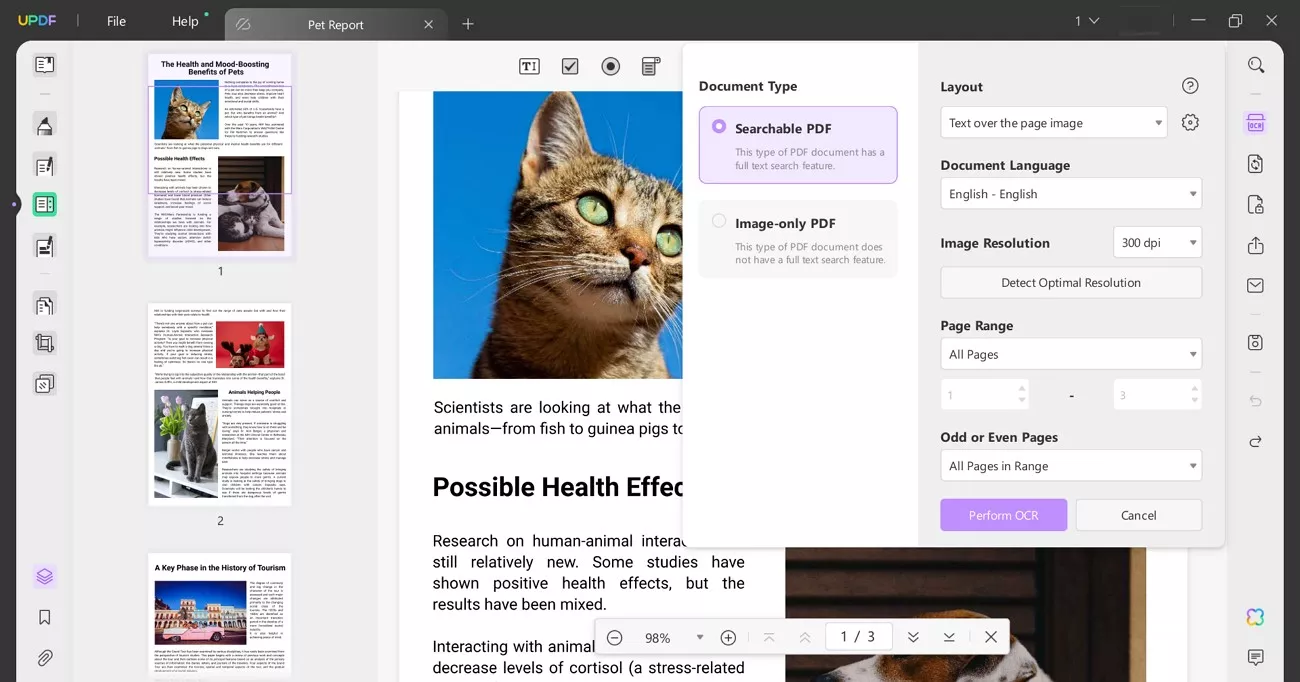
- Un-editable PDFs: It enables you to convert 2 types of modes and turns scanned or image-based PDFs into fully searchable and editable documents with impressive accuracy.
Advance Editing Tools
- Annotation: It allows you to highlight text and add shapes, stamps, and color-coded comments. In addition, sticky notes enable users to make key points without cluttering. You can edit text, insert images, hyperlinks, or new content directly into PDFs.
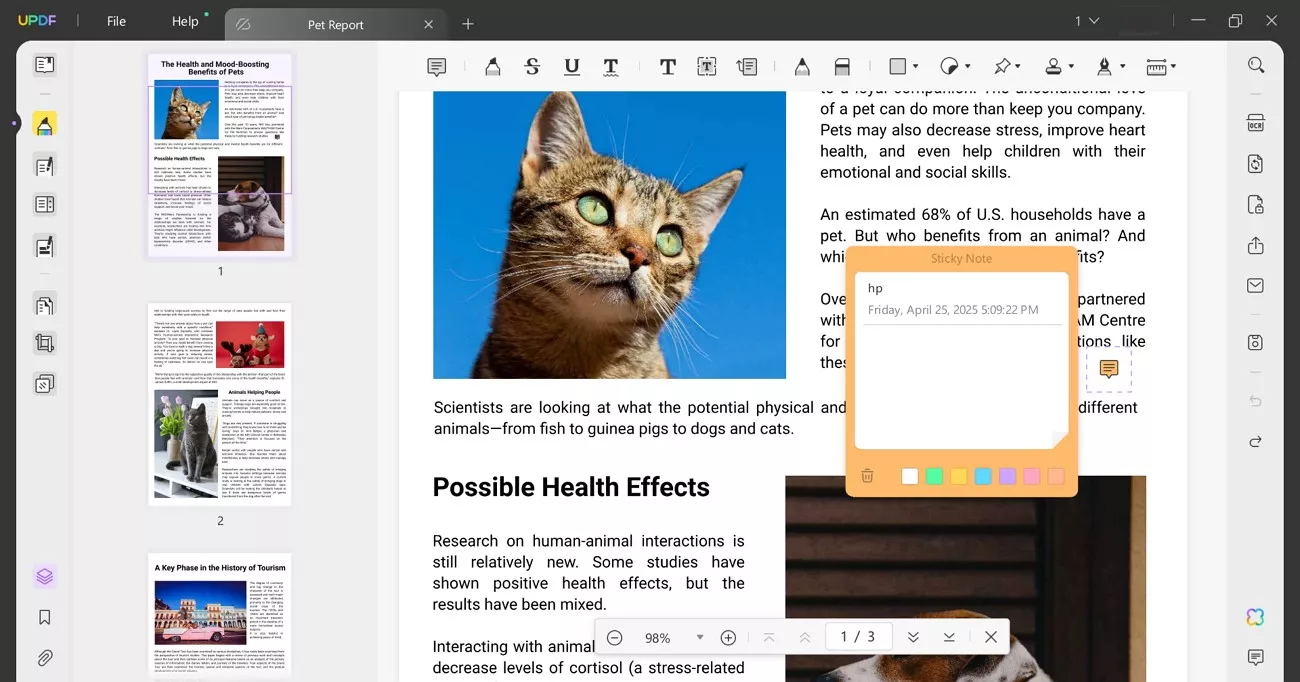
- Form tool and Reader Modes: This Cubox alternative provides form tools like checkboxes and text fields to interactively track learning progress. You can create presentations with slideshow mode and tools like a pen and laser pointer for active reading and review.
Part 3. Which One Should You Use?
If you are focused only on saving and managing web articles, Cubox might be a fit. However, if you want a versatile document reader with AI editing and OCR features, UPDF is a better choice. To help you decide better, here is a brief comparison table of both tools:
| Features | Cubox | UPDF |
| Platform Compatibility | Web, Browser Extension, Windows, macOS, iOS, and Android | Windows, macOS, iOS, Android |
| AI Assistant | (Limited to Summarization & Explain) | |
| OCR | (38 Languages) | |
| Annotation | (Limited to note-taking & highlighting) | |
| Text & Image Editing | ||
| Mind Map Conversion | ||
| Web Content Saving | ||
| Ease of Use | Medium Interface can be complex | Highly Intuitive and user-friendly |
| Ratings & Reviews | 4.6/5 | 4.8/5 |
| Pricing Plans | Cubox Pro: $39/year (on all platforms) Cubox (Pro+AI): $69/year (on all platforms) | UPDF Pro (Yearly): $39.99 (available on all 4 devices) UPDF Pro (Lifetime): $69.99 (available on all 4 devices) AI Assistant: $79.00/year (available on all 6 devices) |
Apart from this, there is exciting news for PDF readers: UPDF 2.0 is launching soon. By grabbing the lifetime plan now, you’ll lock in free updates forever and always stay ahead with the latest features. From editing and organizing to AI-powered tools, UPDF has everything you need for effortless PDF management in one place.
Conclusion
In conclusion, this guide has provided you with a detailed overview of Cubox as it serves as a solid solution for readers who want to collect, organize, and skim web-based content. However, it has a few limitations that can affect the overall user experience. This is why, if you're someone looking for a finer and more flexible tool, UPDF stands out as a powerful alternative. With its AI capabilities and advanced annotation tools, it offers a more all-in-one approach.
Windows • macOS • iOS • Android 100% secure
 UPDF
UPDF
 UPDF for Windows
UPDF for Windows UPDF for Mac
UPDF for Mac UPDF for iPhone/iPad
UPDF for iPhone/iPad UPDF for Android
UPDF for Android UPDF AI Online
UPDF AI Online UPDF Sign
UPDF Sign Read PDF
Read PDF Annotate PDF
Annotate PDF Edit PDF
Edit PDF Convert PDF
Convert PDF Create PDF
Create PDF Compress PDF
Compress PDF Organize PDF
Organize PDF Merge PDF
Merge PDF Split PDF
Split PDF Crop PDF
Crop PDF Delete PDF pages
Delete PDF pages Rotate PDF
Rotate PDF Sign PDF
Sign PDF PDF Form
PDF Form Compare PDFs
Compare PDFs Protect PDF
Protect PDF Print PDF
Print PDF Batch Process
Batch Process OCR
OCR UPDF Cloud
UPDF Cloud About UPDF AI
About UPDF AI UPDF AI Solutions
UPDF AI Solutions FAQ about UPDF AI
FAQ about UPDF AI Summarize PDF
Summarize PDF Translate PDF
Translate PDF Explain PDF
Explain PDF Chat with PDF
Chat with PDF Chat with image
Chat with image PDF to Mind Map
PDF to Mind Map Chat with AI
Chat with AI User Guide
User Guide Tech Spec
Tech Spec Updates
Updates FAQs
FAQs UPDF Tricks
UPDF Tricks Blog
Blog Newsroom
Newsroom UPDF Reviews
UPDF Reviews Download Center
Download Center Contact Us
Contact Us




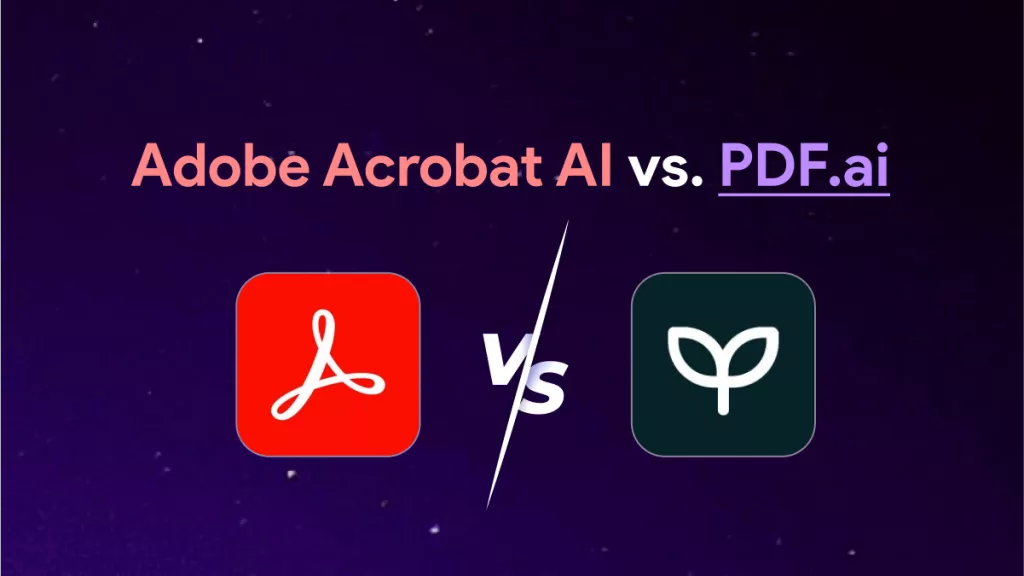



 Donnie Chavez
Donnie Chavez 
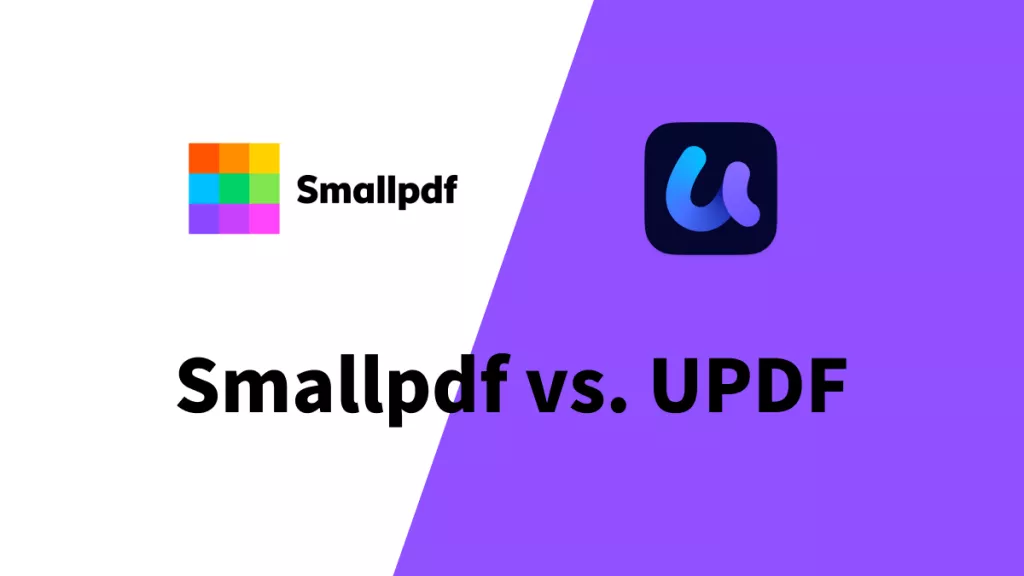

 Bertha Tate
Bertha Tate  Enid Brown
Enid Brown