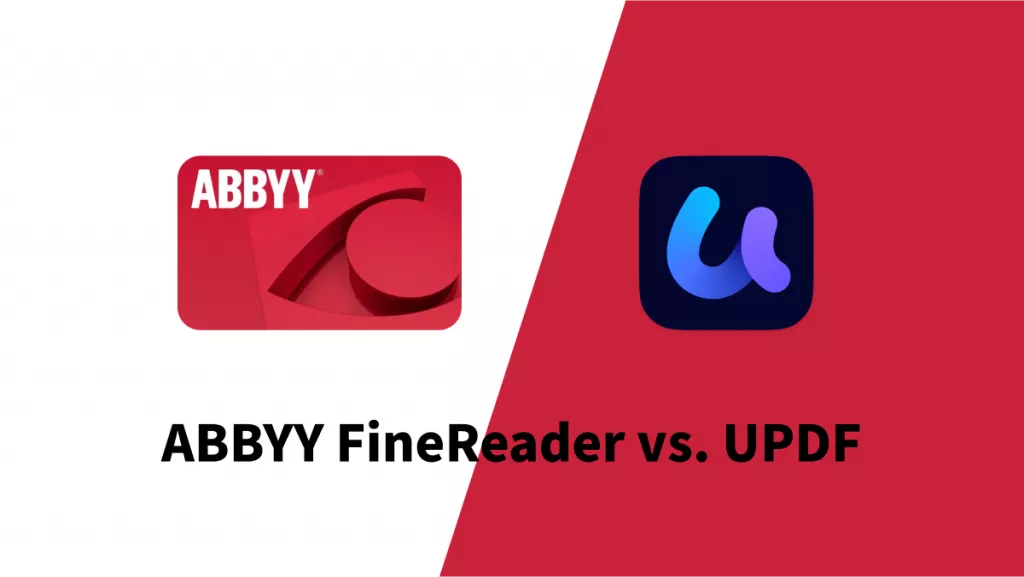The world of PDF readers and editors is becoming saturated, so much so that you need to know which PDF tool is worthwhile and streamline your workflow. If your workflow is driven by a comprehensive tool every working day, you are in the right place today. We are comparing pdfFiller VS UPDF in this article to see which is the right tool.
Part 1. Overview of pdfFiller and UPDF
What is pdfFiller?
pdfFiller is a cloud-based PDF editor and creator, dedicated to providing solutions for PDF forms. It enables you to fill out PDF forms and create fillable PDF forms online and offline, such as checkmarks, dropdowns, radio buttons, dates, etc. With pdfFiller, you can also edit and design PDF files easily.
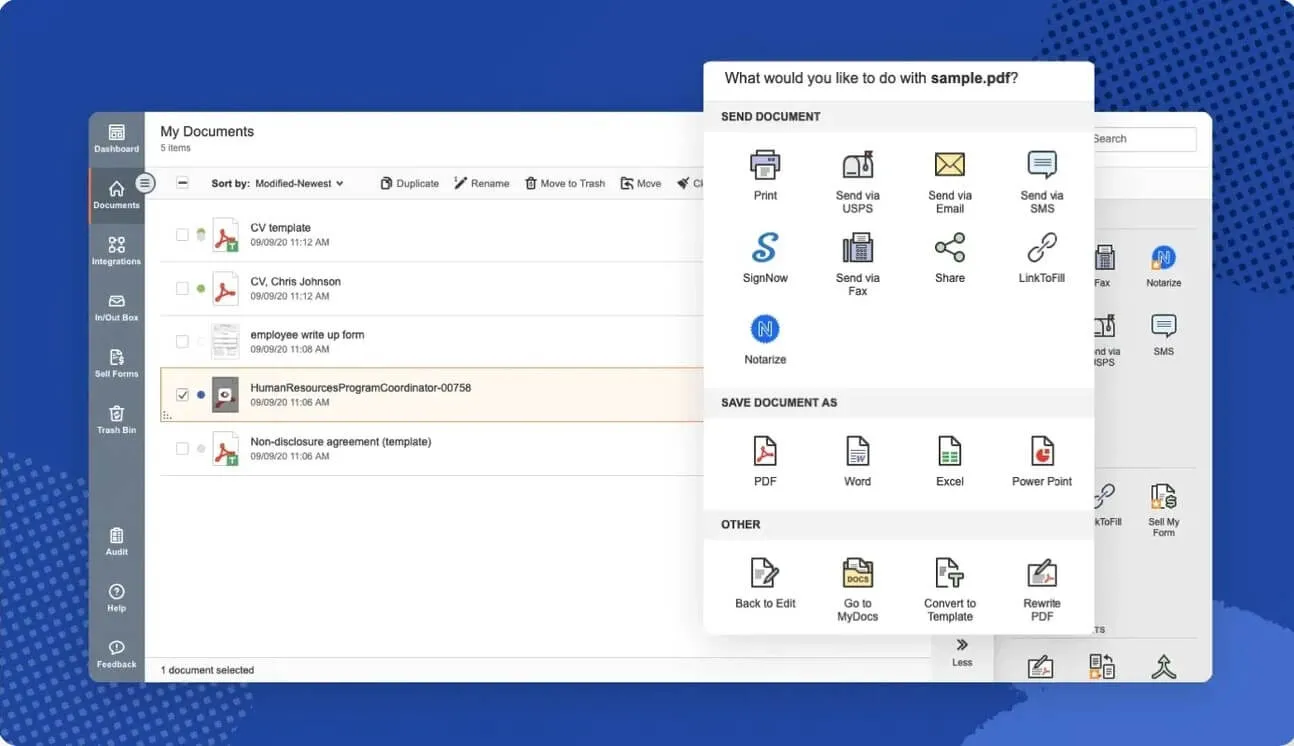
What is UPDF?
UPDF is an all-in-one AI-powered PDF editor that enables you to edit, annotate, AI chat, convert, compress, protect, split, crop, and organize files effortlessly. It's compatible with Windows, Mac, iOS, and Android. More importantly, it has a more attractive and delightful look and interface compared with most PDF editors in the market. Its blazing speed in processing PDF files is also a great advantage.
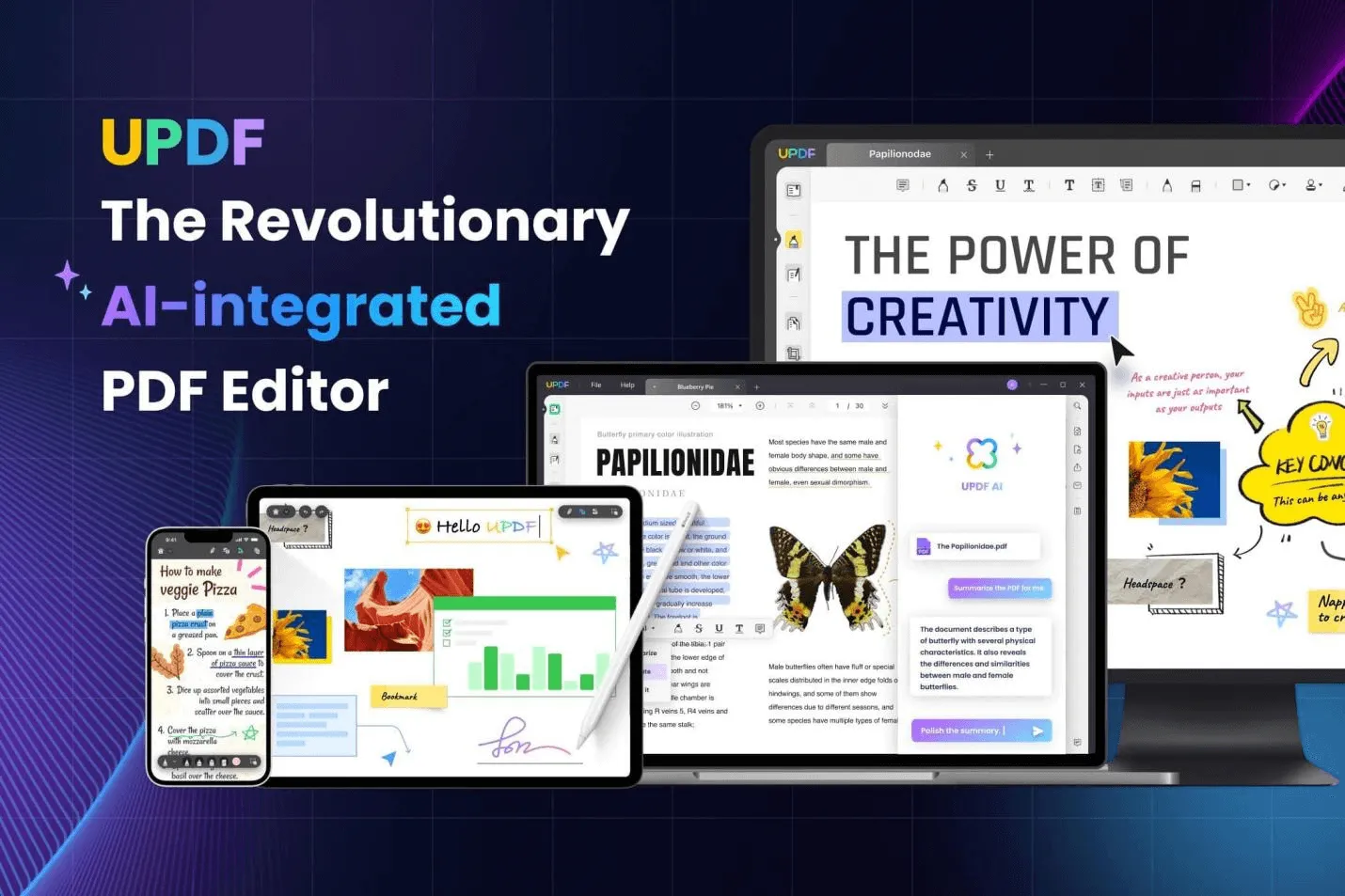
Part 2. Comparison Between pdfFiller and UPDF
There is a detailed comparison between pdfFiller and UPDF - PDF editor that helps you choose the right tool to process your PDF files.
Windows • macOS • iOS • Android 100% secure
| Items | Features | pdfFiller Online | pdfFiller Desktop | UPDF |
| Pricing | Plan details | Starts at US$8/month | Starts at US$8/month | US$39.99/year US$69.99/perpetual |
| System | Work on platforms | online | Windows, Mac, iOS, Android | Windows, Mac, iOS, Android |
| Read PDF | Open and read PDFs | |||
| Add and manage bookmarks | ||||
| Search text in PDFs | ||||
| Add and edit the text in PDF | ||||
| Annotate PDF | Highlight, Text Comment, Text Box, Sticky Note, Shapes, Pencil, Signatures | |||
| Strikethrough, Underline, Squiggly line, Text Callout, Stickers, Stamps | ||||
| Edit PDF | Add and edit text in PDF | |||
| Add rich text by dragging and dropping | ||||
| Add images to PDF | ||||
| Delete, extract, rotate, crop, and replace images | ||||
| Add and edit links, watermarks, and header & footer | ||||
| Add and edit the background | ||||
| OCR | Turn scanned documents into searchable and editable PDFs | |||
| Convert PDF | Convert PDF to Word, PPT, Excel, Image(.png, .jpg, .bmp,.tiff) | |||
| Convert PDF to CSV, GIF, RTF, Text, XML, HTML, PDF/A | ||||
| Convert Scanned PDFs with OCR | ||||
| Organize PDF | Insert, rotate, delete, pages | |||
| Extract pages | ||||
| Replace, crop pages | ||||
| Split and merge PDF | ||||
| Protect and Share | Add an Open Password for PDF | |||
| Set a Permissions Password to prevent editing, copying, and printing of PDFs | ||||
| Send a PDF by Email as an attachment | ||||
| Share PDF via a link | ||||
| Create PDF | Create a blank PDF, from photos, capture, and scan to PDF | |||
| Create PDF from other file types (Word, PPT, Excel) | ||||
| Print PDF | Print PDF files | |||
| Form | Fill out the Form, recognize the Form Fields | |||
| Create PDF Forms | ||||
| Edit PDF Forms | ||||
| Compress | Compress PDF file size |
Part 3. Advantages of UPDF Compared with pdfFiller
In this section, we compare pdfFiller and UPDF in some key aspects to help you conclude why UPDF is a better choice.
1. More Worthwhile Price
Price is the most significant pain point for professionals as they have many other budgeting issues to take care of, so if you get a better tool for a lower price, why wouldn't you go for it?
You get a pdfFiller premium of US$15 a month, while UPDF is just US$39.99 per year, giving you the option to pay only US$3.33 per month. You can pay only US$69.99 for the perpetual license once. That's so much cheaper for more and better features than US$180 for their premium pricing.
Other than the pricing pdfFiller VS UPDF difference, while pdfFiller is only available for PC and an online version, UPDF has apps for all major platforms like Mac, Windows, iOS, and Android. You could use the online version of PDFfiller for working on other devices using a browser, but why would you go for a less if you get a dedicated app for cheaper?
It is simple because the dedicated app is much better on devices other than the PC than allowing only a 26MB file size limitation when using pdfFiller on mobile devices.
2. More Features Compared to pdfFiller
When it comes to the features comparison, UPDF has more practical features that help you process PDF files effortlessly. It is a powerful editor that comprises multiple assertive features that accommodate the user in many ways.
Here are several reasons which make UPDF more accessible than pdfFiller in just features alone.
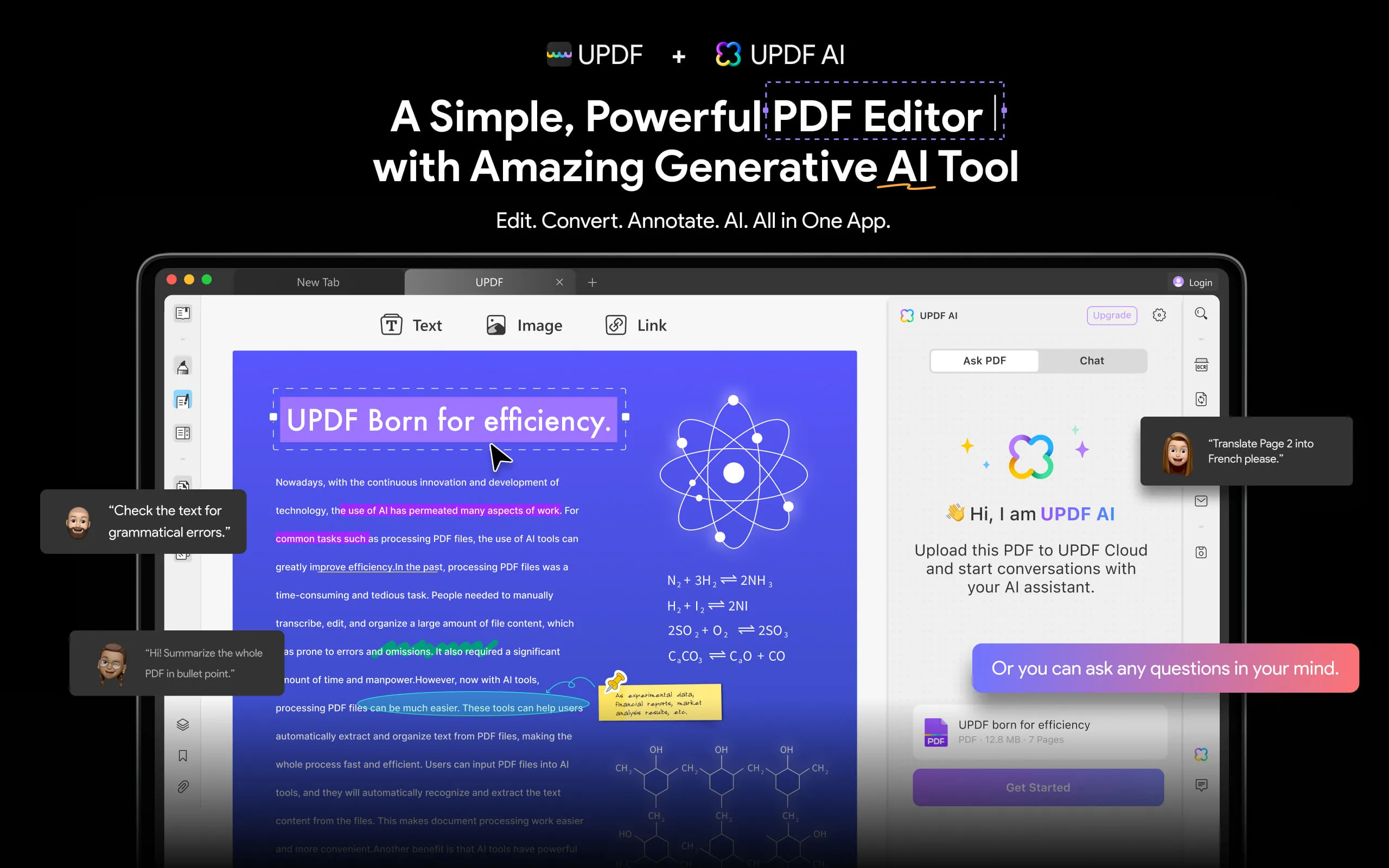
- Integrate with AI technology, UPDF can analyze PDF documents and allow to chat with PDFs
- Adding and managing bookmarks when reading a PDF document
- More annotation features like squiggly lines, text box, callouts, stickers, stamps, and signatures
- Show PDF as a slideshow
- Convert PDF into Text, CSV, XML, PDF/A, etc.
- OCR at a lower price and available on Windows and Mac, not just online as with pdfFiller
- Add rich text by dragging and dropping
- Edit images in PDF including rotating, cropping, deleting, extracting, and replacing images
- Adding, removing, and editing watermarks and backgrounds
- Protect PDF from editing, copying, printing, etc.
- Easily replace and crop pages even for larger files
- No splitting and merging PDF files on offline pdfFiller version, and online-only supports up to 20MB or 100 pages
- Creating blank PDF files and from multiple photos, even from the capture process
Why not download UPDF for a free trial now?
Windows • macOS • iOS • Android 100% secure
3. High-Speed Opening and Stable Performance
If you usually work with a lot of large PDF files, the open speed is one of the most essential factors that make you decide to choose which PDF tool. Regarding the speed of opening large PDF files (even more than 2G files), UPDF offers a high speed to open and process PDF files.
With pdfFiller online version, you may worry about internet speed fluctuations, especially when working on the go, as you don't have reliable internet. Moreover, with a daily limit of 20 MB max per file or only 100 pages per document, what will you do with your workflow? Even if you use the PDFfiller desktop version, the open speed is also lower than UPDF. Therefore, UPDF is clearly the winner because of its open speed and stable performance for large files.
4. User-friendly and Attractive Interface
When debating about pdfFiller VS UPDF straightforward to be using UPDF's excellent user-friendly, stunning PDF editing software that not only generates and produces high-quality PDF files but also offers simple instructions for cropping PDF sheets. Users can easily add or remove text while altering font styles, colors, and sizes in their documents as necessary.
The ability to add, delete, flip, crop, and shift photos around within a PDF file is another fantastic feature of UPDF's image editing tool. A PDF document can be easily expanded or added to, and its pages can be rearranged, whatever you wish.
Part 4. FAQs on pdfFiller and UPDF
1. How Much Does pdfFiller Cost?
There are three plans you can choose from for pdfFiller, and after choosing one, you can initiate the 30-day free trial. If you cancel before the 30-day period has expired, you won't be charged any amount. Following are the three payment plans:
- Basic – Fill and edit documents for US$8 a month, but you can save 67% if you make an annual payment
- Plus – You create documents and templates for only US$12 a month, and you can save up to 70% if you pay annually
- Premium – The best value for e-Sign and creating workflows is if you pay US$15 a month and save 67% when paid annually.
2. What is the Best Way to Edit a PDF?
There are many ways to edit PDFs, but the best way to edit PDFs is to pay the lowest subscription fee of only US3.33$ a month and use all the features of UPDF. You won't even feel such a small subscription price when you get so many unique features. With UPDF, you can easily edit text, images, links, pages, watermarks, backgrounds, headers, footers, etc. in PDF. Learn more about how to edit a PDF with UPDF.
3. What is the Easiest PDF Editor to Use?
UPDF is truly the best, most straightforward PDF tool that is cute and intuitive because of all the easy-to-use features. Everything becomes easy if you know the steps and all the features complement each other. That is what's best about UPDF, as it has so many great features combined into a single package that your workflow is immensely enhanced. No more worrying about which one of the PDF filler VS UPDF is the best.
4. Which PDF Editor Should I Choose?
After the comparison betweenpdfFiller and PDF, it shows that UPDF has so many unique features that many PDF editors don't have, plus affordable pricing UPDF is the best PDF editor. Its interface, open speed, and stable performance are also the key elements that make you choose UPDF.
Conclusion
Through much discussion and deliberation on which PDF filler VS UPDF is the finest PDF management solution, it is clear that UPDF now dominates the competition. It might have been acceptable if the pricing wasn't so remarkable, but UPDF provides more functionality overall than pdfFiller. After comparing pdfFiller and UPDF, we hope you can make an informed decision that will effectively improve your work efficiency.
Windows • macOS • iOS • Android 100% secure
 UPDF
UPDF
 UPDF for Windows
UPDF for Windows UPDF for Mac
UPDF for Mac UPDF for iPhone/iPad
UPDF for iPhone/iPad UPDF for Android
UPDF for Android UPDF AI Online
UPDF AI Online UPDF Sign
UPDF Sign Read PDF
Read PDF Annotate PDF
Annotate PDF Edit PDF
Edit PDF Convert PDF
Convert PDF Create PDF
Create PDF Compress PDF
Compress PDF Organize PDF
Organize PDF Merge PDF
Merge PDF Split PDF
Split PDF Crop PDF
Crop PDF Delete PDF pages
Delete PDF pages Rotate PDF
Rotate PDF Sign PDF
Sign PDF PDF Form
PDF Form Compare PDFs
Compare PDFs Protect PDF
Protect PDF Print PDF
Print PDF Batch Process
Batch Process OCR
OCR UPDF Cloud
UPDF Cloud About UPDF AI
About UPDF AI UPDF AI Solutions
UPDF AI Solutions FAQ about UPDF AI
FAQ about UPDF AI Summarize PDF
Summarize PDF Translate PDF
Translate PDF Explain PDF
Explain PDF Chat with PDF
Chat with PDF Chat with image
Chat with image PDF to Mind Map
PDF to Mind Map Chat with AI
Chat with AI User Guide
User Guide Tech Spec
Tech Spec Updates
Updates FAQs
FAQs UPDF Tricks
UPDF Tricks Blog
Blog Newsroom
Newsroom UPDF Reviews
UPDF Reviews Download Center
Download Center Contact Us
Contact Us


 Rachel Bontu
Rachel Bontu 

 Bertha Tate
Bertha Tate