Let’s suppose you are working against a deadline and have to make multiple changes in your PDFs, for instance, editing text, adding images, or signatures. Here, you will realize that your default PDF editor is probably unable to do all that. Therefore, you’ll need a high-end and versatile PDF editor that can perform well without slowing down you or your device.
In this article, such a tool, Systweak PDF Editor, will be discussed in detail, along with its features, pros, cons, and pricing plans. It is a user-friendly editor with smart features to make your work easier. Additionally, this article will walk you through a progressive alternative, i.e., UPDF, so read more to find out which one suits you the best.
Windows • macOS • iOS • Android 100% secure
Part 1. An Overview of Systweak PDF Editor
This section focuses on the Systweak PDF tool and critically analyzes each and every aspect so you can decide for yourself if it’s the best option for you:
What is Systweak PDF Editor?
Systweak PDF is one of the lightest PDF editing applications, specifically designed to manage and modify PDFs. It enables users to highlight text, add notes, and add signatures. Not only this, but it helps you comment and alter files while pointing out mistakes and improvements in them. Moreover, it allows multiple viewing modes, which helps you set your document in a format you can easily read.
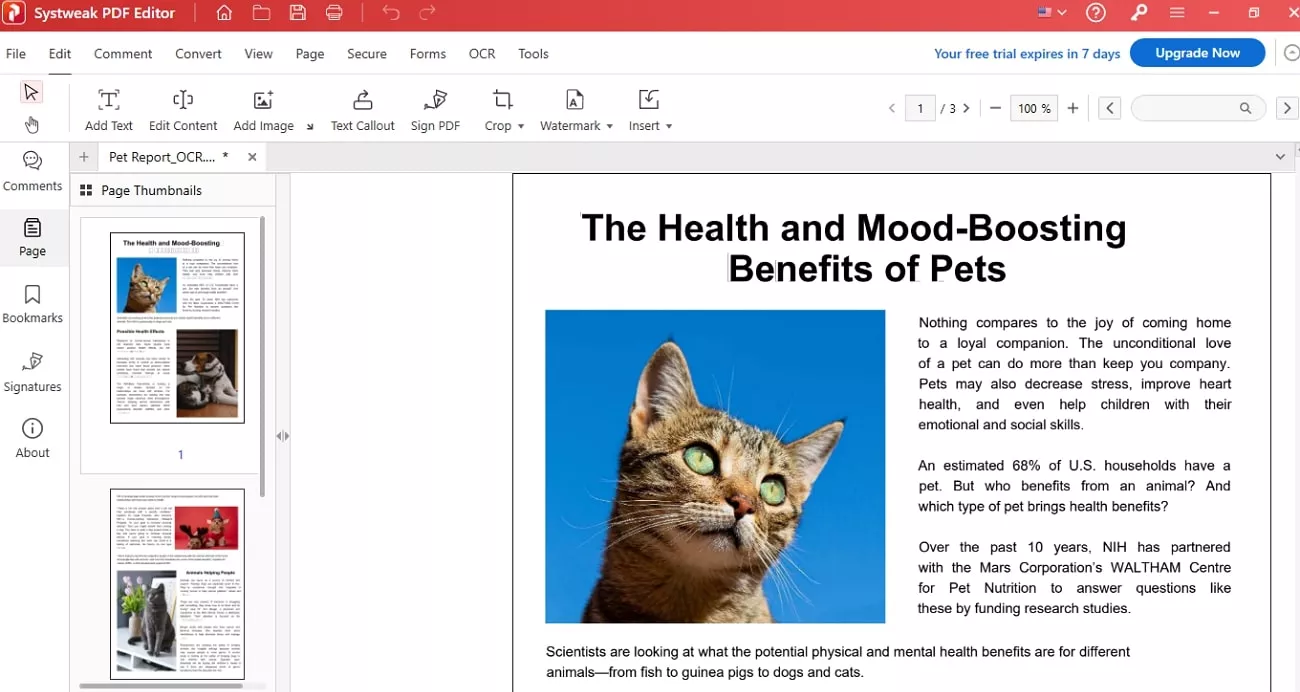
Features of Systweak PDF Editor
To develop a better understanding of how Systweak PDF Editor makes its mark among the top PDF editors, go through its features presented next:
- Merge Files: The feature allows you to merge whole PDFs into one, or you can select specific pages from all PDFs to make another file.
- Convert PDFs: Your PDF can be converted into 25 different formats, such as Word, Excel, Image, etc, using this tool.
- Password Protection: If the file in question is highly confidential, secure it with passwords so only you and your trusted people can access it.
- Batch Compress: Multiple files can be uploaded for compression simultaneously so that you can save time.
- Repair PDF Files: With the repair PDF feature, you can scan the file for potential damage and restore it to a usable form.
Does Systweak PDF Editor have AI Features?
Unfortunately, Systweak PDF Editor does not offer any AI-powered tools, meaning it cannot summarize or translate mistakes in your work. However, it does provide the users with other smart tools, like performing OCR or splitting files. As far as AI assistance is concerned, such features are now a standard in top-notch tools like UPDF, but Systweak is limited in its capabilities here.
Windows • macOS • iOS • Android 100% secure
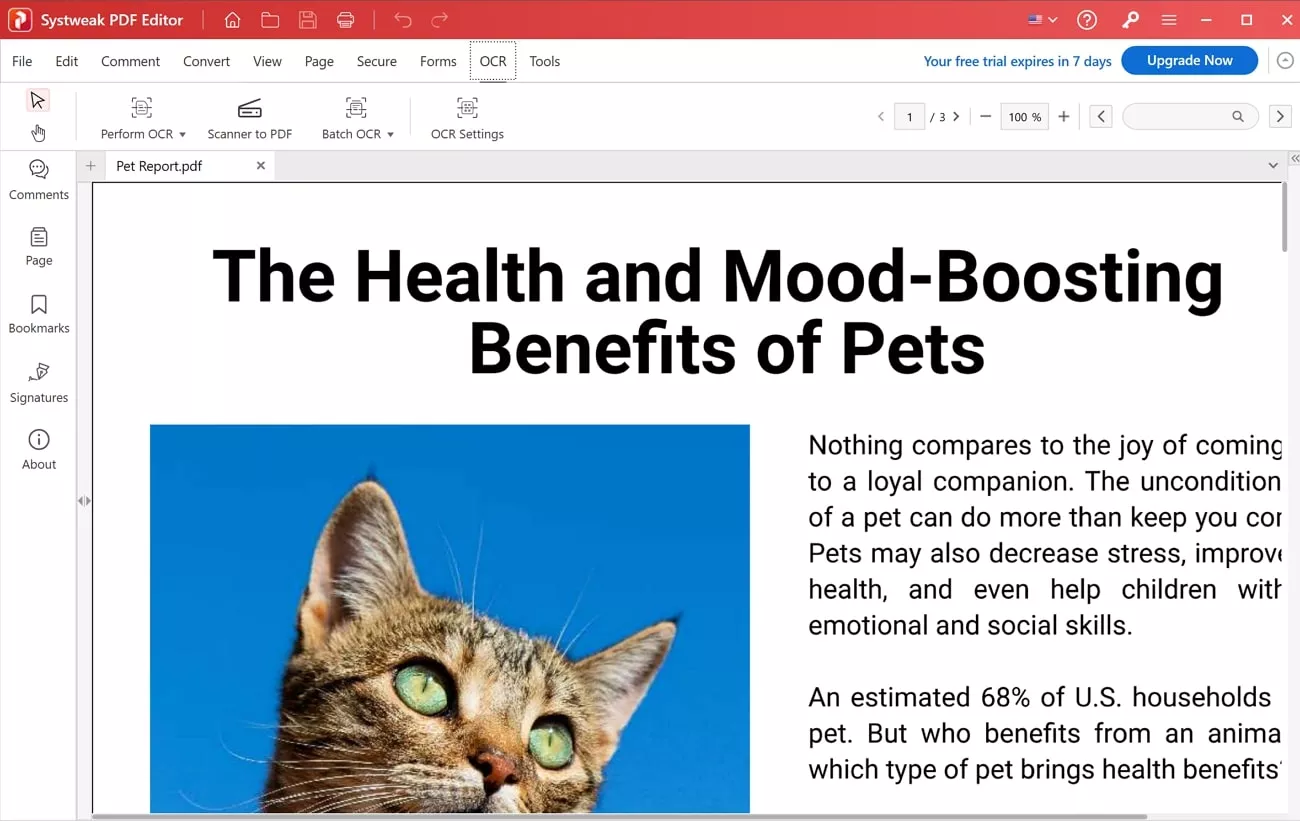
Is Systweak PDF Editor Free?
Although the tool does offer a free version that ends in 7 days, it provides paid version as well, which are given below:
- Yearly Plan: $34.98/year
- Lifetime Plan: $67.46
Systweak PDF Editor Pros and Cons
A few of the advantages as well as disadvantages of this PDF editing software are highlighted in this section:
Pros:
- The tools allow you to view the file in “Print” form so you can double-check formatting.
- Images can be easily inserted within PDFs and replaced.
- You can highlight, underline, strikethrough, and comment to collaborate with others.
- Features editing options like font sizes, styles, colors, and opacity.
Cons:
- It is compatible with Windows and is available as an Android application.
- There are no AI-driven features to help you translate or summarize files.
- Most of the smart tools are locked for paid versions.
- Systweak PDF does not provide the feature of slideshows, which restrains you in presenting PDFs.
Part 2. A Better Alternative to Systweak PDF Editor
Now that you know, despite being a reasonable and efficient tool, Systweak PDF Editor reviews prove that there are certain cons that limit the productivity of its users. Hence, the best alternative to compensate for all the limitations of Systweak is UPDF. The most compelling things about this tool are its smart and advanced AI-powered features that help you translate, summarize, and make mind maps.
Windows • macOS • iOS • Android 100% secure
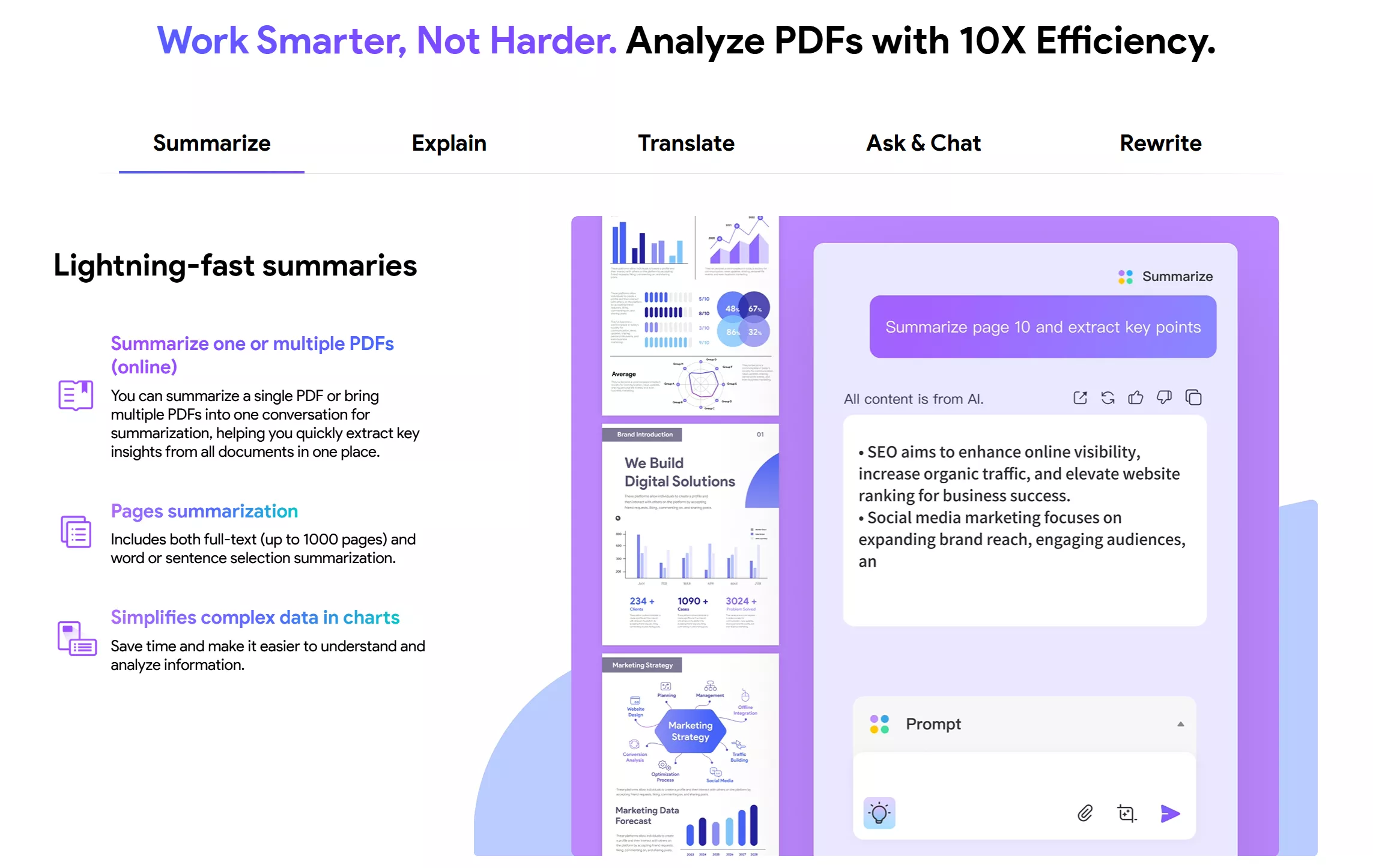
With the text callout feature, you can label visuals and written content within your files. Unlike Systweak PDF, UPDF can perform OCR of scanned files and images in almost 38 different languages, and on your command, those files can be translated into various languages.
Key Features of UPDF
- Edit PDF: You can easily add links, images and text in your PDFs with the Edit PDF feature. While adding new text and editing existing content, you can perform multiple operations on dedicated images with the PDF.
- Create and Fill Form: Users can prepare contracts using the Prepare Form feature, as it allows them to add images, fields, lists, or even create complete editable PDF forms. Not only this, but they can also edit existing forms and recognize fields with automatic buttons.
- AI Assistant: In case of any kinds of questions in your mind, the Chat feature answers them for you, by activating the DeepThink model. The AI Assistant does not restricts itself to this, as it offers diversified features such as summarization, translation, and explanation of content within a PDF. You can use this service for chatting with images, or create mind maps to simplify complex data.
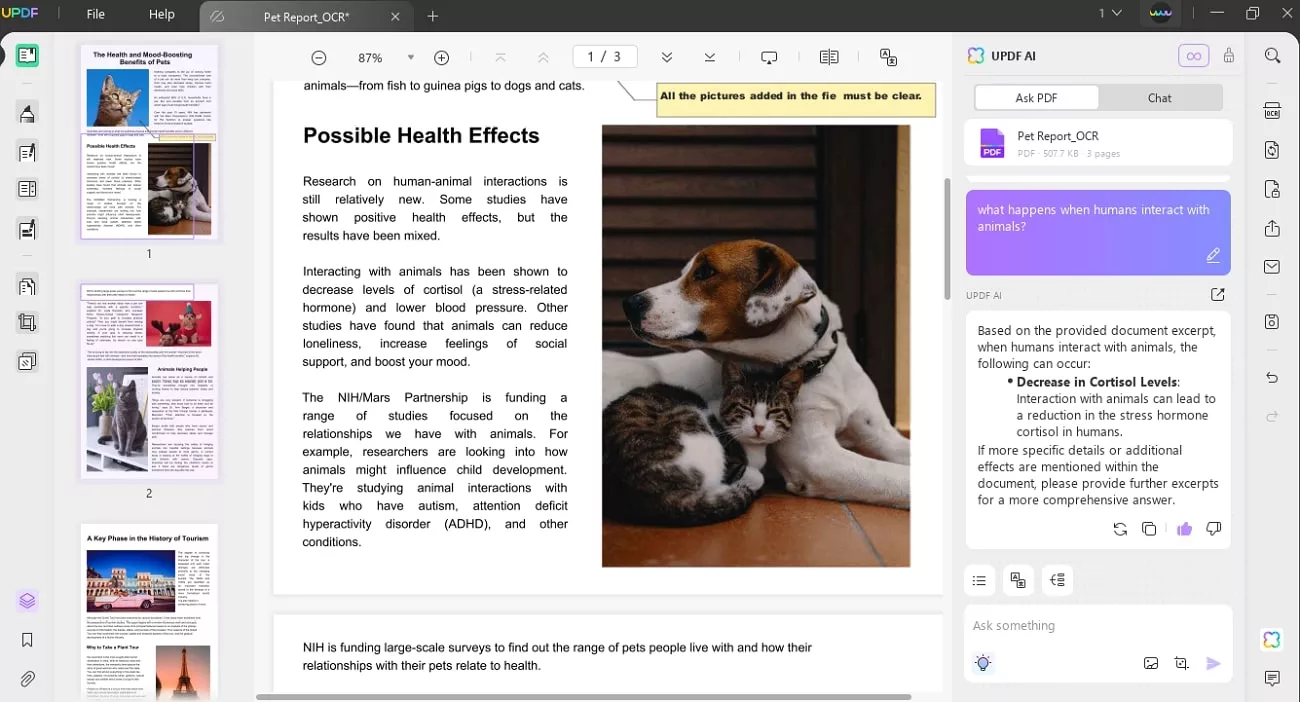
- Annotate PDF: Users can highlight, add notes, stickers and stamps, underline and strikethrough text in their files while annotating them. Furthermore, the feature provides the facility to properly comment on PDFs to make it easy for readers to go through information without cluttering the data.
- Advanced Protection: Despite access to your file with a password, you still limit the functions that can be performed on your files. It also helps redact data which helps professionals hide confidential information within their PDFs before sharing it publicly.
Pros:
- UPDF is compatible with Windows, Mac, iOS and Android, UPDF AI can also be used online, making it a cross-platform solution for PDF management.
- The tool helps users add watermark onto their PDFs, which can be both tiled and image watermarks.
- Besides AI Assistant, you can utilize most of its features in the free version.
- This tool not only allows you to add but edit links and other attachments.
- The tool makes spectacular slide shows for you so you can present your ideas directly from the PDF file.
Part 3. Comparison Table: Systweak PDF Editor vs. UPDF
Evidently, the Systweak PDF Editor has limited features, which may lead people to find shortcuts like the Systweak PDF Editor crack. These shortcuts come with dangerous risks for viruses, so it's better to opt for an alternative like UPDF, which is compared to Systweak for the user’s clarity.
Windows • macOS • iOS • Android 100% secure
| Features | UPDF | Systweak | |
| Pricing Plan | UPDF Pro: $39.99 UPDF Pro - Lifetime Plan: $69.99 AI Assistant: $79.00/year (Wins, Mac, iOS, Android, Web) | Yearly Plan: $34.98/year Lifetime Plan: $67.46 (Wins & Android) | |
| Read PDF | Slideshow | ||
| Light Mode/Dark Mode | |||
| Compare PDFs | |||
| Page Display | |||
| Edit PDF | Edit Text, Edit Image, Bates Numbering and Watermarks | ||
| Edit Link and Header, Background and Footer | |||
| Annotate PDF | Highlight, Sticky Note, Attachment, Text Comment, Text Box, Text Callout, Pencil, Strikeout, Underline, Shapes, Stamp, Stickers, and Text Box | ||
| Measurement | |||
| Convert PDF | Convert PDF to Word, Excel, PPT, HTML, TXT, Image, PDF/A | but only first 3 pages of files can be converted in free version. | |
| Convert PDF to CSV, RTF, XML | |||
| Merge PDF | but only 3 PDFs can be merged in free version. | ||
| Organize Pages | Insert, Delete, Crop, Reorder, Rotate, Split, Extract and Replace | ||
| OCR | OCR | ||
| Language Support | 38 Languages | English only | |
| AI | Chat, Analyze, Summarize, Translate and Generate Mind Map |
The next-generation UPDF 2.0 is launching with more powerful tools designed for professionals. All existing users will receive lifetime updates for free with no hidden fees or renewals. So, now is the perfect time to upgrade UPDF as it offers professional-grade features and unmatched value.
Conclusion
In short, if you’re looking for a basic PDF tool, Systweak PDF Editor might check a few boxes. However, its limitations in OCR, AI tools, and cross-platform use make it less ideal for long-term use. Instead, choose a smarter, safer, and more powerful alternative like UPDF. This tool delivers everything Systweak PDF Editor lacks, including lifetime updates and cross-platform support. So, go and download it today to check its abilities.
Windows • macOS • iOS • Android 100% secure
 UPDF
UPDF
 UPDF for Windows
UPDF for Windows UPDF for Mac
UPDF for Mac UPDF for iPhone/iPad
UPDF for iPhone/iPad UPDF for Android
UPDF for Android UPDF AI Online
UPDF AI Online UPDF Sign
UPDF Sign Read PDF
Read PDF Annotate PDF
Annotate PDF Edit PDF
Edit PDF Convert PDF
Convert PDF Create PDF
Create PDF Compress PDF
Compress PDF Organize PDF
Organize PDF Merge PDF
Merge PDF Split PDF
Split PDF Crop PDF
Crop PDF Delete PDF pages
Delete PDF pages Rotate PDF
Rotate PDF Sign PDF
Sign PDF PDF Form
PDF Form Compare PDFs
Compare PDFs Protect PDF
Protect PDF Print PDF
Print PDF Batch Process
Batch Process OCR
OCR UPDF Cloud
UPDF Cloud About UPDF AI
About UPDF AI UPDF AI Solutions
UPDF AI Solutions FAQ about UPDF AI
FAQ about UPDF AI Summarize PDF
Summarize PDF Translate PDF
Translate PDF Explain PDF
Explain PDF Chat with PDF
Chat with PDF Chat with image
Chat with image PDF to Mind Map
PDF to Mind Map Chat with AI
Chat with AI User Guide
User Guide Tech Spec
Tech Spec Updates
Updates FAQs
FAQs UPDF Tricks
UPDF Tricks Blog
Blog Newsroom
Newsroom UPDF Reviews
UPDF Reviews Download Center
Download Center Contact Us
Contact Us


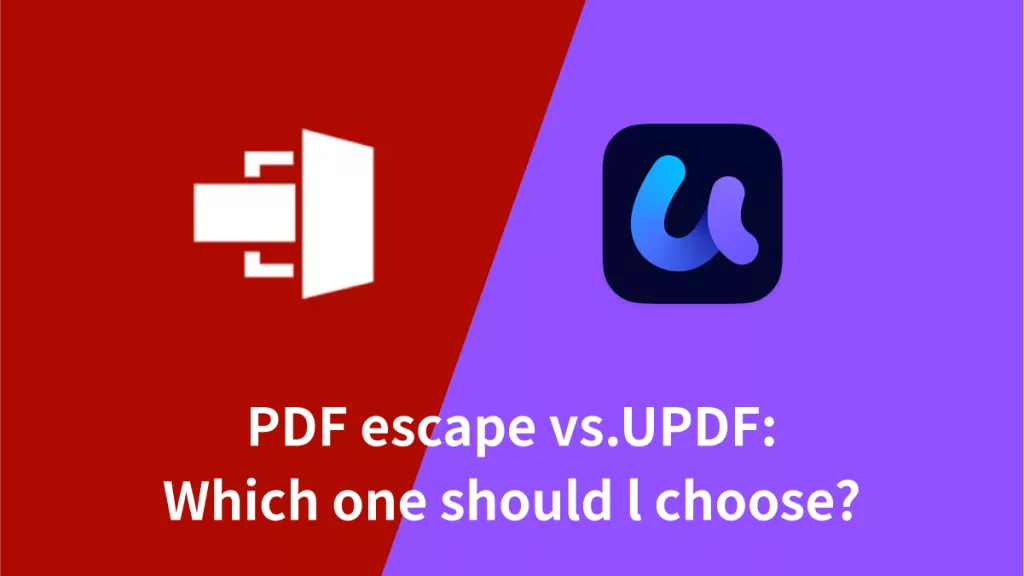

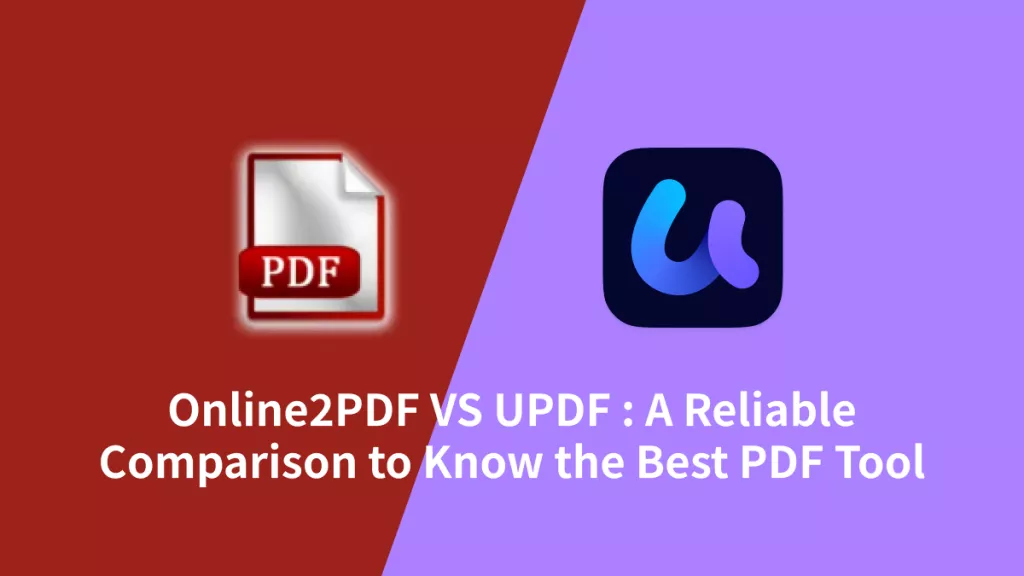
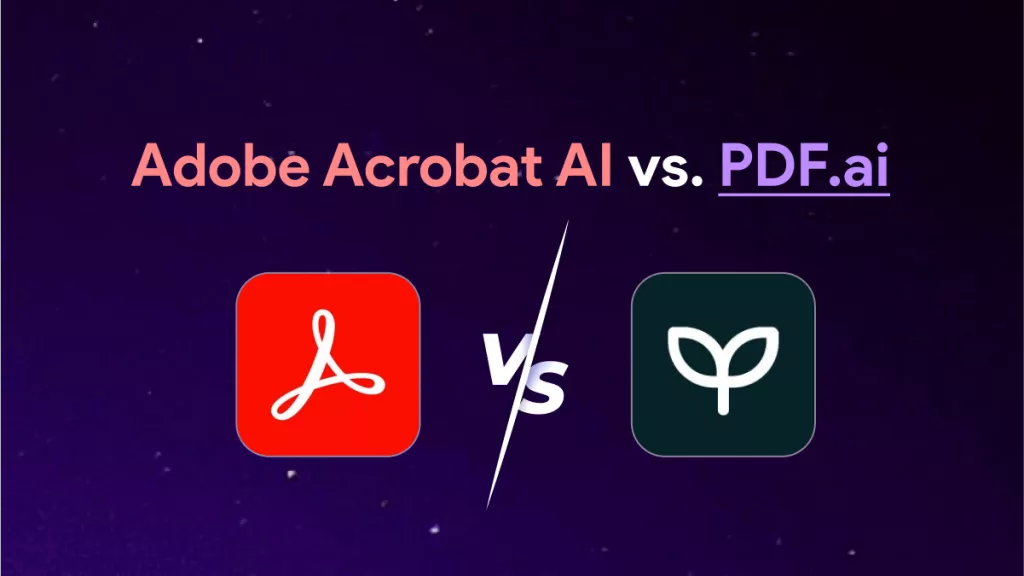


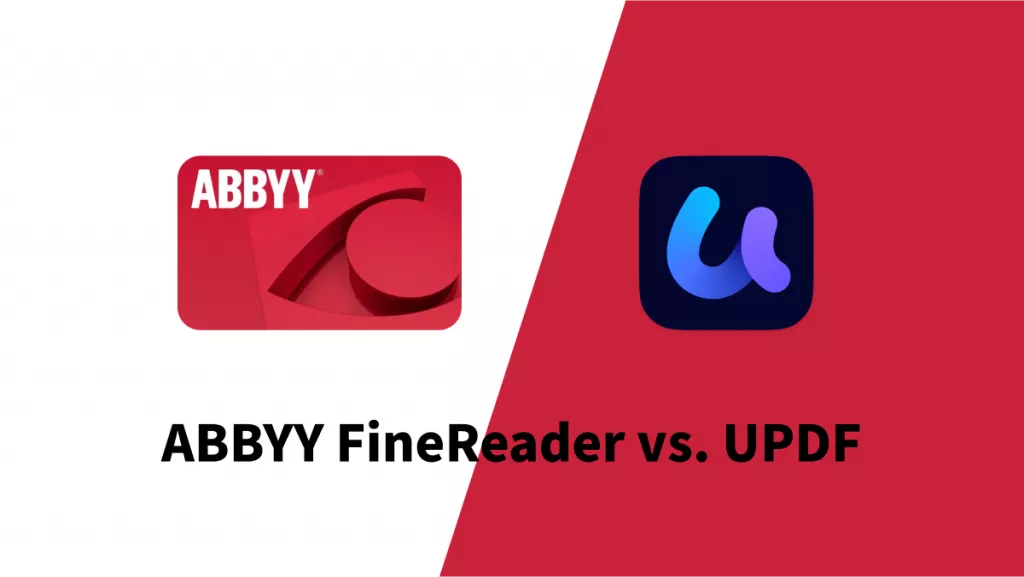
 Bertha Tate
Bertha Tate  Lizzy Lozano
Lizzy Lozano 

