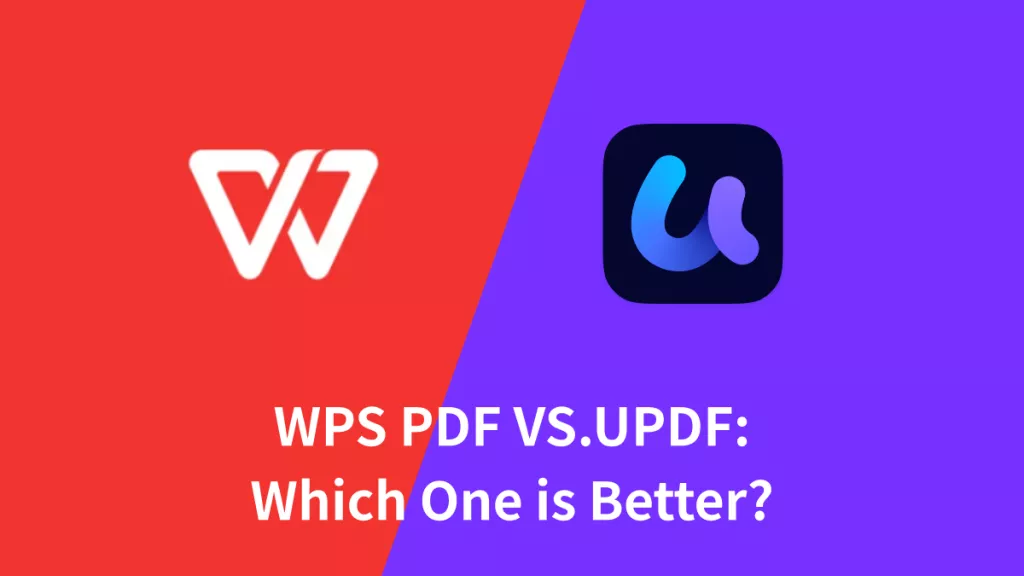PDF editors have developed many potential uses, leading to a competition that is distinguished through the availability of features. Over the past decade, many prominent PDF editors have emerged in the market and made a mark for providing directed solutions. WPS PDF has been a lucrative tool providing diversified solutions for a while, but with the progression in technology, new players such as UPDF - PDF editor are taking over the market. This article presents a comparison between both PDF editors and guides the winner in the WPS VS UPDF showdown. You can also click the button below to directly try out UDPF for free.
Windows • macOS • iOS • Android 100% secure
Part 1: Comparison Between WPS PDF and UPDF
Before we lead to the details of the comparison, we present a table showing all the features and their availability across both platforms. Look through the table to get a basic understanding of which PDF editor gives better services:
| Items | Features | WPS PDF | UPDF |
| Pricing | Plan details | US$35.99/year, no perpetual plan | US$39.99/year US$69.99/perpetual |
| System | Work on platforms | Windows, Mac, iOS, Android, Linux | Windows, Mac, iOS, Android |
| Read PDF | Open and read PDFs | ||
| Add and manage bookmarks. | |||
| Search text in PDFs | |||
| Display PDF as a slideshow | |||
| Annotate PDF | Highlight, Strikethrough, Underline | ||
| Squiggly line | |||
| Text Comment, Text Box, Text Callout, Sticky Note | |||
| Shapes, Pencil | |||
| Stickers | |||
| Stamps, Signatures | |||
| Manage the annotation list | |||
| Edit PDF | Add and edit the text in PDF. | ||
| Add rich text by dragging and dropping. | |||
| Add, delete, extract, rotate, crop, and replace images. | |||
| Add and edit links, watermarks, background, header & footer. | |||
| OCR PDF | Turn scanned documents into searchable and editable PDFs. | ||
| Convert PDF | Convert PDF to Microsoft Office files (.docx, .pptx, .xlsx) | ||
| Convert PDF to CSV | |||
| Convert PDF to image files (.png, .jpg,.bmp, .tiff ) | |||
| Convert PDF to image files (.gif) | |||
| Convert PDF to Rich Text Format (.rtf) | |||
| Convert PDF to Text (.txt) | |||
| Convert PDF to XML (.xml) | |||
| Convert PDF to HTML (.html) | |||
| Export PDF as PDF/A | |||
| Convert scanned PDFs with OCR | |||
| Organize PDF | Insert, replace, rotate, crop, extract, and delete pages. | ||
| Split PDF | |||
| Protect and Share | Add an Open Password for PDF | ||
| Set a Permissions Password to prevent editing, copying, and printing of PDFs | |||
| Send a PDF by Email as an attachment. | |||
| Share PDF via a link | |||
| Create PDF | Create a PDF from a photo or multiple photo files | ||
| Create a PDF from the capture | |||
| Scan to PDF | |||
| Create PDF from other file types | |||
| Print PDF | Print PDF files | ||
| Form | Fill out form | ||
| Create PDF Forms | |||
| Edit PDF Forms | |||
| Compress | Compress PDF file size | ||
| Batch | Batch process PDF files | (Batch print) |
Part 2: Advantages of UPDF Compared with WPS PDF
As you have had a clear comparison of WPS and UPDF in the table above, we have listed some prominent advantages that UPDF holds over WPS. This will help you get a clear answer of who is the better PDF editor.
1. A Clear Winner in the Features
UPDF has included a wide variety of features for managing PDF files when compared with WPS PDF. To know more about which is the better tool in terms of features in the market, the following discussion explains their availability in detail:
- AI Integration: UPDF has integrated the latest AI technology, making it possible to interact and chat with PDF documents, including asking it to summarize, translate, and explain content for you.
- System Compatibility: When you assess the compatibility of both software, you will find them to be equally good in it. However, one notable highlight of UPDF is its provision of allowing users to use UPDF on all platforms under a single license. You will have to buy WPS for all different systems whenever required. On the other hand, you can enjoy UPDF on all platforms after purchasing a single license.
- PDF Annotation: Both Attachment and Add stickers require users to upgrade to premium to use. But both functions are available for free in UPDF.
- Edit PDF: One prominent feature offered by UPDF is the ability to drag and drop rich text into the PDF during editing. This is not offered in WPS, which makes PDF editing a generic process. UPDF has enhanced the quality of editing PDF files, making it a better option to work with. You can also learn more about how to edit PDF with UPDF.
- PDF Conversion: As we come up with the conversion tool for both PDF editors, it is clear that WPS has a very mediocre conversion feature in itself. It does not contain any unique PDF conversion property, with no support for CSV, HTML, XML, and PDF/A, which can be observed in UPDF. This makes it a better conversion tool in all cases.
- PDF Creation: When you look at the options available for creating PDF files on both tools, it can be seen that UPDF offers more options for creating the perfect PDF file. From creating PDF files from scratch, you can also use this feature for capturing a screen to create PDFs on UPDF.
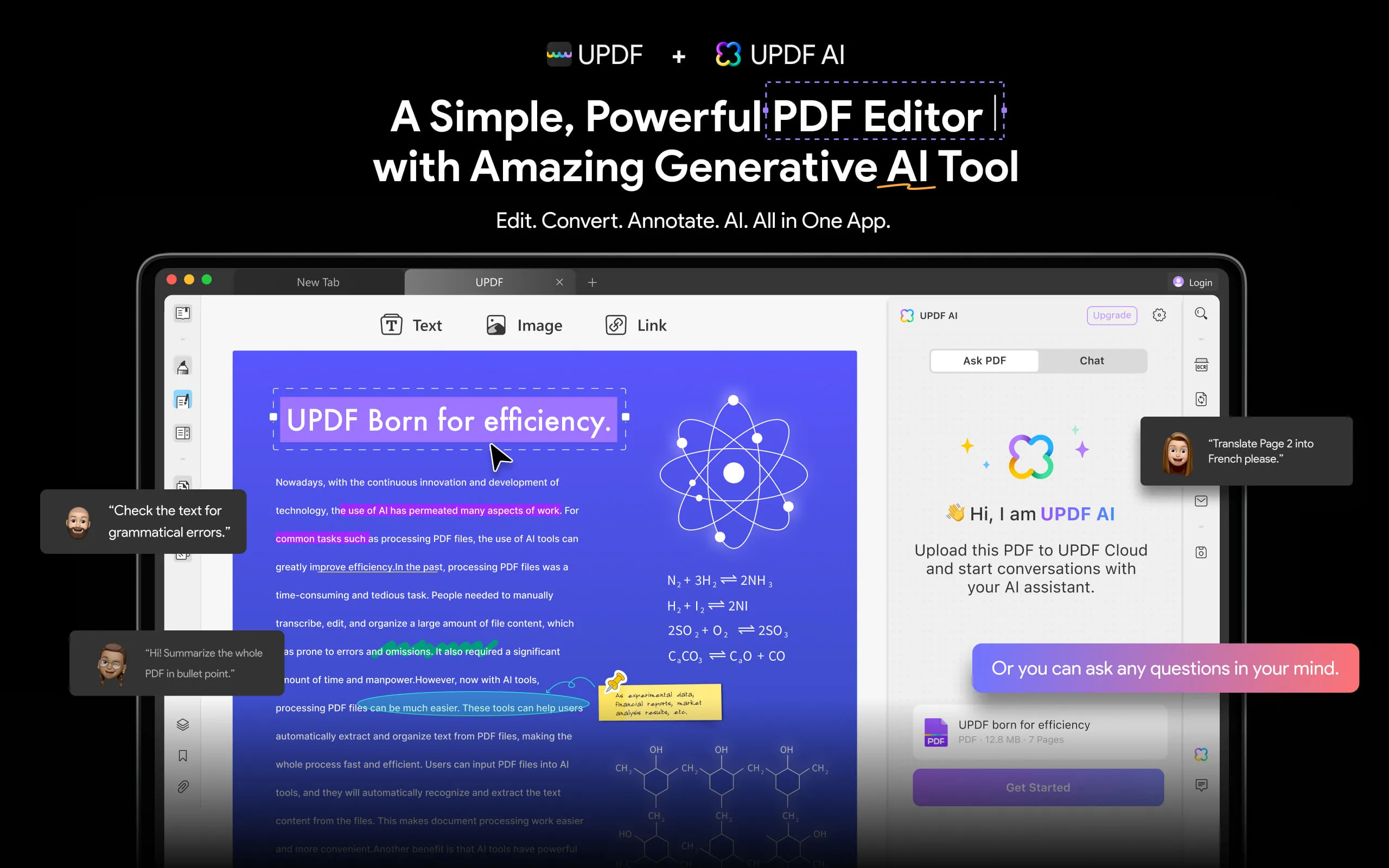
2. Featured User-Friendly Interface
Another highlighting factor that distinguishes both tools is the user interface that represents their quality. While UPDF has shown the clear advantage of providing more features to users as compared to WPS PDF, it also offers a strictly user-friendly interface that does not confuse any user.
With distinguishable bars presenting multiple features of the UPDF PDF editor, you can easily access the tool of your choice without making yourselves perplexed by the interface. As you cover the comparison of WPS PDF and UPDF, you will find WPS PDF to be much more confusing than the latter, demanding users to know about handling a PDF editor. This certainly is a no-go for users unaware of using PDF editors.
3. Speed and Strength
When you observe both PDF tools deeply, you will find a specific advantage of speed and strength, aligning to the side of UPDF. This particular tool does not lag even with a slow internet connection and works to perfection while adjusting its speed against the device where it is installed. The privacy and protection offered at UPDF are incomparable with WPS PDF, which is heavily lacking in speed and strength.
Although WPS has been in the market for a while, it has failed to provide the effective speed and strength UPDF has offered customers. This has made UPDF a clear winner in terms of operability among both PDF editors.
Part 3: What's the Limitation of the WPS PDF Free Version?
As we come into discussing the limitations of the WPS PDF editor, there are several things that come into the highlight. The features that the free version of WPS PDF are limited, most of features in edit PDF and Convert PDF need uses upgrade to premium to use. It makes it almost useless to even consider. WPS PDF editor only acts as an annotator and a reader in its free version, which certainly is not favorable.
When it is compared with UPDF and its free version, there is a clear difference in both PDF editors for providing editing services. You can find access to all services of UPDF in its free version, which includes editing, annotating, organizing, and protecting PDF documents. For the free version, some advanced tools of UPDF are added in the watermark if used. This shows that you can still use these services, even if you haven't paid the price. If you tend to remove the watermark from the document, you will have to buy a UPDF plan.
Part 4: FAQs about WPS PDF and UPDF
1. What is WPS PDF?
WPS PDF is a PDF editing solution providing multiple features for editing, converting, and managing PDF files. WPS included its PDF support in 2019, intending to deliver better PDF processing.
2. Can I Edit PDF with WPS?
Yes, it is possible to edit PDF files with WPS. However, you are bound to buy the WPS premium package before getting the option of editing PDF files with the tool.
3. Is WPS PDF Free?
WPS PDF offers a standard package for free which only includes PDF annotation. To get access to other PDF management features such as editing, converting, and organizing, you are bound to buy a WPS premium for US$35.99/year.
4. Can I Use UPDF for Free?
UPDF has made all of its features available for free in the market. You can use all features available on the platform for free, but some might include a watermark of the tool in the free version of UPDF.
5. What is the Best Free PDF Tool?
If you seek the best free PDF tool to manage your PDF documents, UPDF is the best option that you can think of for effective management. You can use all the features in the UPDF free version and its delightful interface, fast open speed, and stable performance are also better than WPS PDF. You can also learn more about UPDF reviews on other sites. Alternatively, you can also watch the video below:
Conclusion
With the conclusion of the comparison, it is clear who the winner is in providing more PDF management features. UPDF has ensured to cover user-friendliness in every possible way, showing its potential to take over the market in the coming years. The comparison between WPS and UPDF was conclusive in guiding users about the winner, which will help them make a quicker decision for PDF management.
Windows • macOS • iOS • Android 100% secure
 UPDF
UPDF
 UPDF for Windows
UPDF for Windows UPDF for Mac
UPDF for Mac UPDF for iPhone/iPad
UPDF for iPhone/iPad UPDF for Android
UPDF for Android UPDF AI Online
UPDF AI Online UPDF Sign
UPDF Sign Read PDF
Read PDF Annotate PDF
Annotate PDF Edit PDF
Edit PDF Convert PDF
Convert PDF Create PDF
Create PDF Compress PDF
Compress PDF Organize PDF
Organize PDF Merge PDF
Merge PDF Split PDF
Split PDF Crop PDF
Crop PDF Delete PDF pages
Delete PDF pages Rotate PDF
Rotate PDF Sign PDF
Sign PDF PDF Form
PDF Form Compare PDFs
Compare PDFs Protect PDF
Protect PDF Print PDF
Print PDF Batch Process
Batch Process OCR
OCR UPDF Cloud
UPDF Cloud About UPDF AI
About UPDF AI UPDF AI Solutions
UPDF AI Solutions FAQ about UPDF AI
FAQ about UPDF AI Summarize PDF
Summarize PDF Translate PDF
Translate PDF Explain PDF
Explain PDF Chat with PDF
Chat with PDF Chat with image
Chat with image PDF to Mind Map
PDF to Mind Map Chat with AI
Chat with AI User Guide
User Guide Tech Spec
Tech Spec Updates
Updates FAQs
FAQs UPDF Tricks
UPDF Tricks Blog
Blog Newsroom
Newsroom UPDF Reviews
UPDF Reviews Download Center
Download Center Contact Us
Contact Us


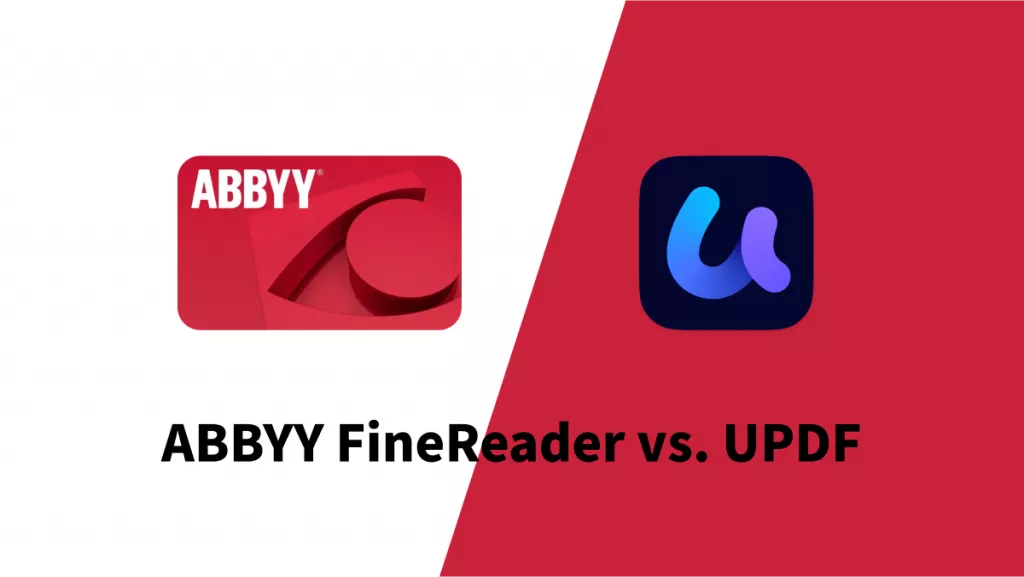
 Bertha Tate
Bertha Tate 
 Enid Brown
Enid Brown