PDF editors are a requirement of every industry nowadays, and as a result, many PDF editors are available in the market. This article is about the Kofax Power PDF vs. UPDF comparison, the two popular PDF editors.
We'll compare Kofax Power and UPDF from different aspects, which will help you choose the best PDF editor that suits your needs. Read on to learn more.
Part 1: Introduction
Kofax Power PDF, previously known as Nuance Power PDF, is a PDF editor released in 2014 and is owned by Kofax. It provides features like create, edit, convert, protect, sign, etc., for PDF files and is available for Windows, macOS, iOS, and Android.
UPDF is a lightweight PDF editor released in 2022 by Superace Software Technology Co., Ltd. It is an excellent PDF editor used to edit, annotate, organize, compress, OCR, and secure your PDF documents. You can use it on Windows, Mac, Android, and iOS devices.
Unlike Kofax Power PDF, UPDF offers a more convenient way to edit and annotate PDFs with its various tools. UPDF features a more intuitive interface and is also integrated with AI technology, helping users read and understand their PDF documents better.
Wanna try the amazing features of UPDF? Click the button below!
Windows • macOS • iOS • Android 100% secure
Let's continue discussing the comparative overview of both PDF tools.
Part 2: Features, Pricing, and Ratings of Kofax and UPDF
The difference in their user interface is the biggest difference you will find during the Kofax or Nuance Power PDF vs. UPDF comparison. While UPDF supports a sleek and straightforward design, Kofax Power PDF uses the old-fashioned ribbon-style user interface. Kofax Power PDF's user interface greatly resembles Microsoft Office. It might attract hard-core Office users, but not everyone.
Many people have found Office's ribbon bar, loaded with tools, very overwhelming. The same could be said about Kofax Power PDF. UPDF, on the other hand, focuses on user-friendliness and has designed its interface so that even new or non-technical users won't face any issues using it.
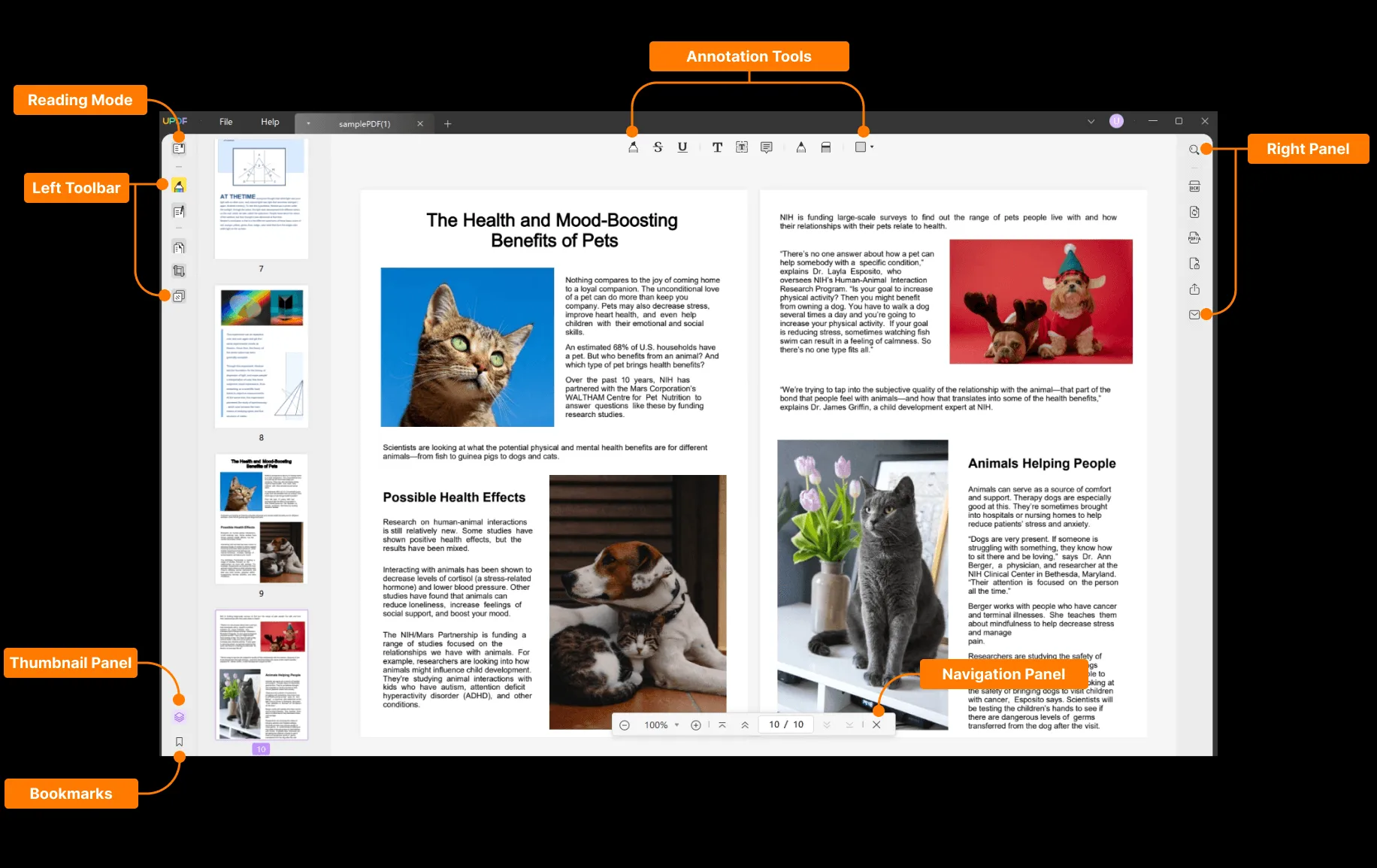
Pricing and Ratings of Kofax and UPDF
| Items | Kofax | UPDF |
|---|---|---|
| Pricing | 1. Standard for Windows: US$129/One-Time 2. Advanced for Windows: US$179/One-Time 3. Standard for Mac: US$129/One-Time | US$29.99/Year US$49.99/Perpetual |
| Systems | Windows, Mac, iOS, Android (You need to purchase separately for Windows and Mac devices) | Windows, Mac, iOS, Android (One purchase for all platforms) |
| Rating for UI Design | 3.5 | 4.8 |
| Rating for Performance Speed | 3.7 | 4.8 |
| Rating for Stability | 4.0 | 4.9 |
Bonus: UPDF provides a limited-time offer of up to 60% off, grab the chance to purchase it now!
Features of Kofax and UPDF
If you want to learn the differences between Kofax Power PDF and UPDF, please check the chart below:
| Features | Kafox Power PDF Advanced | UPDF |
|---|---|---|
| Read PDFs | ||
| Annotate PDFs | ||
| Edit PDFs (Text, Image, Watermark, Background, Header & Footer) | ||
| Convert PDFs to Word, Excel, PowerPoint, HTML, XML, Text, RTF, and Images | ||
| OCR Recognition | ||
| Add Passwords to PDFs | ||
| Compress PDFs | ||
| Save PDF as PDF/A | ||
| Flatten Annotations and Forms | ||
| Advanced Flatten Feature (Flatten watermark and cropped pages) | ||
| Convert PDF to CSV | ||
| Beautifully-designed Stickers | ||
| Add rich text by dragging and dropping | ||
| PDF Slideshow with Presenter View | ||
| Fill, Create and Edit PDF Forms | ||
| Combine Files |
Part 3. Kofax Power PDF vs. UPDF: User Interface
As described above, the user interface is what divides both tools. In the Kofax Power PDF, all tools are provided in the ribbon on top of the document. It not only follows the same ribbon style as MS Office, but its overall working is also similar to Office apps. You might find it acceptable if you have used any Office app like Word before, but the monotone interface can bore you much quicker when viewing PDF files.
The interface of UPDF is beautifully designed and dynamic and provides a colorful outlook. All the tools are spread out appropriately on the screen with the right font and size. You will not have any issues locating or understanding the tool you need to use. There is no cramming of tools to confuse or overwhelm you. When modifying PDF files on UPDF, all procedures are designed to be simple, easy to follow, and quick.
UPDF's User Interface
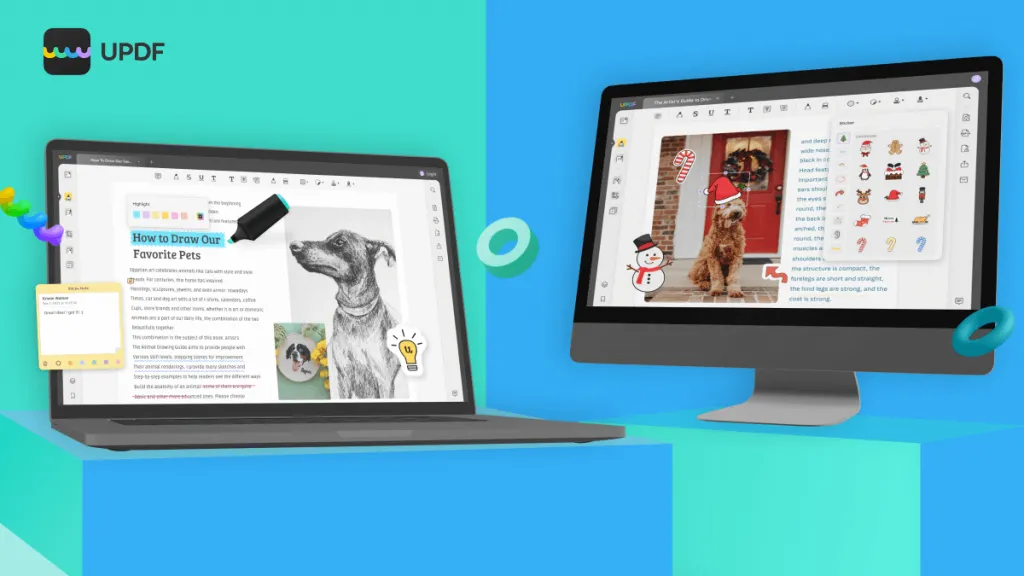
Kofax Power PDF's User Interface
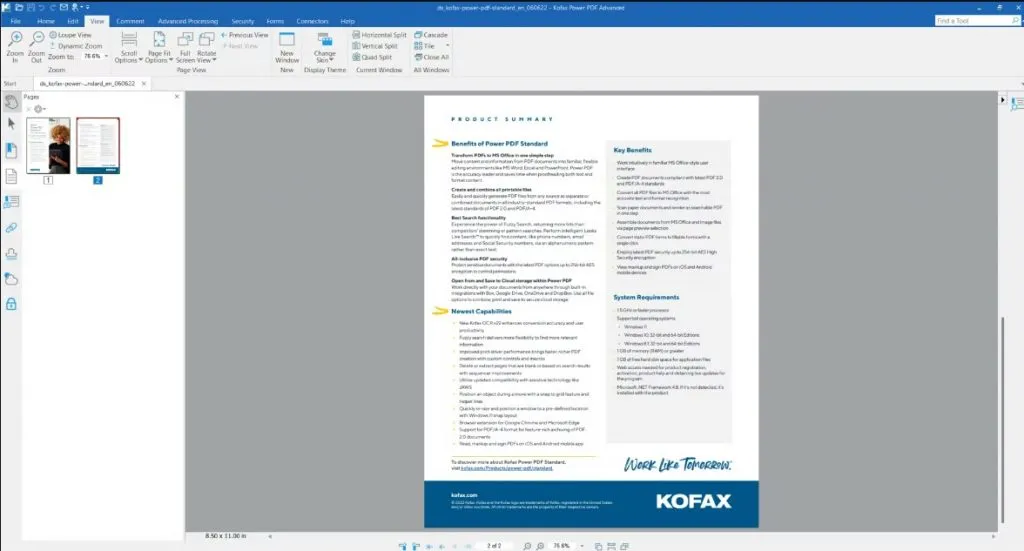
Part 4: Kofax Power PDF vs. UPDF: Updates and Support
In the Kofax Power PDF vs. UPDF comparison, UPDF is a clear winner when it comes to updates. The tool is updated on a weekly basis, and new features are continuously added. Kofax Power PDF, on the other hand, receives updates every year. It means if a feature is missing in Power PDF or there is some glitch, you have to wait a whole year for a new version.
The reason behind this could be the respective company's priorities. UPDF is owned by a dedicated PDF company that exclusively focuses on UPDF to enhance it by adding more PDF solutions. Kofax, the parent company of Kofax Power PDF, has a lot of software to manage, and the PDF industry is not its main priority. It makes UPDF a better long-term choice as you are more likely to receive better support and updates.
Free download UPDF to experience its newest updates:
Windows • macOS • iOS • Android 100% secure
Part 5: Kofax Power PDF vs. UPDF: Speed and Usability
The next metrics to judge which tool is best on this Kofax or Nuance Power PDF vs. UPDF showdown are their speed and usability. Both tools have small sizes compared to other PDF editors, but UPDF is comparatively more lightweight than Kofax Power PDF. You can read more about their speed and usability performance below:
1. UPDF is Blazing-Fast
After testing both tools with different-sized PDF files and workloads, we have found UPDF to be a much faster tool than Kofax Power PDF. Its processing speed when opening PDF files and when working on multiple files outshines the Power PDF's speed. When using the text-search function in PDF documents, UPDF provides quick and better results than its competitor.
2. UPDF is More User-Friendly
We have already established that UPDF has a more user-friendly interface than Kofax Power PDF. However, the procedures to do different modifications in a PDF, like editing, annotating, and organizing, are also simpler and shorter in UPDF. Almost all procedures require only a couple of clicks to get completed. Compared to Kofax Power PDF, the targeted tools are also easier to access and use in UPDF.
Part 6: FAQs on Kofax Power PDF vs. UPDF
Below we have answered the FAQs regarding Kofax Power PDF vs. UPDF, in case you have any questions:
1. Is Nuance Power PDF now Kofax?
Yes, Nuance Power PDF is now known as Kofax Power PDF. Nuance Power PDF was the product of the Document Imaging Division of Nuance Communications, which Kofax acquired in 2018. After the acquisition, the Nuance Power PDF was rebranded as Kofax Power PDF.
2. What's the free trial policy of Kofax and UPDF?
UPDF can be downloaded without registration, and you can perform 5 free PDF converts with OCR. You can use all of its premium tools, though some will add a watermark to your document.
To use the free Kofax Power PDF trial, you must register first. It offers you a 15-day free trial period for its tools.
3. How do I choose between Kofax and UPDF?
Regarding functionalities, both Kofax Power PDF and UPDF are almost similar, but UPDF has a clear edge in user-friendliness, speed, usability, etc. That's why we recommend you go for UPDF, which is much easier to use.
Conclusion
It is time to conclude the Kofax or Nuance Power PDF vs. UPDF showdown and announce the winner. In our view, UPDF is the clear winner of this comparison due to its dynamic interface, remarkable efficiency, and better useability. UPDF also provides many excellent unique features that aren't available in its competitors. Thus, we recommend you choose UPDF as your PDF editor over Kofax Power PDF - download UPDF to try it now!
Windows • macOS • iOS • Android 100% secure
 UPDF
UPDF
 UPDF for Windows
UPDF for Windows UPDF for Mac
UPDF for Mac UPDF for iPhone/iPad
UPDF for iPhone/iPad UPDF for Android
UPDF for Android UPDF AI Online
UPDF AI Online UPDF Sign
UPDF Sign Read PDF
Read PDF Annotate PDF
Annotate PDF Edit PDF
Edit PDF Convert PDF
Convert PDF Create PDF
Create PDF Compress PDF
Compress PDF Organize PDF
Organize PDF Merge PDF
Merge PDF Split PDF
Split PDF Crop PDF
Crop PDF Delete PDF pages
Delete PDF pages Rotate PDF
Rotate PDF Sign PDF
Sign PDF PDF Form
PDF Form Compare PDFs
Compare PDFs Protect PDF
Protect PDF Print PDF
Print PDF Batch Process
Batch Process OCR
OCR UPDF Cloud
UPDF Cloud About UPDF AI
About UPDF AI UPDF AI Solutions
UPDF AI Solutions FAQ about UPDF AI
FAQ about UPDF AI Summarize PDF
Summarize PDF Translate PDF
Translate PDF Explain PDF
Explain PDF Chat with PDF
Chat with PDF Chat with image
Chat with image PDF to Mind Map
PDF to Mind Map Chat with AI
Chat with AI User Guide
User Guide Tech Spec
Tech Spec Updates
Updates FAQs
FAQs UPDF Tricks
UPDF Tricks Blog
Blog Newsroom
Newsroom UPDF Reviews
UPDF Reviews Download Center
Download Center Contact Us
Contact Us

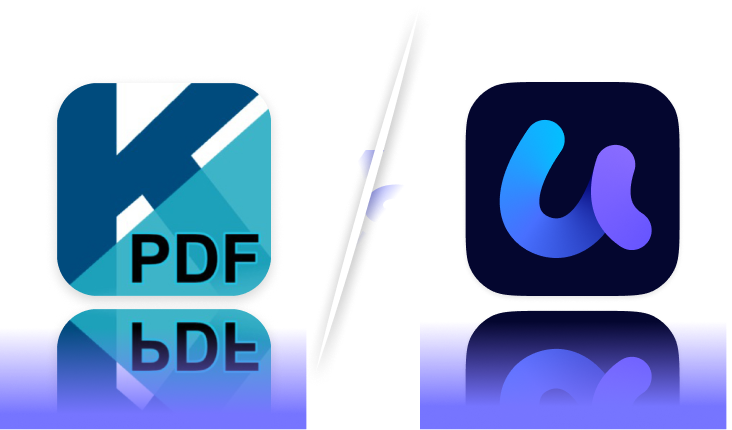


 Delia Meyer
Delia Meyer 
 Enid Brown
Enid Brown 
 Lizzy Lozano
Lizzy Lozano 
 Bertha Tate
Bertha Tate