Compress PDF on Windows
PDF files, if large in size, cannot be easily sent across platforms and emails. If this happens, the best way to manage this issue is to compress the PDF and reduce the file size to an optimal level. For this, UPDF will help you out in compressing PDFs while maintaining the file quality. In the following content, we'll guide you through how to reduce PDF file size with UPDF for Windows.
Windows • macOS • iOS • Android 100% secure
As you launch UPDF and open the PDF file, look for the Save button on the top right side of your screen.
This opens a menu offering multiple options, where you have to select Reduce File Size… to proceed.
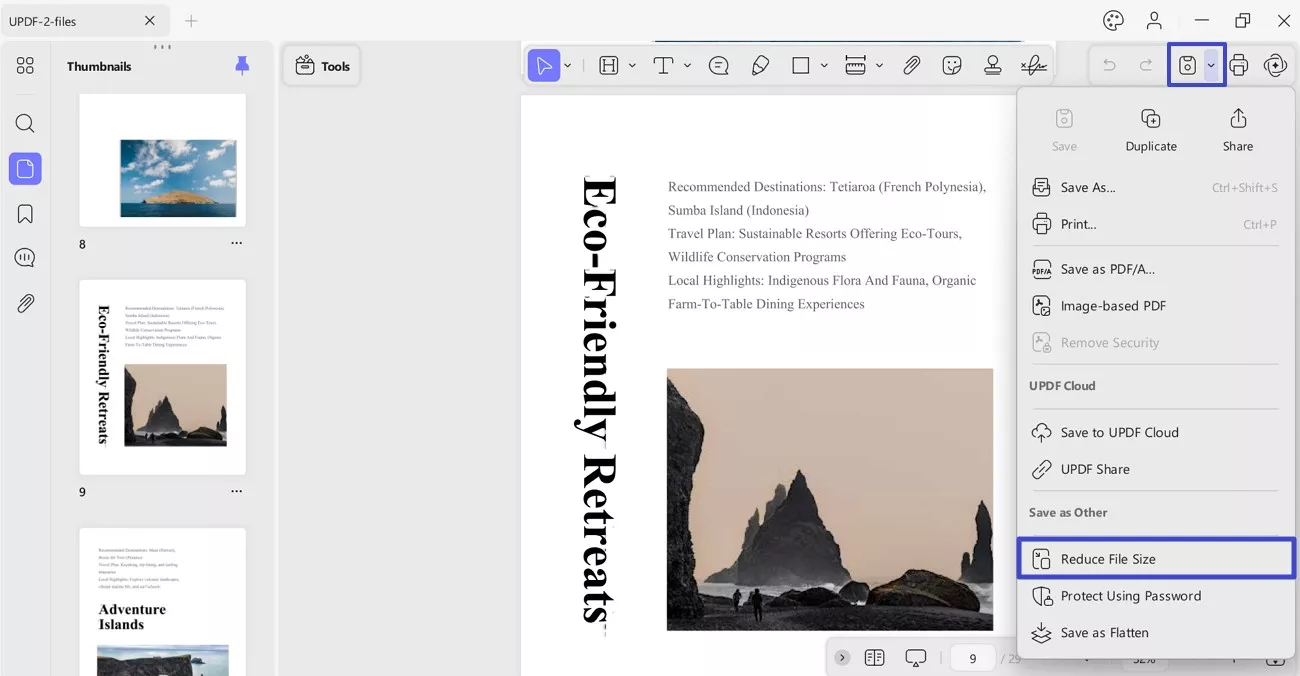
A new window opens showing multiple compression options for reducing file size. By extending the menu for Original File Uncompressed, you can select document quality from Lossless, Maximum Quality, High Quality, Medium, and Low Quality. The lower the selected quality of the document, the higher the compression rate. For higher compression rates, the time for executing this task is longer.
- Click on the Save As button to set the name and location of the compressed PDF document. As you set the parameters, click Save to successfully conclude the process.
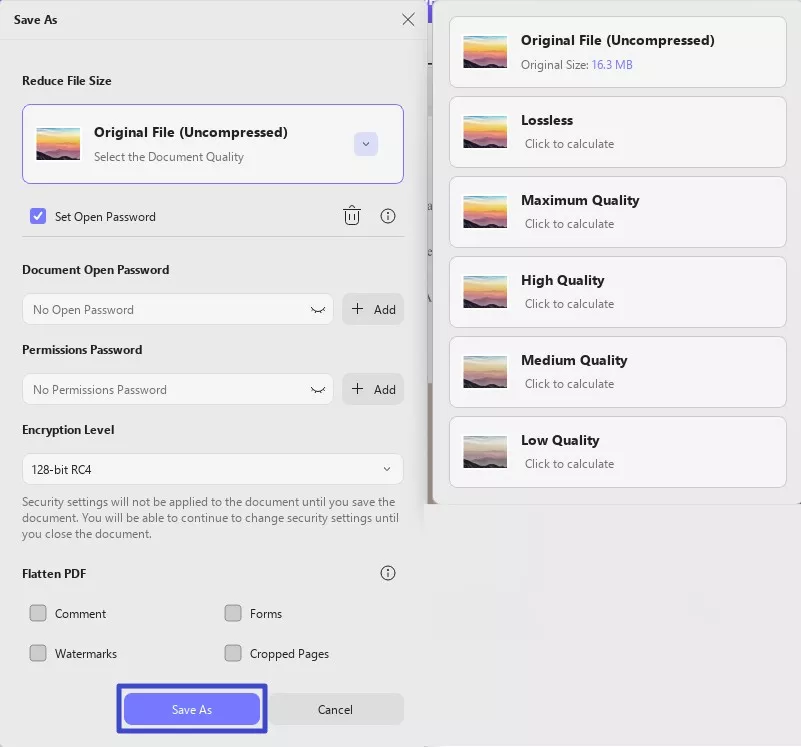
 UPDF
UPDF
 UPDF for Windows
UPDF for Windows UPDF for Mac
UPDF for Mac UPDF for iPhone/iPad
UPDF for iPhone/iPad UPDF for Android
UPDF for Android UPDF AI Online
UPDF AI Online UPDF Sign
UPDF Sign Read PDF
Read PDF Annotate PDF
Annotate PDF Edit PDF
Edit PDF Convert PDF
Convert PDF Create PDF
Create PDF Compress PDF
Compress PDF Organize PDF
Organize PDF Merge PDF
Merge PDF Split PDF
Split PDF Crop PDF
Crop PDF Delete PDF pages
Delete PDF pages Rotate PDF
Rotate PDF Sign PDF
Sign PDF PDF Form
PDF Form Compare PDFs
Compare PDFs Protect PDF
Protect PDF Print PDF
Print PDF Batch Process
Batch Process OCR
OCR UPDF Cloud
UPDF Cloud About UPDF AI
About UPDF AI UPDF AI Solutions
UPDF AI Solutions FAQ about UPDF AI
FAQ about UPDF AI Summarize PDF
Summarize PDF Translate PDF
Translate PDF Explain PDF
Explain PDF Chat with PDF
Chat with PDF Chat with image
Chat with image PDF to Mind Map
PDF to Mind Map Chat with AI
Chat with AI User Guide
User Guide Tech Spec
Tech Spec Updates
Updates FAQs
FAQs UPDF Tricks
UPDF Tricks Blog
Blog Newsroom
Newsroom UPDF Reviews
UPDF Reviews Download Center
Download Center Contact Us
Contact Us