The process of printing, signing, and scanning documents has become a thing of the past. Now businesses are signing documents and contracts electronically. This has raised another problem, i.e., which e-signature tool to choose?
Adobe Sign and DocuSign are two well-known tools for e-signature. However, they have many similarities, which makes it overwhelming to choose between them. Therefore, we have designed this guide to provide a comprehensive Adobe Sign vs DocuSign comparison so that you can easily choose between them. So, let's head right to it!
Part 1. Is DocuSign Better Than Adobe Sign?
DocuSign and Adobe Sign offer many similar features, which makes it hard to make anyone the winner. From what the users are saying about DocuSign vs Adobe Sign, DocuSign seems to be a better choice for e-signatures.
There are many reasons why DocuSign may be a better pick than Adobe Sign. It is cheaper, secure, easy to use, supports hundreds of native integrations, and much more. In contrast, Adobe Sign is reputed for its effective customization support and simple e-signature solution for businesses. However, some users find that Adobe does not let you sign documents as easily as they would like, which can be a drawback.
The final decision varies from business to business because they both are very similar in their features and the final choice mainly depends on the pricing or the need for specific features. However, both DocuSign and Adobe Sign are costly for the features they offer.
In contrast, there is an alternative all-in-one tool called UPDF Sign that offers an easy-to-use e-signature platform with all features that Docusign and Adobe Sign offer. The best thing is that it is much more cost-friendly than Adobe Sign and DocuSign. UPDF sign plan starts from $9 per month, while Adobe Pro for teams costs $23.99/month.
So, why pay more when you can access top-notch e-signature and other features at a significantly lower cost with UPDF Sign? Download UPDF or upgrade to the Pro version to have the best and most cost-friendly e-signature experience.
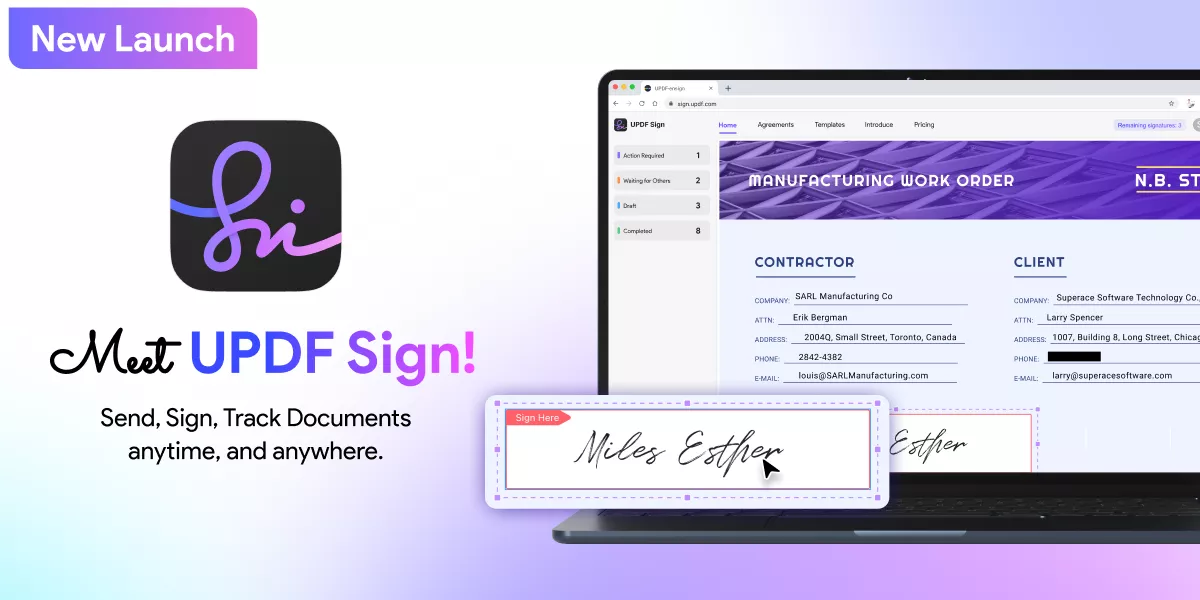
Part 2. Adobe Sign vs DocuSign: Which One Should You Choose?
To decide which one to choose between Adobe Sign vs DocuSign, let's do a thorough look at their features and then make a conclusive decision.
1. Adobe Sign – Overview, Features, & Pricing
Adobe Sign is a powerful e-signature tool that provides an easy-to-use platform to sign documents faster. It provides a wide range of features for an effective document-signing experience. To request signatures, all you have to do is upload a document, add the email address of the signer, and hit send.

The key features of Adobe Sign include:
- Sign and collect signatures.
- Easily send documents for e-signature to multiple signers and track documents in real-time.
- Instant notifications about signed documents.
- Create reusable templates for commonly used forms.
- Create automated workflows for document signing
- Integrate with a wide range of third-party applications, including Microsoft 365, Salesforce, Zoho CRM,
- Various customization support for keeping a branding touch to your signing experience.
- Mobile app for Android and iOS for mobile-based document signing and managing of the entire signing process.
- Enterprise-level security.
- Automatic record keeping of all signed documents.
- Access to other Adobe PDF capabilities, including creating, editing, annotating, and collaborating on PDFs.
In short, Adobe Sign incorporates all the features you need related to e-signatures for your business. In terms of pricing, Adobe Sign is accessible in different pricing plans as follows:
- Acrobat Standard: $12.99/month (Annual, paid monthly)
- Acrobat Pro: $19.99/month (Annual, paid monthly)
- Acrobat Standard for teams: $14.99/month/license (Annual, paid monthly)
- Acrobat Pro for teams: $23.99/month/license (Annual, paid monthly)
2. DocuSign – Overview, Features, & Pricing
DocuSign is another feature-rich and widely used e-signature platform that offers an intuitive way to send and sign documents. Besides document signing, it also facilitates handling the entire contract lifecycle, from creating contracts to sending/receiving signed contracts. It is usable in many industries and processes, including human resources, legal, and sales contracts.

The key features of DocuSign include:
- Send and sign documents easily and instantly.
- Route documents to users in serial, mixed, and parallel sequencing.
- Real-time document status updates.
- Create professional-looking, personalized agreements.
- Prepare documents with reusable templates that save field/tag placement, workflow routing, etc.
- Support a wide range of documents, including PDF, Word, Excel, text, etc.
- Automatically recognize and convert PDF fields to signer fields.
- Retrieve documents from different cloud storage services, including OneDrive, Google Drive, Box, Dropbox, etc.
- Generate self-service, on-demand documents for signature with PowerForms.
- Full form creation functionality, including checkboxes, dropdown tags, radio buttons, etc.
- Restrict data type entered into fields.
- Customized branding by adding logos, colors, links, etc.
- Mobile-based signing on Android and iOS.
- Integration with many third-party applications, including Salesforce, Microsoft, Oracle, Workday, etc.
- AES 256-bit document encryption.
- Signing experience in 44 languages
In short, DocuSign offers all the basic-to-advanced features businesses need for a complete signing experience. Below are the pricing plans available for DocuSign:
- Personal: $10/month (billed annually)
- Standard: $25/month/user (billed annually)
- Business Pro: $40/month/user (billed annually)
Now that we have cleared the basics of both tools, let's create a comprehensive Adobe Sign vs DocuSign comparison table:
| Features | Adobe Sign | DocuSign |
| Send and Sign Documents for Single or Multiple Signers | ||
| Real-time Document Status Updates | ||
| Workflow Automation | ||
| Agreement/Form Creation | ||
| Customized Branding | ||
| Security and Compliance | ||
| Integrations | ||
| Mobile Apps | ||
| 24/7 Customer Support | ||
| Rating | G2: 4.4/5 Capterra: 4.7/5 TrustRadius: 8.4/10 | G2: 4.5/5 Capterra: 4.8/5 TrustRadius: 8.4/10 |
Looking at the above comparison table between DocuSign vs Adobe Sign, it is hard to make anyone the winner. Both offer all the essential features to be declared as the best e-signature tools.
To decide between Adobe Sign vs DocuSign, you have to look into what users say about their different aspects and then make a conclusive decision. To help ease this hassle, we have below gathered the general response of users on their experience with different elements of Adobe Sign vs DocuSign:
| Features | Winner |
| Ease of Use | Adobe Sign & DocuSign |
| Customization | Adobe Sign |
| Integrations | DocuSign |
| Customer Support | DocuSign |
| Security | DocuSign |
| Pricing | DocuSign |
| Advanced Analytics | DocuSign |
| Mobile Experience | Adobe Sign & DocuSign |
| PDF Creation and Editing | Adobe Sign |
From the above comparison, it is evident that DocuSign outperforms Adobe Sign in many areas, especially the cost of DocuSign vs Adobe Sign makes a major impact. DocuSign is cost-friendly and offers more features at a lower cost.
3. Adobe Sign vs DocuSign: Which Tool to Choose?
The choice between Adobe Sign and DocuSign varies from business to business. After evaluating all of their key features and other details, we can say that Adobe Sign is best for small to medium businesses that need a simple eSignature solution. On the other hand, DocuSign is best for large companies/enterprises that need a robust platform for e-signature with advanced analytics and powerful integration.
Part 3. A Better Alternative for PDF Signing Than Adobe Sign and DocuSign
Adobe Sign and DocuSign are not the only ones to be used for PDF signing. There is an even better alternative for e-signatures with more easy-to-use features and cost-friendly plans. This tool is known as UPDF Sign.
UPDF Sign has all the features to send the documents, collect signatures, sign the file, and track the process. It is a leglally binded tool for signing important documents. You can click the button below to visit UPDF sign to test the features.
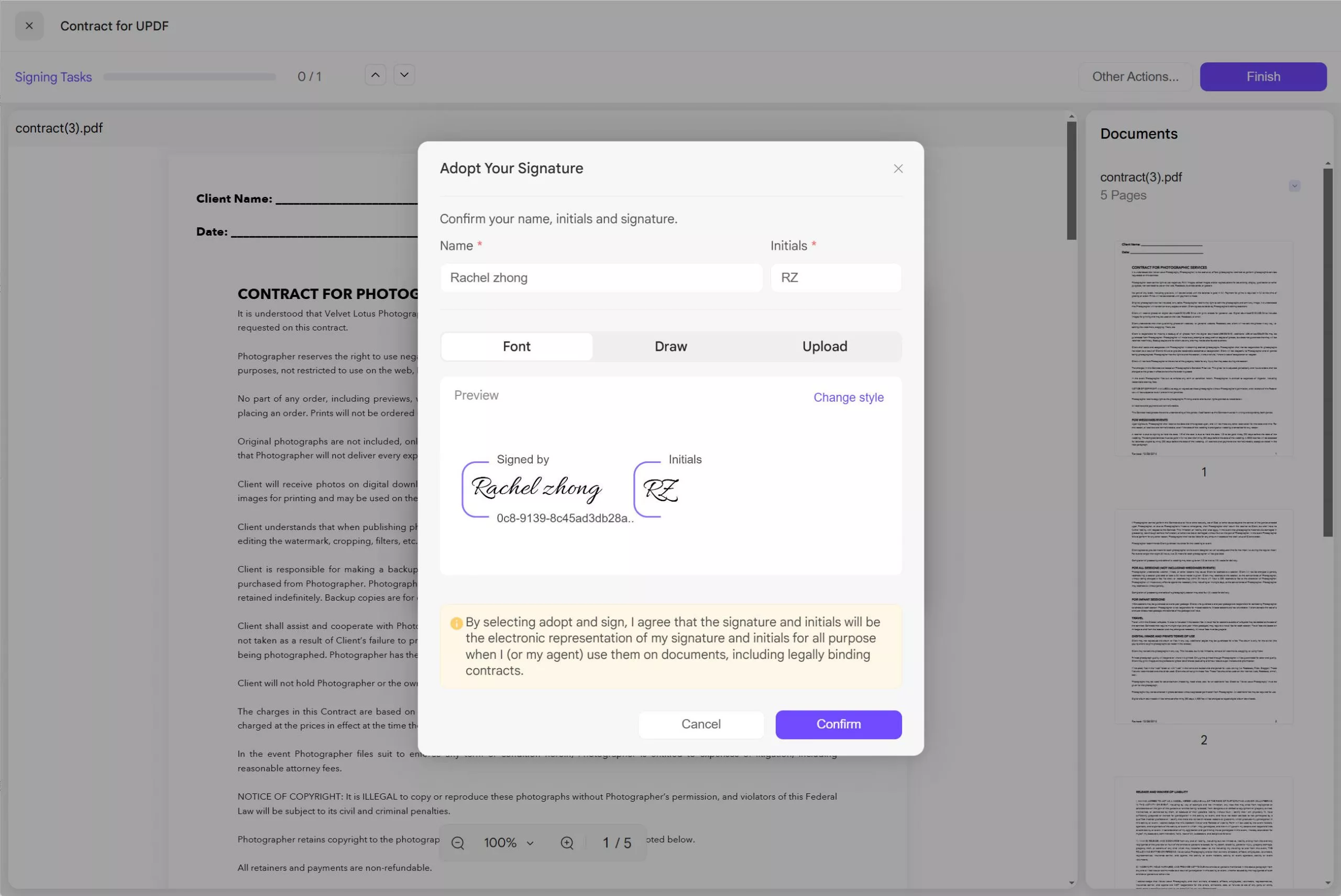
Moreover, UPDF Sign belongs to UPDF which is a PDF editor. You can use this tool to create your contract, agreements or other files before sending to be signed. What's more, UPDF is also a powerful signature tool. You can create the signature area by adding digital signature field or image field, then, share documents for signing with others via a sharable link or email. Afterward, signers can easily sign the document electronically within seconds.
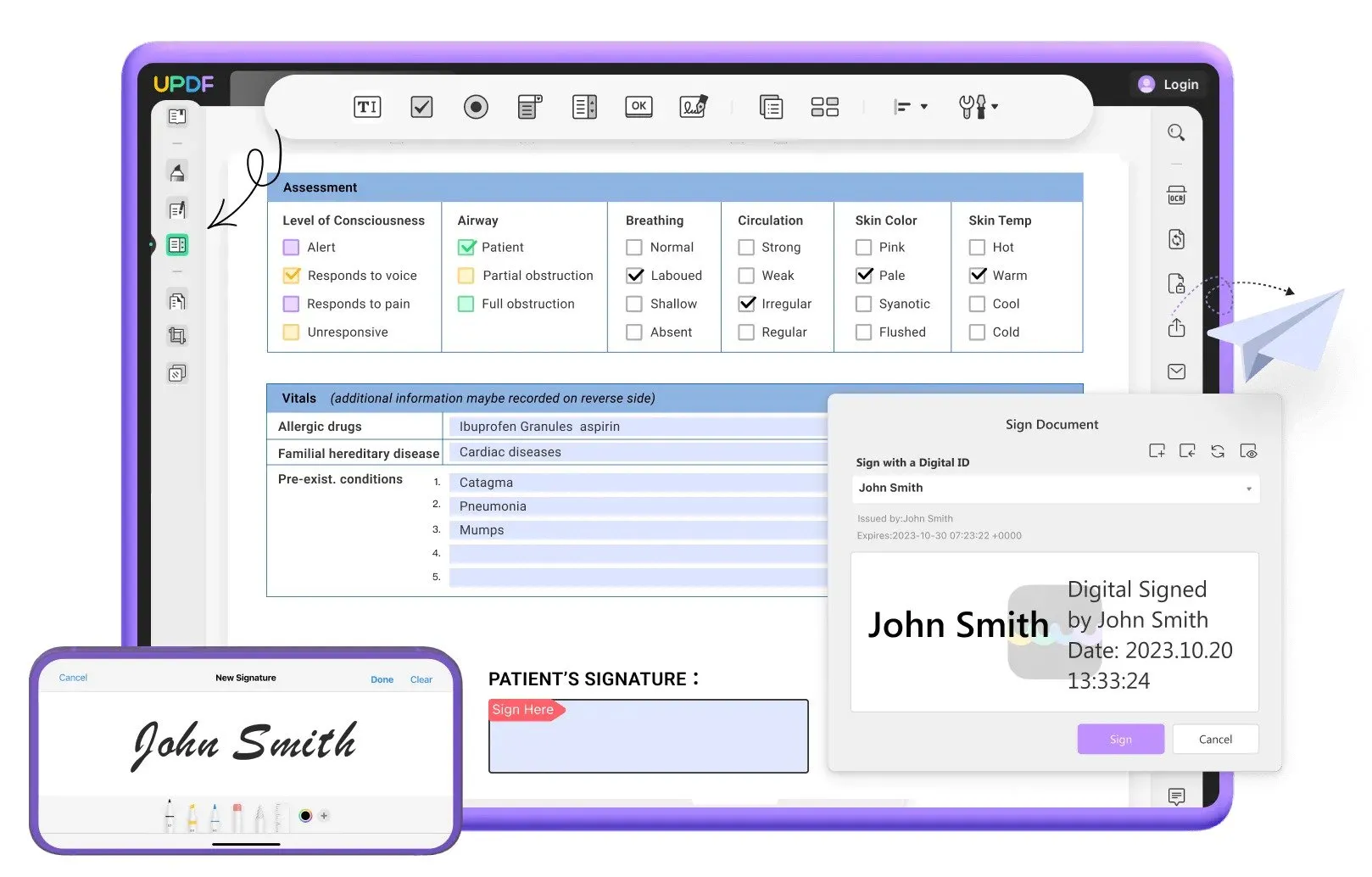
If you want to create a fillbale PDF forms to fill and sign, you can also use UPDF. It supports creating fillable PDF forms with ease . You can design forms with text fields, radio buttons, checkboxes, list boxes, dropdowns, and much more. You can also customize the color of form fields to create interactive forms.

UPDF capabilities are not just limited to signing and creating/filling forms. It is a complete PDF editor and annotator tool, which means you also access many other features to handle PDF-related activities. What else you can get with UPDF is as follows:
- Edit PDF text, images, and links.
- Highlight, mark, strikethrough, underline, draw, and add stamps/stickers/comment boxes to PDFs.
- Convert PDF to Word, text, images, PPT, Excel, and other formats.
- PDF AI assistant (UPDF AI) to get summaries, translations, and explanations of PDF content with an AI chat box and human-like conversations.
- Merge multiple PDFs into a single file.
- Compress PDF file size.
- OCR PDF to turn scanned PDFs into editable PDFs.
- Protect PDF with password and redact sensitive information.
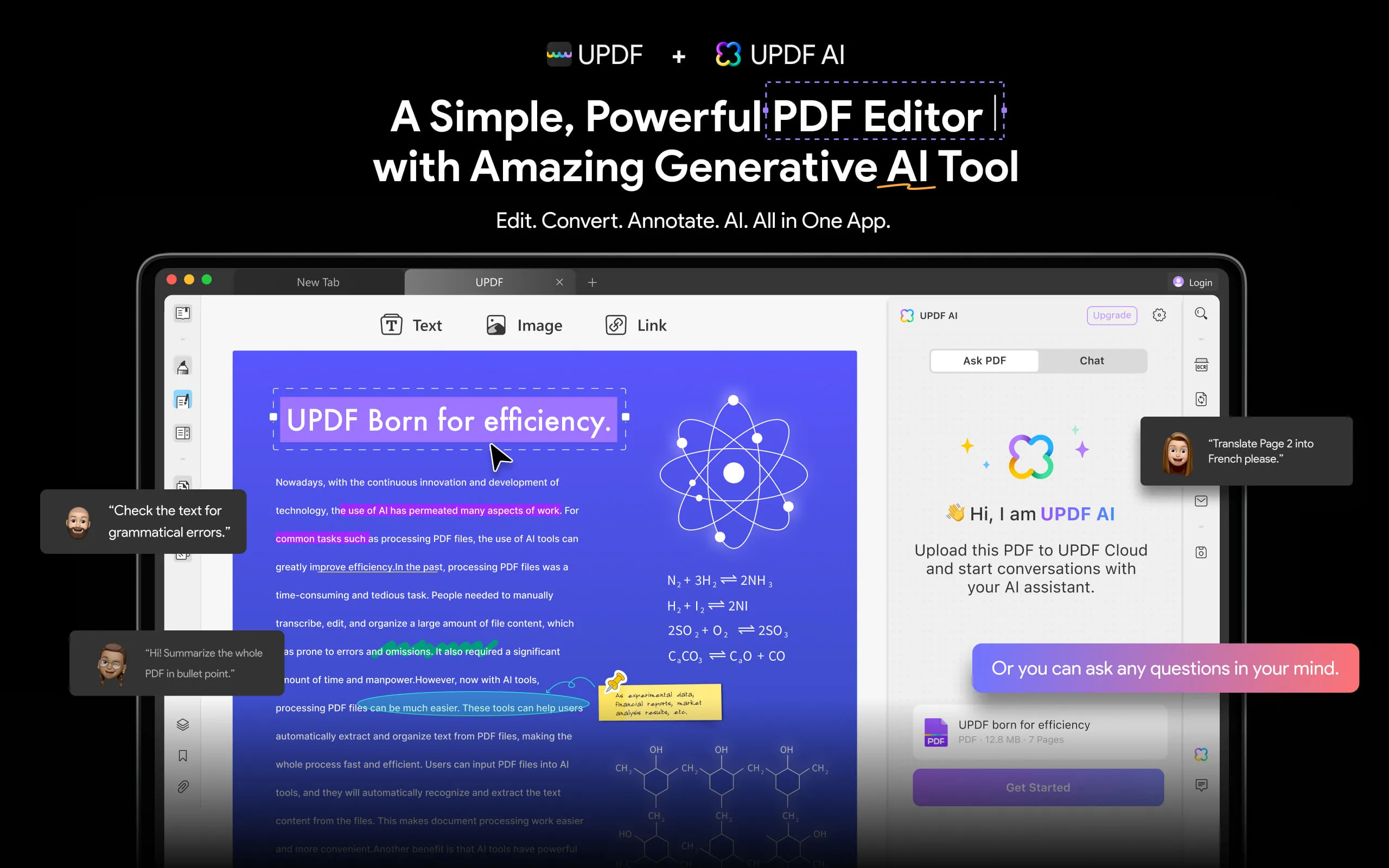
Overall, UPDF is a full-fledged tool for signing documents, creating/filling forms, and handling other PDF-related activities proficiently. Besides that, UPDF is also cost-friendly with its pricing plans, as follows:
- UPDF Sign starts from $9.
- UPDF Pro for Individuals: start from $29.99
- UPDF Pro for Enterprises: $89.0/one-time (per user)
In short, UPDF Sign is much cheaper than compared to Acrobat Pro for teams: $23.99/month/license (Annual, paid monthly) or DocuSign Business Pro: $40/month/user (billed annually). It becomes clear that UPDF Sign dominates as the most cost-friendly yet powerful e-signature compared to Adobe Sign and DocuSign. Moroever, UPDF Sign is only one tool of UPDF brand. UPDF brand has a PDF Editor named UPDF which allows you creating the document before sending to be signed or signs the document directly with this tool. You can click the button below to give it a test.
Windows • macOS • iOS • Android 100% secure
Part 4. FAQs About Adobe Sign VS DocuSign
Q1. Is Adobe Sign legally valid?
Yes, Adobe Sign is legally valid for e-signatures. It ensures the integrity and authenticity of electronic signatures and also maintains audit trails and records of the signing process. Moreover, it complies with various e-signature laws.
Q2. Do you have to pay for Adobe Sign?
It is free to sign documents with Adobe Sign. You only have to pay for Adobe Sign if you want to use it to send documents for e-signature to other individuals/businesses.
Q3. Is DocuSign acceptable in court?
Electronic signatures are recognized legally in many countries. So, DocuSign is acceptable in court. Moreover, it also maintains detailed audit trails and records, which also increases its authenticity. However, it is still recommended to consult a legal professional.
Conclusion
Adobe Sign and DocuSign are two well-known names for e-signatures. From the above thorough comparison of Adobe Sign vs DocuSign, it is evident that both are feature-rich and include all the core features for handling the signature process effectively. So, it's time that you evaluate your needs properly, test their free trials, and then make a final decision. Besides that, we also recommend you try UPDF Sign or UPDF, as it offers easy-to-use e-signature and other top-notch PDF editing features at much more cost-friendly plans.
Windows • macOS • iOS • Android 100% secure
 UPDF
UPDF
 UPDF for Windows
UPDF for Windows UPDF for Mac
UPDF for Mac UPDF for iPhone/iPad
UPDF for iPhone/iPad UPDF for Android
UPDF for Android UPDF AI Online
UPDF AI Online UPDF Sign
UPDF Sign Read PDF
Read PDF Annotate PDF
Annotate PDF Edit PDF
Edit PDF Convert PDF
Convert PDF Create PDF
Create PDF Compress PDF
Compress PDF Organize PDF
Organize PDF Merge PDF
Merge PDF Split PDF
Split PDF Crop PDF
Crop PDF Delete PDF pages
Delete PDF pages Rotate PDF
Rotate PDF Sign PDF
Sign PDF PDF Form
PDF Form Compare PDFs
Compare PDFs Protect PDF
Protect PDF Print PDF
Print PDF Batch Process
Batch Process OCR
OCR UPDF Cloud
UPDF Cloud About UPDF AI
About UPDF AI UPDF AI Solutions
UPDF AI Solutions FAQ about UPDF AI
FAQ about UPDF AI Summarize PDF
Summarize PDF Translate PDF
Translate PDF Explain PDF
Explain PDF Chat with PDF
Chat with PDF Chat with image
Chat with image PDF to Mind Map
PDF to Mind Map Chat with AI
Chat with AI User Guide
User Guide Tech Spec
Tech Spec Updates
Updates FAQs
FAQs UPDF Tricks
UPDF Tricks Blog
Blog Newsroom
Newsroom UPDF Reviews
UPDF Reviews Download Center
Download Center Contact Us
Contact Us



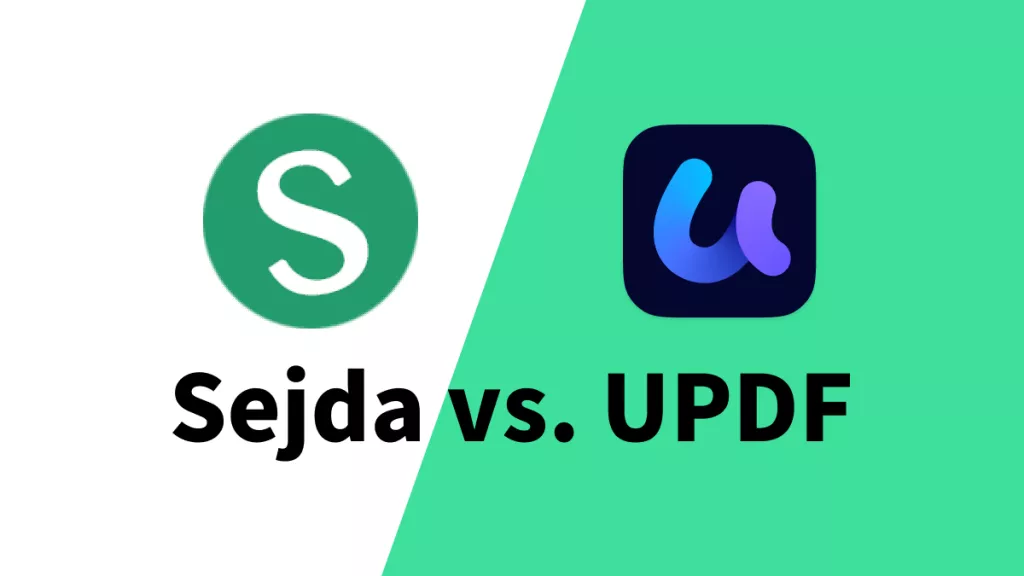
 Bertha Tate
Bertha Tate 
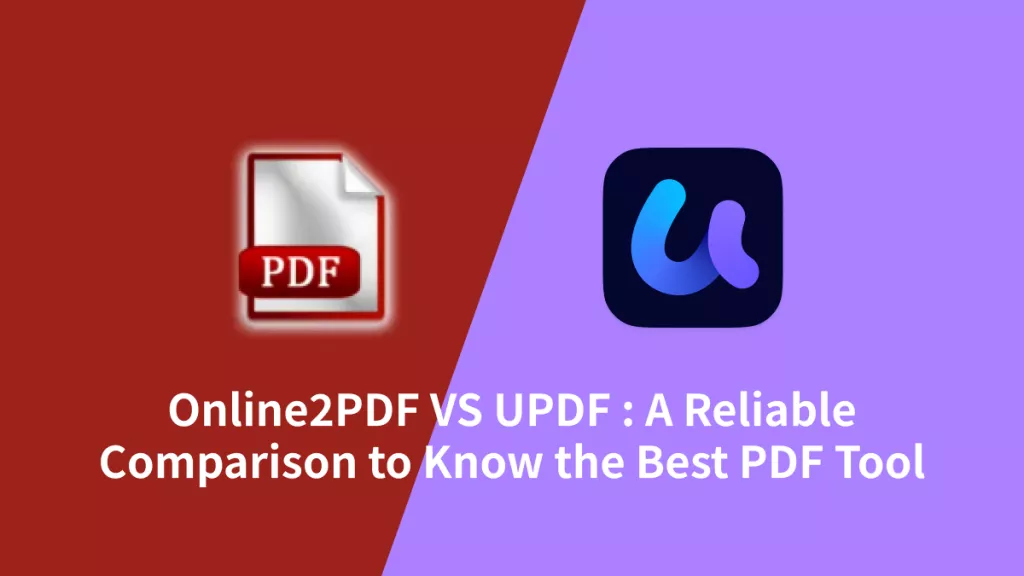
 Delia Meyer
Delia Meyer