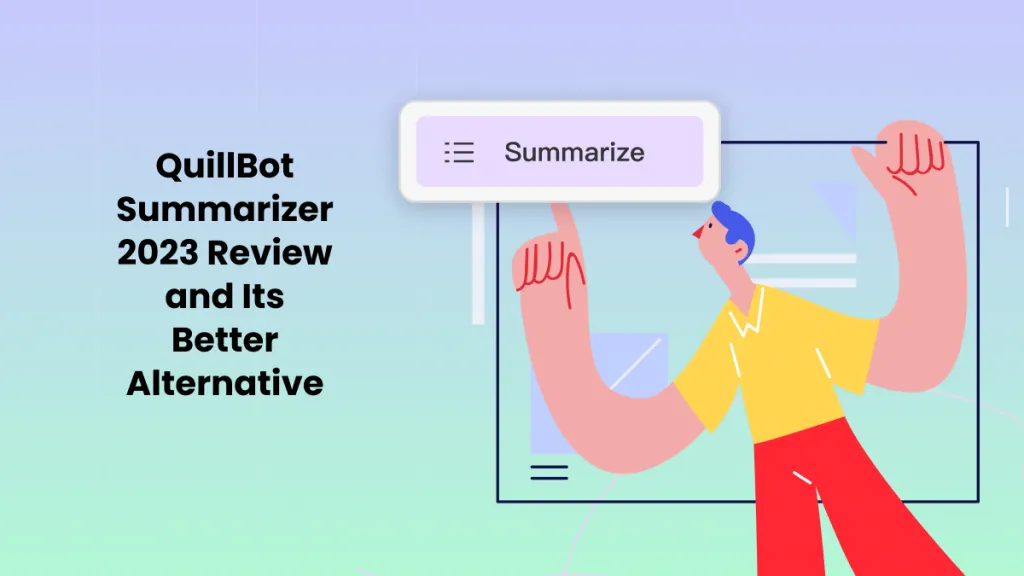In today's digital sphere, PDFs are integral for diverse file sharing. While ChatPDF offers innovative AI-based PDF interaction through chat, it's crucial to clarify its distinct functionality. This review will accurately examine ChatPDF's features alongside competitors like UPDF AI, assessing their strengths. Read on to find out more!
Part 1. ChatPDF and Its Main Features
What is ChatPDF?
ChatPDF is an artificial intelligence tool that revolutionizes the way you interact with your PDF files, making it feel as though a human has processed the information within them. For your answer to how ChatPDF works: imagine conversing with your PDF documents as if they were living, breathing entities. With ChatPDF, this becomes a reality. You can use it for Legal contracts, financial reports, manuals and training material, Scientific papers, academic articles, and books. ChatPDF is the ideal solution for swiftly extracting information or obtaining answers to your pressing questions.
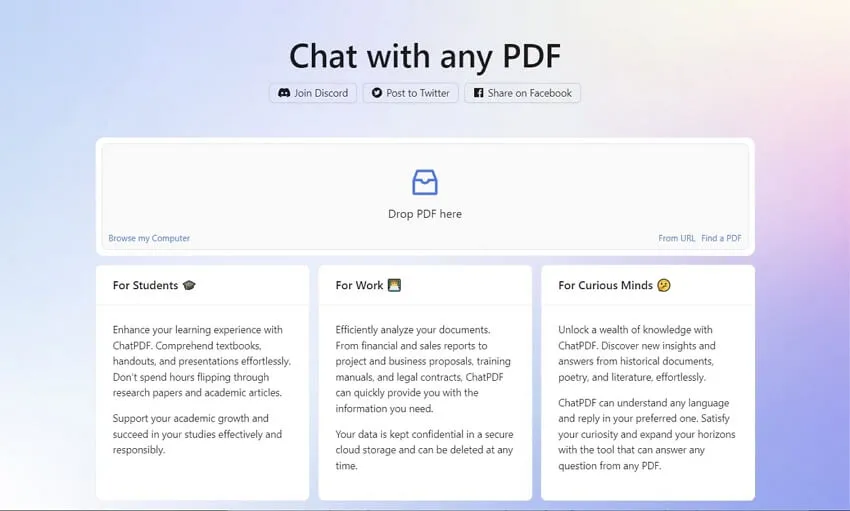
Key Features of ChatPDF
- Semantic indexing: ChatPDF performs an in-depth analysis of your PDF, and generates a semantic index for each paragraph. This advanced feature allows users to navigate and comprehend the content within their documents.
- Document security: ChatPDF prioritizes document security and provides robust features to protect sensitive information. It employs advanced security measures, including storing files in a secure cloud storage environment, ensuring that your documents remain protected and confidential.
- Multilingual tool: ChatPDF accepts PDFs in any language and engages in conversations in diverse languages from around the world. This feature enables seamless communication and efficient handling of PDFs, regardless of the language they are written in.
- GPT powered: ChatPDF is GPT powered, it harnesses the powerful capabilities of ChatGPT to process user queries and deliver outstanding results.
Bonus
Part 2. Is ChatPDF Free? ChatPDF Pricing
ChatPDF offers both free and paid versions. With the free plan, you can read up to 3 PDFs per day, with each document not exceeding 10 MB and 120 pages. Additionally, it allows you to ask 50 questions daily.
However, you can unlock the full potential of this PDF summarizer by choosing one of the paid packages. It offers a wide range of powerful features to enhance your PDF interaction experience. The paid plan, which is priced at $19.99 per month (or 139.99 a year), offers the convenience of reading a folder that contains up to 50 PDFs, with each file not exceeding 32 MB and 2,000 pages. Moreover, the paid plan empowers you to receive answers to up to unlimited questions every day.

However, the paid version of UPDF AI offers more benefits. Upgrade to the paid version of UPDF AI to enjoy unlimited questions and PDF uploads each month. Benefit from larger file size limits of up to 2GB and 1,000 pages per PDF. Click here to upgrade now!
Part 3. Limitations of ChatPDF:
- ChatPDF's current capabilities are primarily text-focused, and it does process images or graphs at this time.
- There is a free plan limit of three PDF uploads per day.
- Both free and paid plan users are subject to file size limitations.
- While ChatPDF lacks a direct summarization feature, users must manually copy and paste the PDF into the chatbox and request a summary. On the other hand, UPDF AI offers seamless support for summarizing, translating, or explaining PDFs by allowing users to directly select the document for these tasks. Click here to watch some videos about leveraging UPDF's AI assistant with simple tips and detailed steps to boost efficiency. Try UPDF AI online here or download UPDF and test the AI assistant within it! They both feature the same capabilities!
Windows • macOS • iOS • Android 100% secure
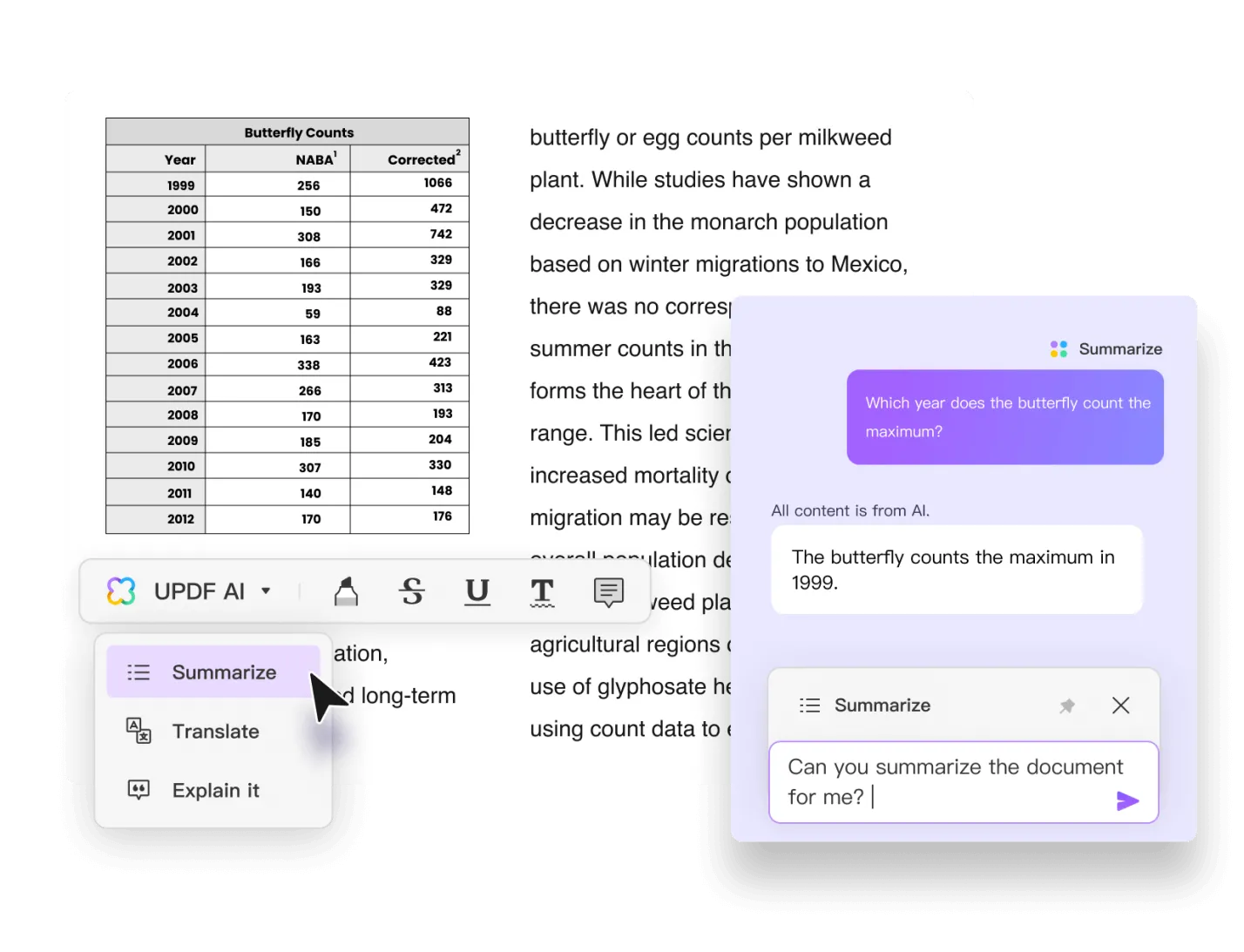
Part 4. User Reviews On ChatPDF
Here are some ChatPDF reviews of users, providing insights into what they like about the platform, areas for improvement, and suggestions for enhancements:
Pros:
- Transformative Service: ChatPDF is a transformative service, as reviews highlight its life-changing impact on research document handling.
- Interactive Experience: Users appreciate the platform's interactive nature, as it adds a sense of fun and flexibility to the learning process.
- Cutting-Edge Technology: It showcases the potential of leveraging advanced language models to achieve remarkable results.
- Enhanced Learning Experience: ChatPDF takes learning and knowledge assimilation to new heights, providing users with an upgraded and enriching experience.
Cons:
While ChatPDF reviews are full of praise for its usefulness and impact on daily workflows, there are valuable user insights for potential improvements below:
- Information Retrieval: Some users say that ChatPDF may require additional prompting to extract the correct information from the PDF. Additionally, there are instances where the tool may miss information that is explicitly stated in the document, leading to potential inaccuracies in responses.
- Performance Upgrade: Switching to the turbo ChatGPT-3 model is suggested by users as a potential improvement to enhance the tool's capabilities. This upgrade could potentially lead to more accurate and efficient results.
- Feature Requests: Some users express the desire for additional features, such as image and graph processing capabilities. These enhancements could further expand the tool's utility for various research needs.
- File Size Limits: Certain users find the current file size limitations restrictive, and they would appreciate more generous allowances to accommodate larger PDFs.
- Inconsistent Performance: Users have reported occasional instances of poor performance, where queries that were resolved quickly before may take significantly longer or not produce answers at all. This inconsistency in response times and outcomes is an area that could be addressed to improve user satisfaction.
- Mobile App: Some users would like to see a mobile app version of ChatPDF for on-the-go usage and convenience.
- Multiple PDF Processing: A common request is the ability to handle multiple PDFs simultaneously, as this would streamline workflows for users dealing with multiple documents.
- Inaccuracy: A few users have reported occasional inaccuracies in the extracted information and desire greater precision in the responses.
For ChatPDF alternative AI-powered PDF solution that addresses some of these concerns, try UPDF AI!
Windows • macOS • iOS • Android 100% secure
Part 5. A Better & Cost-efficient Alternative to ChatPDF That Works More Efficiently
When considering the ChatPDF alternative, one trustworthy competitor is UPDF AI. UPDF AI offers a user-friendly interface and efficient PDF processing capabilities, just like ChatPDF. It allows users to swiftly extract information, provide accurate answers, and enhance the learning and research experience. Let's explore the unique offerings UPDF AI brings to the table.
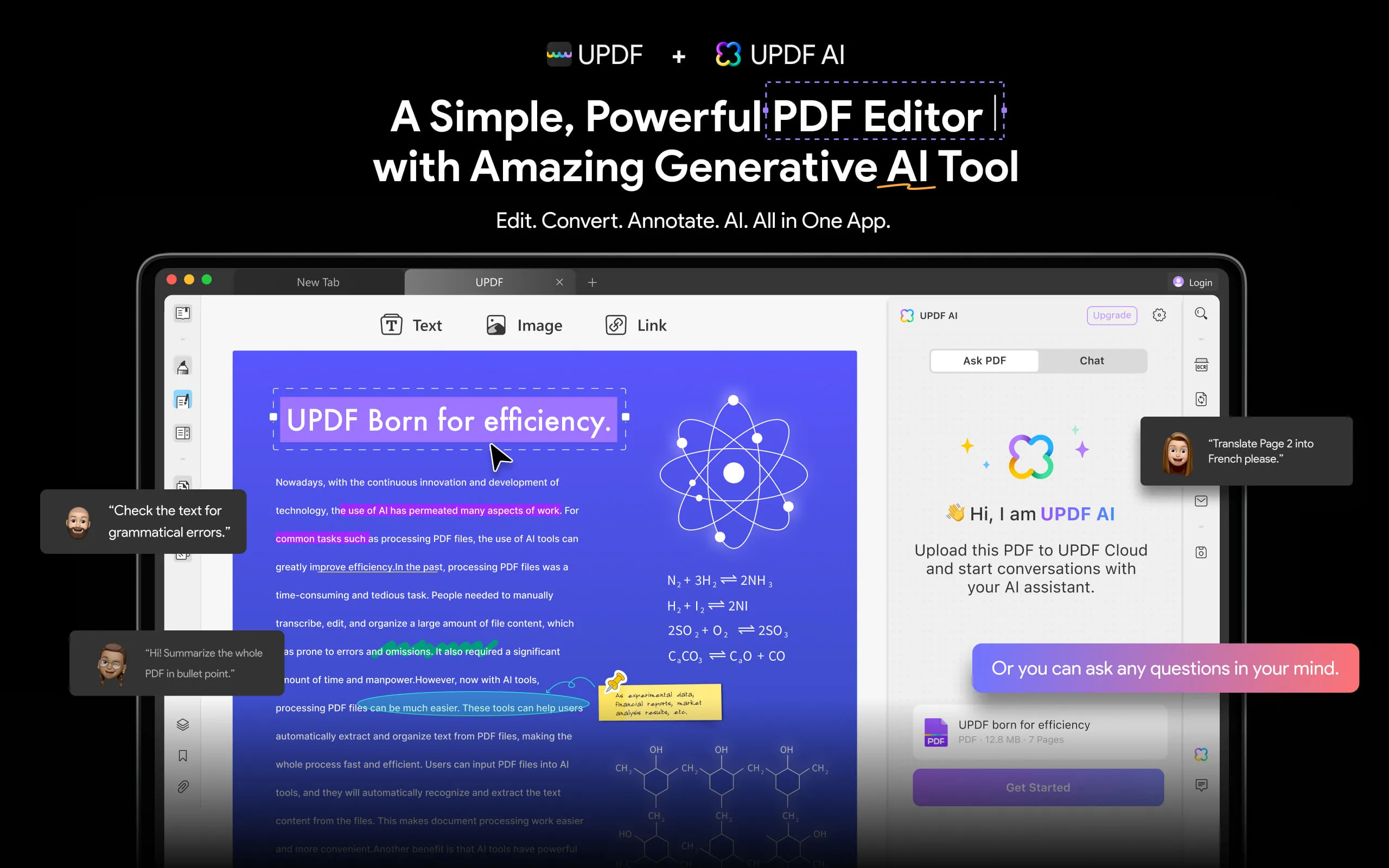
Key Features of UPDF AI:
- Chart Analysis: It surpasses ChatPDF in its chart analyzing and summarizing capabilities, allowing users to work with images and graphs effectively. In contrast, ChatPDF lacks support for image and graph processing.
- Translate PDF: This tool allows the users to translate the PDF into another language to understand the content with the translate feature. With this tool, you do not need any other translator to convert the PDF content into another language.
- Explain PDF: UPDF AI has an explain feature that makes it easy to comprehend the technical and complex terms in the PDF. Plus, it can explain the medical and educational material to help them understand them well.
- Summarize PDF: You can summarize the lengthy pages of PDFs to quickly get an idea of the content through the UPDF AI feature. Additionally, users can simplify the complex data and charts to comprehend the PDF content.
- Chat on Any Topic: People can use the UPDF AI chat mode to search for certain topics and information. Moreover, the tool provides the required information on specific topics accurately and instantly.
- Ask Any Questions about PDF: The user can search for specific terms or topics in the PDF file with the Ask PDF option. This way, you can understand the PDF content while interacting with the file.
- Pricing and Plan Details: ChatPDF offers a monthly plan. And UPDF AI offers quarterly and yearly plans.
- Format Support: It stands out by accommodating various file formats, including PDF, Word, and Excel, enhancing its versatility in handling different document types.
As UPDF AI is part of UPDF, users can do more than summarize, translate, and explain PDFs. UPDF is a powerful PDF management tool that offers various powerful functions, which making it a better option than PDF AI extensions. By downloading it, users can also edit, read, annotate, convert, etc. PDF documents. If you are satisfied with the software, you can upgrade to Pro with a special 60% discount.
Windows • macOS • iOS • Android 100% secure
Part 6. ChatPDF vs. UPDF AI: A Comprehensive Comparison Chart
We have created a comparison chart for you so that you can choose a suitable tool for an enjoyable PDF chatting experience. Explore more details below:
| UPDF AI | ChatPDF | |
| Pricing | $79 a year, $29 a quarter. You also get it now together with UPDF Pro. | $19.99 per month |
| Summarize | √ | √ |
| Translate | √ | √ |
| Explain | √ | √ |
| Write | √ | √ |
| Multilingual support | √ | √ |
| Convert PDFs to Mind Maps | √ | x |
As we mentioned above, by downloading UPD, you can not only try the AI assistant in it, but also the other powerful features of it:
| UPDF | ChatPDF | |
| Edit PDF | √ | × |
| Read PDF | √ | × |
| Annotate PDF | √ | × |
| Covert PDF | √ | × |
| Fill out PDF Forms | √ | × |
| Encrypt and Share PDF | √ | × |
Conclusion
Both ChatPDF and UPDF AI exhibit valuable features that cater to different user needs. The choice between these two platforms largely depends on individual requirements, considering factors such as pricing, PDF processing capabilities, and unique features. However, one standout contender that deserves special attention is UPDF AI. With its intuitive chat interface and comprehensive set of features encompassing editing and converting capabilities, it proves itself as a robust player in this domain. For those seeking a straightforward, intuitive, high-performing, and economically attractive solution for PDF interaction, UPDF AI emerges as the ideal choice. Get it now.
Windows • macOS • iOS • Android 100% secure
 UPDF
UPDF
 UPDF for Windows
UPDF for Windows UPDF for Mac
UPDF for Mac UPDF for iPhone/iPad
UPDF for iPhone/iPad UPDF for Android
UPDF for Android UPDF AI Online
UPDF AI Online UPDF Sign
UPDF Sign Read PDF
Read PDF Annotate PDF
Annotate PDF Edit PDF
Edit PDF Convert PDF
Convert PDF Create PDF
Create PDF Compress PDF
Compress PDF Organize PDF
Organize PDF Merge PDF
Merge PDF Split PDF
Split PDF Crop PDF
Crop PDF Delete PDF pages
Delete PDF pages Rotate PDF
Rotate PDF Sign PDF
Sign PDF PDF Form
PDF Form Compare PDFs
Compare PDFs Protect PDF
Protect PDF Print PDF
Print PDF Batch Process
Batch Process OCR
OCR UPDF Cloud
UPDF Cloud About UPDF AI
About UPDF AI UPDF AI Solutions
UPDF AI Solutions FAQ about UPDF AI
FAQ about UPDF AI Summarize PDF
Summarize PDF Translate PDF
Translate PDF Explain PDF
Explain PDF Chat with PDF
Chat with PDF Chat with image
Chat with image PDF to Mind Map
PDF to Mind Map Chat with AI
Chat with AI User Guide
User Guide Tech Spec
Tech Spec Updates
Updates FAQs
FAQs UPDF Tricks
UPDF Tricks Blog
Blog Newsroom
Newsroom UPDF Reviews
UPDF Reviews Download Center
Download Center Contact Us
Contact Us






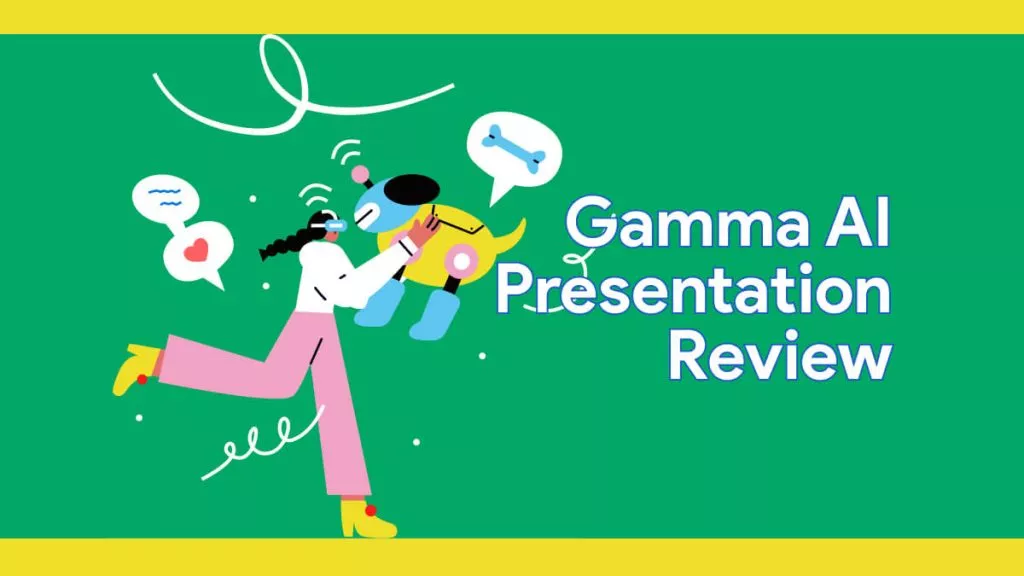


 Grace Curry
Grace Curry 
 Bertha Tate
Bertha Tate 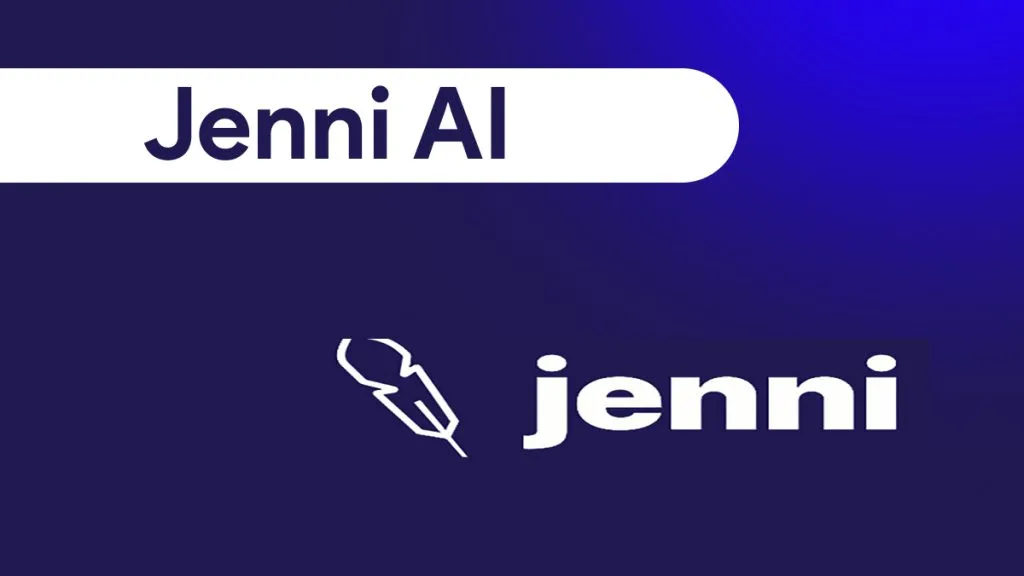
 Cathy Brown
Cathy Brown