Invoice calculators are essential tools to simplify the billing process. They can automate calculations of totals, taxes, payment terms, and other details to reduce errors. Moreover, you can also use them to calculate due dates of invoices. All it requires is using the right invoice calculator.
In this guide, we have handpicked the top three invoice calculators worth using. Each of these tools offers a different set of functionalities. So, stick around to learn all about these tools and choose the best one.
Part 1. Top 3 Invoice Calculators That You Can't Miss
There are dozens of invoice calculators available today, but the emphasis should be given to those that can save time and automate the desired calculations. Below are the three top-notch invoice calculators worth using for your business needs:
1. UPDF's AI Assistant
UPDF's AI assistant is an advanced AI invoice parser that helps accurately calculate and analyze invoices. It comes built-in within the UPDF app, which is an all-in-one PDF reader and editor tool. Therefore, by downloading UPDF, you can not only calculate your invoices but also manage PDF invoices in one platform.
Windows • macOS • iOS • Android 100% secure
The UPDF's AI assistant enables you to chat with your invoice in a human-like manner. You can inquire about invoice subtotals, tax, discounts, payment terms, the amount due, and additional items. You can engage in one-to-one conversations and perform calculations, analysis, and more.
In addition to being part of the UPDF app, the AI assistant is also accessible on the web. The key features you get with UPDF's AI assistant include:
Chat with Invoices
UPDF AI enables you to interact with your invoices in a human-like manner. You can ask questions about totals, taxes, due date, and more.
Automated Invoice Calculations
You can get instant and automated invoice calculations to save time and reduce errors. You can calculate subtotals, discounts, tax, and final amounts.
Advanced Invoice Analysis
You can perform all sorts of analyses with your invoices. You can ask to summarize cost breakdowns by category, detect duplicate charges, highlight overdue payments, and more.
Handle Scanned Invoices
If you have a printed or scanned invoice, UPDF AI can still analyze it. You can upload the screenshot and ask AI to analyze or calculate the invoice. Alternatively, you can use UPDF's built-in OCR (Optical Character Recognition) technology to get a searchable and editable invoice and then perform the calculations.
Wide Compatibility
UPDF's AI Assistant is accessible on all the popular platforms. You can use it on Windows, macOS, iOS, Android, and the web. It serves as your go-to invoice price calculator, available anywhere you need it.
Translations
UPDF's AI Assistant can translate the entire invoice to a different language. You can also translate specific content from the invoice into different languages.
Batch Analyze Multiple Invoices
The web version of UPDF's AI online allows you to create collections and perform multi-file queries. You can upload multiple invoices and then ask queries that involve analyzing all the invoices. For example, you can ask for the total amount spent across all invoices, compare vendor pricing, identify the most frequently billed items, etc.
Two Powerful and Switchable LLM Models
UPDF AI Assistance utilizes both GPT-4.1 and DeepSeek R1. By default, all the queries are answered using GPT-4.1, but you can switch to DeepSeek for deeper analysis.
Why Use UPDF's AI Assistant?
The feature-packed AI assistant by UPDF has all the core features you expect from an invoice calculator. So, some of the key advantages you can get with UPDF's AI Assistant are as follows:
- Automated and accurate invoice calculations and analysis.
- Human-like conversations and instant responses to invoice-related queries.
- Quick insights from large volumes of invoice data.
- Process multiple invoices with batch processing.
- Interpret scanned or image-based invoices.
- All-in-one tool to calculate, analyze, and understand every detail of invoices.
- Full cross-platform compatibility.
Feel impressed? Follow the steps below to use UPDF AI Assistant as your invoice calculator - we will use the online version of UPDF AI to show you the steps:
Step 1. Go to ai.updf.com by clicking the button below and upload the invoice you want to calculate and analyze.
Step 2. Once you are in the chat window, you can ask various questions about the invoice, such as:
- "What is the total amount due, including taxes?"
- "Can you break down the cost per item/service listed?"
- "Are there any overdue payments or late fees?"
- "Which items have the highest cost on this invoice?"
- "Summarize the invoice in a few bullet points."
- "What is the total before and after the discount?"
- "How many units were billed and at what rate?"
- "Is there any inconsistency in pricing or calculation?"
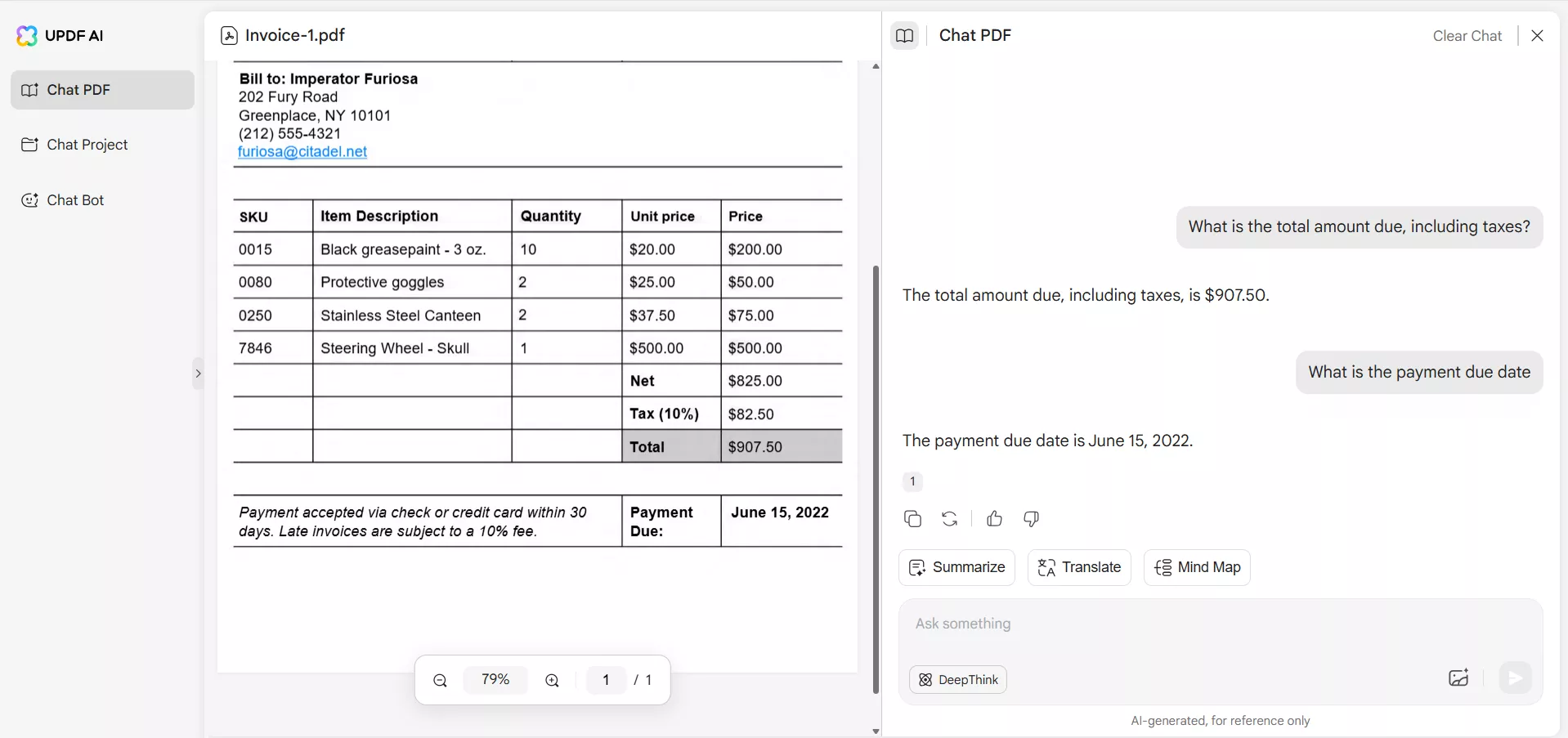
You can also access UPDF's AI Assistant from the UPDF app and get the same human-like chat experience.
Windows • macOS • iOS • Android 100% secure
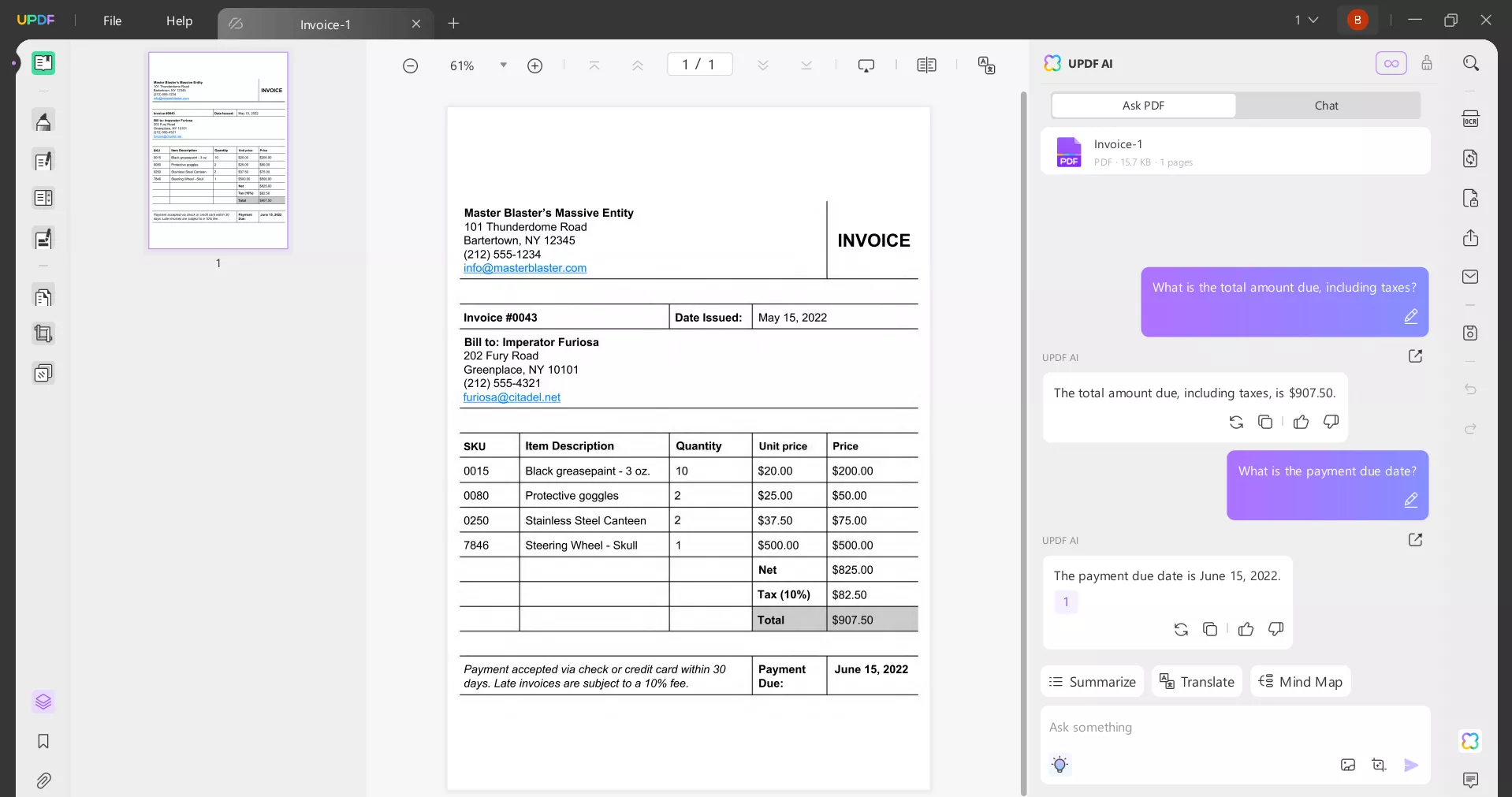
So, what are you waiting for? Try out UPDF's AI Assistant today and calculate invoices accurately.
2. Good Calculators
Good Calculators is a web-based invoice price calculator. Instead of assisting in analyzing existing invoices, it helps prepare invoices. It provides many components to fill all the essential details, such as description, quantity, price, discount, VAT rate, and more. As you enter the details, it continues to display the total sum. Simply put, it is helpful to calculate the total sum of new invoices or verify existing invoices.
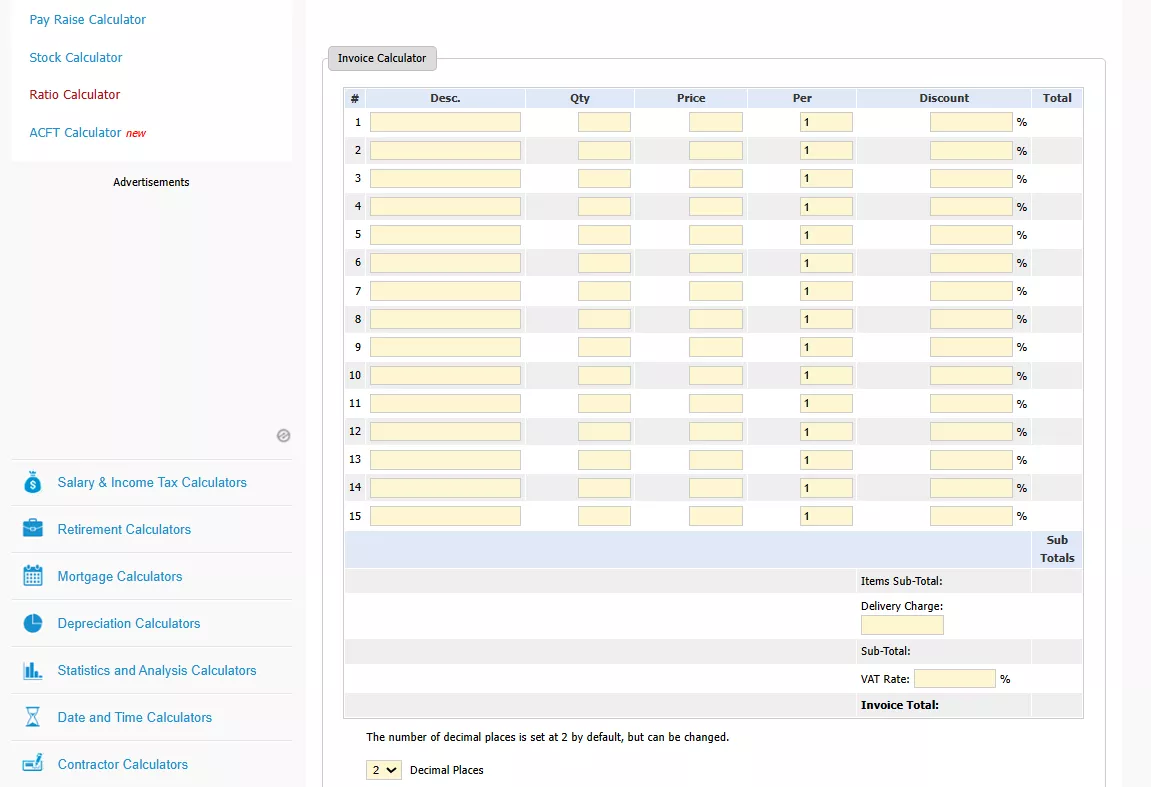
Pros:
- Easy to use
- Accurate invoice price calculator
- Fill out multiple invoice components
- Real-time display of the total sum
Cons:
- Only useful to calculate the invoice sum
- Cannot analyze existing invoices
- Cannot download the invoice data
3. altLINE
altLINE is an online invoice due date calculator. It asks you to enter the invoice date and payment terms. Both these values are usually available in the invoice. Based on the inputs, it will tell you the exact due date. It is helpful to avoid late payments and fees.
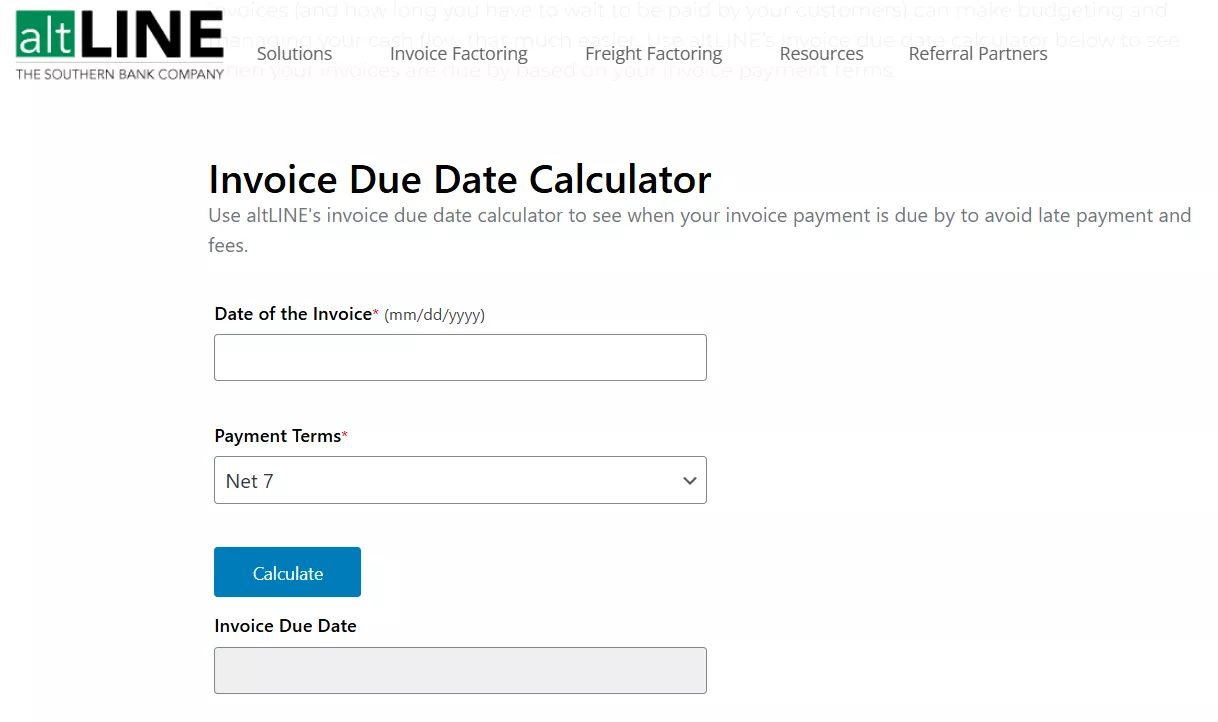
Pros:
- Handy invoice due date calculator
- Web-based, intuitive interface
Cons:
- No option to set customized invoice payment terms
- No support for analyzing existing invoices
- No option to create new invoices
Part 2. Bonus: UPDF is Beyond Just a Invoice Calculator
Out of the three invoice calculators discussed above, UPDF AI stands out as the best due to its intelligent AI-powered assistance. However, do you know UPDF and its AI assistant have many more useful features to offer?
UPDF is an ultimate PDF editor, which allows you to manage all aspects of PDFs, including editing, annotating, converting, and more. The other key features you can access with UPDF and UPDF's AI include:
- Batch Combine: You can merge multiple invoices into a single PDF file. You can upload the invoice PDFs or image files and get a single combined PDF.
- OCR: You can convert scanned invoices or other files to an editable and searchable PDF using OCR.
- Convert: You can convert to/from PDF to Word, Excel, PowerPoint, image, text, and more.
- Annotate: You get 13 markup tools to highlight, underline, strikethrough, add a stamp, or do other annotations to invoices.
- Cloud Storage: You get 100GB secure cloud storage to store and manage invoices for anywhere accessibility.
- Edit: You can directly make changes to invoice content, such as update billing details, fix typos, etc.
- Organize Pages: You can add, rearrange, rotate, split, extract, and do more organization with PDF pages.
- Generate Mind Map: You can ask AI to generate a mind map from the provided invoice PDF(s) and have a visual understanding.
Overall, UPDF and its AI assistant are your ultimate companion in managing invoices and offer the best assistance you need to calculate and analyze invoices.
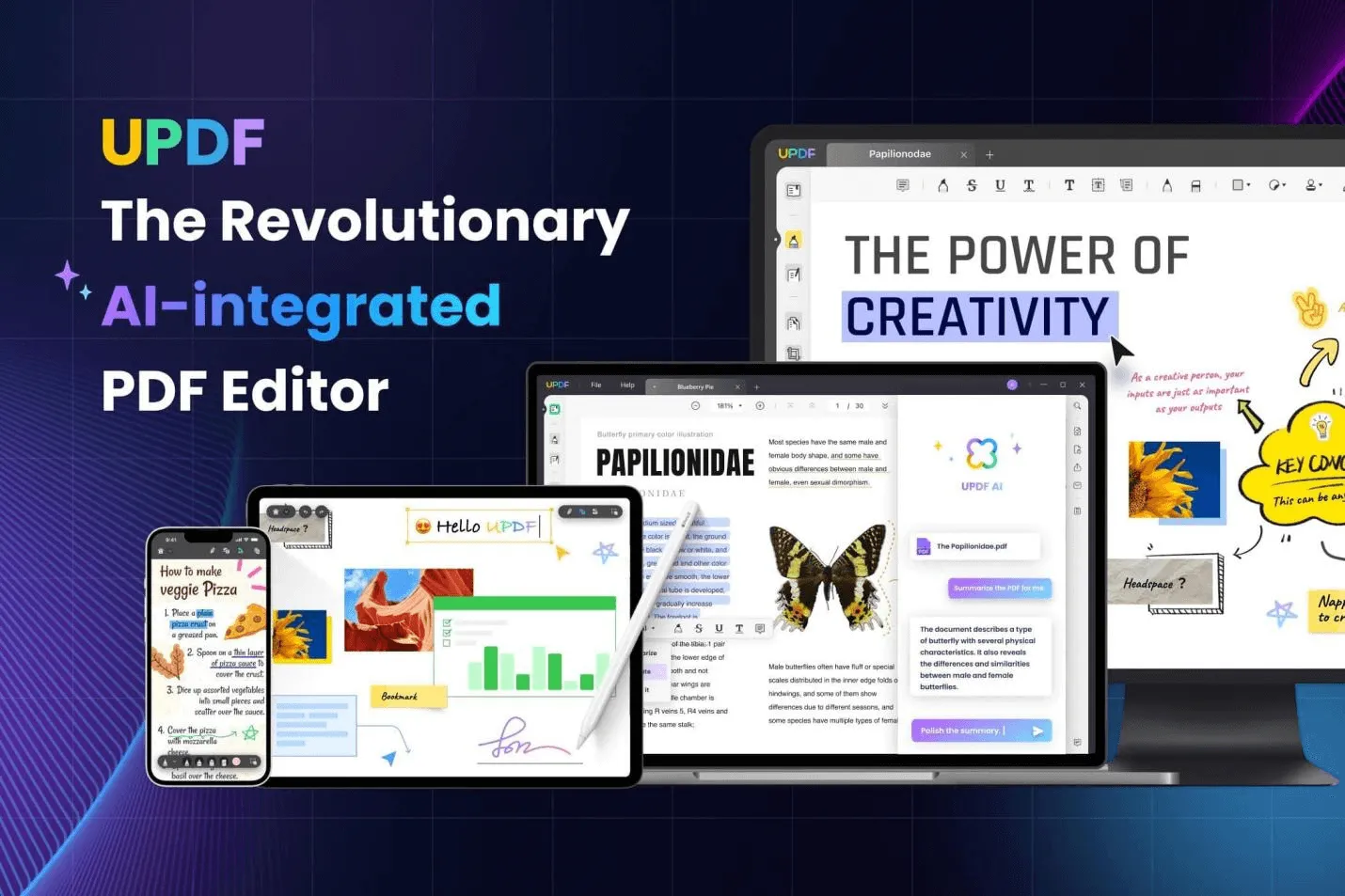
Don't miss out on this one-stop, powerful PayPal invoice calculator. Download UPDF or try UPDF AI on the web and handle your invoices effectively.
Windows • macOS • iOS • Android 100% secure
Part 3. FAQs About Invoice Calculator
Q1. Can I calculate an invoice in Excel?
Yes, you can create and calculate invoices in Excel. You can use the built-in functions and formulas to have automated invoice calculations. You can also customize various invoice templates to have automated calculations and save time.
Q2. What is the formula for invoice rate?
An invoice rate is the price the seller charges the buyer for a specific product or service. The formula for invoice rate is Net Invoice Price = Total Invoice Amount - Discount + VAT + Tax.
Q3. Is there a free invoice maker?
Yes, there are many free invoice makers available online. Some of the popular options include Canva, Wise, and Online Invoices, among others. You can search for "free invoice maker" on the web and choose the one that best suits your needs.
Conclusion
Invoice calculators are useful tools to calculate and analyze invoices and reduce errors. All three invoice price calculators discussed above have different use cases. However, UPDF's AI assistant dominates as a complete, all-in-one invoice calculator that can help calculate and analyze invoices with AI-backed operations. Therefore, we will conclude this guide by recommending that you try UPDF's AI assistant and perform precise calculations on your invoices.
 UPDF
UPDF
 UPDF for Windows
UPDF for Windows UPDF for Mac
UPDF for Mac UPDF for iPhone/iPad
UPDF for iPhone/iPad UPDF for Android
UPDF for Android UPDF AI Online
UPDF AI Online UPDF Sign
UPDF Sign Read PDF
Read PDF Annotate PDF
Annotate PDF Edit PDF
Edit PDF Convert PDF
Convert PDF Create PDF
Create PDF Compress PDF
Compress PDF Organize PDF
Organize PDF Merge PDF
Merge PDF Split PDF
Split PDF Crop PDF
Crop PDF Delete PDF pages
Delete PDF pages Rotate PDF
Rotate PDF Sign PDF
Sign PDF PDF Form
PDF Form Compare PDFs
Compare PDFs Protect PDF
Protect PDF Print PDF
Print PDF Batch Process
Batch Process OCR
OCR UPDF Cloud
UPDF Cloud About UPDF AI
About UPDF AI UPDF AI Solutions
UPDF AI Solutions FAQ about UPDF AI
FAQ about UPDF AI Summarize PDF
Summarize PDF Translate PDF
Translate PDF Explain PDF
Explain PDF Chat with PDF
Chat with PDF Chat with image
Chat with image PDF to Mind Map
PDF to Mind Map Chat with AI
Chat with AI User Guide
User Guide Tech Spec
Tech Spec Updates
Updates FAQs
FAQs UPDF Tricks
UPDF Tricks Blog
Blog Newsroom
Newsroom UPDF Reviews
UPDF Reviews Download Center
Download Center Contact Us
Contact Us








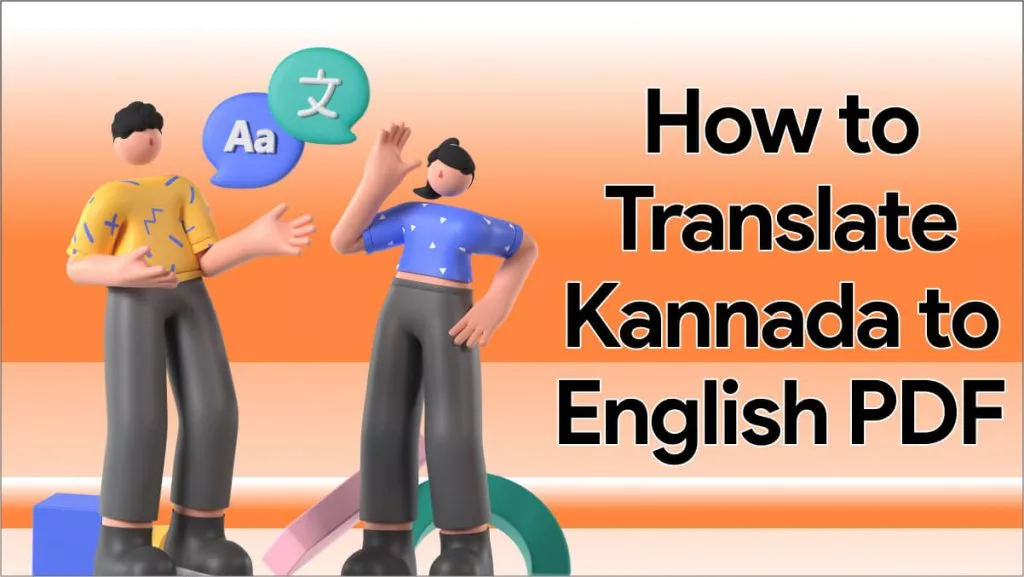
 Delia Meyer
Delia Meyer 
 Enid Brown
Enid Brown 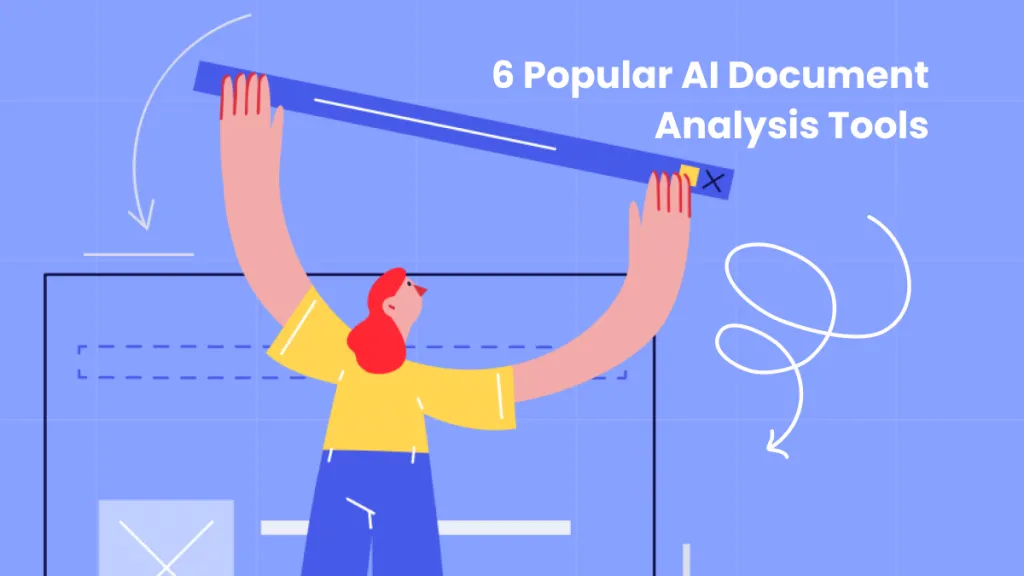
 Lizzy Lozano
Lizzy Lozano 
