Turbolearn AI claims to speed up your learning! However, is this really true? Some people also say that Turbolearn AI is an overhyped tool.
Before you invest your time and money in Turbolearn AI, let’s find out the truth. In this Turbolearn AI review, we’ll discuss its features, price, safety, and how to use it. We’ll also present you with an excellent alternative to Turbolearn AI for PDF chat: UPDF AI Online. Visit UPDF AI Online now and see how it compares with Turbolearn AI.
Now let’s start this article.
Part 1. What is Turbolearn AI?
Turbolearn AI is a learning platform that can help you learn faster. It uses AI algorithms to turn your raw data into organized notes and other study materials.
You can use them to speed up the learning process.
Alt Text: turbolearn ai working interface
Turbolearn AI Features
- Video, Audio, PDF to Notes:
Turbolearn AI turns video, audio, or documents into organized notes. These notes will also contain tables, diagrams, and even emojis.
- Generate Flashcards:
Turbolearn AI creates flashcards from your uploaded material. You can easily use them to review important facts, definitions, and concepts.
Also Read: How to Convert PDF to Flashcard? A Simple Guide
- Generate Quiz:
It automatically generates quizzes based on your files. They help test your understanding and identify weak areas.
- Generate Podcast:
Turbolearn AI can also turn your study material into a podcast-style audio. You can listen to your notes even when you’re on the move.
Also Read: How to Convert PDF to Podcast? (2 Easy Ways)
- Explain and Ask Questions Related to Uploaded Files:
You can ask Turbolearn AI to explain tricky parts of your files. It will answer questions like a personal tutor.
Now, let's look at the pricing of Turbolearn AI.
Part 2. Is Turbolearn AI Free?
Turbolearn AI provides a free version. However, you need the premium account for unlimited access to its features.
The Turbolearn AI free Starter Plan gives you 2 hours of lecture time, five quizzes, 1 PDF upload, 10 chat messages, and a limited number of flashcards each month. It’s a good way to test the platform without spending anything.
If you need more, Turbolearn AI has two paid options for the Premium Account:
- Annual Plan: $9.99 per month (billed yearly). Which means you need to pay $119.88 per year.
- Monthly Plan: $19.99 per month (billed monthly).
Both paid plans give full access to all features.
Now, many people may also have this question in mind. “Is Turbolearn AI legit?” Let's answer it.
Part 3. Is Turbolearn AI Legit and Safe?
The answer is yes. Turbolearn AI is a reliable platform for anyone in the world. It's because:
- Files you upload are protected and not shared with third parties.
- There are no hidden fees.
- Many users have shared positive reviews of Turbolearn AI on different platforms.
- The platform only sends important updates and never spams your email.
Now let's see how to use this tool.
Part 4. How to Use Turbolearn AI?
It’s straightforward to use Turbolearn AI. You can create a free account and easily upload your learning material.
Here’s a simple step-by-step guide to help you begin:
Step 1: Go to the Turbolearn AI website. Click “Get Started” and create a free account with your email.
Step 2: In the Turbolearn AI Dashboard, select how you want to upload the learning material. You can record or upload audio, paste a YouTube link, or upload a document.
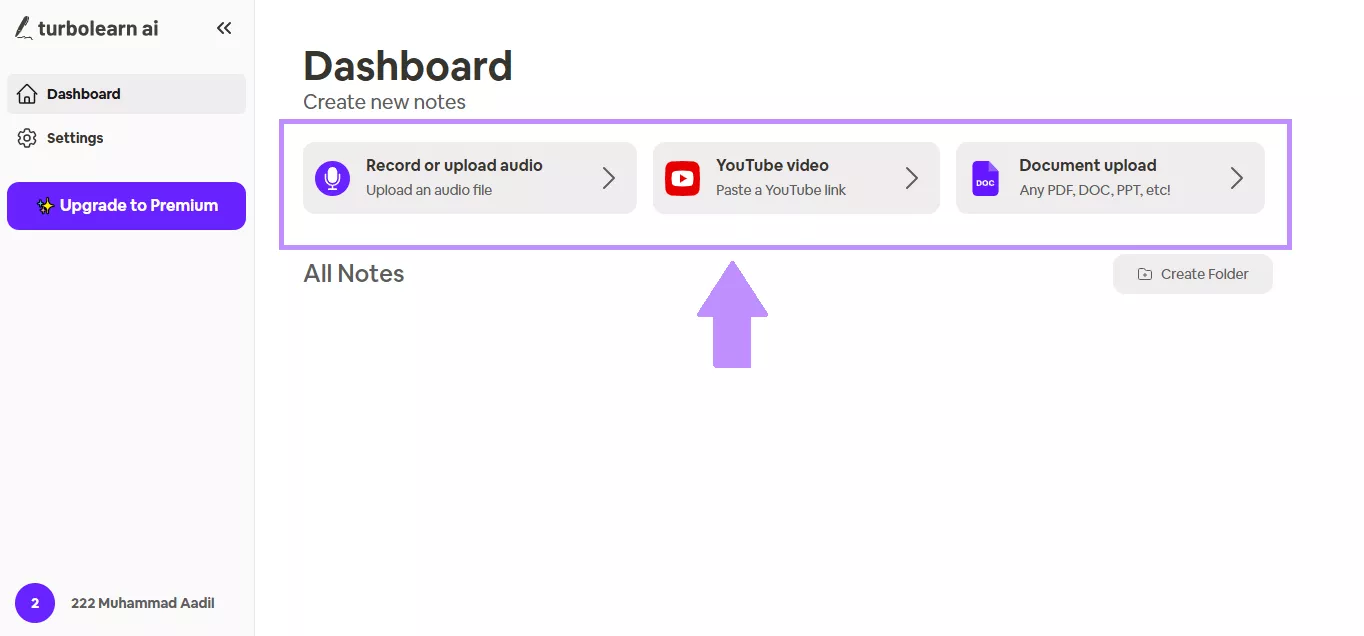
Step 3: When the processing finishes, you'll see a toolbar on the left side. Select Chatbot and then enter a prompt in the question bar.
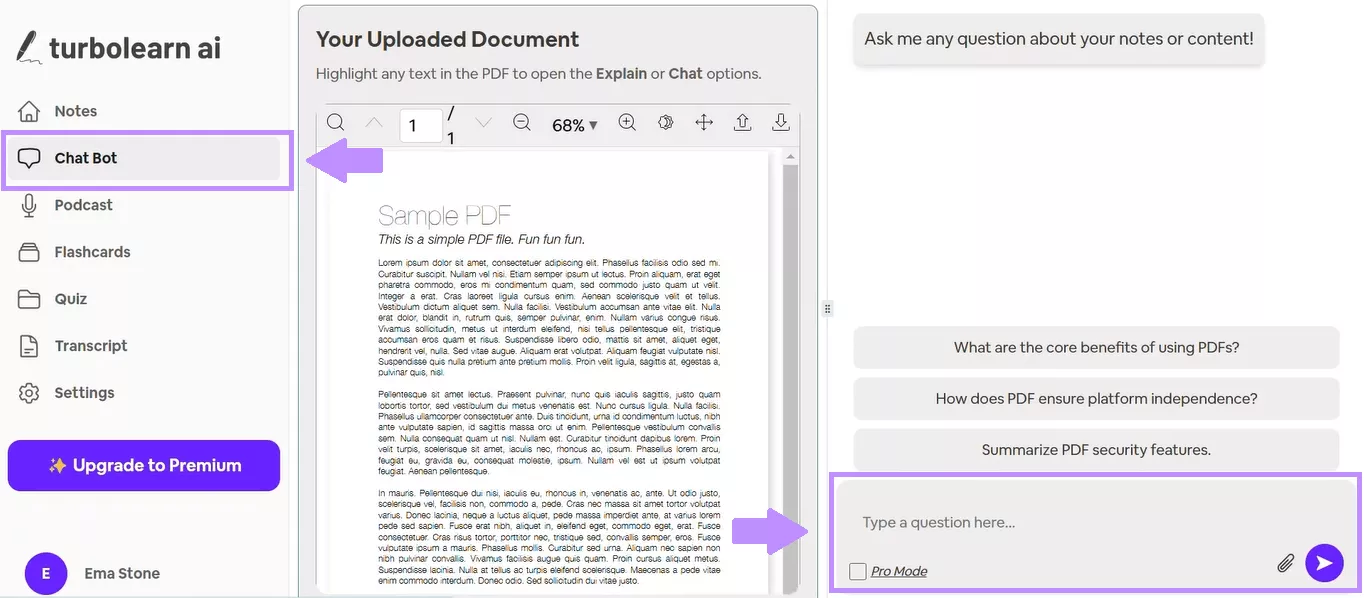
Step 4: Select “Podcast” from the left side. Now choose two speakers to generate your podcast.
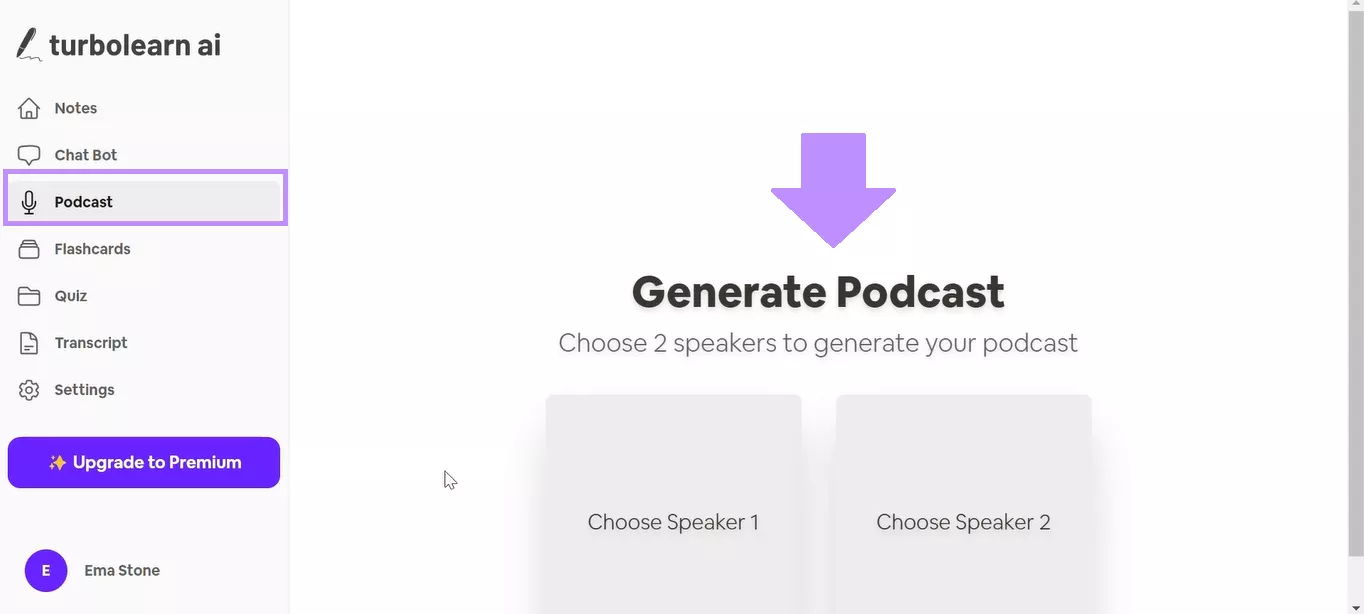
Step 5: If you want to make flashcards, click the “Flashcards” button. After a few seconds, many flashcards will appear. Review them one by one.

Step 6: Click on “Quiz.” Now read the quiz question and select an option to answer it.
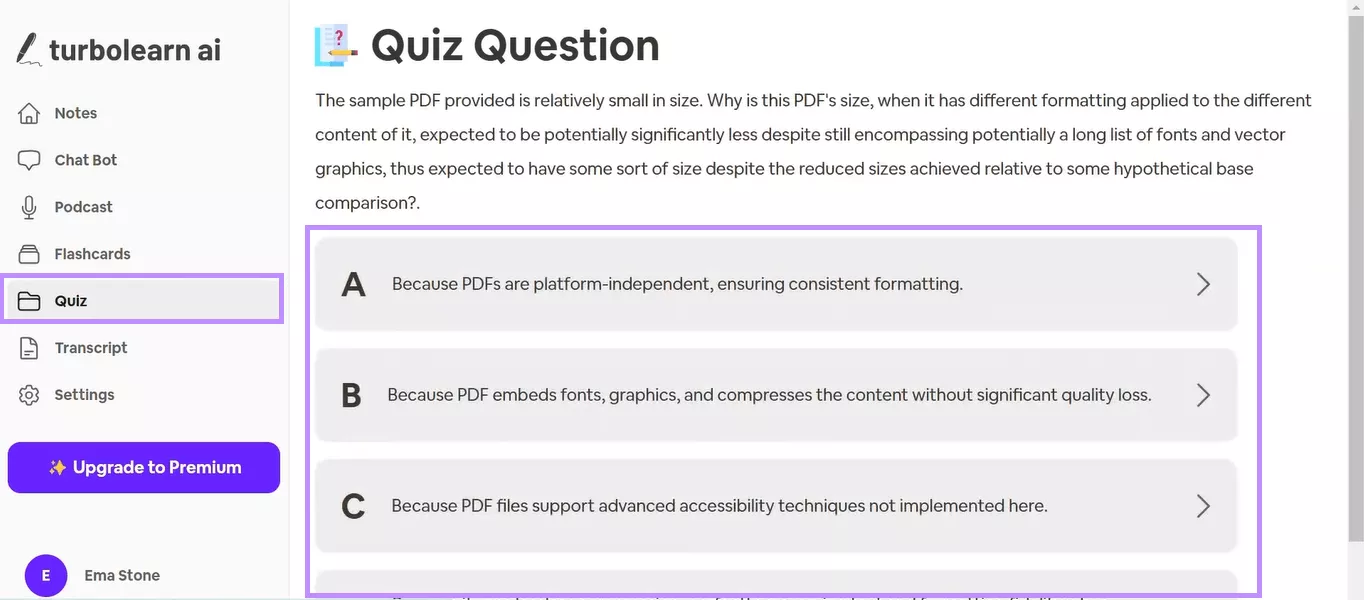
That’s it!
You can use all these features to increase your learning efficiency. Now let's move on!
Part 5. Is Turbolearn AI Good?
Before we answer this question, let’s look at the pros and cons of Turbolearn AI.
| Pros | Cons |
| It supports video, audio, and document uploads. | Slow loading times. |
| You can generate flashcards, quizzes, and summaries within seconds. | After limited free usage, you need to upgrade the account. |
| The interface is straightforward to use. | The app must stay open during recordings |
| You can sync your account across multiple devices. | Customer support is very poor. |
Overall, Turbolearn AI is good for faster learning.
However, limited free access might frustrate some users. So let's show you a Turbolearn AI-free alternative.
Part 6. Bonus Tip: The Best Turbolearn AI Alternative for PDF Chat
UPDF AI Online is a better alternative to Turbolearn AI if you need to chat with a PDF. It lets you chat with a PDF by asking questions about its content. Another important thing is that you can also work with multiple PDFs at once.
Moreover, UPDF AI allows you to convert PDFs into interactive mind maps. There are also many other valuable features. Check UPDF Online AI now and see how useful it is.
How to Use UPDF AI Online for Chatting with PDF
Step 1: Go to the UPDF AI Online website. Now create an account or log in if you already have one.
Step 2: Click the “Upload File” button at the top left corner. Select the PDF file and click “Open.”
Step 3: In the Files section, select the uploaded PDF and click “Get Started.”
Step 4: Enter a question prompt about the PDF's content in the question bar. For example, you can ask UPDF AI to generate the Flashcards for you to study the document. In seconds, you can get the list.

Other Features of UPDF AI Online
You can also use UPDF AI Online to:
- Translate PDFs into different languages.
- Get in-depth explanations of terms, concepts, or sections.
- Use the AI for general conversations, writing assistance, and idea generation.
- Extract and generate content from images.
- Access deeper thinking and reasoning abilities with the DeepSeek (R1) Model.
To explore these features and boost productivity, purchase UPDF AI Online today! If you want more details about UPDF Online AI, watch the video below or read the review here.
Final Words
In this Turbolearn AI review, we’ve discussed its features, pricing, and overall performance.
It's a promising tool for making interactive notes, flashcards, and quizzes. However, its slow processing speed and limited free access might concern some users. If you're looking for a specialized chatbot to interact with PDF, UPDF AI is a better option. It gives stronger and more features for PDF chat. Use UPDF Online AI now and see how it goes for you.
 UPDF
UPDF
 UPDF for Windows
UPDF for Windows UPDF for Mac
UPDF for Mac UPDF for iPhone/iPad
UPDF for iPhone/iPad UPDF for Android
UPDF for Android UPDF AI Online
UPDF AI Online UPDF Sign
UPDF Sign Read PDF
Read PDF Annotate PDF
Annotate PDF Edit PDF
Edit PDF Convert PDF
Convert PDF Create PDF
Create PDF Compress PDF
Compress PDF Organize PDF
Organize PDF Merge PDF
Merge PDF Split PDF
Split PDF Crop PDF
Crop PDF Delete PDF pages
Delete PDF pages Rotate PDF
Rotate PDF Sign PDF
Sign PDF PDF Form
PDF Form Compare PDFs
Compare PDFs Protect PDF
Protect PDF Print PDF
Print PDF Batch Process
Batch Process OCR
OCR UPDF Cloud
UPDF Cloud About UPDF AI
About UPDF AI UPDF AI Solutions
UPDF AI Solutions FAQ about UPDF AI
FAQ about UPDF AI Summarize PDF
Summarize PDF Translate PDF
Translate PDF Explain PDF
Explain PDF Chat with PDF
Chat with PDF Chat with image
Chat with image PDF to Mind Map
PDF to Mind Map Chat with AI
Chat with AI User Guide
User Guide Tech Spec
Tech Spec Updates
Updates FAQs
FAQs UPDF Tricks
UPDF Tricks Blog
Blog Newsroom
Newsroom UPDF Reviews
UPDF Reviews Download Center
Download Center Contact Us
Contact Us









 Lizzy Lozano
Lizzy Lozano 


 Bertha Tate
Bertha Tate 
 Delia Meyer
Delia Meyer