Creating interesting and high-quality content is crucial for successful blogging. AI Blog Writers have revolutionized the content creation process, offering a faster and more efficient way to produce well-written articles. These advanced tools can help bloggers save time, enhance creativity, and maintain consistency in their posts. In this blog post, we'll explore the top AI Blog Writers available, guiding you through their features, benefits, and pricing plans. Read on to discover which AI Blog Writer is the best fit for your needs and elevate your blogging game to the next level!
Part 1. Can I Use AI to Write a Blog?
Absolutely! AI tools have completely changed the way we write content, making it faster and more efficient. With tools like Hubspot AI Blog Writer, Simplified AI Blog Writer, Jasper AI, and Writesonic, bloggers can generate high-quality articles with ease. These tools offer various features, such as topic suggestions, content generation, and editing assistance. Additionally, UPDF's AI assistant, an AI writer, stands out with its unique capabilities to simplify the writing process. Try UPDF today to experience seamless blog writing and elevate your content creation game!
Windows • macOS • iOS • Android 100% secure
Part 2. Which AI Blog Writer is Right for You? Explore Our Top Picks
Choosing the right AI blog writer can be challenging with so many options available. To help you make an informed decision, we have organized a list of the top AI blog writing tools, including Hubspot AI Blog Writer, Simplified AI Blog Writer, Jasper AI, Writesonic, and UPDF.
1.UPDF's AI Assistant
UPDF's AI assistant is an excellent tool integrated within the UPDF app to help you create engaging blog content. Additionally, UPDF AI online offers a seamless experience for those who prefer using web-based tools. Both options provide robust AI-driven content creation capabilities, making them versatile solutions for bloggers.
How to Use UPDF's AI Assistant:
Step 1. Download and open the UPDF app.
Windows • macOS • iOS • Android 100% secure
Step 2. Open a random PDF document or create a PDF to access the AI assistant.
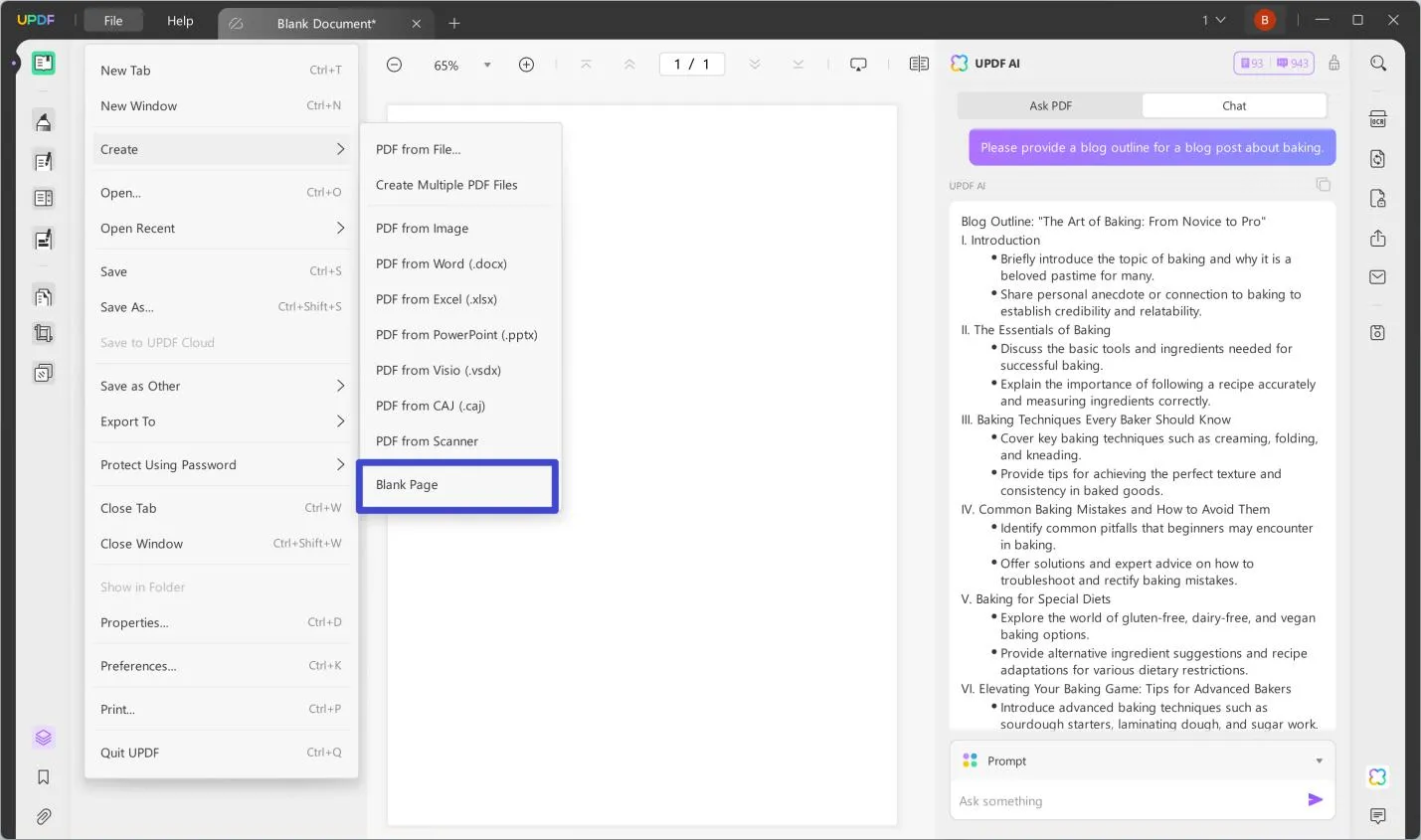
Step 3. Click the AI button on the bottom right and go to the Chat function.
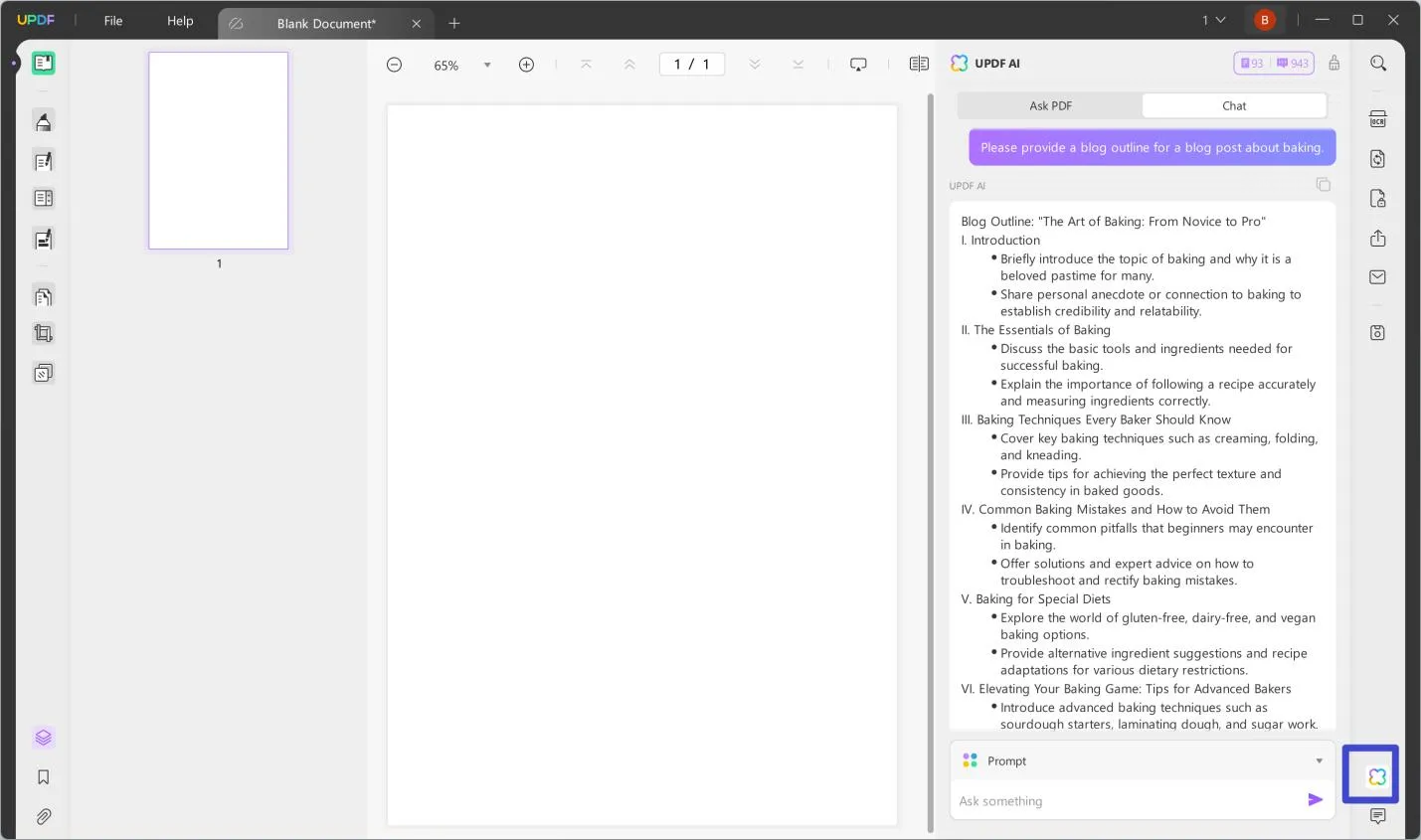
Step 4. Input prompts to assist your writing, such as:
- "Please provide a blog outline for a blog post about baking."
- "Please write an introduction for a blog post that will discuss top travel destinations in North America."
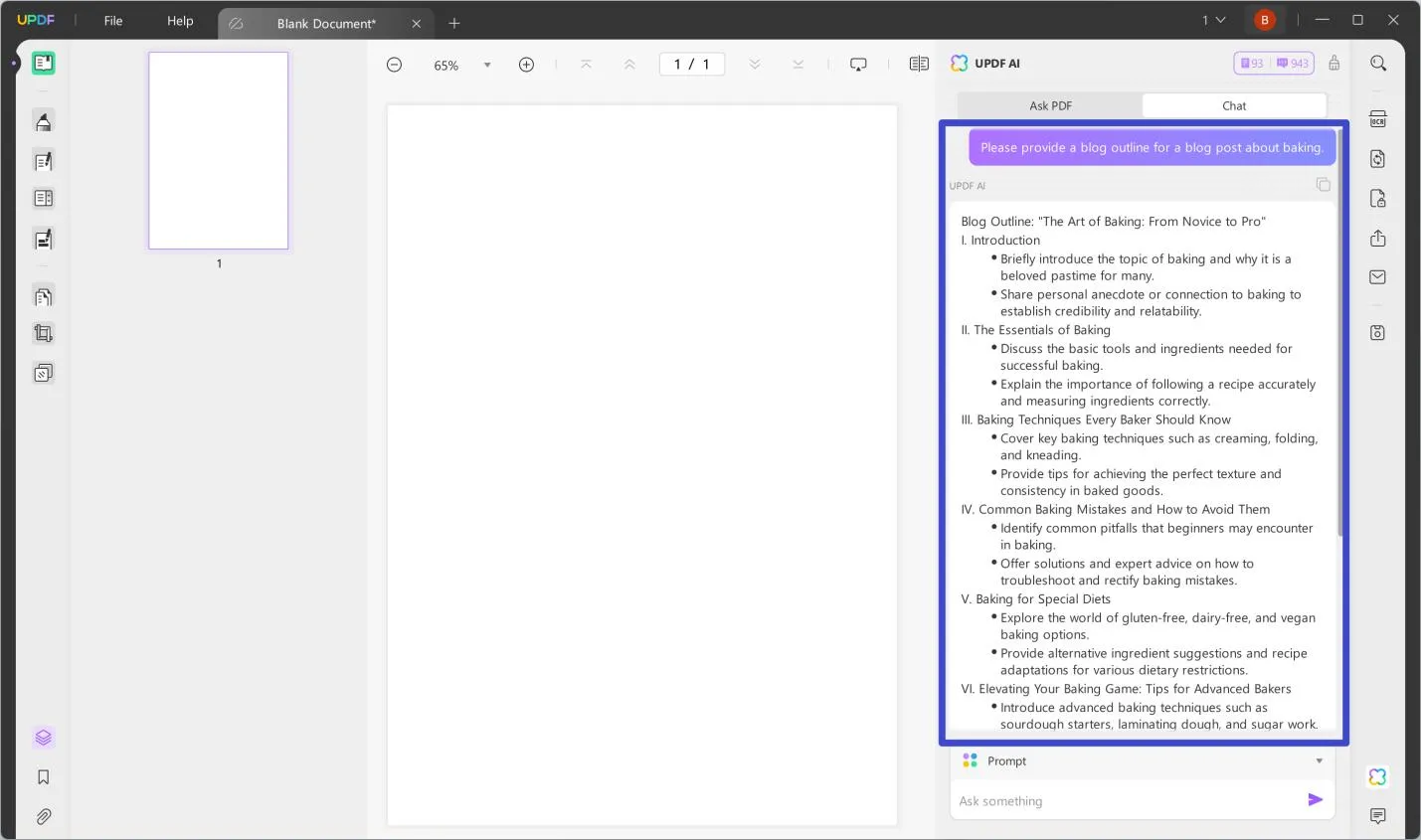
Step 5. Once the output is complete, copy it and paste it into your document.
Alternatively, you can directly access the online version of the AI assistant:
Step 1. Log in to AI online.
Step 2. Enter the prompt into the chat box and provide the required information for writing a blog.
Step 3. The AI online assistant will generate a blog for you.
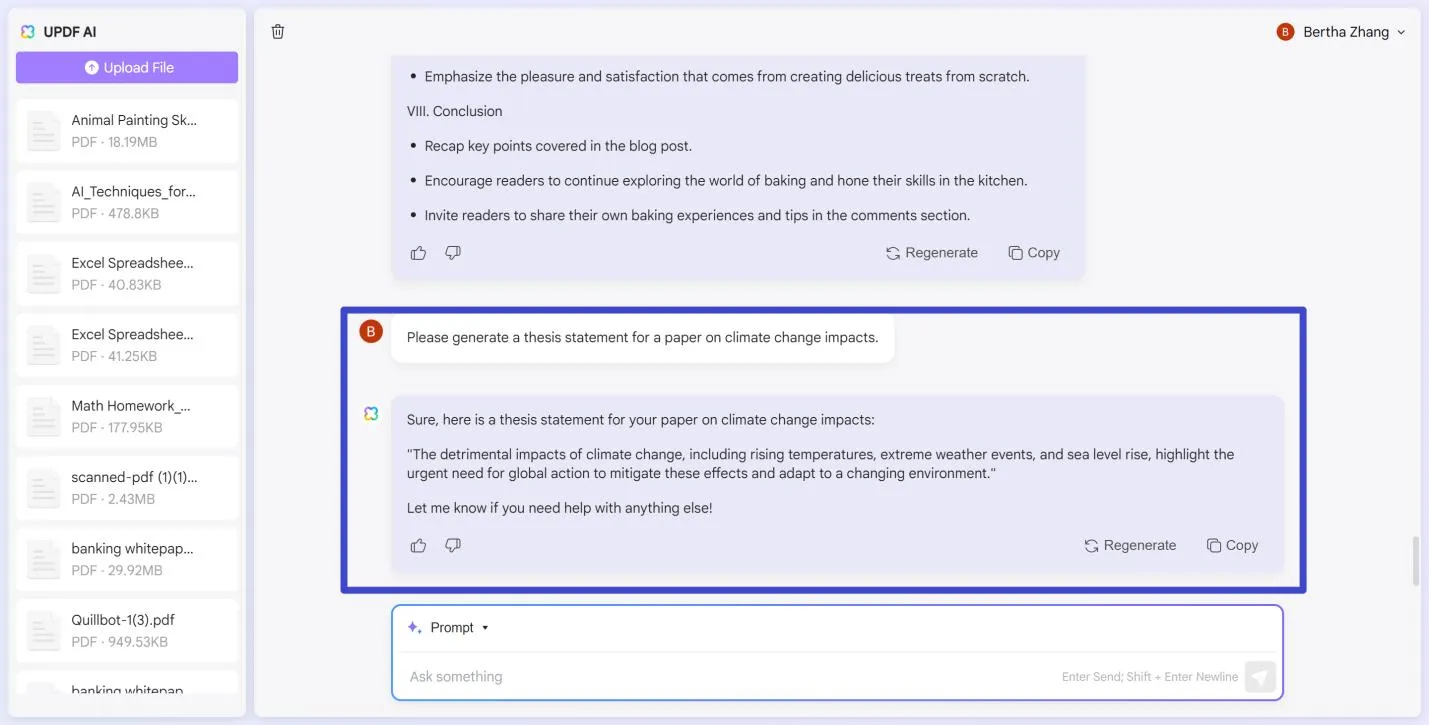
Pros:
- Generates high-quality, unique blogs
- Also offers an online version with no installation required
- Powered by GPT-4
- Seamlessly integrated within the UPDF app, allowing users to explore other free features of the PDF tool
- Versatile content creation capabilities
- Easy to use
Pricing Plans:
It offers competitive pricing plans to cater to various user needs. The app provides a free tier with limited tokens (through which you can ask limited questions), while premium plans, starting at US$69 per year, offer more benefits.
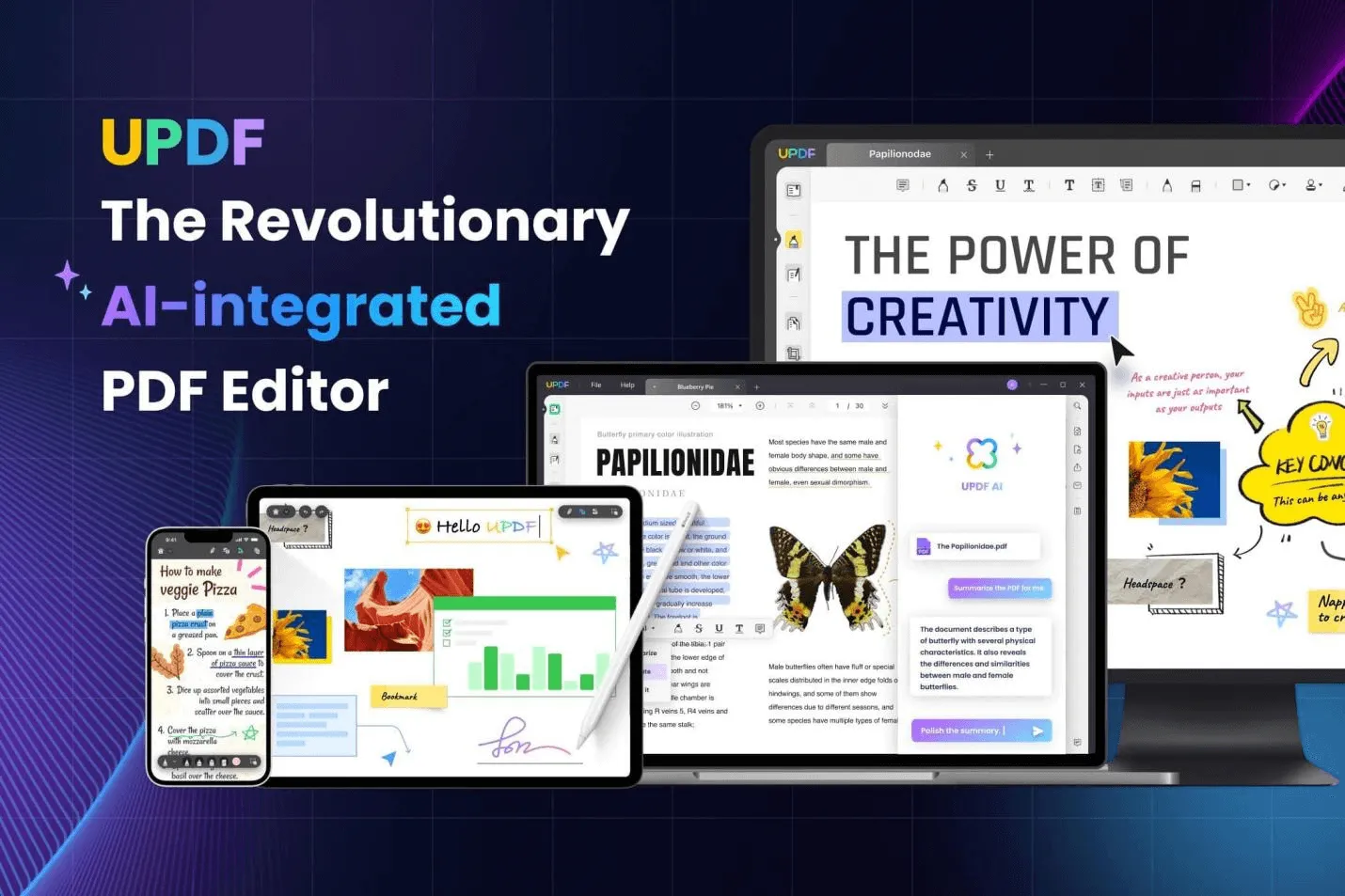
Explore the powerful capabilities of UPDF's AI assistant within the app or online to enhance your blog writing process. Start your free trial today and experience the ease of creating high-quality content!
Windows • macOS • iOS • Android 100% secure
2.HubSpot AI Blog Writer
HubSpot AI Blog Writer is an advanced tool designed to help users create high-quality blog content effortlessly. It offers an intuitive interface and robust AI capabilities, ensuring that the generated content is engaging and relevant to the target audience.
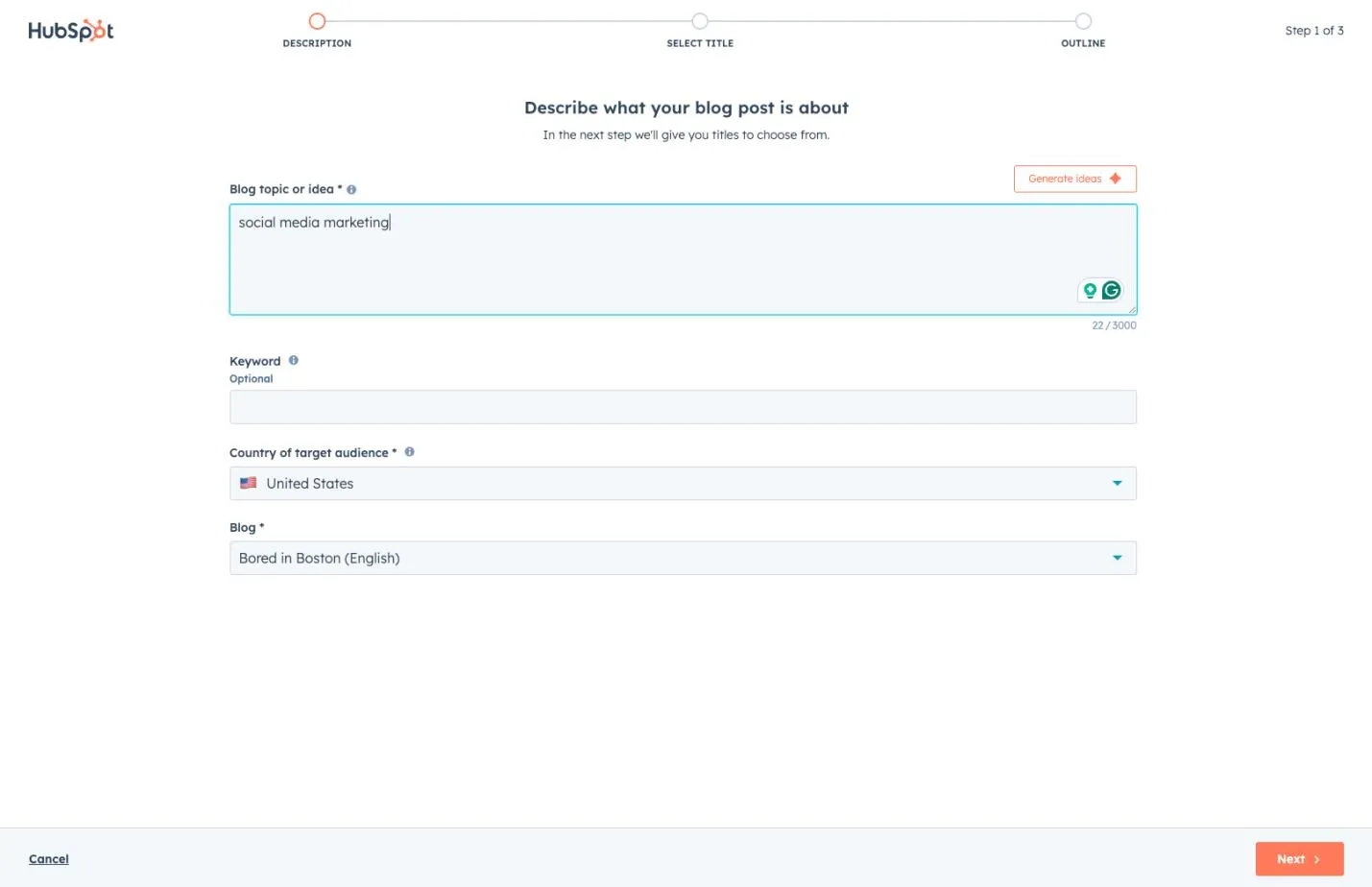
How to Use HubSpot AI Blog Writer:
- Input your topic or keywords into the tool.
- The AI generates a draft based on your input.
- Customize and refine the content to suit your needs.
Pros:
- Generates well-researched, coherent, and engaging blog content.
- Produces content that is highly relevant to the provided topic and keywords.
- Generates high-quality, SEO-friendly content.
Cons:
- Quality of outputs can vary based on the detail and clarity of the input provided.
- Sometimes produces content that may feel generic or lack depth, especially on niche topics.
Pricing Plans:
HubSpot AI Blog Writer is free for basic functionalities. Higher-tier plans start at US$50 a month and offer more features and capabilities, catering to different business needs.
3.Simplified AI Blog Writer
Simplified AI Blog Writer Simplified AI Blog Writer is a versatile tool that helps users create high-quality blog content quickly. With an easy-to-use interface and powerful AI features, it streamlines the content creation process, making it ideal for bloggers and marketers.
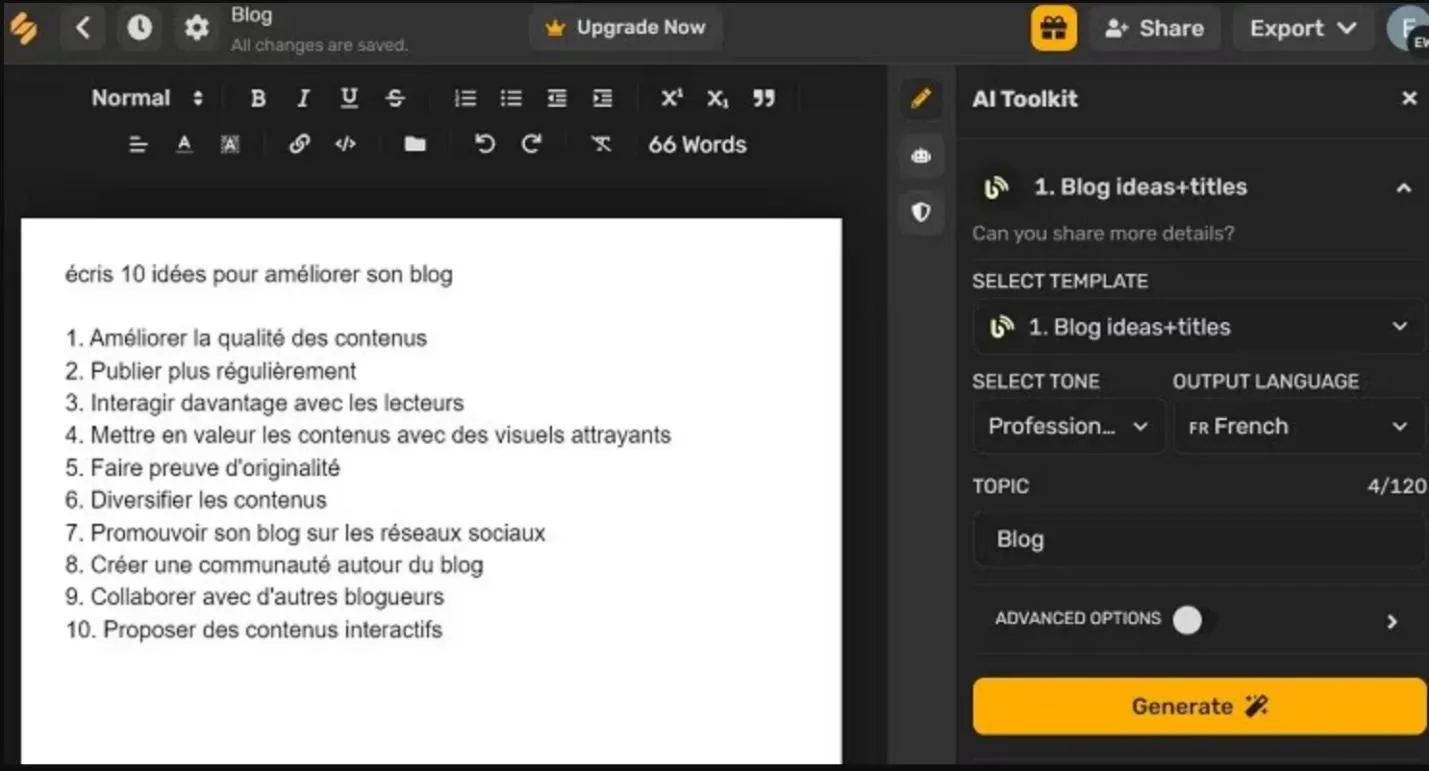
How to Use Simplified AI Blog Writer:
- From the Dashboard, select 'Generate Copy' and then choose the 'Full Blog Writer' option.
- Complete all the prompts, such as 'Output Language,' 'Tone,' and 'Topic.'
- Choose your result, fill in the templates for each section of your blog, and click 'Generate' for each part.
- After your blog is written, edit the content, add design elements, format it, and then export or publish it online.
Pros:
- Quickly generates content, enhancing productivity.
- Fast content generation
- Effective for various types of blog content, from informative articles to creative posts.
Cons:
- Occasionally struggles with understanding nuanced or complex topics.
- May require additional editing for tone and style consistency
Pricing Plans:
Simplified AI Blog Writer provides a range of pricing offerings, starting with a free tier for basic use. Premium plans, which offer more features and capabilities, begin at US$15 per month, making it an affordable option for individuals and small businesses.
4.Jasper AI
Jasper AI is a powerful AI writing assistant designed to help users create high-quality blog content efficiently. With its advanced AI capabilities and user-friendly interface, Jasper AI is ideal for bloggers, marketers, and content creators looking to streamline their writing process.
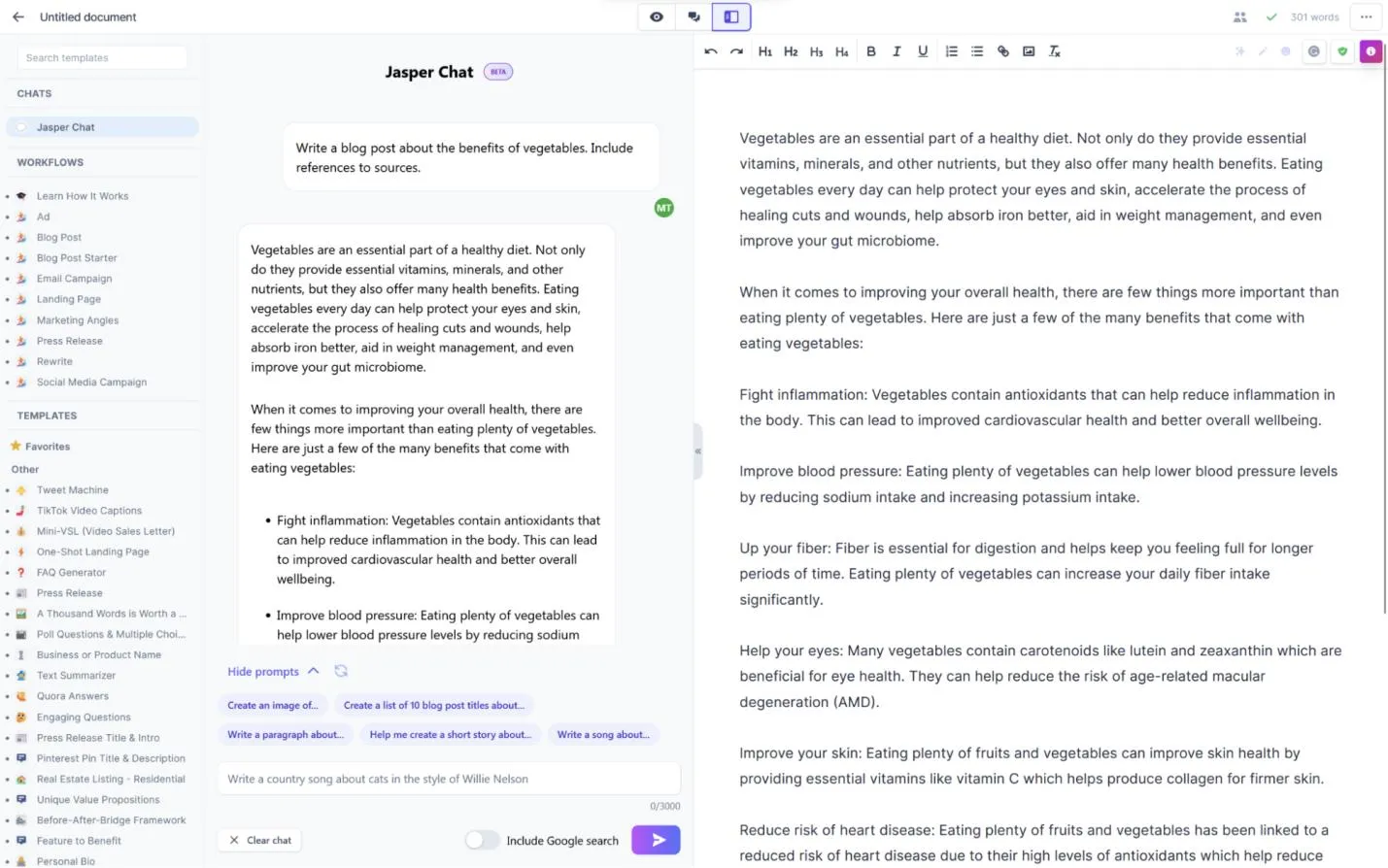
How to Use Jasper AI:
- Log into your Jasper AI account and navigate to the dashboard.
- Choose the 'Blog Post Workflow' option.
- Enter your blog topic, keywords, and any specific instructions or preferences.
- Allow the AI to generate a draft based on your input.
- Review the draft, make any necessary edits, and customize it to fit your style and tone.
- Finalize the content and export or publish your blog post.
Pros:
- Produces content that is highly relevant to the provided keywords and topics.
- High-quality content generation
- Effective for a wide range of blog content, from technical articles to creative posts.
Cons:
- May sometimes produce content that feels generic or lacks depth, especially for highly specialized topics.
- Occasionally, the tone of the generated content may not align perfectly with the desired style.
Pricing Plans:
Jasper AI offers several pricing plans to cater to different needs. The Starter plan begins at US$29 per month for 20,000 words, while the Boss Mode plan, offering more advanced features and higher word limits, starts at US$59 per month. There are also custom plans available for larger enterprises.
5.Writesonic
Writesonic is an AI-driven content creation tool designed to generate high-quality blog posts quickly and efficiently. Its intuitive interface and advanced features make it a popular choice for bloggers, marketers, and content creators.
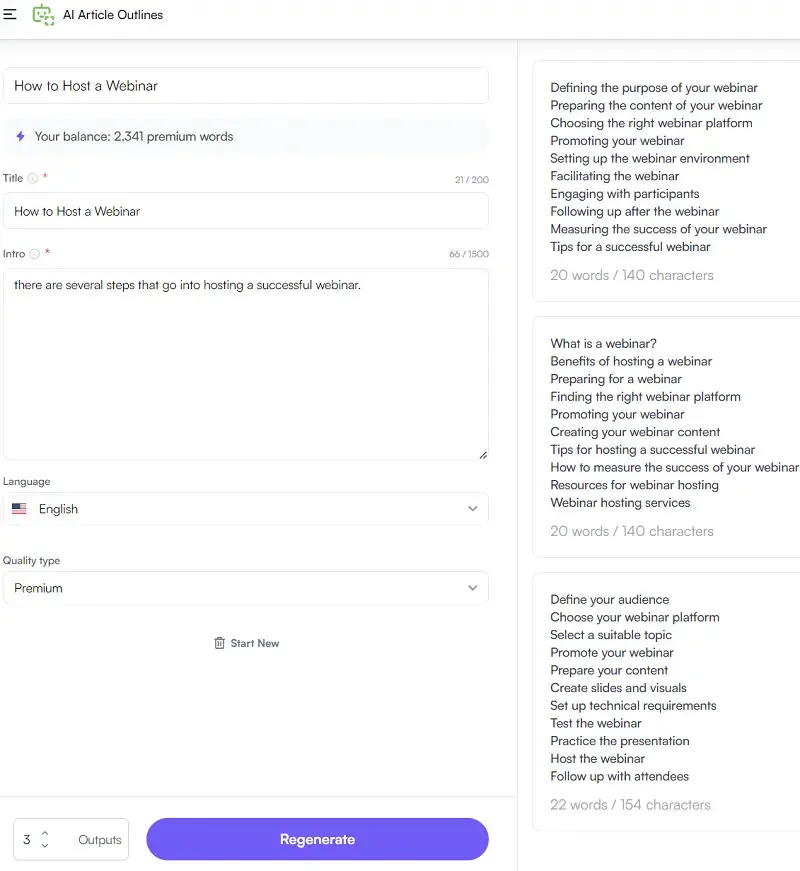
How to Use Writesonic:
- Select your topic and then select your language.
- Select references to guide the content generation.
- Enter your primary keywords.
- Select a title for your blog post.
- Enter secondary keywords to enhance SEO.
- Finalize the content parameters to tailor the output.
- Select headings for different sections of your blog.
- Finalize the outline based on the AI's suggestions.
- Adjust additional settings to customize the tone and style.
- Generate the content, review, and make any necessary edits before publishing.
Pros:
- Produces well-written, engaging, and SEO-friendly blog content.
- Suitable for generating a wide range of blog topics and styles.
- Fast content generation
Cons:
- May struggle with understanding highly nuanced or complex subjects.
- The quality of the output depends heavily on the clarity and detail of the input provided.
Pricing Plans:
Writesonic offers flexible pricing plans to suit various needs. The Basic plan starts at US$15 per month, providing access to essential features. The Professional plan, at US$45 per month, includes advanced features and higher usage limits. For larger teams, the Startup and Agency plans offer more extensive capabilities and collaboration tools.
Part 3. Deep Dive on UPDF for All Your Document Management Needs
UPDF offers a comprehensive suite of features for document management, with the AI Assistant adding a unique edge. The AI Assistant is an integrated chatbot that assists with various tasks within the app, such as summarizing texts, translating content, and generating summaries. While UPDF itself provides robust tools for editing, annotating, and organizing documents, the AI Assistant enhances these capabilities by offering real-time, AI-driven support, making it easier to complete tasks efficiently and accurately. Except for writing blogs, UPDF can help with a variety of tasks including the following:
- Convert PDFs: Quickly and accurately convert PDFs to and from various formats like Word, Excel, and more, maintaining the original layout and format integrity.
- OCR PDF: The advanced OCR feature in UPDF can recognize text in scanned PDFs across 38 languages, making your documents editable and searchable.
- Batch PDF: Insert a single PDF into multiple files collectively without quality loss.
- Edit PDF: UPDF allows you to edit text and images in your PDFs as easily as you would in a Word document.
- Organize PDF: Efficiently manage your PDF pages by extracting, splitting, rotating, reordering, or adding new pages.
- Compress PDFs: Decrease the file size of your PDFs without compromising quality.
- View PDF: Improve your PDF readability with multiple layouts, including single-page view, two-page view, scrolling, or two-page scrolling
- Annotate PDFs: UPDF offers extensive annotation tools, including highlights, text boxes, attachments, and shapes, for an intuitive reading and editing experience.
- Fill and Sign: Design and add electronic signatures to your PDFs.
- UPDF Cloud: With the power of cloud computing, you can view your PDF from any device.

Conclusion
AI Blog Writers are transforming the way we create content, offering a blend of efficiency, creativity, and quality. From Hubspot AI Blog Writer to Writesonic, these tools cater to different needs and preferences. Among these, UPDF's AI assistant stands out for its seamless integration and user-friendly experience. Whether you're using the UPDF app or UPDF AI online, you'll find the process of writing and editing blogs more straightforward and enjoyable. Explore the capabilities of UPDF's AI assistant today and take your blog writing to new heights. Embrace the future of content creation and see the difference AI can make!
Windows • macOS • iOS • Android 100% secure
 UPDF
UPDF
 UPDF for Windows
UPDF for Windows UPDF for Mac
UPDF for Mac UPDF for iPhone/iPad
UPDF for iPhone/iPad UPDF for Android
UPDF for Android UPDF AI Online
UPDF AI Online UPDF Sign
UPDF Sign Read PDF
Read PDF Annotate PDF
Annotate PDF Edit PDF
Edit PDF Convert PDF
Convert PDF Create PDF
Create PDF Compress PDF
Compress PDF Organize PDF
Organize PDF Merge PDF
Merge PDF Split PDF
Split PDF Crop PDF
Crop PDF Delete PDF pages
Delete PDF pages Rotate PDF
Rotate PDF Sign PDF
Sign PDF PDF Form
PDF Form Compare PDFs
Compare PDFs Protect PDF
Protect PDF Print PDF
Print PDF Batch Process
Batch Process OCR
OCR UPDF Cloud
UPDF Cloud About UPDF AI
About UPDF AI UPDF AI Solutions
UPDF AI Solutions FAQ about UPDF AI
FAQ about UPDF AI Summarize PDF
Summarize PDF Translate PDF
Translate PDF Explain PDF
Explain PDF Chat with PDF
Chat with PDF Chat with image
Chat with image PDF to Mind Map
PDF to Mind Map Chat with AI
Chat with AI User Guide
User Guide Tech Spec
Tech Spec Updates
Updates FAQs
FAQs UPDF Tricks
UPDF Tricks Blog
Blog Newsroom
Newsroom UPDF Reviews
UPDF Reviews Download Center
Download Center Contact Us
Contact Us


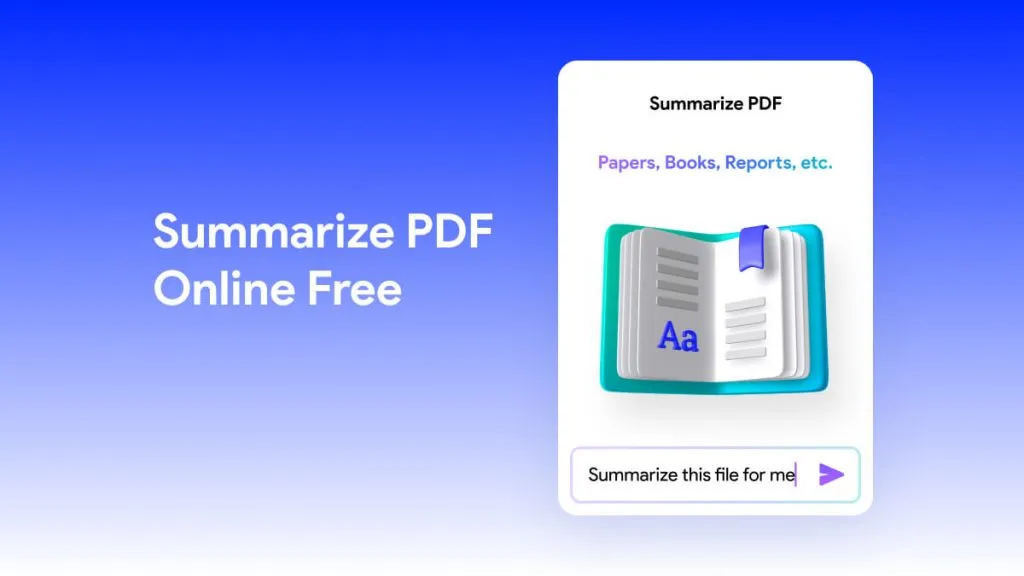





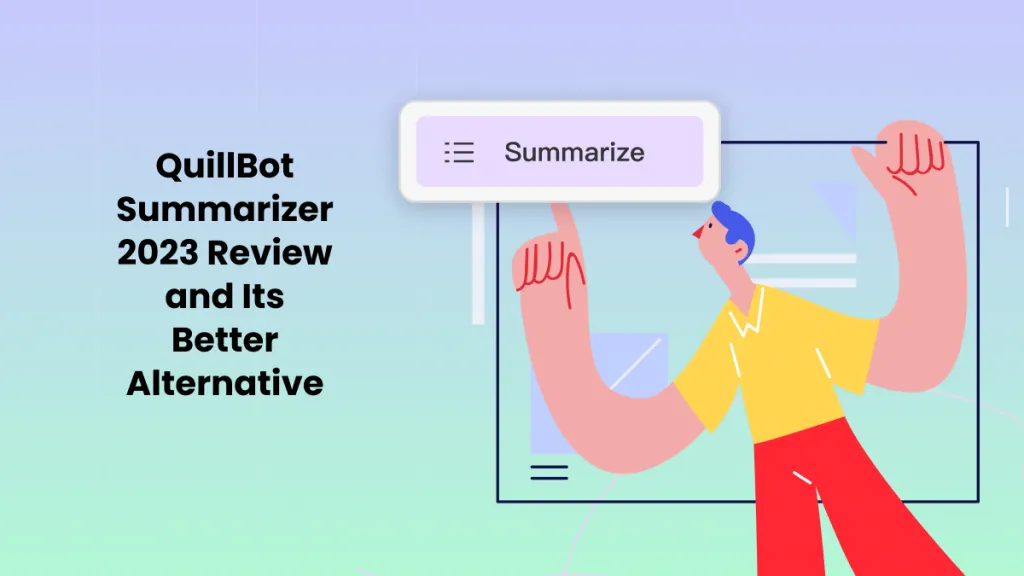
 Lizzy Lozano
Lizzy Lozano  高美季子
高美季子 


 Enid Brown
Enid Brown