PDF AI is a software that allows you to chat with your PDFs, including asking questions, summarizing information, finding specific information, and more. While PDF AI may be a popular software, there are some limitations to PDF AI.
For example, the free version of PDF AI is very limited, which means you will need to upgrade right away (and even the paid version of PDF AI is limited to a certain number of documents). PDF AI also doesn't have a normal AI chat function, only the ability to talk with the document, and PDF AI sometimes has difficulty with long documents.
So you may want to find a PDF AI alternative, and we will discuss that in this article. When looking for a PDF AI alternative, you should think about price, ease of use, the software interface, how many files you can upload, and a few other considerations. We will discuss all of that (and more) in this article!
Part 1. 5 Best PDF AI Alternatives
Let's take a look at the 5 best alternatives to PDF AI. For each software, we'll look at how the different features compare to PDF AI, and discuss at least one major feature where that software performs better than PDF AI!
We'll start with our number one recommendation for a PDF AI alternative.
1. UPDF - The Best PDF AI Alternative on Windows, Mac, iOS, and Android
UPDF is our top choice for a PDF AI alternative because it has all the same features as PDF AI, plus so many more! With UPDF AI, you can chat directly with the PDF, including summarizing information, asking questions, searching for specific information and more.
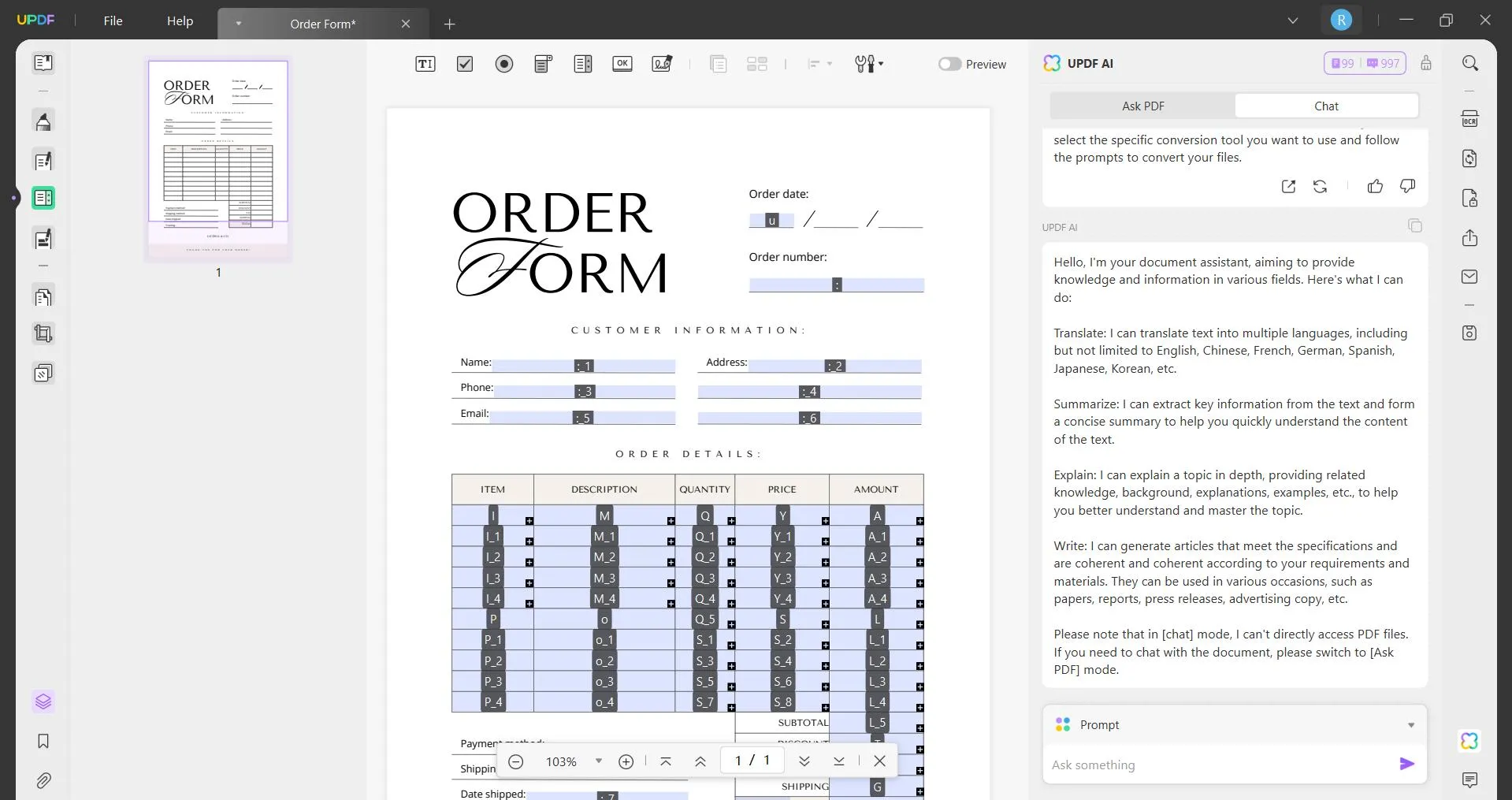
In addition, you can also ask UPDF's AI questions that are not related to the PDF, or you can ask it to translate specific pages, and it has quick shortcuts for summarizing, translating, and explaining information. So all you need to do is highlight some information in the PDF, and select translate, summarize, or explain directly! You can also save all of this information as notes, which makes studying and work so much easier.
UPDF also has many other useful features, such as the ability to edit PDFs, annotate and highlight PDFs, converting PDFs to editable text, and more! You can read this review of UPDF or watch the below video tutorial to learn more.
Click the link below to download UPDF now!
Windows • macOS • iOS • Android 100% secure
UPDF over PDF AI in:
In what areas does UPDF have better features than PDF AI and make it a better alternative? You can read through this chart to compare the features that UPDF has that PDF AI does not have.
| Items | UPDF | PDF AI |
| Free Version Limitations | You can try a free trial of UPDF's AI. Limit of 3 PDF uploads, 100 pages per PDF, 10MB per file, Can ask up to 30 questions. | Upload 1 document per month, 500 question limit per month, Cannot use GPT-4, No customer support. |
| Price | UPDF AI: $79 per year, or $29 per quarter; UPDF Pro: $69.99 perpetual, or $39.99 yearly; UPDF AI (yearly) + UPDF Pro (yearly): $108.99; UPDF AI (yearly) + UPDF Pro (perpetual): $138.99 | Hobby: $0 per month, Pro: $15 per month, Ultimate: $25 per user per month, Enterprise: $35 per user per month. |
| Summarize PDF | ||
| Explain PDF | ||
| Chat for PDF | ||
| Translate PDF | ||
| Quick Prompt Like Summarizing, Translating, etc. | ||
| Ask Any Question That is Not Related to PDF | ||
| OCR PDF | ||
| Edit PDF | ||
| Organize PDF | ||
| Annotate PDF |
UPDF AI is a better choice than PDF AI because you have the ability to completely customize your PDFs, including translating a PDF, choosing a quick prompt like summarizing or translating, asking questions that aren't related to the PDF, performing OCR on the PDF, and editing, organizing, and annotating PDFs.
2. LightPDF
LightPDF is an online PDF tool that allows you to do many different things with PDFs, including edit PDFs, merge PDFs, watermark PDFs, convert PDF files, perform OCR on PDFs, store and collaborate on PDFs on LightPDF's cloud system, and use AI to chat with your PDF documents.
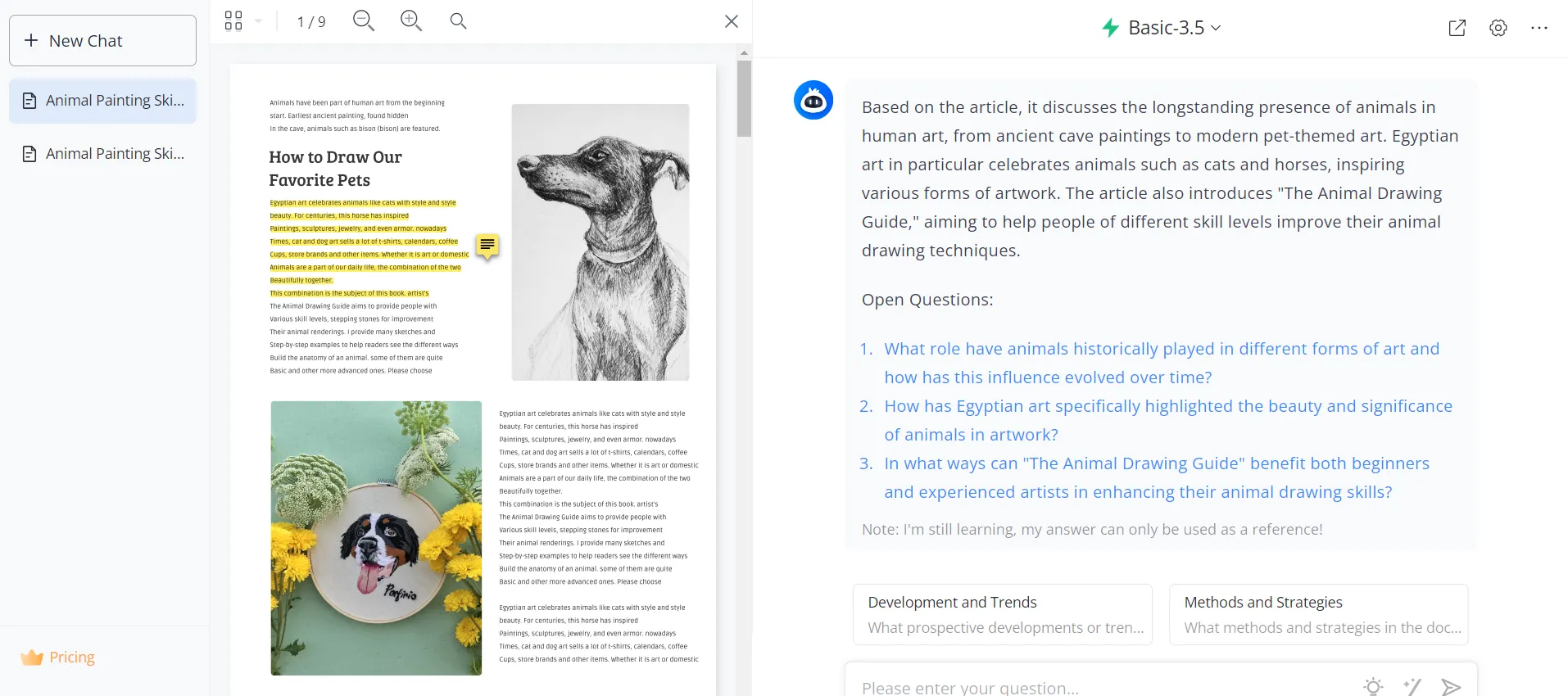
LightPDF over PDF AI in:
Let's examine the features that LightPDF and PDF AI have in common, and different. You can see based on the chart below comparing their features that there are many places where you might want to choose LightPDF.
| Items | LightPDF | PDF AI |
| Free Version Limitations | Can only upload 1 file per day, Can ask only ask 5 questions per day, Requests are limited during peak traffic times, Only supports PDF format, Maximum of 100 pages per file. | Upload 1 document per month, 500 question limit per month, Cannot use GPT-4, No customer support. |
| Price | Weekly: $13.99, Monthly: $19.99, Annually: $59.99, 3 Year Plan: $84.99. | Hobby: $0 per month, Pro: $15 per month, Ultimate: $25 per user per month, Enterprise: $35 per user per month. |
| Summarize PDF | ||
| Explain PDF | ||
| Chat for PDF | ||
| Ask Any Question That is Not Related to PDF | ||
| OCR PDF | ||
| Edit PDF | ||
| Organize PDF | ||
| Annotate PDF |
LightPDF is a better choice than PDF AI because it has more tools and features, including the ability to edit PDFs, perform OCR on PDFs, organize and annotate PDFs, and use the AI chatbot to ask questions that aren't related to the contents of the PDF.
3. BrainyPDF
BrainyPDF is a web-based AI-powered PDF chat tool that lets you chat with any PDF. It's used by many students, researchers, and professionals to chat with documents and get help with studying, look for specific information, summarize PDFs, ask questions about documents, and more. BrainyPDF also lets you upload PDFs in any language, and will chat in any language.
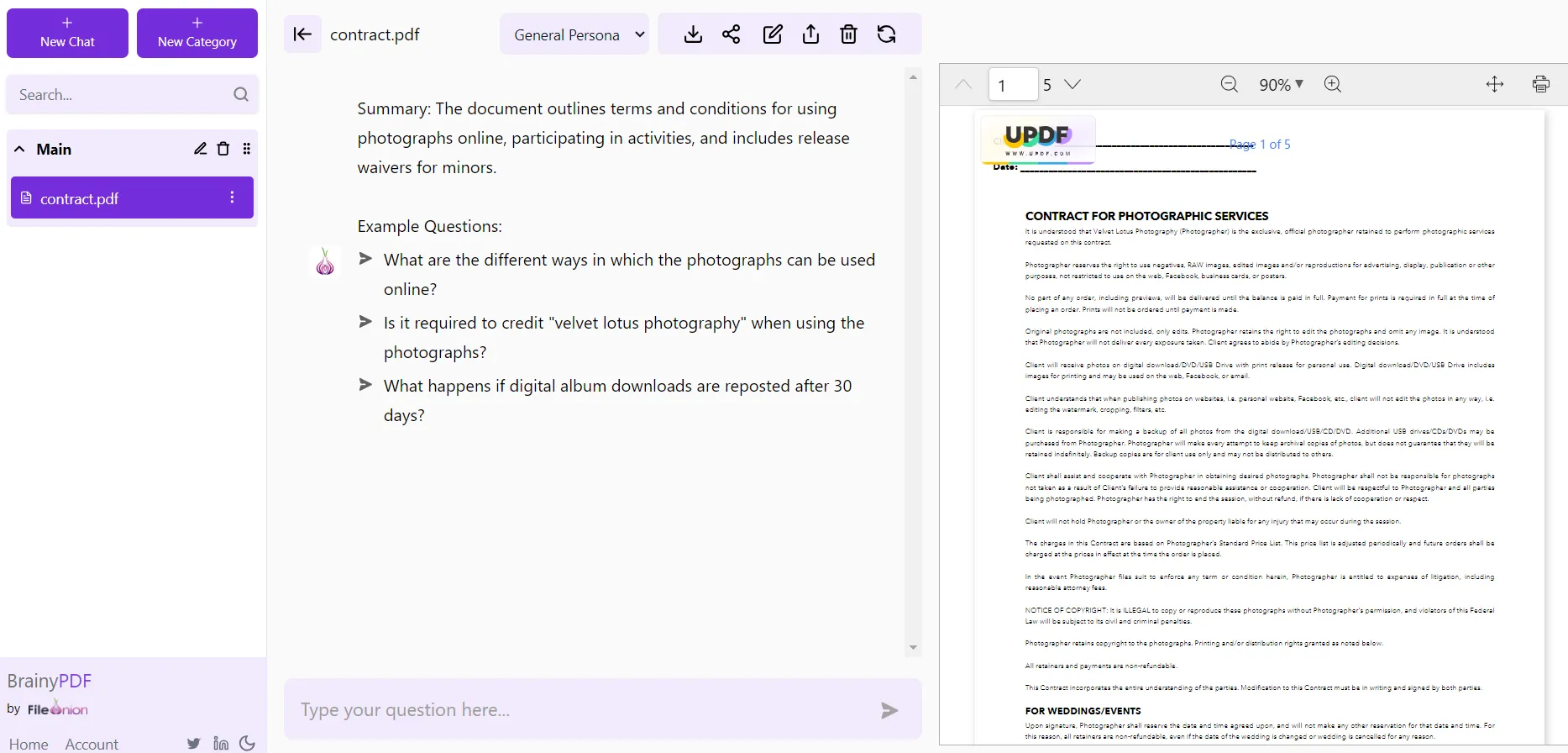
BrainyPDF over PDF AI in:
BrainyPDF and PDF AI are very similar, and have similar features. However, you can see from the chart below that there is one key difference that makes a big difference in choosing which tool to use.
| Items | BrainyPDF | PDF AI |
| Free Version Limitations | PDFs are limited to 120 pages PDFs are limited to 10MB Can upload 2 PDFs a day Can ask 50 questions a day | Upload 1 document per month 500 question limit per month Cannot use GPT-4 No customer support |
| Price | Free $10 per month $60 per year | Hobby: $0 per month Pro: $15 per month Ultimate: $25 per user per month Enterprise: $35 per user per month |
| Summarize PDF | ||
| Explain PDF | ||
| Chat for PDF | ||
| Ask Any Question That is Not Related to PDF |
While BrainyPDF and PDF AI have many of the same features, we recommend BrainyPDF instead of PDF AI because the free version has much better options, including the ability to ask the AI chatbot anything, instead of just questions related to the contents of the PDF.
4. ChatPDF
ChatPDF is a very simple online AI PDF chat tool. ChatPDF can read PDFs in any language, and answer questions in any language, including uploading a PDF in one language and answering questions in another. ChatPDF also gives you the ability to chat with multiple PDFs at one time. Additionally, ChatPDF provides you with specific citations for each answer that it gives you.
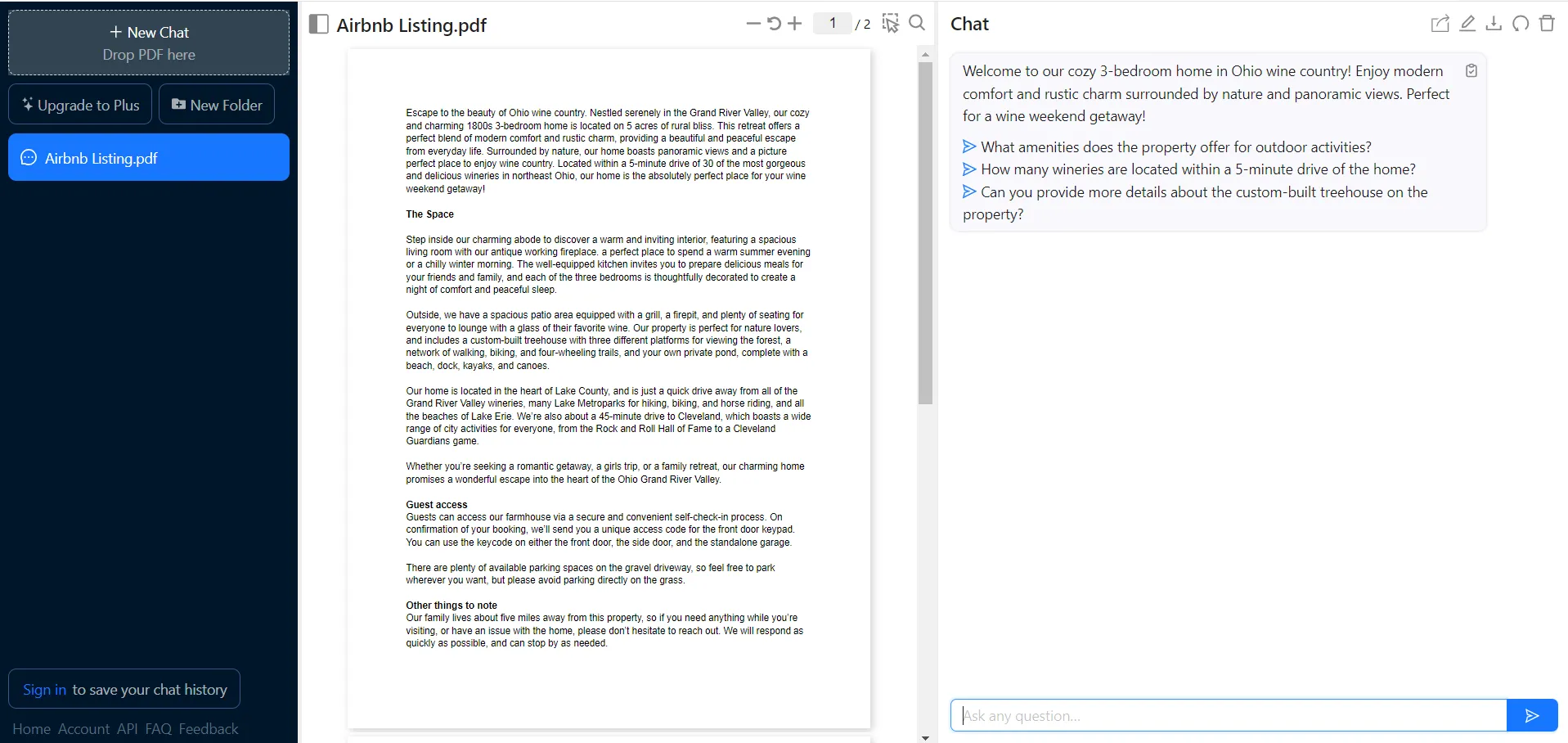
ChatPDF over PDF AI in:
ChatPDF and PDF AI are also very similar, but you can see below that ChatPDF does have some features and advantages over PDF AI.
| Items | ChatPDF | PDF AI |
| Free Version Limitations | Upload 2 PDFs per day PDFs limited to 120 pages | Upload 1 document per month 500 question limit per month Cannot use GPT-4 No customer support |
| Price | Free $19.99 per month $139.99 per year | Hobby: $0 per month Pro: $15 per month Ultimate: $25 per user per month Enterprise: $35 per user per month |
| Summarize PDF | ||
| Explain PDF | ||
| Chat for PDF | ||
| Translate PDF | ||
| Ask Any Question That is Not Related to PDF |
ChatPDF is more useful than PDF AI because it can translate your PDFs into any language, which is a feature that PDF AI doesn't have.
5. CloudPDF
CloudPDF is a cloud-based PDF management service that is used by over 2500 businesses around the world. While CloudPDF is mostly a PDF storage and management system, they have a new feature where you can use AI to chat with your PDFs, including summarizing and asking questions.
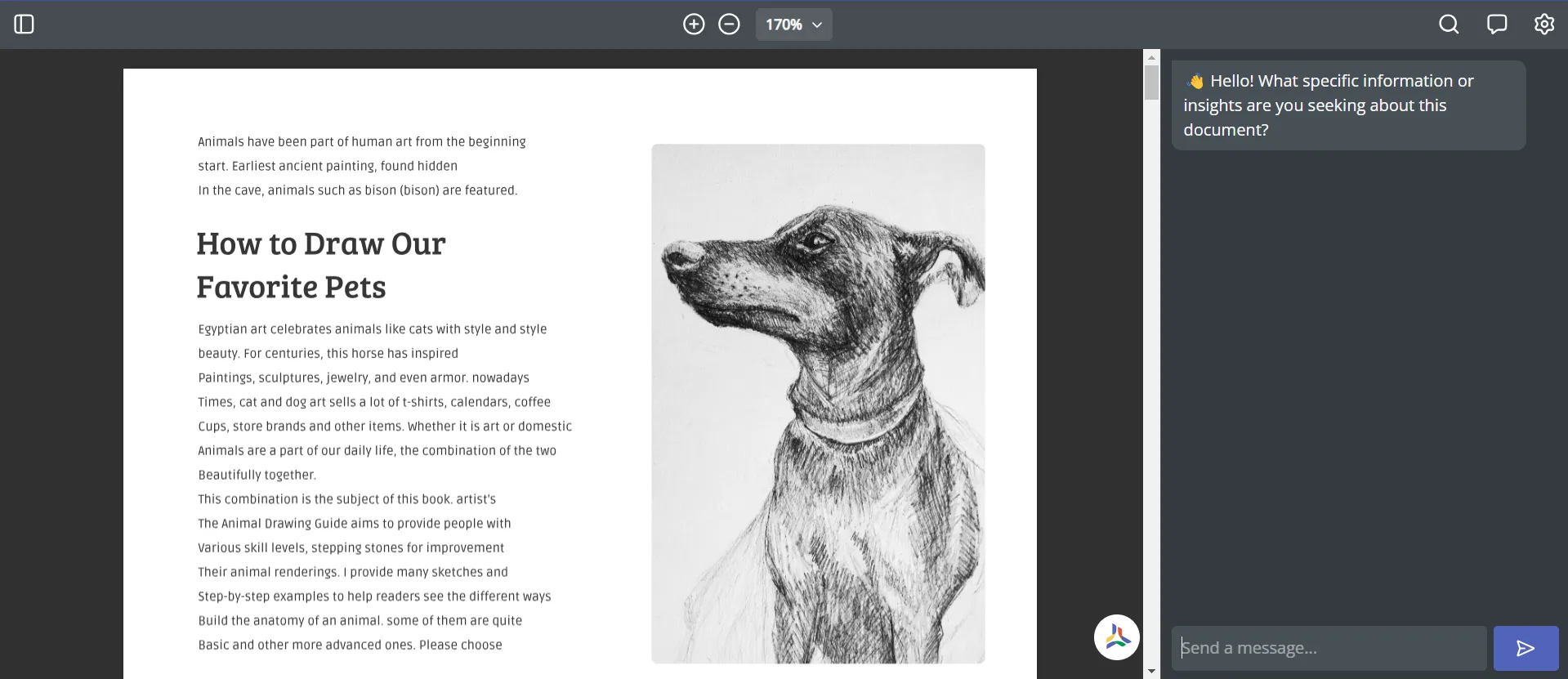
CloudPDF over PDF AI in:
When choosing between CloudPDF and PDF, you can see from the table that CloudPDF's main advantage is their cloud-based storage and organization system.
| Items | CloudPDF | PDF AI |
| Free Version Limitations | There is no free version, but you can try a 14-day free trial subscription. During the trial period, you're limited to uploading 5 documents and 30 messages with the document chat. | Upload 1 document per month 500 question limit per month Cannot use GPT-4 No customer support |
| Price | Light - $25 per user per month Professional - $65 per user per month Enterprise - Contact for customized quote | Hobby: $0 per month Pro: $15 per month Ultimate: $25 per user per month Enterprise: $35 per user per month |
| Summarize PDF | ||
| Explain PDF | ||
| Chat for PDF | ||
| Organize PDF |
Both CloudPDF and PDF AI are very similar, but since CloudPDF's AI chat is a new feature, I'm certain they will be expanding on its features in the future. CloudPDF also has an easy to use PDF management and sharing system, which is very useful.
Part 2. Which PDF AI Alternative is Better?
If you would prefer to quickly review which of the PDF AI alternatives is the best option for you, you can review this table, which compares the customer ratings, the platforms supported, the price, and the features of each product.
| PDF AI | UPDF | LightPDF | BrainyPDF | ChatPDF | CloudPDF | |
| User Rating | 3/5 ⭐ | 5/5 ⭐ | 4/5 ⭐ | 4/5 ⭐ | 4/5 ⭐ | 4/5 ⭐ |
| Platforms Supported | Google Chrome extension | Windows, Mac, iOS, Android | Windows, Mac, iOS, Android | Web browser | Web browser | Web browser |
| Price | Hobby: $0 per month, Pro: $15 per month, Ultimate: $25 per user per month, Enterprise: $35 per user per month, | UPDF AI: $79 per year, or $29 per quarter; UPDF Pro: $69.99 perpetual, or $39.99 yearly; UPDF AI (yearly) + UPDF Pro (yearly): $108.99; UPDF AI (yearly) + UPDF Pro (perpetual): $138.99 | Weekly: $13.99 Monthly: $19.99 Annually: $59.993 Year Plan: $84.99 | Free $10 per month $60 per year | Free $19.99 per month $139.99 per year | Light - $25 per user per month Professional - $65 per user per month Enterprise - Contact for customized quote |
| Summarize PDF | ||||||
| Explain PDF | ||||||
| Chat for PDF | ||||||
| Translate PDF | ||||||
| Quick Prompt Like Summarizing, Translating, etc. | ||||||
| Ask Any Question That is Not Related to PDF | ||||||
| OCR PDF | ||||||
| Edit PDF | ||||||
| Organize PDF | ||||||
| Annotate PDF |
Based on the table above, we recommend choosing UPDF as your alternative to using PDF AI. UPDF has the most powerful features that the other tools just don't offer, including AI quick prompts such as summarizing and translating to make your workflow quick and efficient, the ability to quickly and accurately translate your document, and you can edit, annotate, highlight, and customize all of your PDFs.
Final Words
If you have been dissatisfied with using PDF AI to chat with your PDF document, we discussed five different PDF AI alternative options in this article, including UPDF, LightPDF, BrainyPDF, ChatPDF, and CloudPDF. Each tool has its pros and cons, but overall we recommend using UPDF because of its powerful AI and many amazing features.
Click the link below to download UPDF!
Windows • macOS • iOS • Android 100% secure
 UPDF
UPDF UPDF for Windows
UPDF for Windows UPDF for Mac
UPDF for Mac UPDF for iPhone/iPad
UPDF for iPhone/iPad UPDF for Android
UPDF for Android UPDF AI Online
UPDF AI Online UPDF Sign
UPDF Sign Read PDF
Read PDF Annotate PDF
Annotate PDF Edit PDF
Edit PDF Convert PDF
Convert PDF Create PDF
Create PDF Compress PDF
Compress PDF Organize PDF
Organize PDF Merge PDF
Merge PDF Split PDF
Split PDF Crop PDF
Crop PDF Delete PDF pages
Delete PDF pages Rotate PDF
Rotate PDF Sign PDF
Sign PDF PDF Form
PDF Form Compare PDFs
Compare PDFs Protect PDF
Protect PDF Print PDF
Print PDF Batch Process
Batch Process OCR
OCR UPDF Cloud
UPDF Cloud About UPDF AI
About UPDF AI UPDF AI Solutions
UPDF AI Solutions FAQ about UPDF AI
FAQ about UPDF AI Summarize PDF
Summarize PDF Translate PDF
Translate PDF Explain PDF
Explain PDF Chat with PDF
Chat with PDF Chat with image
Chat with image PDF to Mind Map
PDF to Mind Map Chat with AI
Chat with AI User Guide
User Guide Tech Spec
Tech Spec Updates
Updates FAQs
FAQs UPDF Tricks
UPDF Tricks Blog
Blog Newsroom
Newsroom UPDF Reviews
UPDF Reviews Download Center
Download Center Contact Us
Contact Us





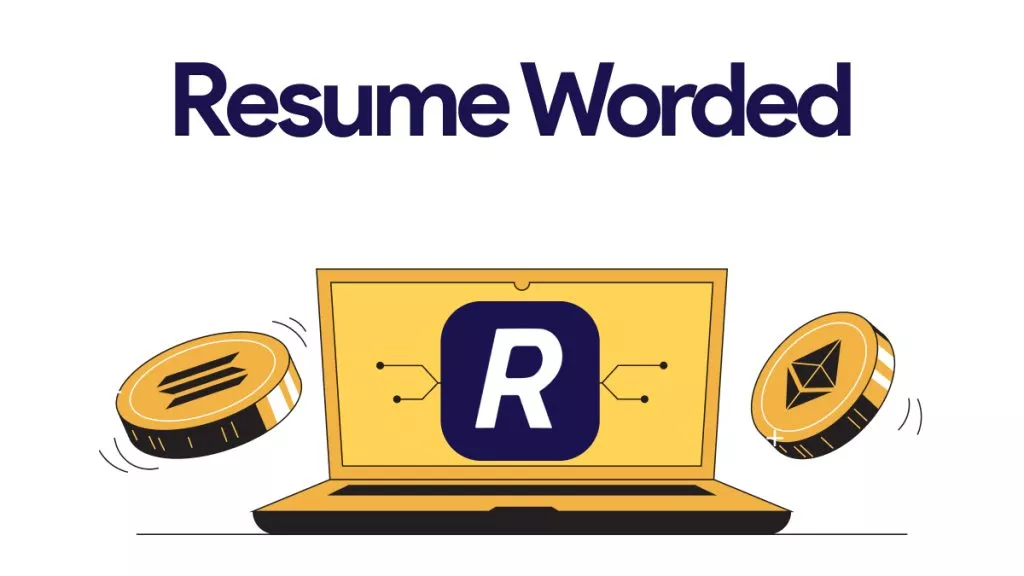
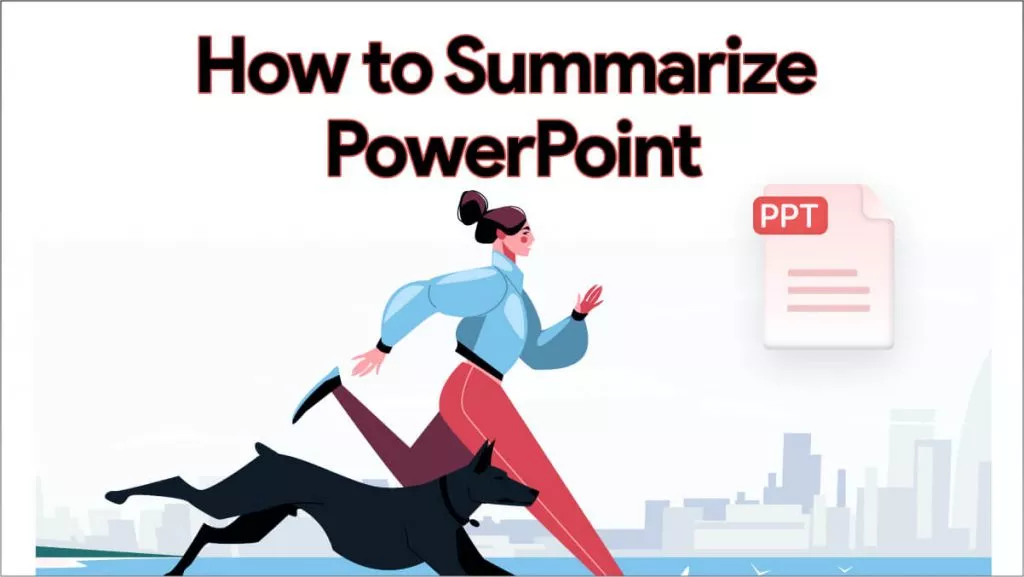
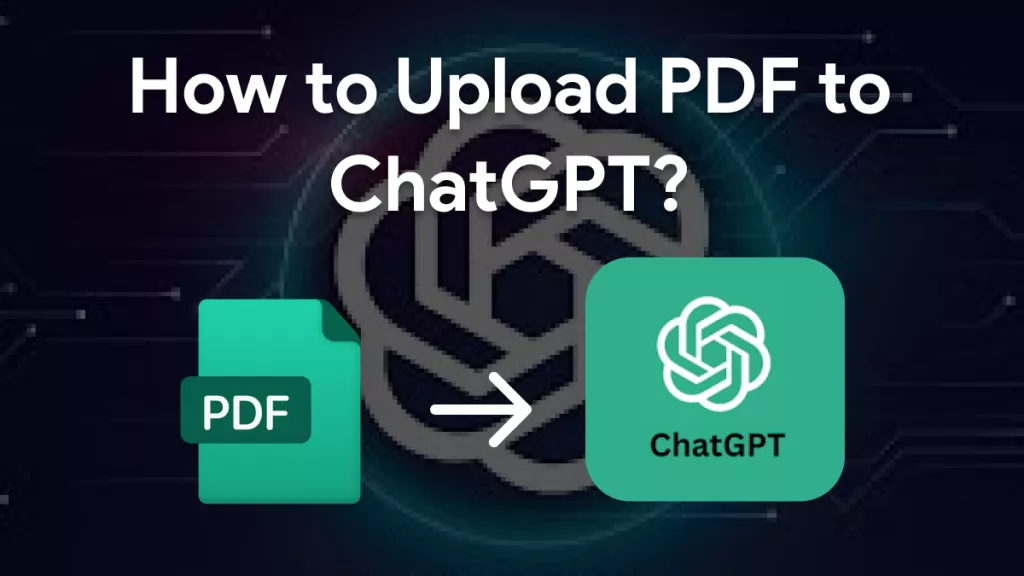


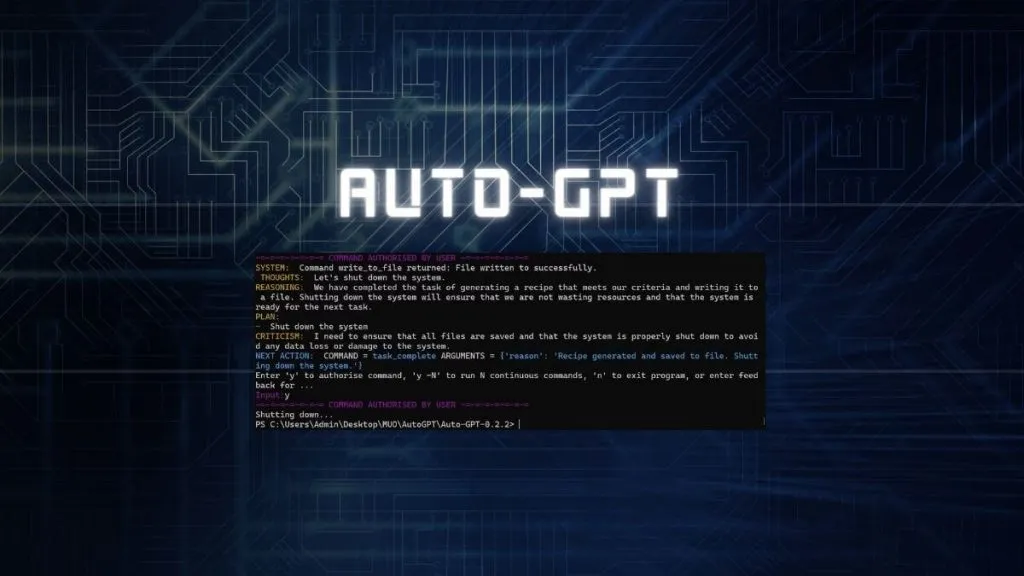
 Donnie Chavez
Donnie Chavez 
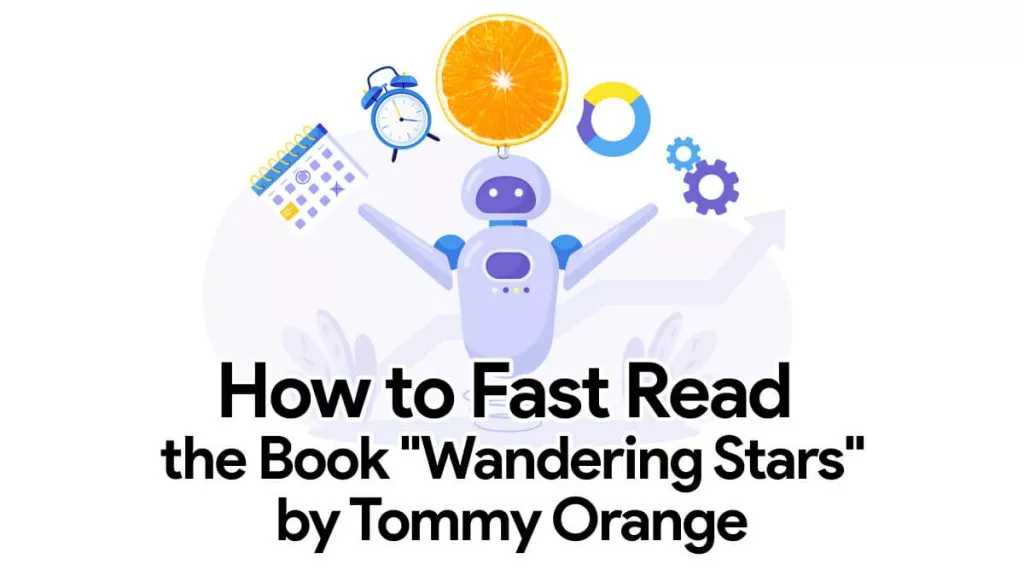
 Katherine Brown
Katherine Brown 
