Do you want to sell more and work less? Or, do you want to know how to make the sales processes smoother and faster? Well, the answer lies in the power of AI.
No doubt, Artificial Intelligence (AI) has become popular recently. It is the fastest-growing technology that has been used in almost every industry. Meanwhile, AI has also been very helpful for businesses in generating sales. You must be wondering how.
Don't worry! This article will explore how to use AI in sales. We will also walk you through various use case scenarios of AI in sales.
Let's get started!
If you do not want to take time to watch the text guide, you can also watch this video.
Case 1. Use AI to Write Emails
AI can help you improve the way you interact with your customers. You can start with a fundamental task, such as email writing. If you spend too much time writing emails, this technology can help you cut short that time. But how do you use AI to write emails?
Well, let us introduce you to the UPDF's AI Assistant. It is one of the most reliable and easy ways to write emails quickly. This tool can be used on various devices, such as Windows, Mac, iOS, and Android. Moreover, it is also available online. You can use it for free for the first 30 prompts!
But that's not all. UPDF's AI Assistant offers many other features to boost your efficiency. Watch the video below to see how it works. Now, download UPDF to enjoy its amazing and helpful features.
Windows • macOS • iOS • Android 100% secure
How to Use AI to Write the First Email?
If you are writing the first email to the customer, the title and content must be very appealing. You can use UPDFs AI assistant to write it.
However, before you generate the title and email content, you need to decide the purpose of your email writing. Whatever the purpose is, UPDF's AI Assistant got you covered!
Example: Let's suppose you are a business that offers online marketing courses, and you are approaching a customer to generate a lead. Here is how you will use UPDF's AI Assistant to write an appealing title and content for the first email:
Step 1: Visit the UPDF official website to open the UPDF AI Assistant Online.
Step 2: Now, you need to create a new account to log in. If you already have an account, simply log in.
Step 3: After logging in, you will be redirected to the AI assistant chatbot. Here, you can write a prompt in the typing box and hit enter. For instance, if you need to write an eye-catching title, you can enter the below prompt.
Prompt: Write a catchy title for the email. I want the customer to reply to it. The email should be relevant to offering marketing courses online.
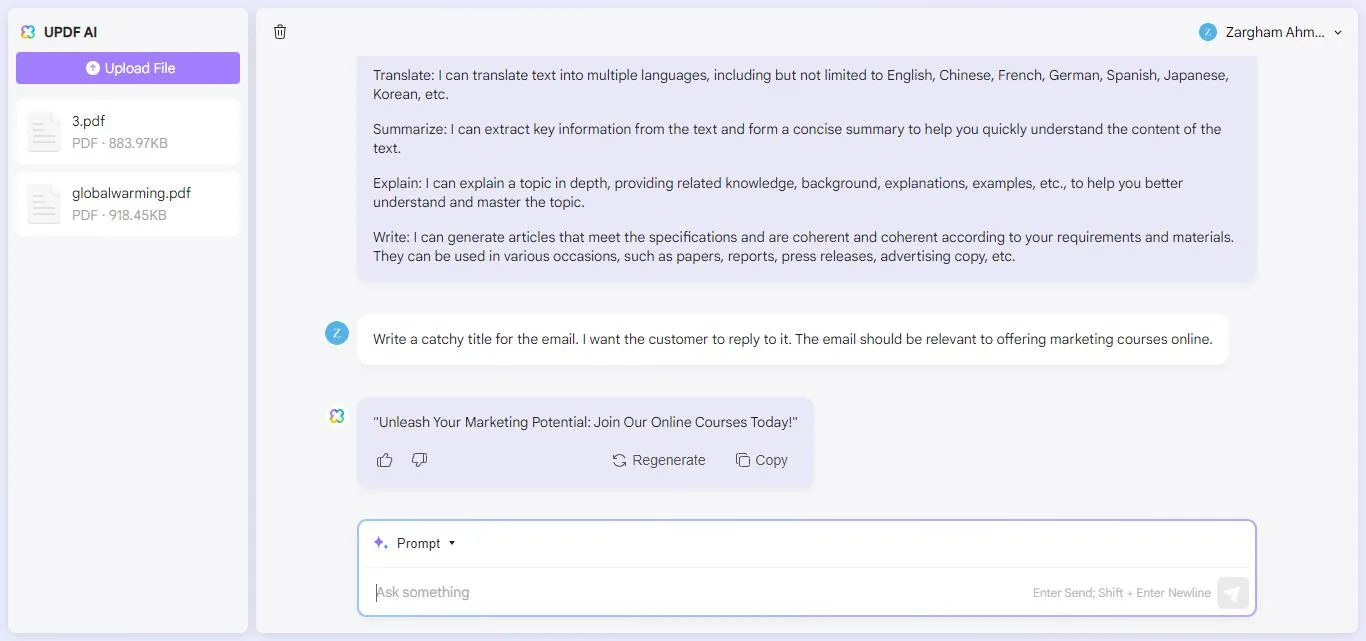
Your email title will be generated. If you don't like it, you can click the "Regenerate" button to create a new one.
Step 4: Now, if you want to write an email for this title, you can command the UPDF AI assistant to write it.
Prompt: Write an email on this title (Your title). It should be engaging and convincing.
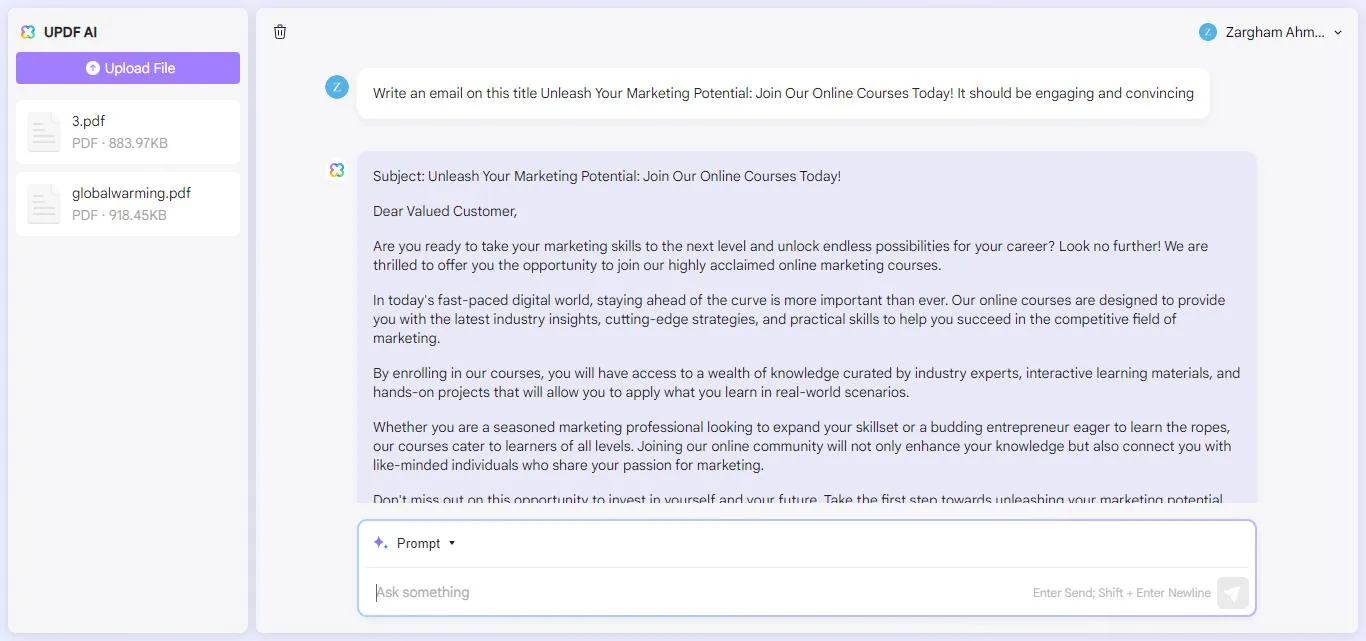
Your email will be generated in a few seconds. If you don't like it, you can ask the AI assistant to change it.
These steps can help you create compelling email titles and content using AI.
10 Prompts to Write the First Email
Here are some of the prompts you can use to write the first email:
- Sales Inquiry:
Write a first email introducing our new software solution to potential clients. Highlight key features and invite them to a demo.
- Follow-Up After Meeting:
Write a follow-up email to a prospect we met at a recent trade show. Mention the meeting and suggest a time for a follow-up call.
- Cold Outreach:
Write a first email to a potential client in the healthcare industry. Introduce our health management services and offer a free consultation.
- Re-engaging Past Clients:
Write an email to re-engage a past client who hasn't interacted with us in six months. Mention a new service we are offering.
- Product Launch:
Write an email to announce the launch of our new product to our existing customers. Include a special discount for early adopters.
- Event Invitation:
Write an email inviting key industry professionals to an upcoming webinar on digital marketing trends. Highlight the benefits of attending.
- Feedback Request:
Write an email asking recent customers for feedback on their experience with our latest product. Offer a small incentive for their input.
- Newsletter Signup:
Write an email encouraging potential customers to sign up for our monthly newsletter. Emphasize the value of exclusive content and offers.
- Partnership Proposal:
Write a first email proposing a partnership with a company in the same industry. Outline potential mutual benefits and call for a meeting.
- Customer Appreciation:
Write an email thanking loyal customers for their continued support. Offer a special discount as a token of appreciation.
Also Read: The Best AI Email Writer for Unique and Personalized Content
How to Use AI to Write the Email Replies?
When you get a reply from a customer, it's important to keep the conversation going. Also, you must consider negotiation to get the customer.
Example: Let's suppose we received a reply from a customer interested in our online marketing courses. We want to encourage them to negotiate and make a purchase.
Here is how to use AI to increase sales by writing effective email replies with UPDF's AI assistant.
Step 1: Copy the email you received from the customer. This helps the AI understand the context and provide a relevant reply.
Step 2: Paste the customer's email into the chat box, write a prompt, and hit enter.
Prompt: Read this email and write a reply that encourages the customer to negotiate and consider purchasing our online marketing courses.
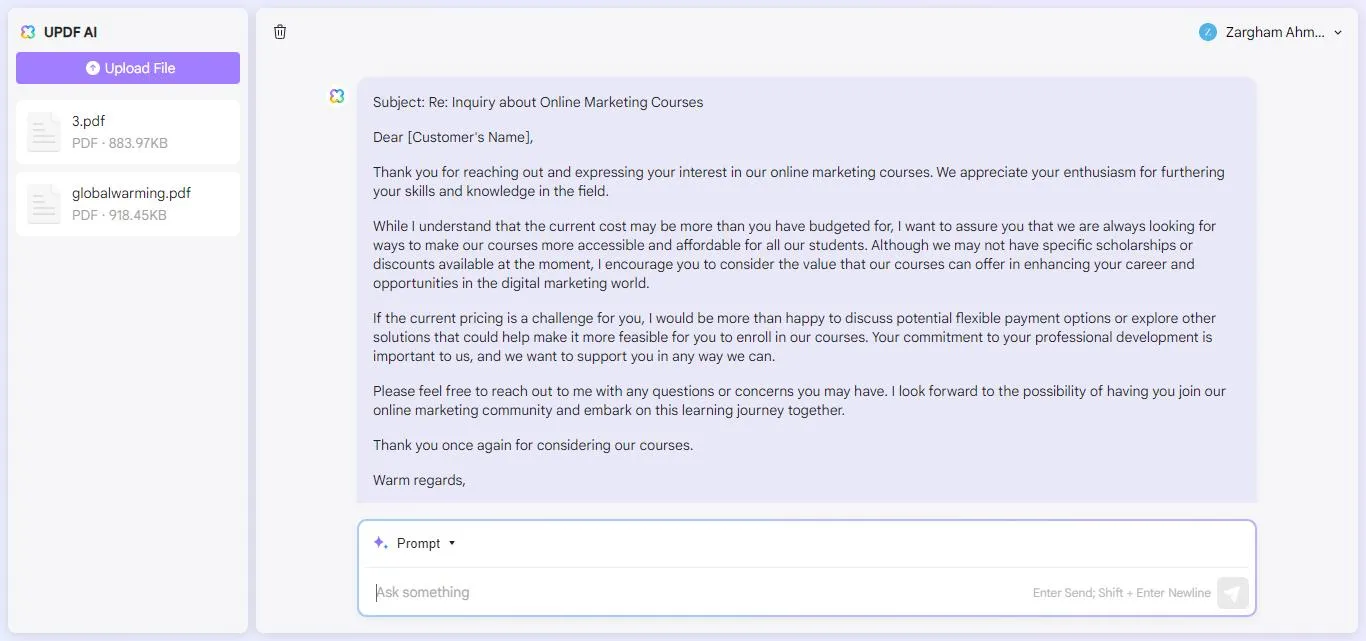
The AI will generate a reply based on the customer's email and your prompt. Review the suggested email and make changes if needed.
10 Prompts to Write the Email Replies
Here are some of the prompts to write the email replies using UPDF's AI assistant:
- Read this email and write a reply with more info about our product and invite them to a demo.
- Read this email and write a reply confirming the meeting time and suggest an agenda.
- Read this email and write a reply thanking them for their purchase and offering extra support.
- Read this email and write a reply apologizing for the problem, addressing their concern, and offering a solution.
- Read this email and write a reply about their price concerns and suggest a discount or payment plan.
- Read this email and write a reply showing interest in the partnership and suggest a time to talk more.
- Read this email and write a reply giving the extra information they asked for.
- Read this email and write a reply accepting the event invite and ask for more details.
- Read this email and write a reply thanking them for their feedback and explaining how we'll use their suggestions.
- Read this email and write a reply confirming their subscription cancellation and offer future help.
Although this guide and the following steps are for AI Assistant Online for UPDF. It also works for desktop and mobile version of AI Assistant for UPDF. You can click the below button to download UPDF if you prefer working offline.
Windows • macOS • iOS • Android 100% secure
Let's move forward and explore another case of how to use AI in sales!
Case 2. Use AI to Write Content for Promotional Materials
Another answer to the question of how to use AI for sales is "Promotional Marketing." It is the key to attract and engage customers. With AI, you can create persuasive ads. You can also write catchy taglines and text for company brochures. That's not it! AI can also help you translate your promotional content into any language to reach a wider audience.
Let's explore the steps of writing content for promotional materials!
How to Use AI to Write Content for Ads/Promotion?
Using AI to write promotional content can save you time. Here is how you can create it by using UPDF's AI Assistant:
Step 1: Here, write a clear and specific prompt to instruct the AI on what you need.
Prompt: Write a catchy ad for our new fitness app that encourages people to download it.
Step 2: The AI will generate content based on your prompt. Review the content to ensure it aligns with your brand voice and message. Make any necessary adjustments if needed.
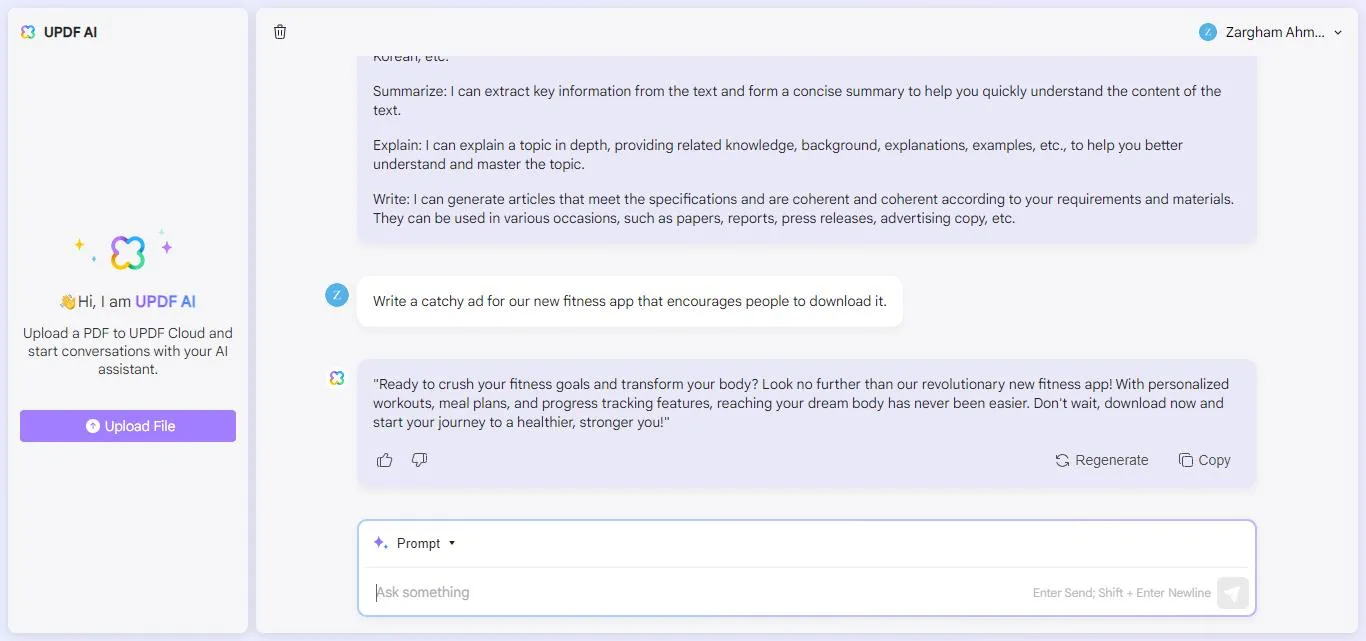
Copy the generated content and use it anywhere you want. Did you see how UPDF just cut short the long hours? You didn't have to think much.
10 Prompts to Use
You can use the following prompts to generate content for your ads/promotions:
- Write a catchy Facebook ad promoting our new line of organic skincare products.
- Create an engaging introduction for our company brochure. We offer innovative tech solutions for small businesses.
- Write a compelling email subject line and body for a seasonal sale on our online clothing store.
- Generate an enticing product description for our latest smartwatch, highlighting its features and benefits.
- Translate this promotional content into French: (Your content).
- Write a persuasive LinkedIn post announcing our new consulting services for startups.
- Create an attractive flyer text promoting our upcoming charity run event.
- Write a short and engaging YouTube video description for our new cooking tutorial series.
- Generate an appealing Instagram caption and hashtags for our latest fitness challenge campaign.
- Write a promotional paragraph for our website banner advertising our 50% off summer sale.
Also Read: Top 10 Free AI Writers and AI Text Generators
How to Use AI to Write the Content for Company Brochures?
Company brochures play an essential role in communicating your brand's message. Therefore, it is important to design them in an engaging way. Plus, the content should also be convincing enough to gain new customers.
Gone are the days when you had to think for hours to write an interesting and catchy line. Now, tools like AI Assistant for UPDF have covered us. It can help you in generating clear and persuasive text tailored to your business needs.
Here is how you can use UPDF's AI Assistant to write the content for company brochures:
Step 1: If you are unsure what to write on your company brochure, you can ask AI for help. Enter the following prompt:
Prompt: We are (company name) and want to promote our product (Product Name). Can you suggest what type of content we should publish on the brochure?
(We are taking UPDF as an example)
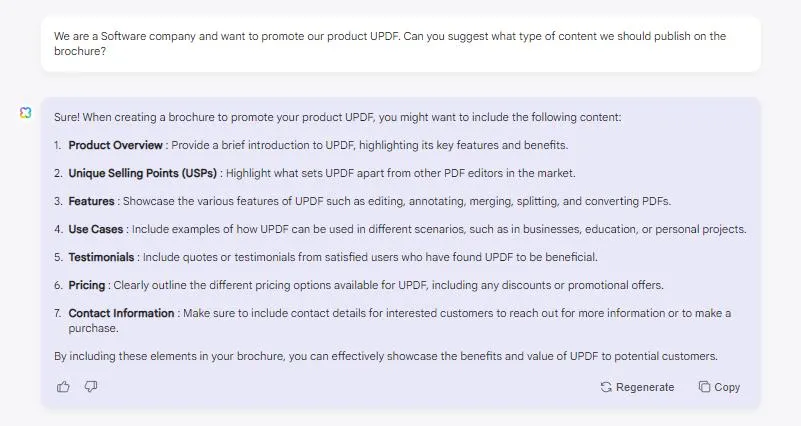
Step 2: Next, you need to select the parts that you want to add to your brochure. For example, you might want to add the company overview, product features, and pricing.
Now, ask the UPDF's AI assistant to write content for these parts.
You can enter the following prompt:
Prompt: Write a concise and catchy overview of my product UPDF.
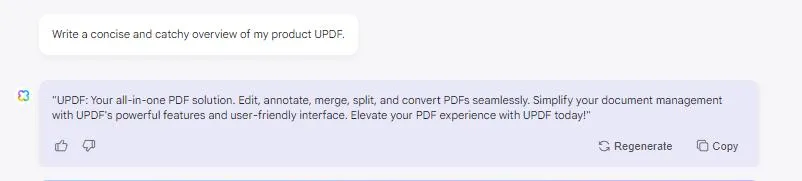
Step 3: Then, ask the UPDF's AI assistant to write the next part. You can also ask it to suggest what product features should be included in the brochure.
Prompt: What key features of (Product Name) should be included in the brochure?
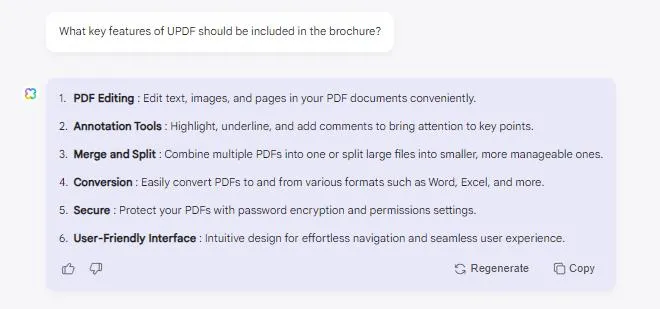
Similarly, you can ask for other parts as well. Once you get all the content from UPDF's AI Assistant, review it. Make edits or adjustments to personalize the content as needed.
10 Prompts to Use
You can use the following prompts to generate content for your brochures:
- What key features should we highlight in our product brochure?
- Can you suggest an engaging introduction for our company brochure?
- What information should be included in the services section of our brochure?
- How should we describe our mission and values in the brochure?
- What are some effective ways to showcase customer testimonials in our brochure?
- What details should we include about our team in the brochure?
- Can you provide tips on creating a compelling call to action for our brochure?
- What essential contact information should be featured in the brochure?
- How can we best present our pricing plans in the brochure?
- What are some creative ways to include visuals and graphics in our brochure?
How to Use AI to Translate Promotion Content into Other Languages?
A single language can only reach a limited audience. What if you want to engage a diverse audience to boost sales? You need to translate your promotional content into their language. But how do you do that?
Well, the UPDF's AI assistant is here to the rescue, AGAIN! It provides a convenient and efficient way to translate the language of your content.
Example: Let's suppose we want to translate the following ad copy of UPDF into Spanish:
"UPDF is a tool that will forever sit in my digital arsenal. It's very well-priced, easy to use, and extremely reliable. If you want a PDF editor that can handle all of your PDF needs, then the UPDF tool is the one you need."
Here is how to use AI to increase sales by translating promotional content into various languages so that it may reach a wider audience:
Step 1: Start by accessing UPDF's AI Assistant through their official website.
Step 2: Now, copy the UPDF ad copy text that you want to translate to another language and paste it into the UPDF AI assistant's chat box. Then, enter this prompt right after the content.
Prompt: Translate this content into Spanish.
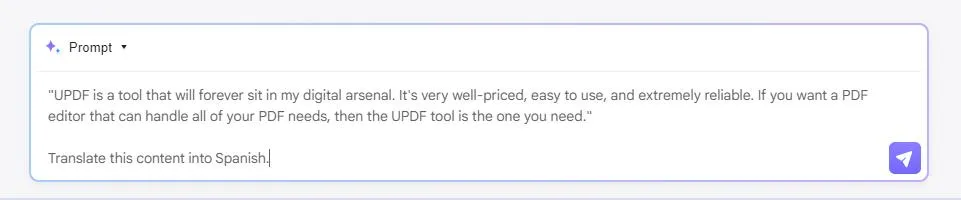
Step 3: Hit enter, and you will see that UPDF's AI assistant will generate the translated content in just a few seconds.
Similarly, you can also use other content to translate it into other languages.
10 Prompts to Use
- Translate this email announcing our new product launch into Spanish.
- Convert our website's summer sale page into French.
- Translate the flyer promoting our upcoming event into German.
- Convert the social media post about our discount offer into Chinese (Mandarin).
- Translate the ad script promoting our services into Arabic.
- Convert the brochure highlighting our company's achievements into Japanese.
- Translate the blog post promoting our latest series into Portuguese (Brazilian).
- Convert the email campaign for our webinar on digital marketing trends into Russian.
- Translate the press release about our partnership into Italian.
- Convert the video script promoting our new app into Korean.
Case 3. Use AI to Know Customers
Knowing your customers can help you build relationships. It is one of the best approaches if you want to increase the sales of your company. Well, the UPDF's AI assistant is not behind in finding this as well. It can research customer companies and learn about their business etiquette and culture.
How to Know Customers' Company with AI?
Understanding your customers' companies allows you to personalize your interactions and offerings. For example, suppose you are preparing for a meeting with Dentsu, a potential client. Also, you want them to use UPDF in their office as a file manager tool.
But how would you sell them this? Of course, you need to know about their company. You can use AI tools to make your research process smoother.
Here's how to use AI to know customers' company:
Step 1: First, you need to get an overview of Dentsu to understand the industry, its size, and recent developments. You can enter the following prompt:
Prompt: Provide me with an overview of Dentsu Japan.
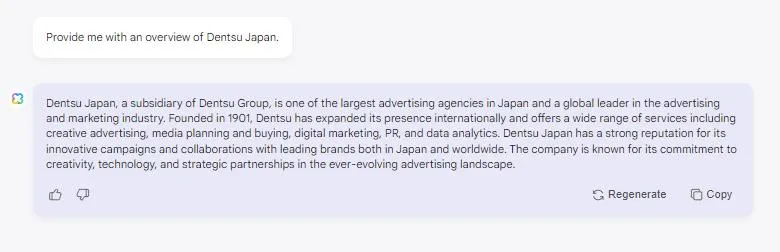
Step 2: Next, you need to know about the company's decision-makers. Ask UPDF's AI to search for the information of CEOs and or department heads that are crucial to your sales pitch.
Prompt: Who are the key decision-makers at Dentsu Japan?

Step 3: Exploring the company's competitors is one of the crucial things. Researching for it manually can be daunting; use AI assistant instead.
Prompt: Who are the main competitors of Dentsu?
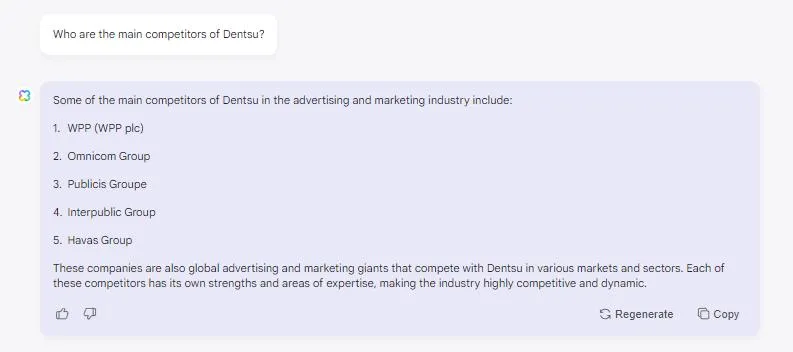
10 Prompts to Use
You can use the following prompts to know customers' company using AI:
- AI, give me an overview of [Customer Company's Name].
- What industry does [Customer Company's Name] operate in?
- Who are the key people in [Customer Company's Name]?
- Can you find recent news about [Customer Company's Name]?
- What are the main products or services offered by [Customer Company's Name]?
- Does [Customer Company's Name] have any recent achievements or milestones?
- Who are the main competitors of [Customer Company's Name]?
- What challenges is [Customer Company's Name] currently facing?
- Are there any customer reviews or feedback about [Customer Company's Name]?
- Can you tell me about any partnerships [Customer Company's Name] has?
Did you see how to use AI for sales to learn about customers' companies? Similarly, you can ask for any information you want to fetch. Now, let's discover how AI can be helpful in learning business etiquette and the culture of a company.
How to Learn Business Etiquette and Culture in Customers' Country?
Fostering positive relationships with customers can also help you increase sales. However, to maintain a good relationship, you must know the business etiquette and culture in your customers' country. Thanks to AI tools like UPDF AI, the research process has become easy and quick. Let's understand it with an example.
Example: Let's suppose you are preparing to negotiate a business deal with a company based in Japan. Here's how you can use UPDF to learn about their business etiquette and culture:
Step 1:In the text box of UPDF's AI Assistant, enter the following prompt:
Prompt: Could you let me know about the business etiquette and culture of Japanese companies in bullet points?
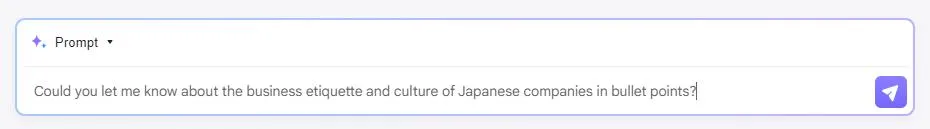
Step 2: Hit enter, and the AI will generate the results for you. Later, you can consider the following practices when making a business deal with the Japanese people.
10 Prompts to Use
Here are some of the prompts that you can use to learn about business etiquette and cultures in other countries:
- Insights on bowing etiquette and exchanging business cards (meishi).
- Communication style and hierarchy norms in German business settings.
- Proper etiquette for meetings, seating arrangements, and protocols.
- Guidance on gift-giving practices during business interactions.
- Insights into negotiation tactics and decision-making processes.
- Importance of punctuality and formalities in business meetings.
- Role of hierarchy and respect for seniority in business.
- Guidance on networking practices and relationship-building.
- Cultural significance of silence and indirect communication.
- Insights on business dining customs, meal etiquette, and manners.
That's not it! Let's move forward to another case to learn how to use AI in sales.
Case 4. Use AI to Analyze the Market and Generate Sales Strategies
Analyzing market trends and developing effective sales strategies is crucial for business growth. It lets you understand where your business is standing and what you need to do. However, researching and doing it manually can take a lot of your time.
But don't worry! UPDF's AI assistant can help you do the same job with just a few clicks. You don't have to hover through websites to collect the data.
Here's how to use AI for sales prospecting:
Step 1: For instance, you want to know the file management software trends and competitor. Here, type the command prompt "File management software trends and competitor analysis." and hit enter.
Step 2: UPDF's AI will collect data on emerging technologies, competitor features, and customer preferences in file management solutions.
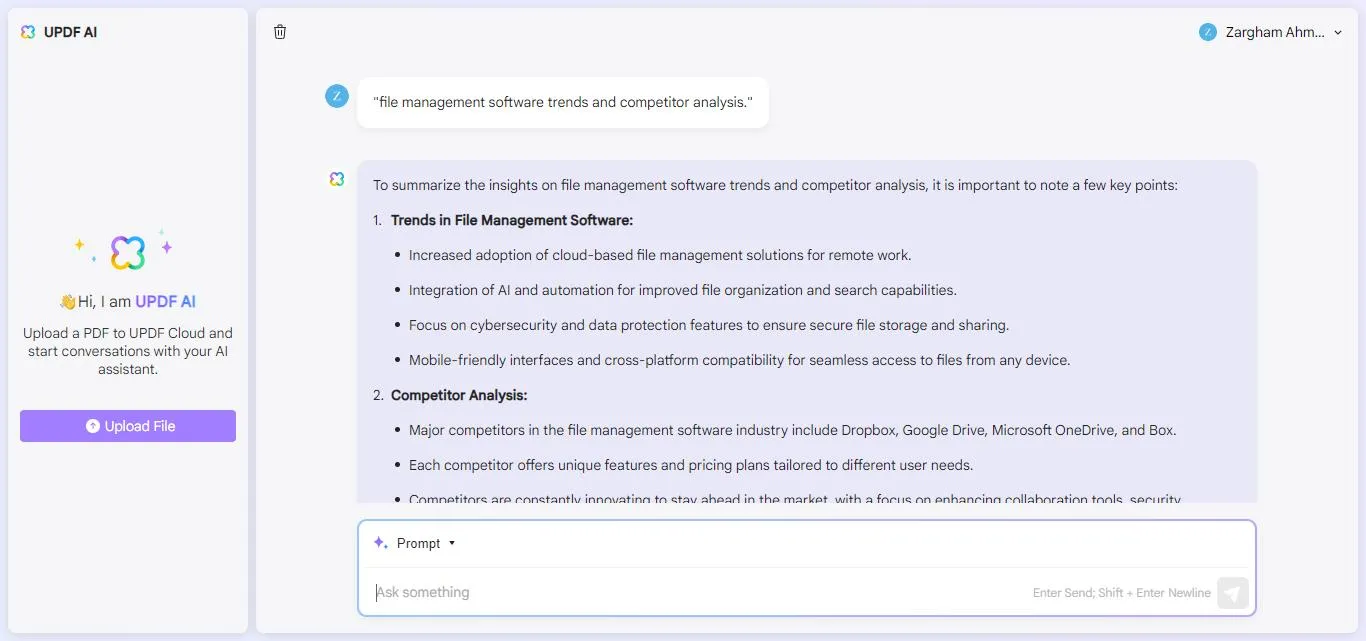
Step 3: Use UPDF to perform a quick SWOT analysis to pinpoint product strengths, market gaps, growth opportunities, and competitive threats.
Prompt: Perform a SWOT analysis of UPDF software.
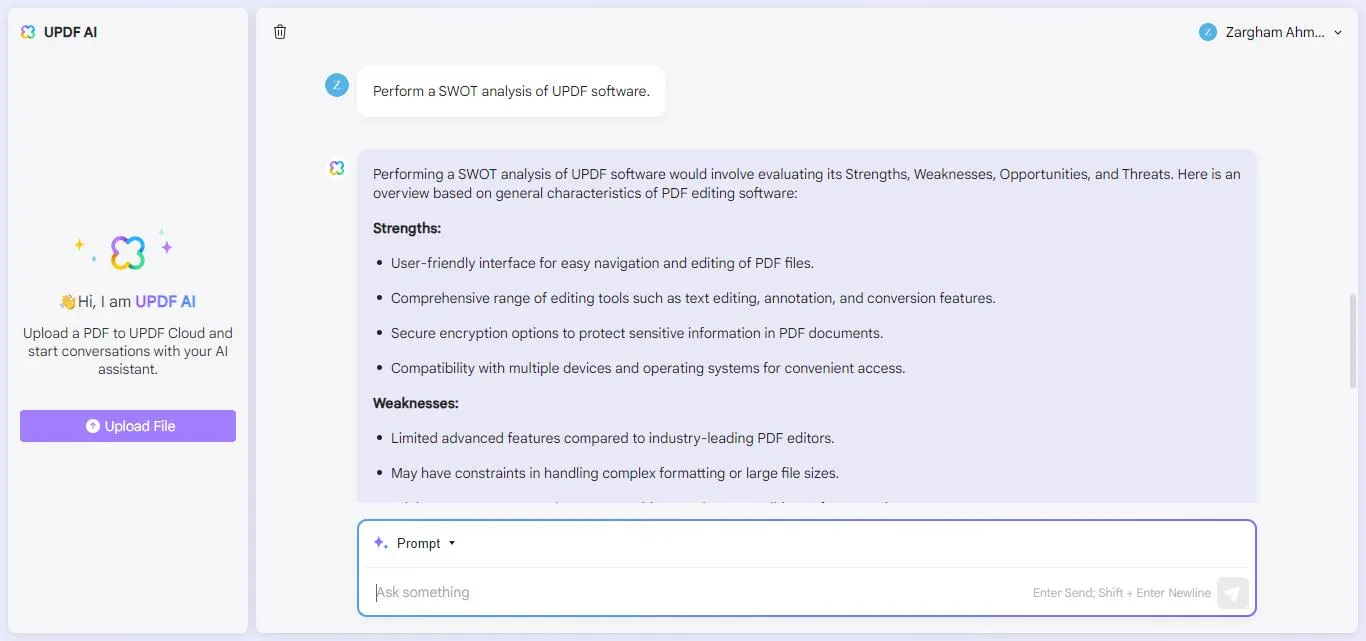
Step 4: Now, you are supposed to develop sales strategies. You can use the following prompt:
Prompt: Develop sales strategies focusing on UPDF's ease of use, security features, and scalability for enterprise clients.
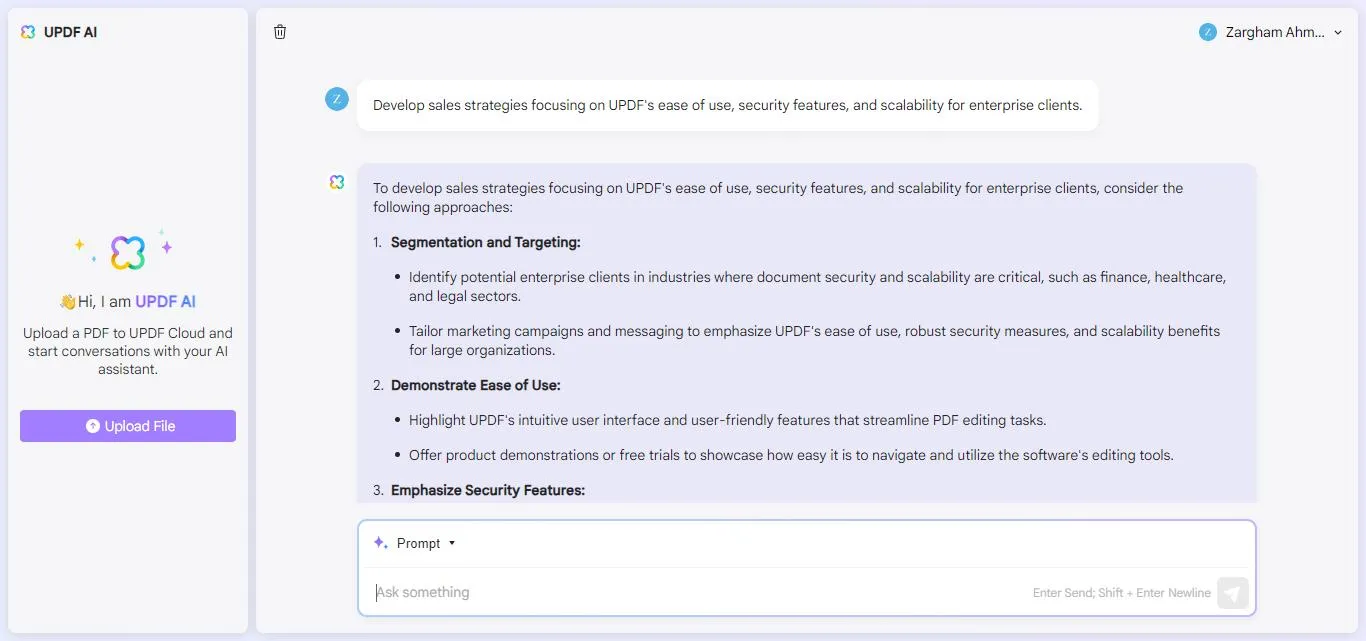
10 Prompts to Use
Some of the prompts to analyze the market and generate sales strategies are as follows:
- How can I find new customers who would be interested in our product?
- What are the best ways to understand what customers really need?
- Can you suggest ways to make our product stand out from competitors?
- How can we reach more people with our marketing efforts?
- What are some effective ways to follow up with potential customers?
- Can you help me understand what our competitors are doing differently?
- What are some creative ideas to attract customers on social media?
- How can we adjust our pricing to appeal to more customers?
- Can you recommend strategies to improve customer loyalty?
- What steps should we take to expand our market reach?
Case 5. Use AI to Improve Sales and Negotiation Skills
We all know that the art of sales and negotiation is ever-evolving. Staying ahead in this niche means you are honing your skills.
However, if you are still in the learning process, don't worry!
You can now use AI tools like UPDF AI assistant to excel and become a professional. With this tool, you have a personal coach at your fingertips.
Let's suppose you are a sales representative named Bob who wants to know how to use AI to increase sales and negotiation skills. Well, you, as Bob, need to follow the below steps:
Step 1: First, you need to analyze your current level. You can ask the UPDF AI assistant to have a conversation with you to assess your current level. It will ask a few questions, and you need to answer them to let it assess your skill level.
Prompt: Can you analyze my sales skill level by having a conversation with me?
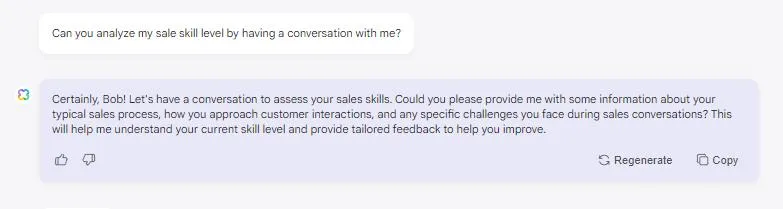
Step 2: Next, you need to figure out the gap with your goal. You can seek input from your colleagues or managers. You can also tell UPDF's AI what you want to achieve.
Step 3: Now, we will ask AI how to improve your sales and negotiation skills. Access the UPDF AI assistant and write this prompt.
Prompt: Hi, my name is (Your Name), and I am a sales representative. I have done a self-analysis of my performance and found that I am not good at (Your weakness). Can you provide suggestions to help me enhance my sales and negotiation skills in this area?
(We will use Bob's scenario in this prompt)
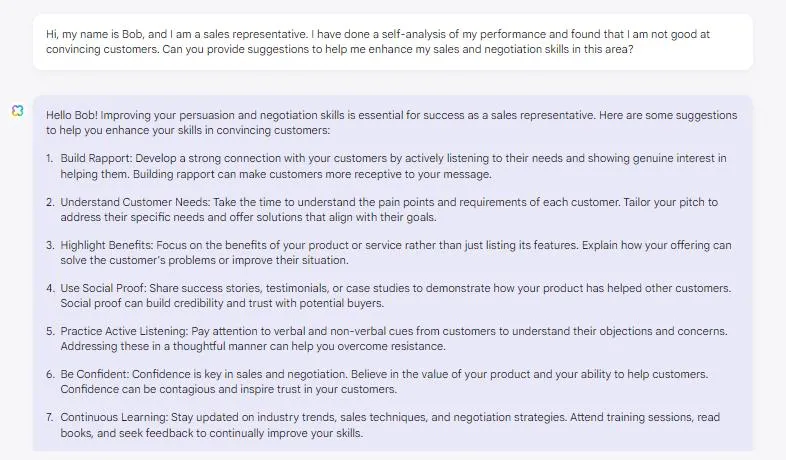
Step 4: For a more enhanced experience, you can ask the AI assistant to create a customized learning schedule for you. You can use this prompt:
Prompt: Can you help me create a schedule to improve my skills?
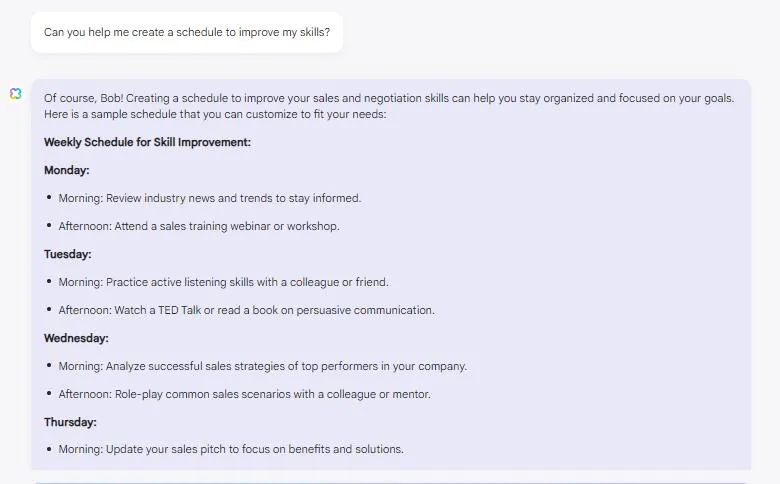
Step 5: If you want to collect learning data and material to enhance your skills, UPDF's AI can also help you with that. You just need to enter the following prompt:
Prompt: Fetch and share relevant materials to improve my sales and negotiation skills.
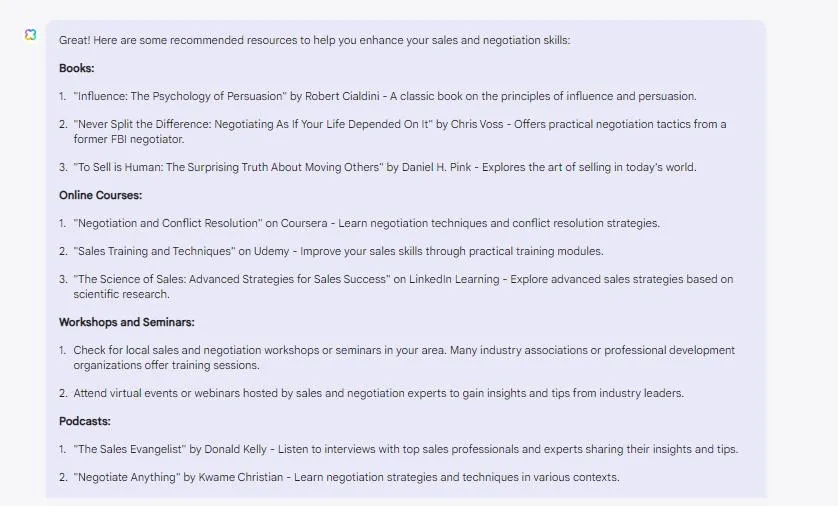
10 Prompts to Use
You can use the following prompts to use AI to improve your sales and negotiation skills:
- AI, look at my recent sales talks and tell me where I can do better.
- How can I handle customer concerns better?
- Give me tips for connecting with clients when we first meet.
- What's a good way to close deals more confidently?
- Can you suggest any books or courses to improve my negotiation skills?
- Help me learn how to negotiate better with suppliers.
- How do I respond to common customer objections?
- Can you show me successful negotiation tactics used by others?
- Can we practice negotiating a deal scenario?
- Plan out my daily practice to get better at presenting sales pitches.
Did you see how easily you can use this tool to improve your sales and negotiation skills?
Final Words
Wrapping it up! In this article, we have explored how to use AI tools in sales. We walked you through various ways. No doubt, there are different AI tools available, but if you want the most reliable and efficient one, go for UPDF. It offers 30 prompts for free. Plus, you can also use its document manager features to streamline your work. So, what are you waiting for? Download it or use it online today.
Windows • macOS • iOS • Android 100% secure
 UPDF
UPDF
 UPDF for Windows
UPDF for Windows UPDF for Mac
UPDF for Mac UPDF for iPhone/iPad
UPDF for iPhone/iPad UPDF for Android
UPDF for Android UPDF AI Online
UPDF AI Online UPDF Sign
UPDF Sign Read PDF
Read PDF Annotate PDF
Annotate PDF Edit PDF
Edit PDF Convert PDF
Convert PDF Create PDF
Create PDF Compress PDF
Compress PDF Organize PDF
Organize PDF Merge PDF
Merge PDF Split PDF
Split PDF Crop PDF
Crop PDF Delete PDF pages
Delete PDF pages Rotate PDF
Rotate PDF Sign PDF
Sign PDF PDF Form
PDF Form Compare PDFs
Compare PDFs Protect PDF
Protect PDF Print PDF
Print PDF Batch Process
Batch Process OCR
OCR UPDF Cloud
UPDF Cloud About UPDF AI
About UPDF AI UPDF AI Solutions
UPDF AI Solutions FAQ about UPDF AI
FAQ about UPDF AI Summarize PDF
Summarize PDF Translate PDF
Translate PDF Explain PDF
Explain PDF Chat with PDF
Chat with PDF Chat with image
Chat with image PDF to Mind Map
PDF to Mind Map Chat with AI
Chat with AI User Guide
User Guide Tech Spec
Tech Spec Updates
Updates FAQs
FAQs UPDF Tricks
UPDF Tricks Blog
Blog Newsroom
Newsroom UPDF Reviews
UPDF Reviews Download Center
Download Center Contact Us
Contact Us








 Donnie Chavez
Donnie Chavez 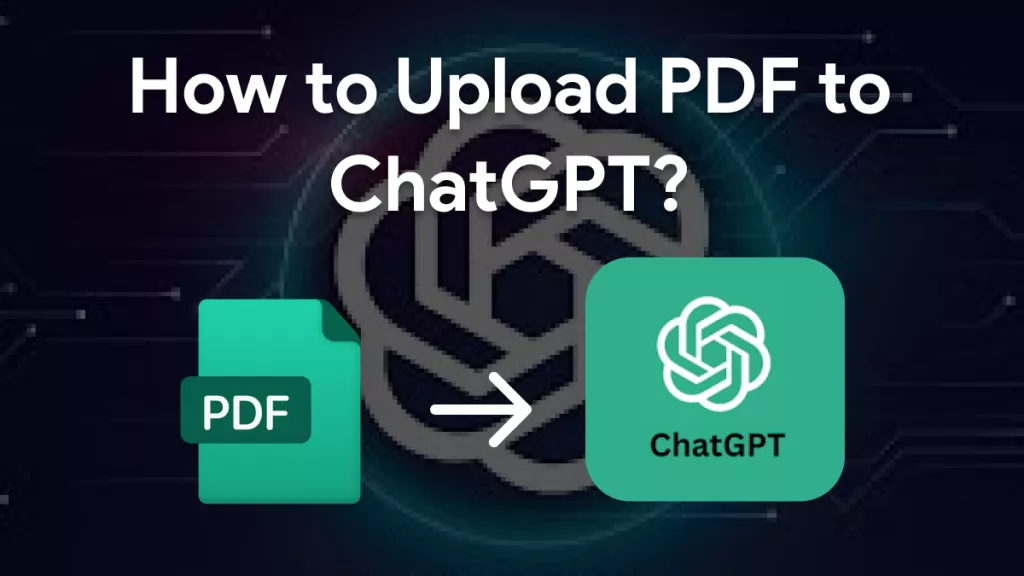
 Enid Brown
Enid Brown 
 Lizzy Lozano
Lizzy Lozano 
 Bertha Tate
Bertha Tate 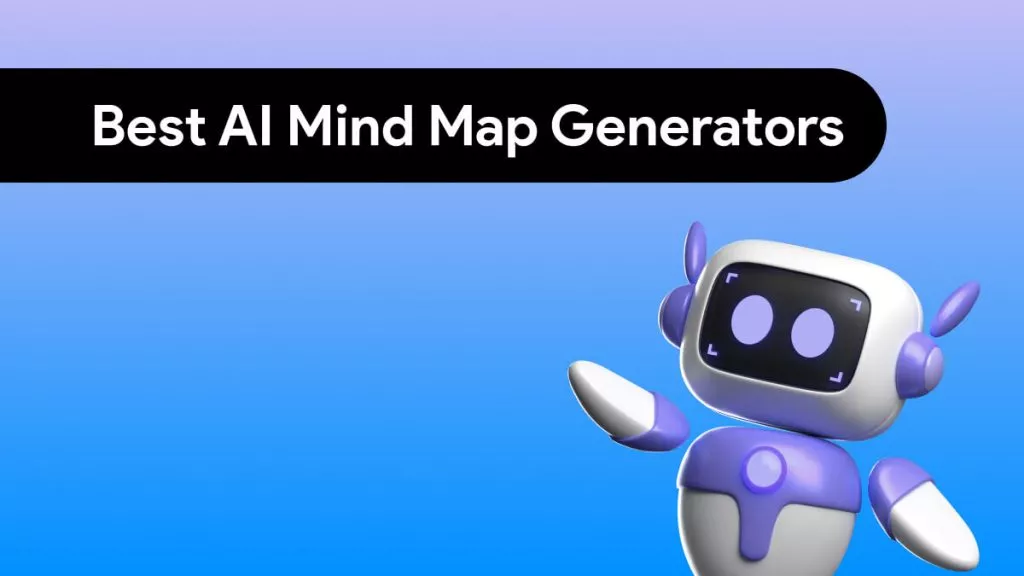
 Delia Meyer
Delia Meyer