If you use AI tools frequently, you must be familiar with DeepSeek. It is a widely popular AI tool that can easily compete with ChatGPT in terms of reasoning and analysis.
But can DeepSeek generate images as well? The short answer is yes. But if you go to DeepSeek’s official website and ask the AI to create an image, it won’t be able to do so.
So, how exactly can you access and use Deepseek AI image generator? This post will answer this question and offer a complete guide to using it.
We will also introduce UPDF AI, a powerful AI tool integrated with DeepSeek, but available at a much cheaper price! You can click below to download and test it now.
Let’s get started.
Part 1. Can Deepseek Generate Images?
Yes! Deepseek AI can now generate images through its improved Janus Pro AI model. This new multimodal AI was released on January 27, 2025, and can create images of up to 384x384 pixels in size. But that’s not all it can do.
The model can also analyze image details and describe them in writing. Additionally, two distinct Janus Pro models, the Janus Pro 1B and 7B models, power Deepseek image generation. The major difference between the two is not just in their size. While the 7B model is larger than the 1B, it also exceeds the latter in performance.

Part 2. Is it Free to Use DeepSeek to Generate Images?
Yes! Deepseek image generator, Janus Pro AI, is open-source and free to use under an MIT License. The terms of its use are based on the Deepseek Model License.
The license has dedicated instructions explaining how to use it in different situations for free. It also describes how to use the Deepseek logo or watermark and add your own.
If installing an open-source program seems complex, the Janus Pro 7B is also available on HuggingFace for free public testing. However, working with this new AI model is not that simple.
Keep reading to learn how to use it for the best output!
Also Read: How to Use Google Gemini Image Generator? (The Detailed Guide)
Part 3. How to Use Deepseek AI Image Generator?
If you want to get the most out of the Deepseek Janus image generator, you will need a good prompt to get started. The prompt should be precise and detailed to ensure the most accurate output.
But creating such prompts can be tricky, right? To make things easier, you can generate quality prompts with Deepseek AI. Then, use them to create images with Janus.
Here’s how it works.
Step 1. Open Deepseek AI using your browser. Click on the chat box and ask AI to write a detailed prompt for the image you want to generate. Then, hit enter to send it.
- Example Prompt: Give me a specific prompt to ask an AI tool to generate an image of a kitten basking in the afternoon sunlight while lying on a grass field.
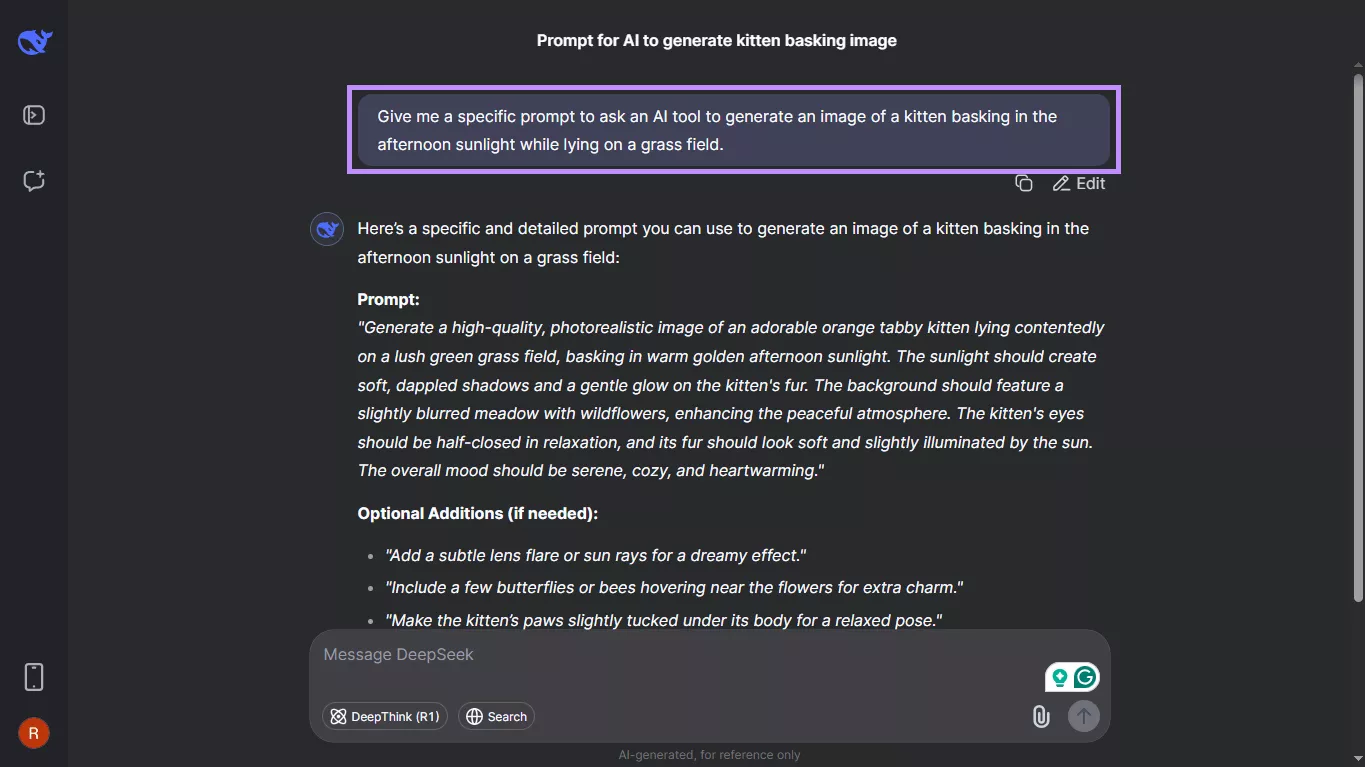
Step 2. Copy the prompt generated by Deepseek. Then, visit the Janus Pro-7B chat page on Huggingface.
Note: If you want to run Janus Pro locally on your device, you can find it on GitHub with complete installation instructions.
Step 3. Select the “Text-to-Image Generation” option. Paste the copied text in the prompt box and click “Generate Images.”
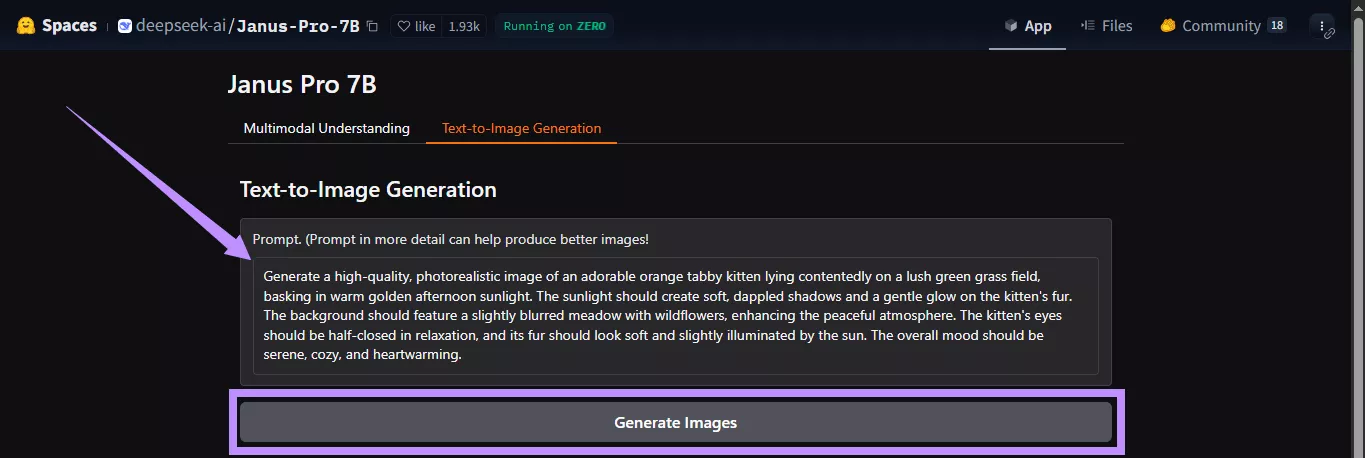
Step 4. Wait for Janus to create the images. It can take some time. Once done, it will give you four different images that match your description.

Step 5. Click on your desired picture to view it. Then click the “Download” button at the top to save the image.
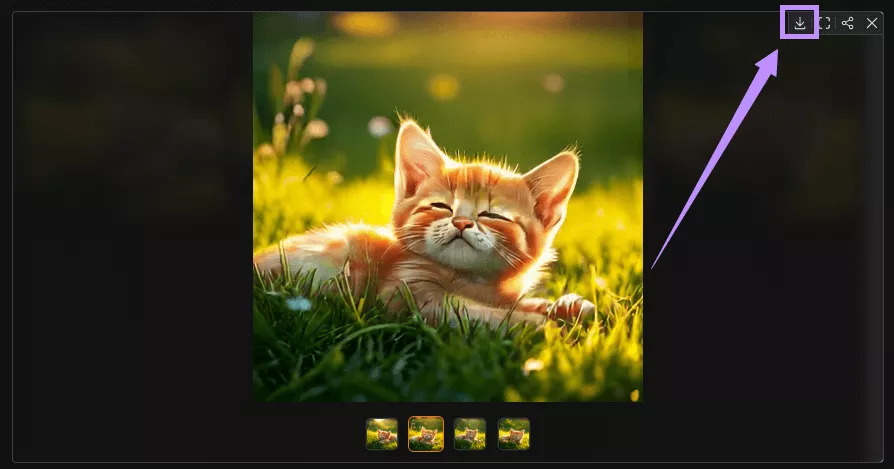
So, that’s how to use the Deepseek image generator! While it’s a great tool for creating images from scratch, you must be debating whether to try it or not. Don’t worry!. The next part will discuss some key factors to help you make an informed decision.
Part 4. Is DeepSeek AI Image Generator Worth Your Try?
Yes! If you’re looking for a free and quick solution to access images for creative expression or photography, Deepseek Janus AI is a great tool to try. However, it may not be the best option if you want super-realistic, lifelike outputs. The quality of the images can vary depending on the quality of your prompts.
Still, you can try Janus Pro if you want:
- Quick access to images for large-scale tasks.
- A no-cost and easy way to generate images with AI.
- Create pictures with artistic and creative expression.
- Images that realistically reflect complex written details.
- An AI tool that can both analyze and create images.
Beyond image creation, Deepseek is a powerful AI tool to chat and extract document text. Keep reading for a tool that offers these abilities and more!
Part 5. Bonus Tip: The Best AI Chat Tool Integrated with DeepSeek
If you need a dedicated AI tool that can both chat and analyze images or documents, UPDF AI Online can help you. It is a powerful AI tool that combines the advanced reasoning of DeepSeek R1 and GPT-4.1 on one platform.
Together, these two AI models can help you chat and ask for any question. The best part? You can access it at a much cheaper price than GPT-4.1 and DeepSeek. So, give it a try! Visit UPDF AI Online to get started.
Here’s what you can do with UPDF AI.
- Convert complex PDFs into clear mindmaps for better understanding.
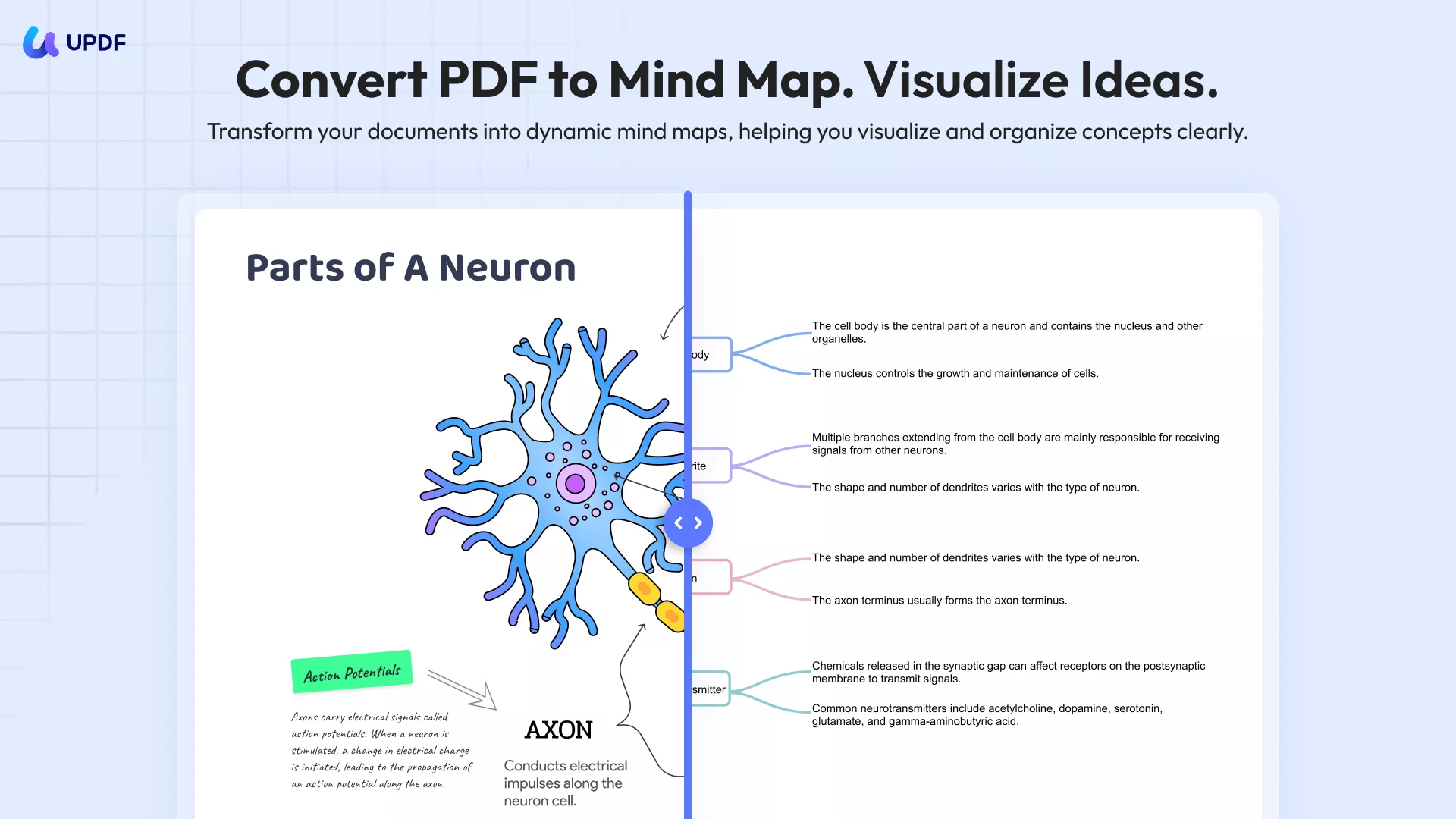
- Chat with images to extract visual or written information.
- Translate or summarize the entire PDF or by page numbers.
- Get explanations of complex ideas with in-depth information.
- Ask any questions about the PDF and get detailed answers.
- Brainstorm ideas to kickstart your creative process.
- More dedicated document analysis than Deepseek or GPT-4.1.
If you want to explore these features in detail, just watch the following video or read this review article. Once you get familiar with UPDF AI, you’ll learn that it is an intelligent AI tool that can help you work smarter. You can get started for free. But if you want unlimited access, you can buy it at a cheap price here.
Conclusion
So, can DeepSeek generate images? The answer is yes! With its Janus Pro model, Deepseek allows you to create images for free. It is a great tool to generate photorealistic and creative images with a detailed text prompt. But if you’re looking for a tool with both DeepSeek and GPT-4.1 capabilities, UPDF AI Online is the tool you need. Visit UPDF AI Online to test now.
 UPDF
UPDF
 UPDF for Windows
UPDF for Windows UPDF for Mac
UPDF for Mac UPDF for iPhone/iPad
UPDF for iPhone/iPad UPDF for Android
UPDF for Android UPDF AI Online
UPDF AI Online UPDF Sign
UPDF Sign Read PDF
Read PDF Annotate PDF
Annotate PDF Edit PDF
Edit PDF Convert PDF
Convert PDF Create PDF
Create PDF Compress PDF
Compress PDF Organize PDF
Organize PDF Merge PDF
Merge PDF Split PDF
Split PDF Crop PDF
Crop PDF Delete PDF pages
Delete PDF pages Rotate PDF
Rotate PDF Sign PDF
Sign PDF PDF Form
PDF Form Compare PDFs
Compare PDFs Protect PDF
Protect PDF Print PDF
Print PDF Batch Process
Batch Process OCR
OCR UPDF Cloud
UPDF Cloud About UPDF AI
About UPDF AI UPDF AI Solutions
UPDF AI Solutions FAQ about UPDF AI
FAQ about UPDF AI Summarize PDF
Summarize PDF Translate PDF
Translate PDF Explain PDF
Explain PDF Chat with PDF
Chat with PDF Chat with image
Chat with image PDF to Mind Map
PDF to Mind Map Chat with AI
Chat with AI User Guide
User Guide Tech Spec
Tech Spec Updates
Updates FAQs
FAQs UPDF Tricks
UPDF Tricks Blog
Blog Newsroom
Newsroom UPDF Reviews
UPDF Reviews Download Center
Download Center Contact Us
Contact Us








 Donnie Chavez
Donnie Chavez 

 Katherine Brown
Katherine Brown 
 Bertha Tate
Bertha Tate 