AI advancements have completely changed the way we read and understand PDFs. Today, many AI-powered apps are making it easy to consume PDFs. They can summarize PDFs and allow us to have back-and-forth chats about the PDF content. aiPDF is one such dominating web app to chat with PDFs.
In this guide, we will do a comprehensive aiPDF review and sum up its features, performance, pricing, and other details. So, if you are planning to subscribe to aiPDF, read this guide first and then make a decision.
Part 1. What Is aiPDF? What Can It Do?
aiPDF is an AI-powered web app to chat with PDFs. It helps to summarize PDFs and extract key insights. It provides an AI chatbot with which you can chat with PDFs. You can write prompts about summarizing the PDF, explaining complex phrases in the PDF, and more.
Besides PDFs, aiPDF also allows you to upload EPUB books, docs, and website URLs (including YouTube videos). Moreover, it offers a "Multi-Document Chat" feature through which you can chat with multiple PDF files together.
We can sum up the key features of aiPDF as follows:
- Web-based intuitive interface.
- Summarize, explain, and chat with PDFs, EPUB books, websites, etc.
- Multi-document chats at once.
- Download or share chat sessions.
In short, aiPDF is a user-friendly AI assistant tool for chatting with documents and expediting the learning and analysis process. However, it acts as a basic level AI assistant due to its limited functionality. To better understand, consider UPDF AI Online as an example.
UPDF AI Online is a powerful aiPDF alternative that also supports chatting with PDFs. However, it offers dedicated quick prompts to summarize and translate entire PDFs or specific pages. Secondly, it also supports chatting with images, creating mind maps from PDFs, and more. Simply put, it offers a more feature-rich experience compared to aiPDF.
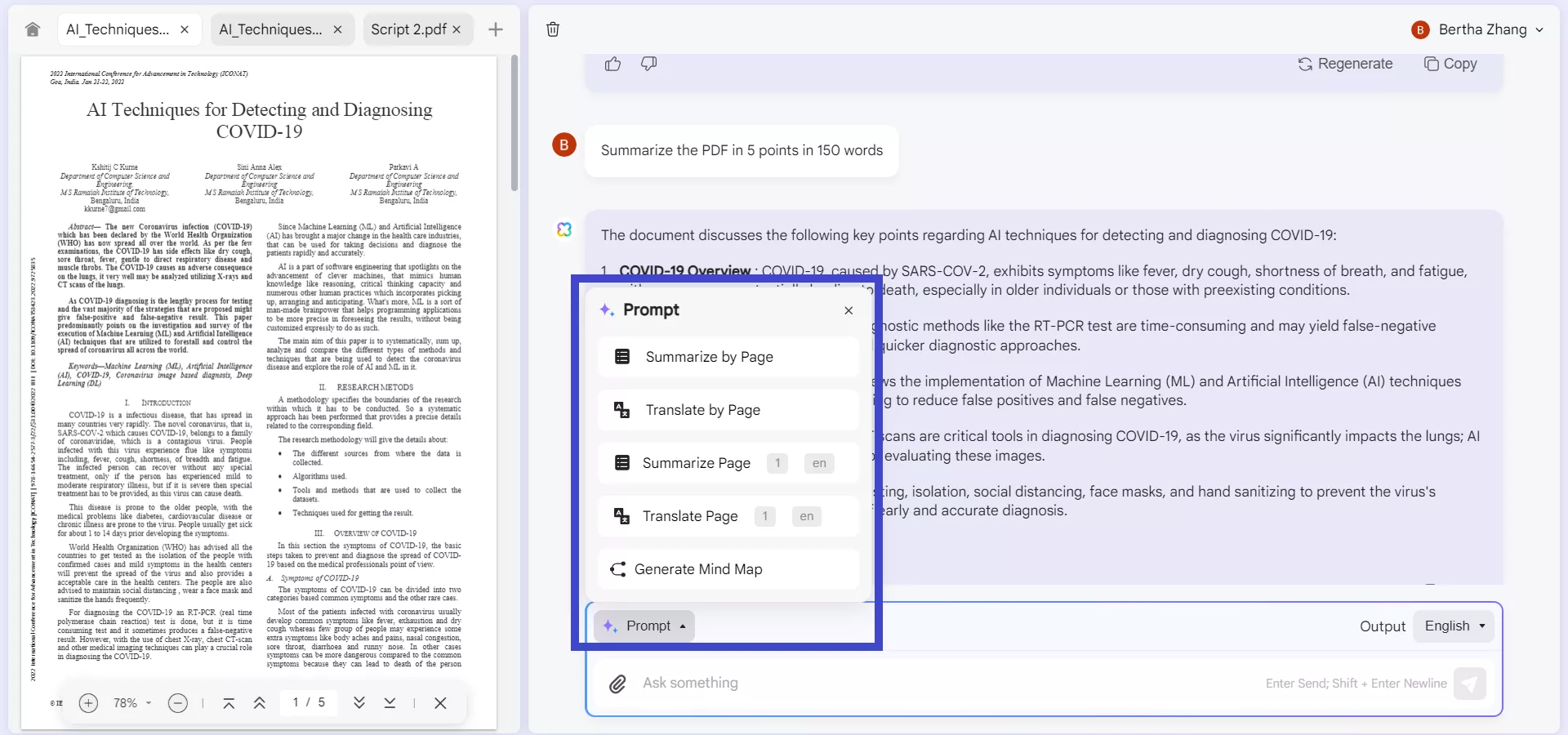
Try UPDF AI Online and experience a more advanced AI assistant for PDFs/images.
Is aiPDF free to use?
aiPDF offers limited free access to its app. Its free plan has the following limits:
- 2 PDF uploads
- 550 questions
- 35MB max PDF size
- 1 multi-document chat
- 3 multi-document joins
- 50 OCR pages
So, if your use case is limited to 2 PDF files and 550 questions, then you can use aiPDF for free. Alternatively, you can subscribe to the two below subscription plans:
- Dynamic: $9/month (120 PDF uploads | 5500 questions | 50MB max PDF size)
- Flagship: $19/month (Unlimited PDF uploads | Unlimited questions | 65MB max PDF size)
You can also ask for a customized Enterprise package by contacting the sales team.
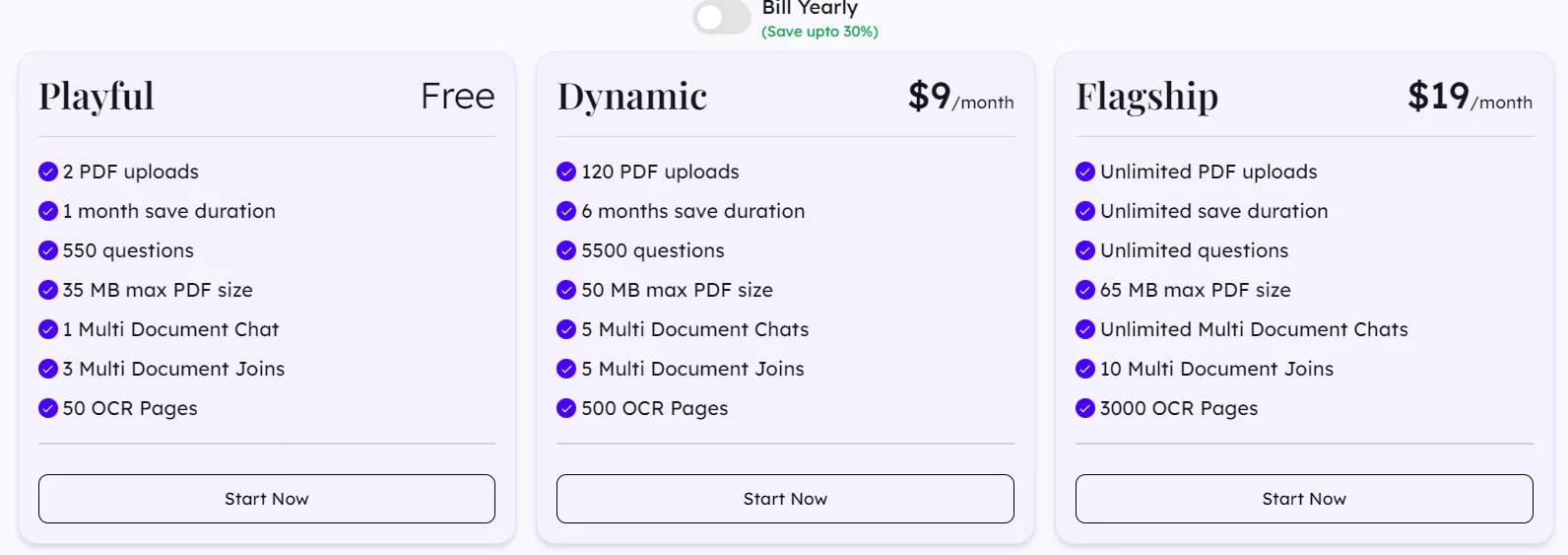
Part 2. How to Use aiPDF?
Now that we have cleared the basic aiPDF review, let's talk about its usability. It offers an easy-to-use web-based interface to chat with documents. So, follow the below simple steps to learn how to use aiPDF:
Step 1. Create an Account with aiPDF
Head to the aiPDF website and create an account.
Step 2. Summarize and Chat with PDF
Drag and drop the PDF into the aiPDF home screen.
The app will instantly analyze the PDF and provide an auto-generated summary of the document.
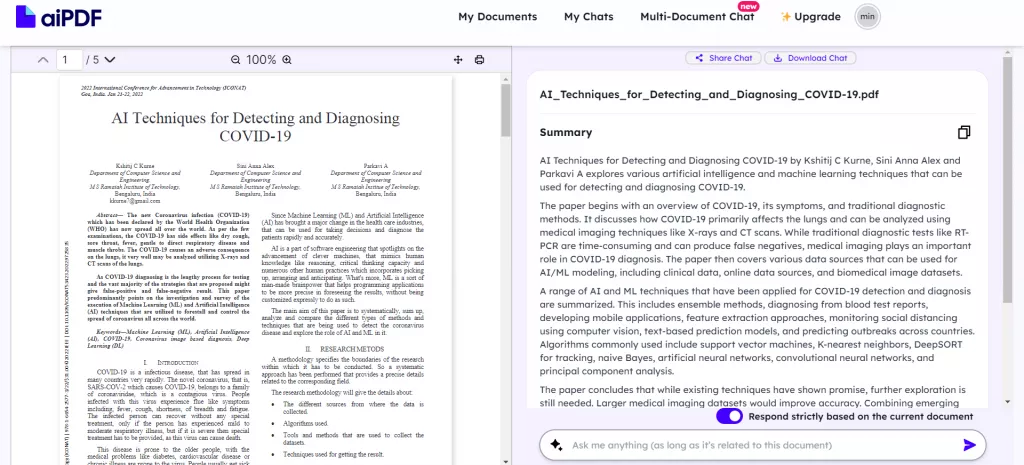
Now, you can use its AI chat box to chat with the PDF. First, let's ask it to "Summarize the PDF in 5 points in 150 words". The app provides the summary as requested.
However, when you ask it to summarize a specific page, it will show the error message that this feature is under construction.
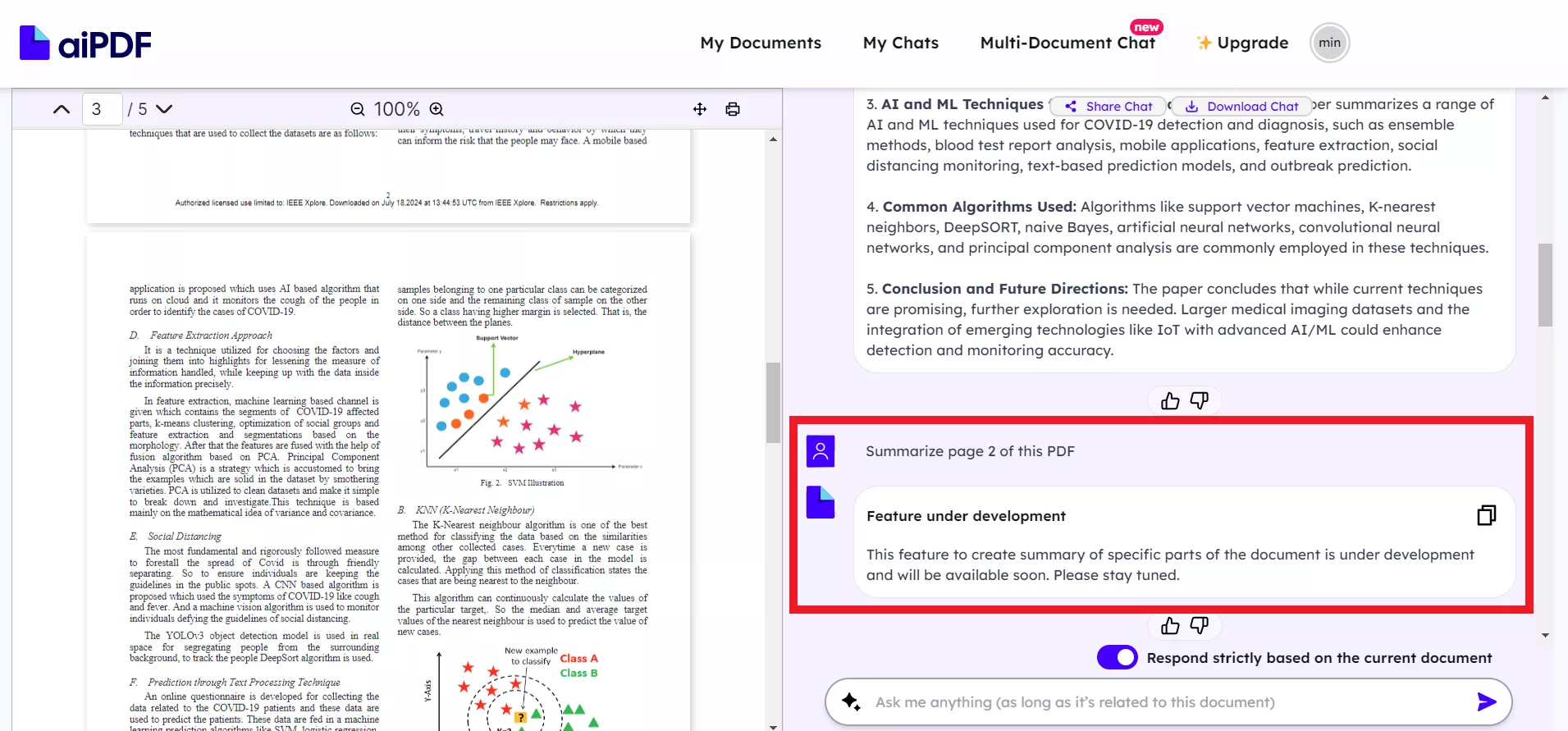
Next, you can also ask it to explain a complex concept from the PDF. For example, we used the prompt "Explain the "K-Nearest neighbour algorithm" in simple words". The app provides the desired explanation.
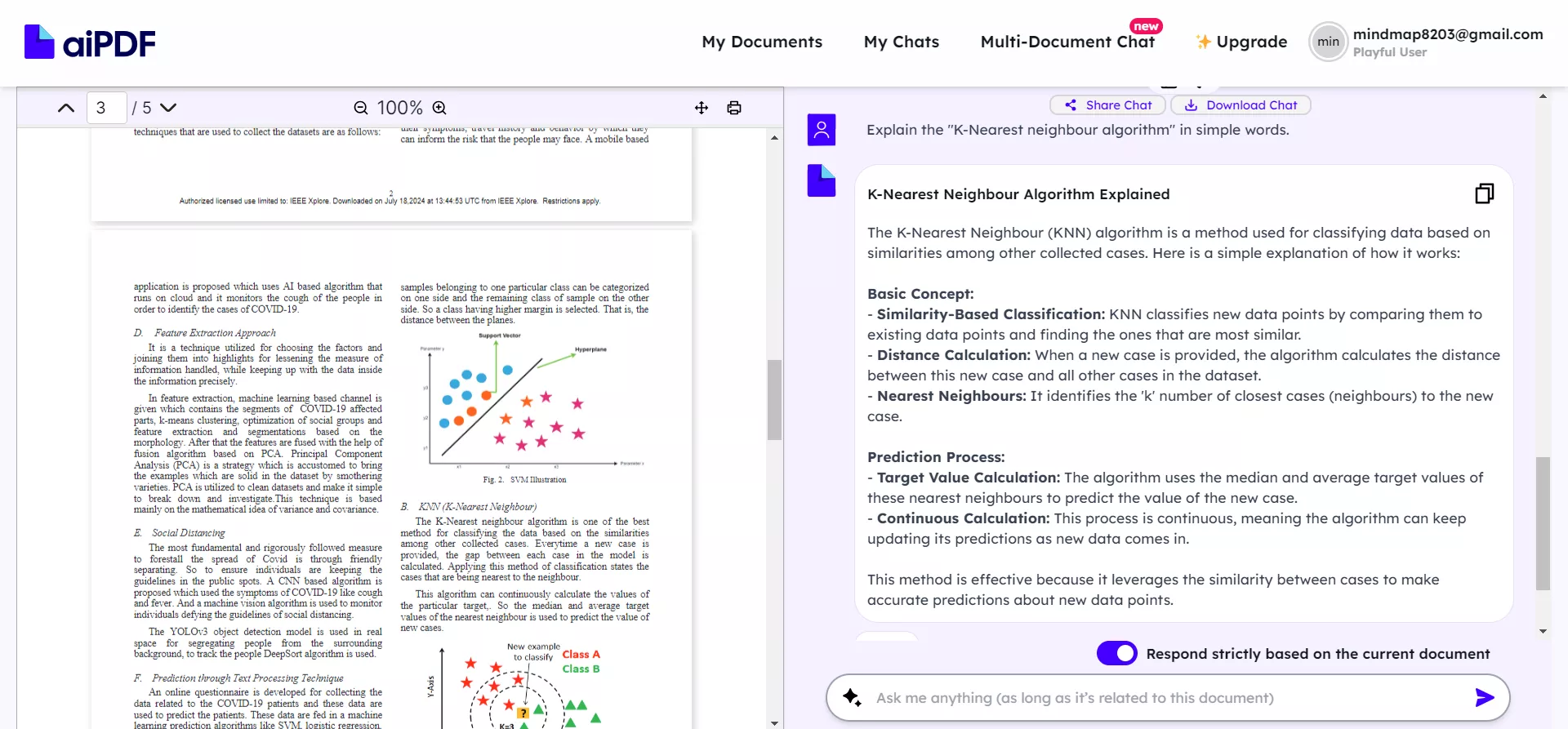
Similarly, you can ask it to translate a specific text from the document into any other language. The app provides the required translation quickly.
Step 3. Chat with Website Content
Go back to the aiPDF home screen. Enter the website URL and click "Go".
The app will analyze the website content and then provide a quick summary.
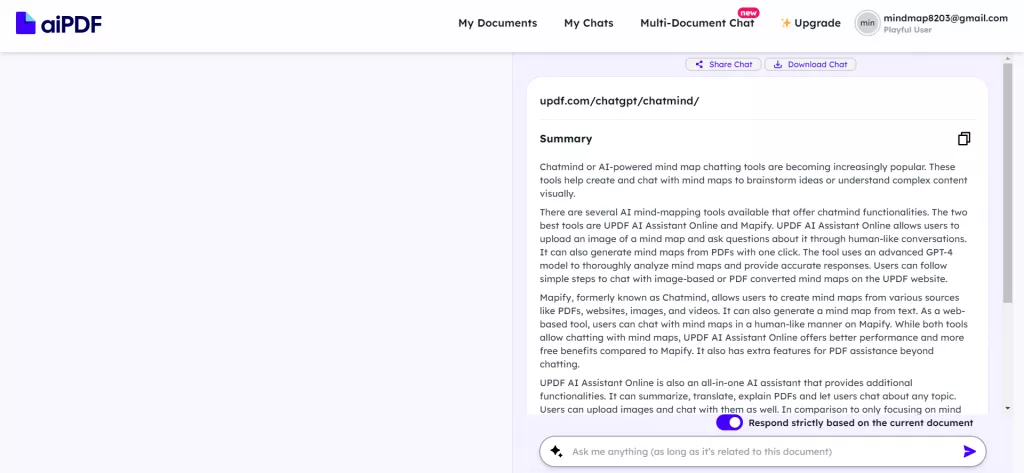
Afterward, you can use the chat box to ask follow-up questions.
Step 4. Share or Download Chats
You can use the "Share Chat" and "Download Chat" options from the top to easily share or download chats.
That's it! Now, you can easily use aiPDF and chat with your documents to better understand them.
Is aiPDF worth to use?
From the aiPDF review so far, we can say that aiPDF is suitable only if your usability is limited to its free plan benefits. Due to its limited features, it does not seem to be a value-for-money tool.
Some of the key cons/limits we found with aiPDF include:
- No support for summarizing/translating specific PDF pages.
- No option to chat with images.
- No option to create mind maps from PDFs.
- 65MB max PDF size limit even in its most expensive plan.
- Take longer to respond compared to other similar tools.
Furthermore, the aiPDF premium "Flagship" subscription costs $19/month. In contrast, UPDF AI Online is a similar PDF assistant tool that even offers the above features that are unavailable in aiPDF. However, it costs only $79/year or $29/quarterly, which converts to just $6-7 per month.
That's why we say that aiPDF is suitable only if you use its free plan. However, if your needs require a premium subscription, then it's better to choose a more powerful aiPDF alternative.
In the next part, we will talk about one such ideal aiPDF alternative.
Part 3. A Better and More Powerful aiPDF Alternative
UPDF AI Online is a GPT-4 powered advanced AI assistant. It is a powerful web app to chat with PDFs and images and ask about anything.
The great aspect of UPDF AI Online is its well-organized interface. You get a quick prompt to summarize/translate specific pages or convert PDF to a mind map in one click. Secondly, it has a dedicated "AI Chat" mode that can act as your personal assistance in ideating/brainstorming/writing content on any topic. Click the button below to try it out for free!
Why UPDF AI Online is a better aiPDF alternative is evident from its below key features:
- Summarize PDF: It can summarize the entire PDF or specific pages.
- Translate PDF: It can translate specific pages or content from the PDF to your preferred language.
- Explain PDF: It can explain complex phrases, tables, graphs, and other elements from the PDF.
- PDF to Mind Map: UPDF AI can convert PDF to mind map with one-click.
- Rewrite/Proofread: Its AI chatbot can assist in rewriting or proofreading PDF content.
- Chat with Images: It supports uploading and chatting with images.
- Chat on Any Topic: Its "AI Chat" mode supports chatting about any topic beyond the PDF.
- Ideate/Brainstorm/Write: It can assist in ideating, brainstorming, and writing on almost any topic.
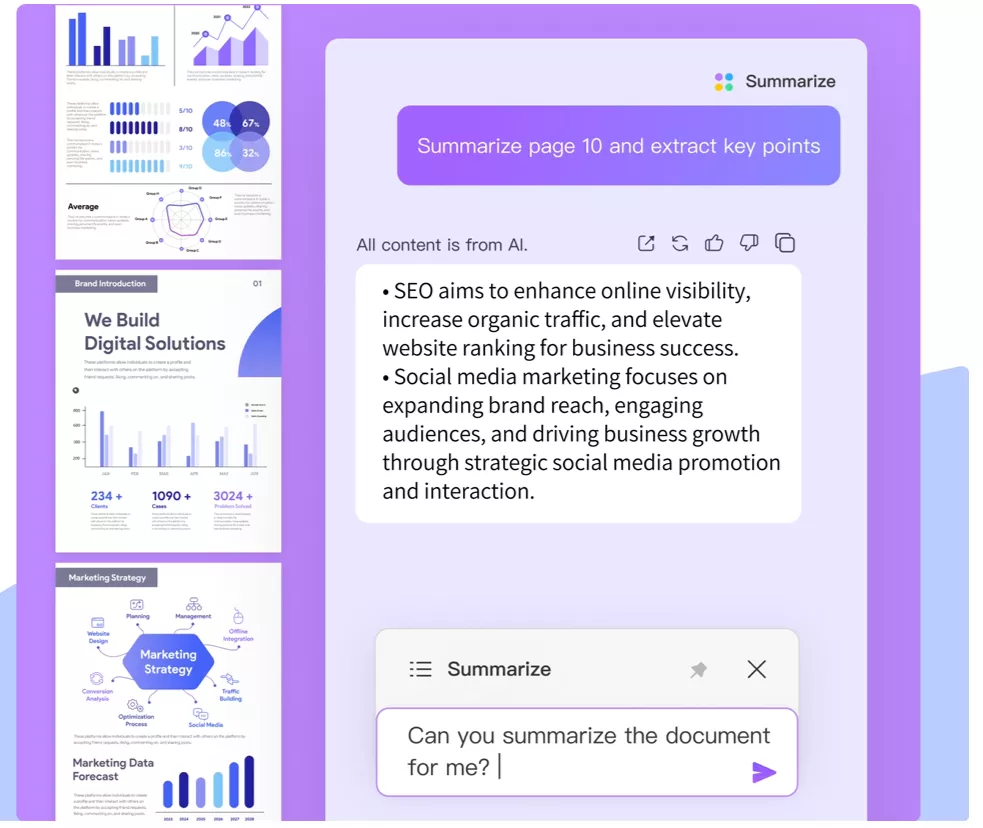
Backed by the advanced GPT-4 model, UPDF AI Online truly is your best companion for PDF-related activities. Its premium plan costs only $79/year or $29/quarterly. With this subscription, you can analyze unlimited PDFs and ask unlimited questions. Furthermore, it supports up to 2GB of PDF file size and offers 100GB of cloud storage. In contrast, aiPDF costs $19/month and still only supports a 65MB file size.
All these capabilities of UPDF AI Online make it a superior tool compared to aiPDF. In addition, the UPDF AI Assistant is also integrated into the UPDF app, which is an all-in-one PDF editor/annotator tool.
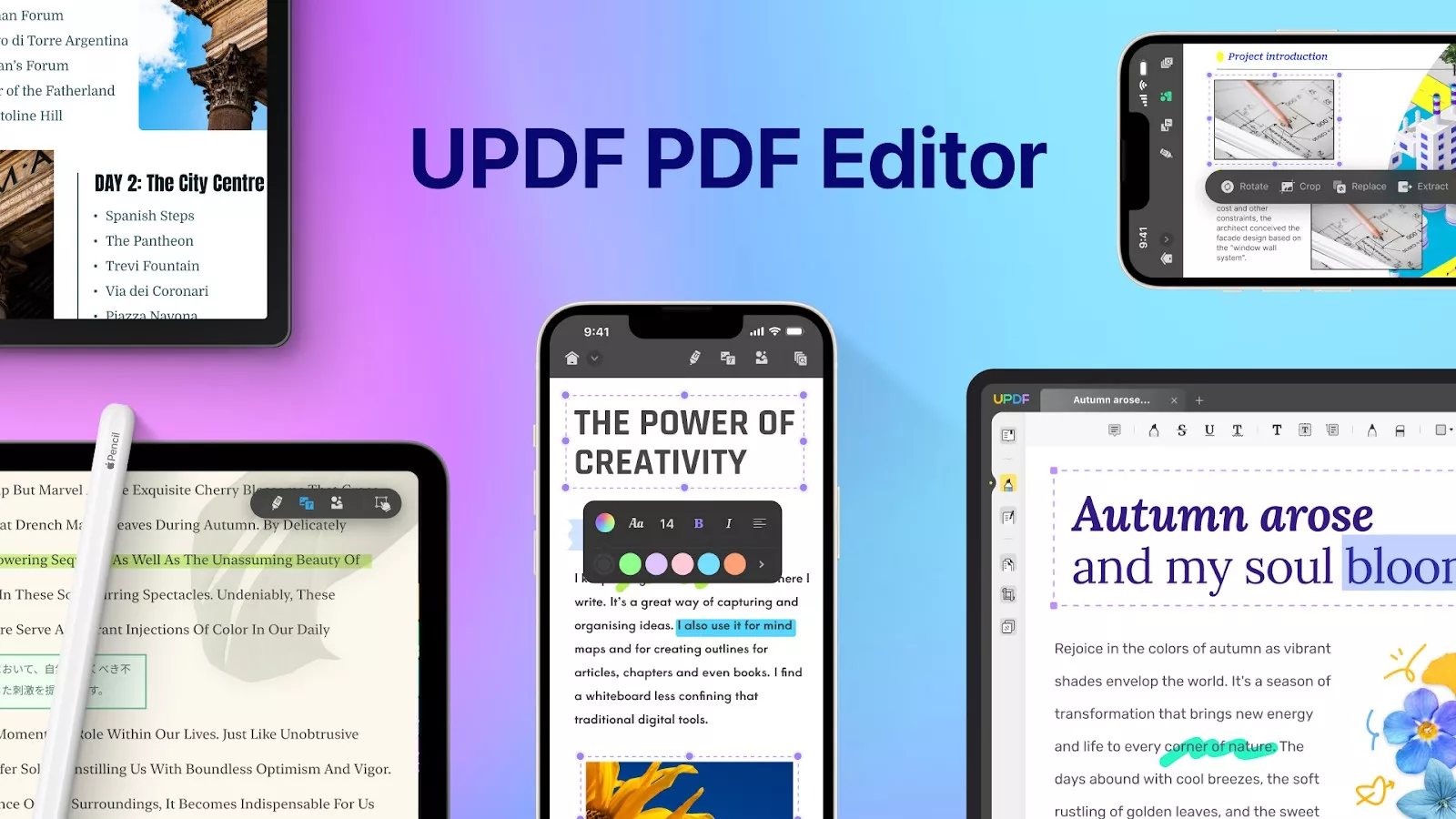
So, why settle for less with aiPDF when UPDF AI Online + Desktop has a lot more to offer at an even lower cost?
Bonus
Conclusion
aiPDF is one of the many AI assistants that are accessible today to read/analyze PDFs. Its AI chatbot makes it easy to ask for summaries, explanations, and more. However, its performance is hindered for two reasons, i.e., lack of advanced features and costly premium plans.
On the other hand, we have found UPDF AI Online to be an ideal aiPDF alternative due to its more advanced features, including chatting with images, creating mind maps from PDFs, 2GB file size support, and similar others. Secondly, its premium subscription provides more value for money. That's why we will wrap up by recommending you opt for UPDF AI Online as your go-to tool for chatting with PDFs.
 UPDF
UPDF
 UPDF for Windows
UPDF for Windows UPDF for Mac
UPDF for Mac UPDF for iPhone/iPad
UPDF for iPhone/iPad UPDF for Android
UPDF for Android UPDF AI Online
UPDF AI Online UPDF Sign
UPDF Sign Read PDF
Read PDF Annotate PDF
Annotate PDF Edit PDF
Edit PDF Convert PDF
Convert PDF Create PDF
Create PDF Compress PDF
Compress PDF Organize PDF
Organize PDF Merge PDF
Merge PDF Split PDF
Split PDF Crop PDF
Crop PDF Delete PDF pages
Delete PDF pages Rotate PDF
Rotate PDF Sign PDF
Sign PDF PDF Form
PDF Form Compare PDFs
Compare PDFs Protect PDF
Protect PDF Print PDF
Print PDF Batch Process
Batch Process OCR
OCR UPDF Cloud
UPDF Cloud About UPDF AI
About UPDF AI UPDF AI Solutions
UPDF AI Solutions AI User Guide
AI User Guide FAQ about UPDF AI
FAQ about UPDF AI Summarize PDF
Summarize PDF Translate PDF
Translate PDF Explain PDF
Explain PDF Chat with PDF
Chat with PDF Chat with image
Chat with image PDF to Mind Map
PDF to Mind Map Chat with AI
Chat with AI User Guide
User Guide Tech Spec
Tech Spec Updates
Updates FAQs
FAQs UPDF Tricks
UPDF Tricks Blog
Blog Newsroom
Newsroom UPDF Reviews
UPDF Reviews Download Center
Download Center Contact Us
Contact Us



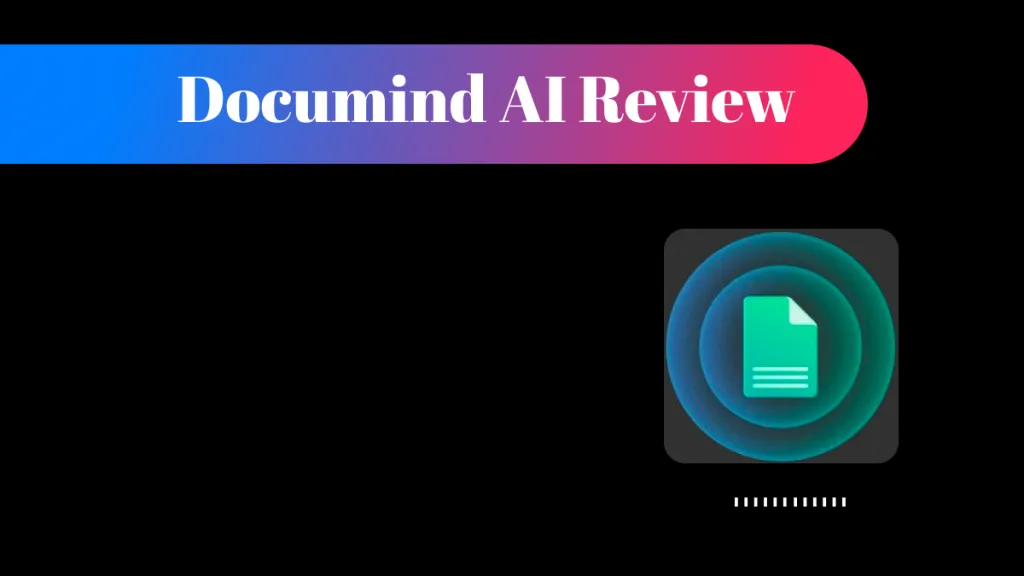

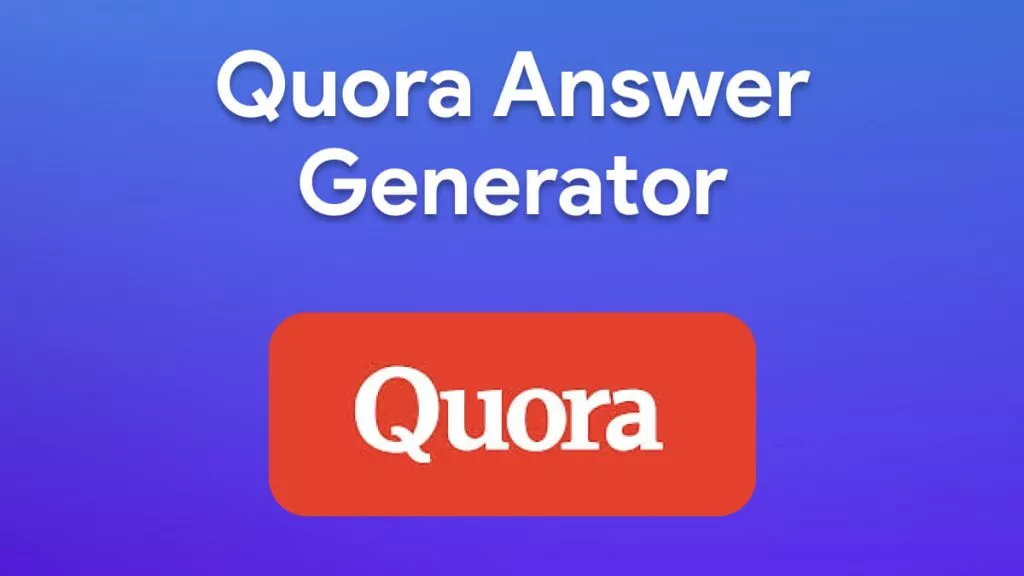

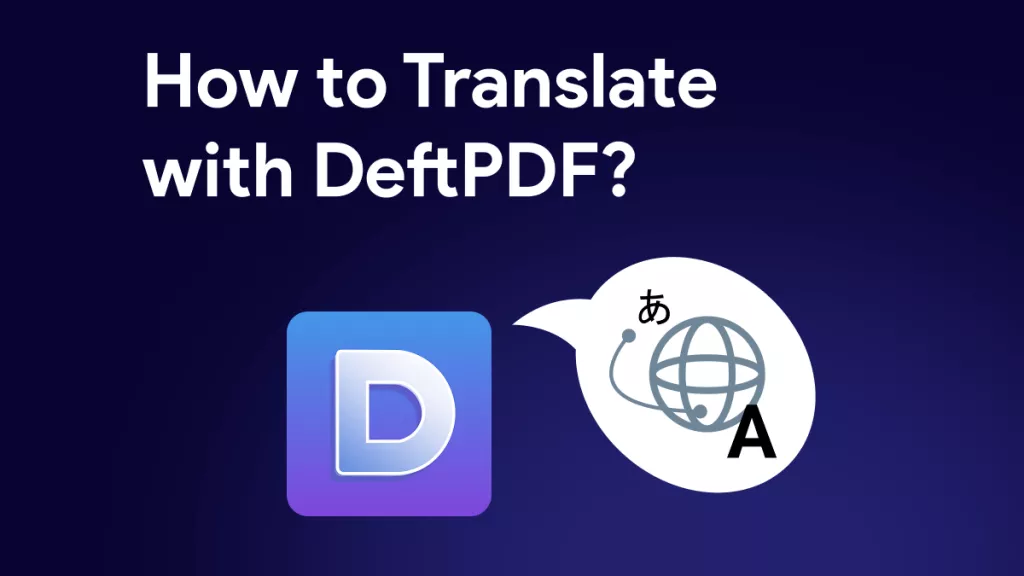
 Enid Brown
Enid Brown 
 Lizzy Lozano
Lizzy Lozano 


 Cathy Brown
Cathy Brown