It is necessary to create visually appealing presentations quickly in today's ever-buzzing world. Whether you are a student or a professional, having a tool that helps you design smart and attractive slides without spending hours can be a game-changer. One such tool is Beautiful AI, which has simplified the process of presentation building.
This article will discuss the main features of this tool and its different pricing plans. You will also learn about its pros and cons and explore different user reviews. Additionally, the guide will introduce an efficient document management tool that can improve your workflow.
Part 1. What Is Beautiful AI?
Beautiful AI is a cloud-based presentation software that creates smart presentation slides by picking the desired theme colors. Unlike other PPT tools, it lets you import the theme colors from other PPT slides to customize the theme. While tailoring themes, one can choose from a wide range of templates and make Beautiful AI presentations by using its AI called DesignerBot.
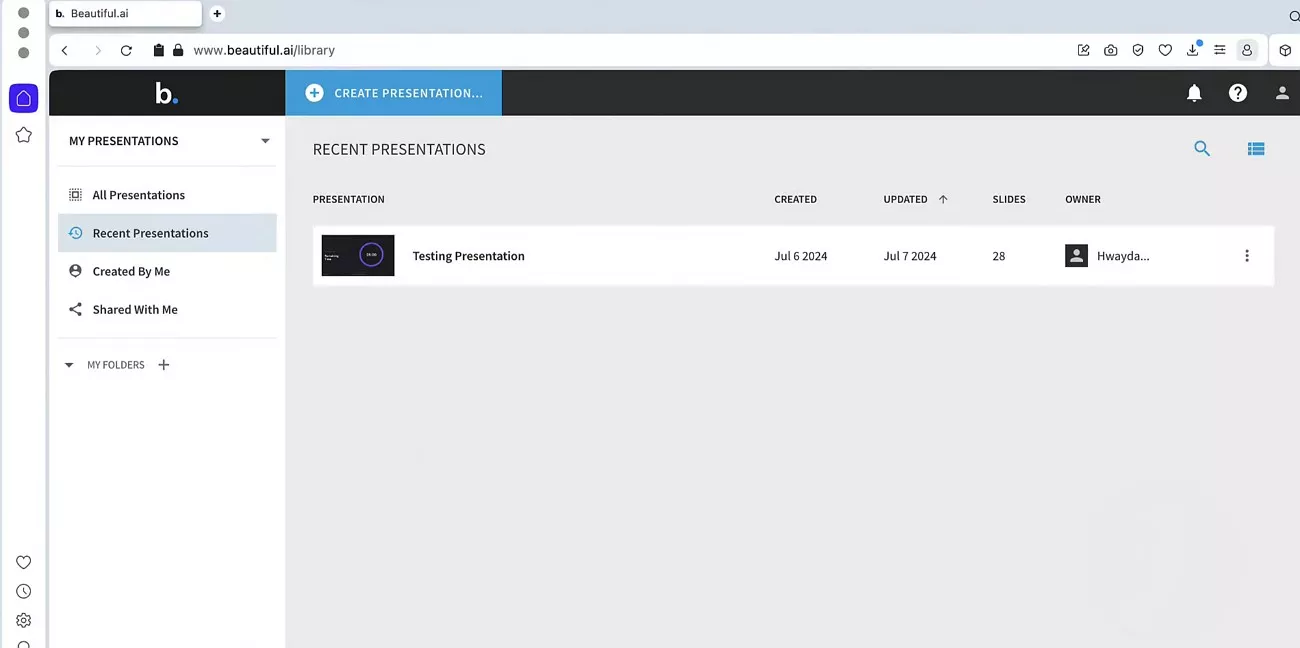
Key Features
- Smart Slide Layouts: You can automatically adjust your content in any layout, either by replacing the image or icon. Users can also insert labels, sub-headers, and text within the generated presentations. Plus, they can pick from horizontal and "Auto" orientations to best match their presentation needs.
- Extensive Template Library: Beautiful AI offers various templates, and they vary in each pricing plan. For the Pro Plan, it's limited in numbers, but for Teams, 10 diverse templates are offered. As far as the Enterprise Plan is concerned, organizations can access unlimited templates to create PPTs.
- Data Visualization: With engaging charts and graphs, the process of data visualization becomes simple. Additionally, you can add free images and edit them effortlessly with AI, all within your workspace.
- Collaboration: Since everything is across the Cloud, Beautiful AI PowerPoint can be shared with anyone within and outside the organization. In its Teams and Enterprise plans, the tool supports business integration too. You can either share the slides as a URL or export as a PDF or PowerPoint file.
- Content Locking: The tool allows you to securely share content with people while assigning the role. However, unlike other tools, with its Team and Enterprise plan, you can give access to files with secure SAML-based single sign-on (SSO).
- Add Narration: When you are done with the visualization, you can add audio or voiceovers to your slides. This, along with automatic animations, helps you clearly pitch your ideas to the audience.
- AI Assistant: The DesignerBot AI helps generate text and design to streamline the content creation process. You can benefit with AI Content Generation and AI Image Generation in its extensive service, with no potential difference in its pricing, except that some plans are dealt monthly, while others are managed in yearly periods.
Part 2. Pricing Plans of Beautiful AI
Since you have learned about its amazing features, let us discuss beautiful AI pricing in a comprehensive table:
| Plan | Features | Pricing | Best For |
| Pro | Unlimited Slides, AI Content Generation, Slide & Presentation Library | $12/month | Individuals |
| Team | Collaborative Workspace, SAML SSO, Custom Company Theme | Monthly: $50/user/month Annually: $40/user/month | Small Teams |
Part 3. Advantages and Limits of Beautiful AI
After finding out about the pricing plans of this amazing presentation tool, it is time to discuss its pros and cons. By analyzing the below-given advantages and disadvantages of beautiful AI, users can make a rational decision about the tool:
Pros:
- Time-Saving: With pre-designed templates and AI features, it truly saves a lot of time while making presentations.
- Professional Output: As it uses cloud services, open this design on any device with the same quality and export it to PowerPoint.
- Low Learning Curve: The platform has a user-friendly interface, which allows the creation of professional slides without needing technical expertise.
- Built for Individuals and Teams: It has different pricing plans for teams and individuals that cater to their specific needs.
- Cloud Access: This is an online platform, and you do not need to store your presentation on your local systems.
- Integration: The tool allows multiple app integrations, such as PowerPoint and Slack, to give its users flexibility.
Cons:
- Limited Design Control: For users who like detailed customizations, this tool has limited controls as compared to PowerPoint.
- Language Support: Its AI content assistant for multiple languages may not be strong and will affect the presentations.
- Online-Only: The tool is available online only, so users with weak internet connections may not find it helpful.
- Subscription Limitations: The pro account comes with no workspace and brand guardrails, which is not good for single users.
- Limited Export Options: It allows export only in PowerPoint formats, which may not be enough for some users.
Part 4. User Experience and Reviews
Now that you have seen the positive and negative sides of Beautiful AI free, let's head to the users and find out what they are saying:
Positive Reviews
1. Catherine O.
"I like the AI Bot that creates beautiful slides with great visuals. This enables one to create an entire presentation in a short time. It is better than other platforms because of the numerous templates available and the accuracy. The suggestions to shorten or change the tone of the text are also plus."
2. Chip M.
"As a Brand Director, I love that I'm able to setup templates for my team and have them easily create beautiful, on-brand, decks and presentations, while freeing up hours and hours of our design-teams time."
Negative Reviews
1. Nicholas K.
"Some of the templates can be a bit inflexible, especially when needing to add images. We like to add QR codes so this can be a barrier to creating complete slides."
"It's not very easy to make adjustments/deviate from their existing slide templates. You basically need to choose the layout that most closely aligns with what you're trying to create and then conform your design to that. There isn't a ton of flexibility—however, that's also what makes it great. That way, non-designers can't completely ruin the aesthetic of a presentation."
From these reviews, you can have a good idea of what users feel about this tool. In the next section, you will learn about an effective PDF editing tool that changes your understanding about Beautiful AI PowerPoint.
Part 5. Enhancing Your Workflow with UPDF
Though Beautiful AI presentation is great for your business, managing and presenting various formats can be difficult. To solve this difficulty and bridge the gap, UPDF, a PDF editor, offers various features that are mentioned below:
Windows • macOS • iOS • Android 100% secure
1. Convert Various Formats to PPT
Unlike Beautiful AI, which requires one to have a PPTX file to create presentations, UPDF converts your docs, PDFs, Excel files, and images into PowerPoint presentations.
2. Direct Slideshow Presentation
UPDF lets you present PDFs and other document files without external conversions. For that, it offers 2 options, including "Play From Start" or "Play From Current Slides." Regardless of the mode you opt for, you can use "Laser Pen" or "Edit Pen" to highlight the text while picking desired layout option.
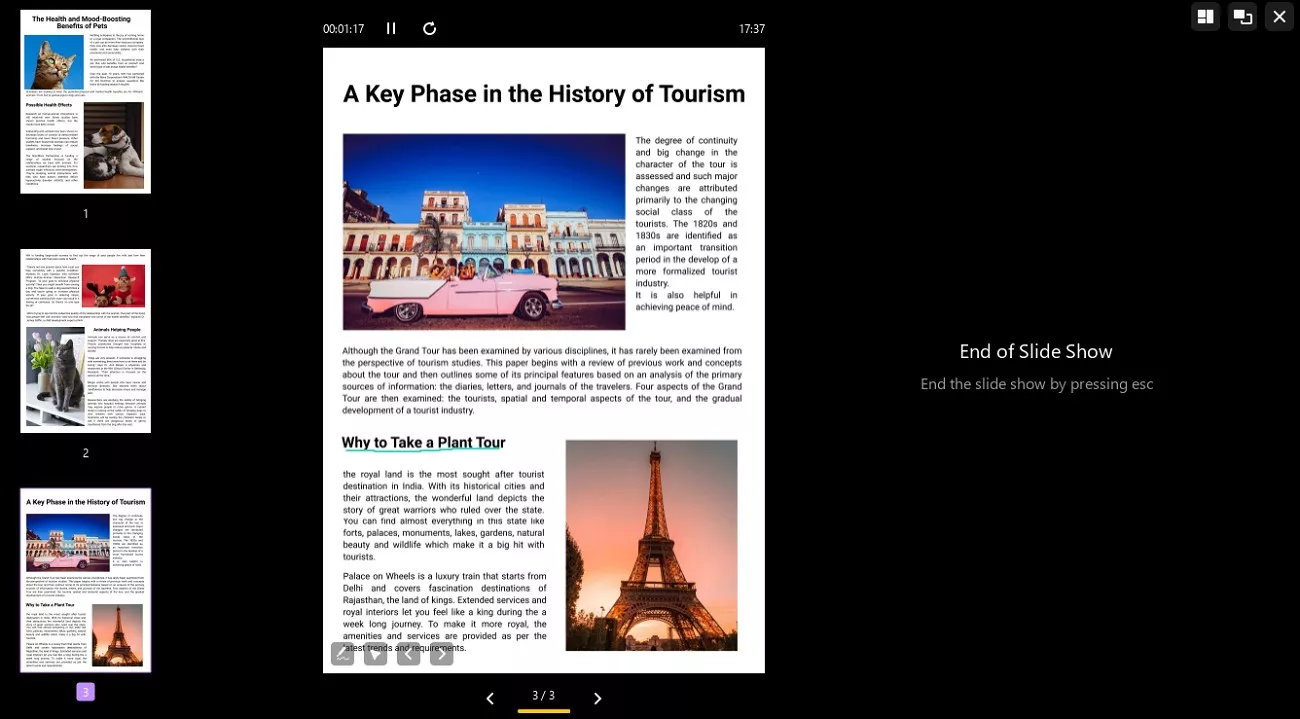
3. Annotation and Editing Tools
With comprehensive annotation tools like highlighting, text underline, and sticky notes, UPDF offers more editing flexibility. The editing facility in UPDF also allows you to add pages and web links to provide clear references.
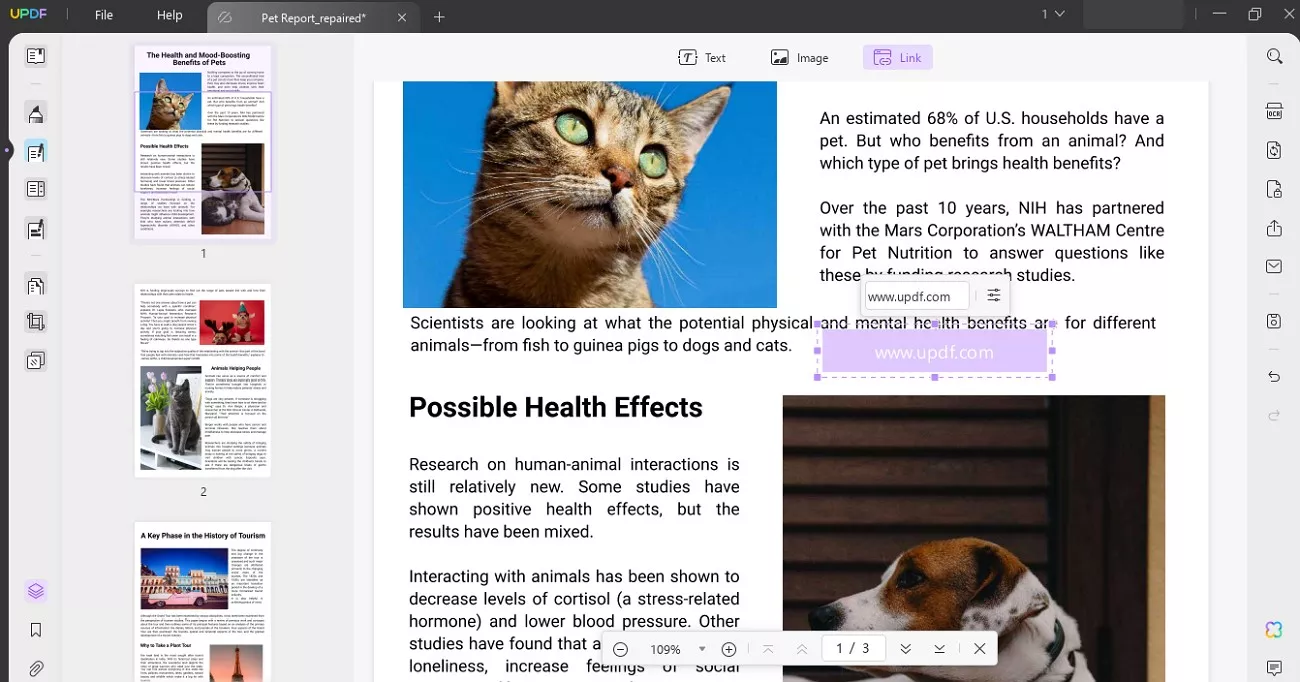
4. Cross-Platform Compatibility
UPDF offers an AI-powered online version, along with offline software for Windows and Mac systems. It also provides mobile apps for both iOS and Android devices to ensure compatibility across all devices.
5. Cloud-Integrated
This comprehensive PDF tool provides cloud storage of up to 110 GB, synchronizing document changes across all devices. This way, users can upload documents from their mobile devices and present them on computers.
6. Version for Individuals and Enterprises
It offers multiple plans for Individuals, Enterprises, and the Education department. UPDF also comes with a lifetime individual offer and provides up to 50% discounts for education packages. However, in its Enterprise Plan, organizations have to manually choose whether they want AI Integration or not, which helps determine the pricing plan.
Other Features
In addition, UPDF offers a GPT-4.1 and DeepSeek R1 integrated AI assistant that helps you brainstorm ideas and summarize large documents. It also lets you generate a mind map of a PDF to better understand and organize a presentation. Moreover, integrated chatbots allow you to ask questions and get clarification on complex topics.
Similarly, it comes with an OCR facility to convert scanned images into editable text by offering 38 languages. The documents managed across UPDF can be further protected with passwords, offering users control in their work.
Adding UPDF to your workflow allows you to manage a broader range of documents effectively, especially when used alongside presentation tools like Beautiful AI free.
Conclusion
To sum up, Beautiful AI is an online presentation platform that lets you make smart slides without requiring any technical expertise. The guide discussed its key features, pricing plans, and both the strengths and weaknesses of the tool. While it's great for quick presenting, it has several shortcomings, which you can overcome by using UPDF as an alternative. Download this offline solution to manage your documents in a better way.
Windows • macOS • iOS • Android 100% secure
 UPDF
UPDF
 UPDF for Windows
UPDF for Windows UPDF for Mac
UPDF for Mac UPDF for iPhone/iPad
UPDF for iPhone/iPad UPDF for Android
UPDF for Android UPDF AI Online
UPDF AI Online UPDF Sign
UPDF Sign Read PDF
Read PDF Annotate PDF
Annotate PDF Edit PDF
Edit PDF Convert PDF
Convert PDF Create PDF
Create PDF Compress PDF
Compress PDF Organize PDF
Organize PDF Merge PDF
Merge PDF Split PDF
Split PDF Crop PDF
Crop PDF Delete PDF pages
Delete PDF pages Rotate PDF
Rotate PDF Sign PDF
Sign PDF PDF Form
PDF Form Compare PDFs
Compare PDFs Protect PDF
Protect PDF Print PDF
Print PDF Batch Process
Batch Process OCR
OCR UPDF Cloud
UPDF Cloud About UPDF AI
About UPDF AI UPDF AI Solutions
UPDF AI Solutions FAQ about UPDF AI
FAQ about UPDF AI Summarize PDF
Summarize PDF Translate PDF
Translate PDF Explain PDF
Explain PDF Chat with PDF
Chat with PDF Chat with image
Chat with image PDF to Mind Map
PDF to Mind Map Chat with AI
Chat with AI User Guide
User Guide Tech Spec
Tech Spec Updates
Updates FAQs
FAQs UPDF Tricks
UPDF Tricks Blog
Blog Newsroom
Newsroom UPDF Reviews
UPDF Reviews Download Center
Download Center Contact Us
Contact Us








 Lizzy Lozano
Lizzy Lozano 

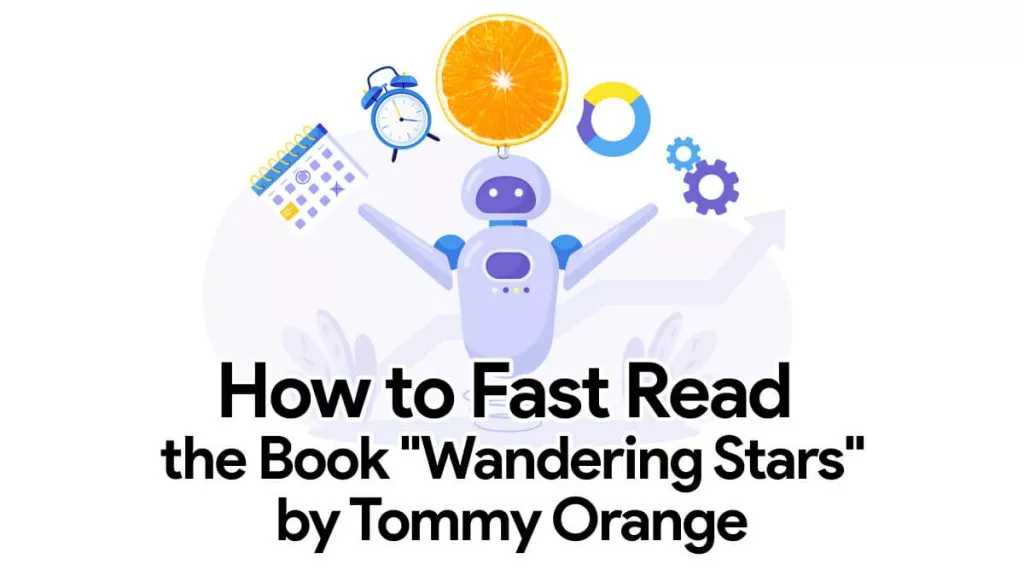
 Delia Meyer
Delia Meyer 