Different Social Media platforms have various target audiences which means each post has to be catered to their algorithm. One of these social media platforms is LinkedIn, which caters to professionals, entrepreneurs, and everyone involved in the business community. However, most of its users usually have a busy schedule and some even hire social media managers just to make a post. To save you some money and give you the ability to make LinkedIn posts in just mere minutes, you have to know the best AI-powered LinkedIn Post Generator to boost Your presence.
Meet the Best LinkedIn Post Generator
Introducing UPDF AI - a generative AI assistant powered by advanced deep learning models like ChatGPT. It acts as a writer's creative sidekick that can help you effortlessly ideate, draft, and publish unique and creative LinkedIn posts. With its generative capabilities, you'll be able to ideate, write, and publish LinkedIn content faster than ever before while saving hours of manual effort. Download it now and get 30 free questions to ask AI.
Windows • macOS • iOS • Android 100% secure
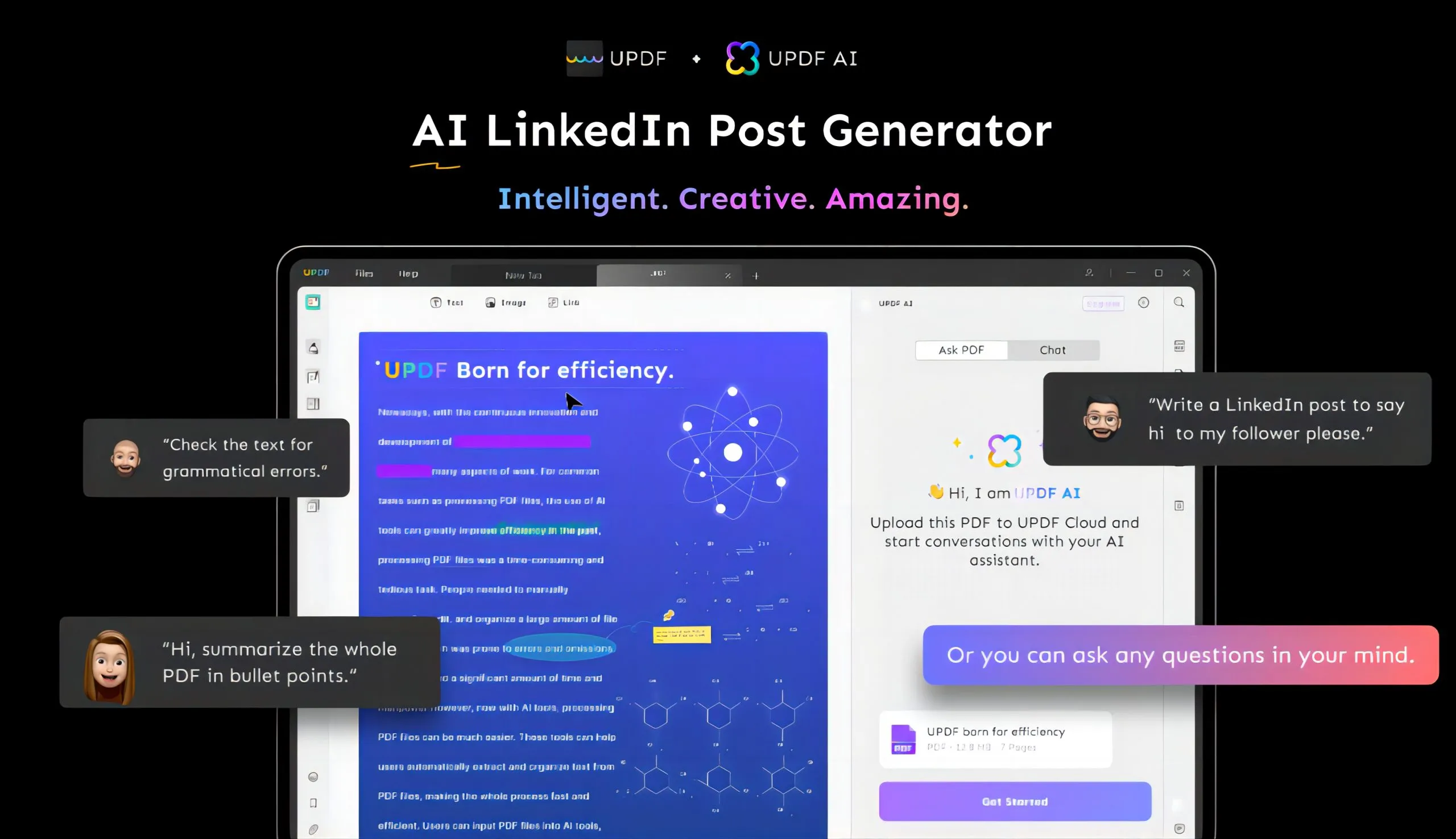
Unlike other AI writing tools, some of the biggest advantages of using UPDF AI include:
Pros:
- Personalized Post Ideas: UPDF AI goes beyond generic suggestions and can actually recommend post topics, ideas, and headlines tailored to your LinkedIn profile, industry, target audience, brand messaging, and more through customized prompts. This results in posts that feel much more authentic and relevant.
- Engaging Content That Converts: The AI assistant analyzes your profile to understand your offerings, brand voice, and ideal customers. It then suggests content angles optimized for maximum engagement and conversion potential so your posts inspire your connections to do business with you.
- Error-Free Writing in Minutes: Forget worrying about typos, grammar errors, or formatting issues in your posts. UPDF AI has mastered the English language and generates publication-ready posts with perfect spelling and syntax in minutes.
- Unlimited Unique Perspectives: You can use UPDF to create an unlimited number of posts on any topic while avoiding writer's block. Its advanced language capabilities remove restrictions on imagination - allowing you to explore creative ideas and fresh perspectives you may never have thought of!
- Brand Integration Made Easy: Easily incorporate your brand story, products/services, vision statements, achievements, etc. into the post narrative through prompts so your content remains on-brand.
- Faster Ideation and Editing: Brainstorming quality post topics can consume hours without AI assistance. Similarly, editing written pieces for clarity, brevity, and impact takes time. UPDF AI slashes both ideation and editing time in half with its instant suggestions.
How to Use UPDF AI to Generate LinkedIn Posts?
As important as it is to know which LinkedIn AI Post Generator to use, you also have to be knowledgeable on how you can properly use it. The steps that you could follow to properly leverage UPDF AI's capabilities are:
1. Download UPDF and Access the UPDF AI Tool
Before you can even use UPDF AI, you must first download UPDF for free if you have not done it already. Once it has finished downloading, click install and once it's done installing you can now open UPDF.
Windows • macOS • iOS • Android 100% secure
Start by clicking the "Open File" option and then select a random or blank file. Once you have opened your desired file, you can find the UPDF AI icon in the bottom right corner of the software. However, before you can access UPDF AI, you must Log In or Sign Up first. After Logging In or Signing Up, select "Chat" and you can now use UPDF AI to generate high-quality LinkedIn posts.

2. Enter a Proper Prompt for Your LinkedIn Post
When using UPDF AI to create LinkedIn posts, provide details on your industry, ideal target audience, post objectives, brand messaging, and tone of voice. Specify if your brand style is formal, conversational, technical, etc. Explain who your content aims to influence - students, working professionals, recruiters, etc. This gives context for tone and depth. Share keywords you'd like included, as well as what calls-to-action or goals the post should drive towards, like newsletter sign-ups or sales inquiries.
The more personalized details you add through thoughtful prompts asking "who, what, when, where, and why" regarding your post, the better UPDF AI can transform your brief into an accurate, creative post tailored to your goals. Be as specific as possible for best results.
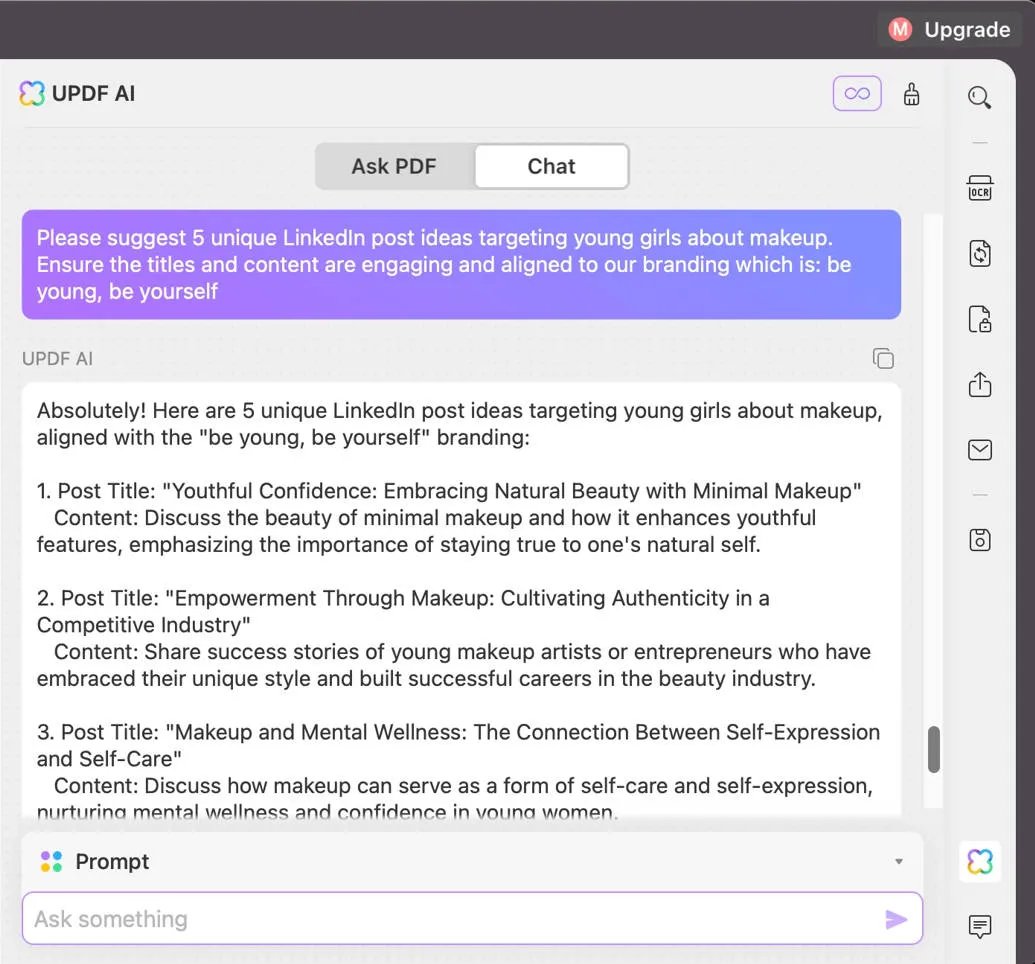
3. Review the LinkedIn Post and Post It
Now that you have fully generated your LinkedIn Post, make sure to double-check it and apply the necessary revisions. Take a look at the general content to see if it fits what you're looking for and if it relays the message you want the audience to read. You can copy the content by clicking the "Copy" icon, and you can also regenerate it if you are not satisfied with the result by clicking the "Regenerate" icon. Once everything's set, open LinkedIn, create a post and post it.
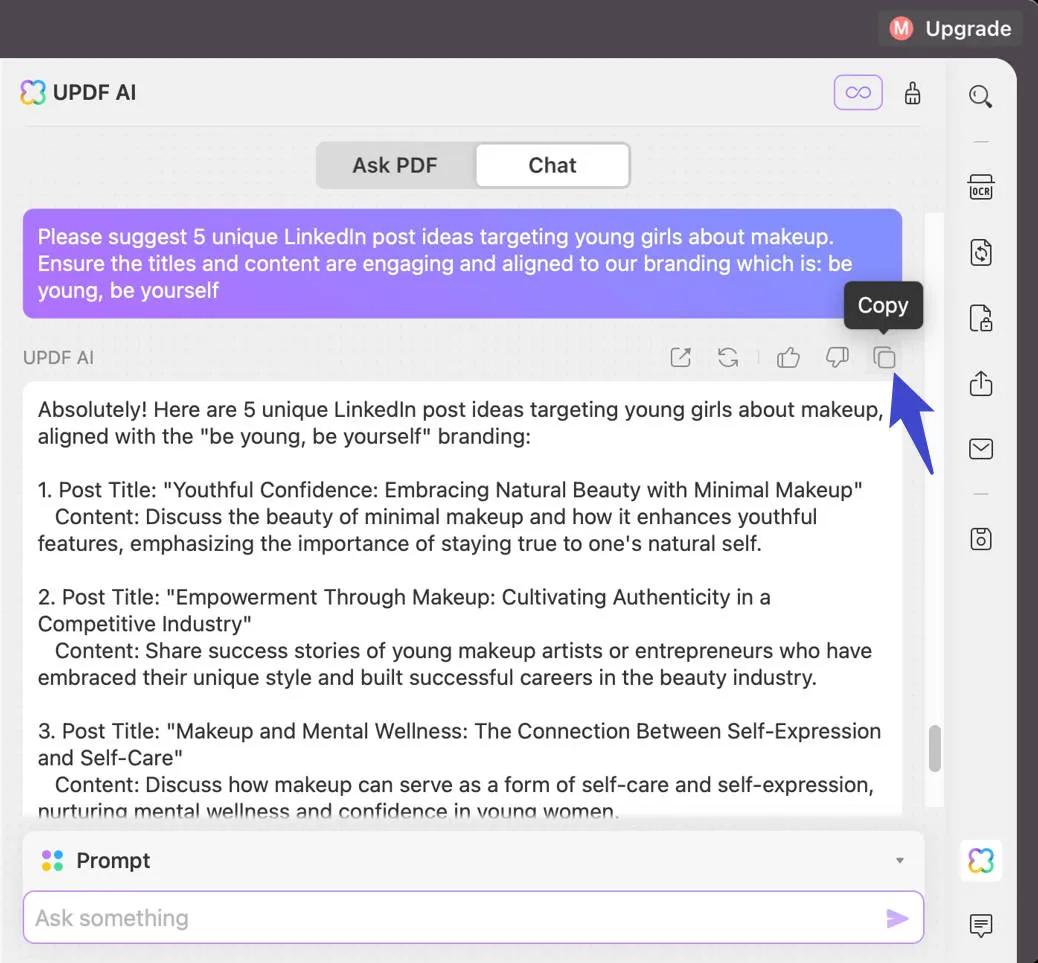
Now you know how to use AI to generate LinkedIn posts. Actually, UPDF AI can also help you generate Facebook posts, tweets, Instagram captions, etc.
Good Prompts You Can Ask AI for Generating LinkedIn Post
Besides knowing how to use a LinkedIn Post Creator, you must also give the AI good prompts. The more information supplied about the industry, target persona, brand tone, intent, and goals, the better UPDF can generate tailor-made, high-converting LinkedIn posts. Be as creative and specific in your content prompts! Some examples are:
1. Please suggest [insert number] unique LinkedIn post ideas targeting [insert target audience] about [insert topic]. Ensure the titles and content are engaging and aligned to our branding which is [insert some information about branding].
2. Generate a 250-word LinkedIn post about [insert topic] for [insert target audience]. Focusing on [insert key concepts you want to focus on] please include these relevant statistics: [insert statistics].
3. Come up with a LinkedIn post focusing on [insert topic with target audience]. Keep the tone [insert desired tone] and include the company vision which is [insert company vision].
4. Help draft a poll or questions post to [insert desired results] for [insert target audience] where the aim is to [insert the poll's purpose and goal].
5. Create an [insert post tone] LinkedIn post about [insert post topic] for [insert target audience] to [insert what you want the audience to do]. Include [insert additional concepts] and focus on [insert main keyword].
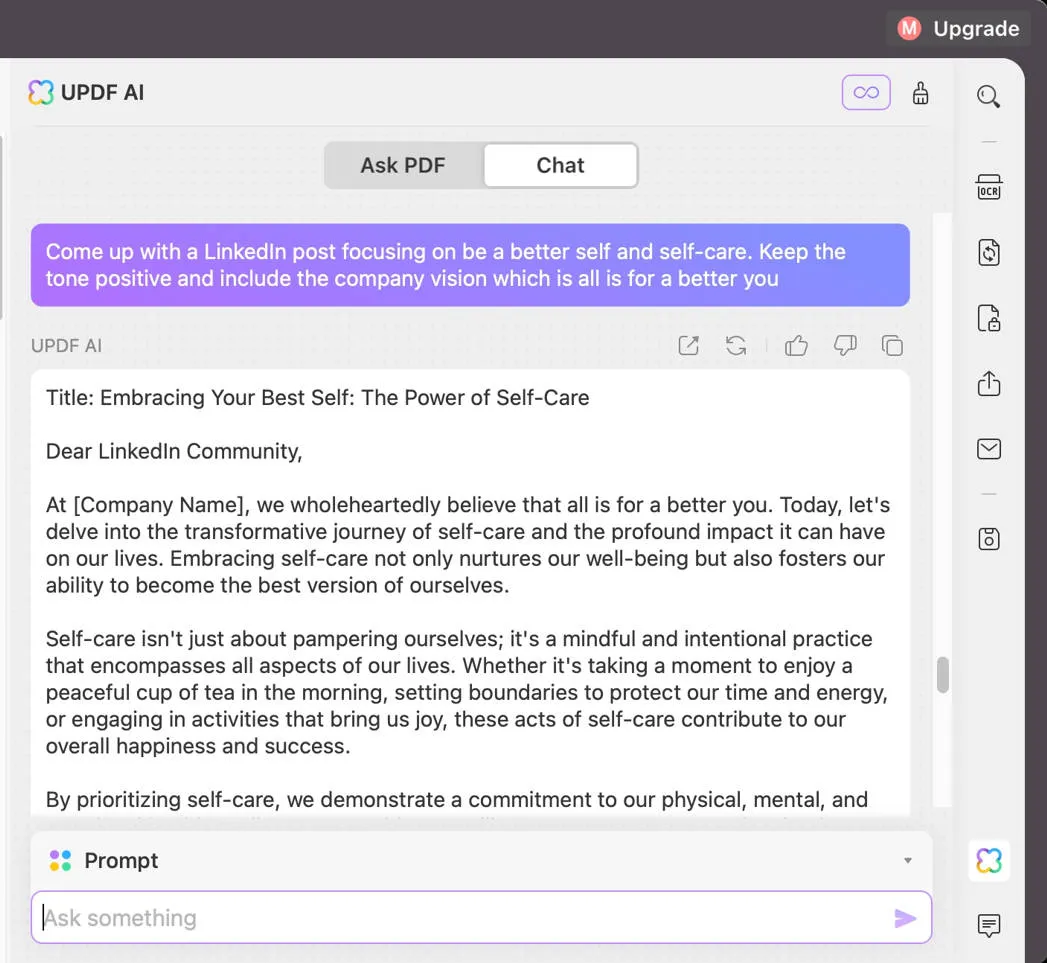
FAQs about AI LinkedIn Post Generator
1. Is there a free LinkedIn Post Generator?
Lucky for you, there is a free AI LinkedIn Post Generator and it's no other than UPDF. As mentioned before, UPDF has a generative AI Assistant where you can use it for free and ask up to 30 questions. Click the download button below and start using it right away. If you've witnessed how great of a tool it is you might also want to upgrade to paid version of AI where you can ask unlimited questions per month. Making it one of the best LinkedIn Post Generator Free.
2. What is the best AI LinkedIn post generator?
When it comes to effortlessly creating high-quality, engaging LinkedIn posts, no other AI tool comes close to UPDF AI. Its cutting-edge generative capabilities powered by AI like ChatGPT can help generate endless personalized post ideas that resonate with your target audience.
Unlike other basic AI writers, UPDF AI deeply analyzes your prompts and generates posts tailored to your offerings, brand messaging, and audience preferences. This results in authentic, creative posts that feel like they have been authored just for your followers rather than generic, bot-generated content.
3. What are the benefits of a LinkedIn Post?
LinkedIn posts when optimized effectively offer multifaceted benefits spanning brand building to amplifying your reach. When it comes to brand building, well-crafted posts positioning you as an industry expert or thought leader can greatly accelerate authority building, especially among niche B2B audiences.
Another thing is that you could start meaningful conversations via posts to strengthen relationships with existing connections and network with new ones. Lastly, posts receiving high engagement get amplified across LinkedIn via algorithmic and viral sharing on news feeds and groups
Conclusion
With over 800 million users, LinkedIn is undoubtedly one of the most important platforms for professionals and businesses looking to establish their authority. However, the biggest barrier is consistently creating standout posts that get attention. This is where LinkedIn Post AI Generators like UPDF AI prove game-changing.
Offering the combined intelligence of ChatGPT and machine learning capabilities, UPDF AI is the ultimate assistant for ideating and drafting stellar LinkedIn content optimized for your brand and audience. After just a few prompts about your goals, industry, etc., it can deliver creative ideas and turn them into posts that spark discussion organically in minutes without any manual effort. So try it out and download UPDF for free now.
Windows • macOS • iOS • Android 100% secure
And UPDF is not just an AI tool, it is also an all-in-one PDF solution to help you edit, annotate, convert, and sign PDF documents. To learn more about it, you can read the review on howtogeek or watch the video below:
 UPDF
UPDF
 UPDF for Windows
UPDF for Windows UPDF for Mac
UPDF for Mac UPDF for iPhone/iPad
UPDF for iPhone/iPad UPDF for Android
UPDF for Android UPDF AI Online
UPDF AI Online UPDF Sign
UPDF Sign Read PDF
Read PDF Annotate PDF
Annotate PDF Edit PDF
Edit PDF Convert PDF
Convert PDF Create PDF
Create PDF Compress PDF
Compress PDF Organize PDF
Organize PDF Merge PDF
Merge PDF Split PDF
Split PDF Crop PDF
Crop PDF Delete PDF pages
Delete PDF pages Rotate PDF
Rotate PDF Sign PDF
Sign PDF PDF Form
PDF Form Compare PDFs
Compare PDFs Protect PDF
Protect PDF Print PDF
Print PDF Batch Process
Batch Process OCR
OCR UPDF Cloud
UPDF Cloud About UPDF AI
About UPDF AI UPDF AI Solutions
UPDF AI Solutions FAQ about UPDF AI
FAQ about UPDF AI Summarize PDF
Summarize PDF Translate PDF
Translate PDF Explain PDF
Explain PDF Chat with PDF
Chat with PDF Chat with image
Chat with image PDF to Mind Map
PDF to Mind Map Chat with AI
Chat with AI User Guide
User Guide Tech Spec
Tech Spec Updates
Updates FAQs
FAQs UPDF Tricks
UPDF Tricks Blog
Blog Newsroom
Newsroom UPDF Reviews
UPDF Reviews Download Center
Download Center Contact Us
Contact Us








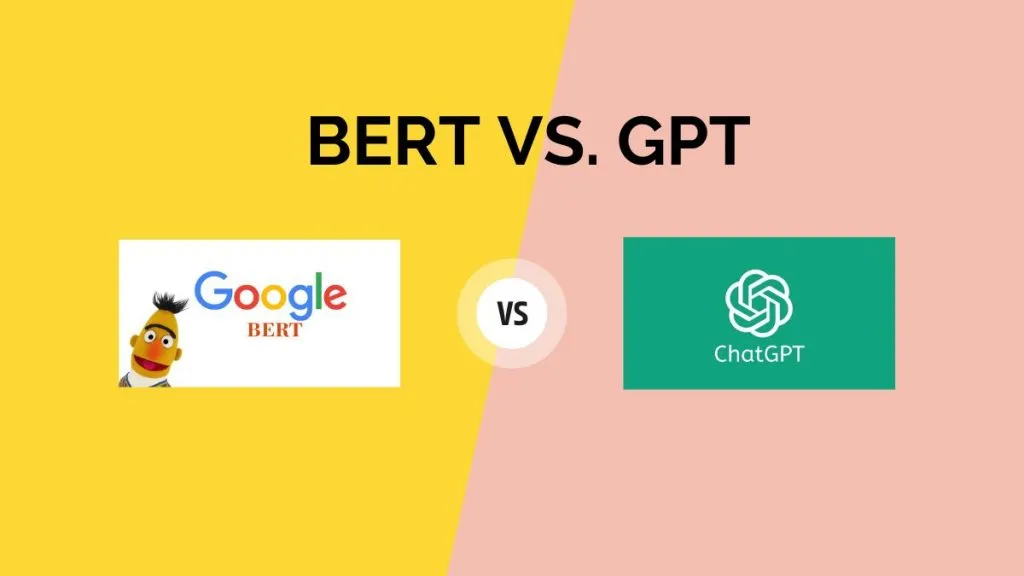
 Donnie Chavez
Donnie Chavez 


 Delia Meyer
Delia Meyer 
 Enid Brown
Enid Brown