When you are looking for a combination of creativity and simplicity in the world of poetry and songs, haiku stands out as the most synchronized poetic form. Creating haikus that instantly touch the reader's heart is not everyone's cup of tea. However, this creation has been made convenient with the advancement in technology. This article focuses on the top 4 haiku generators that help generate compelling Japanese poetries using AI.
Part 1. Top 4 Haiku Generators for Efficient Use
As discussed above, the creation of these exotic poems has been made easy with the advancement in technology. In the following section, we will discuss the top 4 tools that will help you generate compelling haikus instantly:
1. UPDF's AI Assistant
UPDF AI tops the list of the best haiku poem generators of all time by providing extensive functionalities for its users. This AI poem generator helps you generate haiku and any other kind of poem of your choice. While analyzing the input, you can obtain results in multiple languages while maneuvering your requirements through appropriate prompts.
When it comes to adjusting your requirements, you can specify the word count limit for your poem, and the tool will generate results accordingly. To make the most out of your haiku creation, try using UPDF's AI Assistant.
Highlights of Using UPDF AI to Generate Haiku
- Generate From Scratch: Using the extensive functionality of this AI haiku generator, users can create relatable poems from scratch. Users can conveniently prompt the AI assistant regarding their requirements for the poem, and UPDF AI will instantly generate the desired results.
- Regenerate the Results: If you are unsatisfied with the results of the generated poetry or need to make changes in any stanza, you can ask the AI assistant to regenerate the poem. The tool will deeply analyze the changes suggested and will modify the results according to your preferences.
- Copy the Generated Haiku: To streamline the poem generation process, the platform allows you to copy the generated result directly with a single click. You can paste the copied haiku anywhere to save it for later use or for sharing online.
- Translate the Generated Results: Besides creating poetries, users can also leverage UPDF AI to create translations for the generated haiku. If you are looking for a tool that creates poems in Japanese along with its translation, try using UPDF AI.
Steps for Generating Creative Haiku Using UPDF AI
To generate captivating Japanese poetry using the UPDF AI assistant's haiku generator, follow the steps provided below:
Step 1. Access the UPDF AI Assistant and Input the Requirements
To begin the process, access UPDF's online AI assistant across your browser to open its interface for interaction. In the text field located at the bottom of the screen, input your requirements regarding the haiku and ask the assistant to generate it.
Step 2. Copy the Generated Result
The tool will start generating your results within a few seconds using AI. Once the poem is created, you can copy it using the "Copy" icon. Additionally, you can ask the tool to make another version with the help of the "Regenerate" button. For more effective outputs, you can reset your prompt with specific details, such as specifying the tone and format for the haiku.
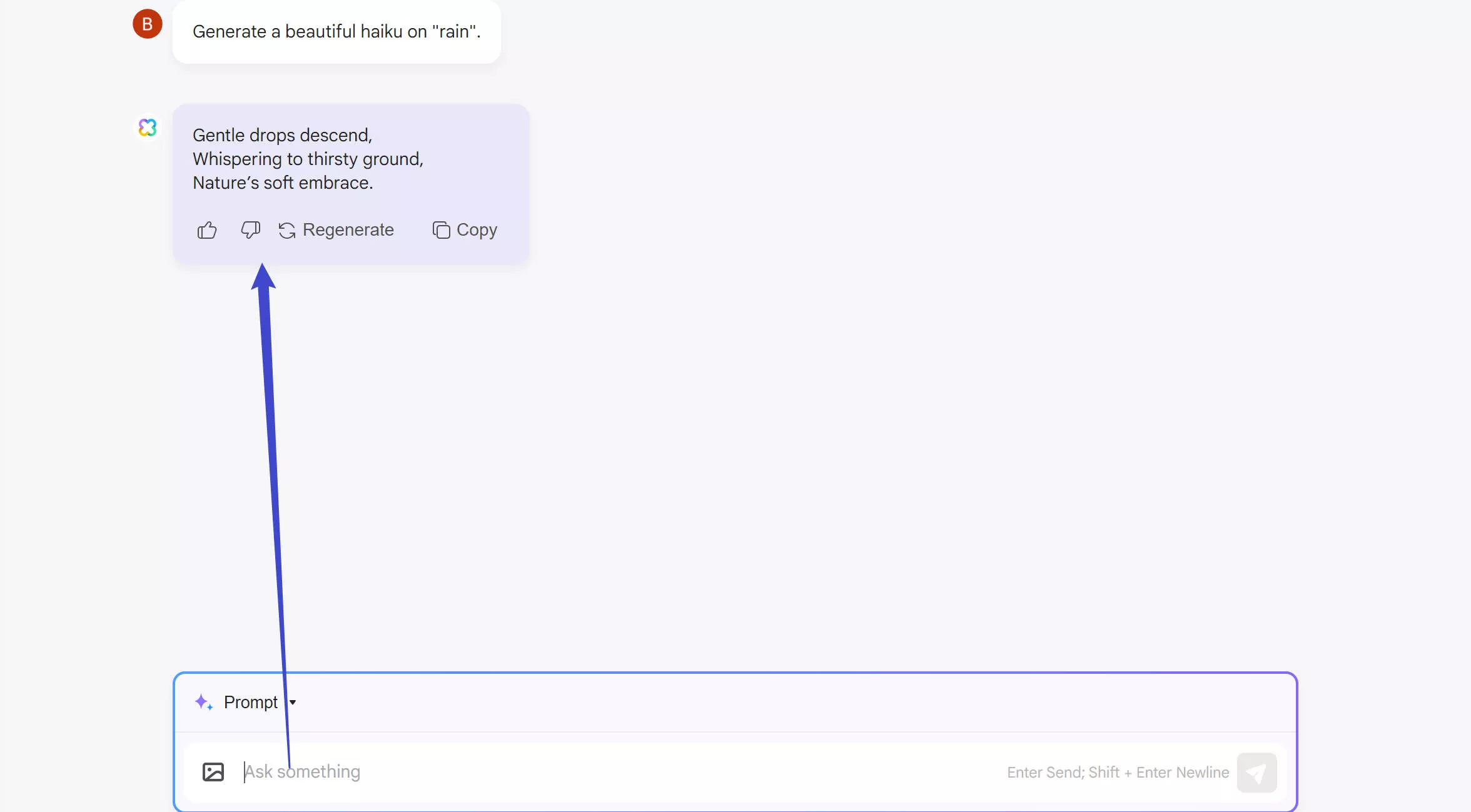
You can also ask it to regenerate a haiku in Japanese.

Other Interesting Features of UPDF AI
Apart from generating haikus with its AI-powered functionality, the tool holds some incredible features for its users. Let us explore these functionalities of UPDF AI that help generate high-quality content:
- AI Summarization: UPDF AI is an extensive tool that helps its users generate summaries using advanced artificial intelligence. Users can upload their documents, and the tool will instantly analyze them and create a summary relevant to the document.
- Image Prompts: Besides text prompts, this funny haiku generator takes images as input. You can upload any photo to the tool's interface and ask the tool to translate or summarize it.
- Explain a PDF: If you are a student and looking for ways to simplify your course, try using the explanation feature of UPDF AI. The platform allows users to add all kinds of reading materials and make the information understandable for them.
- Chat and Ask AI: To communicate with a PDF in real-time, utilize the chat functionality of the tool. You can ask the AI to proofread the document or rewrite the content for further enhancement.
As discussed, UPDF AI is an all-in-one solution that provides AI assistance for its users. The tool uses AI-powered functionalities to generate high-quality content and documents. If you are looking for an extensive solution to create beautiful haikus and other content, this AI functionality is also integrated into the UPDF application. To learn more about the fantastic features of this tool, watch the video below.
2. Poem Generator
Another incredible tool that offers the utility of generating high-quality haikus is the Poem Generator. The tool asks you to prompt your requirements and generate the results accordingly. Moreover, it lets its users suggest the name of their poem before starting the creation.
Steps for Creating Haikus Using Poem Generator
Step 1. After acquiring the official website of the tool, prompt your requirements in the input fields provided by the platform. Specify the time of the year and other attributes for your poetry. Now, press the "Submit" button and wait for the tool to generate the haiku.
Step 2. In the following interface, the platform will formulate a compelling poem with a title. You can "Publish" the results on different platforms or even "Discard" them if you are unsatisfied with the output.
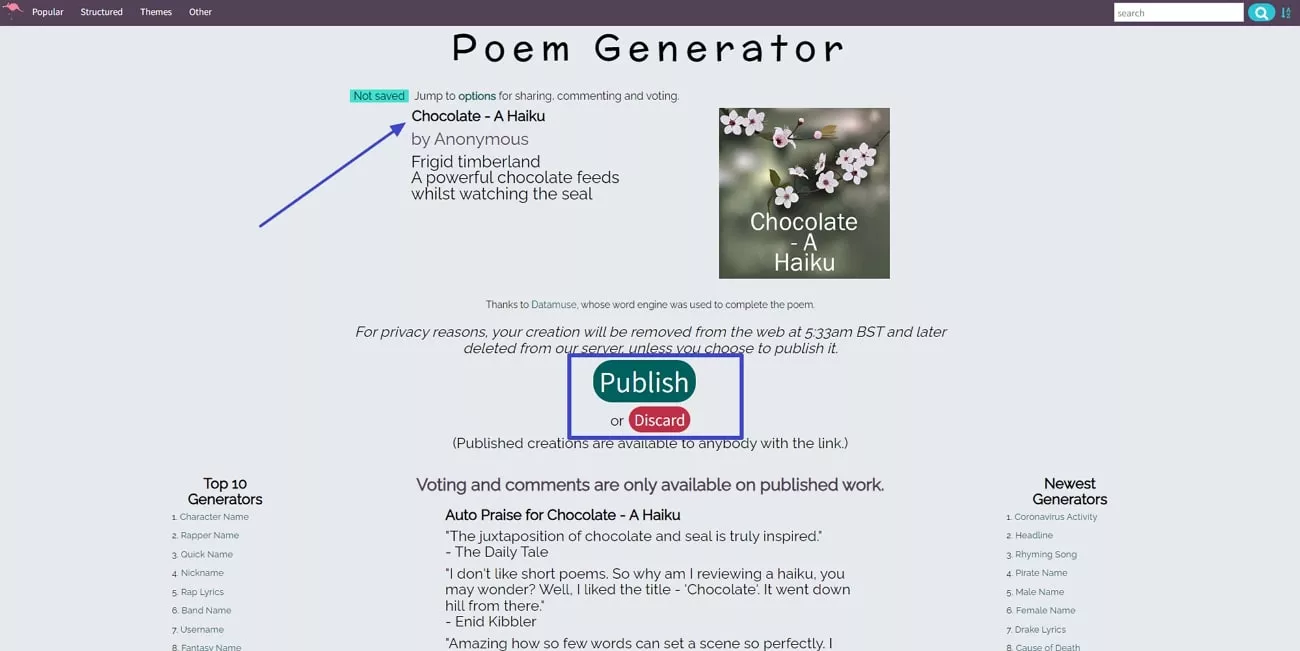
Pros:
- This haiku generator provides the ability to fill the poem generation form with random ideas.
- You can also generate poems of different genres using this platform.
Cons:
- Users can only share their generated haiku to multiple platforms using this online tool.
- You cannot ask for generating a haiku in a customization style.
- The generated poem lacks appeal.
3. BoredHumans
Using the robustness of artificial intelligence, this poem generator lets users generate haikus on any topic. You can specify your requirements, like the word count, mood, and topic for the poem, to create accurate results.
Comprehensive Steps For Constructing Haikus with BoredHumans
Step 1. Access the haiku generator from BoredHuman's official website and input your haiku topic in the text field provided. Next, press the "Enter" key to let the tool generate the poetry for you.
Step 2. A well-crafted haiku will appear once you hit the enter key. You can copy the generated result and paste it anywhere for further use.
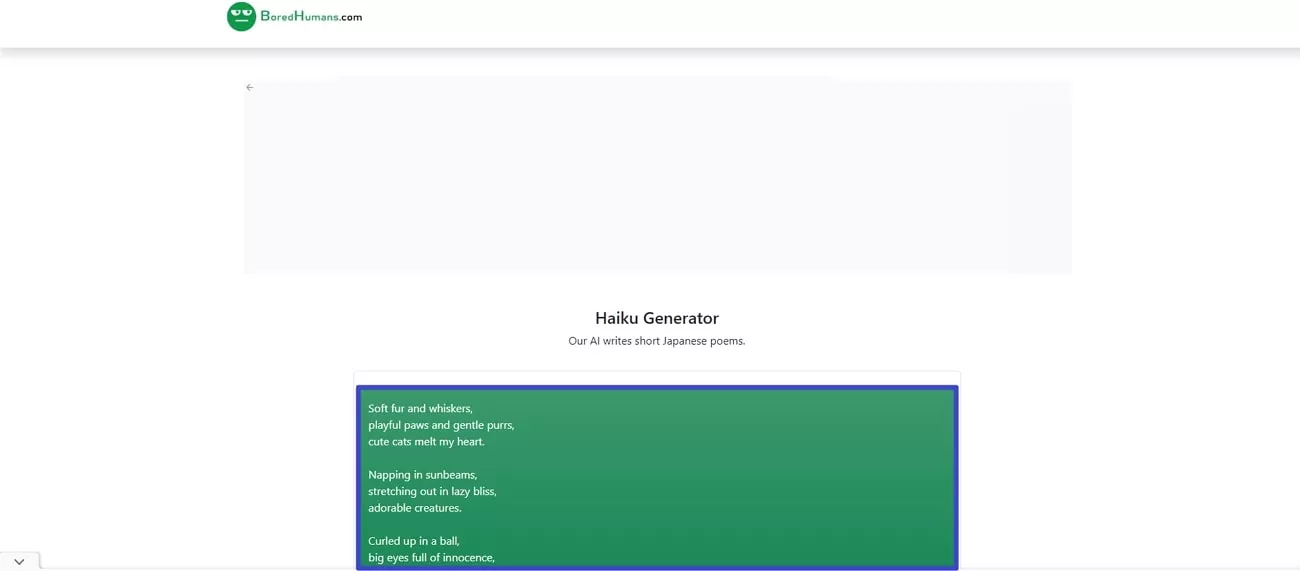
Pros:
- Besides haiku generation, the tool lets users generate images by providing relevant prompts.
- BoredHumans also allows you to have an AI chat using the image you provided.
Cons:
- The tool lacks customization options for generating high-quality haikus.
- Similar to the second tool, this generator also does not provide a more customizable way to generate haiku.
- You can ask it to regenerate if you are unsatisfied with the first version.
4. AI Poem Generator
Using cutting-edge, advanced algorithms, the AI Poem Generator lets users input their requirements for the poem generation and create results with respect to them. This AI haiku generator provides users with suggestions for new ideas and poetic expression for creative poetry generation.
Step-by-Step Guide for Haiku Generation Using AI Poem Generator
Step 1. To start the process, access the haiku generator and input the topic within 50 words in the text field located within the interface. Moving forward, choose "Syllable" and "Creativity" from the respective drop-down menus and click on the "Generate Haiku" button.
Step 2. A compelling AI-generated haiku will now be provided to you. You can "Copy" and "Download" the generated results for later use or "Redo" them if you are not satisfied with the generated poetry.
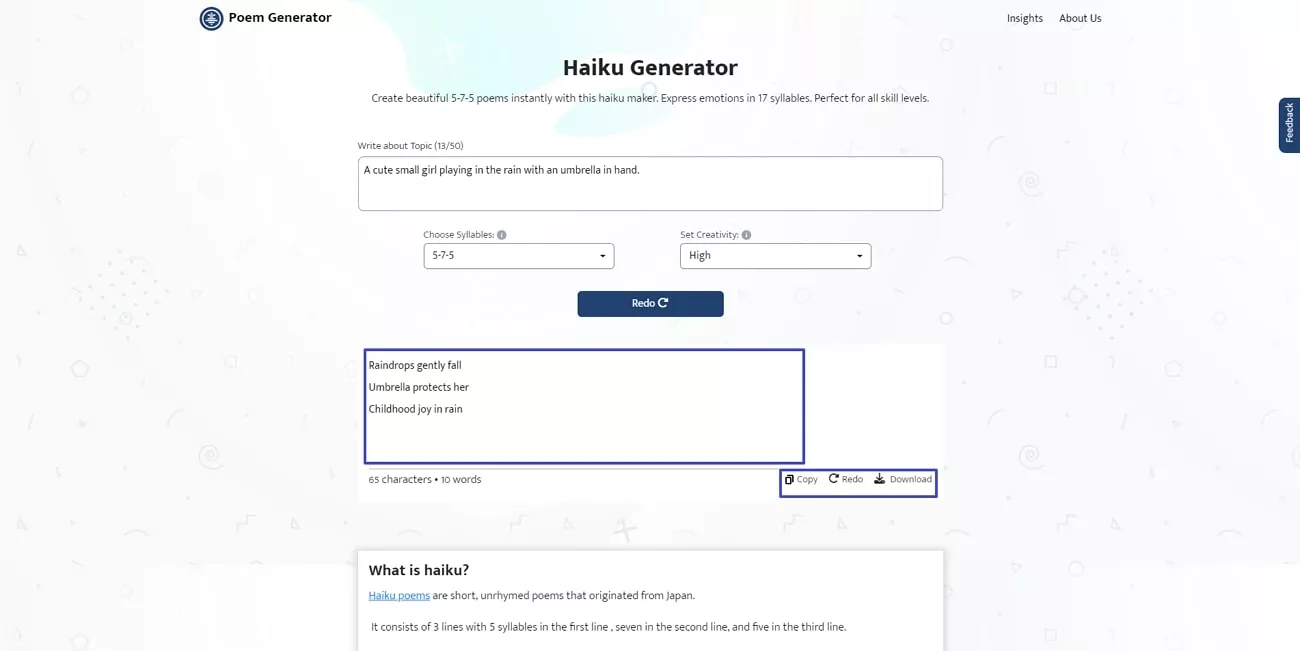
Pros:
- Users can select the syllables of their choice to generate the haiku using this platform.
- The tool also lets users set the creativity level from low to high for enhanced results.
Cons:
- Users are able to input the idea up to 50 words only.
Part 3. Extended Reading About Haiku Poem
1. What are the 3 rules of a haiku poem?
The three basic rules for generating a compelling haiku is the syllable structure, focus on nature, seasonal reference with cutting words.
2. Can a haiku be 3 4 3?
A conventional haiku follows the rule of 5 7 5 syllables, and a 3 4 3 haiku would not be considered a traditional Japanese poem.
3. What is a modern haiku poem?
A haiku poem that deviates from the traditional syllable rule of 5 7 5 is known as a modern haiku these days.
4. How do you write a perfect haiku?
To write a perfect haiku, you can utilize various tools available online and offline. However, one of the best options for generating compelling Japanese poems is the UPDF AI Assistant.
Conclusion
All in all, creating beautiful and compelling haikus is the passion of every poet. With the advancement in artificial intelligence, many tools have been introduced that allow users to generate creative haikus. One such haiku generator that provides numerous customization options is UPDF AI Assistant. If you are looking for an extensive solution to generate AI-powered poems, try it today.
 UPDF
UPDF
 UPDF for Windows
UPDF for Windows UPDF for Mac
UPDF for Mac UPDF for iPhone/iPad
UPDF for iPhone/iPad UPDF for Android
UPDF for Android UPDF AI Online
UPDF AI Online UPDF Sign
UPDF Sign Read PDF
Read PDF Annotate PDF
Annotate PDF Edit PDF
Edit PDF Convert PDF
Convert PDF Create PDF
Create PDF Compress PDF
Compress PDF Organize PDF
Organize PDF Merge PDF
Merge PDF Split PDF
Split PDF Crop PDF
Crop PDF Delete PDF pages
Delete PDF pages Rotate PDF
Rotate PDF Sign PDF
Sign PDF PDF Form
PDF Form Compare PDFs
Compare PDFs Protect PDF
Protect PDF Print PDF
Print PDF Batch Process
Batch Process OCR
OCR UPDF Cloud
UPDF Cloud About UPDF AI
About UPDF AI UPDF AI Solutions
UPDF AI Solutions AI User Guide
AI User Guide FAQ about UPDF AI
FAQ about UPDF AI Summarize PDF
Summarize PDF Translate PDF
Translate PDF Explain PDF
Explain PDF Chat with PDF
Chat with PDF Chat with image
Chat with image PDF to Mind Map
PDF to Mind Map Chat with AI
Chat with AI User Guide
User Guide Tech Spec
Tech Spec Updates
Updates FAQs
FAQs UPDF Tricks
UPDF Tricks Blog
Blog Newsroom
Newsroom UPDF Reviews
UPDF Reviews Download Center
Download Center Contact Us
Contact Us









 Enid Brown
Enid Brown 
 Cathy Brown
Cathy Brown 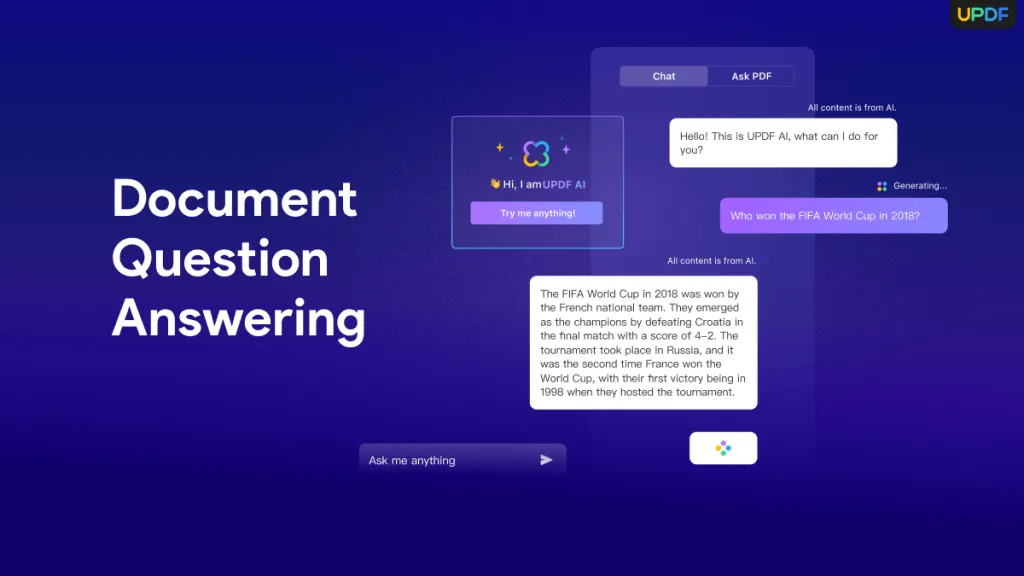
 Lizzy Lozano
Lizzy Lozano 