Crafting emails and casual replies can feel overwhelming when you are short on battling writer's block. With increasing workloads and growing demands for clear communication, many people are turning to AI for a much-needed writing boost. So, the thing users need is a tool that not only speeds up writing but also understands tone, context, and grammar.
That is where the Compose AI comes in, and this guide will take a closer look at what this tool offers. From its advantages to its limitations, everything will be covered. Plus, if you're exploring beyond writing, we'll introduce you to an alternative UPDF AI - it is a comprehensive AI chat bot for PDFs, images, and any other tolics. You can give it a try for free by clicking the button below. So stick around and see which tool best fits your workflow.
Part 1. What is Compose AI?
It is a writing assistant designed to enhance productivity by offering AI-powered suggestions and automation features. This tool is aimed at professionals and students to help them make their tasks easier while saving time. With this tool, you can take advantage of the Compose AI extension and its dedicated app version for seamless access across devices.
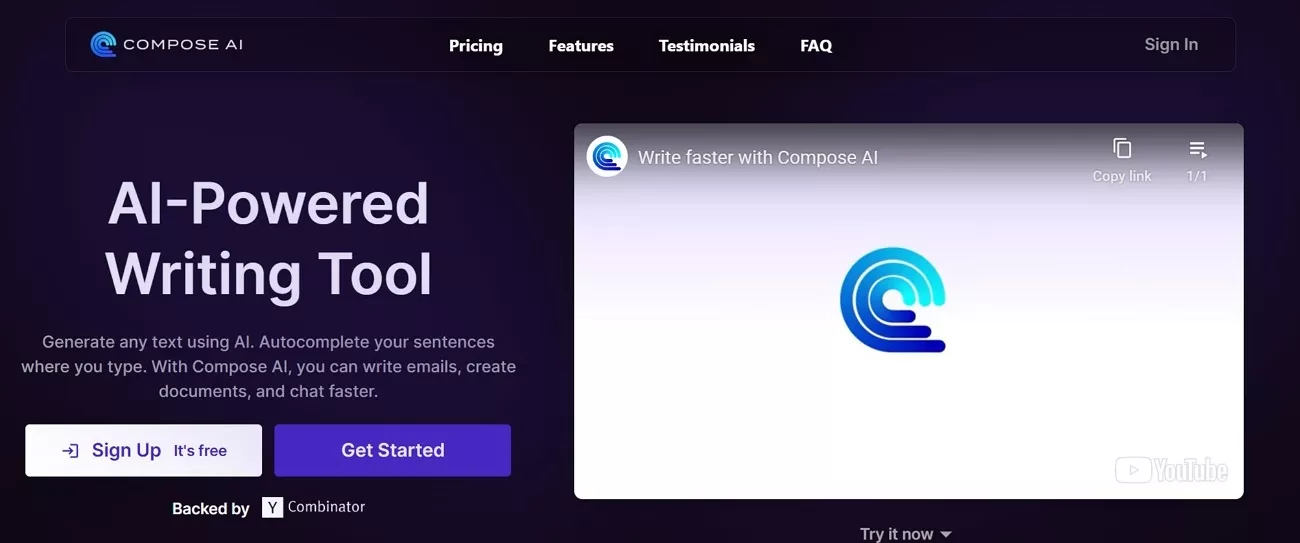
#1 Key Features of Compose AI
Before you learn about the Compose AI pricing, here are some of the standout features of this tool to help you understand better:
Feature 1. Autocomplete Suggestions
Compose AI speeds up your writing by predicting and completing your sentences in real time. If you have to write an email, you can use its option, which reduces the need for constant typing, helping you focus on ideas over mechanics. Not only this, but it lets you share your thoughts and then compose a professional email accordingly.
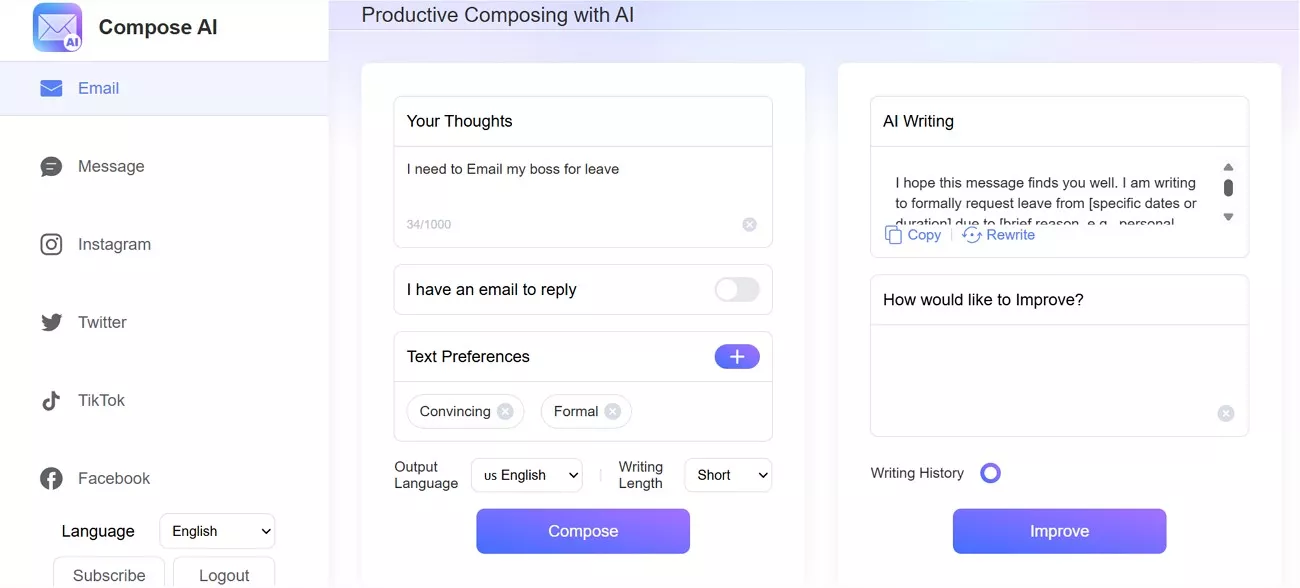
Feature 2. Customizable Tone and Style
You can adjust the tone, for example, professional, casual, witty, or friendly, based on your audience. This feature is perfect for switching between formal business emails and laid-back social posts.
Feature 3. Writing Length
Control how long or short your content should be with easy length adjustments. Whether you're summarizing or expanding a paragraph, Compose AI can reshape your writing instantly with different length modes. It aims to reduce typing by up to 40%, saving time on rewriting while still preserving the original meaning.
#2 Language Support
Compose AI supports 7 languages, enhancing its usability for a global audience. According to its official website, the platform offers output in the following languages:
- English
- Spanish
- Japanese
- French
- German
- Simplified Chinese
- Korean
#3 Pricing Plans
- Basic: Free
- Premium: $9.99/month (Billed Annually)
- Ultimate: $29.99/month (Billed Annually)
Part 2. Pros and Cons of Compose AI
After learning about its features in detail, here are some pros and cons of this tool to make a foremost decision.
Pros:
- It speeds up writing by offering real-time predictive text and smart suggestions.
- You can seamlessly integrate with tools like Gmail, LinkedIn, Google Docs, and more for a smoother workflow.
- With its simple interface, it offers a minimalistic, distraction-free design that is easy for anyone to navigate.
Cons:
- Compose AI focuses solely on writing help, offering no broader tools for editing or creative tasks.
- It does not support an advanced document editing or project-level workflow management, which can limit its use for professional documentation.
- The tool lacks the ability to organize, manage, and convert files, making it unsuitable for multi-format document tasks.
Part 3. Beyond Writing: Introducing UPDF AI as a More Versatile AI Assistant
While the Compose AI extension supports and provides enhancements in your writing speed, it lacks various other advanced features. That is why, if you want an all-in-one AI tool, try UPDF AI.
What is UPDF AI?
It is an all-in-one AI chat bot for chatting with your PDFs, images, and any other topics. Besides the lackluster Compose AI, UPDF AI does not disappoint and offers a wide range of features that enhance your workflow. Read through the following extended features of this AI assistance:
Features
- AI Chat: Leveraging DeepSeek R1 and GPT-4.1 models, the AI Assistant let you chat with images and PDFs while adding detailed prompt. You can even take snapshot of the file and communicate logically with AI while picking the DeepThink mode.
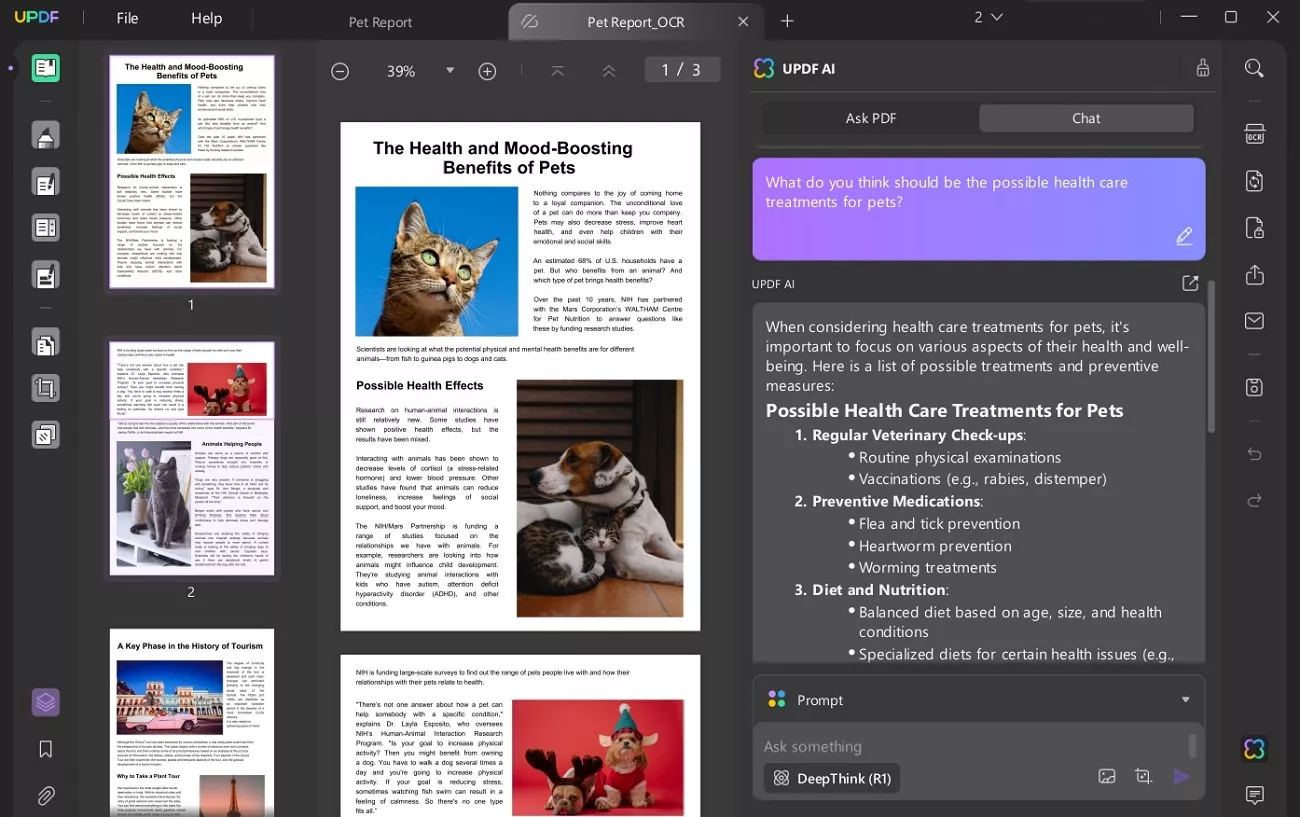
- Summarize Documents: It summarizes PDFs up to 1000 pages, with selective words and lines in seconds. Users can manually select the line within the PDF and pick the summarizer tool from the popup or paste the text in the AI Ask textbox.
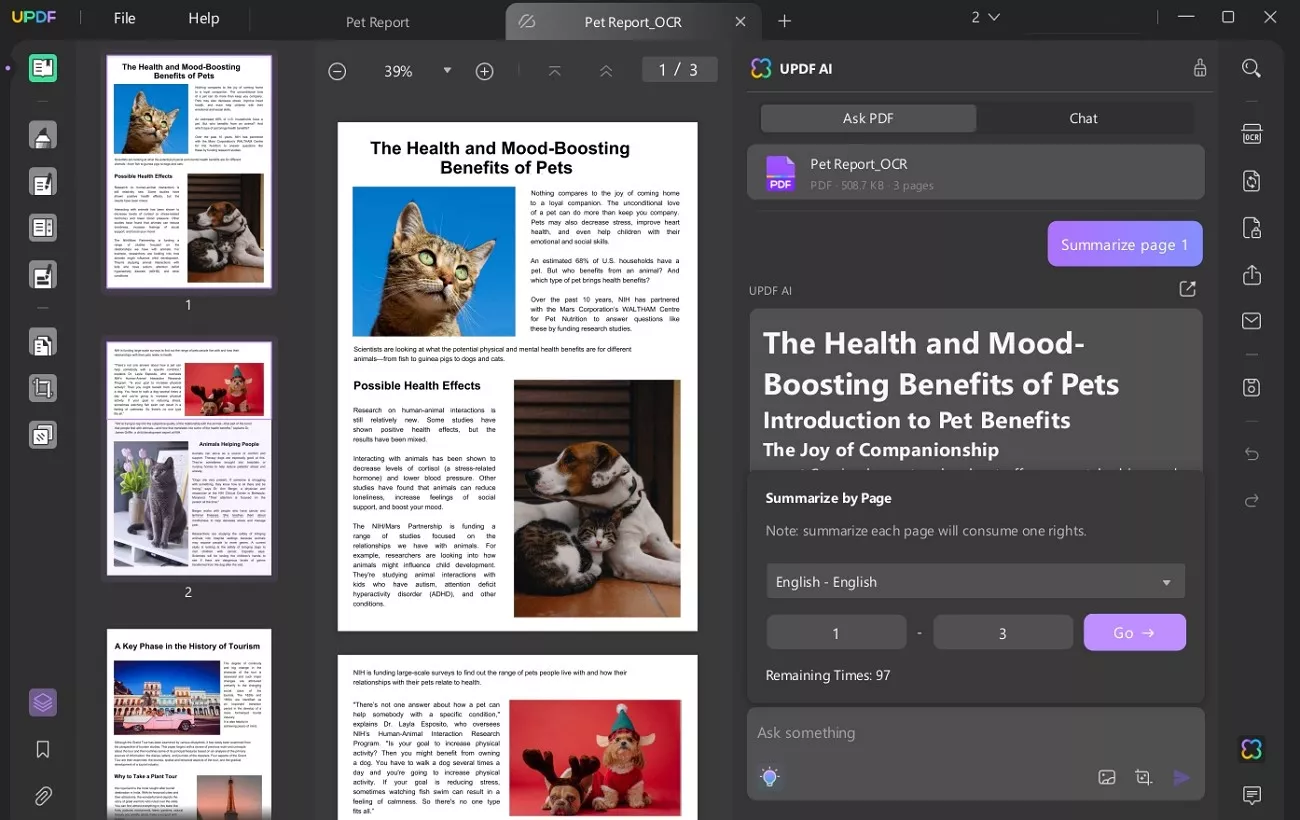
- Translate: With no language barrier, use the translate feature to generate accurate translations in 27 languages. Translate selective pages of a PDF or let AI translate directly from a page since it understands almost all languages. Moreover, you can translate the entire document while retaining its original layout.
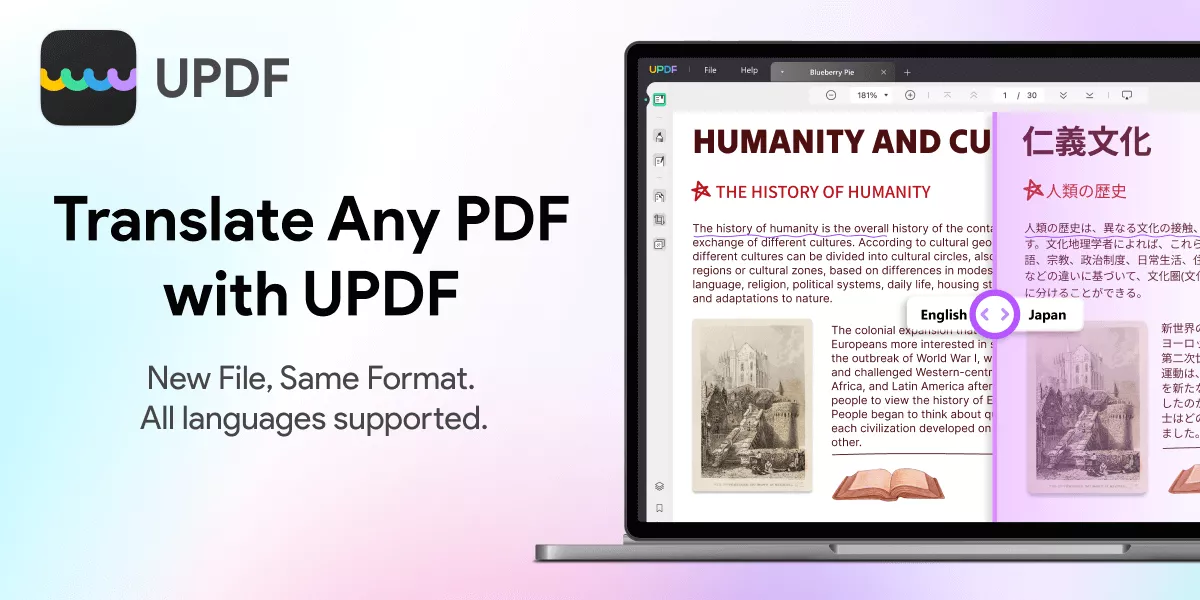
- Analyze Files: Offering you the facility to stop the command when needed, UPDF analyzes your text once given detailed prompt. After extracting the information, you can either regenerate, summarize, translate, or copy to paste it somewhere.
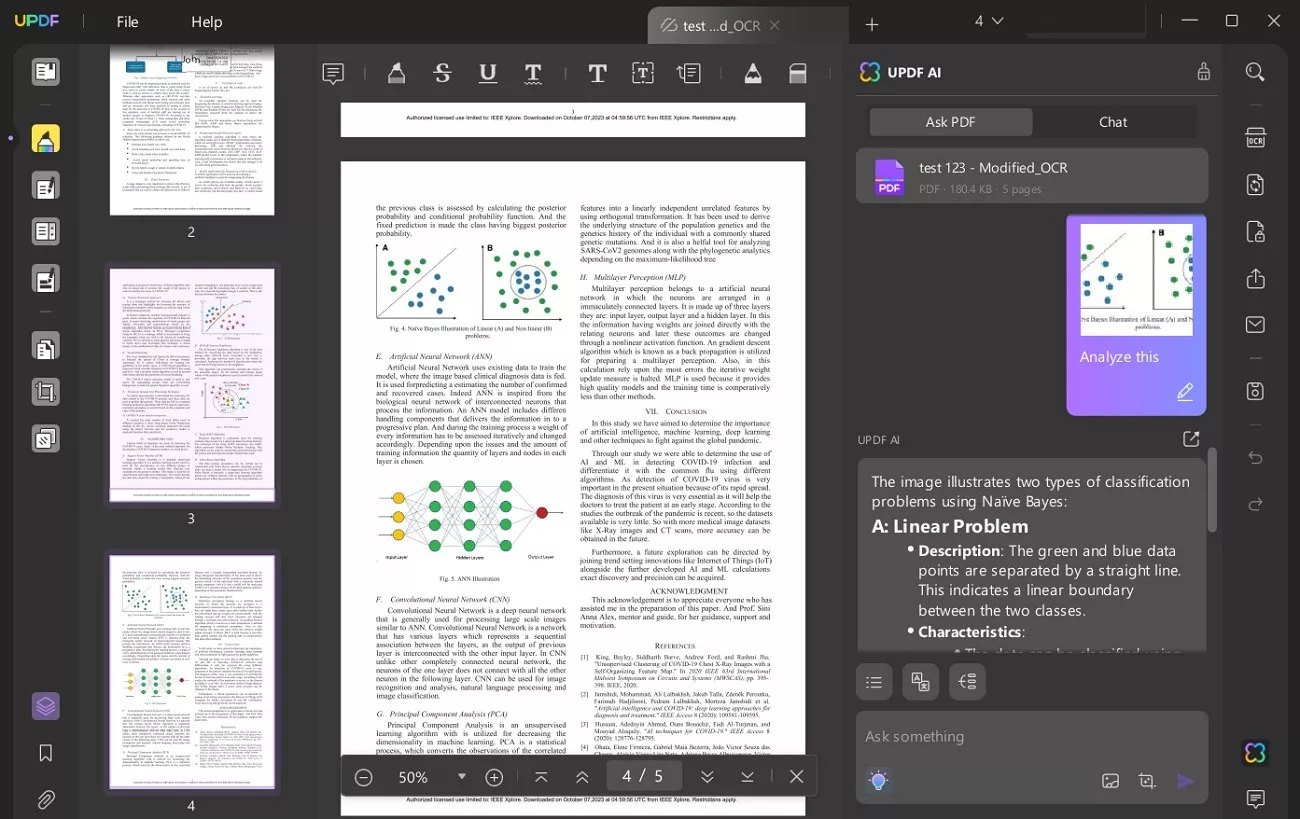
- Convert Files to Mind Maps: If the written content seems too complex, convert it into a mind map with AI. Choose the language and number of pages to convert into a downloadable mind map.
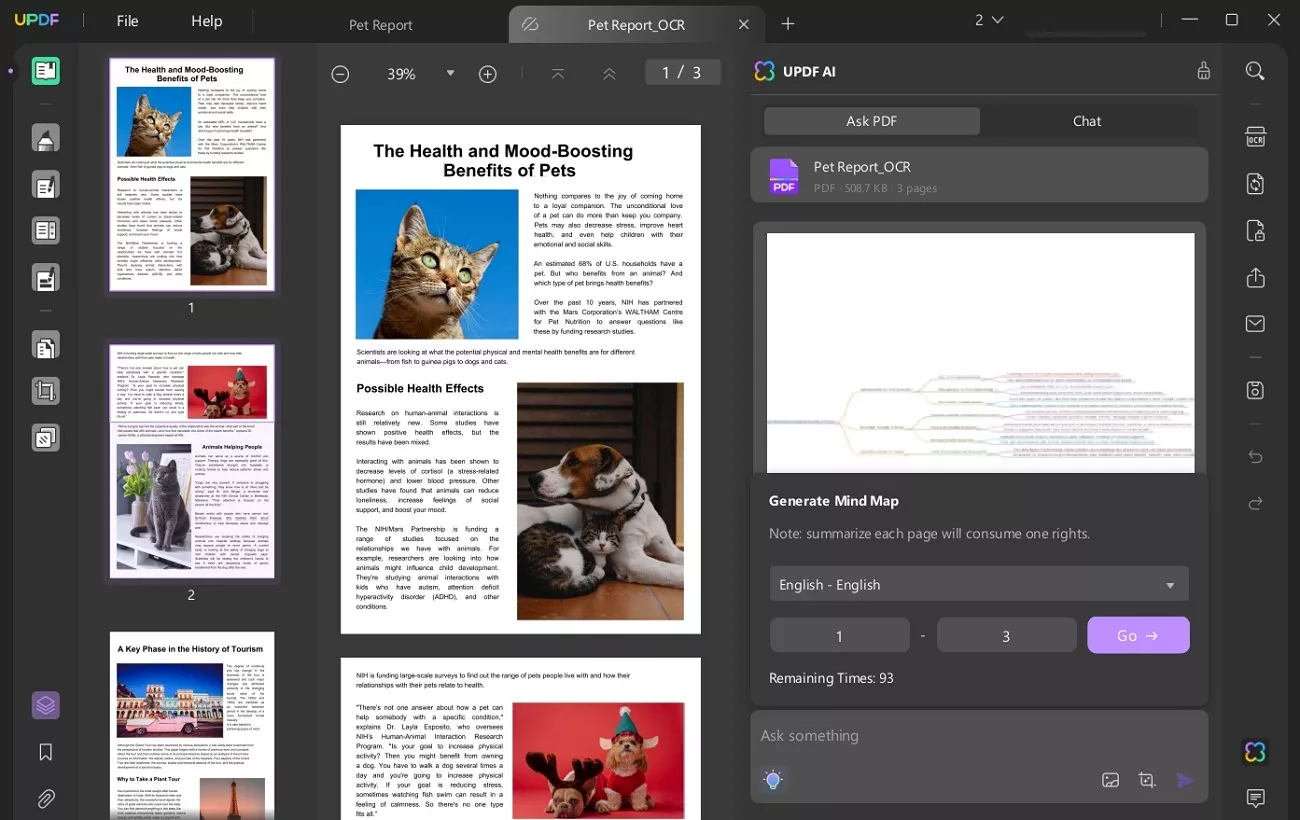
Despite all these features, you get 100 prompts and 5 file analyses for free. However, upgrading to the Paid version can unlock unlimited features. This AI assistant has been integrated into the UPDF app - an all-in-one PDF editor for managing PDFs, so, you can download it by clicking the button below if you want an AI with more features.
Windows • macOS • iOS • Android 100% secure
Conclusion
The Compose AI extension proves to be a smart, lightweight solution for users who need quick, on-the-go writing assistance. Its autocomplete, tone adjustment, and email drafting features make it ideal for professionals. However, for users looking for a more comprehensive all-in-one platform that goes beyond just writing and offering advanced document processing, UPDF stands out as a powerful alternative. Not only that, but it also offers multiple formats and broader AI functionalities.
 UPDF
UPDF
 UPDF for Windows
UPDF for Windows UPDF for Mac
UPDF for Mac UPDF for iPhone/iPad
UPDF for iPhone/iPad UPDF for Android
UPDF for Android UPDF AI Online
UPDF AI Online UPDF Sign
UPDF Sign Read PDF
Read PDF Annotate PDF
Annotate PDF Edit PDF
Edit PDF Convert PDF
Convert PDF Create PDF
Create PDF Compress PDF
Compress PDF Organize PDF
Organize PDF Merge PDF
Merge PDF Split PDF
Split PDF Crop PDF
Crop PDF Delete PDF pages
Delete PDF pages Rotate PDF
Rotate PDF Sign PDF
Sign PDF PDF Form
PDF Form Compare PDFs
Compare PDFs Protect PDF
Protect PDF Print PDF
Print PDF Batch Process
Batch Process OCR
OCR UPDF Cloud
UPDF Cloud About UPDF AI
About UPDF AI UPDF AI Solutions
UPDF AI Solutions FAQ about UPDF AI
FAQ about UPDF AI Summarize PDF
Summarize PDF Translate PDF
Translate PDF Explain PDF
Explain PDF Chat with PDF
Chat with PDF Chat with image
Chat with image PDF to Mind Map
PDF to Mind Map Chat with AI
Chat with AI User Guide
User Guide Tech Spec
Tech Spec Updates
Updates FAQs
FAQs UPDF Tricks
UPDF Tricks Blog
Blog Newsroom
Newsroom UPDF Reviews
UPDF Reviews Download Center
Download Center Contact Us
Contact Us

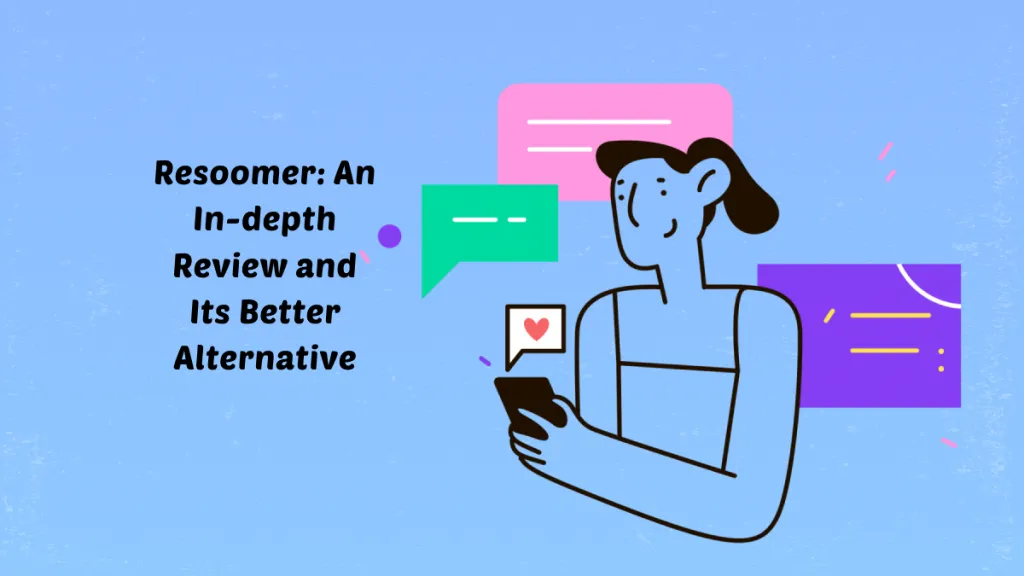

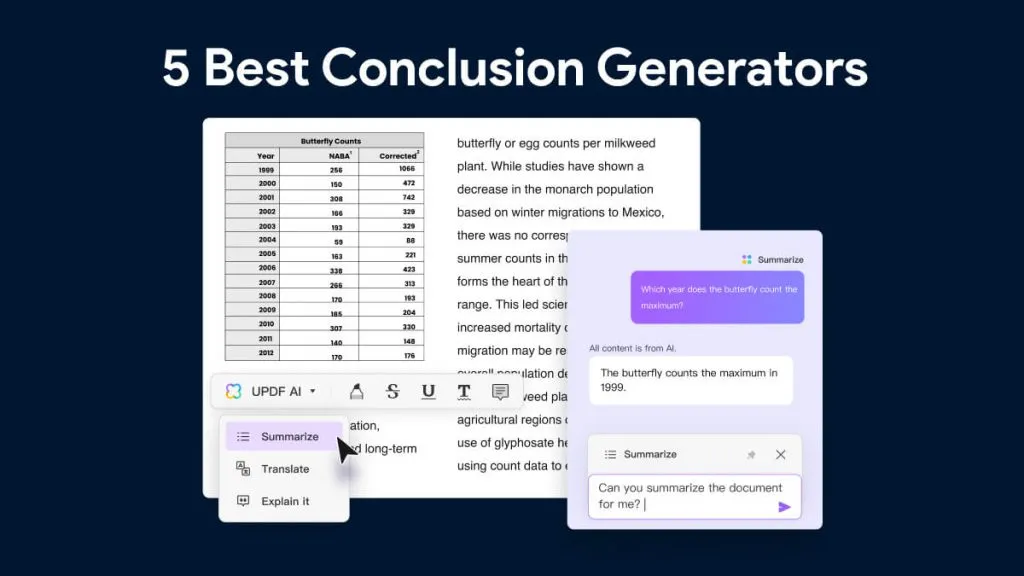




 Grace Curry
Grace Curry 
 Cathy Brown
Cathy Brown 
 Lizzy Lozano
Lizzy Lozano 
 Rachel Bontu
Rachel Bontu 