Whether you are writing a blog or marketing content for your business, you always finish it up with a conclusion. This conclusion sums up the whole idea of that content, and sometimes, it includes a call to action. However, most of the time, you don't leave a significant impact on the readers since your conclusion is not that striking.
Using a conclusion generator tool can solve this problem for you and bring benefits like time-saving. So, in this article, we will discuss the best 5 tools for generating conclusions. We will help you select the best one among them by using a comprehensive comparison table.
Part 1. 5 Best Conclusion Sentence Generators
Below is an overview of the best 5 tools you can use for generating conclusions for any content. This section covers an overview along with a guide to using these tools.
1. UPDF - The Best Conclusion Generator Tool
UPDF is the PDF editing tool that brings solutions to all your documentation needs. It can also help you generate a conclusion by uploading your PDF or Word document by using its UPDF AI feature. In fact, UPDF allows you to paste text content copied from anywhere in UPDF AI, and it can generate a conclusion for that content as well.
The best thing about UPDF is that the conclusion can be customized according to your needs by providing the right type of prompt. If you don't like the conclusion it generated for you, you can regenerate it with the same prompt or try a different prompt that describes your details better.
On top of that, UPDF allows you to create conclusions for documents that are captured in image format or scanned in PDF format. UPDF OCR feature makes them editable, and that's how you can create their conclusion. This amazing UPDF AI feature works not only on Windows and Mac computers but also on iOS and Android smartphones. Download the UPDF app for your device to use UPDF for generating conclusions and more.
Windows • macOS • iOS • Android 100% secure
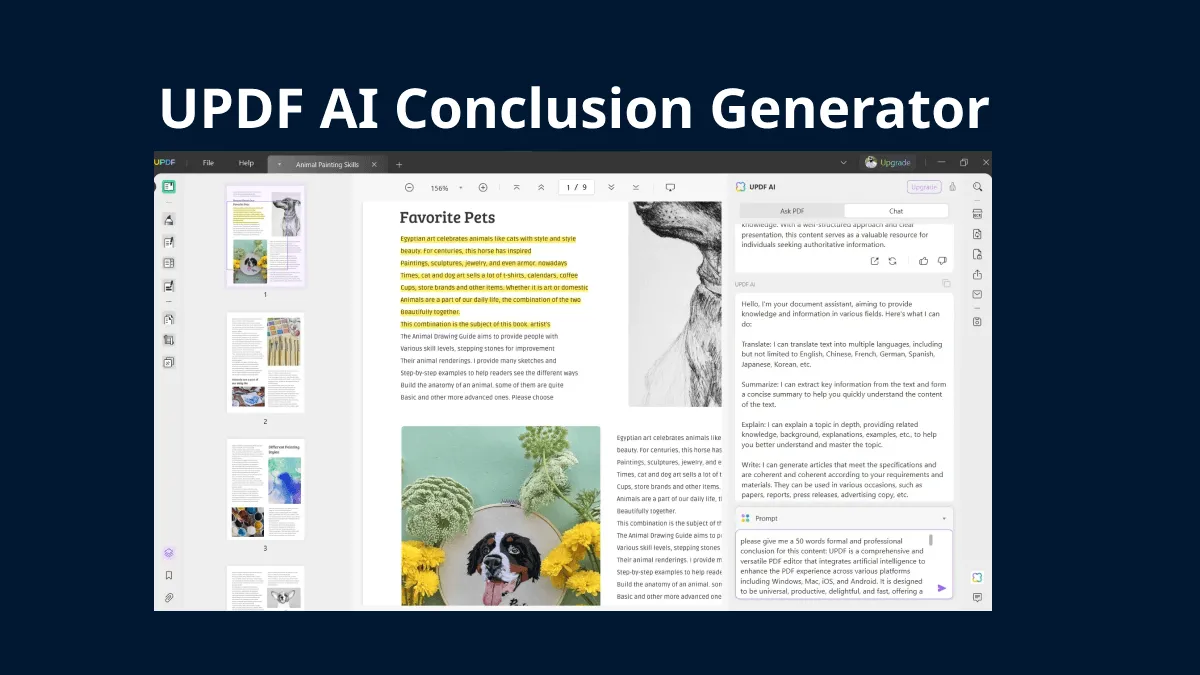
How to Use this Conclusion Generator?
Step 1: Start UPDF software by double-clicking its icon then click "Open File" to open PDF document. Select content by holding and dragging cursor over it and copy it with "Ctrl + C", now click "UPDF AI" > "Chat" and type your prompt like "Please generate a conclusion for the following content within 50 words. Keep the tone and style professional: *paste content here*"
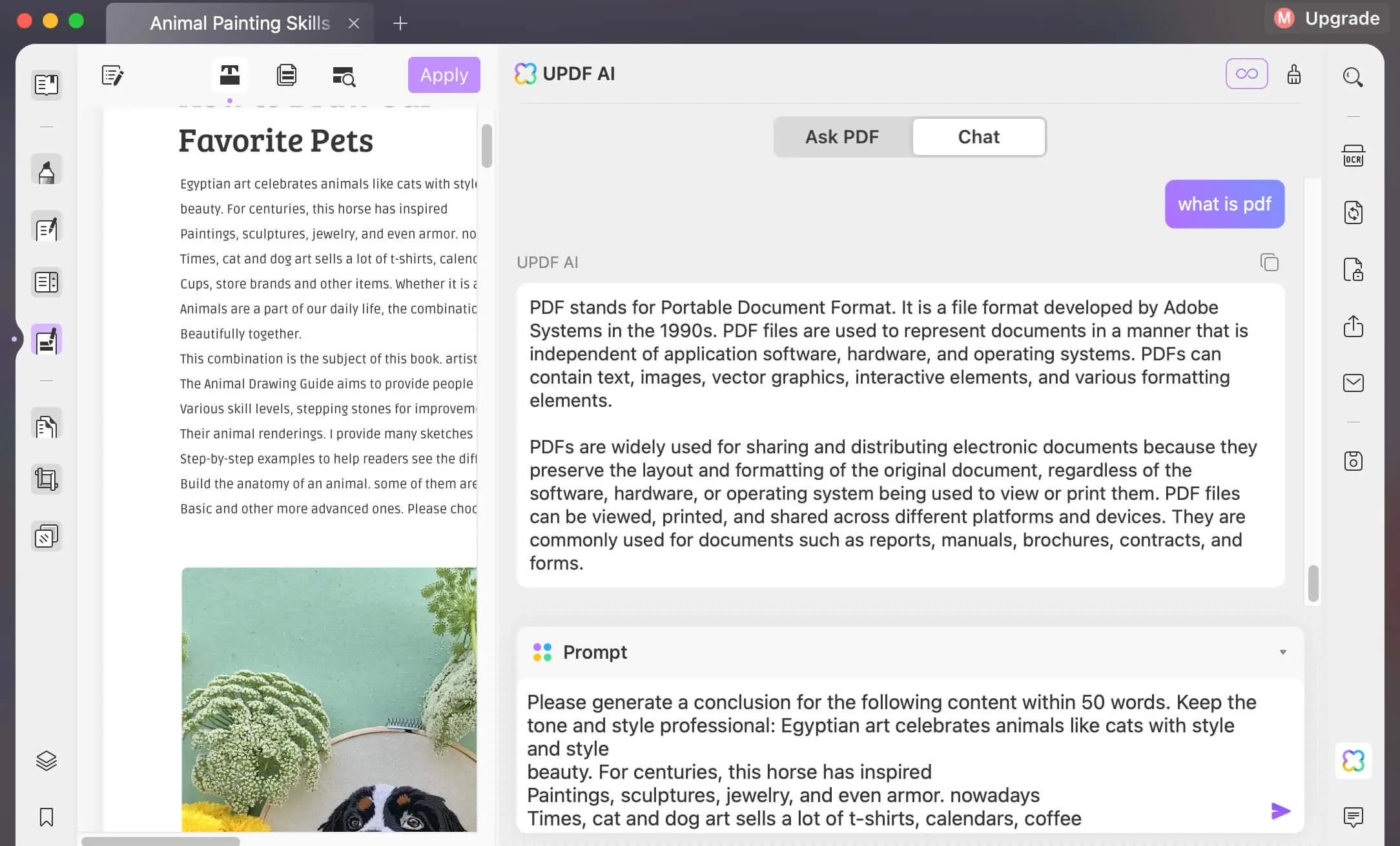
Step 2: Click the "Send" button and UPDF will automatically generate a conclusion for your content. You may use copy, export, regenerate, or Edit PDF options as desired.
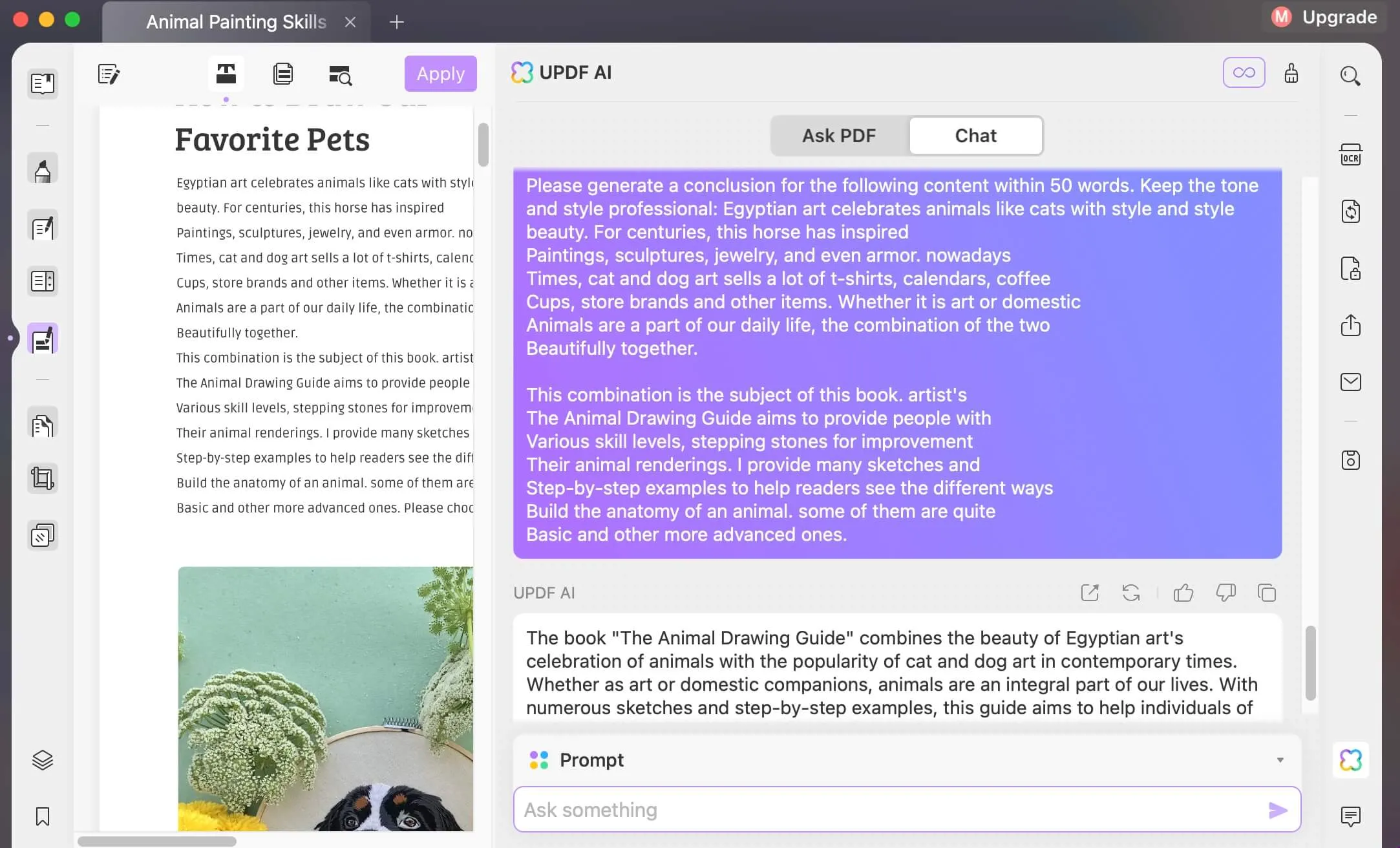
UPDF is a feature-packed tool that brings you amazing value in multiple ways, and you can learn about the value it offers in this How-To Geek review of UPDF. For a more convenient learning experience, watch the below video UPDF tutorial to get an in-depth overview.
Once you are ready to use UPDF, you can download its app on your smartphones and computers for a free trial via the below button.
Windows • macOS • iOS • Android 100% secure
2. ChatGPT - Free Online Conclusion Generator
If you are looking for an online solution to this problem, then ChatGPT might be your best choice. It is a free AI chatbot available to use online on computers, and smartphone apps are also available for a better experience.
ChatGPT is based on the GPT3.5 model (Free), and it only allows you to paste text. you can give it the prompt explaining your requirements, and it will immediately generate the conclusion for you.
However, if you want to generate a conclusion for text in a PDF, Word document, Scanned/Image, or on a blog (URL), then you will need the GPT4 model (Paid) since this model allows documents, files, and URLs as input.
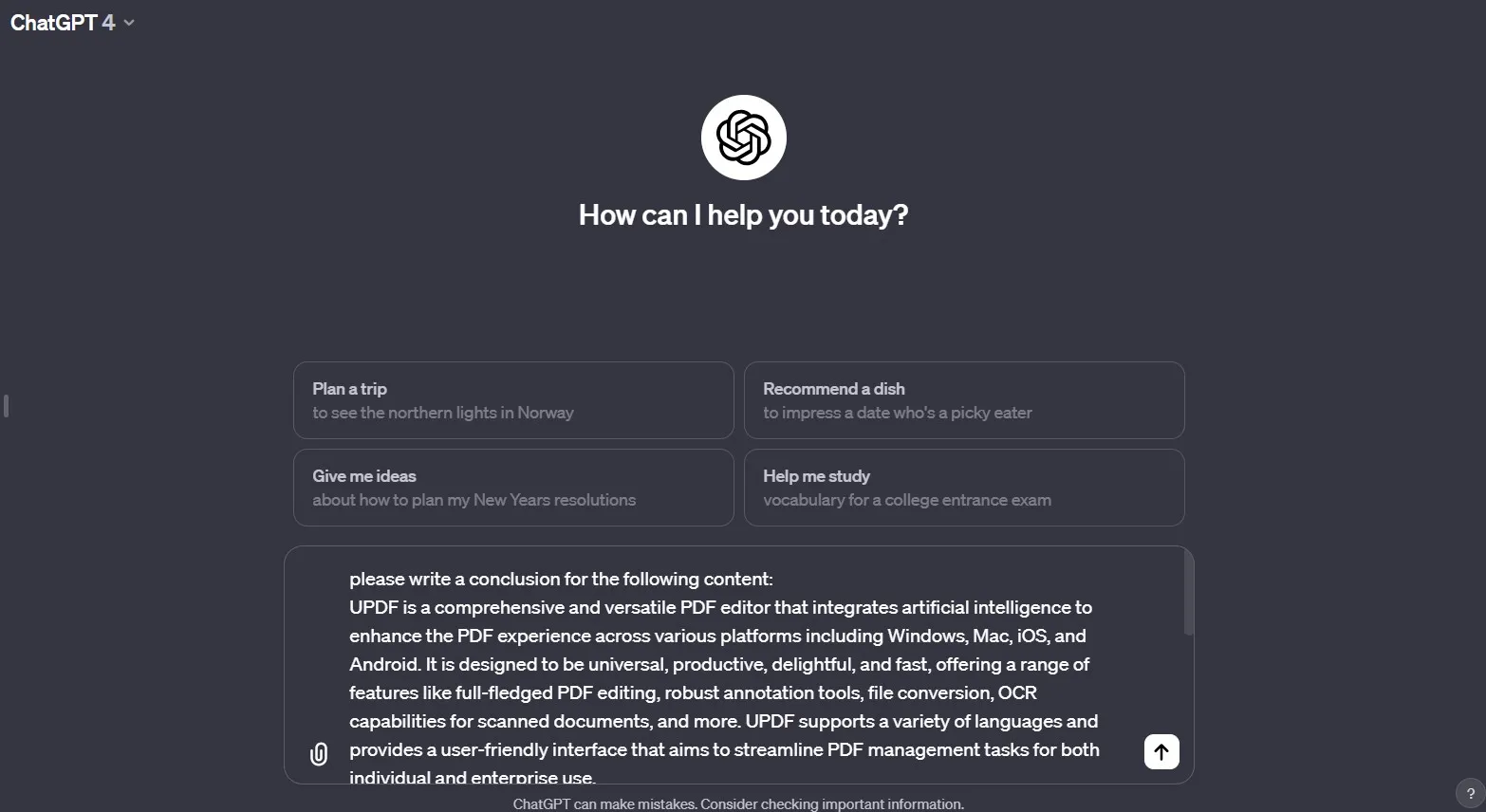
How to Use this Conclusion Generator?
Open ChatGPT in browser on PC and start new chat. Enter your prompt and paste content then click "Send." ChatGPT will now process the pasted text and create a conclusion for it.
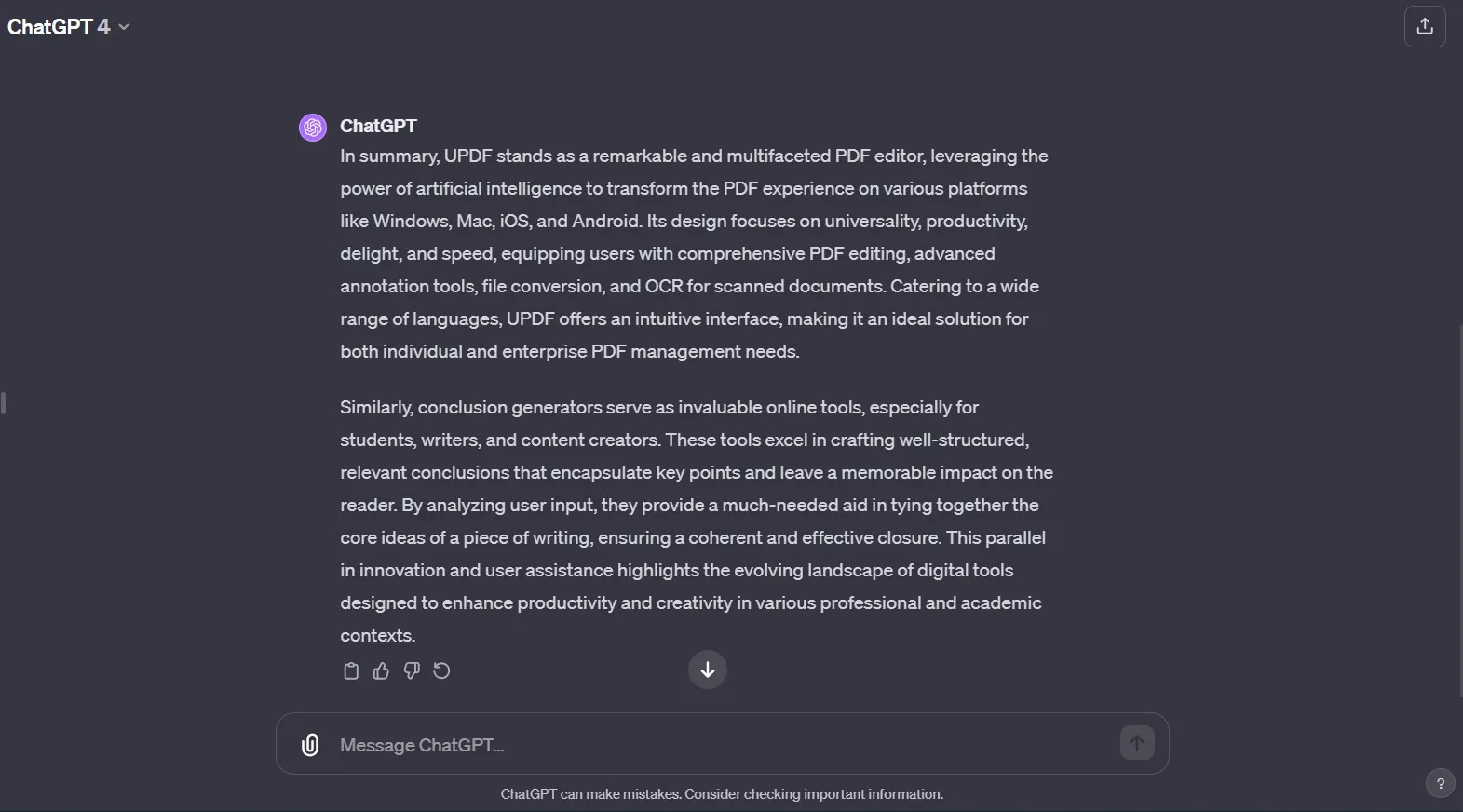
Also Read: ChatGPT vs UPDF AI: Expert Review
3. Ahrefs Conclusion Generator
Ahrefs is a suite of online SEO tools and resources. One of its free tools is an AI conclusion generator. It comes under the AI writing tools section. This tool allows you to work in multiple languages.
You may ask it to format the summary in paragraph form or make bullet points of the important content when generating your summary. It allows you to change the tone of the conclusion. You can use export or copy options here.
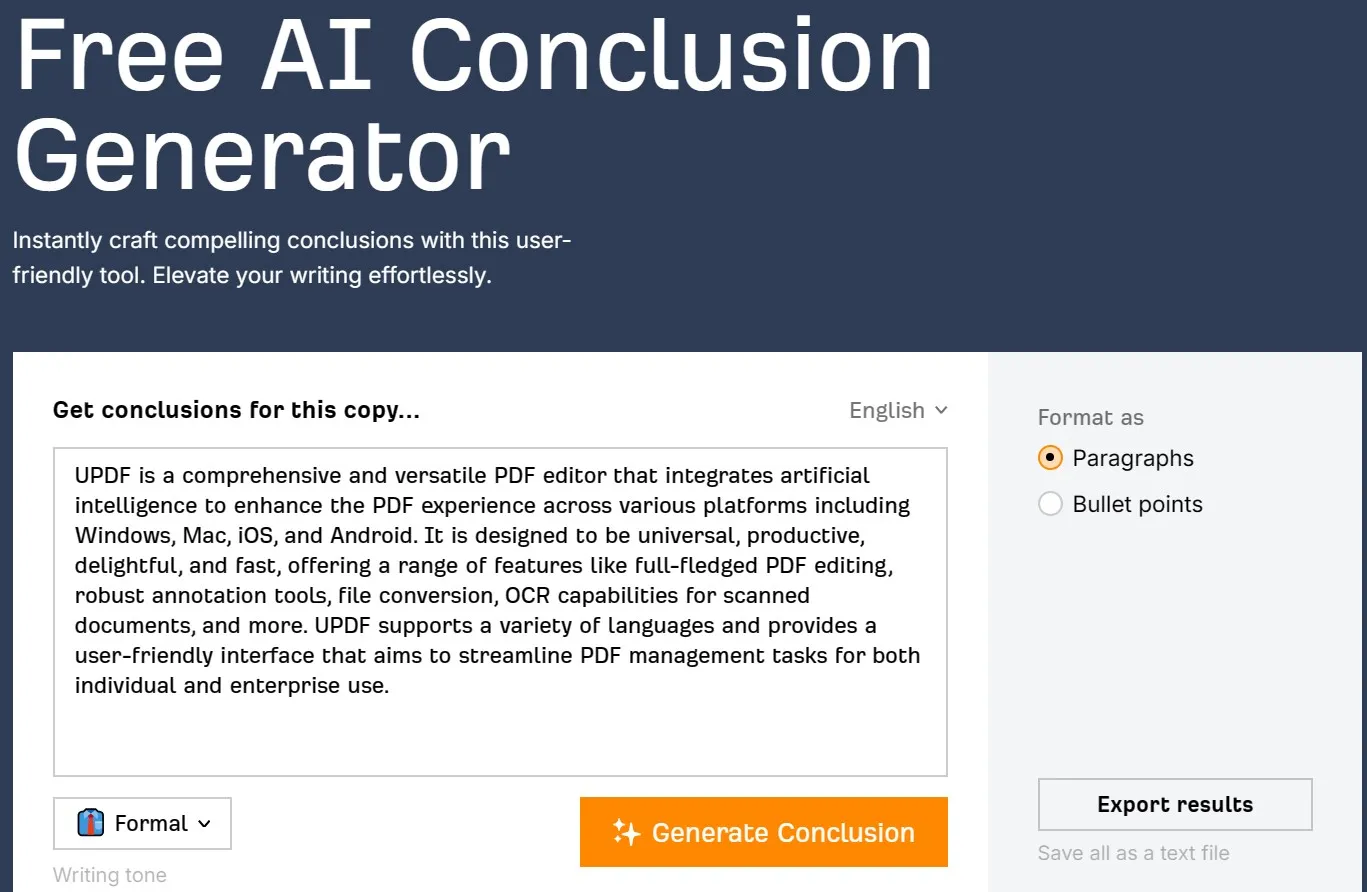
How to Use this Conclusion Generator?
Open Ahrefs free AI conclusion generator and start selecting your conclusion formatting type then select language. Paste your content before you choose writing tone and click "Generate Conclusion."
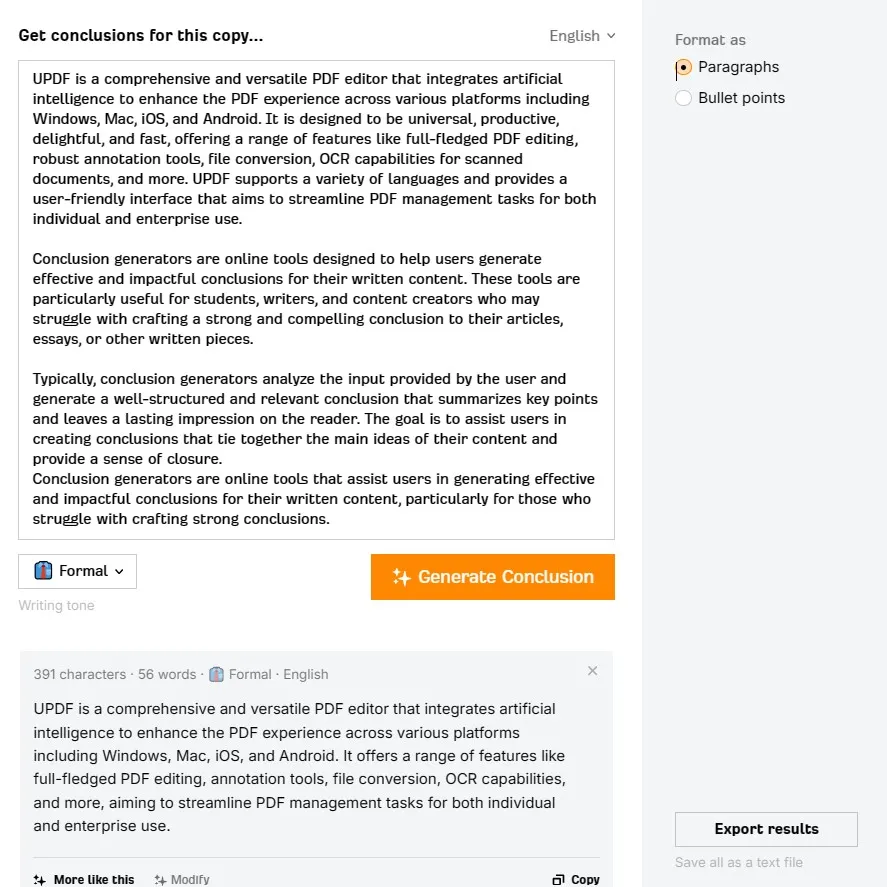
4. Editpad Conclusion Generator
Editpad is an online text editor platform that offers its free conclusion generation tool. It allows you to work with 4 different languages, including English, and the best part about it is that you can upload your PDF or Word documents if you don't want to paste the whole content.
However, it is not efficient enough to work on scanned PDFs or images of content. It has a built-in word counter, which makes writing summaries much better.
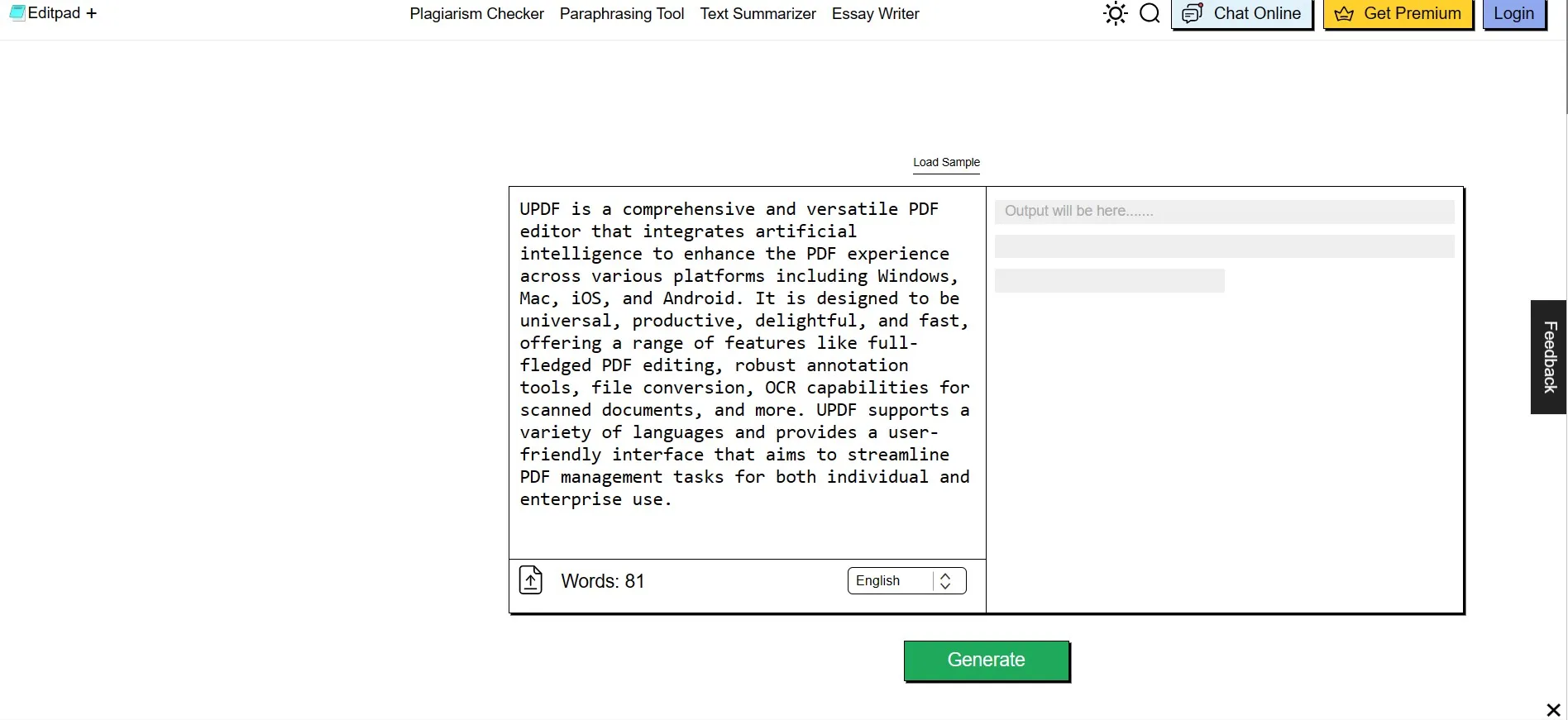
How to Use this Conclusion Generator?
Open Editpad+ conclusion generation tool in a browser and select your language then paste text/ upload PDF or Word document. Click "Generate" to get your conclusion.
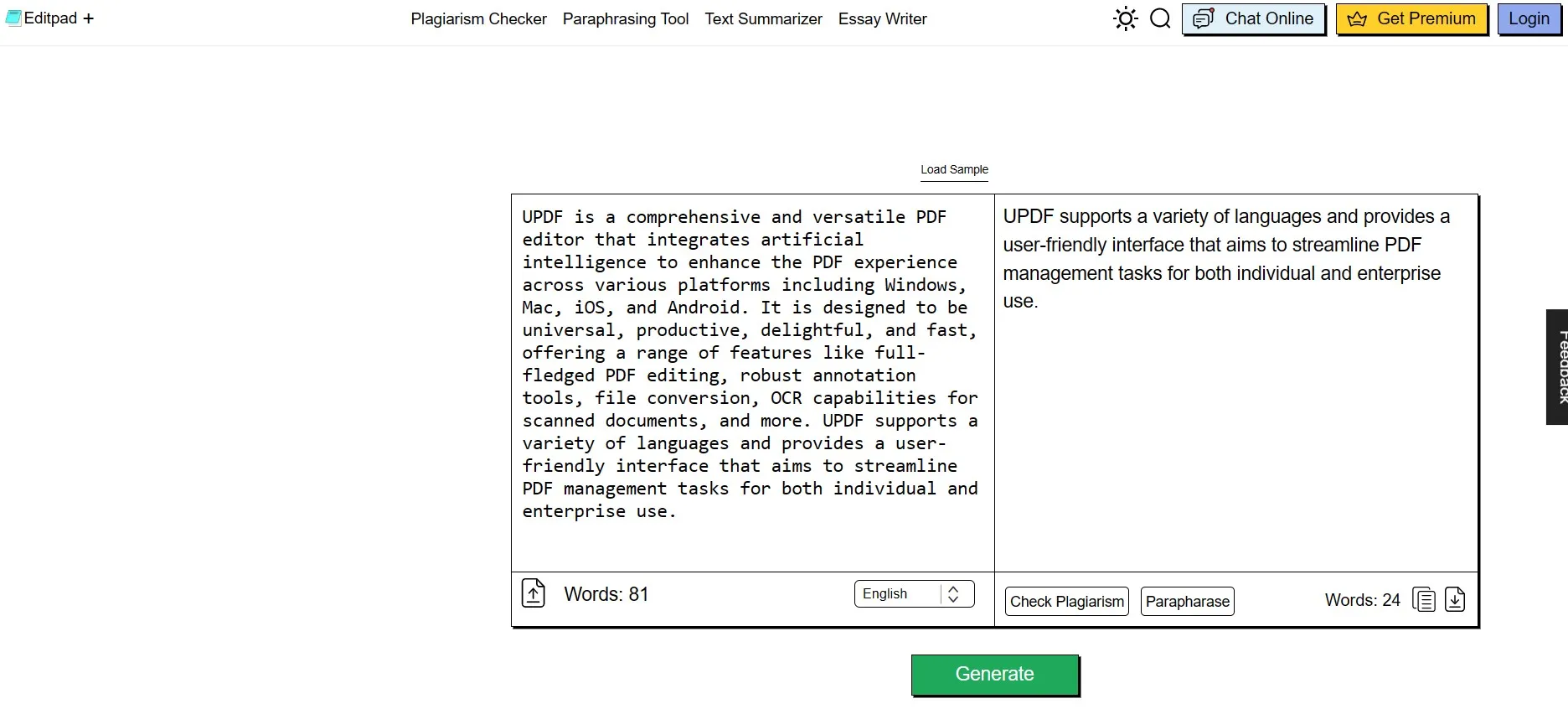
5. Trustmypaper Conclusion Generator
Trustmypaper is a platform that provides all kinds of manual written services where you can hire people to do your tasks. However, its conclusion generator tool is online, and you can use it by yourself. You need to provide title and paste content that is capped at a minimum of 200 words of 1000 characters.
So, it is not very efficient at generating conclusions for small content. The tool is known for its proficiency in providing content written by humans in a very short time.
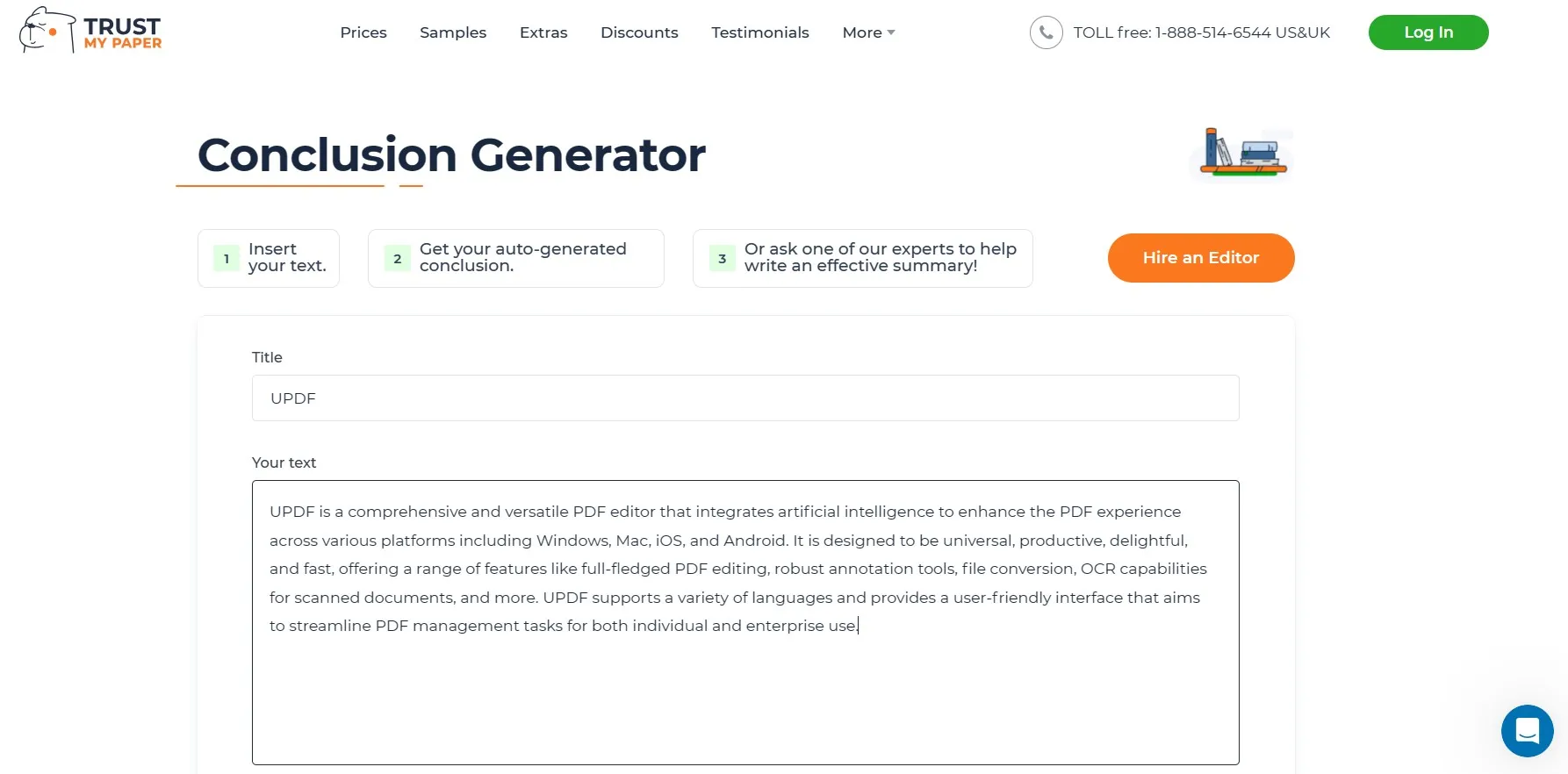
How to Use this Conclusion Generator?
Go to Trustmypaper Conclusion generator tool then paste your text and write title. Click "Summarize" to get a conclusion with statistics about it.
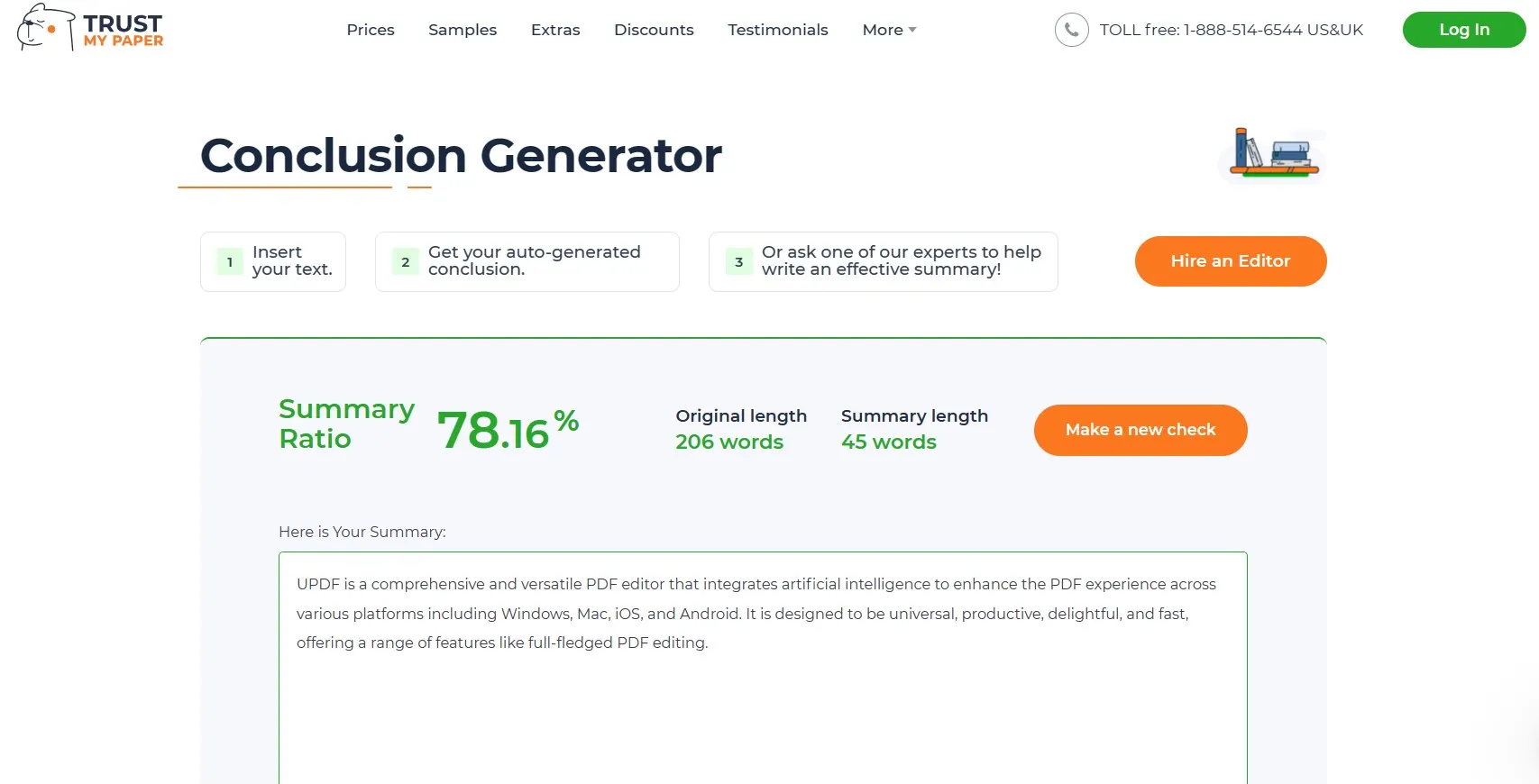
Part 2. Which AI Conclusion Generator is Better?
All the conclusion-generating tools we discussed in this article make the process significantly easier for you. With their focus on the same thing, they have multiple overlapping and some unique features, which can make selection a little difficult.
So, this comparison table compares these 5 tools for the most important things you will need to know before picking one.
| Item | UPDF AI | ChatGPT | Ahrefs | Editpad | Trustmypaper |
| Generate Conclusion for Uploaded PDF | |||||
| Generate Conclusion for Uploaded Word | |||||
| Generate Conclusion for Scanned Documents/Images | |||||
| Generate Conclusion for Blog | |||||
| Check the Grammar and Spell for the Contents | |||||
| Rewrite the Contents | |||||
| Write the Contents | |||||
| Summarize the Contents | |||||
| Translate the Contents | |||||
| Platforms Supported | Android iOS Mac Windows | Web Android iOS | Web | Web | Web |
| Price | Free trial available. Paid version starts from $29 a quarter. Ask unlimited questions and upload unlimited PDFs per month | Free GPT 3.5 GPT 4 for US$20 monthly | Free Lite: US$99 monthly/US$990 annually Standard: US$199 monthly/US$1990 annually Advanced: US$399 monthly/US$3990 annually Enterprise: US$999 monthly/US$9990 annually | Free Basic: US$19 monthly/US$99 annually Pro: US$29 monthly/US$199 annually | Free US$40.99/page in 3 hours US$35.99/page in 6 hours US$29.99/page in 12 hours US$24.99/page in 24 hours US$23.99/page in 48 hours |
| Customer Rating | 4.5 | 4.7 | 4.5 | 2.5 | 4.7 |
If we compare the conclusion-generating features only, then both UPDF and ChatGPT give tough competition to each other. However, on the bigger picture, UPDF is the better option with its more affordable pricing options.
On top of that, it is a complete suite of PDF tools, meaning that you can not only generate content but edit, export, share, convert, protect, and do lots of other things with UPDF.
Conclusion
If the conclusion to your content is not impactful, then the whole content will lose its value. For instance, if you are writing a page to increase sales but the call to action is unclear, then you will not get any conversions. A conclusion generator can save you from this issue by using artificial intelligence. These tools ensure that no details are missed and use the most precise and professional wording to write conclusions.
UPDF is a tool that generates your conclusions and allows you to edit the document in the same tool. So, it significantly improves productivity, and you must increase yours by downloading it on your devices via the below button.
Windows • macOS • iOS • Android 100% secure
 UPDF
UPDF
 UPDF for Windows
UPDF for Windows UPDF for Mac
UPDF for Mac UPDF for iPhone/iPad
UPDF for iPhone/iPad UPDF for Android
UPDF for Android UPDF AI Online
UPDF AI Online UPDF Sign
UPDF Sign Read PDF
Read PDF Annotate PDF
Annotate PDF Edit PDF
Edit PDF Convert PDF
Convert PDF Create PDF
Create PDF Compress PDF
Compress PDF Organize PDF
Organize PDF Merge PDF
Merge PDF Split PDF
Split PDF Crop PDF
Crop PDF Delete PDF pages
Delete PDF pages Rotate PDF
Rotate PDF Sign PDF
Sign PDF PDF Form
PDF Form Compare PDFs
Compare PDFs Protect PDF
Protect PDF Print PDF
Print PDF Batch Process
Batch Process OCR
OCR UPDF Cloud
UPDF Cloud About UPDF AI
About UPDF AI UPDF AI Solutions
UPDF AI Solutions FAQ about UPDF AI
FAQ about UPDF AI Summarize PDF
Summarize PDF Translate PDF
Translate PDF Explain PDF
Explain PDF Chat with PDF
Chat with PDF Chat with image
Chat with image PDF to Mind Map
PDF to Mind Map Chat with AI
Chat with AI User Guide
User Guide Tech Spec
Tech Spec Updates
Updates FAQs
FAQs UPDF Tricks
UPDF Tricks Blog
Blog Newsroom
Newsroom UPDF Reviews
UPDF Reviews Download Center
Download Center Contact Us
Contact Us



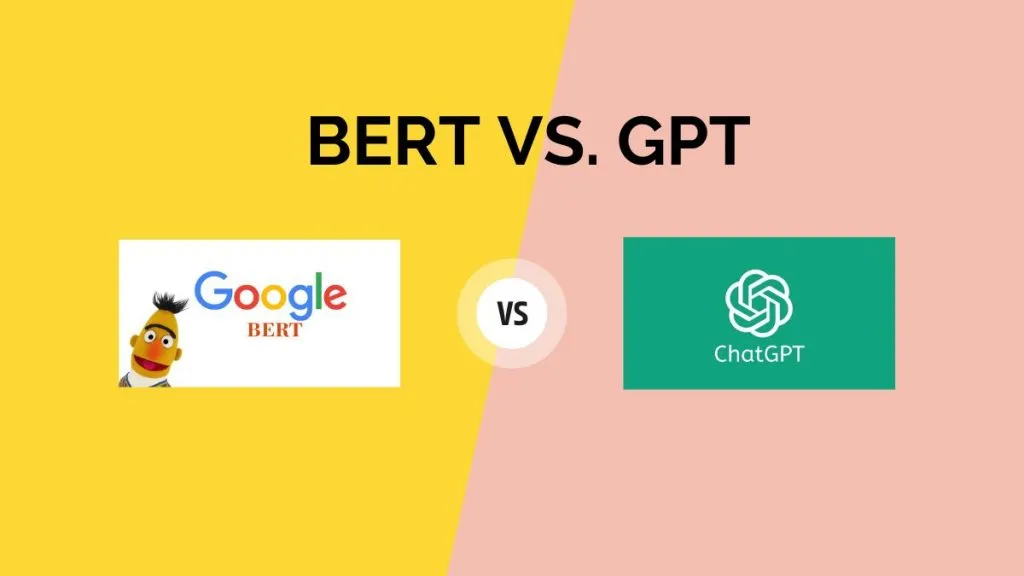




 Donnie Chavez
Donnie Chavez 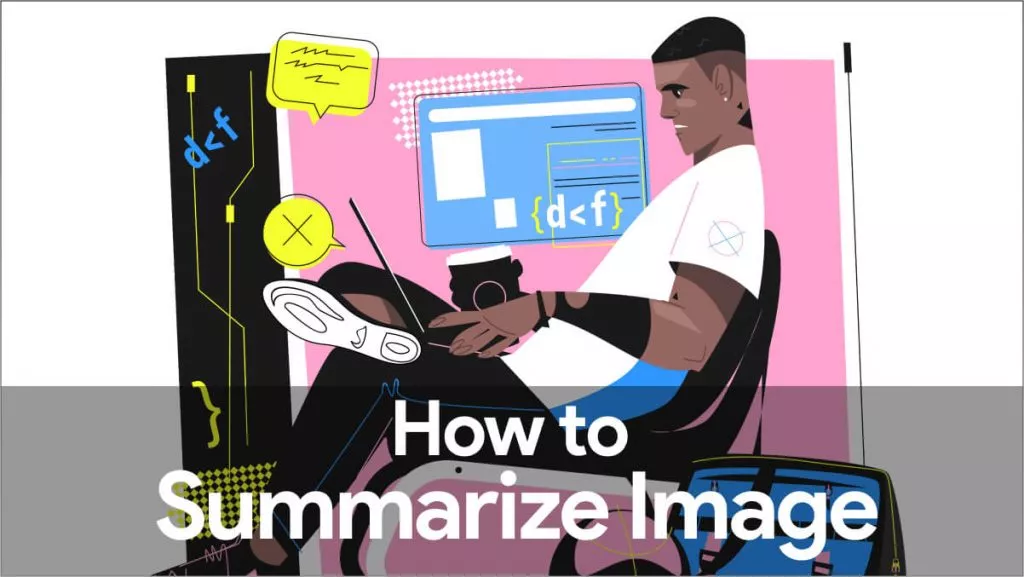
 Katherine Brown
Katherine Brown 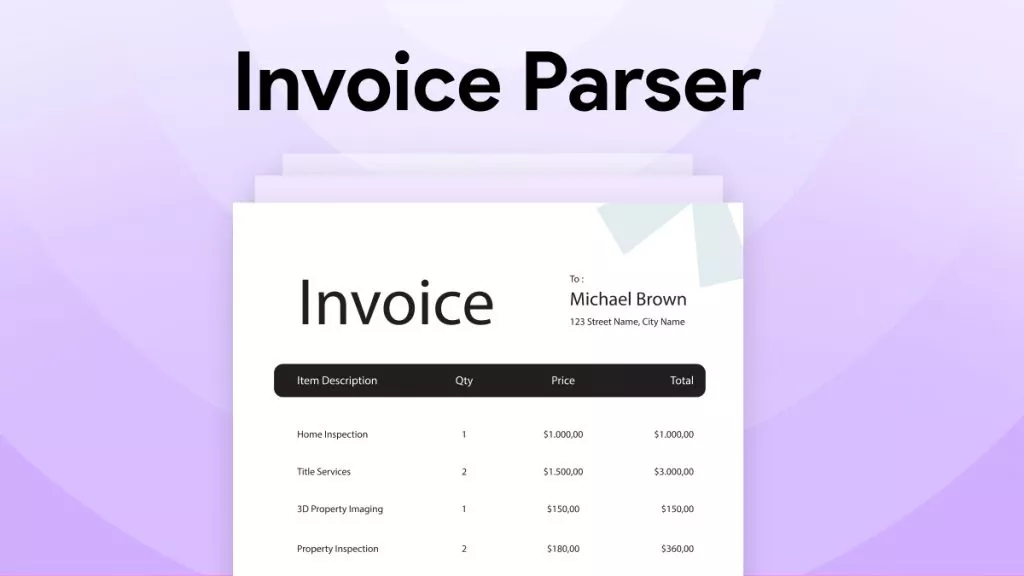

 Bertha Tate
Bertha Tate 
 Rachel Bontu
Rachel Bontu