Artificial intelligence has become an integral part of our daily lives, and we utilize these tools in most of our complex work. So, it's essential to learn how to effectively interact with these tools in smart ways. This is where ChatGPT prompts come into play and act as a crucial link to connect human intentions with AI responses.
These prompts serve as valuable tools to utilize the potential of AI, transforming the way we engage with technology. ChatGPT prompts are the instructions or queries, consisting of relevant keywords, that you enter in its interface to get a response. In this ChatGPT prompts guide, we will highlight some of the best prompts and let you know how to write them.
If you are intrigued with these amazing features of ChatGPT but are reluctant to use them due to their costly purchase, UPDF AI is a great alternative for you. This tool works with the same power and potential as ChatGPT, but the plus point is its cost-effectiveness. To clarify your doubt, we will compare the responses to prompts generated by both these tools and show the results to you. You can download UPDF by clicking on the "Free Download" button to get the best out of these prompts.
Windows • macOS • iOS • Android 100% secure
Part 1. What are ChatGPT Prompts?
ChatGPT prompts are written instructions or questions you enter into ChatGPT to receive better-generated responses. The better the description, the better it will generate the required responses. Users can also engage with ChatGPT in a conversation, ask questions, and even seek answers.
These ChatGPT prompts are an excellent tool that can effectively generate a wide range of content you can share on social media. Moreover, they are perfect for industries as they help them create strategies, lesson plans, and product roadmaps. You can create comprehensive guides and context with the necessary technical skills to use in ChatGPT.
Also Read: How to Trick ChatGPT Using 4 Smart Prompts
Part 2. Best ChatGPT Prompts for Resumes and Cover Letters
Other than searching queries, ChatGPT prompts PDF plays a helpful role in writing resumes and cover letters to apply for jobs. These prompts, powered by artificial intelligence, are making it easier for people to create impressive documents to showcase their skills and experience. Some of these prompts are mentioned in this section to let you benefit from their optimum use.
- "Generate a summary statement for a project manager's resume, emphasizing their leadership and organizational skills."
- "Write a bullet point list of key achievements for a sales representative's resume, highlighting their quota achievements and client relationships."
- "Create a skills section for a software developer's resume, focusing on programming languages, tools, and technologies."
- "Compose a work experience section for a marketing manager's resume, describing their roles and accomplishments at previous companies."
- "Generate a resume section about certifications and professional training for a healthcare professional, including licenses and specialized training."
- "Write a cover letter for a recent graduate applying for an entry-level position in marketing, emphasizing their passion for the industry."
- "Compose a cover letter for a project manager applying for a job in a new industry, highlighting transferable skills and adaptability."
- Write a cover letter for a customer service representative applying for a position in customer experience management, emphasizing their dedication to customer satisfaction."
- "Craft a cover letter for a social worker applying for a position at a non-profit organization, emphasizing their passion for social justice and community support."
- "Create an opening paragraph for a cover letter for a product manager applying for a position in a tech startup, highlighting their product development expertise."
Example Prompt
"Craft a resume that showcases my expertise as a software engineer, emphasizing key technical skills, project experiences, and leadership roles. Highlight specific achievements that align with the requirements of the Software Development Lead position at the tech company. Ensure the resume is well-organized, concise, and effectively communicates my ability to drive successful software development projects."
ChatGPT Response

UPDF AI Response

Now, you have seen the effectiveness of UPDF AI in responding to ChatGPT prompts. With its AI-integrated system, this tool has made PDF content understanding easier than ever. As you have seen, you can use the "Chat" mode of this tool to inquire about any topic in the world. No matter how complex the query is, UPDF will provide you with a perfect answer for improving your knowledge.
In addition to this basic function, UPDF AI also supports some excellent other features. Let’s have a look at all the features of this multi-dimensional PDF tool.
- Summarize PDF Content: UPDF AI has an in-built prompt of content summarizer, helping you generate quick summaries of lengthy PDF content.
- Explain Complex Terms: Users can also take advantage of its explanation prompt to get the know-how about the complex terminologies present in the PDF content.
- Translate Text in Local Language: You also have the option to translate the text present in the files to their desired local language. This feature helps users to break the communication barrier when dealing with foreign clients.
- Ask PDF: UPDF AI also lets you interact with the uploaded PDF file and chat with UPDF to get the best understanding of the content with multi-dimensional prompts.
Considering all these benefits and features of UPDF AI, you have to download this tool by clicking on "Free Download" to smoothen your PDF workflow.
Windows • macOS • iOS • Android 100% secure
Part 3. Best ChatGPT Prompts for Writing
This ChatGPT prompt book PDF will also guide you about the importance of prompts for writers. It's evident that these textual cues are not just to have conversations but also are creative ways to help the writers make their writing process smoother. In this part, we will discuss some of those prompts that can assist you in creative writing for professional or personal purposes.
- "Create a captivating opening paragraph for a fantasy novel set in a world of sentient forests and mystical creatures."
- "Write a 100-word product description for a high-end smartphone that highlights its key features and benefits."
- "Explain quantum entanglement in a way that's accessible to someone with a basic understanding of physics."
- "Compose a 500-word essay arguing for or against the use of genetically modified organisms in agriculture."
- "Generate a professional summary for a software engineer's resume, emphasizing their key skills and accomplishments."
- "Craft a persuasive email to a potential client introducing your web design services and requesting a meeting."
- "Write a concise overview of the causes and consequences of the Industrial Revolution in the 19th century."
- "Outline the plot for a science fiction short story involving time travel and a mysterious ancient artifact."
- "Create a 300-word blog post about the top attractions and hidden gems in a city you've never visited but want to explore."
- "Explain the principles of supply and demand in economics using real-world examples."
Example Prompt
"Write a compelling and informative article of at least 800 words on the topic of sustainable living practices, exploring innovative solutions, practical tips, and the potential impact of individual actions on the environment. Ensure the content is well-researched, engaging, and includes relevant statistics or case studies to support key points. Conclude with a call-to-action, inspiring readers to adopt sustainable habits in their daily lives."
ChatGPT Response

UPDF AI Response

Part 4. Best ChatGPT Prompts for Coding (For Developers)
Now that you have a basic understanding of how these prompts work, this section of the ChatGPT prompts mastering PDF will specify their role in the coding domain. It's good news for the developers to set foot on a journey that leads them toward the unique world of prompts tailored for coding.
- "Write a Python function that reverses a given string without using any built-in string reversal functions."
- "Generate a SQL query to retrieve the top 10 highest-paid employees from a 'salary' table."
- "Explain the concept of object-oriented programming and provide an example in Java."
- "Write a JavaScript function that validates an email address using a regular expression."
- "Create a code snippet in Python that reads a CSV file and extracts unique values from a specific column."
- "Explain the differences between REST and GraphQL for building APIs and when to choose one over the other."
- "Write a code snippet in C++ to implement a linked list and add a function that reverses the list."
- "Generate a SQL query to find the average order value for customers who made more than three purchases in the last month."
- "Explain the concept of 'asynchronous programming' in JavaScript and provide an example using Promises."
- "Write a Python script that uses a web scraping library to extract the titles and links of the top 10 trending articles on a news website."
Example Prompt
"Create a Python script that extracts relevant information from a given set of unstructured text data and organizes it into a structured format. The unstructured text may contain names, dates, and locations. Ensure the script is scalable and can handle varying data formats. Implement error handling to address potential challenges in the extraction process. Finally, provide a brief summary of the extracted information in a user-friendly format."
ChatGPT Response

UPDF AI Response

As you can see, UPDF AI can generate better results! Download UPDF now and get 30 free questions now!
Windows • macOS • iOS • Android 100% secure
Part 5. Best ChatGPT Prompts for Businesses to Draft Agreements or Contract
The art of ChatGPT prompting PDF isn’t just limited to this but has also emerged as a powerful tool for business operations. This section will introduce you to some of these prompts that can help you enhance your agreement drafting processes.
- "Generate a non-disclosure agreement (NDA) for our company to use with potential business partners."
- "Draft a service level agreement (SLA) outlining the terms of service for our SaaS platform."
- "Create a freelance contract for a graphic designer, including payment terms and project scope."
- "Generate a memorandum of understanding (MOU) between our company and a strategic partner for a joint venture."
- "Draft a software licensing agreement for our new software product, including usage and pricing details."
- "Create a lease agreement for our commercial property, specifying rent, lease term, and responsibilities of the parties involved."
- "Generate a sales contract for the sale of our products to a distributor, including pricing and delivery terms."
- "Draft a partnership agreement for a new business venture, outlining profit-sharing and management responsibilities."
- "Create an employment contract for a new hire, including job description, compensation, and termination clauses."
- "Draft a product distribution agreement for our company and a distributor, specifying territories and sales targets."
Example Prompt
"Make an executive employment contract for our new Chief Technology Officer (CTO). Include terms related to job responsibilities, base salary, bonuses, equity incentives, and termination clauses."
ChatGPT Response

UPDF AI Response

Part 6. Best ChatGPT Prompts for Students to Read Thesis or Reports
By harnessing the power of ChatGPT prompt book PDF, students can easily access and comprehend the wealth of knowledge stored in the form of a thesis. This helps them simplify their research projects and lets them work with more efficiency. Read this section to the end to learn some useful prompts for this purpose.
- "Generate a brief explanation of the literature review section in this thesis."
- "Discuss the limitations and potential implications of the findings in this research report."
- "Summarize the data collection and analysis techniques employed in the thesis."
- "Explain the significance of the research findings and how they contribute to the field."
- "Outline the structure and organization of this thesis or report, including its chapters and sections."
- "Provide a critical analysis of the methodology used in this research report, discussing its strengths and weaknesses."
- "Summarize the key findings and contributions of the thesis."
- "Summarize the major themes or arguments presented in the discussion section of this thesis."
- "Clarify the data sources and sampling methods used in the research report I'm studying about."
- "Summarize the key takeaways and conclusions of the thesis or report and highlight any areas for further research."
Example Prompt
"Summarize the key takeaways and conclusions of the thesis or report and highlight any areas for further research."
ChatGPT Response

UPDF AI Response

You should incorporate UPDF in your workflow to leverage its outstanding PDF solution for document management. Hit the "Free Download" button below to access this innovative tool. Moreover, users have the opportunity to get an exclusive discount by upgrading to UPDF Pro now.
Windows • macOS • iOS • Android 100% secure
Part 7: Best ChatGPT Prompts for Teachers and Educators
Other than students, technology has also become an indispensable tool in the hands of teachers and educators. ChatGPT prompt guide PDF, with its remarkable capabilities, offers great help in enhancing the teaching and learning experiences. This part will let you explore some innovative prompts that can assist you in revolutionizing the education system.
- "Can you provide me with some creative icebreaker activities for the first day of school?"
- "Give me ideas for engaging classroom activities to teach critical thinking."
- "What are some strategies to differentiate instruction for diverse learners?"
- "Share tips for effectively managing a classroom and maintaining a positive learning environment."
- "I need suggestions for teaching math concepts to elementary students in a fun and interactive way."
- "Help me come up with ways to integrate technology into my lessons for better student engagement."
- "What are the best practices for assessing student learning and providing feedback?"
- "Share strategies for promoting student collaboration and teamwork in the classroom."
- "Provide ideas for teaching digital literacy and internet safety to students."
- "How can I incorporate social and emotional learning (SEL) into my curriculum?"
Example Prompt
"Share your strategies for fostering a positive and inclusive classroom environment that I can use to encourage active participation and collaboration among my students. Also, share some tricks to facilitate a positive learning environment in my class."
ChatGPT Response

UPDF AI Response

Part 8: Best ChatGPT Prompts for Marketing
The role of ChatGPT prompts is also evidently spreading in the realm of marketing worldwide. These prompts serve as a powerful tool for businesspersons to enhance their marketing strategies. In this section, you will be familiarized with some amazing prompts that can help you provide valuable insights into practical marketing applications.
- "Provide me with strategies to increase website traffic and improve SEO for a small e-commerce business."
- "Generate ideas for a social media marketing campaign to promote a new product launch."
- "Suggest effective email marketing tactics for nurturing leads and converting them into customers."
- "Create a content calendar for a B2B company to maintain a consistent blog and social media presence."
- "Help me brainstorm ways to leverage influencer marketing to reach a younger demographic."
- "Generate a list of key performance indicators (KPIs) to measure the success of a marketing campaign."
- "Share insights on the latest trends in video marketing and how to incorporate them into a marketing strategy."
- "Provide tips for A/B testing and optimizing landing pages for better conversion rates."
- "Create a marketing plan outline for a startup looking to enter a competitive market."
- "Suggest strategies for utilizing user-generated content to build brand authenticity."
Example Prompt
"Create a comprehensive plan for a small online store to increase its visibility on the internet and improve search engine optimization (SEO). This involves enhancing both on-page and off-page elements, strategically using keywords, and building quality backlinks. Focus on providing a great user experience and optimizing the website for mobile devices to ensure better performance."
ChatGPT Response

UPDF AI Response

We strongly suggest integrating UPDF into your system to benefit from an outstanding PDF management solution. Just click the "Free Download" button to access this unique tool.
Windows • macOS • iOS • Android 100% secure
Part 9. How to Write ChatGPT Prompts to Get the Most Accurate Results?
To generate effective prompts from ChatGPT, you need to provide it with detailed instructions so that it gives you relevant and accurate results. When you know how to generate the right prompts, it can spark creativity and engagement in users. Therefore, the following are some tips approved by experts that can help you understand how to create an impressive ChatGPT prompt guide PDF.
Tip 1: Clear and Specific Instructions
Whenever you want to generate a prompt, the first thing to do is keep the instructions of your prompt simple and clear with a direct question. This way, ChatGPT will provide useful responses and creative answers for you. If you use too many words, jargon, and long sentences, it will result in confusing ChatGPT. Another important point is to avoid grammatical errors and proofread your inputs.
Tip 2: Avoid Using Open-ended Questions
You can get efficient results and responses if you are specific and absolute with your instructions. If your instructions have one or two hints of vagueness, it can lead ChatGPT to create multiple interpretations. Thus making it difficult to get the desired responses you need from ChatGPT. Therefore, avoid using any type of open-ended questions and provide clear instructions.
Tip 3: Use a Conversational Language
ChatGPT can generate the best content and answers if your tune of language is conversational. If you utilize the right technique of conversing with ChatGPT, it will produce excellent and accurate results. You can improve your conversation by adding details like creating a storyline for ChatGPT. Moreover, you need to understand that it is already programmed to understand simple and conversational instructions.
Tip 4: Add Different Scenarios and Examples
Different content writing companies utilize the method of creating scenario-based questions to generate ChatGPT prompts. If you provide it with examples, make sure to input an ample amount of information for ChatGPT to receive a better output. Moreover, if you want a specific type of content on music, jokes, and letters, then giving examples can help it understand your taste and choices.
Tip 5: Give Some Background Information
One of the strengths of ChatGPT is its ability to remember the previously given information and instructions. Therefore, providing ChatGPT with a background context can help you generate relevant responses. Moreover, you can also ask follow-up questions to get the most out of the ChatGPT AI generator.
Tip 6: Provide Role-Play Scenarios
To get the best result out of ChatGPT prompts, you can also write a little role-play scenario for it to understand your question better. Students and teachers can create great responses from ChatGPT for their school projects or a pop quiz. Moreover, be sure to start your role-play statement like "As a historian, explain the significance of the Battle of the Roses."
If you are intrigued with these amazing features of ChatGPT but are reluctant to use them due to their costly purchase, UPDF is a great alternative for you. This tool works with the same power and potential as ChatGPT, but the plus point is its cost-effectiveness. To clarify your doubt, we will compare the responses to prompts generated by both these tools and show the results to you.
Conclusion
To sum up, you are now aware of the purpose and importance of ChatGPT prompts in our daily lives to maximize our output across various domains. These prompts have indeed revolutionized the way we interact with artificial intelligence, bridging the gap between human queries and AI responses.
With the ability to streamline complex tasks and empower users with creative content, ChatGPT prompts are shaping the future of human-AI collaboration. You can get all these benefits at a much lower cost in an all-in-one UPDF tool that can respond to all your prompts with its integrated AI technology. So, without wasting any time, click on the "Free Download" button below and download this amazing tool for free. To learn more about UPDF, you can read the UPDF review on 9to5mac.
Windows • macOS • iOS • Android 100% secure
 UPDF
UPDF
 UPDF for Windows
UPDF for Windows UPDF for Mac
UPDF for Mac UPDF for iPhone/iPad
UPDF for iPhone/iPad UPDF for Android
UPDF for Android UPDF AI Online
UPDF AI Online UPDF Sign
UPDF Sign Read PDF
Read PDF Annotate PDF
Annotate PDF Edit PDF
Edit PDF Convert PDF
Convert PDF Create PDF
Create PDF Compress PDF
Compress PDF Organize PDF
Organize PDF Merge PDF
Merge PDF Split PDF
Split PDF Crop PDF
Crop PDF Delete PDF pages
Delete PDF pages Rotate PDF
Rotate PDF Sign PDF
Sign PDF PDF Form
PDF Form Compare PDFs
Compare PDFs Protect PDF
Protect PDF Print PDF
Print PDF Batch Process
Batch Process OCR
OCR UPDF Cloud
UPDF Cloud About UPDF AI
About UPDF AI UPDF AI Solutions
UPDF AI Solutions FAQ about UPDF AI
FAQ about UPDF AI Summarize PDF
Summarize PDF Translate PDF
Translate PDF Explain PDF
Explain PDF Chat with PDF
Chat with PDF Chat with image
Chat with image PDF to Mind Map
PDF to Mind Map Chat with AI
Chat with AI User Guide
User Guide Tech Spec
Tech Spec Updates
Updates FAQs
FAQs UPDF Tricks
UPDF Tricks Blog
Blog Newsroom
Newsroom UPDF Reviews
UPDF Reviews Download Center
Download Center Contact Us
Contact Us



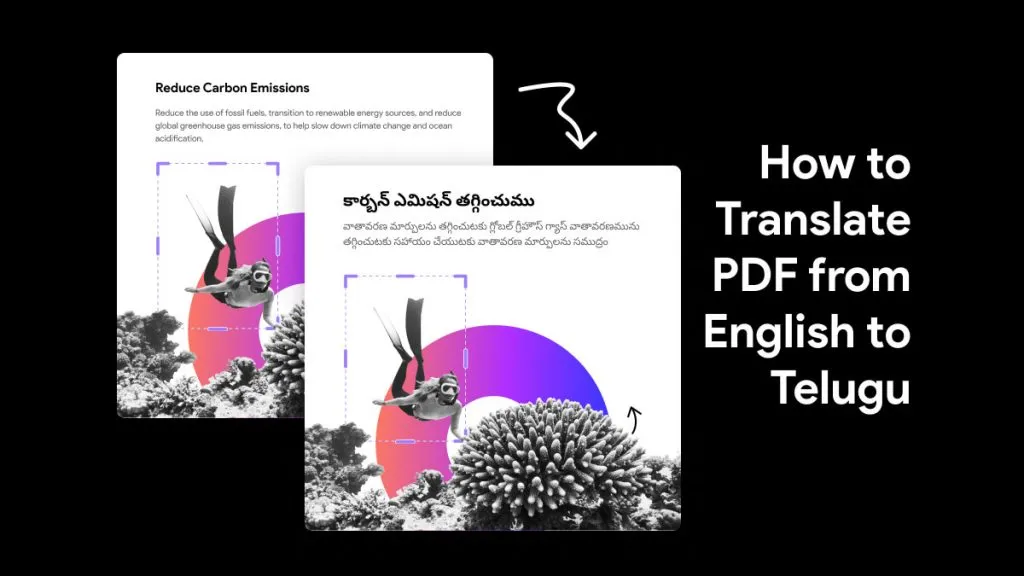

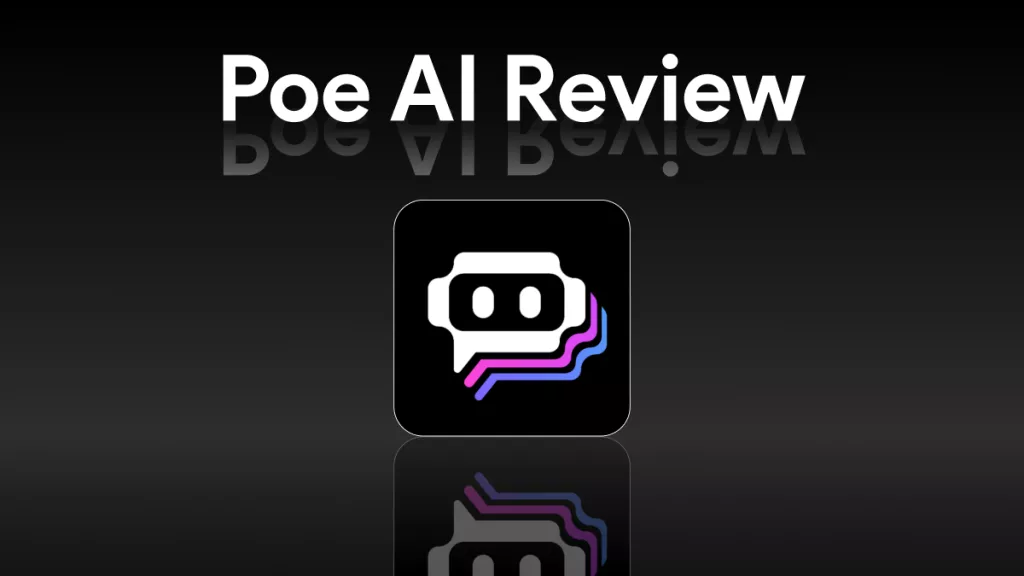


 Enid Brown
Enid Brown 
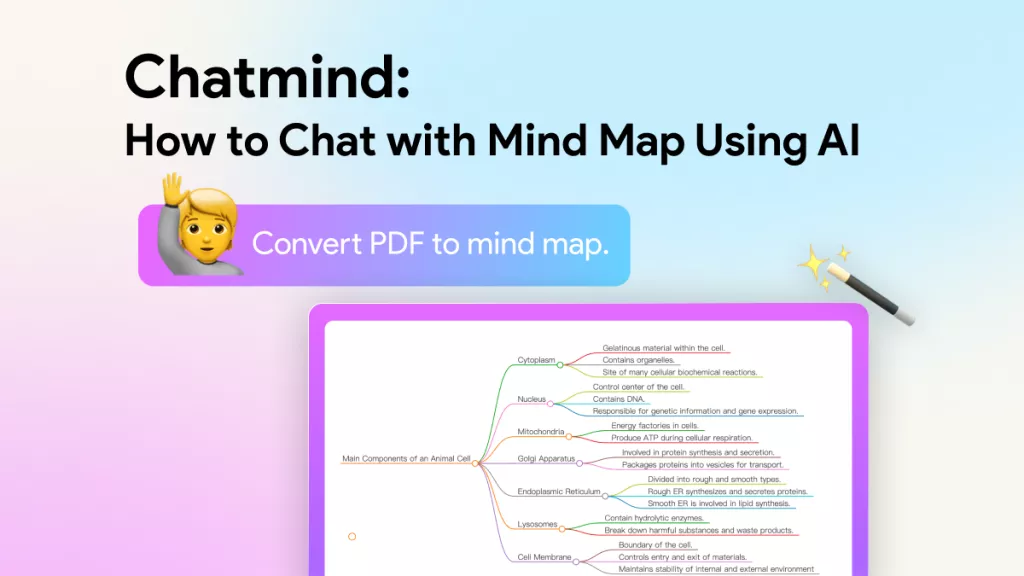

 Donnie Chavez
Donnie Chavez 