In the realm of video making, AI brings significant revolutions by automating tasks and saving the cognitive efforts of video makers. Individuals and businesses who are new to the video production field can now create videos from text and eliminate the need for expensive equipment, editing skills, and artists. Besides, this AI advancement has reduced video production time compared to traditional methods.
If you want an engaging video with AI but don't know which platform would facilitate you and how to operate it, you are at the right place for assistance. This guide will cover all the industry-leading solutions for converting text-to-video AI, along with an outstanding script maker, UPDF AI. So, before you proceed, click the "Free Download" button of UPDF AI and install its latest version to explore limitless AI abilities.
Windows • macOS • iOS • Android 100% secure
Method 1: How to Create Engaging Videos from Text with Sora AI
The most recent invention of AI in text-to-video making is Sora AI, supported by OpenAI. It is an AI model trained with vast datasets to create realistic or imaginative scenes from your text or image instructions. You can ask it to generate simple paintings, landscapes, anime, as well as complex scenes with certain motions and characters.
The models of Sora AI are specifically trained to interpret your simple language prompts and generate multiple shots from a single video. Moreover, it can extend the length of existing videos, animate still images, and produce content with a personalized aspect ratio. As it is a newly launched software, only a few editors, designers, and red teams have access to Sora AI for testing and safety reasons.
Method 2: How to Transform Text to Video Using invideo AI
Another solution for AI text-to-video conversion is invideo AI, which is designed to create instant content for social media platforms such as Instagram, TikTok, and YouTube. It can make attractive videos from your text prompts by adding stock footage, background music, transitions, voiceovers, and much more. In this regard, you need to add special instructions, the required tone, and the targeted audience so its AI can work accordingly.
Afterward, users can mention the platform where they want to share the generated content to get optimized content and aspect ratio. Additionally, invideo AI can integrate human-like voiceovers into your content with different accents based on your instructions.
If you are not satisfied with the generated video, you are allowed to use the prompt box and ask invideo to delete scenes or replace stock videos. For now, let's learn how you can use this software to craft a video from text instructions for the first time via the given steps:
Step 1: Head to invideo's home page and explore its AI text-to-video feature to access its editing interface. Once you enter the editing screen, move to the text box and enter your detailed instructions. After adding all the essential requirements, hit the "Generate a video" button.
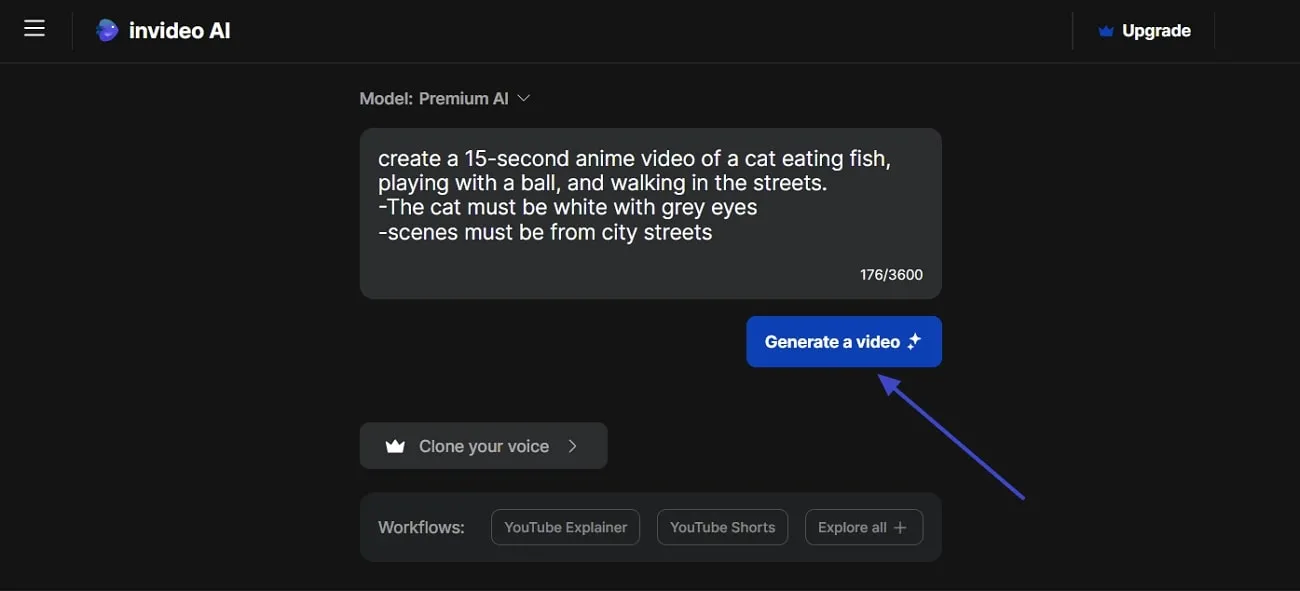
Step 2: From the next window, confirm the video parameters from the respective sections of "Audience," "Look and Feel," and "Platform." Upon choosing, use the "Continue" button for further processing. Otherwise, tap the "Edit prompt" button to change your instructions.
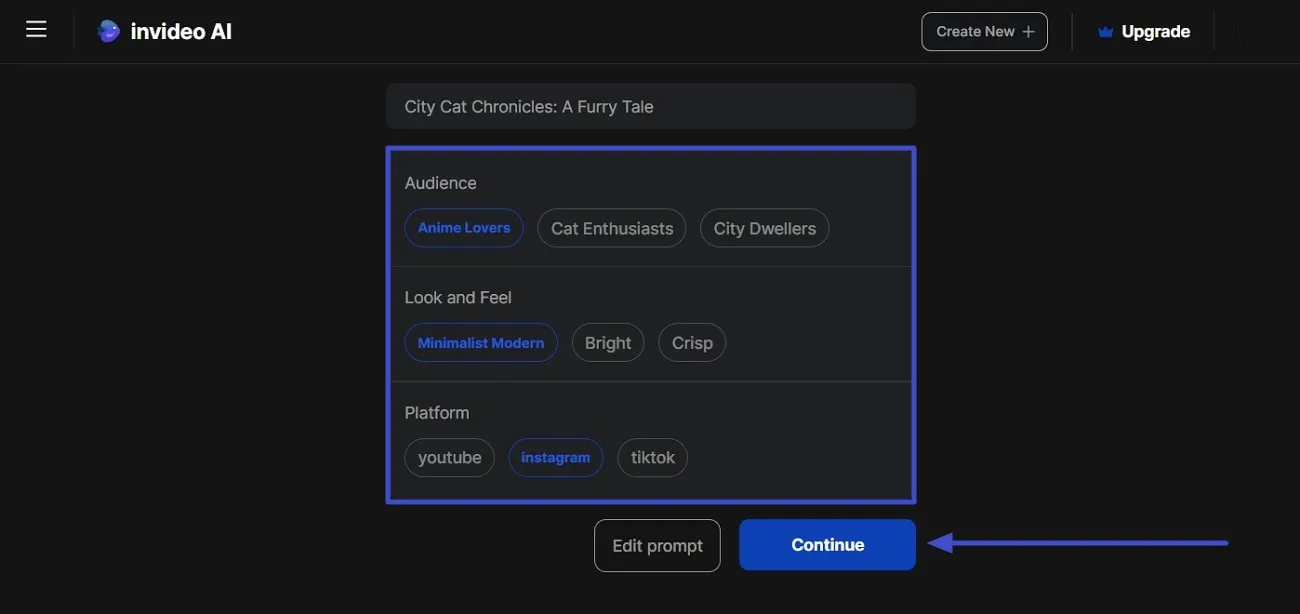
Step 3: If you move with the "Continue" button, AI will start working on your video. After a while, you will get a preview of the results, which you can save in your system through the "Export" button.
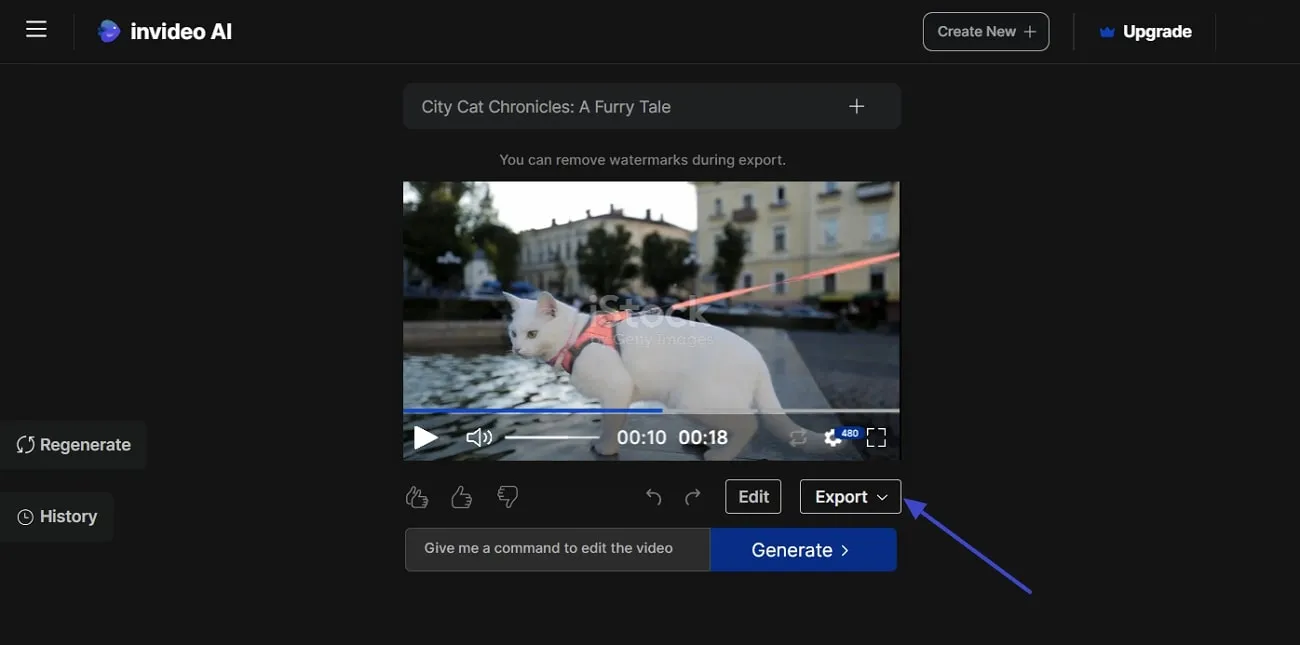
Method 3: Text-to-Video Conversion with Fliki AI: A How-to Guide
Transforming text into video is not limited to Sora and Invideo AI; there is another AI text-to-video generator on which you can rely for appealing videos. Fliki AI empowers effortless video creation without technical expertise. From marketing to education, e-commerce, and content creation, this software can serve professional quality videos tailored to platforms and niches.
For personalizing content, it offers more than 2000 human-sounding voices with diverse accents and more than 75 languages. Moreover, this web-based tool has access to millions of premium assets to uplift your content's appeal and make it inspiring for the targeted audience. Anyhow, the following steps will lead you to create an attractive video using Fliki so you can begin your creative journey without any ambiguity:
Step 1: First, access Fliki text to video and launch its editing interface upon choosing the "Start for free" button from its official site. Locate the "New file" button from the top-right side and get a new pop-up screen. From there, adjust the video parameters of "Language," "Aspect Ratio," and others from the respective drop-down list. Later, hit the "Submit" button and enter a new window for central processing.
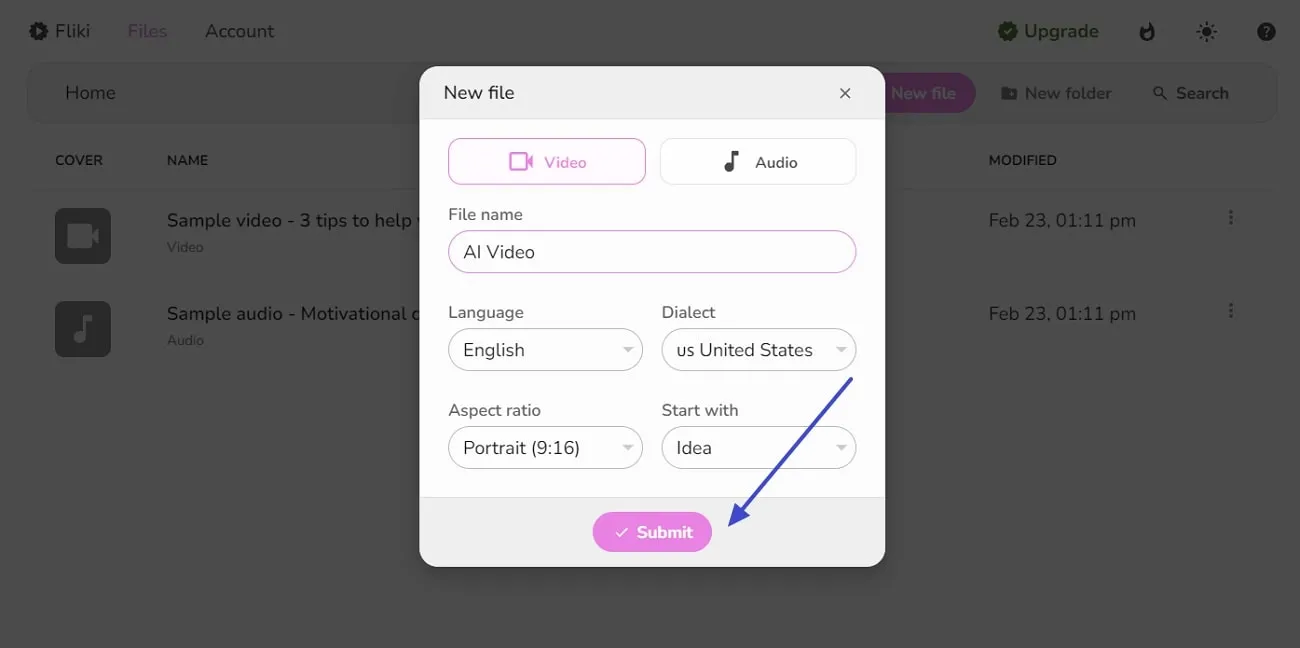
Step 2: After choosing "Submit," you will get a "Magic Create" pop-up. If it does not appear automatically, you can access it from the top-right side. In the "Magic Create" pop-up, insert text under the "Idea Prompt" section and adjust the video length through the slider. You can select the "Stock Media" and "AI Media" tabs according to your needs. Upon selecting, click the "Submit" again to let AI process with your prompts.
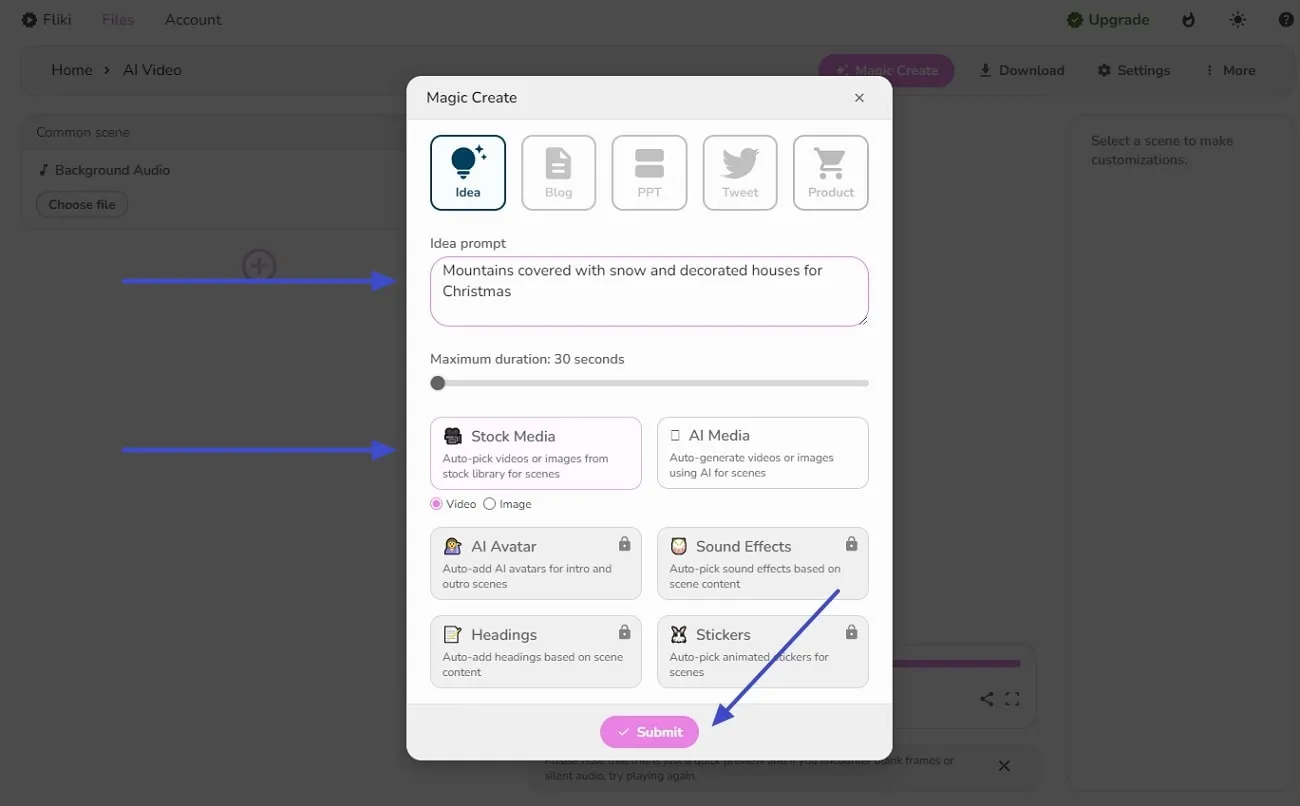
Step 3: Now wait until you get a preview screen of the results to witness the progress of Fliki. There, press the "Play" icon to see the generated video. If you are satisfied with the AI video, go to the top-right side and tap the "Download" button to proceed with exporting.
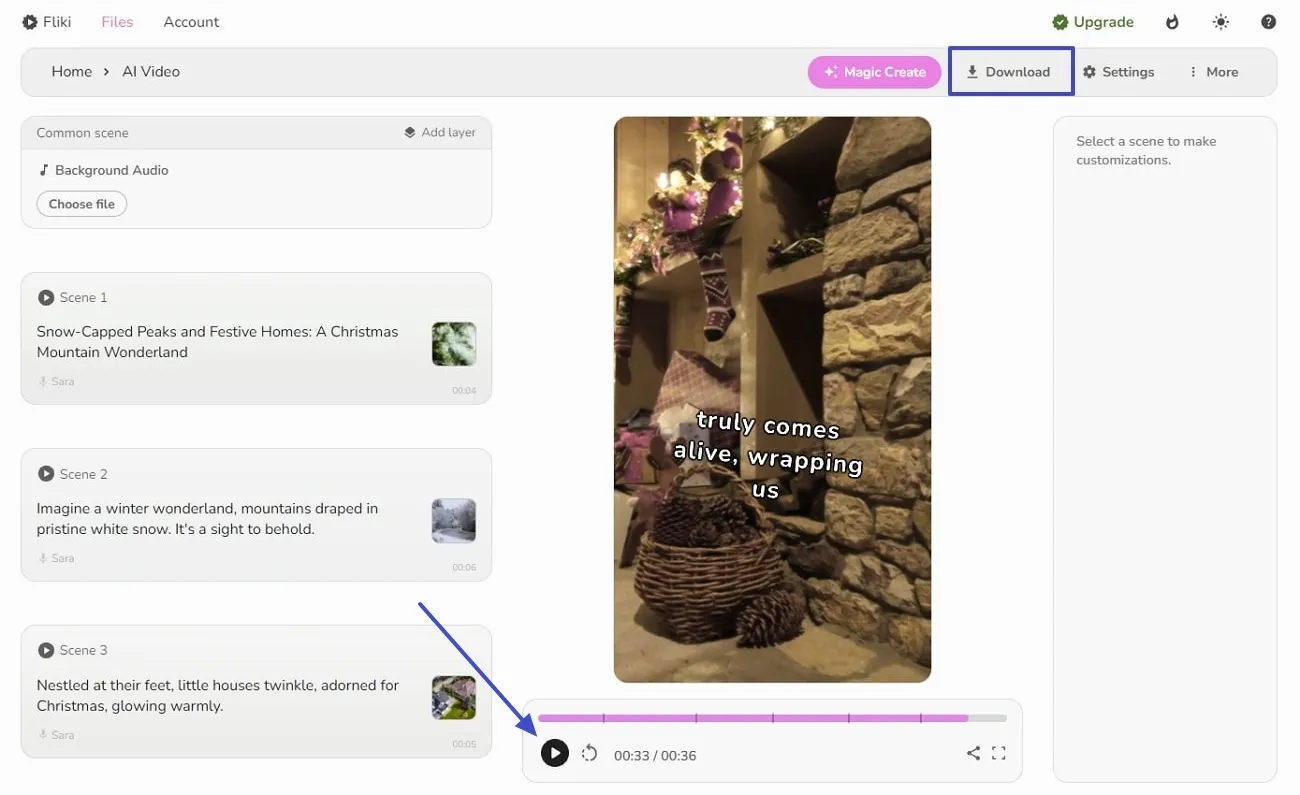
Advantages and Disadvantages of Using AI to Create Video from Text
As you have learned to use some top-notch AI text-to-video makers, it is time to reflect on the advantages and disadvantages of this technology. Significantly, AI has changed the curve of marketing and social media content with improved content and greater engagements. Therefore, this section will discuss the pros and cons of AI's ability to generate video from text to allow you to make an informed decision:
Advantages:
- Minimize Production Cost: To make a video, you need artists, editors, equipment, costumes, and many other resources. If you ask AI to create a video from the text, all you need is a well-written script and simple language prompts, proving AI text-to-video makers to be a cost-effective choice.
- Multilingual Capabilities: When you create a video with AI, it can generate it in your prompted language, and some AI models are even capable of translating videos. Hence, your content gets global reach and engagement from diverse audiences with AI text-to-video generators.
- Personalized Videos: AI works on your prompts for video generation, and they can be trained to understand specific styles, tones, or branding guidelines. It leads to the production of personalized video content representing your idea efficiently, either using stock media or AI-driven media.
- Consistency and Scalability: If you want to build a unique brand identity, considering AI text to video would be a great decision. It can scale up your content production and maintain the same tone of videos because clients expect the same quality and quantity.
Disadvantages:
- Lack of Creativity: The human mind can never be compared with AI, and the primary drawback is that AI cannot generate creative and original content. It is trained with a prior database, so it often lacks imaginative elements and emotional depth while posing a robotic feel.
- Insufficient Context Understanding: So far, AI is not trained to comprehend emotional nuances and struggles to understand a topic in a wider sense. That's why it skips depth and relevance, particularly those that require deep subject-matter expertise.
- Ethical Issues: The use of AI in making videos from text can also raise ethical concerns such as deepfakes, potential misuse, or manipulation. There might also be some AI models that can create videos from stock media with conflicting copyrights.
- Biasness and Accuracy Concerns: Some AI models might contain biased datasets, which could lead to discriminatory scenes, voiceovers, or text materials. Moreover, such models could hold outdated knowledge, leading to inaccurate or old clips in text-to-video conversion.
Is the Sora Text-to-Video Model Better Than Others?
Not all AI models are the same and contain the same merits and demerits in video making. Therefore, choosing which script to video AI is better to consider is challenging and has no straightforward answer. Nevertheless, the following are some arguments or evidence that would lead you to consider Sora AI as a better model than other text-to-video makers:
1. Realistic Video Quality
Sora AI is trained to generate high-quality video clips without watermarks or noise. Such exceptionally crafted footage contains high-resolution, smooth camera motions and product demonstrations. It could prove valuable for marketing or educational purposes because other AI models, like invideo AI, generate shaky clips with watermarks.
2. Equipped With Latest Technology
As Sora AI is the most recent launch of OpenAI, it contains advanced and innovative AI models. Currently, it's also under development and testing process, which means Sora AI would be an improved version of the AI text-to-video converter. Notably, it has cutting-edge technology for language processing and the visual quality of clips, which is still improving for better functionality over time.
3. Better Language Comprehension
Compared with other text-to-video makers, Sora AI possesses sophisticated models to comprehend language that users prompt. It leads to more accurate results and natural-sounding voices with appropriate emotional displays of characters. If you reflect on invideo AI or any other platform, you will see combined stock videos after your text prompts for text-to-video transformation.
4. Ability to Extend Video Length
Another reason to consider Sora AI as a better option is its ability to extend already generated videos by adding new keyframes to them. Besides, it can also generate lengthy clips upon your request while keeping them engaging and conveying complex information. In a single video, Sora AI can integrate developing characters with deeper storylines based on your text or image prompts.
5. Unique Customization Abilities
A good text-to-video maker is not one that offers several customization options; instead, it is one that works better on your customization prompts for accurate results. Sora AI empowers you to bring your vision into exact reality through its customization options, such as character appearance, voice selection, and video styles.
The Best AI Script Writer for Videos: UPDF AI
To craft an appealing video with AI, you need a text prompt, but what if you are facing writer's block and can't find suitable words to explain your ideas? In that case, you should try an exclusive script writer known as UPDF AI, the ultimate solution for your video script writing concerns.
It is the most powerful AI that aims to boost your creativity and productivity while working faster than you imagine. To get a better experience in handling PDFs, add UPDF to your software list by clicking the "Free Download" button.
Windows • macOS • iOS • Android 100% secure
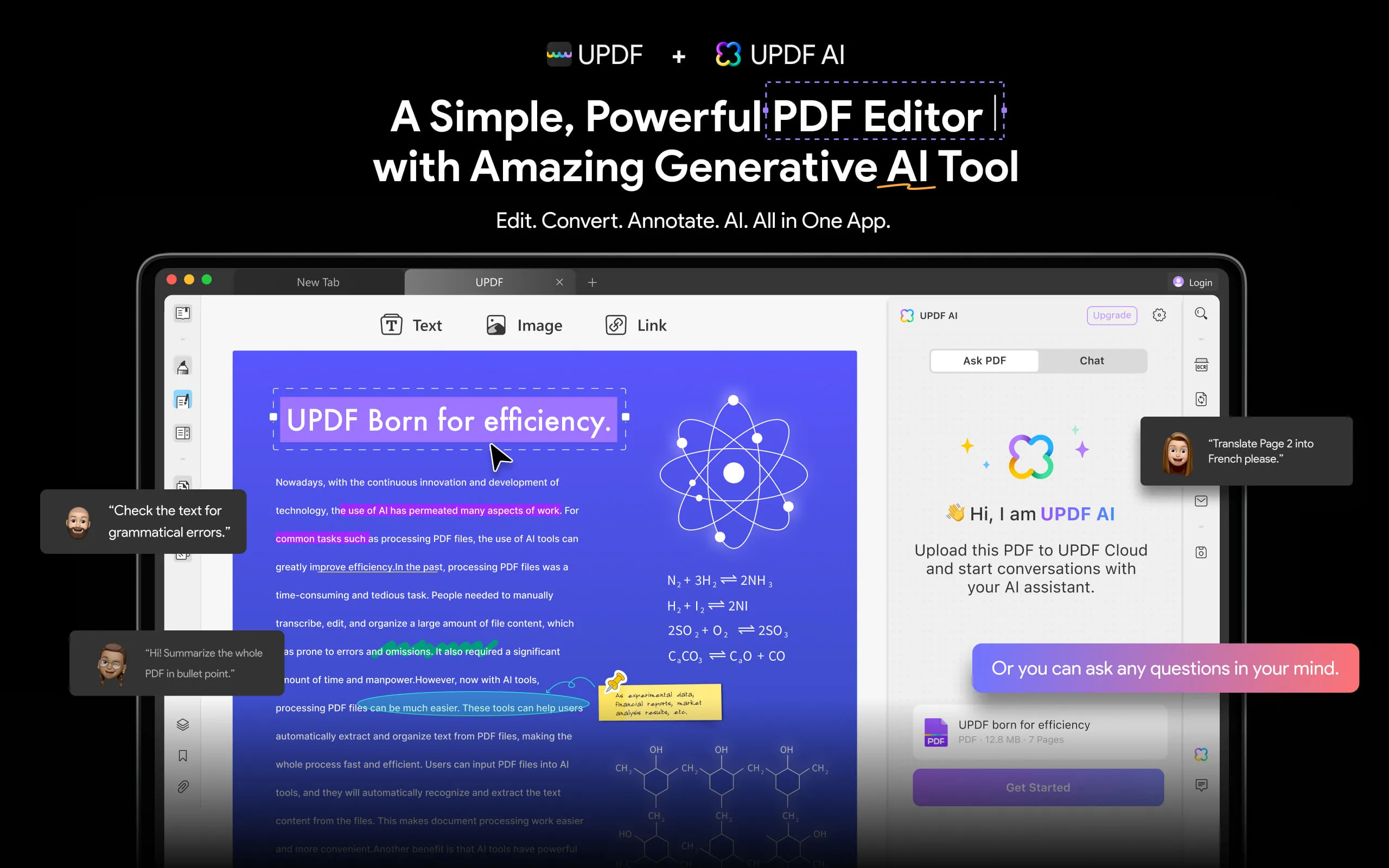
UPDF AI is a worthy tool of UPDF, an expert in PDF handling, which is compatible across major devices comprising Windows, macOS, iOS, and Android. This software can process larger files faster with consistent language and formatting of scripts, retaining your branding identity. If you wish to know the highlighting features of UPDF AI, head to the given section and discover the possibilities:
Notable Features of UPDF AI
- AI Summarize: This feature of UPDF AI can summarize the text in PDF and simplifies almost 100 pages within 30 seconds. It means you can learn lengthy and complex data quickly, whether it is your educational project or business report. AI integrated into UPDF can summarize the supplied text with a deeper understanding and proves efficient in reading lengthy paragraphs or charts.
- AI Write: It is the most useful feature of UPDF AI that can brainstorm unique script ideas, compose your articles, and polish an existing one with significant expertise. What's more, it can improve the quality of your content by eliminating grammatical errors or other spelling mistakes. It saves time, effort, and cost for writing scripts and brings innovation to your video from text.
- Translate AI: Do you already have a script to generate video, but it's written in another language than your native language? You can translate it into any language using the AI translation feature of UPDF AI without switching to translators or PDF readers. You can even use AI writer to generate scripts and make their versions in different languages using Translate AI in seconds.
- Explain AI: Students waste a lot of time browsing the meaning of complex terms from Google while studying for exams. Therefore, this feature of UPDF AI aims to provide you with accurate searches of definitions and unreadable texts, paragraphs, and passages. You can use this AI ability to understand your script better so you can prompt the AI text-to-video maker more clearly to avoid any mistakes.
- AI Chat: If you want expert advice on generating scripts or prompting text-to-video converters, try the AI chat of UPDF AI. It will give you real-time advice, solutions, and answers for your script-related or other queries. Notably, it can respond to your 1000 prompts in a month if you are using its standard version.
While you've learned much about UPDF AI, review the video below for a better understanding of this unique, first-rated tool.
Conclusion
In short, AI keeps people amazed with its advanced technologies, and AI text-to-video converters are no exception that aim to automate video production. This article reflects such text-to-video makers where Sora AI is the most recent and valuable launch by OpenAI, as proven with authentic reasons. Anyhow, AI text-to-video generators also show certain advantages and disadvantages that could be tackled when you have an efficient script.
For this purpose, only UPDF AI could help you by offering an AI script maker or other related features such as AI Translation, Explain, and Chat. So, without further delay, download and try it for free now.
Windows • macOS • iOS • Android 100% secure
 UPDF
UPDF
 UPDF for Windows
UPDF for Windows UPDF for Mac
UPDF for Mac UPDF for iPhone/iPad
UPDF for iPhone/iPad UPDF for Android
UPDF for Android UPDF AI Online
UPDF AI Online UPDF Sign
UPDF Sign Read PDF
Read PDF Annotate PDF
Annotate PDF Edit PDF
Edit PDF Convert PDF
Convert PDF Create PDF
Create PDF Compress PDF
Compress PDF Organize PDF
Organize PDF Merge PDF
Merge PDF Split PDF
Split PDF Crop PDF
Crop PDF Delete PDF pages
Delete PDF pages Rotate PDF
Rotate PDF Sign PDF
Sign PDF PDF Form
PDF Form Compare PDFs
Compare PDFs Protect PDF
Protect PDF Print PDF
Print PDF Batch Process
Batch Process OCR
OCR UPDF Cloud
UPDF Cloud About UPDF AI
About UPDF AI UPDF AI Solutions
UPDF AI Solutions FAQ about UPDF AI
FAQ about UPDF AI Summarize PDF
Summarize PDF Translate PDF
Translate PDF Explain PDF
Explain PDF Chat with PDF
Chat with PDF Chat with image
Chat with image PDF to Mind Map
PDF to Mind Map Chat with AI
Chat with AI User Guide
User Guide Tech Spec
Tech Spec Updates
Updates FAQs
FAQs UPDF Tricks
UPDF Tricks Blog
Blog Newsroom
Newsroom UPDF Reviews
UPDF Reviews Download Center
Download Center Contact Us
Contact Us









 Delia Meyer
Delia Meyer 
 Grace Curry
Grace Curry 
 Lizzy Lozano
Lizzy Lozano 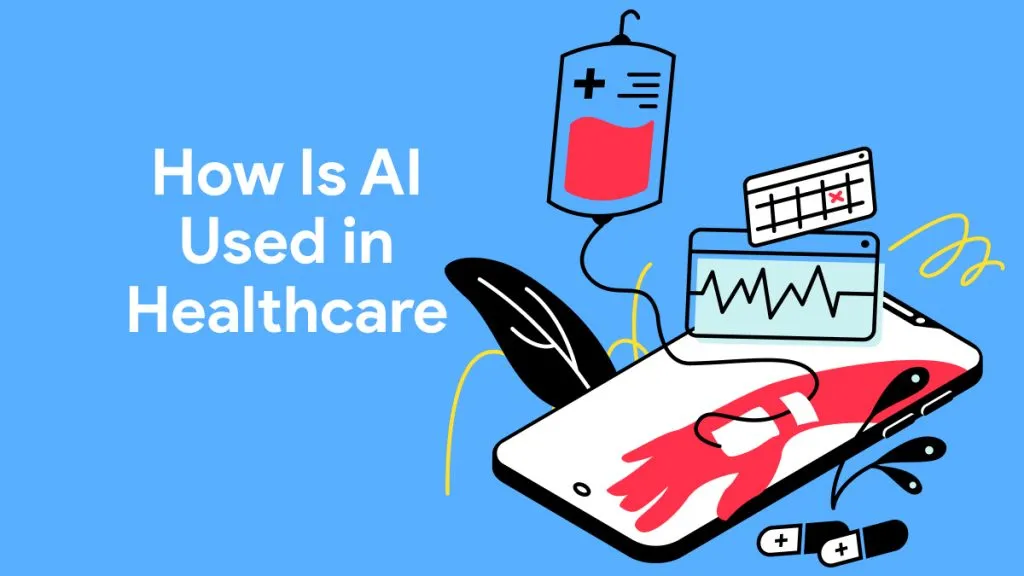
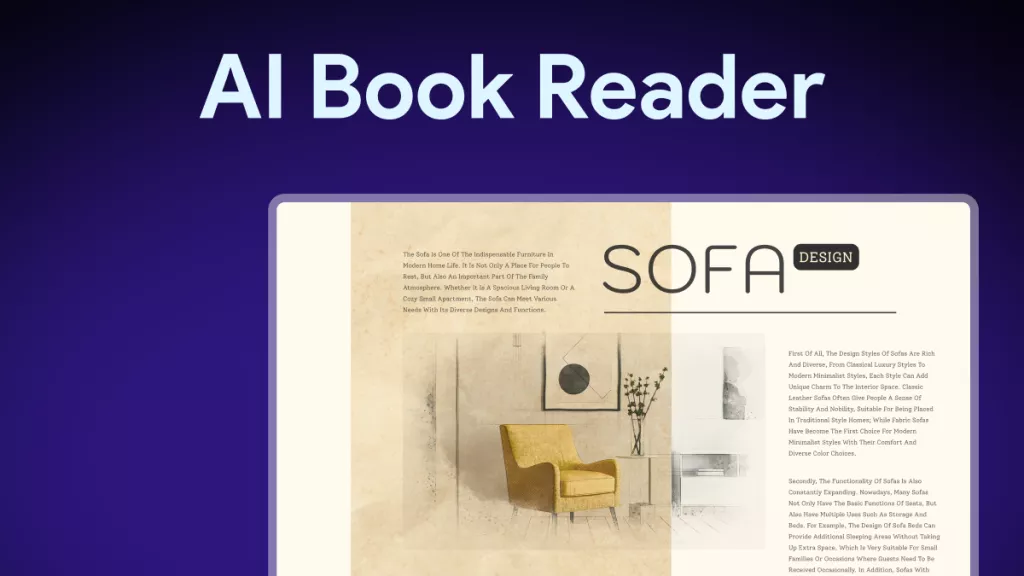
 Bertha Tate
Bertha Tate