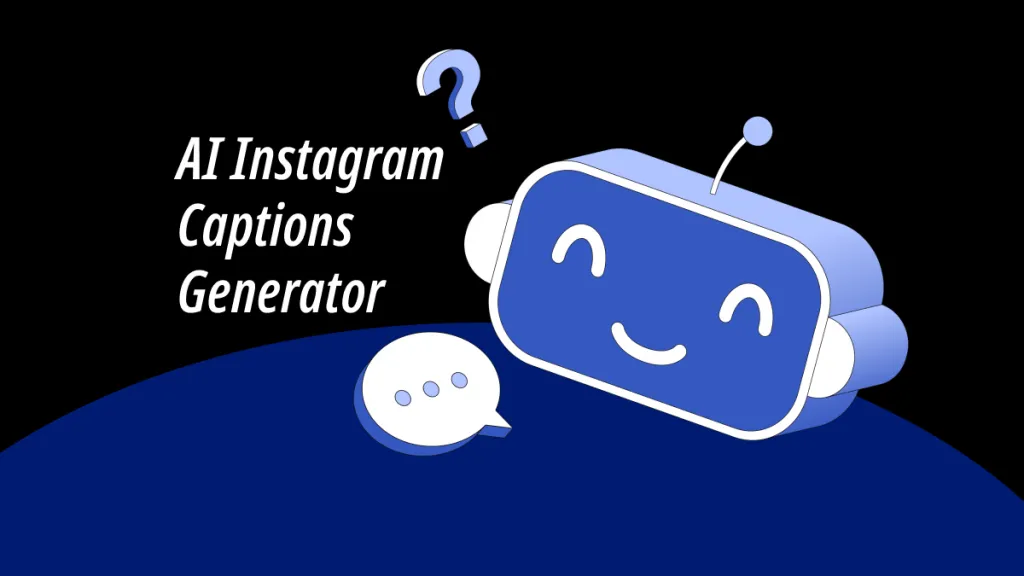With OpenAI's announcements about Sora, it's no wonder everyone is talking about AI video generation. Many people are already using ChatGPT in their workflow, so the prospect of a ChatGPT AI video generator is exciting.
With new tools being developed constantly, it's hard to make an informed decision about which to try.
We'll look at some of the popular AI video tools available, and find out how they perform. You'll want to read to the end to learn how to use other AI tools to supercharge your work when creating videos with AI.
Part 1: Can ChatGPT-4 Generate Video?
GPT-4 isn't able to generate video. It's a large-language AI model, its capabilities lie in producing natural-sounding text outputs. That's not to say it can't help produce videos.
GPT-4 can be used at every step of the script-writing process. It can also be used in conjunction with other AI tools such as DALL-E 3, which can generate image outputs based on a text input.
OpenAI's new tool, Sora, is in the red-teaming phase, meaning that it has been released to a limited panel to assess risks and gain feedback. While it's still early days, this is exciting news for video creators.
Does ChatGPT make videos? No, but it does provide the basis for several tools that do.
Part 2: Top 4 AI Video Generation Tools
Although ChatGPT itself can't generate AI video, various tools can.
We'll take a look at a few of the best currently available, and also dive a little deeper into Sora, even though it's not quite ready for public use yet.
- Sora by OpenAI
- VideoGPT by VEED
- ChatGPT AI Video Generator by DeepBrain
- ChatGPT AI Video Generator by Synthesia
1. Sora by OpenAI
Although Sora isn't quite ready for general release yet, it seems set to outstrip the other offerings, which is what earns it the top place on this list.
According to the OpenAI website, "Sora is an AI model that can create realistic and imaginative scenes from text instructions." The demo video on OpenAI's YouTube channel gives you a taster of what Sora is capable of:
In brief, it takes text in the form of prompts provided by the user and creates videos of up to a minute long.
Sora can create cinematic-feeling videos with fluid camera shots, making for a realistic, high-quality film.
One limitation of Sora is that it doesn't yet have a solid understanding of the physical world. It doesn't always understand cause and effect in the real world, so those candles your character has just blown out might remain lit.
Since Sora isn't yet available, there's little price information, but it will likely follow a pay-per-use or subscription model.
2. VideoGPT by VEED
ChatGPT Plus users can access VEED's new AI video generator.
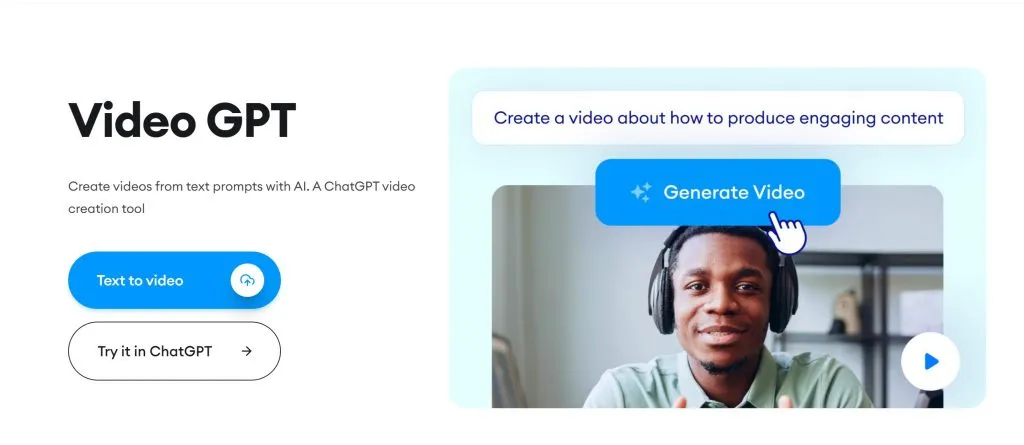
VideoGPT works similarly to Sora, in that it takes text prompts and converts them into video. It can produce up to 30 seconds of video. It has a range of AI avatars to choose from to narrate your film.
VideoGPT converts your typed content into a short narrated video. It uses a guided process, interacting with the user to refine the initial input and create a film that matches expectations. It's also a robust, user-friendly video editing tool that reduces the learning curve for content creators.
The main selling point of VideoGPT is ease of use. Learning video production and editing takes a long time, and making that kind of investment doesn't always make sense. With VideoGPT you can flatten the learning curve and still produce high-quality short videos.
It's not at the level of Sora though, and only offers limited customization options. What you gain in speed and ease, you lose in creative control. VideoGPT makes videos that are great for sharing on social media or use in advertising, but if you're looking for a more sophisticated tool, this isn't it.
You'll need a ChatGPT Plus account to use VEED's VideoGPT, which will set you back $20 a month.
3. ChatGPT AI Video Generator by DeepBrain
DeepBrain AI Studios also has a video generation tool using ChatGPT technology.
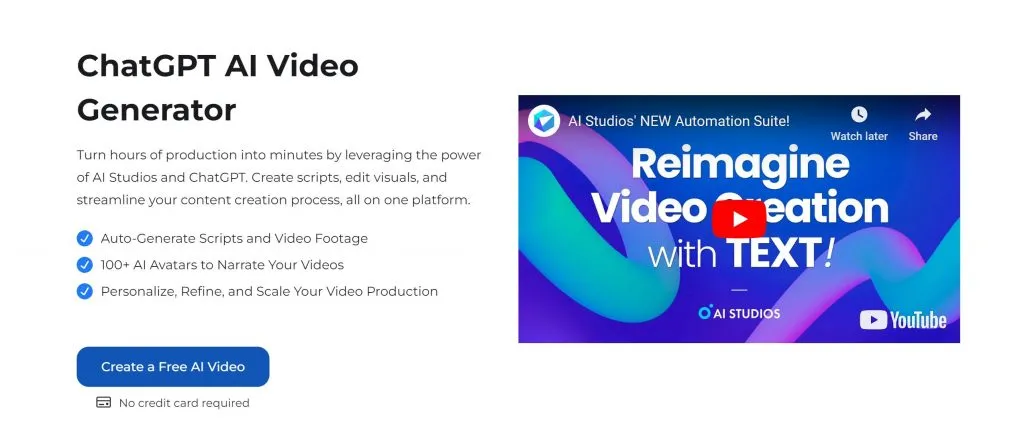
Similar to VideoGPT, the DeepBrain ChatGPT AI video generator transforms text prompts, URLs, PDFs and more into video. They have a large range of AI avatars available for narration.
DeepBrain AI's video generator comes with a large library of stock music, sound effects, and avatars. It's also able to produce longer videos than either Sora or VideoGPT.
DeepBrain AI produces videos quickly. Instead of spending hours creating customer explainer videos, you can complete the work in just a few minutes with DeepBrain. It's also able to produce far longer videos than either of the previous options, starting at 10 minutes with the Starter Plan.
Regarding disadvantages, many reviews mention that it's easy to tell these videos are AI-generated. For some users that might not be an issue, but for most it's important that their content can hold its own against human-generated video.
DeepBrain AI offers various pricing plans. The Starter Plan is $30 a month.
4. ChatGPT AI Video Generator by Synthesia
Synthesia's AI video generator takes your GPT-4 script and helps you turn it into a video. You can use text-to-speech technology for voice-overs, choosing from more than 400 voice options.
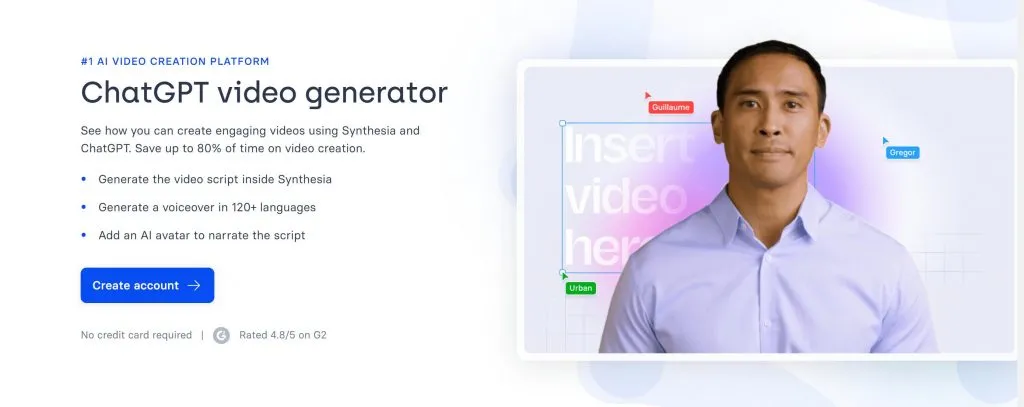
The platform supports AI narration in multiple languages. It also offers live previewing of the video, allowing for fast editing and modifications.
One big advantage of Synthesia's AI video generator is the template library, which helps you make videos very quickly. They also provide access to a library of royalty-free elements such as music and images, that you can easily slot into your video.
Unfortunately, as with other AI avatars, the Synthesia 'actors' can appear clunky and robotic at times, destroying the illusion of humanity and connection.
You can get started with Synthesia's free plan, offering 3 minutes of video a month, a choice of 6 avatars, and limited access to other features. From there the pricing scales through Starter at $29 a month, and onto Creator at $89 a month. The Creator plan allows you to create up to 30 minutes of video each month with a choice of more than 90 avatars. The Creator plan also includes access to Premium voices as opposed to the Standard voices in the free plan.
Part 3: How To Make the Most of ChatGPT AI Video Generators
AI video generators are here to stay. Those already on the market are serviceable, creating content that does the job for many different applications.
When Sora becomes widely available, we can expect the floodgates to open, and a wealth of new tools will come into play.
By combining these video generators with other AI tools, you get the best of your own creativity mixed with the best technology has to offer.
That's where UPDF AI comes in.
This AI-powered PDF editor does far more than just tweaking your PDFs and converting them to different formats.
Check it out at the download link below.
Windows • macOS • iOS • Android 100% secure
With UPDF AI's chat facility, you can get help at every step of the script-writing process. Let it help you generate those initial ideas, and then refine them until your script is the best it can be.
Imagine you want to make a short video explaining the ordering process from start to finish for a made-to-measure dress from your Etsy store.
- 1. Start by using UPDF AI to summarize existing documents on the subject, perhaps taking text from your website.
- Use the write facility to draft a new script.

- Chat with the AI assistant and bounce ideas back and forth until you're happy with the script.
- Then use AI to translate your script into whatever language you like, depending on your main customer base.
A ChatGPT AI video generator can take care of the video itself, and those capabilities are growing by the day. The way to make your video stand out from the crowd is to take the best of your ideas and iterate on them using the best AI technology.
Part 4: FAQs About ChatGPT AI Video Generator
1. Can ChatGPT 4 summarize videos?
As a powerful language model, ChatGPT 4 does a great job of summarizing text. However, it's not capable of directly processing video data, so it's unable to summarize videos.
One way around this is to provide a transcript, which ChatGPT would then be able to summarize.
2. Is there a completely free AI video generator?
There are AI video generation tools that offer free trials, or extremely limited free use, such as Synthesia, listed above. There aren't any completely free tools that we're aware of. If you're looking to use a ChatGPT AI video generator free, you're only going to get a taster. Those offering free service all have limitations on functionality. They might give you a taste of the service, but they're not suitable for professional results.
3. Do AI-generated videos make money?
You have just as much chance of making money on YouTube with an AI-generated video as you do with any other. YouTube success relies on a strong connection with the audience, and engaging content. If you work hard to cover those elements in your AI content, then you're likely to see success. As with any content creation, your focus needs to be on helping your audience.
4. Will AI replace YouTubers?
This is very unlikely. Creativity and personality are essential for YouTube success, and no AI tool can replace that. It's likely, though, that many YouTubers will find AI tools useful in their workflow. The use of AI for scriptwriting, editing, and basic video generation could speed their workflow and allow them to create even more content.
In Summary
ChatGPT AI video generators are likely to increase in usefulness in the coming years, and we'll see more and more AI-generated content. At the moment there are limitations with all the available AI video tools. Sora will represent a significant step up but isn't yet available to the public.
As with all AI tools, the power lies in collaboration between humans and the AI assistant. UPDF AI excels at this, letting you turn human-generated content into new and exciting forms, including video scripts.
 UPDF
UPDF UPDF for Windows
UPDF for Windows UPDF for Mac
UPDF for Mac UPDF for iPhone/iPad
UPDF for iPhone/iPad UPDF for Android
UPDF for Android AI Assistant Online
AI Assistant Online UPDF.AI
UPDF.AI Chat with PDF
Chat with PDF Chat with Image
Chat with Image AI User Guide
AI User Guide AI Video Guide
AI Video Guide AI FAQs
AI FAQs AI Assistant
AI Assistant Convert PDF
Convert PDF OCR PDF
OCR PDF Batch PDF
Batch PDF Edit PDF
Edit PDF Organize PDF
Organize PDF Compress PDF
Compress PDF View PDF
View PDF Annotate PDF
Annotate PDF Fill and Sign
Fill and Sign UPDF Cloud
UPDF Cloud Protect PDF
Protect PDF User Guide
User Guide Tech Spec
Tech Spec FAQs
FAQs Contact Us
Contact Us Blog
Blog Newsroom
Newsroom UPDF Reviews
UPDF Reviews Education Discount
Education Discount What's New
What's New Affiliate Program
Affiliate Program Reseller Program
Reseller Program Template Library
Template Library








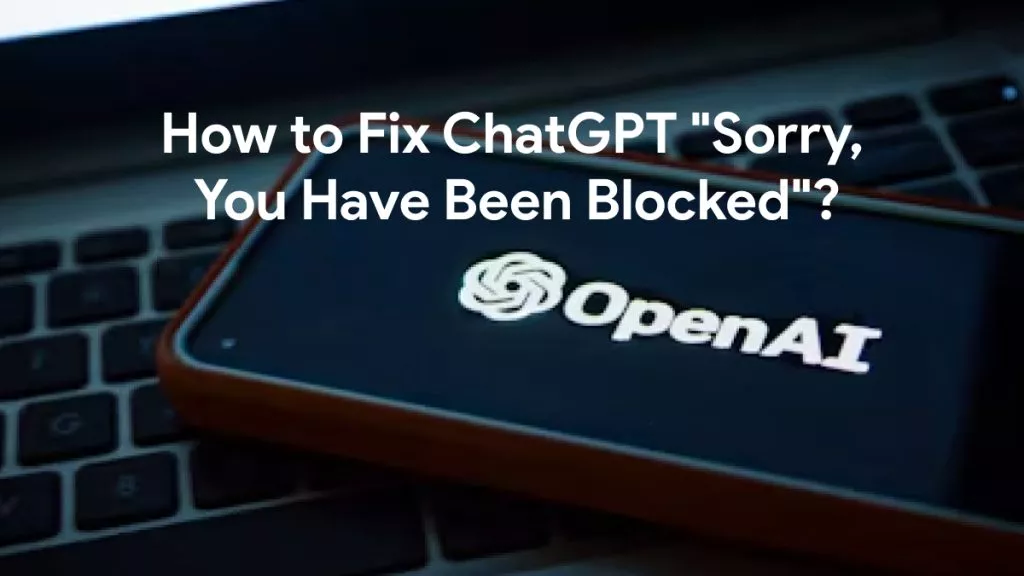

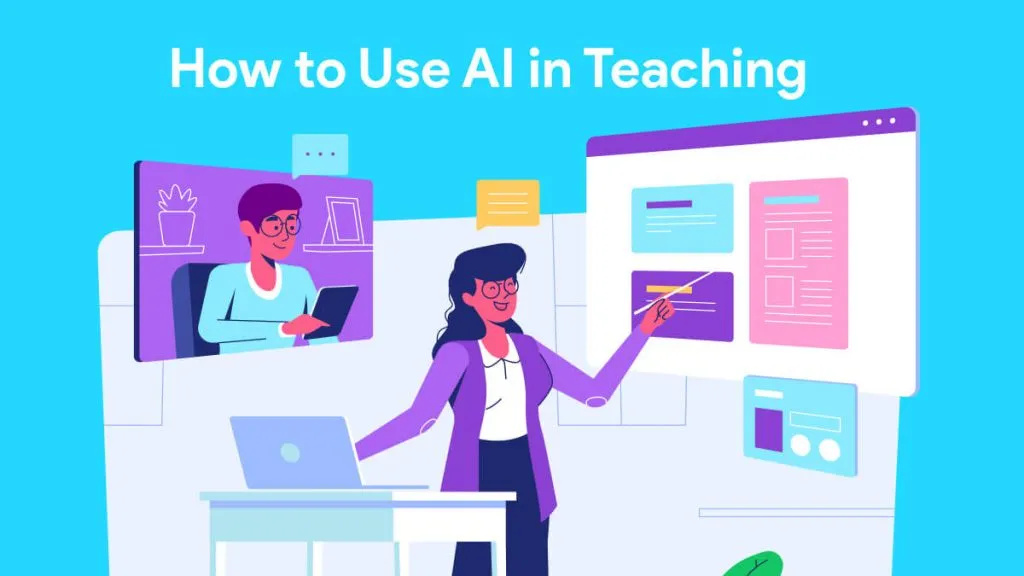
 Cathy Brown
Cathy Brown 
 Donnie Chavez
Donnie Chavez 
 Rachel Bontu
Rachel Bontu