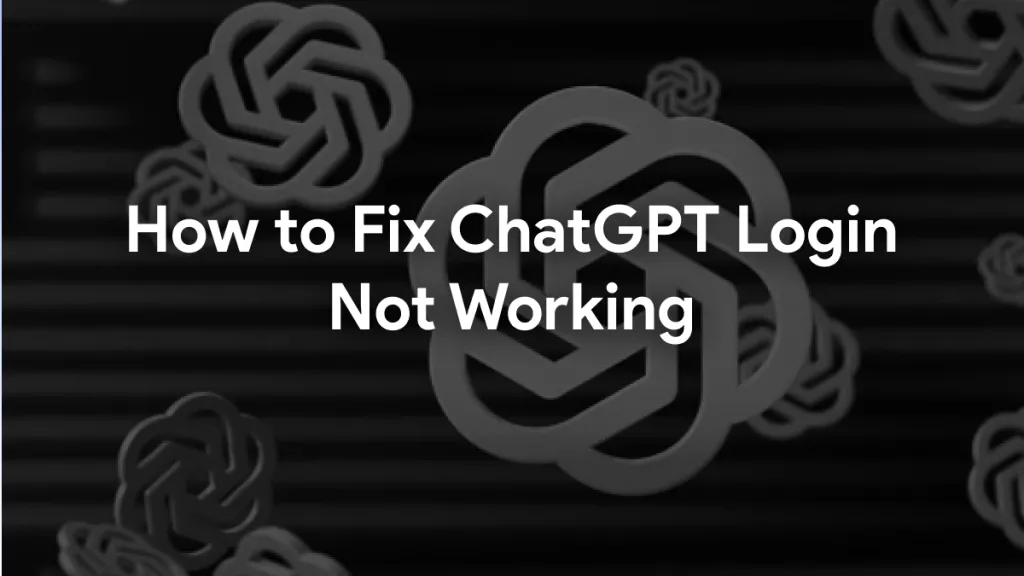In the dynamic world of legal affairs and insights, staying ahead requires a keen eye and a multitude of research. Yet, we understand that you may be overwhelmed by the sheer volume of information at your fingertips. That's where ChatGPT comes in, your trusted ally in navigating the legal landscape.
Gone are the days of tediously sifting through countless documents. With ChatGPT for lawyers, you can harness the power of cutting-edge artificial intelligence to automate and streamline your workflow. Whether you need assistance with case analysis, contract review, or legal research, this remarkable tool is here to save you time and effort. So, let's discover how you can use ChatGPT for law as your perfect legal assistant!
Part 1. 3 Effective Ways for Lawyers to Use ChatGPT
Way 1. Use ChatGPT to Summarize Court Records
Imagine you are tasked with reviewing a complex court record containing hundreds of pages. In the past, this daunting task would have consumed hours, if not days, of painstaking effort. However, thanks to the powerful UPDF AI with a combination of ChatGPT and UPDF, the lawyer's job becomes significantly more manageable and efficient. Utilizing UPDF's user-friendly PDF software, the lawyer seamlessly uploads the court record and extracts its contents effortlessly. Click the button below to try it for free!
Windows • macOS • iOS • Android 100% secure
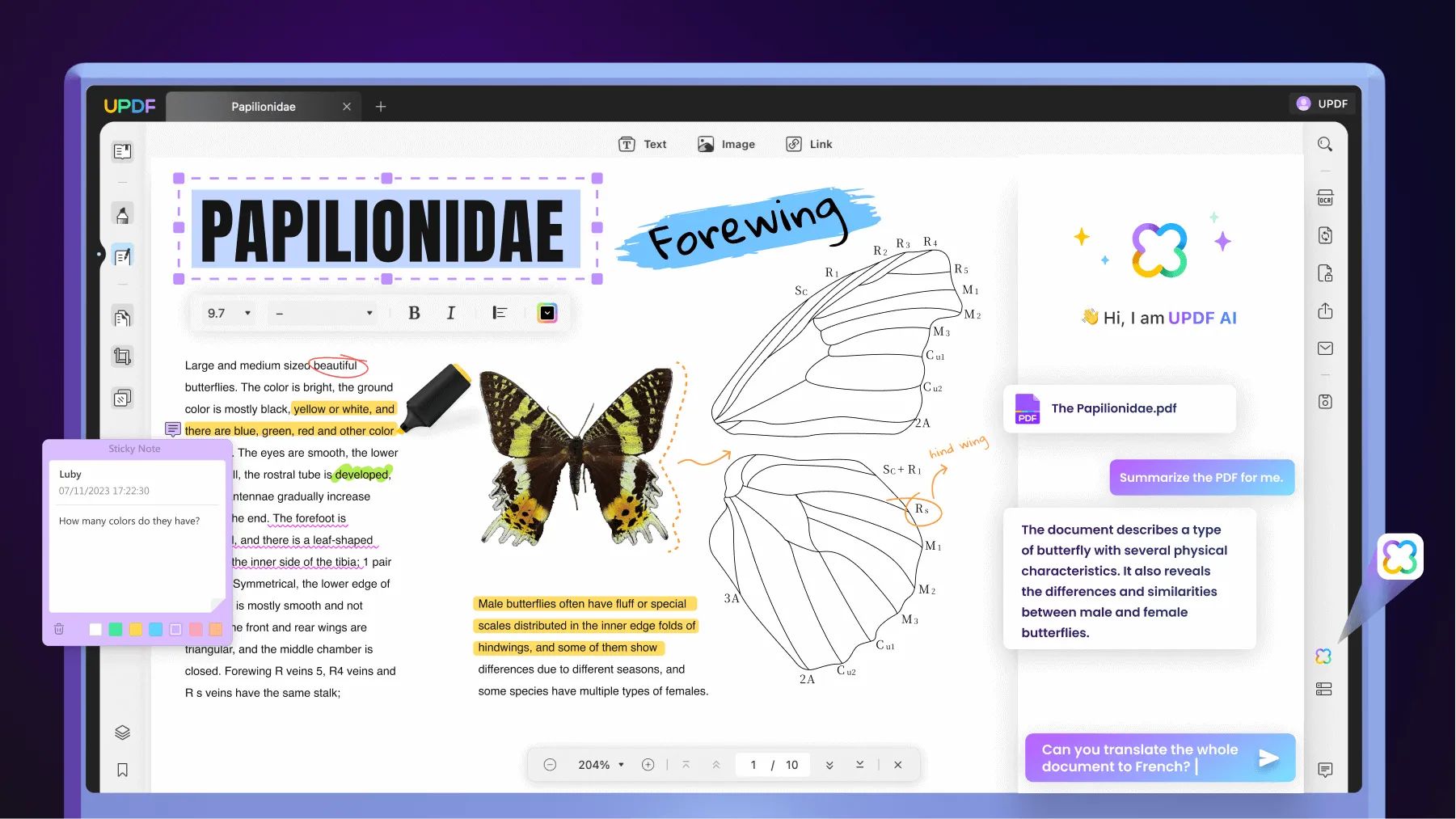
With the document open in UPDF, you can swiftly analyze and summarize the key points, highlighting crucial details and eliminating the need for manual sifting through pages. Lawyers can now focus their energy on crafting persuasive arguments and formulating winning strategies, all while saving valuable time and resources.
That being the case, you should use the remarkable capabilities of UPDF AI for law professionals. Seamlessly navigate complex legal documents, extract key information, and receive concise summaries. Let ChatGPT lawyer revolutionize your legal workflow and elevate your efficiency to new heights. Here's how to do it!
Step 1. Login to UPDF with Your Account and Enable UPDF AI
Run UPDF on your device and log in with your account credentials. Simply head over to the UPDF app on your PC, where your username and password are your golden keys to unlocking the full potential of this powerful PDF software. Enter your credentials, and you're good to go!
First of all, click the "UPDF AI" icon located in the bottom right corner to enable the AI panel.
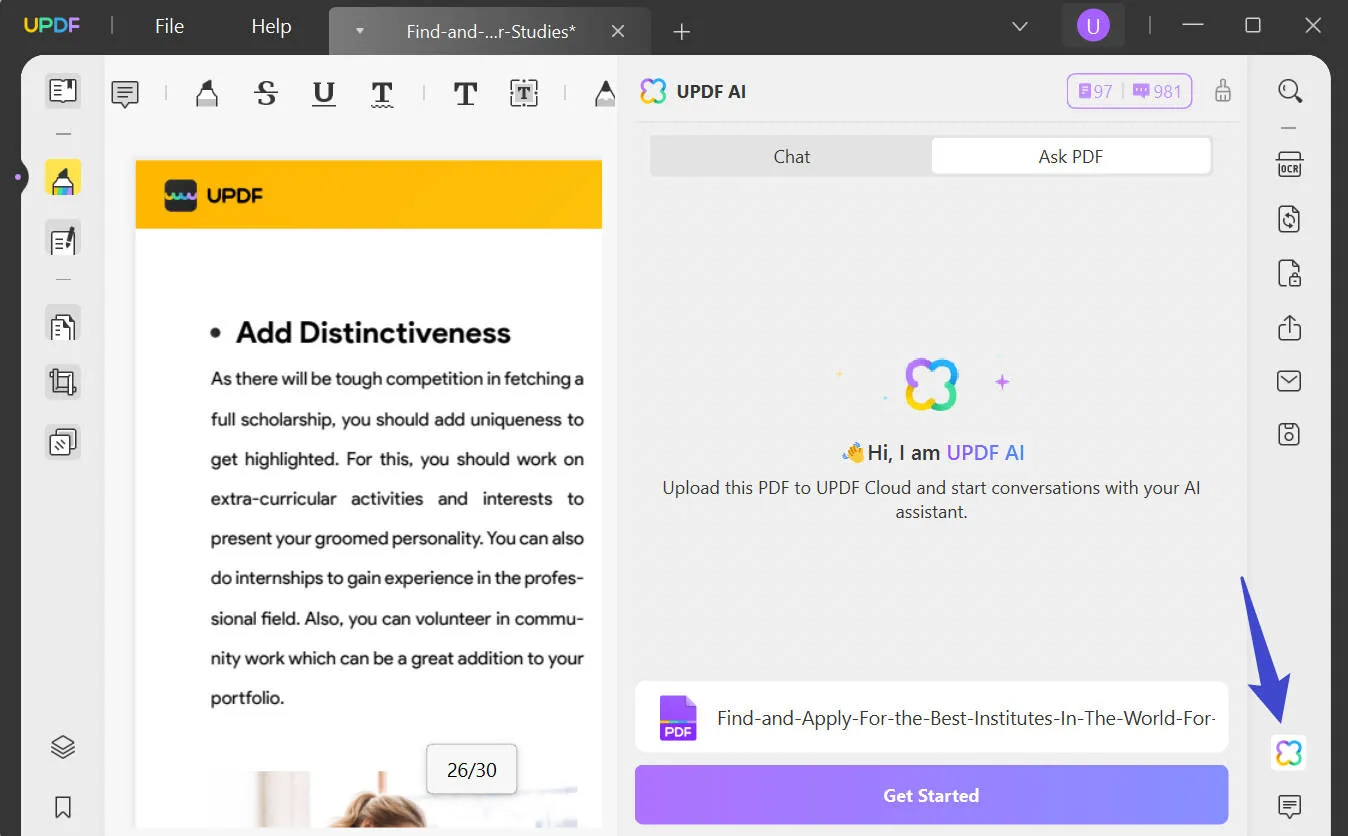
Step 2. Upload Your PDF to UPDF AI to Summarize the Whole PDF File
Follow these simple steps for the AI-powered PDF summarization capabilities:
- Click on "Ask PDF" and then click "Get Started" to upload your PDF document securely.
- The UPDF AI will summarize the main content of the PDF automatically, with some question suggestions you might interested in.
- Input the appropriate command or instruction to initiate the summarization process.
- Copy the result: Once UPDF has generated the summary, conveniently copy the concise output for your use by clicking the copy icon.
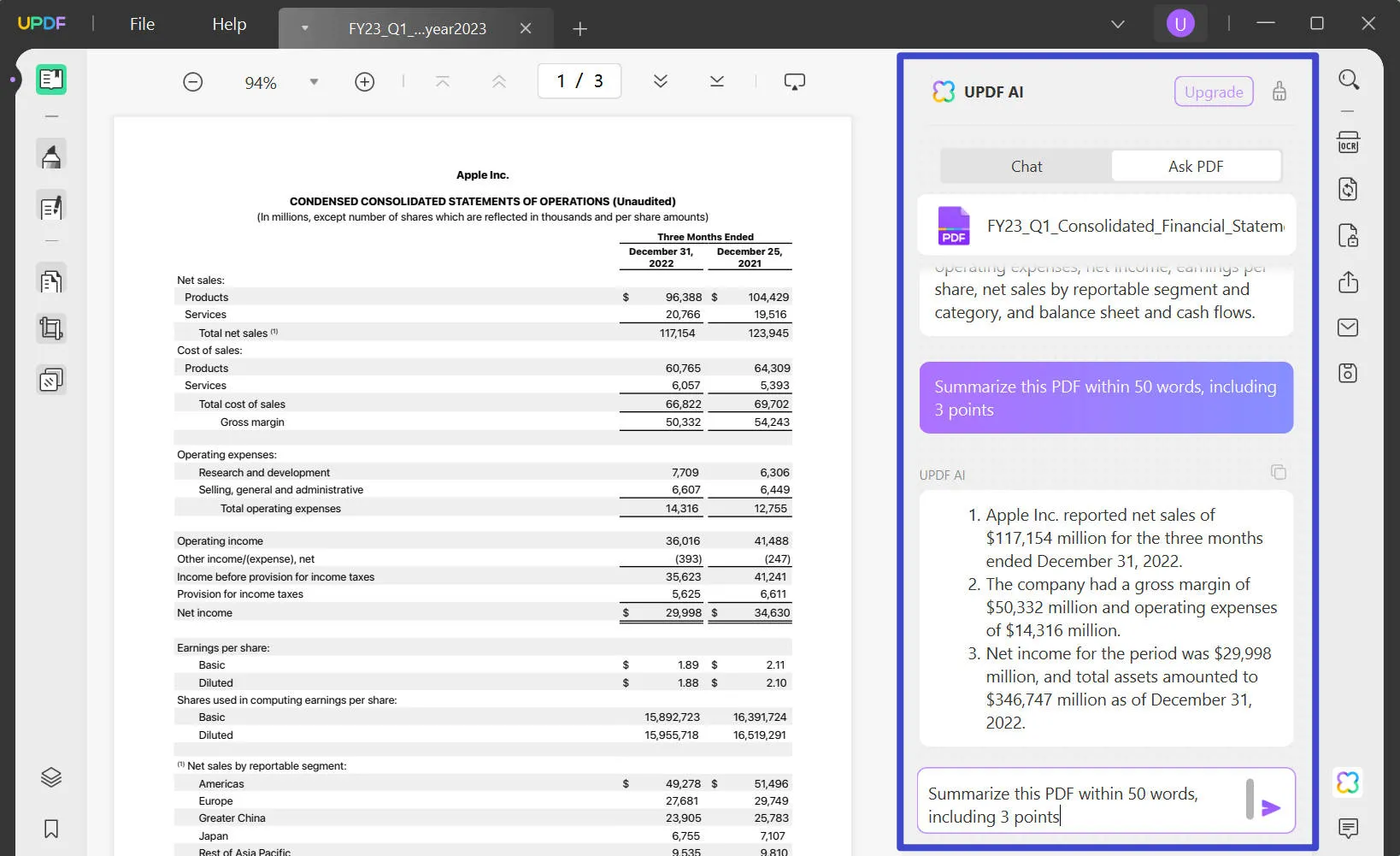
With UPDF's AI summarization, you can effortlessly distill the essence of your PDF files, saving time and enhancing your productivity.
Step 3. Summarize a Part (Optional)
If you prefer to summarize a specific section of your document, UPDF offers a convenient "Chat" option. Simply select this feature and enter the desired text you want UPDF's AI to summarize.
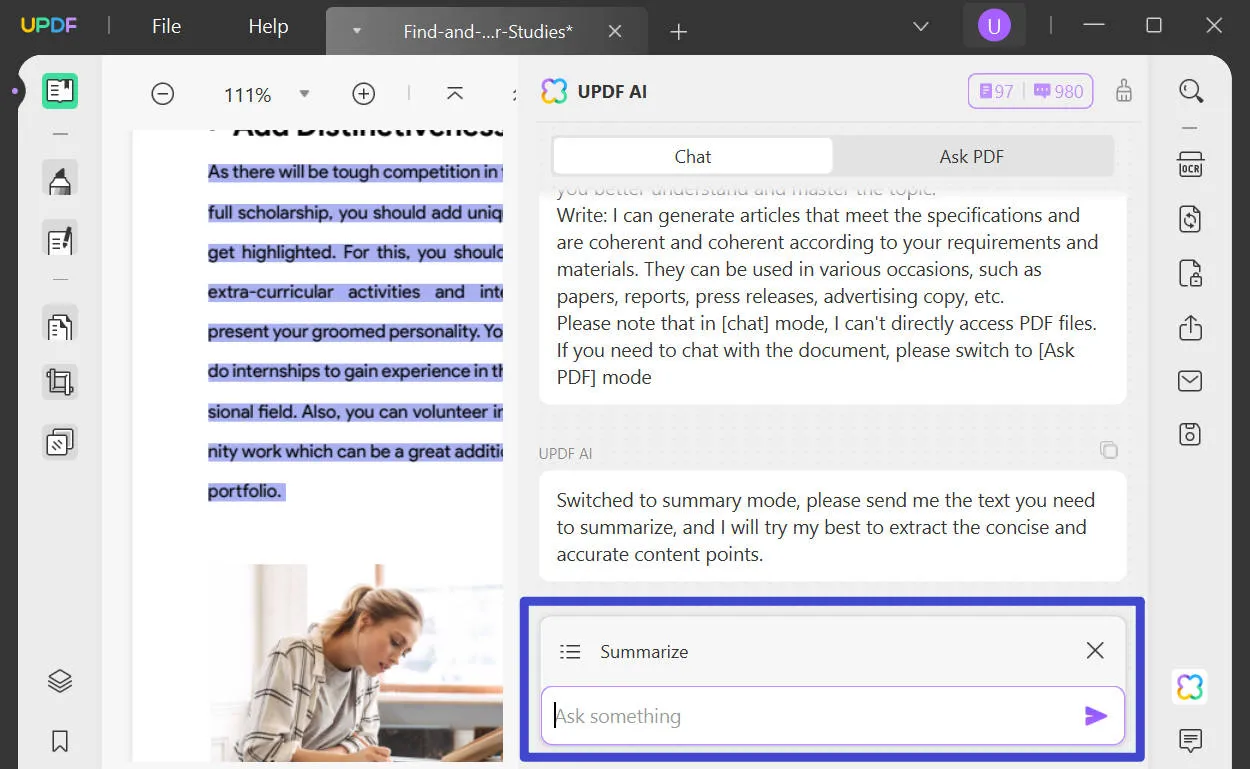
Way 2. Use ChatGPT to Find Explanations of Legal Terms
Let's say you're a lawyer working on a complex case that involves numerous legal terms and concepts. As you dive into the case materials, you come across unfamiliar terminology that requires clarification.
Rather than spending valuable time searching through legal dictionaries or consulting various resources, you can use UPDF AI to find quick and straightforward explanations.
Here's how you can do it:
- While reading a legal document or text, copy the specific term you wish to explore further.
- Once you copy the term, navigate to the "UPDF AI" button and select "Chat".
- Within the interface, locate the "Explain" option, enter the content, and click the "Send" icon, which triggers the process of finding an explanation for the selected legal term.
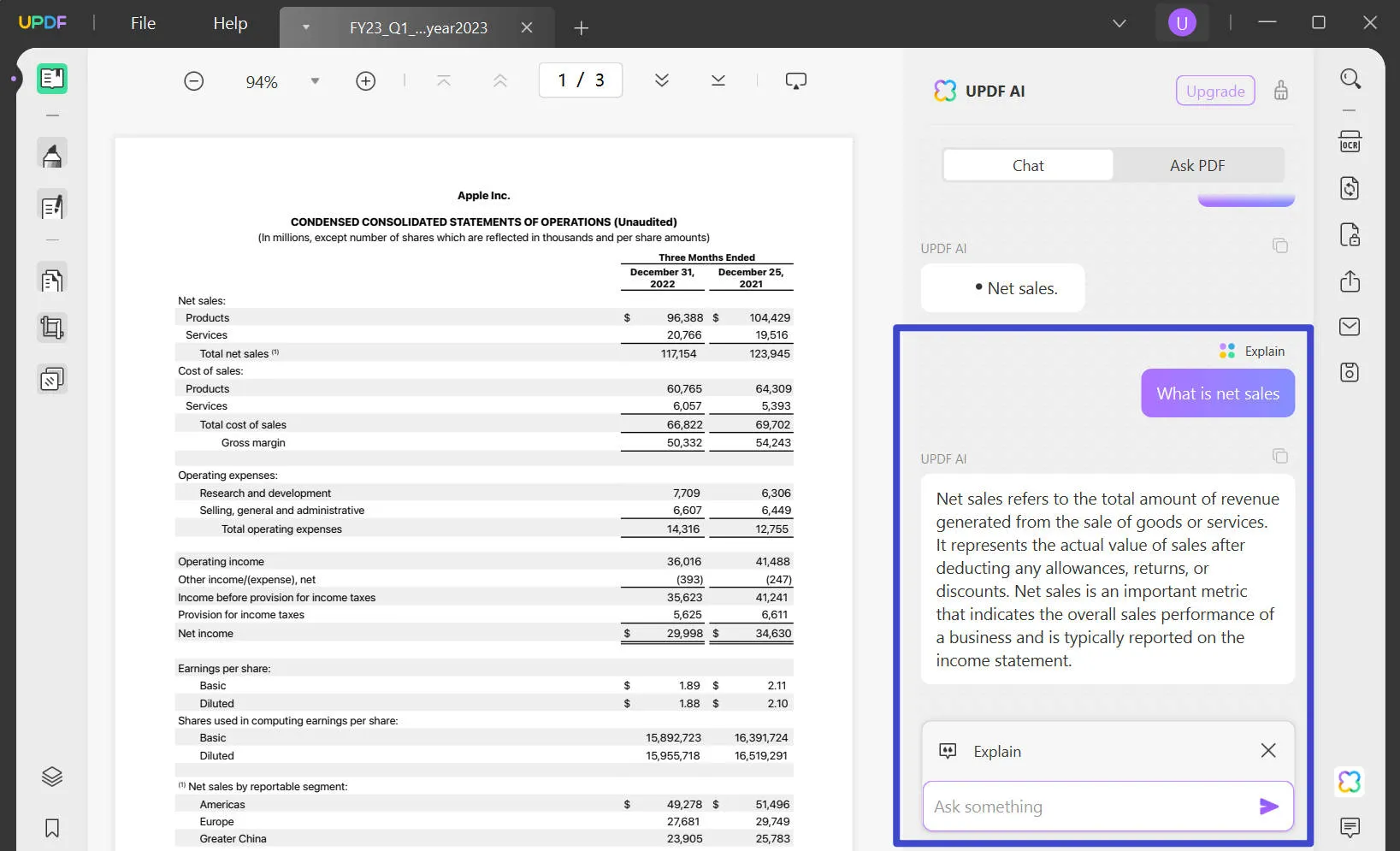
With these simple steps, you can quickly access legal term explanations using UPDF AI's power. UPDF is the best PDF editor for legal uses.
Way 3. Use ChatGPT's Translation Feature to Study Cases
Lawyers often encounter international cases where the data and documents are in languages other than their native language. In such instances, ChatGPT, in combination with UPDF, provides a valuable solution by enabling the seamless translation of legal materials into the lawyer's preferred language.
By utilizing the power of UPDF AI, lawyers can effortlessly translate and study cases, ensuring they have a comprehensive understanding of the legal content. You can follow these steps to do so:
Step 1: Click on UPDF AI
Access the AI feature by clicking the "UPDF AI" icon.
Step 3: Look for the "Translate" Button
Once within the UPDF AI interface, locate and click on the "Translate" button.
Input the specific text that requires translation within the legal case or document to the chat box and send. This will initiate the translation process for the selected text.
Alternatively, you don't need any selection, and you just need to enter the command such as "Translate the content into Japanese: (enter the content)" and send. It will translate for you too.
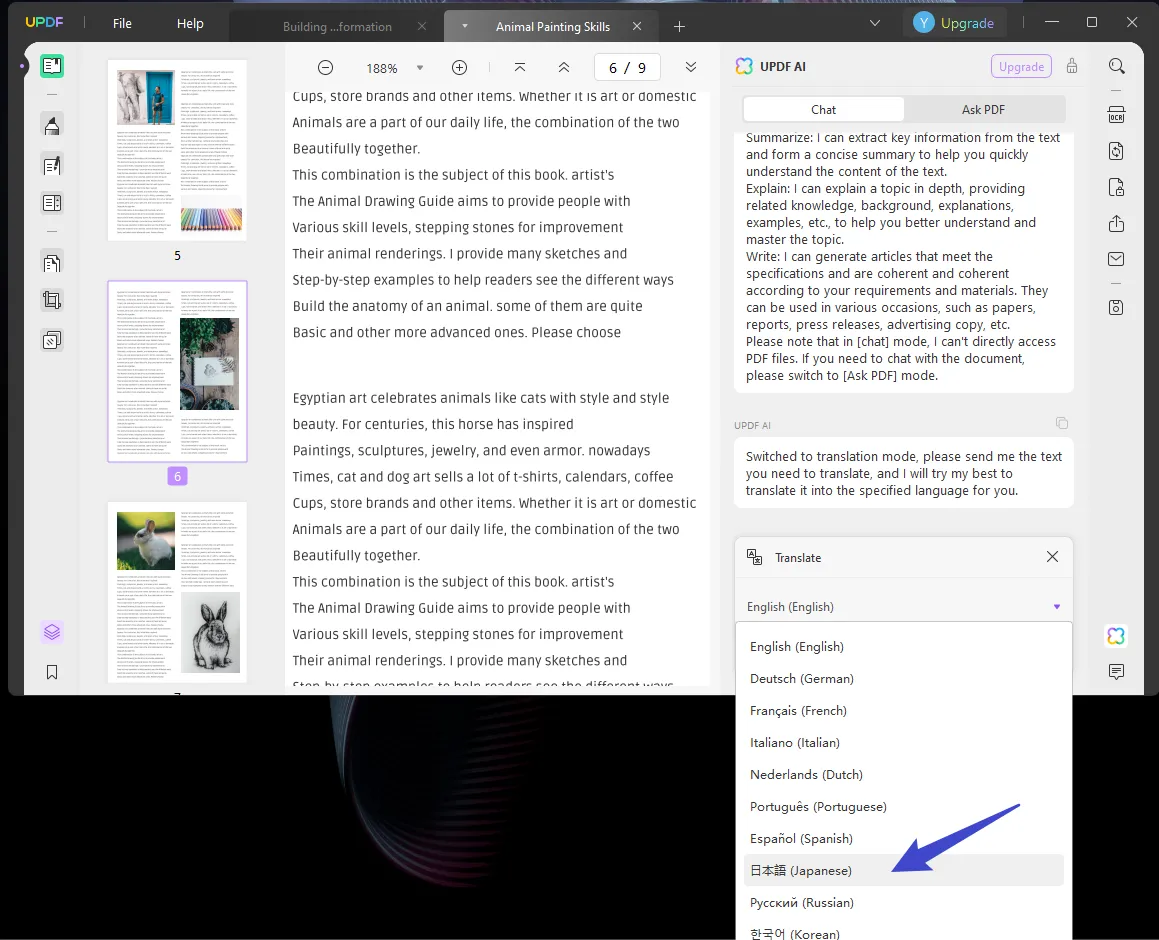
By following these straightforward steps, lawyers can seamlessly translate PDFs with AI and study international cases, ensuring they comprehensively understand the legal content, regardless of the language barrier.
Kickstart your UPDF experience by downloading UPDF from the button below:
Windows • macOS • iOS • Android 100% secure
Part 2. Is ChatGPT a Disaster or a Blessing for Lawyers?
ChatGPT is undeniably a blessing for lawyers, revolutionizing how legal professionals approach their work. While it may not be without its challenges, the benefits and opportunities it presents far outweigh any potential drawbacks.

First and foremost, ChatGPT legal advice significantly enhances lawyers' productivity by automating repetitive tasks and streamlining research processes. It can assist with legal research, document analysis, and contract review, providing quick access to legal precedents and case law. By saving time on these laborious tasks, lawyers can allocate more of their energy and expertise to higher-value activities, such as strategic planning and client advocacy.
Moreover, ChatGPT serves as a valuable knowledge resource. It can provide insights on legal matters, offer alternative perspectives, and suggest potential arguments or strategies.
For example, in a complex litigation case, ChatGPT can analyze vast amounts of legal documents, identify patterns, and assist lawyers in developing winning strategies. It can also provide real-time updates on legal developments, ensuring lawyers stay abreast of the latest changes in the legal landscape.
While ChatGPT legal advice offers significant benefits to lawyers, some potential challenges and risks need to be acknowledged. One potential disaster scenario is the overreliance on ChatGPT without proper verification or critical thinking. As an AI model, ChatGPT legal advice may not always provide accurate or up-to-date information. Relying solely on its output without human review and validation could lead to errors or misinterpretations.
Also, another concern is the potential for bias in ChatGPT's responses. The model learns from vast amounts of data, including text from the internet, which can introduce biases present in the training data. If these biases are not carefully mitigated, they can lead to unfair legal advice or decision-making outcomes.
Part 3. Benefits and Risks of ChatGPT for Lawyers
Here are the benefits and risks you should consider about ChatGPT for lawyers.
Benefits of ChatGPT for lawyers
Here are the top benefits of using ChatGPT for lawyers:
- Increased Productivity
ChatGPT for law automates repetitive tasks, such as legal research, document analysis, and contract review, saving lawyers significant time and allowing them to focus on higher-value activities.
- Enhanced Efficiency
It can quickly analyze vast amounts of legal information, identify patterns, and provide concise summaries, enabling lawyers to digest complex cases more efficiently.
- Knowledge Resource
ChatGPT for lawyers offers insights, alternative perspectives, and suggestions for legal arguments or strategies, providing lawyers with a valuable resource to make more informed decisions.
- Language Translation
ChatGPT can assist in translating legal materials, enabling lawyers to study and understand international cases that are not available in their native language.
Risks and Challenges of ChatGPT for Lawyers:
Here are some potential risks and challenges of using ChatGPT for law:
- Inaccurate or Outdated Information
ChatGPT for law, may not always provide accurate or up-to-date information, necessitating human review and validation to ensure the reliability of the generated content.
- Potential Bias
ChatGPT learns from vast training data, including potentially biased sources, which may introduce biases in its responses. Lawyers must critically assess and mitigate biases to avoid unfair or discriminatory outcomes.
- Data Privacy and Security
Sharing sensitive legal documents or client information with ChatGPT raises data protection and confidentiality concerns.
- Overreliance and Diminished Human Expertise
Excessive reliance on ChatGPT for law without human oversight can diminish the need for human expertise, potentially compromising the quality and integrity of legal services. Balancing the use of technology with human judgment is crucial to maintain professional standards.
Part 4. Tips for Lawyers to Use ChatGPT Smartly
To use ChatGPT legal advice as a valuable tool, here are five smart tips for lawyers to optimize its usage:
- Verify and validate responses through independent research.
- Contextualize and interpret outputs within the specific legal context.
- Address potential biases and ensure fairness in the generated information.
- Prioritize client confidentiality by using secure platforms and data protection measures.
- Maintain the essential role of human expertise and judgment in legal decision-making.
Final Thoughts
Embracing ChatGPT for law as a lawyer's secret weapon can unlock a world of possibilities. By mastering its capabilities, lawyers can enhance productivity, gain valuable insights, and streamline their legal practice.
To further maximize the potential, we recommend utilizing UPDF with ChatGPT integration, ensuring seamless document management and AI-powered assistance for optimal legal success. Also, the best part is that it has an exclusive discount on its price, so be sure to check it out!
Windows • macOS • iOS • Android 100% secure
 UPDF
UPDF
 UPDF for Windows
UPDF for Windows UPDF for Mac
UPDF for Mac UPDF for iPhone/iPad
UPDF for iPhone/iPad UPDF for Android
UPDF for Android UPDF AI Online
UPDF AI Online UPDF Sign
UPDF Sign Read PDF
Read PDF Annotate PDF
Annotate PDF Edit PDF
Edit PDF Convert PDF
Convert PDF Create PDF
Create PDF Compress PDF
Compress PDF Organize PDF
Organize PDF Merge PDF
Merge PDF Split PDF
Split PDF Crop PDF
Crop PDF Delete PDF pages
Delete PDF pages Rotate PDF
Rotate PDF Sign PDF
Sign PDF PDF Form
PDF Form Compare PDFs
Compare PDFs Protect PDF
Protect PDF Print PDF
Print PDF Batch Process
Batch Process OCR
OCR UPDF Cloud
UPDF Cloud About UPDF AI
About UPDF AI UPDF AI Solutions
UPDF AI Solutions FAQ about UPDF AI
FAQ about UPDF AI Summarize PDF
Summarize PDF Translate PDF
Translate PDF Explain PDF
Explain PDF Chat with PDF
Chat with PDF Chat with image
Chat with image PDF to Mind Map
PDF to Mind Map Chat with AI
Chat with AI User Guide
User Guide Tech Spec
Tech Spec Updates
Updates FAQs
FAQs UPDF Tricks
UPDF Tricks Blog
Blog Newsroom
Newsroom UPDF Reviews
UPDF Reviews Download Center
Download Center Contact Us
Contact Us









 Lizzy Lozano
Lizzy Lozano 
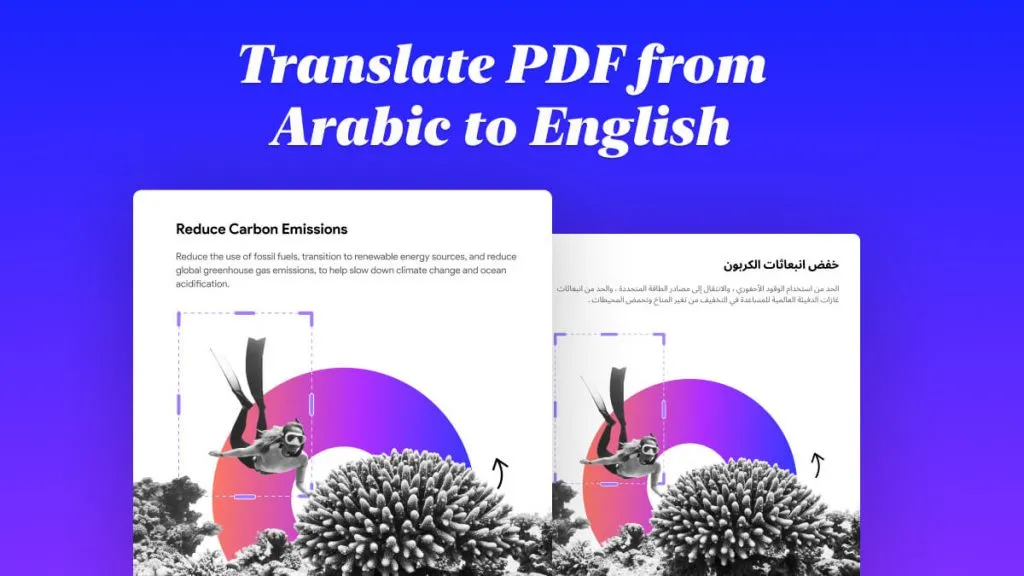

 Delia Meyer
Delia Meyer