OpenAI announced Sora on February 15, 2024, while giving a sneak peek into Sora's earth-shattering capabilities. Now, your imaginations are not limited to mere ideas but can be brought to life as high-quality realistic videos. Sora has taken the world of AI by storm igniting curiosity about how to use this remarkable AI model.
This guide will explore everything you need to know about accessing and using Sora. Plus, we will also introduce the best AI tool that can generate highly specific prompts for Sora. So, if you want to create some top-quality videos with Sora, download UPDF AI and enjoy up to 30 free prompts!
Windows • macOS • iOS • Android 100% secure
Now, let's get started!
Part 1. Can I Use OpenAI Sora Now?
OpenAI Sora is set to revolutionize the content creation. But regardless of all the hype, OpenAI is yet to release this AI video generator to the public. This means that you cannot use Sora as of now. OpenAI is holding back from giving a specific date for releasing Sora. There is not a single indication of whether Sora will be released in the near future or not.

However, one thing we know for sure is that, for now, Sora is undergoing a testing phase. OpenAI has mentioned in their blog post that they are merely sharing their research on Sora early. This is to give the public some idea of what to expect for advancement in AGI.
But this does not mean Sora's access is entirely restricted. Keep reading to find out who can access Sora now.
Part 2. Who Can Access OpenAI Sora?
If you search for Sora on Google, you will find various similarly named AI tools. But, just so you know, none of those is the video generator AI model currently under discussion. OpenAI Sora is only accessible to a select group of people right now who are only testing the product.
For now, Sora is only accessible to:
Red Teamers
While announcing Sora, OpenAI also mentioned that they are making Sora available to Red Team members. These are the people with expertise in assessing any critical areas for possible risks associated with misuse of AI.
Creative Artists
OpenAI is also giving Sora access to some selective creative professionals. These include visual artists, filmmakers, and designers. The idea behind this is to explore the creative potential of a video generator like Sora and get feedback on possible areas of improvement from people outside of OpenAI.
For now, what you can do is stay tuned and stay informed about how to use this advanced AI model. So that once it's officially launched you are ready to dive in and leverage its creativity! Learn more about OpenAI Sora release date >

Part 3. Do We Know How to Use OpenAI Sora?
So, what do we know about using OpenAI Sora? Well, we can share some great ideas to get you started. It can be safely assumed that similar to DALL.E, once Sora is released, you can use it within the ChatGPT Plus and as an API for developers.
According to the research report shared by OpenAI, Sora is capable of accepting images and videos along with a written text prompt. So, while being a text-to-video generator you can use Sora in versatile ways to create realistic videos.
Here is how you can use OpenAI Sora.
1. Use Text Prompts
Sora uses its deep understanding of language to generate videos from a written prompt. So, you need to provide a text prompt highlighting the visual information for Sora to create a video.
2. Extend Generated Videos
You can also provide a video to Sora and extend it forward or backward in time. Sora can also fill in missing frames to improve the overall quality of the video.
3. Animate Static Images
Apart from text, you can use Sora to animate images as well. Similar to GPT 4 you can attach an image along with a prompt to tell Sora how to animate the image and it will do it for you.
4. Combine Diverse Videos
Apart from extending video inputs, you can use Sora to create seamless transitions between two different videos. Just attach two videos and give Sora a prompt about the type of transition you want.
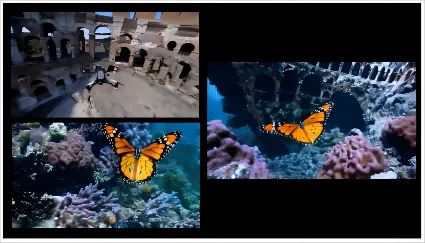
5. Edit the Input Video
Another way to use Sora is for video-to-video editing tasks. Attach the video you want Sora to edit and give a prompt to change the visual detail or setting of the video.
6. Select Video Dimension
According to OpenAI, you can select the type of resolution, aspect ratio, and duration you want for the video. So, that's another way to use Sora for highly personalized video creation.
7. Generate High-Quality Images
Besides being a text-to-video model, Sora can be used as a text-to-image generator. Sora can generate high-resolution images of up to 2048x2048 resolution.
So, that's how to use OpenAI Sora for digital content creation. It is truly a video-generating powerhouse. On that note, here are some great tips for using Sora to its full potential.
Part 4. Tips for Using OpenAI Sora to Generate High-quality Video
Sora majorly utilizes written prompts to generate high-quality content. While you can use images and videos as input, you still need a detailed prompt for Sora to understand what you're looking for.
According to Open AI, Sora has an extensive understanding of languages and the surrounding physical world. So, as long as you're adding the right details in your prompt you can get a good quality video from Sora.
Here are some tips to write good prompts for Sora.
- Write a Clear Objective: Before anything else, start by specifying what you want Sora to do. Are you looking to generate a video from text, animate an image, or edit a video?
- Use Specific Details: Use specific words to describe what you want to achieve with Sora. Don't beat around the bush. Describe the atmosphere, weather, lights, etc.
- Describe Your Characters: Tell Sora about the key traits of your characters. Is it a young man in his late 20s, is it an orange cat, a Land Rover, or an old wooden chair?
- Add the Visual Details: While generating impactful videos, don't forget to describe the visual elements. It could be details about the lighting, time of the day, damp streets or sunny windows.
- Explain the Actions: Describe the type and angle of movement or action you want to visualize in the video. It can be a cat running towards the camera, a woman shaking off snow from her hair, etc.
- Use Correct Grammar: Another tip? Make sure to avoid any grammar mistakes or spelling errors as these can confuse the AI generators, resulting in inaccurately depicted elements.
These tips are really useful for getting accurately visualized videos with Sora. But if these are too much to remember, you can use a reliable AI tool to generate good prompts for Sora.
Part 5. UPDF AI - The Best Generative AI Tool
UPDF AI is a powerful AI tool that can generate highly detailed prompts for Sora. You only need to specify the purpose for generating a video with Sora. Is it to promote a product, visualize an animation of a static object, or depict a cinematic environment?
Whatever you need, UPDF AI will deliver a list of prompts, each targeting specific details. The best part? If you download it now, you can enjoy 100 free prompts right away!
Windows • macOS • iOS • Android 100% secure
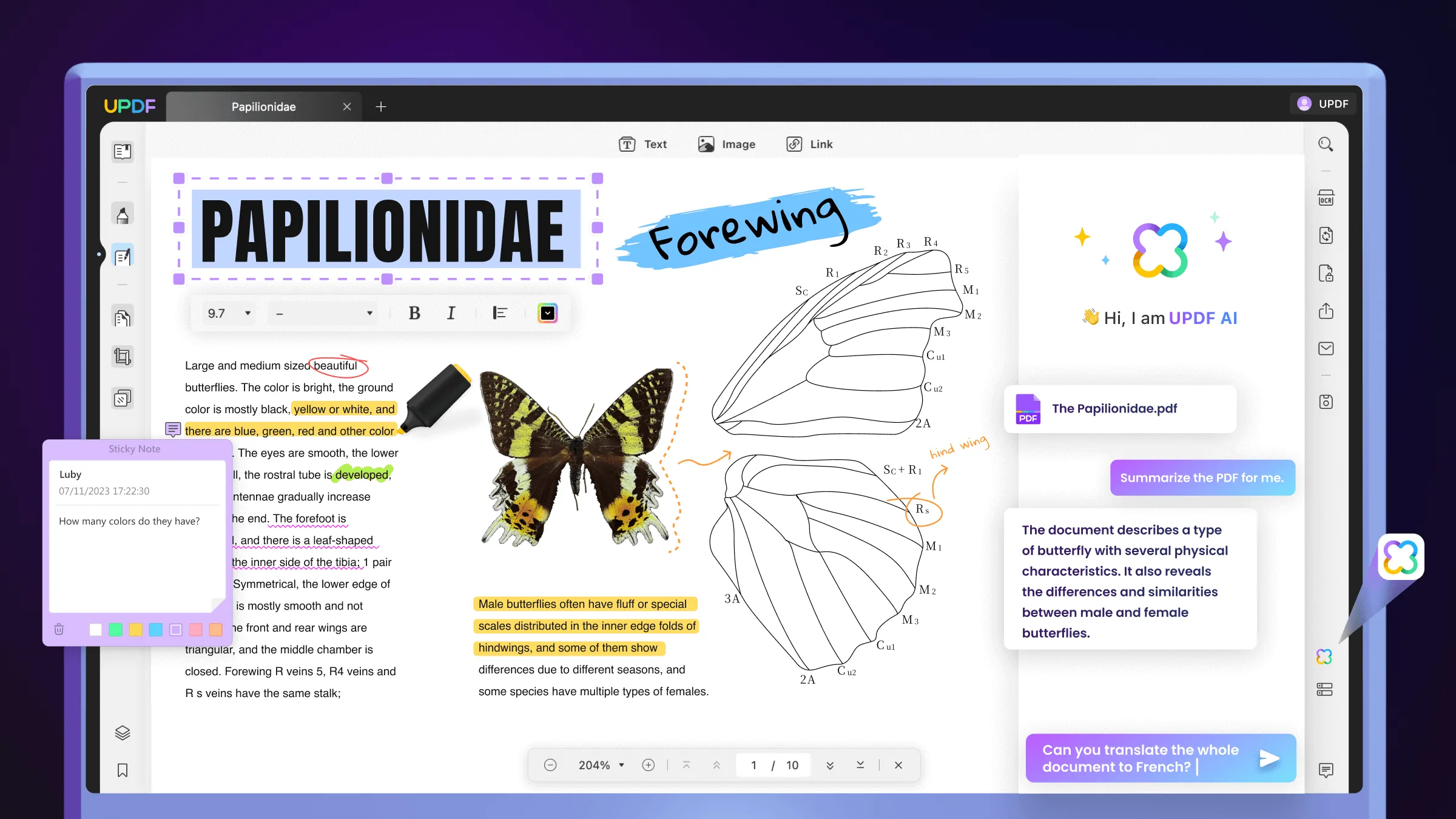
UPDF AI offers two different modes to cater to your diverse needs. With its Chat Mode, you can explore any topic or generate prompts, write professional emails, craft cover letters, or get legal advice. On the other hand, It's Ask Mode lets you upload a document and understand it better by asking related questions.
Here is how UPDF AI can help with your document management.
- Summarize Lengthy Documents: UPDF AI delivers accurate summaries of complex data charts and hundreds of pages within seconds.
- Translate Various Languages: Are you dealing with documents in a foreign language? No worries! UPDF AI can translate to and from any languages with high precision.
- Explain Intricate Data: If complex information in your documents is giving you a headache, UPDF will explain and define key terms and charts within seconds.
- Write Versatile Content: Say goodbye to writer's block with UPDF AI's advanced generative capabilities. You can brainstorm ideas and write any type of content you need.
Impressive, right? UPDF AI promises a productive handling of your documents. Plus, it is compatible with Windows, Mac, iOS, and Andorid. This makes it the ideal way to work with your documents on the go.

Conclusion
OpenAI Sora has opened the gateway to boundless creativity and automation in content creation. Although it has not been released to the public yet, OpenAI has elaborated on its advanced capabilities.
You can use Sora by using text prompts as well as with image and video inputs. What we know so far is that Sora can create realistic and imaginative videos from a written prompt, animate images, and edit, combine, and extend videos.
By using AI tools like UPDF AI, you can leverage the advanced capabilities of this creative powerhouse. UPDF AI not only helps you manage documents but also generates high-quality prompts for Sora. Download it now and gear up for Sora's creative potential before it is launched!
Windows • macOS • iOS • Android 100% secure
 UPDF
UPDF
 UPDF for Windows
UPDF for Windows UPDF for Mac
UPDF for Mac UPDF for iPhone/iPad
UPDF for iPhone/iPad UPDF for Android
UPDF for Android UPDF AI Online
UPDF AI Online UPDF Sign
UPDF Sign Read PDF
Read PDF Annotate PDF
Annotate PDF Edit PDF
Edit PDF Convert PDF
Convert PDF Create PDF
Create PDF Compress PDF
Compress PDF Organize PDF
Organize PDF Merge PDF
Merge PDF Split PDF
Split PDF Crop PDF
Crop PDF Delete PDF pages
Delete PDF pages Rotate PDF
Rotate PDF Sign PDF
Sign PDF PDF Form
PDF Form Compare PDFs
Compare PDFs Protect PDF
Protect PDF Print PDF
Print PDF Batch Process
Batch Process OCR
OCR UPDF Cloud
UPDF Cloud About UPDF AI
About UPDF AI UPDF AI Solutions
UPDF AI Solutions FAQ about UPDF AI
FAQ about UPDF AI Summarize PDF
Summarize PDF Translate PDF
Translate PDF Explain PDF
Explain PDF Chat with PDF
Chat with PDF Chat with image
Chat with image PDF to Mind Map
PDF to Mind Map Chat with AI
Chat with AI User Guide
User Guide Tech Spec
Tech Spec Updates
Updates FAQs
FAQs UPDF Tricks
UPDF Tricks Blog
Blog Newsroom
Newsroom UPDF Reviews
UPDF Reviews Download Center
Download Center Contact Us
Contact Us







 Lizzy Lozano
Lizzy Lozano 
 Enid Brown
Enid Brown 
 Grace Curry
Grace Curry 
 Cathy Brown
Cathy Brown 