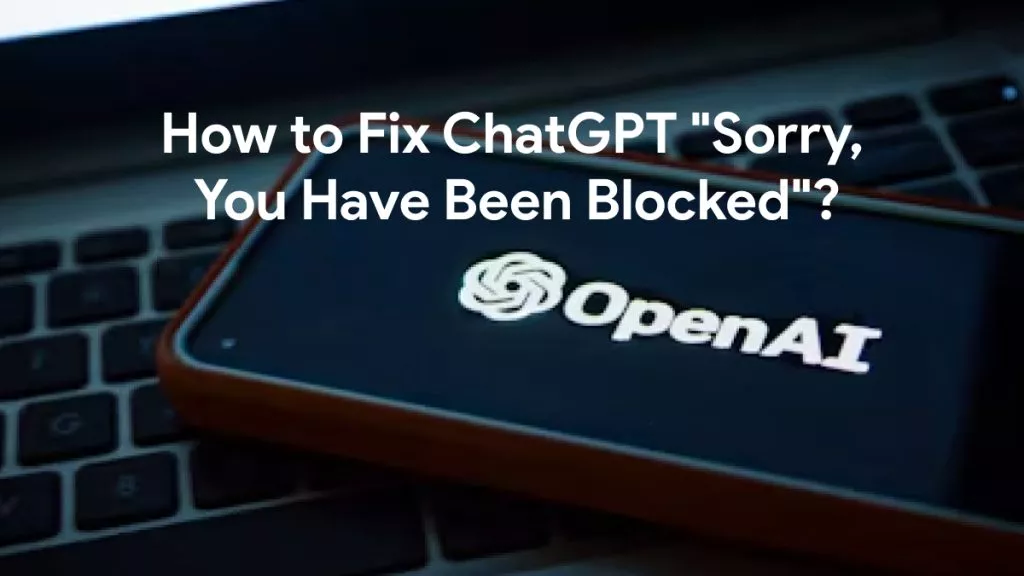How often do we have to read the whole article or scroll the entire webpage to get specific information? The process becomes more tedious when we have to explore multiple articles or webpages to gather targeted information. This is where Google summarizer tools come into action, as they can summarize the article/webpage immediately and provide the key points instantly.
Today, many Google summary generator tools are available that can instantly summarize the web page content. So, if you also need one such tool to optimize the reading process, stick with this article. Here we will explore the five best Google summarizers that provide a seamless, fast, and efficient way to summarize articles/webpages.
Part 1. How Do You Summarize an Article on Google?
To summarize an article on Google, you need a Google summarizing tool that can analyze the article's content, intelligently pinpoint the key points, and then provide a concise summary. So, all you need is the right tool that can give accurate summaries.
To ease the hassle of finding the best tool, the next part provides the list of the top-listed Google summarizer tools. The list especially talks about UPDF AI, which is the most powerful and intelligent tool to summarize articles/webpages accurately and even translate/explain the content on the go.
Part 2. 5 Best Summarizers for Google to Summarize Webpages/Online Articles
If you search "Google summarizer free tools", you will come up with many options. However, not all of them are reliable. Therefore, we have shortlisted the five best summarizers for Google that can summarize online content proficiently. Let's explore their features, pros, and cons one by one.
1. UPDF AI
First in our list of Google summarizer tools is the most powerful tool we know, UPDF AI. It is a ChatGPT-powered, specially designed tool that can intelligently summarize specific webpages or posted articles by simply pasting the URLs. It extracts the key points from the online content and then provides a concise summary.
Warm Notice: To summarize an online web page or posted article with UPDF AI, you have to enter the "Chat" mode and select the "Summarize" assistant.

The best part about UPDF AI is that you can customize the summary you want. For instance, you can use its AI chat box to ask for a lengthy/brief summary or paragraph/bullet point-based summary.
The key features of UPDF AI include:
- Can provide the summary by just the URL of the webpage or the article.
- Deliver concise and authentic summaries, no matter the content complexity.
- Can summarize PDF-based web pages.
- AI-powered chat box to customize the summary, such as lengthy/brief, paragraph/bullet, easy-to-read, etc.
- Fast speed and high accuracy.
- User-friendly click-based interface.
UPDF AI works more than a Google summarizer. It can also translate and explain lengthy PDF documents. Furthermore, you can also directly edit, annotate, sign, or do other customizations with the PDF on the go. In short, UPDF is an all-in-one tool you need to summarize online content or do other customizations with PDFs. So, test UPDF right now to explore its key features yourself.
Windows • macOS • iOS • Android 100% secure
You can also try UPDF's other features after downloading it. UPDF is a comprehensive PDF management tool that provides PDF editing, reading, annotating, converting, and AI features.
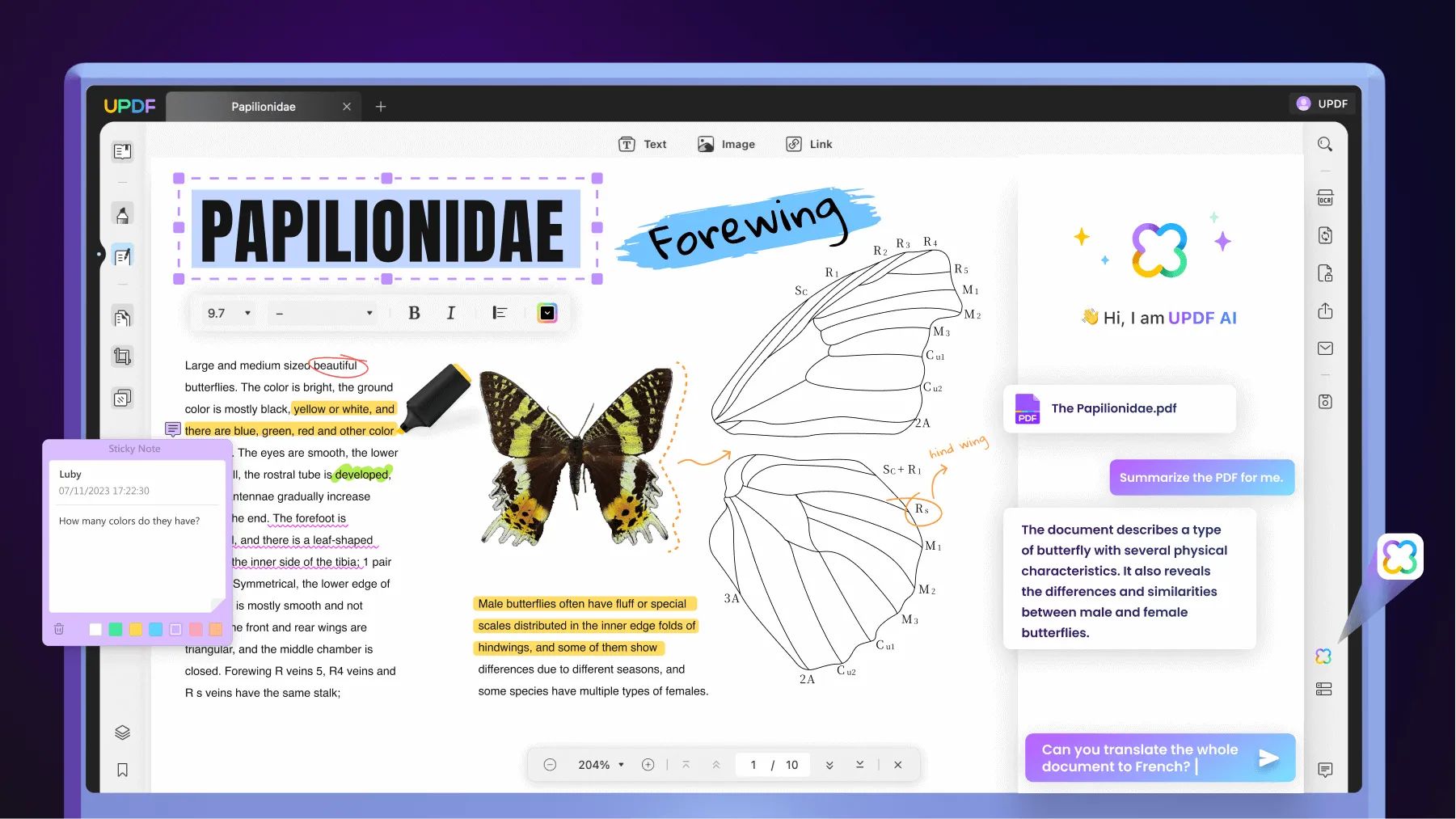
Pros
- Instant and accurate summary with just the URL
- Customize summary output through the chat box
- Summarize PDF webpages
- Super-fast speed and high accuracy
- Multiple language support
- Summarize/translate/explain/edit PDFs
Cons
- The AI feature is only accessible on desktop (while the other features, like PDF editing, annotating, etc. can be accessed on Windows, Mac, iOS, and Android devices).
2. Summarizer
Summarizer is a Google summarizer free extension that you can add to your Google Chrome. Once added, you can use it to summarize any webpage you open on Chrome. It uses ChatGPT to provide a concise summary of the webpage in seconds.
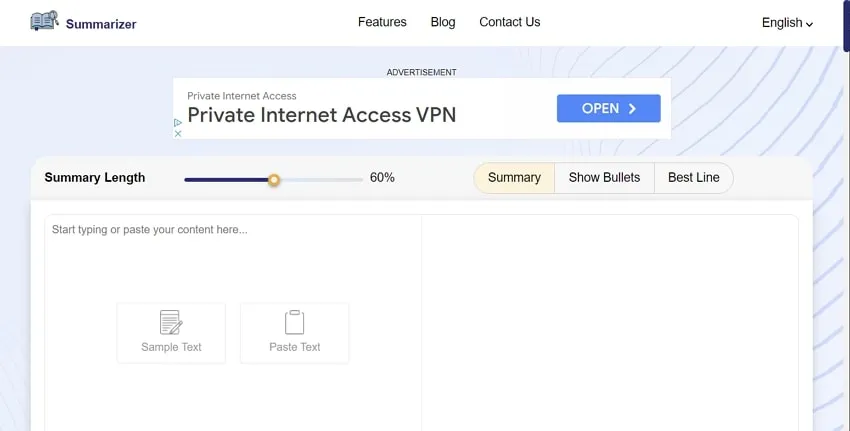
Pros
- Free Chrome extension
- Click-based summarization
Cons
- No customization of the output summary
- No chat box to provide specific summary instructions
- Can read whatever you are exploring in Chrome (privacy concern)
- Can break YouTube webpage when activated
- Occasionally does not work or shows an error message about "failed to load response from ChatGPT"
- Asks to login to ChatGPT, despite being logged in
3. TLDR This
TLDR This is another Google summary generator that can summarize lengthy webpages or articles in up to five bullet points. You can install it as an extension in Google Chrome or use its web app to paste the URL or text to summarize.
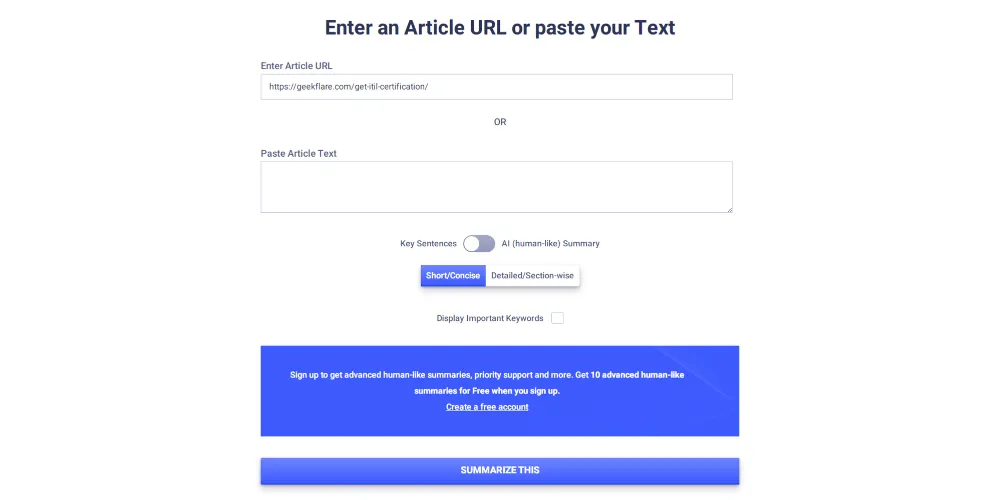
Pros
- Chrome extension and web app
- Instant summarization
Cons
- Low-quality summaries
- Requires an account for advanced summarization
- Can read whatever you are exploring in Chrome (privacy concern)
- Limited free summarization
- No chat box to provide specific summary instructions
- Shows error message of "no connection" despite having proper network connectivity
- Can distort key phrases, like "America" become "A miracle"
4. Google Bard
Bard is Google's competitor to ChatGPT and a useful Google summarizing tool. It provides a chat box from where you can ask it to summarize the webpage/article in any way you want. You can ask it to summarize in bullet points, paragraphs, brief or lengthy format, etc. In addition, you can also ask specific questions about the webpage.
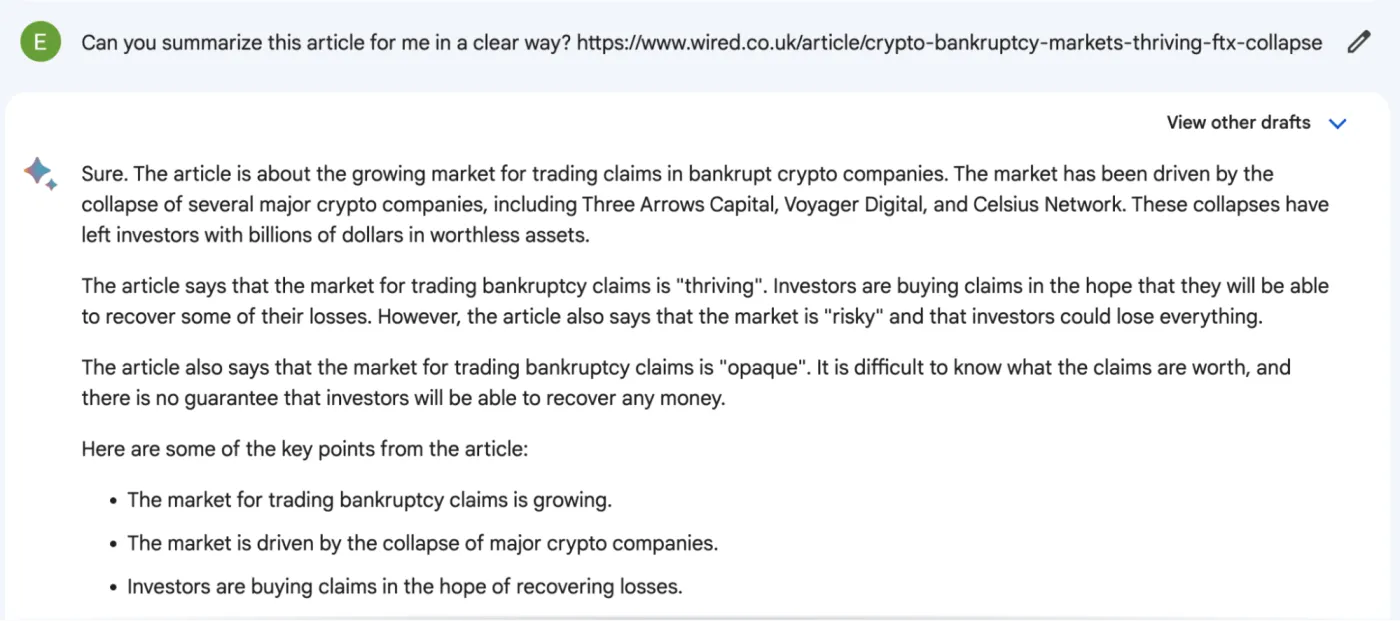
Pros
- High-quality summaries
- Dedicated chat box
- Customize summary outputs
- Q&A about webpage content
- Support multiple languages
- Translate content
Cons
- Summaries generated can be inaccurate due to its experimental nature
- Human reviewers of Bard may check the conversations for quality purposes
- Cannot summarize PDF-based webpages
5. ChatGPT
ChatGPT is a well-known AI language model that can conduct human-like conversations and generate the required text as requested. It is also capable of analyzing webpages and online articles to create summaries or answer other queries related to them. All you have to do is type "TLDR: website URL" in the ChatGPT prompt to get the summary of the webpage. Furthermore, you can also customize the summary output as you like.
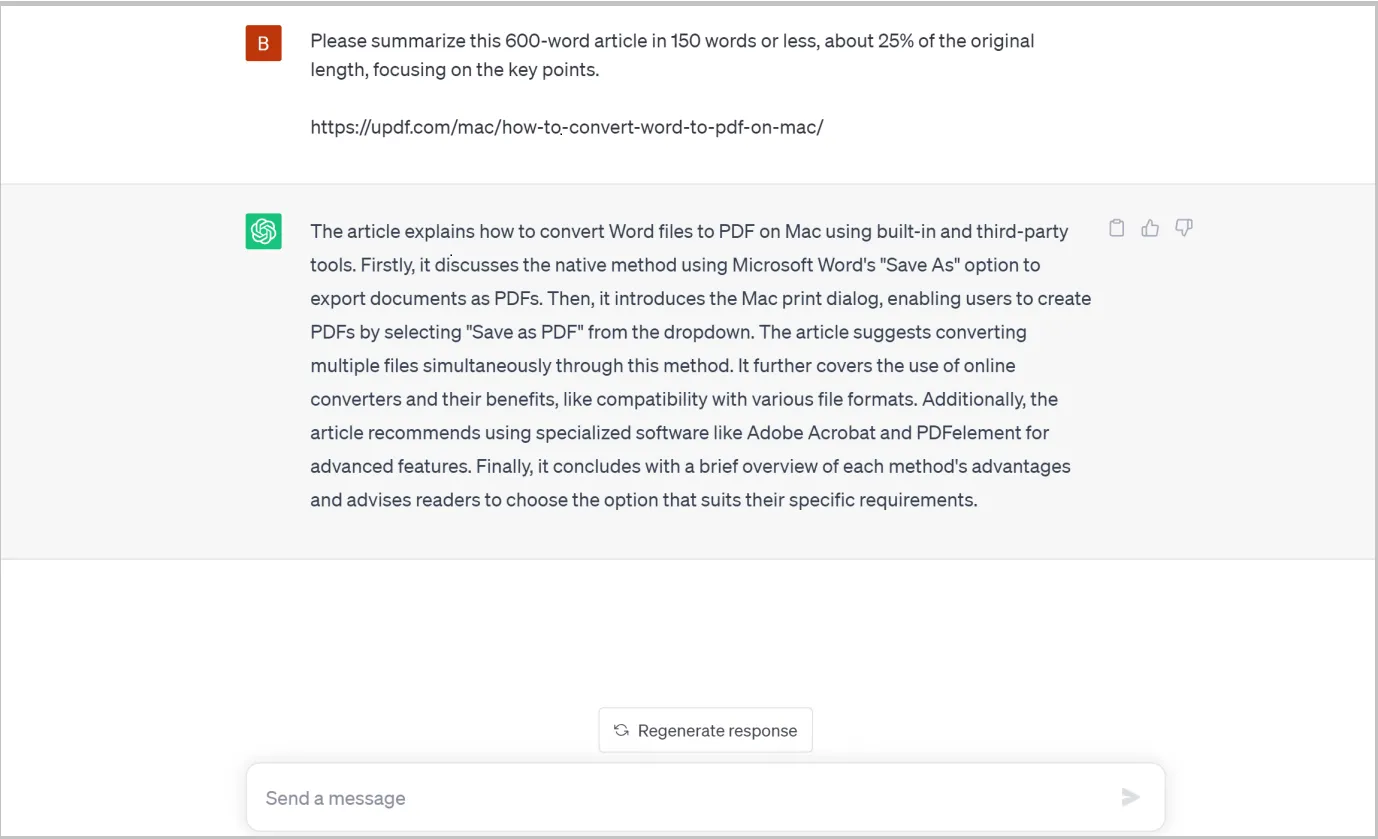
Pros
- Concise and accurate summaries
- Customize summary outputs
- Dedicated chat box
- Q&A about webpage content
- Support multiple languages
- Translate content
Cons
- Cannot summarize PDF-based web pages
Part 3. Comparison Table of Google Summarizer Tools
| Features | UPDF AI | Summarizer | TLDR This | Bard | ChatGPT |
| Summary Quality | High | High | Low | High | High |
| Summary Customization with Chat Box | |||||
| Summarize PDF-based Webpages | |||||
| Privacy Concern | |||||
| Q&A about Webpage Content | |||||
| Translate Content |
Conclusion
Google summarizer tools make it convenient to consume webpages and online articles within seconds. They provide a concise and to-the-point summary of key points. However, it is vital that you use a trustworthy Google summary generator that can deliver authentic summaries and also allows you to customize the output further. Out of all the above five best Google summarizing tools, UPDF is our favorite pick. Not just it provides highly accurate and fast summaries, but its dedicated chat box, summary customization, and built-in translation/explanation of online or PDF content truly make it a complete and powerful tool. So, download UPDF now and test its feature-rich offerings yourself.
Windows • macOS • iOS • Android 100% secure
 UPDF
UPDF
 UPDF for Windows
UPDF for Windows UPDF for Mac
UPDF for Mac UPDF for iPhone/iPad
UPDF for iPhone/iPad UPDF for Android
UPDF for Android UPDF AI Online
UPDF AI Online UPDF Sign
UPDF Sign Read PDF
Read PDF Annotate PDF
Annotate PDF Edit PDF
Edit PDF Convert PDF
Convert PDF Create PDF
Create PDF Compress PDF
Compress PDF Organize PDF
Organize PDF Merge PDF
Merge PDF Split PDF
Split PDF Crop PDF
Crop PDF Delete PDF pages
Delete PDF pages Rotate PDF
Rotate PDF Sign PDF
Sign PDF PDF Form
PDF Form Compare PDFs
Compare PDFs Protect PDF
Protect PDF Print PDF
Print PDF Batch Process
Batch Process OCR
OCR UPDF Cloud
UPDF Cloud About UPDF AI
About UPDF AI UPDF AI Solutions
UPDF AI Solutions AI User Guide
AI User Guide FAQ about UPDF AI
FAQ about UPDF AI Summarize PDF
Summarize PDF Translate PDF
Translate PDF Explain PDF
Explain PDF Chat with PDF
Chat with PDF Chat with image
Chat with image PDF to Mind Map
PDF to Mind Map Chat with AI
Chat with AI User Guide
User Guide Tech Spec
Tech Spec Updates
Updates FAQs
FAQs UPDF Tricks
UPDF Tricks Blog
Blog Newsroom
Newsroom UPDF Reviews
UPDF Reviews Download Center
Download Center Contact Us
Contact Us








 Bertha Tate
Bertha Tate 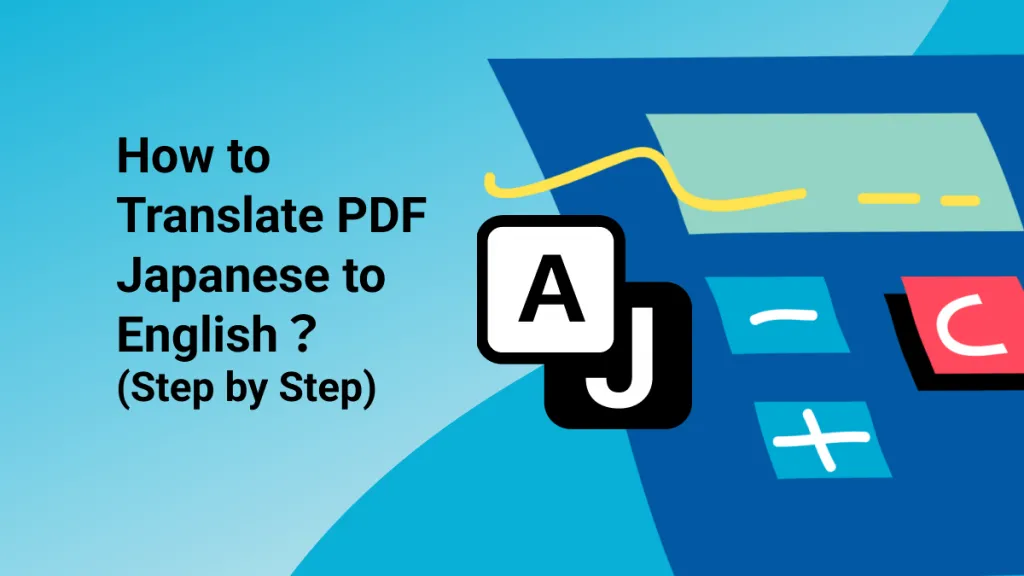

 Delia Meyer
Delia Meyer