In a fast-paced world, every second counts, and reading through lengthy pages of articles can be a daunting task.
Summarizing helps to understand the core message of articles and also communicate that message to others.
In this blog, you will learn how to summarize an article step-by-step and also summarize an article in seconds using UPDF AI.
Part 1. Benefits of Summarizing Articles
A summary is a shortened overview of an article’s major points in one’s own words. Summarizing an article efficiently without plagiarizing it can be important to one’s goals.
Moreover, it provides numerous benefits such as:
- Saving time effortlessly from reading lengthy articles and reading the shortened version.
- Identifying the key takeaways and critical points from the article.
- Aiding readers to understand complex details and paragraphs better in simpler language.
- Making article information accessible to readers with limited reading capabilities.
- Eliminating irrelevant and not-so-essential points from the article.
- Memorizing the article content better.
- Better decision-making by helping readers not get overwhelmed by a lot of details.
And it can go beyond that. Learning how to summarize articles is something one should know about and there is one tool that can help you save time and get article summaries within seconds—by using the power of AI.
Also Read: Bing Article Summarizer Review
Part 2. Summarize Articles in Seconds using UPDF AI
Even though summarizing articles by yourself can provide benefits such as improving your note-taking ability, writing skills, and memorization, it is much easier using AI if you don’t want to take too much time and effort into reading lengthy papers of articles.
For that, UPDF, a reliable PDF editing and management tool, has introduced UPDF AI, a powerful AI assistant, that can aid in summarizing articles and other PDF documents for you in seconds.
Windows • macOS • iOS • Android 100% secure
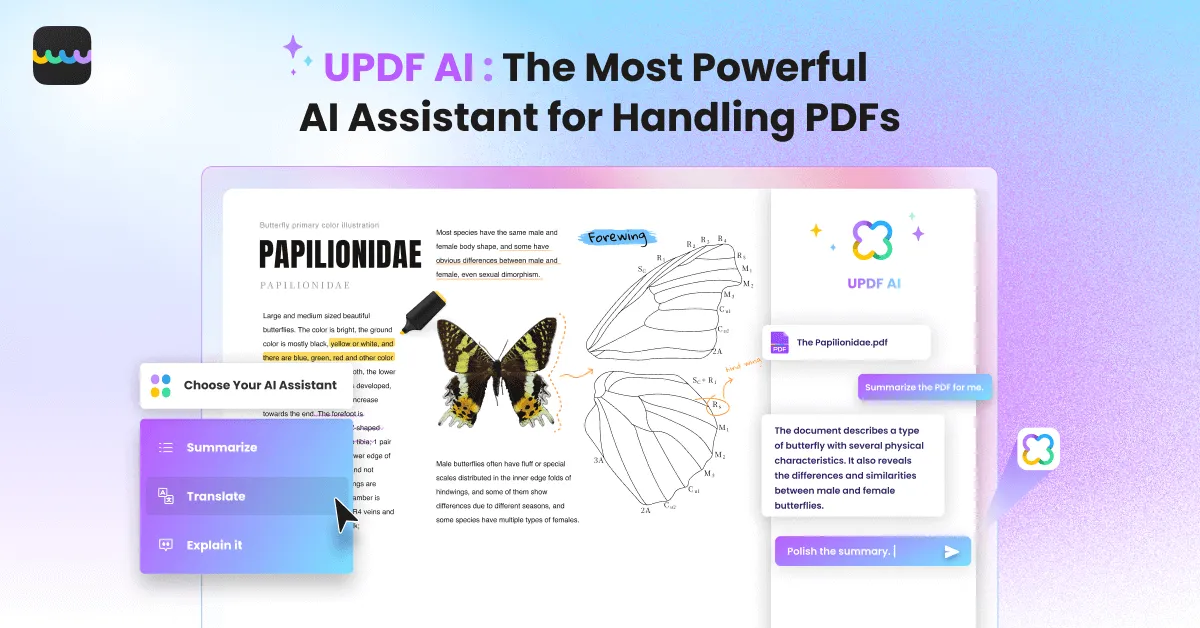
UPDF AI is available for both Windows and Mac, and it can help you summarize, translate, explain, rewrite, and even ask any other questions related to or not related to your article or PDFs.
UPDF AI can help you to:
- Summarize numerous pages of articles instantly and get key takeaways.
- Enter simple command prompts and get insightful responses straightaway.
- Select specific sentences or paragraphs and get summaries of them.
- Clarify anything related to the summary by asking the AI chat to explain, translate, or rewrite content.
Here are the following steps you can use to start summarizing articles and other long-form PDFs with UPDF AI:
Step 1. Open UPDF and the PDF file of the article that you want to summarize. If your article is saved in Word format, you can simply use the "Create" feature to upload it to UPDF.
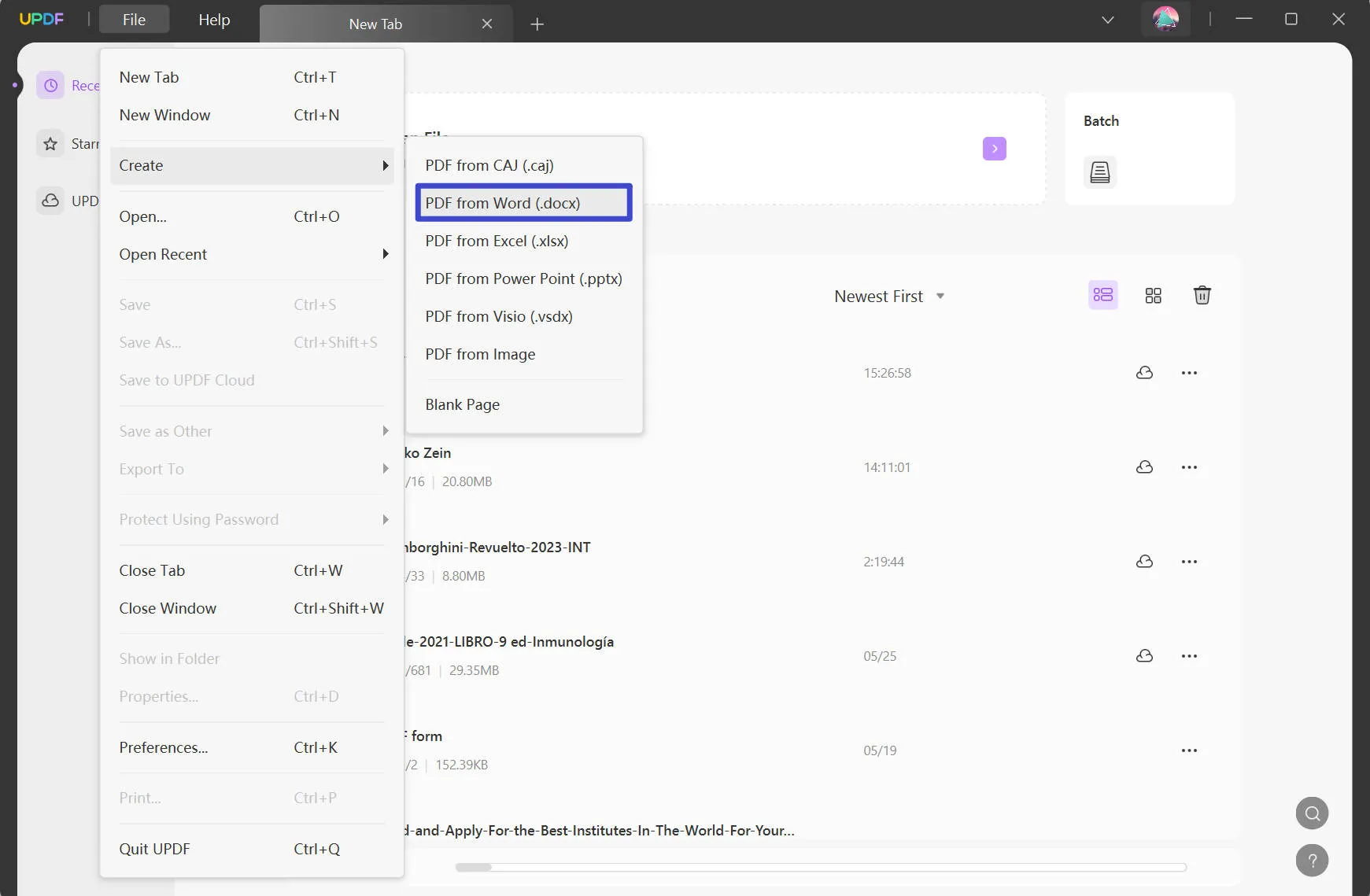
Step 2. Select the UPDF AI icon located at the bottom right corner of the UPDF app to open the AI chat.
Step 3. After the AI chat box opens, choose the Ask PDF tab and select Get Started. You will get an article summary of the whole document automatically.

Step 4. You can still however enter prompts in the chat box to get summaries of parapgraphs. For example, if you want to summarize a specific paragraph, simply select, copy, and type on the chat: "Summarize this: [paste the paragraphs]". Then, press Enter.
Step 5. If you want to polish the generated summary, you can ask the chat to "Polish the generated summary for me". Then, the AI will do as requested.
UPDF AI also supports summarizing articles through a web link with the Chat feature. In addition, you can make use of the Translate, Explain, and Write features to address your needs and further optimize your workflow with the UPDF AI assistant.
Windows • macOS • iOS • Android 100% secure
Also Read: AI PDF Summarizer: 10 Best Tools You Need to Know About
Part 3. How to Manually Summarize an Article Efficiently
Now, let us learn how you can summarize an article efficiently all by yourself without the use of AI tools.
This can be an essential skill to learn and you can follow these strategic steps to summarize any complex articles smartly:
Step 1: Read the article
The first step, without a doubt, involves reading it, but here are a few things you should do in this step:
- Scan the article first and understand how it is structured. Scan the different sections, headings, and subheadings, and identify the major sections and points.
- Then, start reading the article at least three times to make sure you fully understand. Absorb the information, especially on those major sections you identified earlier that are most important.
- Take notes with the UPDF's PDF annotator and write them in your own words. You don’t need to have your sentences or grammar perfect here. Just write freely. The best practice is to write a one-sentence summary of each section.
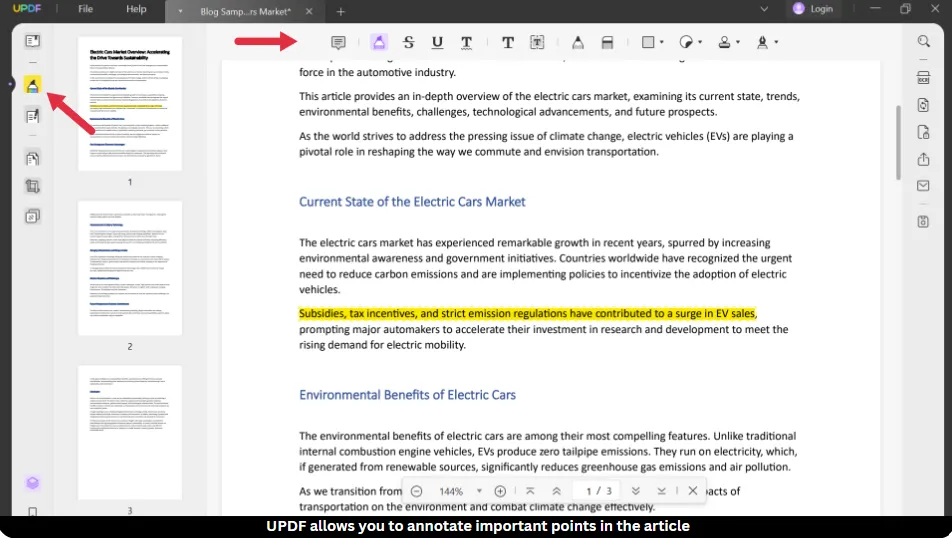
Step 2: Draft the summary
The next step is to start writing your summary. Here are a few things you should take note of in this step:
- Start with an introduction that provides an overview of the article and also its author. You can close the introductory paragraph by summarizing the article's main ideas.
- Go back to the one-sentence summaries you wrote for each section earlier and expand it a bit more in your own words.
- Keep expanding on each major point in the body paragraph to make your summary longer. Look to back up each point with at least a few examples.
- Analyze and describe the writing style or research methodology the author uses based on the topic of the article you are summarizing.
- Write the results or the findings of the article concisely in the conclusion section.
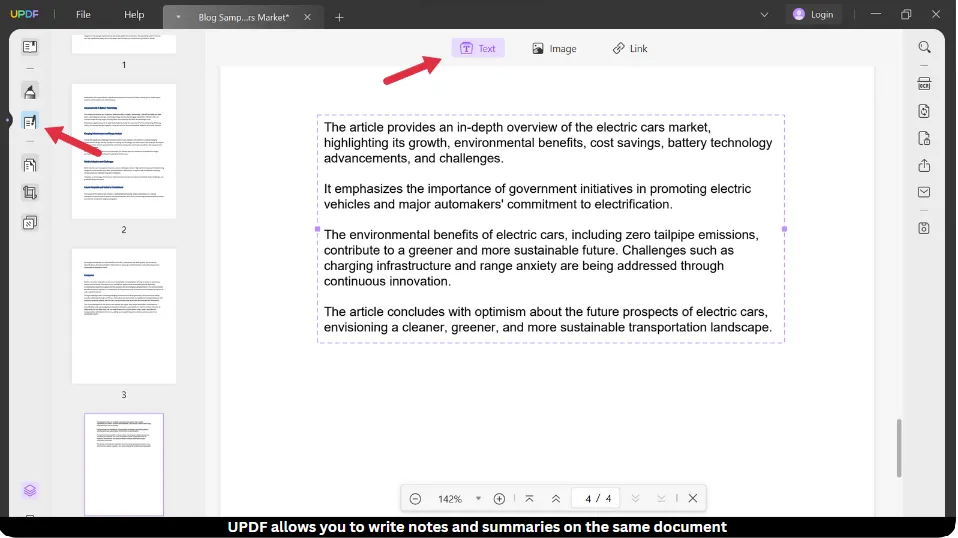
Step 3: Optimize the summary
After writing an initial draft of your summary, there can be always room for improvement. Here are a few things you should follow in this step:
- Keep in mind that summaries should be about ⅓ of the length of the article. So, plan or reiterate your summary’s word count accordingly, with the introduction and conclusion being short, and the body paragraph being longer.
- Use connecting words such as "therefore", "furthermore", "however", "for example", "as a result", "in conclusion", etc., to make the reading flow smooth.
- Utilize author tags frequently to showcase to the reader that these ideas belong to a specific author and help you to avoid plagiarizing any content.
- Refrain from implementing direct quotes in your summaries since these belong to the original author and they aren’t your words.
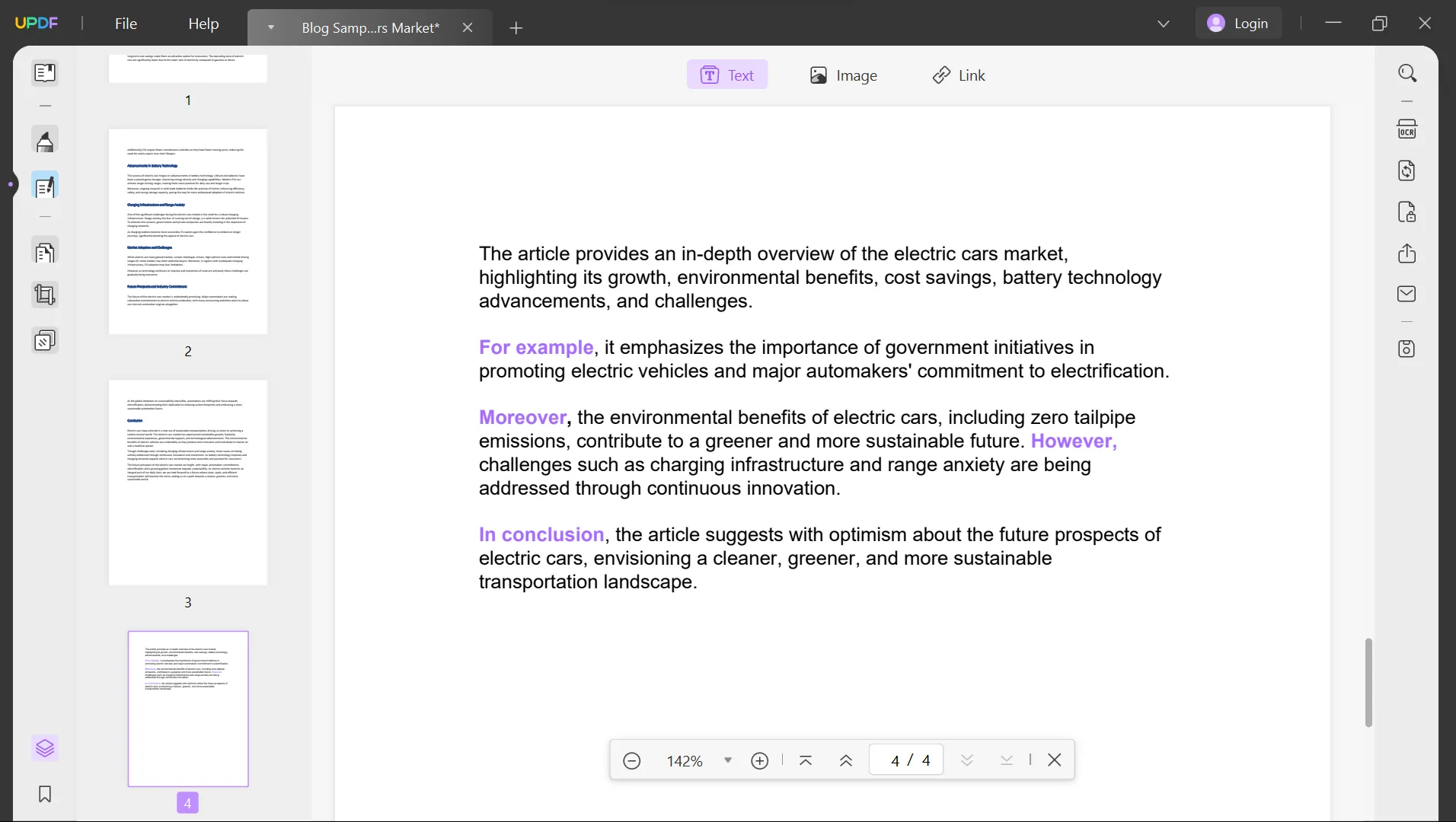
Step 4: Review the summary
The final step is to review your summary and assess whether it communicates the ideas portrayed in the article. Here are a few things you can do in this step:
- Read the summary at least three or four times and assess whether you got all the major points included.
- Make someone else read the summary and get their feedback on it.
- Use tools to grammatically correct specific sentences and any spelling errors.
- Proofread a few times and revise your summary if you feel there is room for improvement. UPDF AI can do it for you if you give it a "Grammar and spelling check" command.
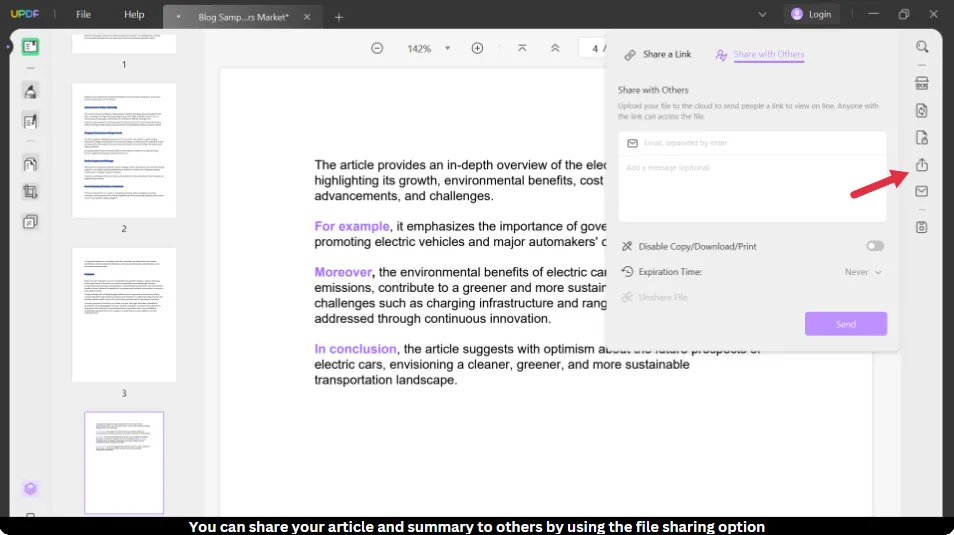
Video Tutorial on How to Summarize PDF on Windows
Summarize Articles with AI and Save Hours of Reading…
Summaries of articles are beneficial for academic and work-related purposes. It is useful for understanding the core message of any important article.
Despite knowing how to summarize articles manually, it can still be a time-consuming and tedious process. This is why readers are better off using AI tools for saving time and effort from reading long-form articles and hundreds of pages.
Utilize the power of UPDF AI and generate multiple summaries from numerous articles instantly with only a few steps and enjoy the benefits of using it today.
Windows • macOS • iOS • Android 100% secure
 UPDF
UPDF
 UPDF for Windows
UPDF for Windows UPDF for Mac
UPDF for Mac UPDF for iPhone/iPad
UPDF for iPhone/iPad UPDF for Android
UPDF for Android UPDF AI Online
UPDF AI Online UPDF Sign
UPDF Sign Read PDF
Read PDF Annotate PDF
Annotate PDF Edit PDF
Edit PDF Convert PDF
Convert PDF Create PDF
Create PDF Compress PDF
Compress PDF Organize PDF
Organize PDF Merge PDF
Merge PDF Split PDF
Split PDF Crop PDF
Crop PDF Delete PDF pages
Delete PDF pages Rotate PDF
Rotate PDF Sign PDF
Sign PDF PDF Form
PDF Form Compare PDFs
Compare PDFs Protect PDF
Protect PDF Print PDF
Print PDF Batch Process
Batch Process OCR
OCR UPDF Cloud
UPDF Cloud About UPDF AI
About UPDF AI UPDF AI Solutions
UPDF AI Solutions FAQ about UPDF AI
FAQ about UPDF AI Summarize PDF
Summarize PDF Translate PDF
Translate PDF Explain PDF
Explain PDF Chat with PDF
Chat with PDF Chat with image
Chat with image PDF to Mind Map
PDF to Mind Map Chat with AI
Chat with AI User Guide
User Guide Tech Spec
Tech Spec Updates
Updates FAQs
FAQs UPDF Tricks
UPDF Tricks Blog
Blog Newsroom
Newsroom UPDF Reviews
UPDF Reviews Download Center
Download Center Contact Us
Contact Us








 Donnie Chavez
Donnie Chavez 
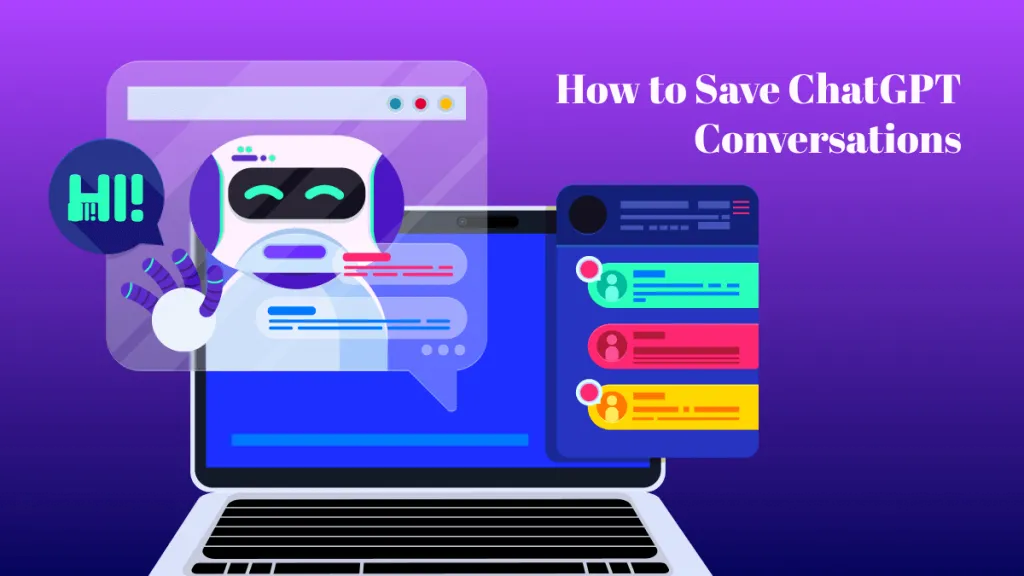

 Bertha Tate
Bertha Tate