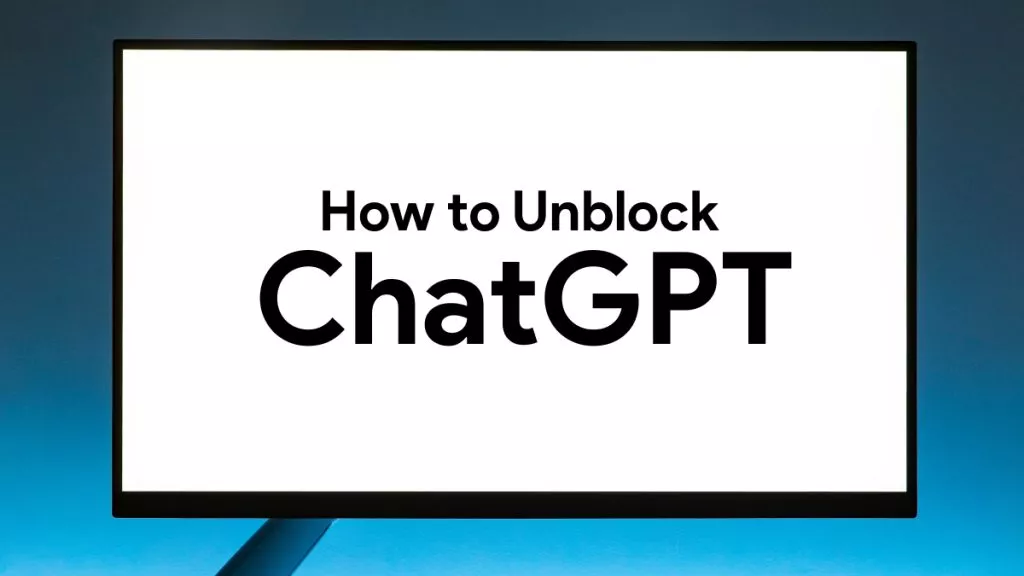Anyone who has ever tried to reduce the word count of a sentence without forsaking the meaning and context can say that it is quite a challenge. Particularly, when time is not in your favour, in this case, AI sentence shortener tools can come in handy by helping reduce word count with precision and accuracy.
AI sentence shorteners are ideal for anyone who always deal with writing works. They can help you improve readability by reducing the word count and eliminating redundancy. Thereby, achieve maximum brevity with concise writing. But picking one perfect sentence shortener tool from the haystack is no easy feat.
So, we did the grunt work for you by curating the 5 best AI sentence shortener tools with their features and pros & cons. At the end of this article, we have articulated a comparison table to help you choose the right tool that matches your needs.
Part 1. 5 Best AI Sentence Shortener Tools
AI sentence shortener tools can make our writing easier. But can they deliver exactly what we want? The challenge is to find the best sentence shortener that will reduce word count with precision while retaining the original meaning and context.
Here, we will compare 5 AI sentence shortener tools for their accuracy. To stay true to the comparison, we will use the same sentence across all the five sentence shorteners.
1. UPDF AI - The Best Shortening Sentences Tool
Let's start with UPDF AI, the most powerful AI sentence shortener tool. It ensures your sentences are understandable by taking out the complexity without giving up the meaning and structure of the sentence. You can even mention the number of words you want in the shortened sentence. Even better, you can re-shorten a sentence as many times as you need.
And UPDF AI is Available in Windows, Mac, Android, iOS, and web - which enables you to shorten sentences and create concise text whenever and wherever you want.
It is more than a sentence-shortening tool, its AI features allows you to summarize, translate, explain difficult concepts, write/rewrite, and pull off human-like conversations with its chat feature.
So, if you have wordy sentences you want to shorten, all you need is UPDF's AI. In fact, you can ask 30 questions before upgrading to the premium version. Download it right away!
Windows • macOS • iOS • Android 100% secure
To shorten your contents with UPDF AI, you can upload your PDF file to the app, copy and paste the complex sentence into the Chatbox, give it an appropriate prompt like "Shorten this sentence without changing the meaning and structure. Keep the word count lower than 15 words. [Paste your sentence here]".
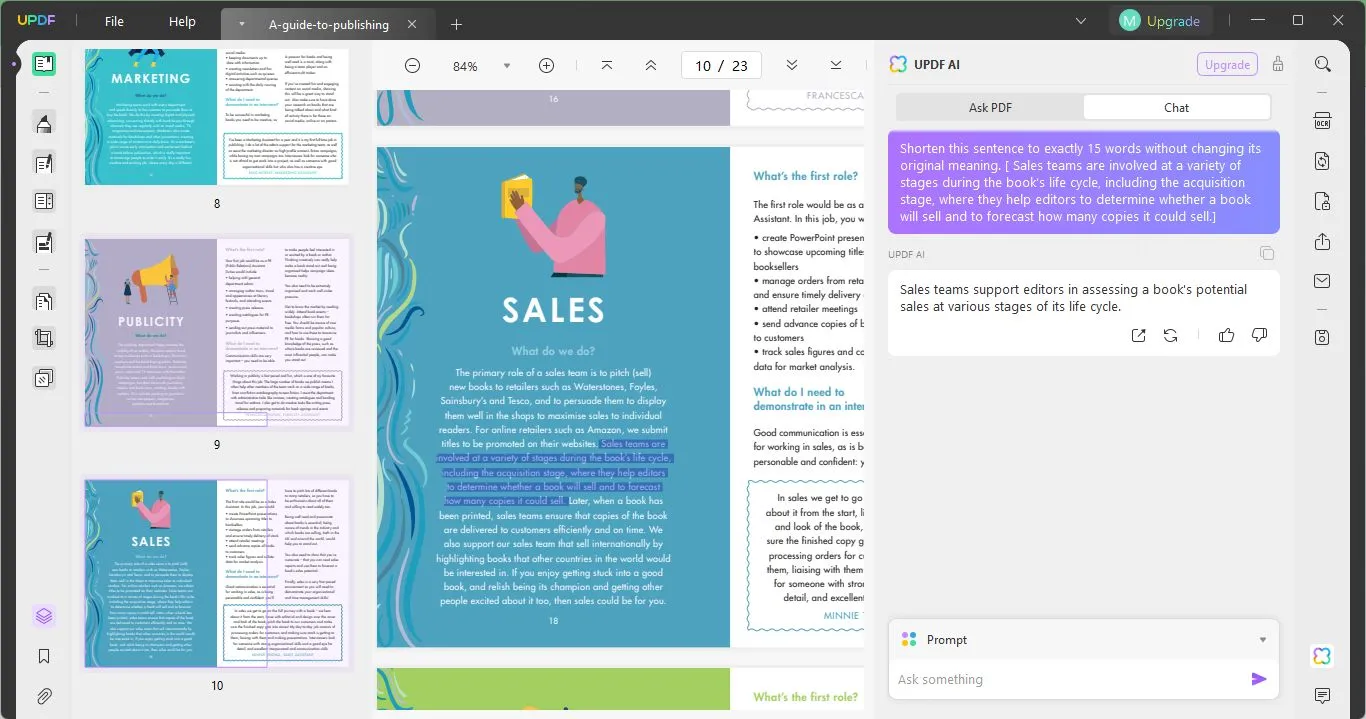
Suppose you need to replace a sentence in the file directly with the app. Go to "Edit PDF", copy the shortened contents, highlight the sentence you want to replace, then, paste it to replace. Want to re-shorten the sentence? Give it another prompt: "Re-shorten the sentence to 8 words. Do not change the meaning." or click "Regenerate" icon.
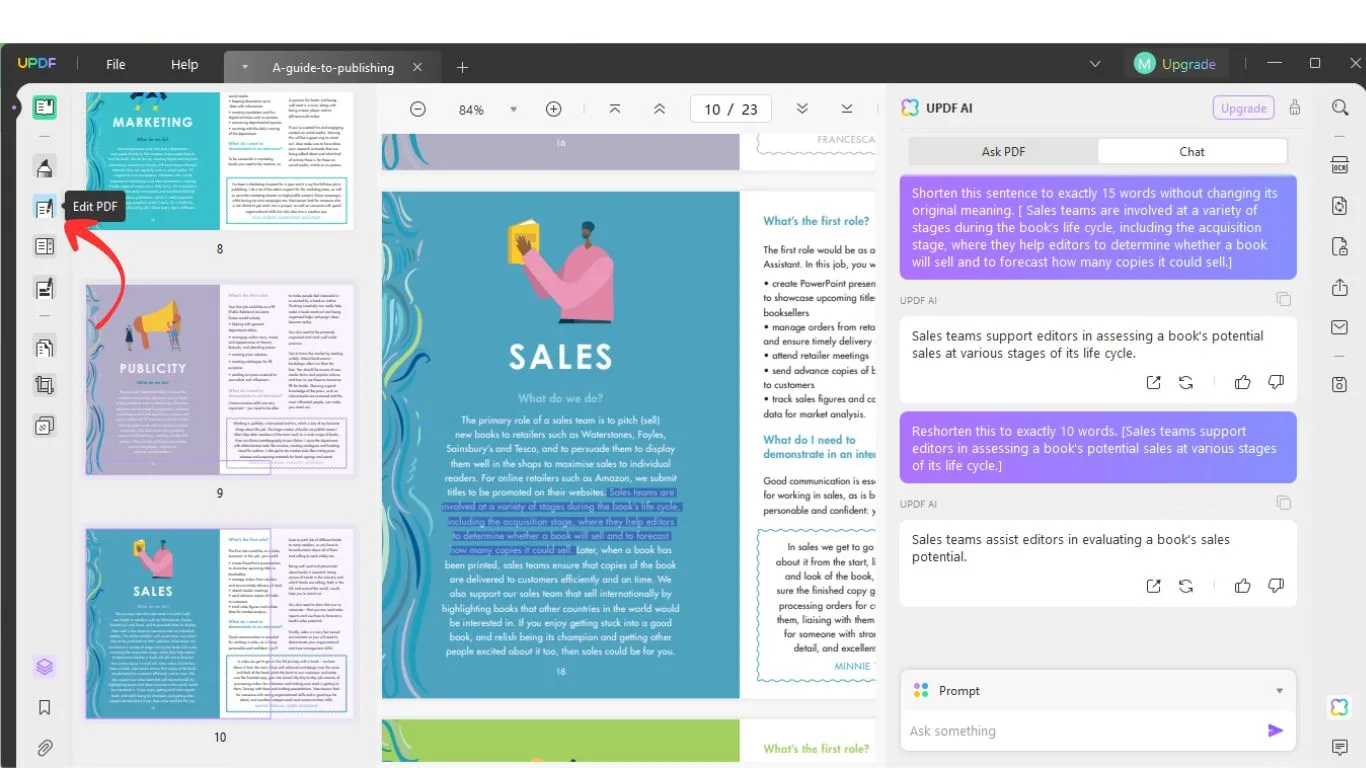
It is easy to use UPDF AI sentence shortener, isn't it? Apart from the sentence shortening and AI features of UPDF, it has some other killer features related to PDF files.
Other Key features of UPDF AI
- Multilingual translation: UPDF supports translating to and from any language, including German, French, Korean, Chinese, Japanese and more.
- Full-suite of PDF editing: With the help of UPDF, you can edit your shortened sentences by changing size, font and color. UPDF even allows image modification and watermark removal.
- Seamless Conversion: You can convert your edited PDFs to Word, PowerPoint, and image formats to PDF and vice-versa.
- User-friendly Annotator: Make your shortened sentences stand out in the PDF by adding highlights, stickers, and drawings directly to your PDF document.
Pros:
- It gives you a simplified, accurate, shortened version of your sentence without taking it out of context.
- You can shorten the sentence by giving a specific word count with the appropriate prompt.
- You can re-shorten the sentence until you are satisfied.
- You can shorten and replace the sentence in your PDF file in one place with its AI and editing features.
Cons:
- The free version only allows you to ask 30 questions.
Short and sweet, the main app, UPDF, is a one-stop AI sentence shortener tool that encompasses every advanced PDF editing feature one can imagine. You do not have to take our word for it. Read this review of UPDF from Laptopmedia to get an overall understanding, and here is a video explaining what UPDF can do for you.
UPDF is free to test. Download via the button below and shorten sentences to your desired content.
Windows • macOS • iOS • Android 100% secure
2. Quillbot
Quillbot is another AI-powered sentence shortening tool popular for its efficiency and simple interface. With AI and machine learning algorithms, Quillbot can shorten sentences, rewrite and paraphrase. Quillbot uses a 'Shorten mode' to trim unnecessary words and phrases in its paraphrasing tool. It can help you reduce the word count without changing the meaning of the sentence.
Although the sentence shortening tool is intuitive, it comes at a price. The 'Shorten mode' of Quillbot is only available for the premium version. Quillbot does not have a feature to specify a word count. So, you get what it gives.
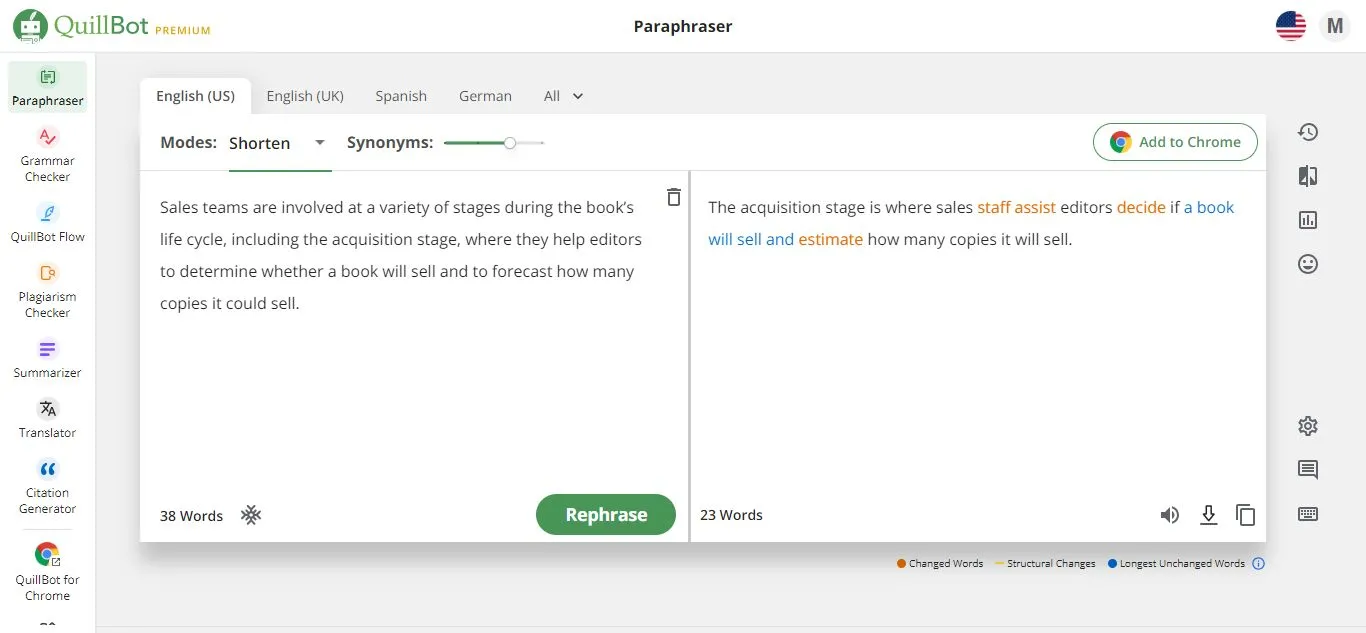
Pros:
- You can test Quillbot features without creating an account and have an allowance of 400 characters.
Con:
- The 'Shorten' sentences mode is available in the premium version only.
- Quillbot can only guarantee a reduction in word count but cannot assure context retention.
- It does not offer an option to specify the word count, although you can choose the amount of change.
- You cannot re-shorten a sentence.
3. Writesonic
Writesonic is known for its AI-powered abilities of sentence shortening features that allow you to transform verbose sentences into simpler ones. It has over 100 templates/tools to aid with your writing. Writesonic features a 'Content Shorten' template that helps you reduce the word count of a given sentence.
Alternatively, You can use the Writesonic's chatbot, 'Chatsonic', to shorten sentences online. With appropriate and precise prompts, you can generate shorter sentences without compromising the meaning. While Chatsonic is available as web and mobile applications, Writesonic's 'Content shorten' template can only be used as a web application.
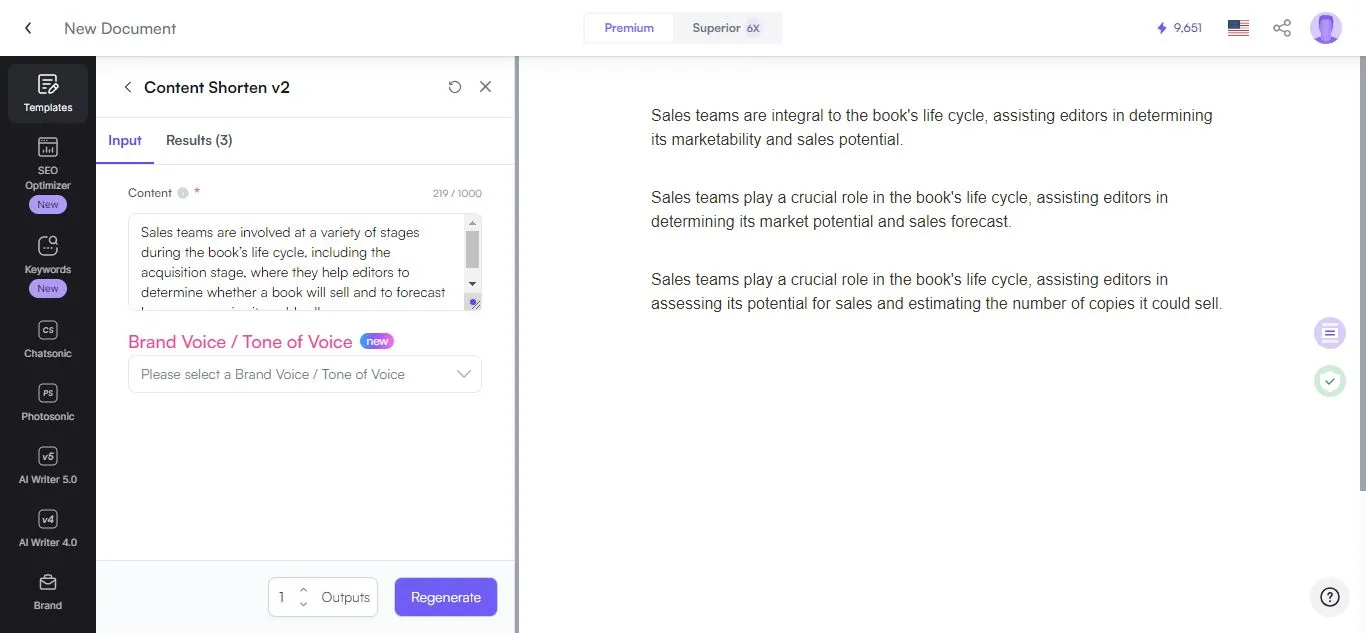
Pros:
- An AI chat feature for further assistance is accessible from the template itself.
- It allows you to choose the no.of outputs you want and generates multiple outputs for a single input.
Cons:
- The content shorten feature does not offer a word count selection. However, you can use Chatsonic to mention the word count requirement in the prompt.
- No export feature is available, so you have to rely on copy-paste.
4. ChatGPT
Next in the line of AI sentence shortener tools is ChatGPT, an AI language model designed to hold conversations with the user. This free chat feature can be used as a sentence shortener tool, with accurate and appropriate prompts. ChatGPT can shorten sentences by analyzing the sentence and generate a condensed version.
Although ChatGPT was not designed to be a sentence shortener tool, It can follow instructions to produce results like sentence shortening and paraphrasing. You need to use a precise prompt like "Shorten this sentence to exactly 15 words without changing the original meaning and structure. [Paste your sentence here]". ChatGPT 3.5 is free to use, while the more advanced plugins of GPT-4 are only available in the plus version.
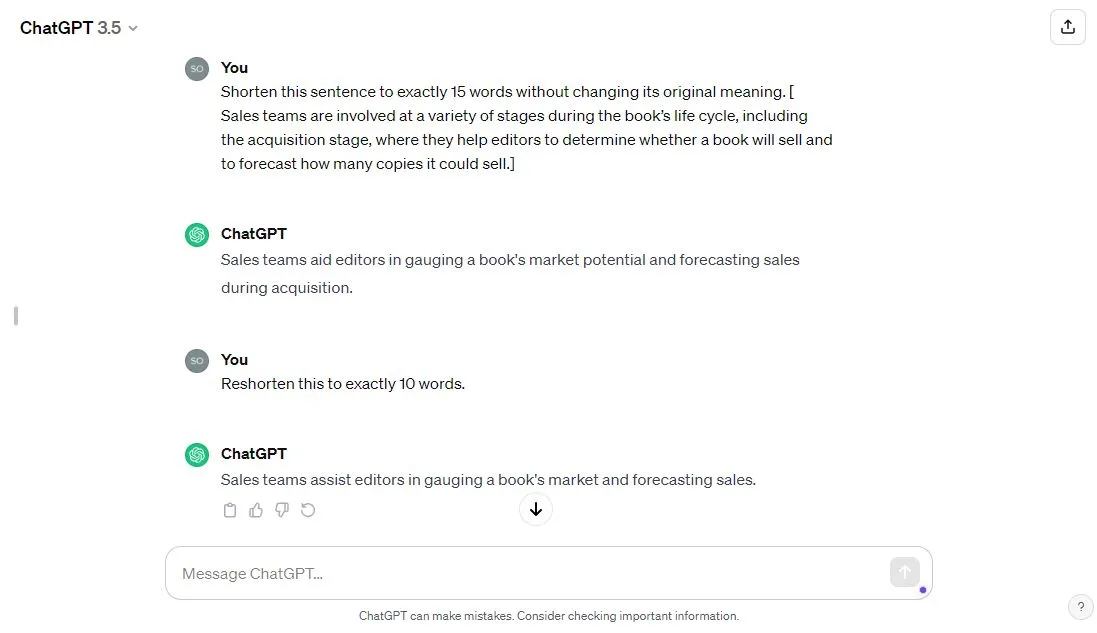
Pros:
- ChatGPT is completely free to use, and you can re-shorten as many times as you want, provided precise prompts.
Cons:
- It takes a few minutes to generate results and the quality of the sentence is questionable.
- ChatGPT tends to oversimplify a sentence by shortening it, thereby losing its meaning.
- Often, it doesn't adhere to word count.
Also Read: ChatGPT vs UPDF AI: Expert Review
5.Claude-2
Last on our list is Claude-2, a web-based sentence shortener tool that provides an interface like ChatGPT. Claude-2 is the latest language model designed to perform a variety of tasks as an AI assistant, including as a free online sentence shortener.
Since Claude-2 is a Language model, it can generate any type of response in accordance with the prompt given. Claude's abilities as a sentence shortener is limited. It can remove extraneous words and simplify structure but cannot assure meaning retention. And from our test, that proved to be right. Claude-2 is free to use and has a limit of 50 messages daily. It needs precise prompts to make the most of its sentence shortening ability.
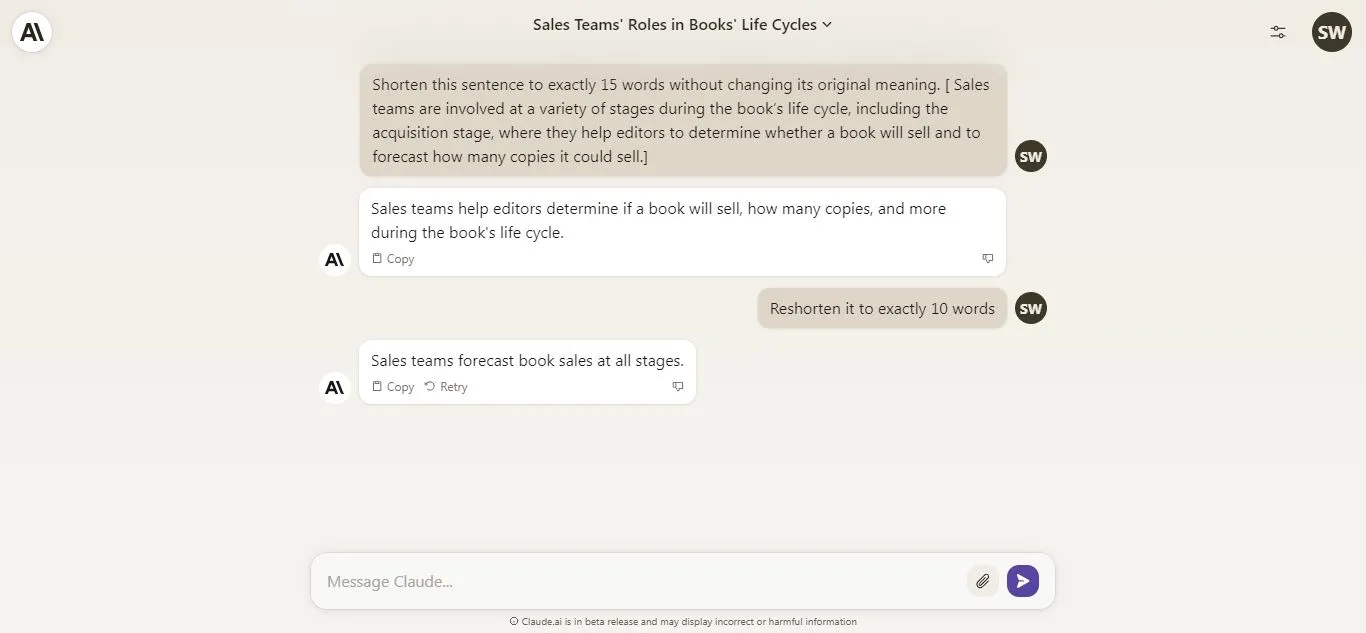
Pros:
- It has a free version that supports sentence shortening via prompts.
Cons:
- Does not have a dedicated sentence shortening function
- Even though you can specify the word count, Claude 2 doesn't assure accuracy.
Part 2. Which AI Sentence Shortener is Better?
With many of the features overlapping, Choosing an AI sentence shortener from just the pros and cons is understandably difficult. So, here is a full comparison of the 5 Best sentence shorteners, as promised. Hope this will help you make the right decision!
| Items | UPDF AI | Quillbot | Writesonic | ChatGPT | Claude 2 |
| Price | $29 a quarter, $79 a year | Monthly: US$19.95 Semi-annual paid version: US$79.95 Annual: US$99.95 | Small team: US$13 Freelancer:US$16 Enterprise:US$500+ | ChatGPT-3.5 : Free ChatGPT-4: US$20 monthly | US$20 monthly |
| Platforms Supported | Windows, Mac, iOS, Android, and web | Windows, Mac, iOS, Android | Windows, Mac | Windows, Mac, iOS, Android | Windows, Mac |
| Shorten Sentence | |||||
| Copy Shortened Sentence | |||||
| Export Shortened Sentence | |||||
| Reshorten Sentence to Get Better Results | |||||
| Shorten sentences based on the required word numbers | |||||
| Summarize | |||||
| Write | |||||
| Rewrite | |||||
| Explain | |||||
| Edit PDF | |||||
| Annotate PDF | |||||
| Convert PDF |
Just by looking at the table, it is beyond doubt that UPDF is the best AI sentence shortener, as it checks all the boxes. It has great reviews, is available on all devices and comes at a pocket-friendly price. With an AI sentence shortener like UPDF, you get concise and clear sentences and a top-notch editing suite.
Final Thoughts
Writing compelling thoughts with fewer words is a demanding task that can rob us of our precious time. So, instead of trying to do everything by yourself, take the help of advanced AI sentence shortener tools like UPDF. With its imposing features, UPDF is the best sentence shortener accessible to everyone at an affordable price. So, stop beating around the bush and press the download button below to make sure your sentences are concise and to a tee.
Windows • macOS • iOS • Android 100% secure
 UPDF
UPDF
 UPDF for Windows
UPDF for Windows UPDF for Mac
UPDF for Mac UPDF for iPhone/iPad
UPDF for iPhone/iPad UPDF for Android
UPDF for Android UPDF AI Online
UPDF AI Online UPDF Sign
UPDF Sign Read PDF
Read PDF Annotate PDF
Annotate PDF Edit PDF
Edit PDF Convert PDF
Convert PDF Create PDF
Create PDF Compress PDF
Compress PDF Organize PDF
Organize PDF Merge PDF
Merge PDF Split PDF
Split PDF Crop PDF
Crop PDF Delete PDF pages
Delete PDF pages Rotate PDF
Rotate PDF Sign PDF
Sign PDF PDF Form
PDF Form Compare PDFs
Compare PDFs Protect PDF
Protect PDF Print PDF
Print PDF Batch Process
Batch Process OCR
OCR UPDF Cloud
UPDF Cloud About UPDF AI
About UPDF AI UPDF AI Solutions
UPDF AI Solutions FAQ about UPDF AI
FAQ about UPDF AI Summarize PDF
Summarize PDF Translate PDF
Translate PDF Explain PDF
Explain PDF Chat with PDF
Chat with PDF Chat with image
Chat with image PDF to Mind Map
PDF to Mind Map Chat with AI
Chat with AI User Guide
User Guide Tech Spec
Tech Spec Updates
Updates FAQs
FAQs UPDF Tricks
UPDF Tricks Blog
Blog Newsroom
Newsroom UPDF Reviews
UPDF Reviews Download Center
Download Center Contact Us
Contact Us








 Delia Meyer
Delia Meyer 
 Enid Brown
Enid Brown 
 Grace Curry
Grace Curry 
 Bertha Tate
Bertha Tate