AI writing tools are in huge demand and many students and working professionals require them to optimize their writing and comprehension work, while also saving time.
One of the major functions of these tools that help to save time and digest complex information easily is summarizers.
In this blog, we will learn more about Wordtune summarizer, understand its summarizing tool, and other features, and introduce an alternate AI tool that can allow you to work flawlessly.
Part 1. Wordtune Summarizer Overview
1.1 What is Wordtune?
Wordtune is an AI-equipped writing tool, made for web interfaces and can be used as a browser extension.
Its primary functions include:
- Rewrite content in different styles such as Casual and Formal.
- Ability to shorten and expand source text.
- Able to optimize the content with creative text and expressions using the Spices feature.
- Has a separate section for individuals to jot down notes.
- Ability to read long-form content and summarize it in simpler words and highlight key sentences.
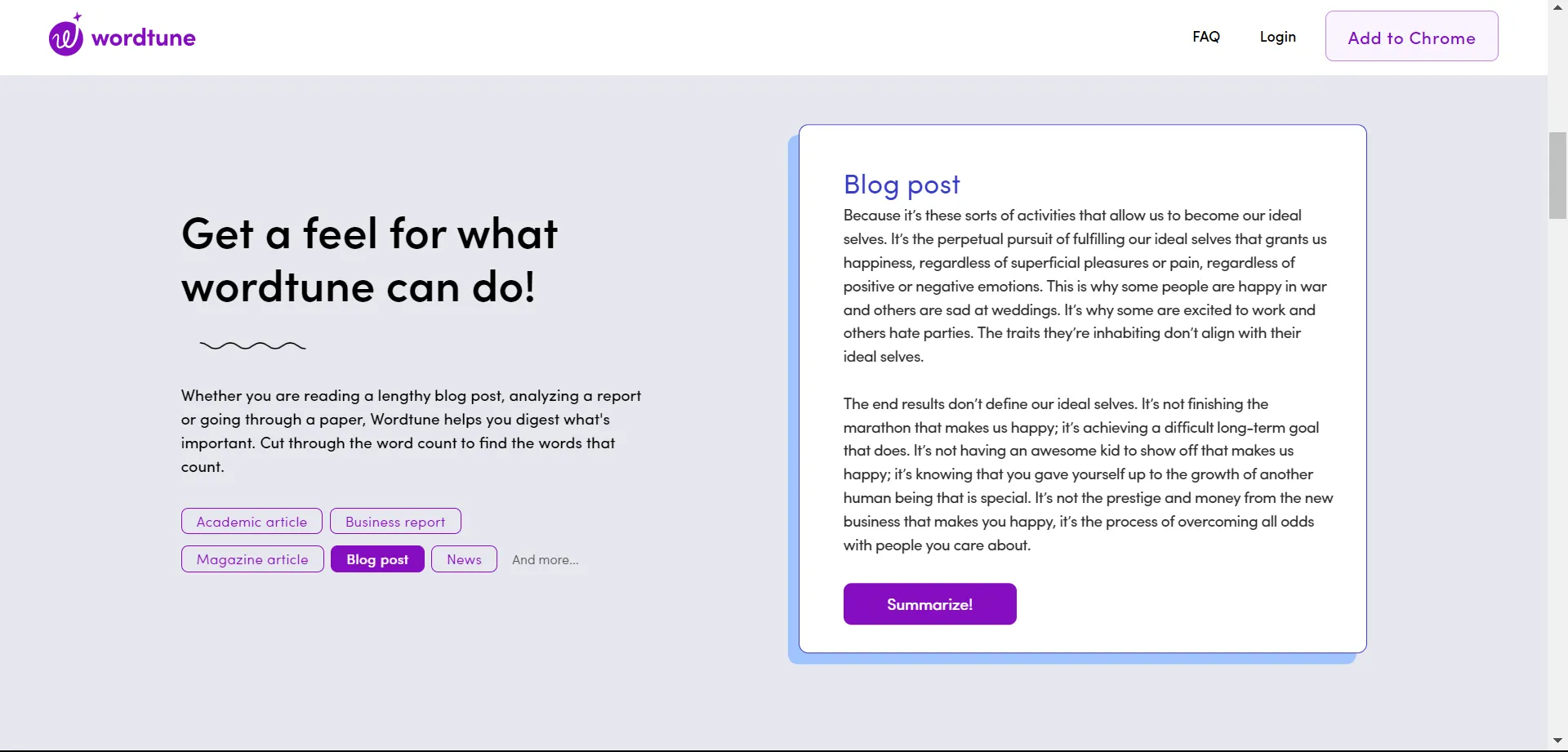
Also Read: 5 Awesome AI Text Summarizer Tools to Summarize Text Accurately
1.2 How to use Wordtune summarizer?
We will focus more on its summarizing option. Go to its official website and you will find three options to import the text you want to summarize.
Upload PDF - Wordtune PDF summarizer allows you to upload PDF files for summarizing.
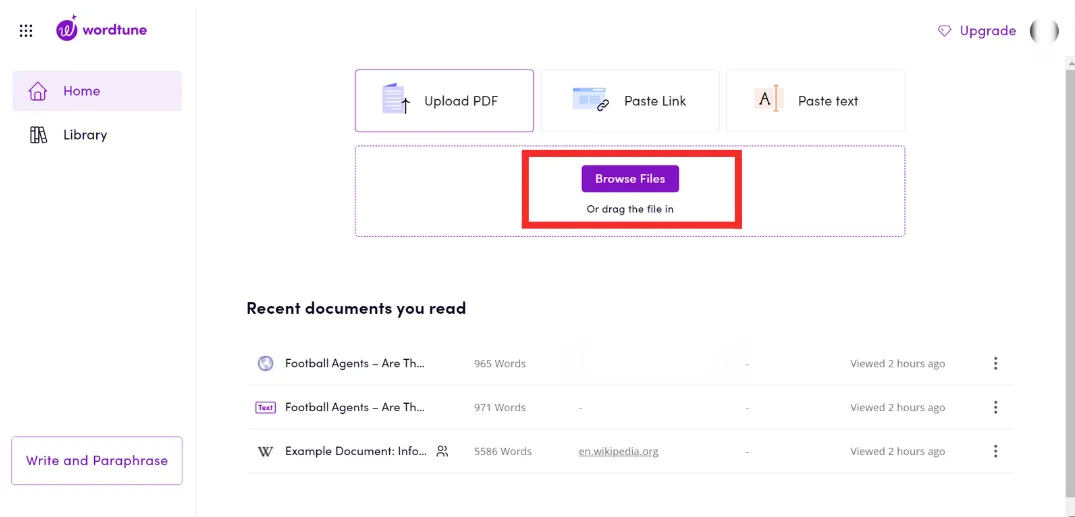
Paste Link - You can copy and paste any article or blog's URL for summarizing.
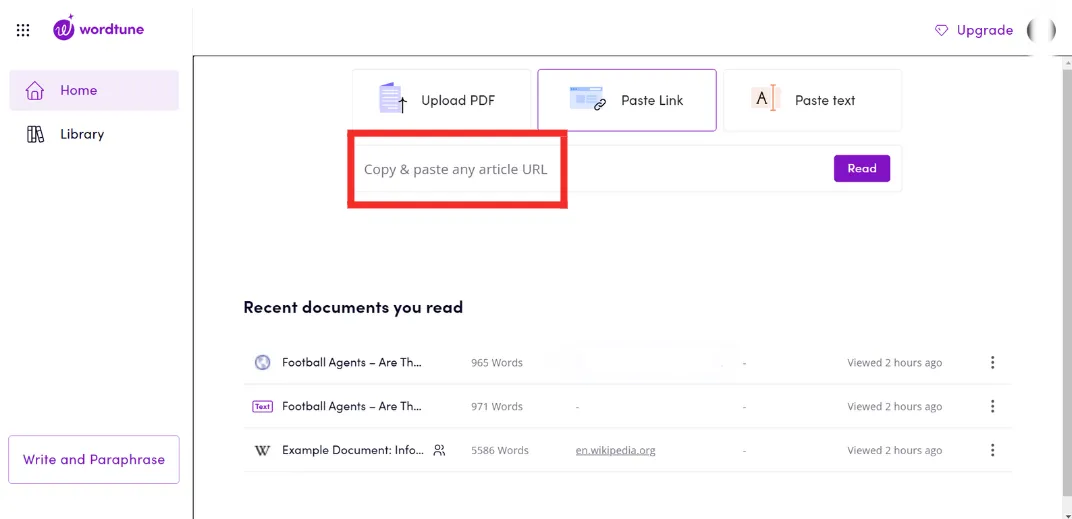
Paste Text - You can manually copy and paste text from any source in the box for summarizing (keep in mind the limit is 20,000 words).
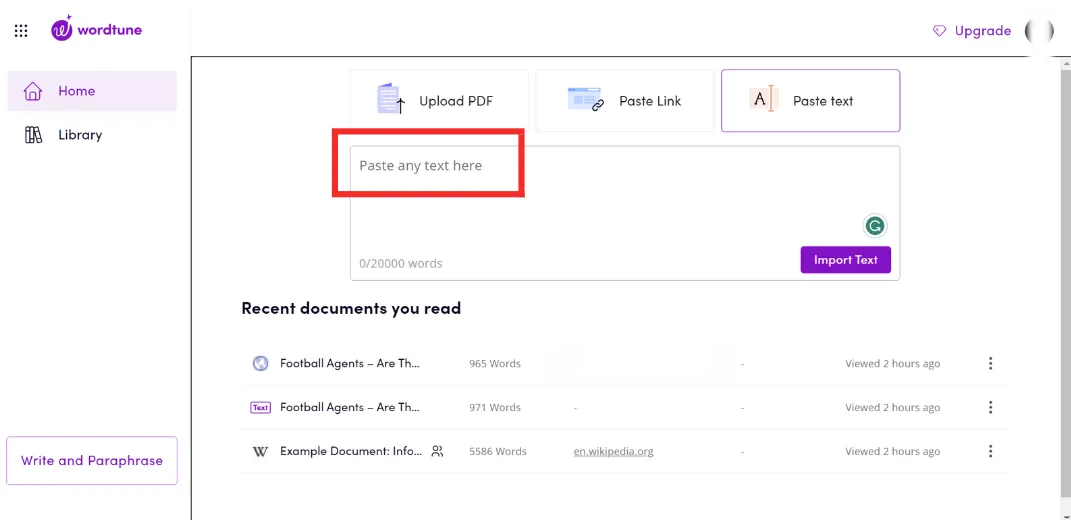
By choosing any of the following options, Wordtune can easily summarize the content within seconds and generate a summary for you.
1.3 User Reviews on Wordtune Summarizer
Wordtune summarizer looks like a package that is made for writers and other professionals to make their work more efficient. However, there have been some flaws that raised some concerns among some users.
The most notable reviews include:
- Its free version is limited and users require to buy a yearly subscription to access more features. On the other hand, a tool like UPDF allows users to experience most of its integral features in its free version.
- The Chrome extension collapses sometimes, creating more work for the users when it comes to jumping between pages.
- Its Microsoft Word extension panel is too small to fit large amounts of words. This creates more work for users to copy and paste large paragraphs repeatedly.
- It only supports the English language in its free version and this can be a drawback for some users who can't afford a subscription plan.
- It doesn't autosave the work in progress, so each time users revisit the website, they have to start over from scratch.
- It limits users to only a few free suggestions per day per login.
- The upload file option does have some technical glitches and doesn't upload the file at times.
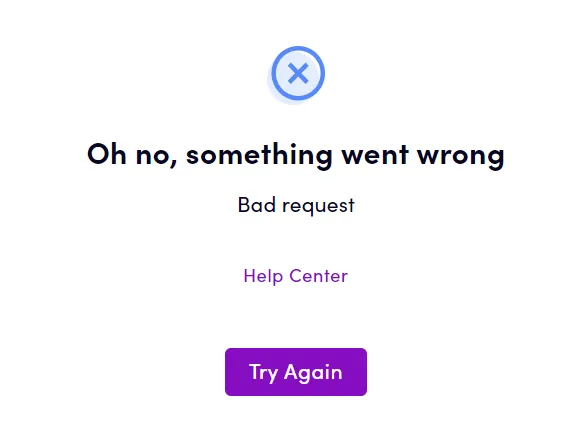
I personally tried out the Wordtune summarizer to see how effective it is by importing an article URL for summarizing and found out the summaries were mainly classified into bullet points of key sentences.
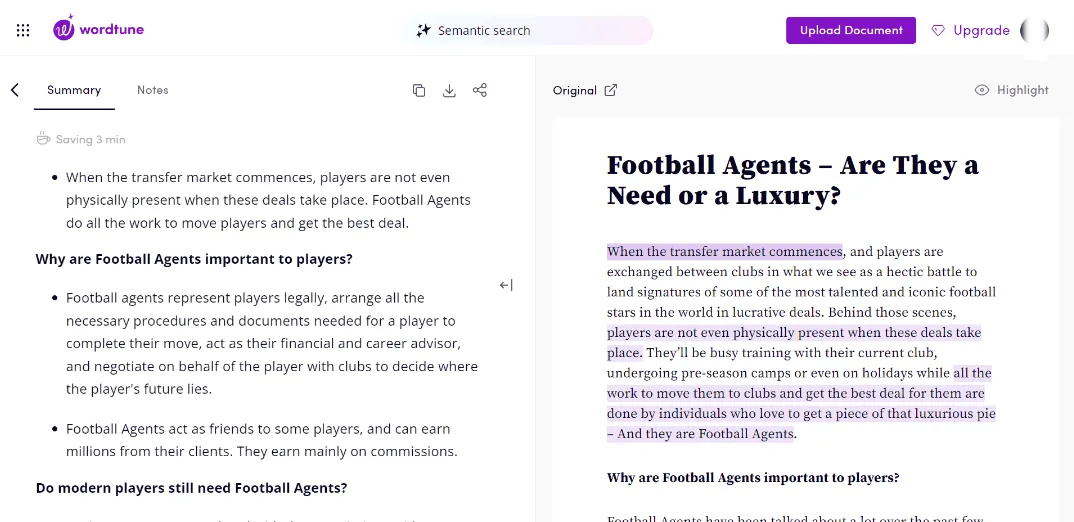
There is definitely more to it than what the article says and most other AI-based summarizers do a better job in creating short and long-form summaries in structured paragraphs with smooth reading flow.
1.4 Pros and Cons of Using Wordtune
Wordtune summarizer has its ups and downs. To understand clearer, let us summarize its useful features and the critical user reviews from the earlier sections.
Here is a general overview of Wordtune when it comes to its pros and cons:
Pros
- Provides options to summarize text by uploading PDFs, pasting URLs, and copying and pasting text.
- Generates summaries within seconds.
- Allows users to switch between the summarizing and re-writing modes easily.
- It has extensions, so users can use Wordtune features outside their webpage.
Cons
- The free version has limitations and users can only get more features in the paid version, while you can full features in other tool's free version.
- There is no desktop app and relies on users to use the website more. UPDF app is available on Windows, Mac, Android, and iOS.
- Requires sign-up for users to start using it straight away. UPDF doesn't require sign up and you can start using the app immediately after the free download.
- The summarizing feature is one-dimensional. UPDF AI can allow you to summarize content in multiple ways by entering prompt commands in the AI chatbox.
- There is no plagiarism detection available.
- It only supports uploading PDF files for summarizing. UPDF supports importing and exporting files of various formats.
Also Read: Bing Article Summarizer Review
Part 2. An Effective Alternate Tool for Summarizing
It is seen that Wordtune summarizer has a few limitations that inhibit users from making the best use of the tool. Moreover, with the introduction of AI tools, many require an AI assistant that helps them to summarize and re-write content in their own way—something another human would understand.
UPDF AI is a tool that can bridge the gap and address user's summarizing needs and also solve any other challenges they face on a daily basis.
1.1 What is UPDF AI?
UPDF AI is a powerful AI assistant that can help you address your writing and comprehension needs, and also help to manage your workflow better.
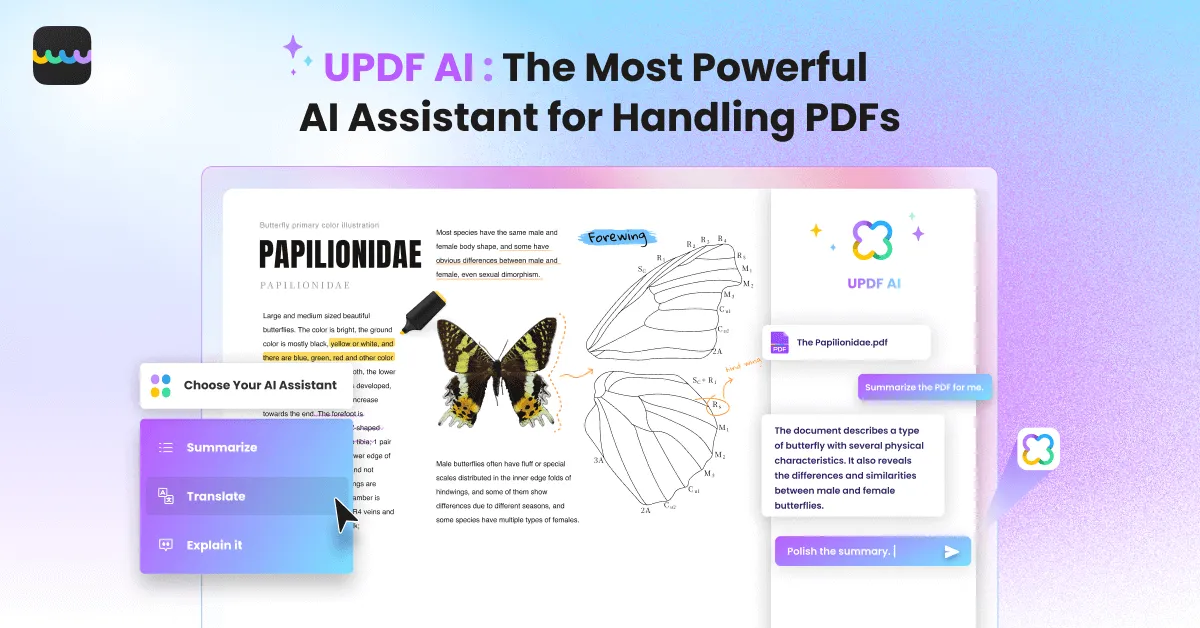
UPDF AI comes with an AI chatbox where you can enter prompts and have it assist you in many ways. Its main features include:
- Summarize long-form documents (PDF, Word, and Excel) with data charts directly within seconds and provide summaries of any word length that you can ask for.
- Translate content into multiple supported languages, thus breaking the language barrier forever.
- Explain complex information and content, thus improving reading comprehension.
- Write creative content by brainstorming ideas, creating outlines, and re-writing existing content, helping you to optimize your work.
- Chat about anything related to the PDF and also not related to it.
Windows • macOS • iOS • Android 100% secure
Besides UPDF AI, UPDF is an effective PDF editing and management tool that helps you to import and export files of various formats and assist you to organize pages, reading the PDF comfortably, editing the PDF, annotating texts, and managing all your PDF files safely in UPDF Cloud.
1.2 How to Start Summarizing with UPDF AI?
If you are excited about experiencing using UPDF AI, first and foremost, you can download UPDF for free, and then follow these steps to get started:
Step 1. Launch the UPDF app and open the PDF document you want to summarize.
Note: If it is a Word file, then, head to File, Create, and select PDF from Word (.docx) to convert it to a PDF file. If your files are already PDF, you can simply open them in UPDF directly.
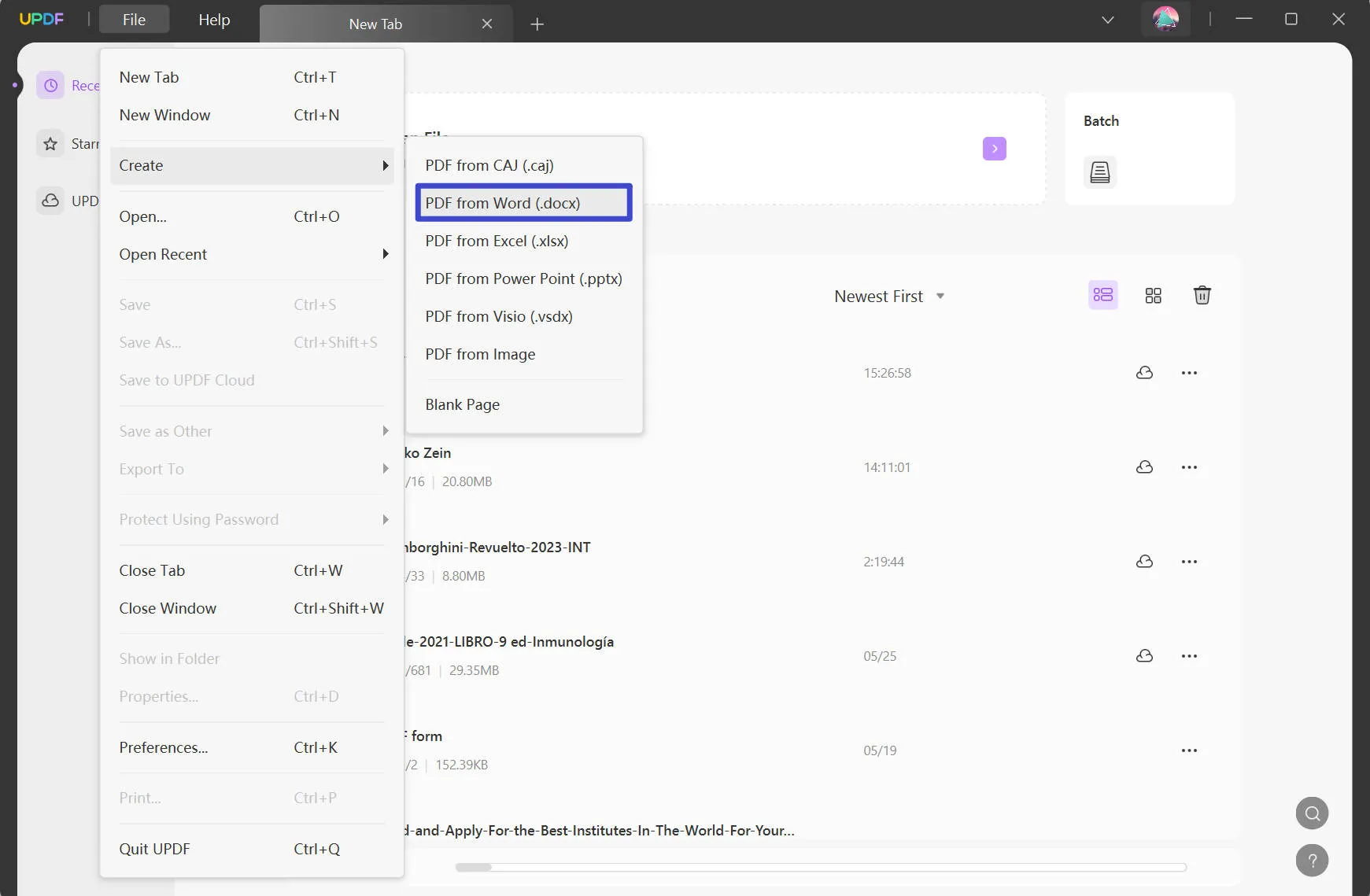
Step 2. In the bottom right corner of the UPDF icon, you will find the UPDF AI icon to start accessing the AI chatbot.
Step 3. Choose the Ask PDF tab and then, Get Started. Within only a few seconds, you will find an accurate and descriptive summary of your entire document.
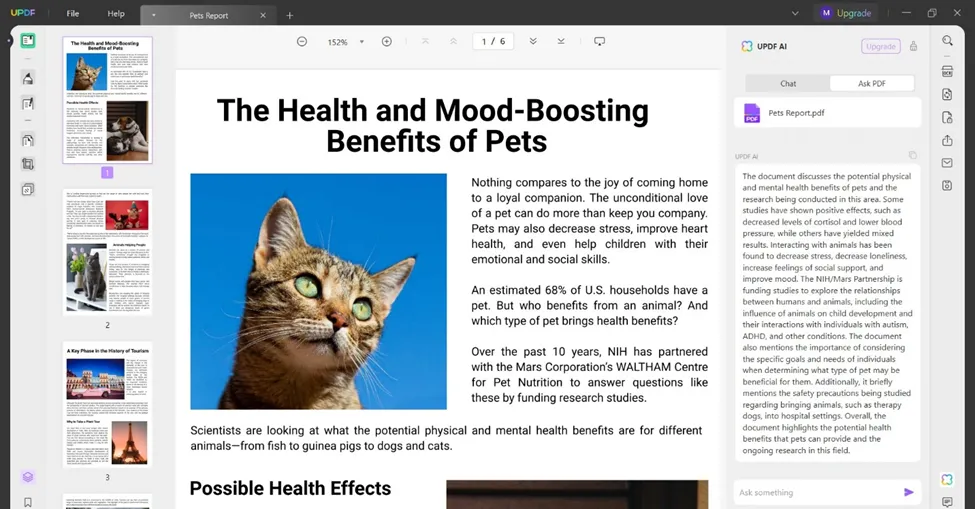
Step 4. To make things convenient, you can ask the AI chatbot for specific requirements. For example, for summarizing specific paragraphs, follow this sequence:
- Select the text.
- Select the text.
- Type on the chat: "Summarize this: [paste the paragraphs]".
- Finally, hit Enter.
Step 5. Besides that, if you want to polish the generated summary, you can enter in the AI chatbox, "Polish the generated summary for me". UPDF AI will perform the task as per your command,
Additionally, UPDF AI supports summarizing content through a web link using the Chat feature.
Windows • macOS • iOS • Android 100% secure
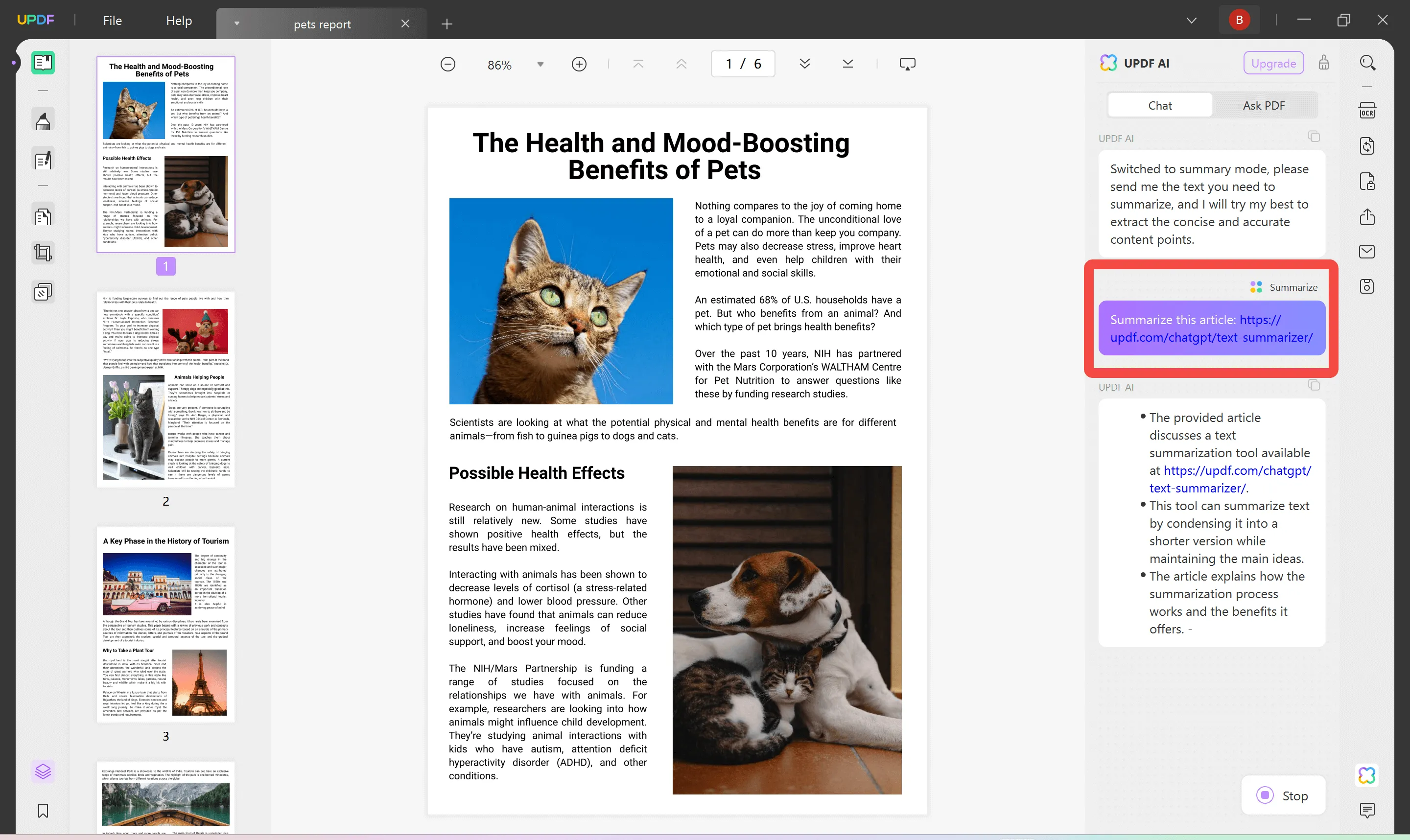
Part 3. FAQs About Wordtune Summarizer
Q1. Is Wordtune free?
Wordtune can be used for free. However, it offers limited features in its free version such as reading 5 new summaries per month. The pricing for premium users starts from $9.99 per month.
Q2. Does Wordtune work offline?
No, it doesn't as it is a web-based application. It only has extensions for Microsoft Word and also has the option to export summaries in a file for offline use.
Q3. How many devices can use Wordtune?
Wordtune web application can be accessed from any device. It offers extensions for browsers and Microsoft Word, despite not having a separate app for offline use. It does have an app for iPhone.
UPDF AI Can Take Your Working Experience to the Next Level…
Overall, Wordtune has many benefits that can solve writing-related challenges and provide instant summaries for you.
However, it does have limitations that don’t allow students or working professionals to have it as a reliable AI tool for day-to-day use.
UPDF AI is built for reliable assistance for solving multiple challenges and you can start benefiting from it by downloading UPDF for free today.
Windows • macOS • iOS • Android 100% secure
 UPDF
UPDF UPDF for Windows
UPDF for Windows UPDF for Mac
UPDF for Mac UPDF for iPhone/iPad
UPDF for iPhone/iPad UPDF for Android
UPDF for Android AI Assistant Online
AI Assistant Online UPDF.AI
UPDF.AI Chat with PDF
Chat with PDF Chat with Image
Chat with Image AI User Guide
AI User Guide AI Video Guide
AI Video Guide AI FAQs
AI FAQs AI Assistant
AI Assistant Convert PDF
Convert PDF OCR PDF
OCR PDF Batch PDF
Batch PDF Edit PDF
Edit PDF Organize PDF
Organize PDF Compress PDF
Compress PDF View PDF
View PDF Annotate PDF
Annotate PDF Fill and Sign
Fill and Sign UPDF Cloud
UPDF Cloud Protect PDF
Protect PDF User Guide
User Guide Tech Spec
Tech Spec FAQs
FAQs Contact Us
Contact Us Blog
Blog Newsroom
Newsroom UPDF Reviews
UPDF Reviews Education Discount
Education Discount What's New
What's New Affiliate Program
Affiliate Program Reseller Program
Reseller Program Template Library
Template Library


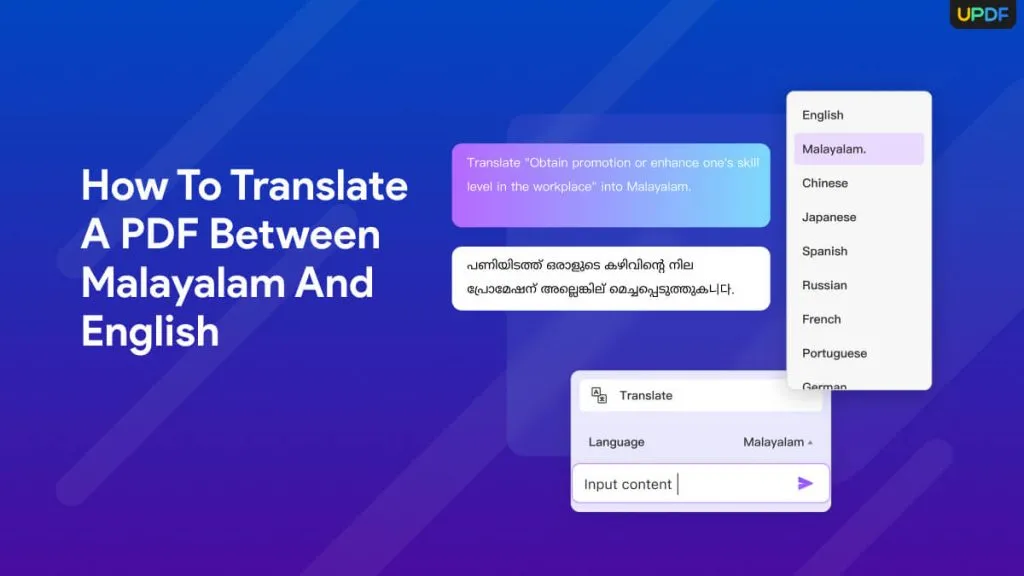





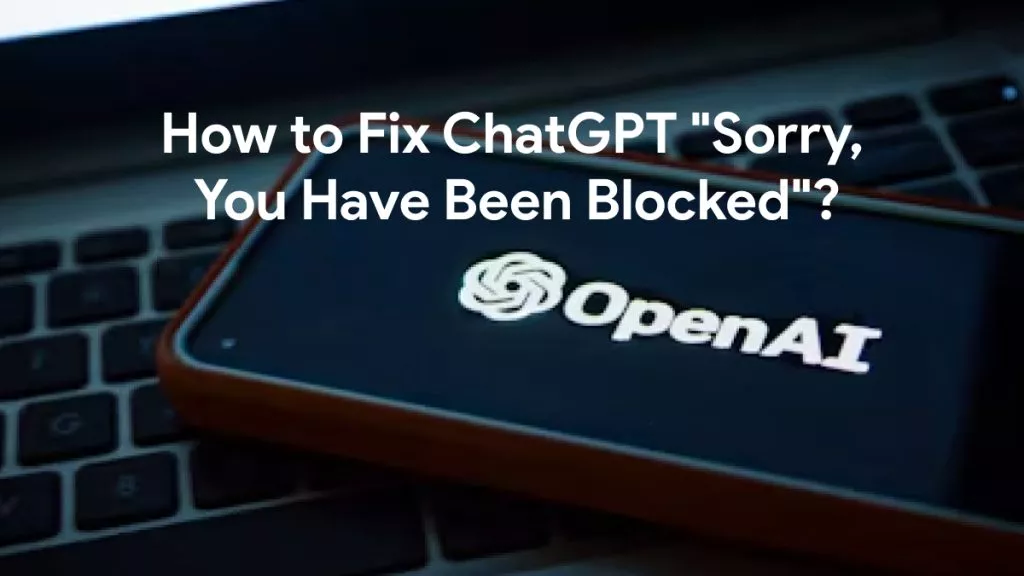

 Grace Curry
Grace Curry 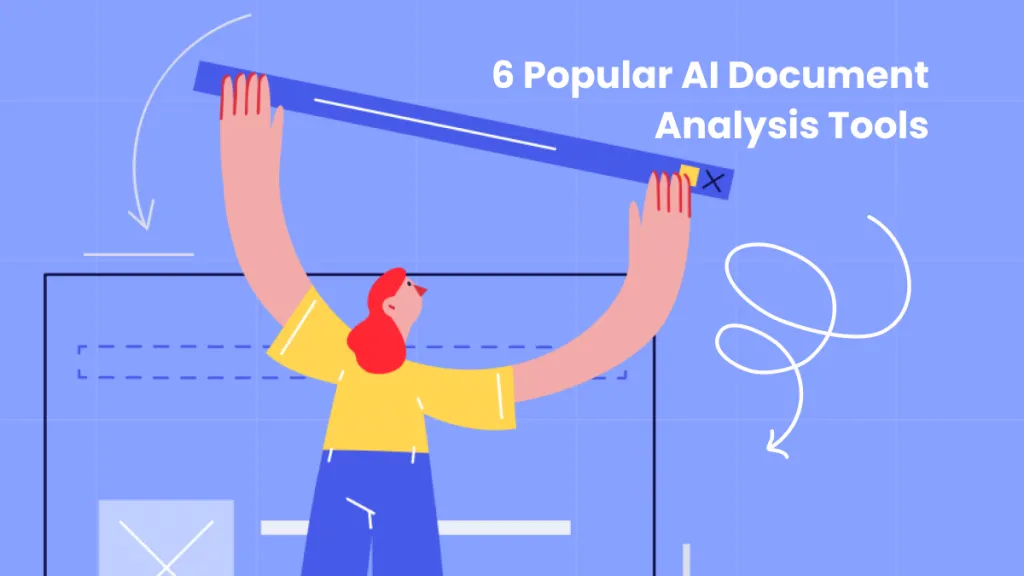
 Lizzy Lozano
Lizzy Lozano 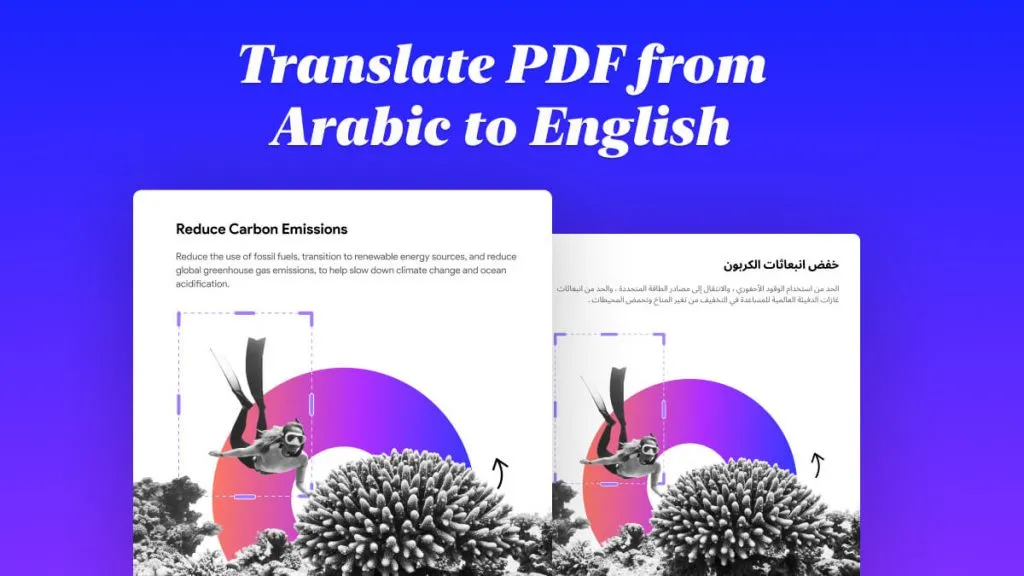


 Cathy Brown
Cathy Brown 
