If you want to make professional content for your business, social media or website or you are a student writing an academic paper, you don’t have any room for mistakes. While getting rid of these mistakes seems very difficult, if you rewrite sentences correctly, you can immediately get rid of all mistakes and make your content perfect. The key is knowing the right way to rewrite the content and in this guide we will discover different ways to do that.
Part 1. How to Rewrite a Sentence Without Changing the Meaning?
The first thing you must know about rewriting sentences is that you need to maintain the same meaning while getting new words or sentences. The easiest way to do that is using an AI tool since it can do your work with the least effort even if you are not proficient in the language you are writing in. UPDF is the tool that can assist you with its UPDF AI feature in this regard. It not only rewrites your sentences but does many other things according to the prompts you provide.
Apart from rewriting your content you can use UPDF AI to summarize, translate, explain, write, and do many other things with your content. One of the best things about it is that it works on Windows and Mac computers along with Android and iOS smartphones + tablets.
You get all this in the UPDF application that can be downloaded on all your devices and if you want to unlock pro features, you can upgrade to UPDF Pro at a very cheap price. Download UPDF and try rewriting sentences with its AI features now.
Windows • macOS • iOS • Android 100% secure
Step 1: Launch UPDF application and click "Open File" button to open a PDF in it then click the "UPDF AI" button present in bottom right corner of UPDF user interface.
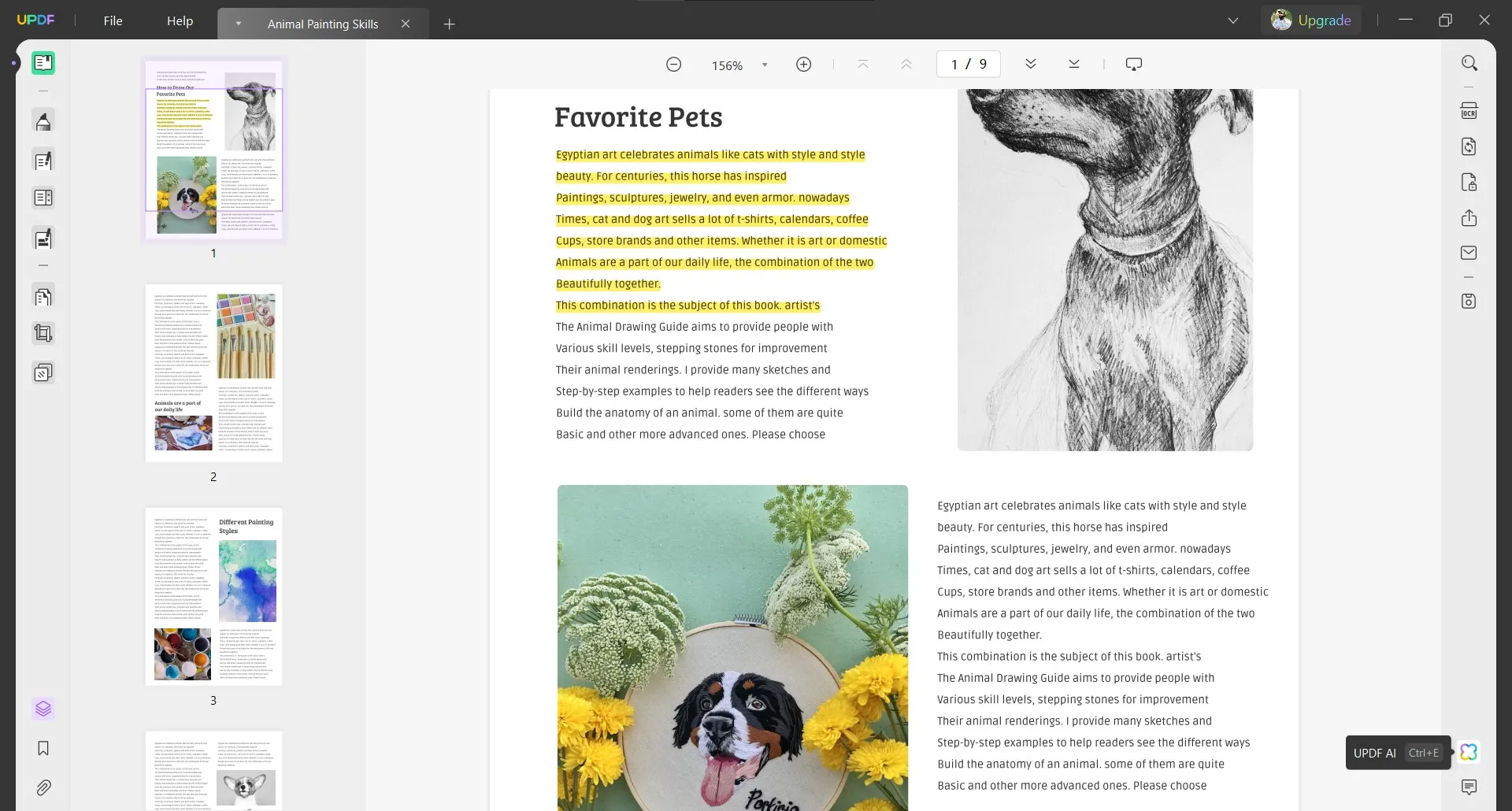
Step 2: Click "Chat" from top of UPDF AI interface and then type your prompt. To simply rewrite your sentences you can write something like "Rewrite the sentence without changing the meaning:" and paste your sentence next to it. Click "Send" and UPDF AI will rewrite your sentence. Now you can copy that sentence by clicking "Copy" button above it.
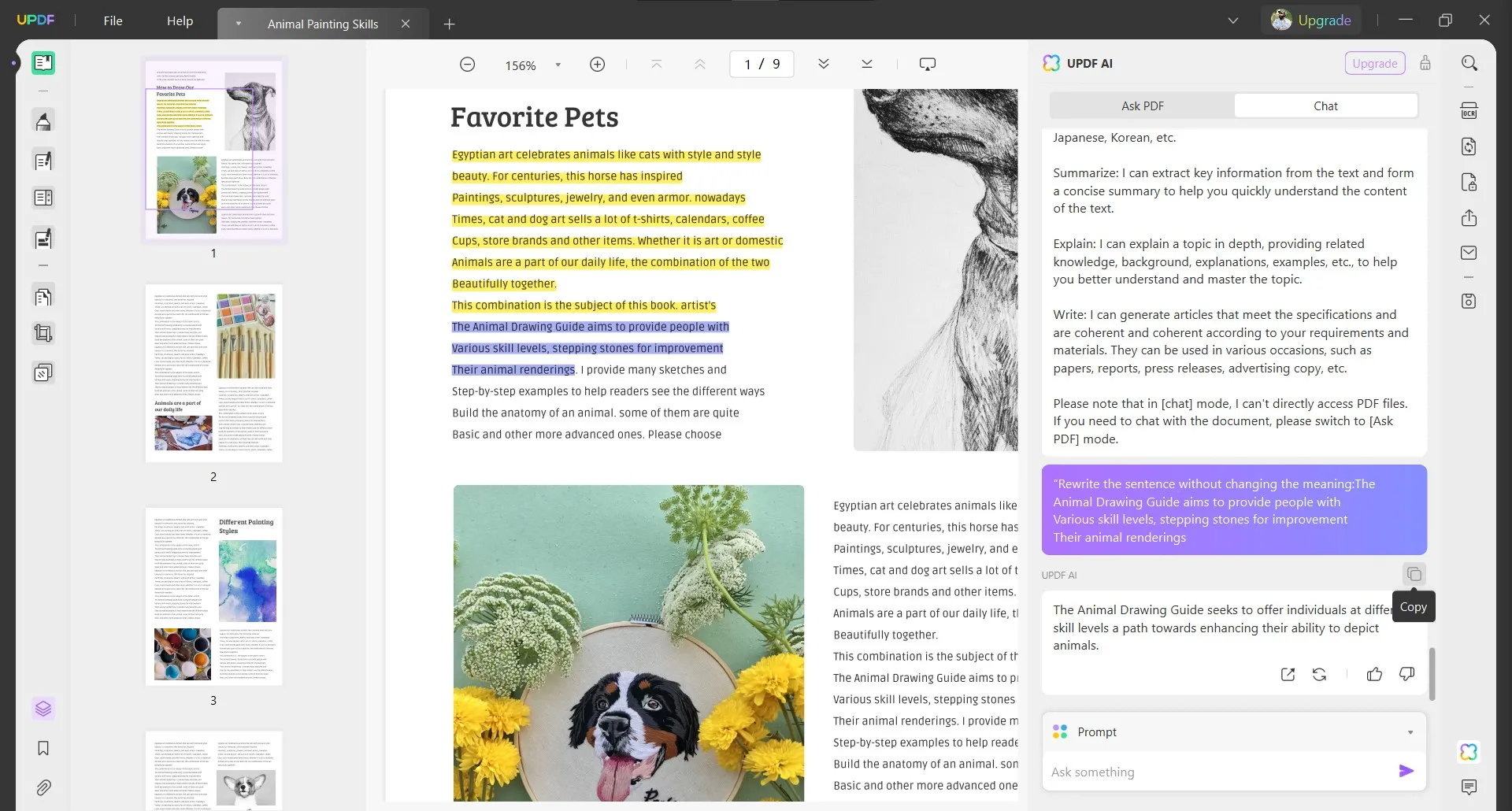
Since UPDF makes it this easy to rewrite any sentence you must download UPDF app and try the rewriting experience yourself. UPDF even offers several key features which include:
- UPDF Cloud that stores PDFs online and synchronizes all docs across your devices
- In-depth PDF editing experience with complete control on links images and text
- Annotation feature giving option to add comments, stickers, highlight, etc.
- Option to create new and edit old PDF forms, sign them, and flatten them
- Effortless conversion from and to PDF document format
- OCR feature supporting multiple languages with high accuracy
- Read aloud feature allowing you to listen to PDFs like audiobooks
- PDF page organizing and management, etc.
Learn more about the capabilities and functionalities of UPDF by reading this How-To Geek review or watch the video review of UPDF here. Download UPDF and you will be amazed by how it meets all your PDF requirements and more.
Windows • macOS • iOS • Android 100% secure
Part 2. How to Rewrite Sentences in Active Voice?
Sometimes your content is present in Passive Voice and that is not acceptable since reading that is not easy. So, you need to convert them into Active Voice so your business or academic content is easier to read and attractive. UPDF can assist you in that regard too with the following steps and an easy process.
Steps: On the top click "Chat" Then in the prompt section paste this command "Rewrite the sentence in active voice:" and then paste your sentence in passive voice. You can click "Send" to get active voice sentence rewritten by UPDF AI.
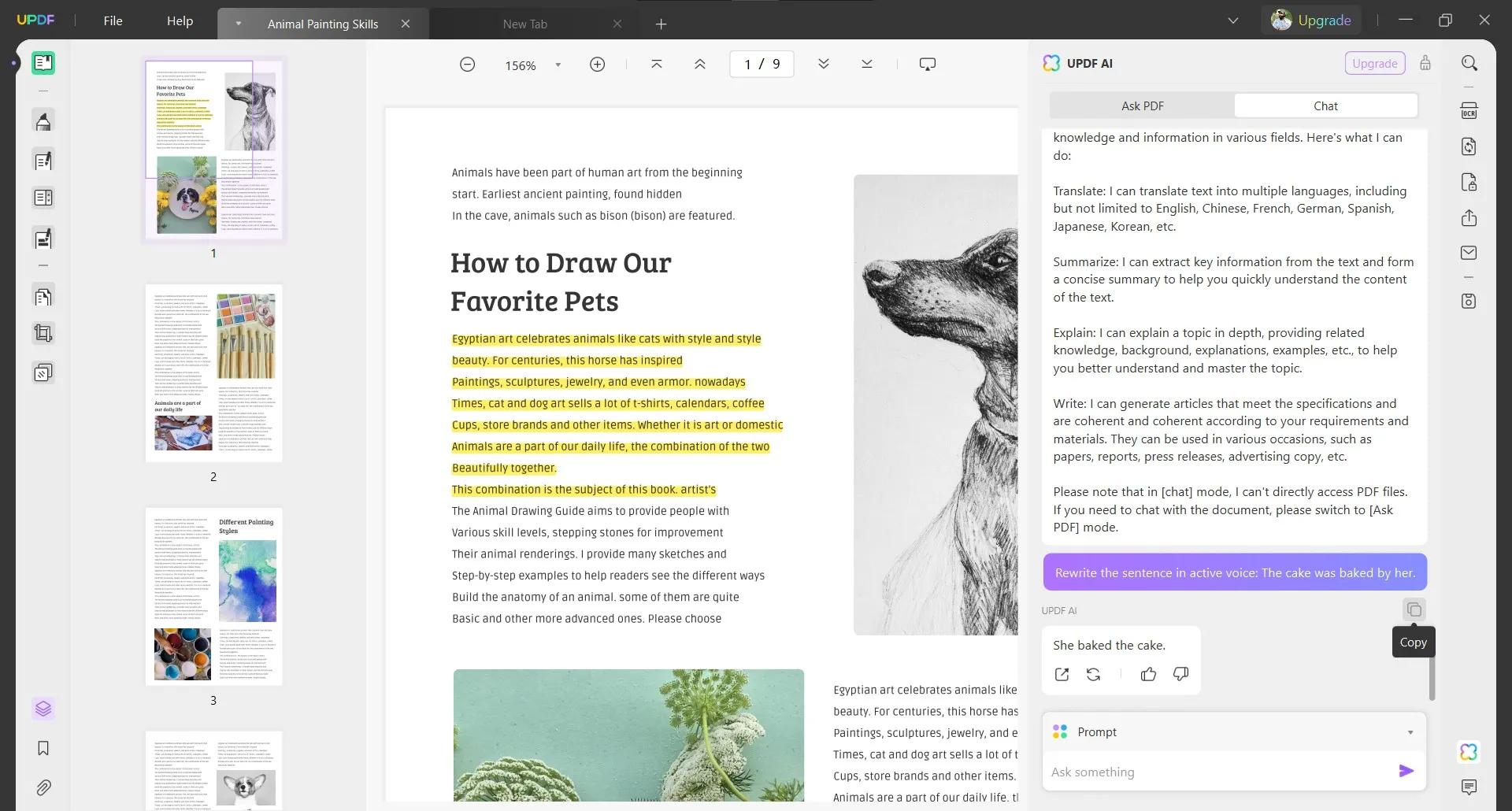
Converting sentences to active voice without losing the real meaning has never been easier so you must download UPDF and try it yourself.
Windows • macOS • iOS • Android 100% secure
Part 3. How to Rewrite the Sentence Correctly?
Do you have sentences that have mistakes in them? UPDF AI is the right tool for this type of sentences since it can rewrite them for you and remove all the mistakes. So, before uploading your final copy of content you can use UPDF to ensure that there are no mistakes in any sentence. Use UPDF AI to correct sentence mistakes by rewriting them in the following manner:
Steps: Select "Chat" from the top then type your prompt in the textbox below. You can ask UPDF AI to "rewrite sentence and remove mistakes:" then paste the sentence you want rewritten and hit "Send".
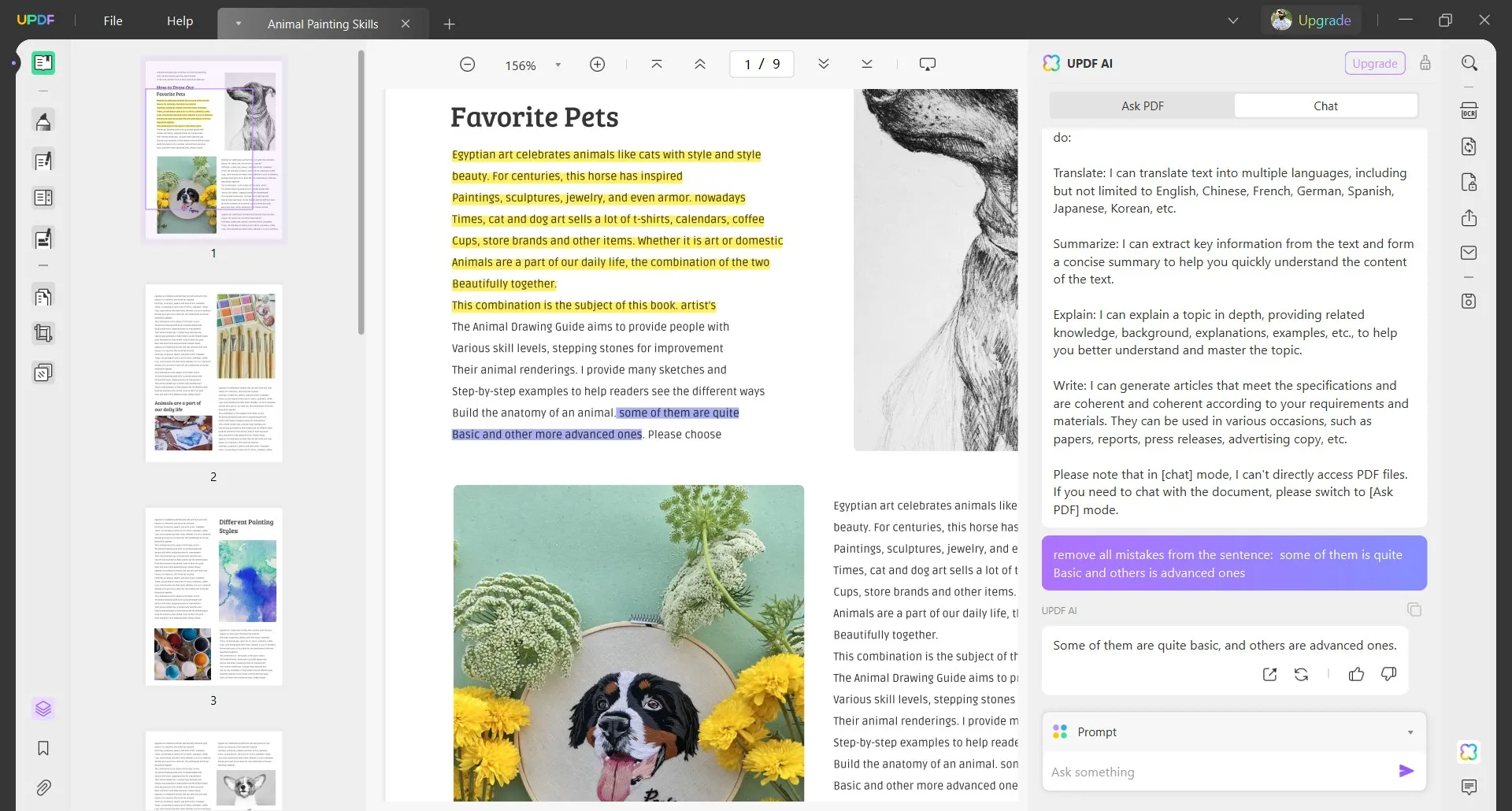
Download UPDF on your computers and smartphones now and remove any structural or grammatical errors from your sentences by rewriting them using it.
Windows • macOS • iOS • Android 100% secure
Part 4. How to Rewrite a Sentence Without Plagiarism?
If you are taking someone else’s content as an inspiration to create your own content you must ensure that there is no plagiarism in that. However manually writing everything can take a very long time and that’s why you must try UPDF AI rewriting features. Remember that UPDF AI is not all that you need since it will still take some manual input to ensure that there is no plagiarism.
Here is a step-by-step guide on how you can rewrite a sentence to remove plagiarism using UPDF AI:
Steps: In the prompt textbox, type your desired prompt to rewrite sentence like "Rewrite the sentence without changing the meaning:" and paste that sentence next to it. Hit "Send" and click "Copy" on top of the response that UPDF AI generates for you.
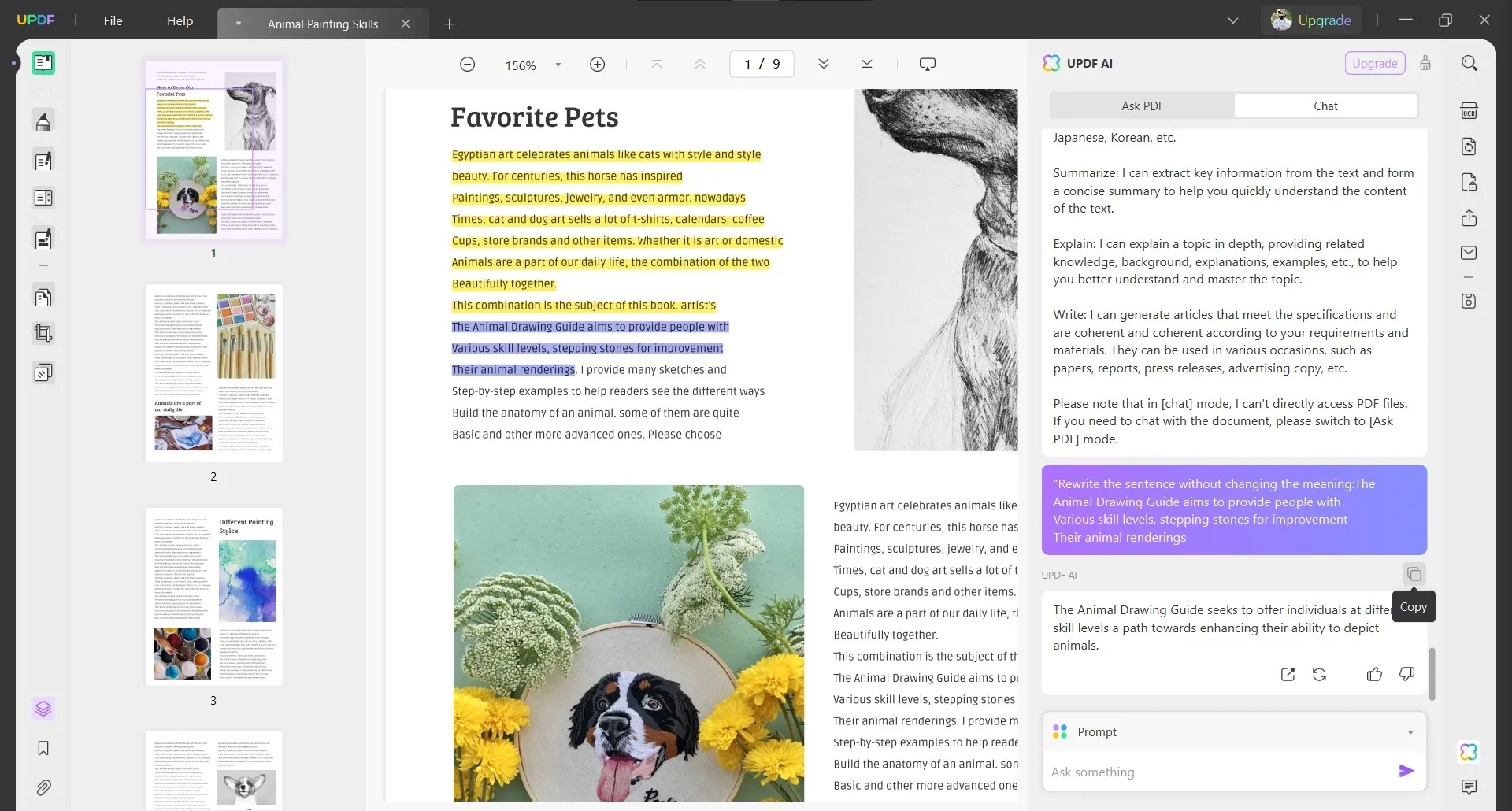
Step 3: Paste that text anywhere you want and now you will update it manually by adding some synonyms removing unnecessary words or changing order of sentences. Now there will be no plagiarism in that sentence.
Part 5. FAQS About Rewriting Sentences
Q1. How to Rewrite Sentences Free?
To rewrite sentences for free, you can use UPDF application on your devices. Its free version allows you to ask 30 questions. So you can use this way to rewrite your sentences for free. The steps are same to the above steps mentioned above for each part.
Q2. Does Grammarly Rewrite Sentences?
No. Grammarly is a grammar-checking tool and it does not rewrite sentences. It can only check for grammatical sentence structure and clarity errors in your content.
Q3. How to Rewrite Sentences with Quillbot?
Rewriting sentences with Quillbot requires access to internet. You can open Quillbot website and paste your sentences then click "Rephrase" button. It will automatically rewrite your sentences. If you are not satisfied with the result you can click "Rephrase" again to generate newly rewritten sentences for as many times as you want.
Q4. How to Rewrite Sentences Online?
If you want to rewrite some sentences online you can pick SEO Magnifier tool and paste your sentences in its text box. Click "Rewrite Sentence Now" and it will give you a completely rewritten copy of your sentence.
Q5. What is The Best Tool to Rewrite Sentences?
UPDF is the best tool for rewriting sentences because it does not require an internet connection to work but it works on all your devices. Additionally, you get many other features related to UPDF AI and other PDF features as well.
Q6. What are the Rules to Rewrite Sentences?
When rewriting a sentence, you must maintain the original meaning while changing the structure. The new sentence must contain concise information with synonyms or original words that keep the tone and style of sentence that you want.
Conclusion
There could be multiple reasons and use cases why you need to rewrite sentences and regardless of those reasons UPDF is the tool you need. With its UPDF AI and many other features it will assist you with everything you need to do and a lot more. Download UPDF today on your smartphones and computers to experience rewriting sentences with it.
Windows • macOS • iOS • Android 100% secure
 UPDF
UPDF
 UPDF for Windows
UPDF for Windows UPDF for Mac
UPDF for Mac UPDF for iPhone/iPad
UPDF for iPhone/iPad UPDF for Android
UPDF for Android UPDF AI Online
UPDF AI Online UPDF Sign
UPDF Sign Read PDF
Read PDF Annotate PDF
Annotate PDF Edit PDF
Edit PDF Convert PDF
Convert PDF Create PDF
Create PDF Compress PDF
Compress PDF Organize PDF
Organize PDF Merge PDF
Merge PDF Split PDF
Split PDF Crop PDF
Crop PDF Delete PDF pages
Delete PDF pages Rotate PDF
Rotate PDF Sign PDF
Sign PDF PDF Form
PDF Form Compare PDFs
Compare PDFs Protect PDF
Protect PDF Print PDF
Print PDF Batch Process
Batch Process OCR
OCR UPDF Cloud
UPDF Cloud About UPDF AI
About UPDF AI UPDF AI Solutions
UPDF AI Solutions FAQ about UPDF AI
FAQ about UPDF AI Summarize PDF
Summarize PDF Translate PDF
Translate PDF Explain PDF
Explain PDF Chat with PDF
Chat with PDF Chat with image
Chat with image PDF to Mind Map
PDF to Mind Map Chat with AI
Chat with AI User Guide
User Guide Tech Spec
Tech Spec Updates
Updates FAQs
FAQs UPDF Tricks
UPDF Tricks Blog
Blog Newsroom
Newsroom UPDF Reviews
UPDF Reviews Download Center
Download Center Contact Us
Contact Us





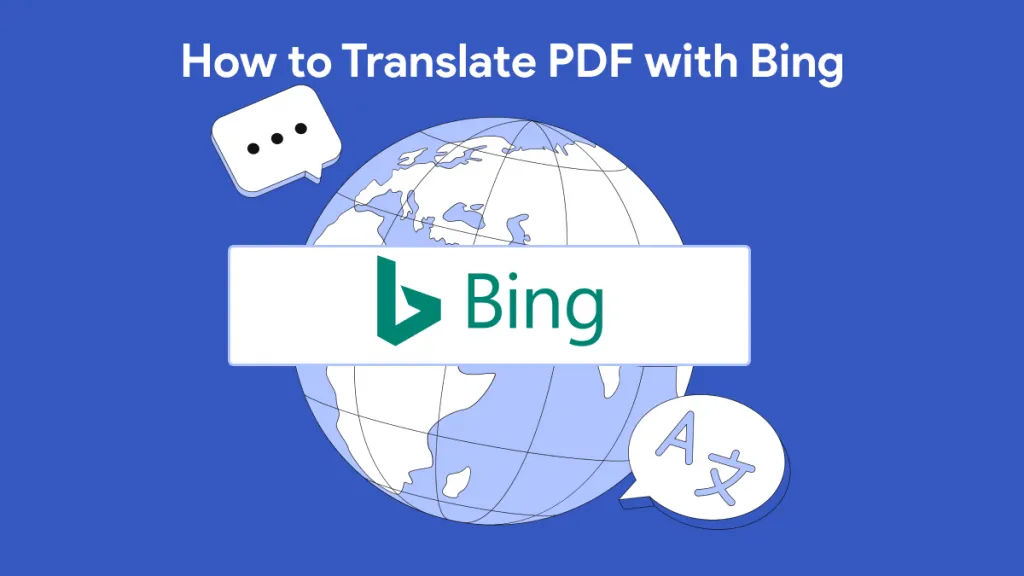

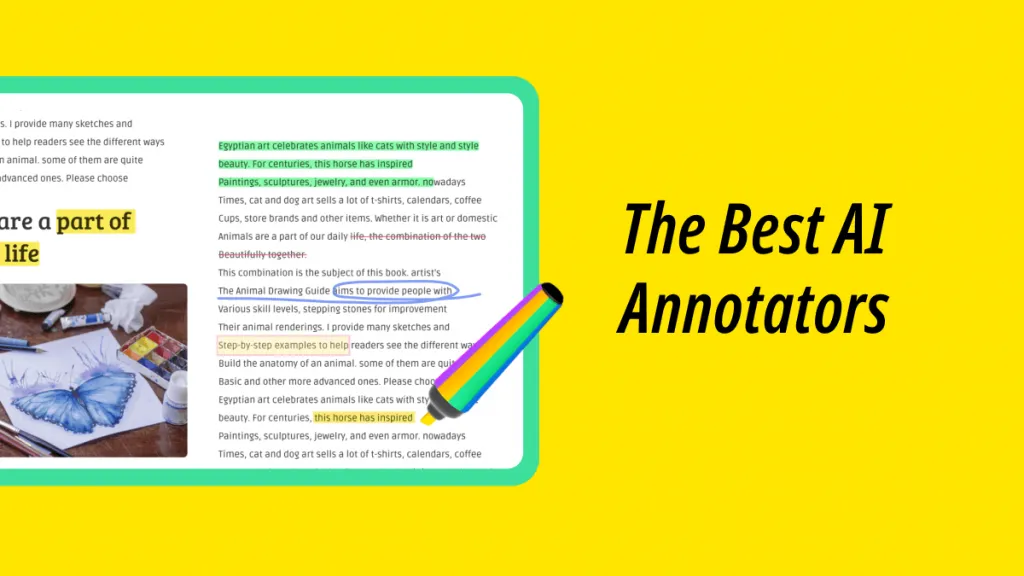
 Lizzy Lozano
Lizzy Lozano 

 Enid Brown
Enid Brown 
 Bertha Tate
Bertha Tate 