If you're a student striving for foreign scholarships, you may face a situation where you have to translate your documents into the local language. Moreover, freelancers tackling international clients always need an all-in-one PDF translator. Consider you are dealing with German clients and need to translate PDF English to German to prove your credentials.
Considering the problem, Google and many others came up with PDF translators to ease two-way communication. In this article, we'll discuss 4 quickly executable ways to translate PDFs from English to German language.
Part 1. Translate PDF from English to German Via UPDF AI
UPDF is an excellent tool available on Windows, Mac, iOS, and Android to let users from every background handle PDFs over multiple platforms. With its state-of-the-art AI assistant, this tool can easily enhance PDF content comprehension for users with its Translate PDF feature. Moreover, you can summarize, explain, and even chat with AI about the content of your documents.
The AI assistant of this tool has two modes, including Ask PDF and Chat Mode. You can access the translate feature in the ask PDF mode and let the AI do its magic. Moreover, this AI translator can convert English text to over 12 other international languages.
Steps to Translate PDF from English to German Via UPDF AI
With the integration of the latest artificial intelligence chatbot in the system, UPDF can translate any content within seconds,
Step 1: Access the UPDF AI
You can download the UPDF via the below link if you do not have UPDF on your computer. After launching UPDF on your device, import the the PDF you want to translate. Once the PDF is opened on your screen, click on the "UPDF AI" icon on the bottom right of your screen to enter the chat mode of this AI tool.
Windows • macOS • iOS • Android 100% secure

Step 2: Give a Translation Prompt
On entering the chat mode of UPDF AI, hit the "Prompt" feature and then the "Translate" option. Afterward, select the language in which you want to translate your convert. In this case, you'll select the German language to translate PDF from English to German.
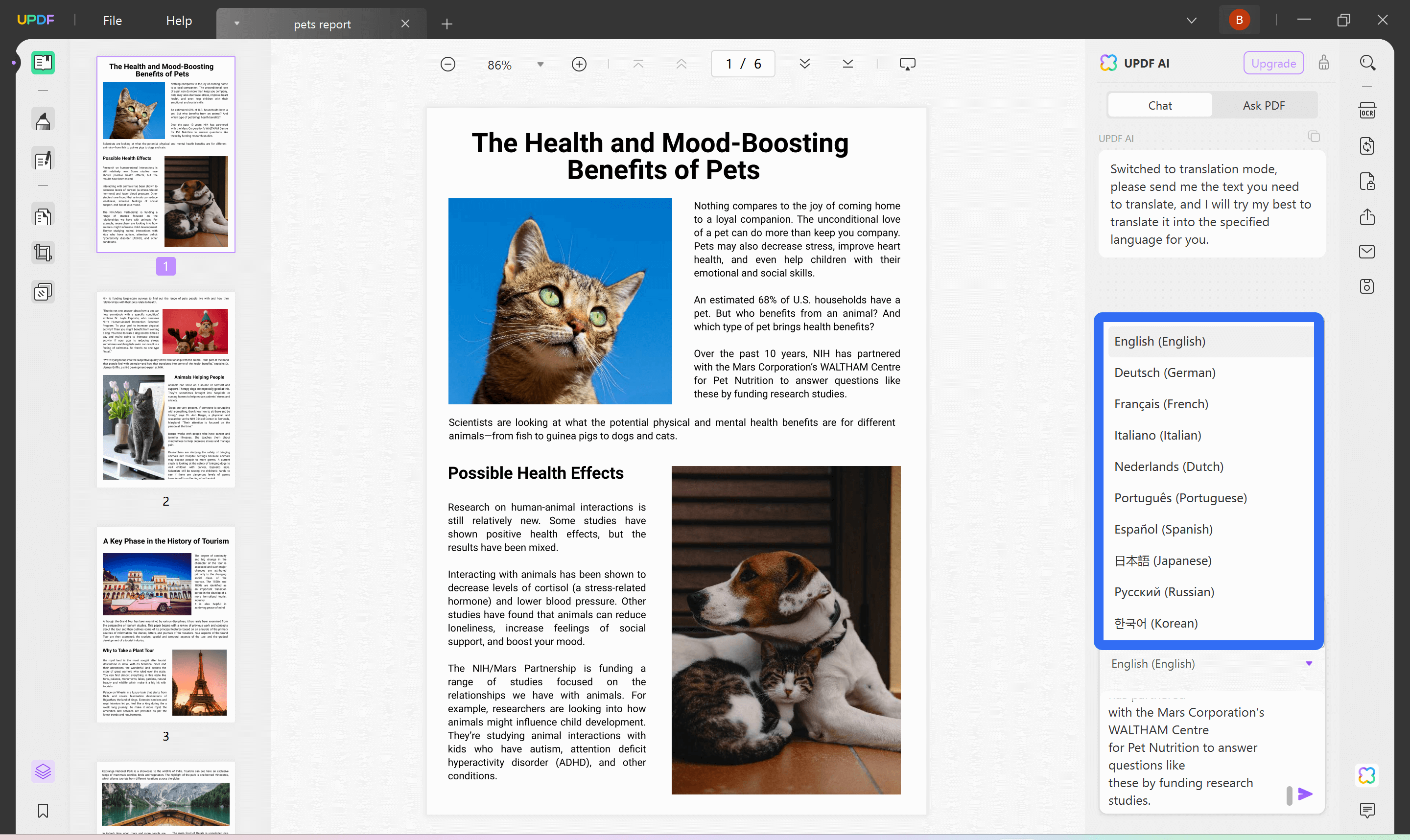
Step 3: Copy and Paste the English Text
Once you have applied all these selections, copy and paste the text into the "Ask Something" box and press "Enter" to get the result. UPDI AI will perform its magic and quickly provide you with the text translated into German.
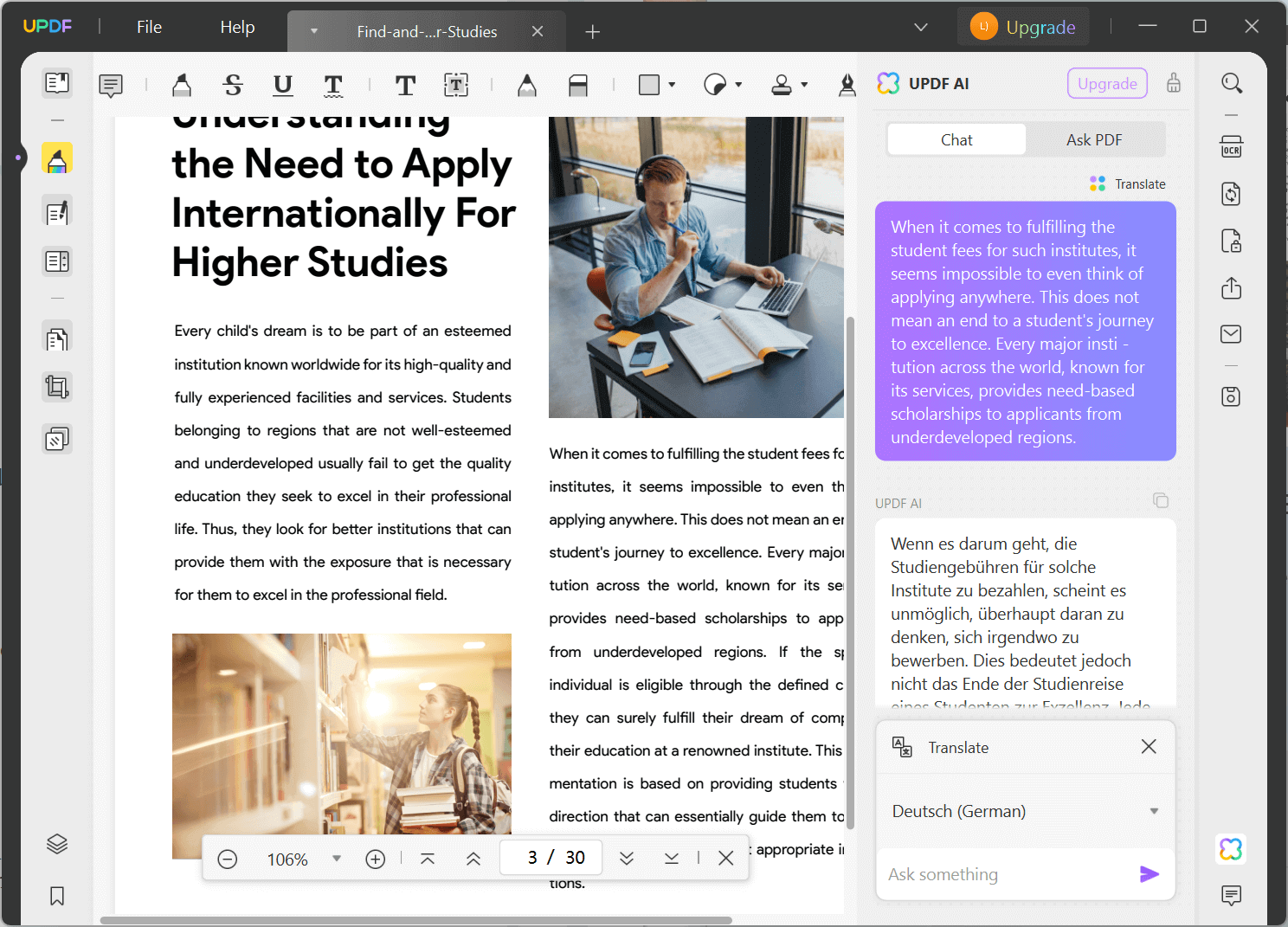
Alternate Method: Users can directly select the text and choose the "Translate" prompt on the UPDF AI drop-down menu that will appear after selecting the text.
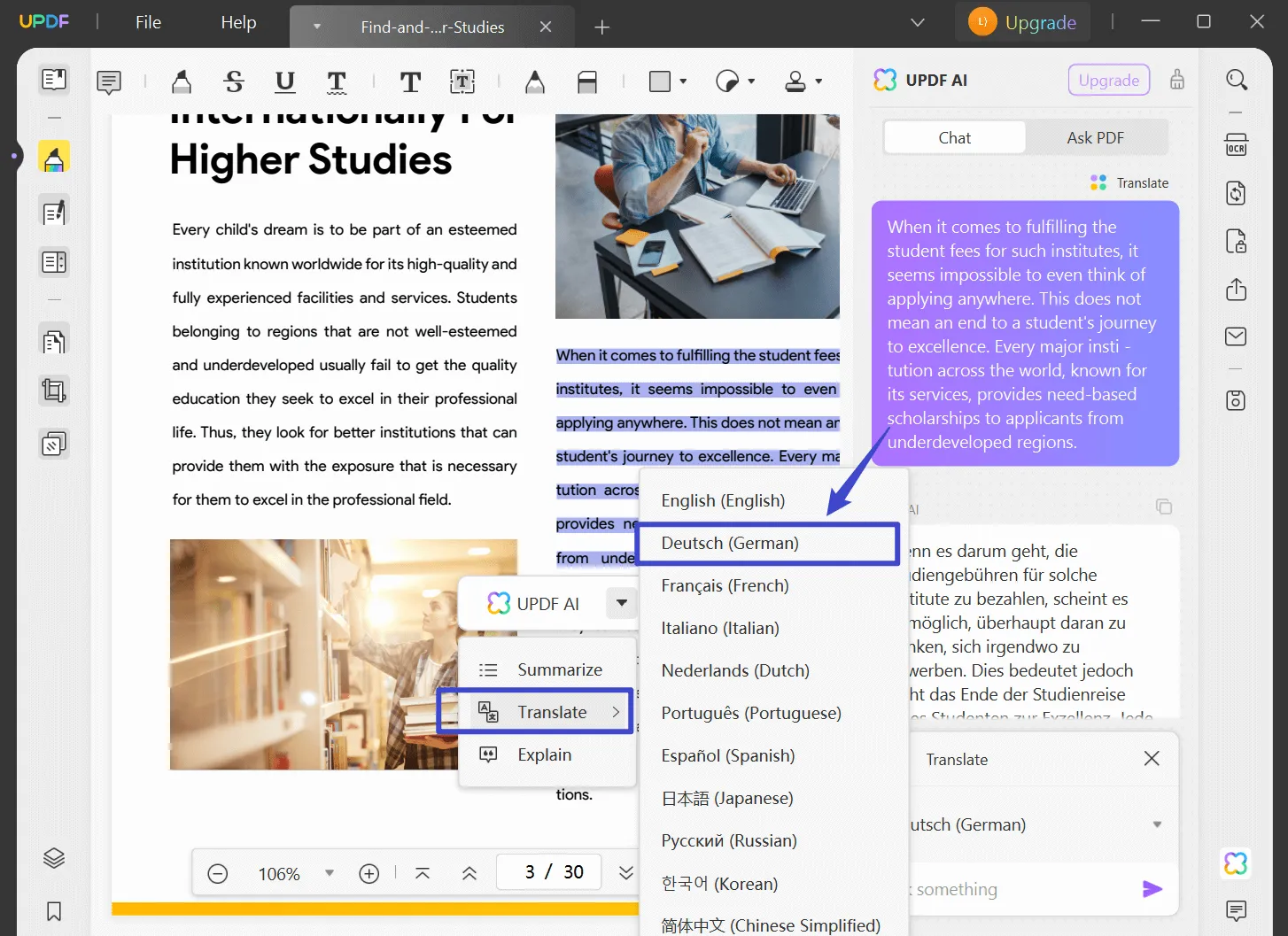
UPDF is Much More than a Translation Tool
If you're looking for software that can serve multiple purposes along with a translation feature, UPDF is the perfect tool to fit all your requirements. With its multi-functional features and continuously upgrading system, UPDF is much more than a mere translation tool. Some of its major features include:
- Summarize PDF: With its latest AI-integrated system, users can conveniently summarize the selected text or whole PDF to get a concise idea about what's written in the document.
- Explain PDF: This feature helps you to comprehend any technical terminologies present in the PDF with the help of clear-cut definitions generated through an AI-powered system.
- Edit PDF: Users can edit text, images, and even links in the PDF content with the help of multiple tools to personalize documents fitting their taste.
- OCR Conversion: UPDF can recognize the content in scanned PDFs and images with the assistance of its innovative Optical Character Recognition technology.
- Annotate PDF: This tool provides over 13 markup tools to customize PDFs, which can help give feedback on professional and educational projects.
Just download UPDF via the below button to test if UPDF is what you need.
Windows • macOS • iOS • Android 100% secure
Video Tutorial on How to Translate PDF to Any Language on Windows
Part 2. Translate PDF from English to German Via Google Translate
Google Translate is the most online translator based on Google's neural machine translation, with the ability to translate text into 135+ languages worldwide. Moreover, it allows users to translate any text from PDFs, Word, or even images by directly uploading them to the tool.
Additionally, it can auto-detect the language in the document to translate the text into your selected language. The translator is available on all devices and can be accessed through any web browser. You can follow these easy steps to Google translate PDF English to German to make communication with Germans easier than ever.
Step 1: Open the Google Translate website in your desired browser and upload the document you want to translate by pressing the "Browse your files" button. You can also copy-paste or type the text in the box for quick translation of the short sentences or paragraphs.
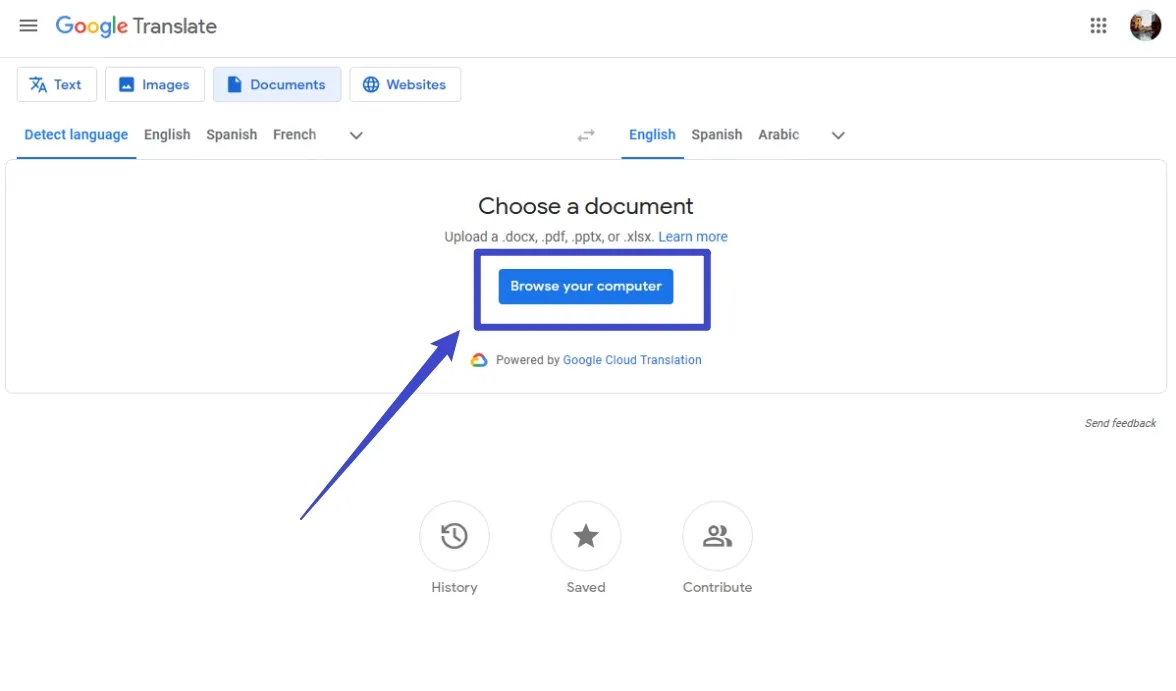
Step 2: Google Translator will automatically detect the language of your PDF file. If it fails to do so, select the source language from the left and target language from the options on the right language toolbar of your screen. Then click on the "Translate" button to get the desired results.
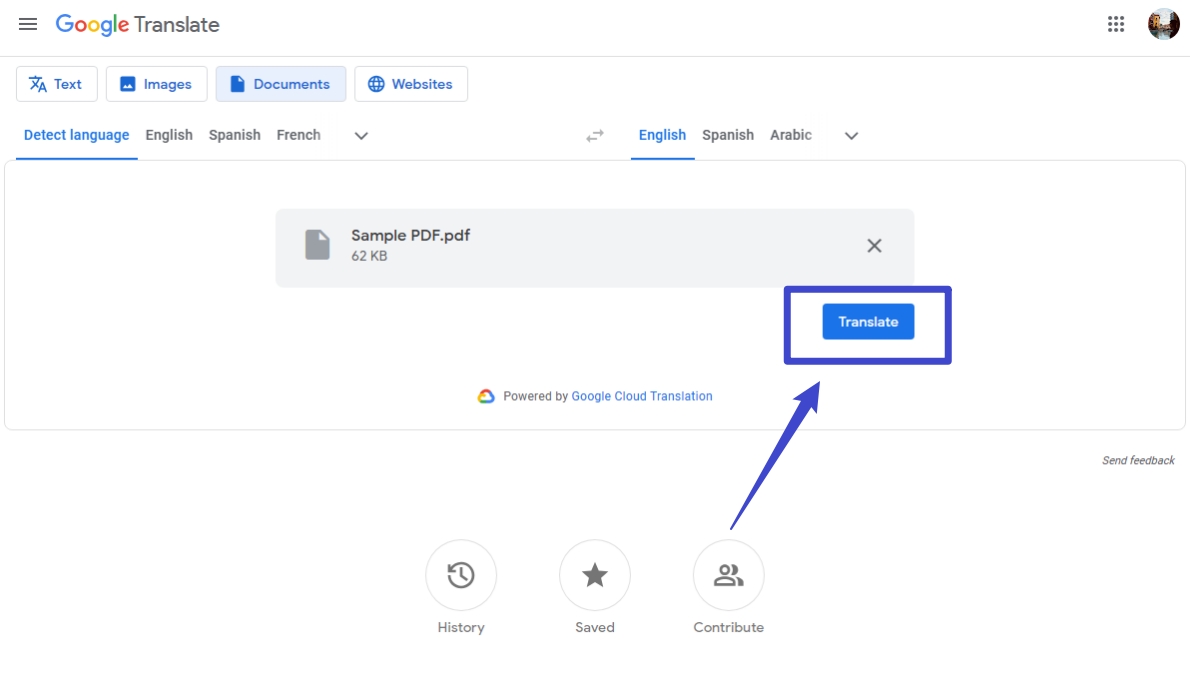
Part 3. Translate PDF from English to German Via Google Docs
Google Docs is considered the online version of Microsoft Word to create documents and collaborate with others to work on common projects. With the help of this online app, you can create a live document on which you can edit, comment, and write in real time from any device. Moreover, its Translator feature helps teams from diverse backgrounds to work together on a single project.
If you're a student or a professional working on a project with individuals speaking German, Google Docs is for you. Furthermore, this online PDF translator can translate your content into over 100 languages with just a few simple steps.
Step 1: To start the process of translating PDF from English to German with Google Docs, upload your PDF on Google Drive to open it with the help of Google Docs. Once you have opened your file on Google Docs, access the toolbar on top of the screen by clicking the "Tools" tab.
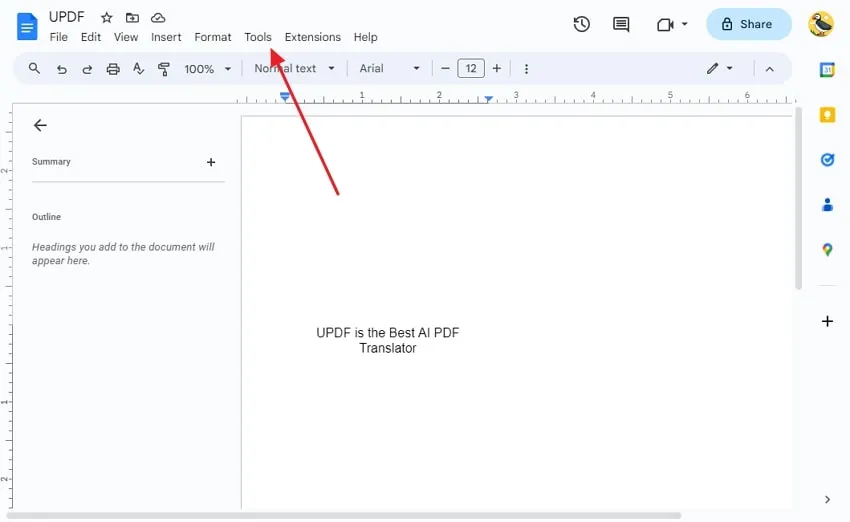
Step 2: Afterward, look for the "Translate Document" feature in the drop-down menu that appears on your screen and click on it to open a new dialog box.
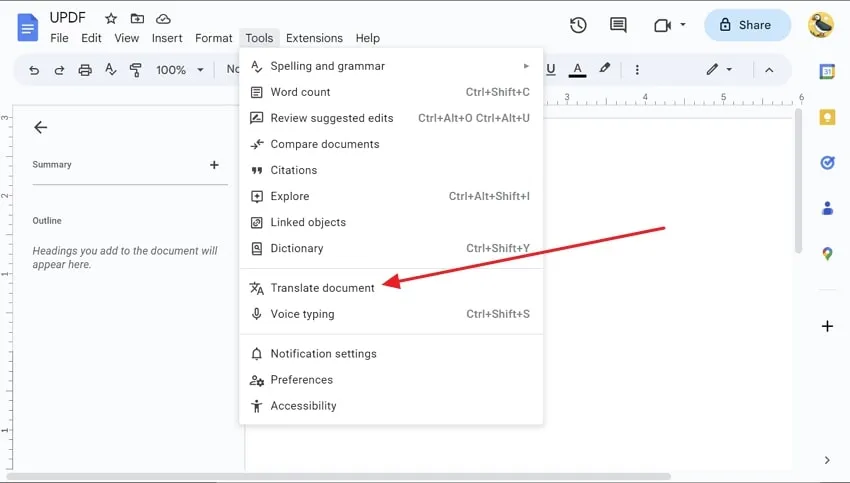
Step 3: Once the dialog box appears on your screen, type a name for your translated document and select the language from another drop-down menu. In this case, you will select the German language to translate PDF English to German. Now, you only have to hit the "Translate" button to apply the changes to your PDF.
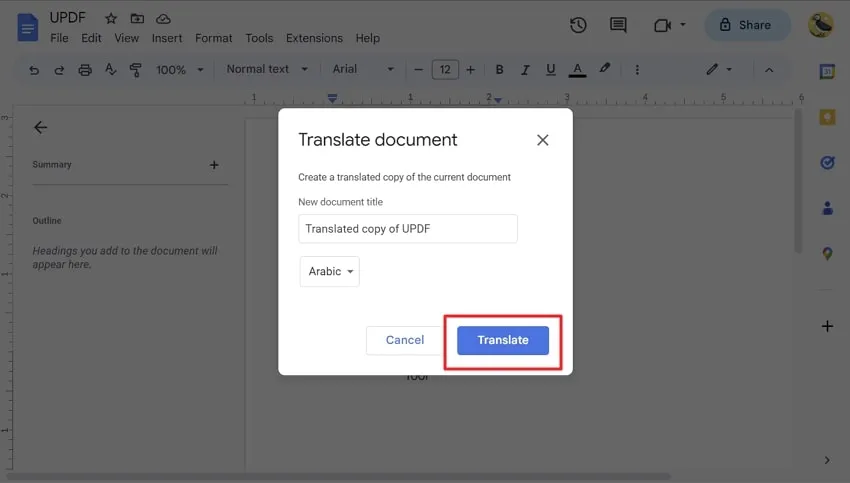
Part 4. Translate PDF from English to German Via Reverso
Reverso is a multi-functional translator tool that can translate PDFs from English to German to facilitate the communication process. With its AI-powered system, this tool has the capability to translate to and from 26 different languages from all over the world.
Moreover, you can upload the PDF on this online to directly translate the whole document without typing or copying the text. However, there is a limit of 2.5MB file size in the free version, which limits its customer base significantly. You can translate the content of any document into the language of your choice with the help of these easy-to-follow steps.
Step 1: Access the Reverso translator tool in your web browser and upload the PDF on the site to translate them into any language. Alternatively, you can also type or paste the content in the box to apply translation changes to the text.
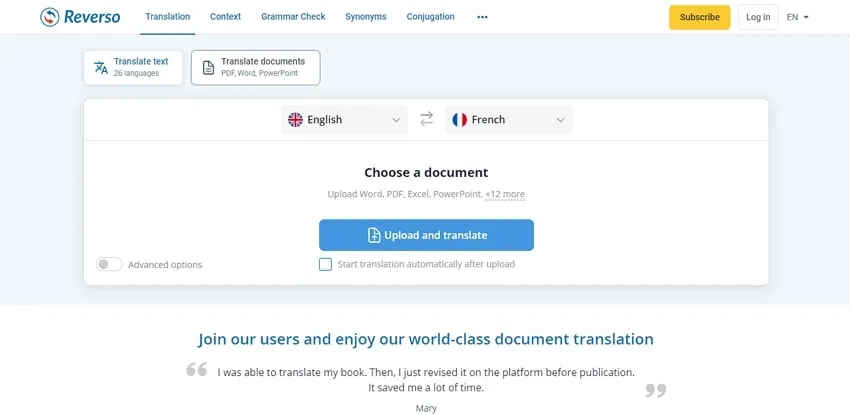
Step 2: Once you have uploaded the PDF or pasted the content, select the language of your text and then the language you want to obtain after the translation. If you paste the text, it will be automatically translated into the selected language. And if you have uploaded the document, simply click the "Translate" button to get the translated PDF.
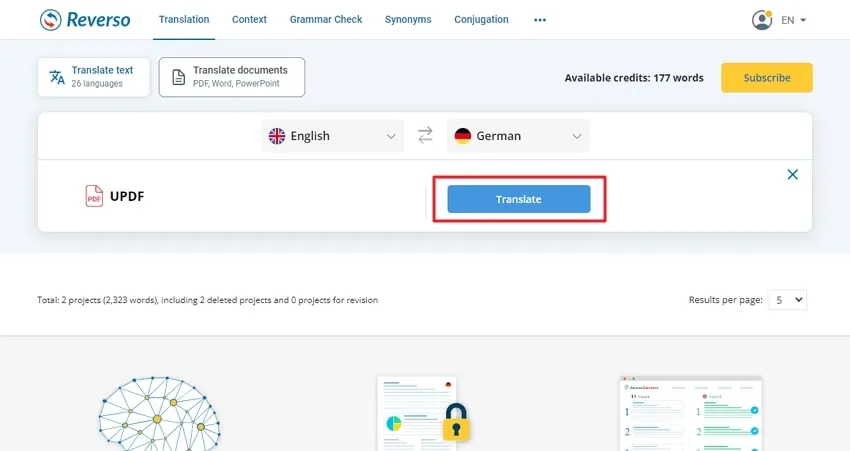
Wrapping Up
Students and professionals are both required to translate PDF English to German to collaborate with Germans. Now that you have extensive knowledge about different ways to quickly translate PDFs from English to German, you can choose the best option for translating PDFs.
After considering everything, we’ll personally recommend UPDF for applying translation changes to your PDFs. Download UPDF now to test every feature along with its AI-integrated translate PDF feature. We are sure that this tool will prove its utility in every problem related to PDFs.
Windows • macOS • iOS • Android 100% secure
 UPDF
UPDF UPDF for Windows
UPDF for Windows UPDF for Mac
UPDF for Mac UPDF for iPhone/iPad
UPDF for iPhone/iPad UPDF for Android
UPDF for Android AI Assistant Online
AI Assistant Online UPDF.AI
UPDF.AI Chat with PDF
Chat with PDF Chat with Image
Chat with Image AI User Guide
AI User Guide AI Video Guide
AI Video Guide AI FAQs
AI FAQs AI Assistant
AI Assistant Convert PDF
Convert PDF OCR PDF
OCR PDF Batch PDF
Batch PDF Edit PDF
Edit PDF Organize PDF
Organize PDF Compress PDF
Compress PDF View PDF
View PDF Annotate PDF
Annotate PDF Fill and Sign
Fill and Sign UPDF Cloud
UPDF Cloud Protect PDF
Protect PDF User Guide
User Guide Tech Spec
Tech Spec FAQs
FAQs Contact Us
Contact Us Blog
Blog Newsroom
Newsroom UPDF Reviews
UPDF Reviews Education Discount
Education Discount What's New
What's New Affiliate Program
Affiliate Program Reseller Program
Reseller Program Template Library
Template Library








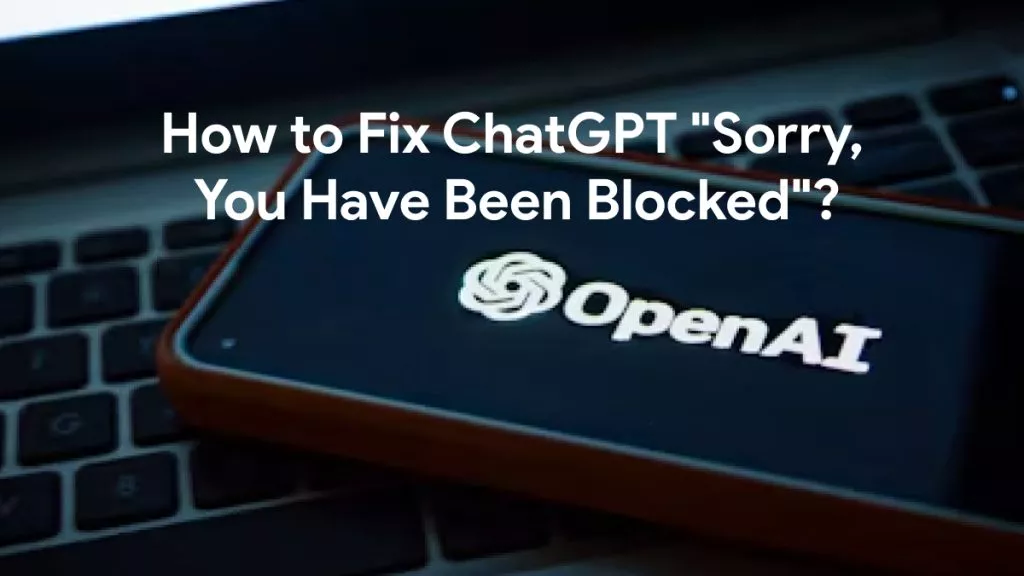

 Donnie Chavez
Donnie Chavez 
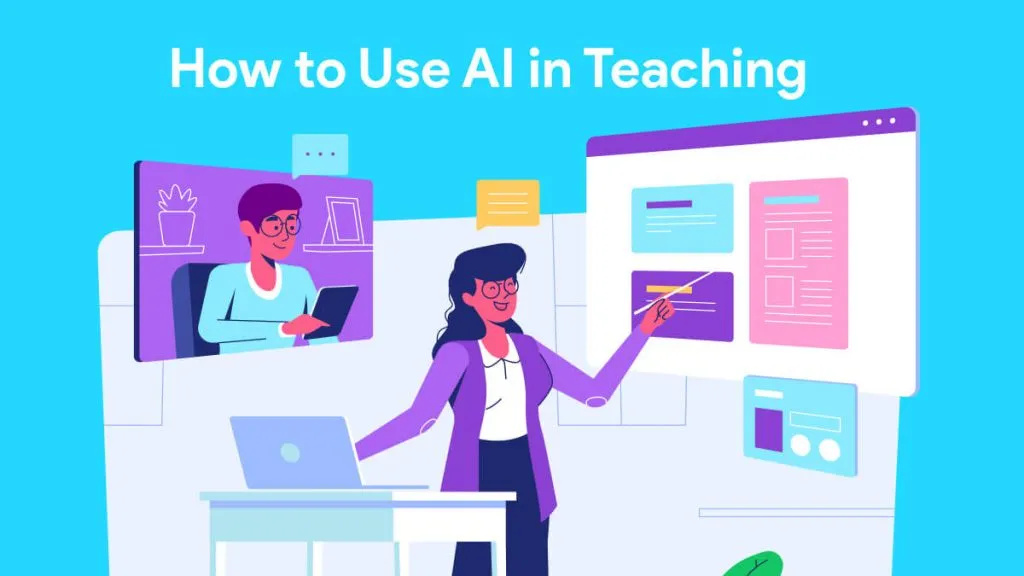
 Cathy Brown
Cathy Brown 
 Grace Curry
Grace Curry 
