You can now take your CV to the next level with the support of the latest AI technology using ChatGPT. But is it as simple as giving it ChatGPT resume prompts, and it will churn out the best-looking resume? Let's explore this situation in this article.
Part 1. How to Write a Resume With ChatGPT in UPDF
UPDF now is integrated with ChatGPT - UPDF AI. You can easily write and improve your resume with it. Moreover, UPDF has a resume template center, you can download free PDF resume templates and customize them in UPDF directly.
And UPDF is the best PDF editor. It not only can help you write and create awesome PDF resumes, but it also can make PDF files simple to edit, read, convert, and annotate, even protect. Let's look at some of the fantastic salient features.
Windows • macOS • iOS • Android 100% secure
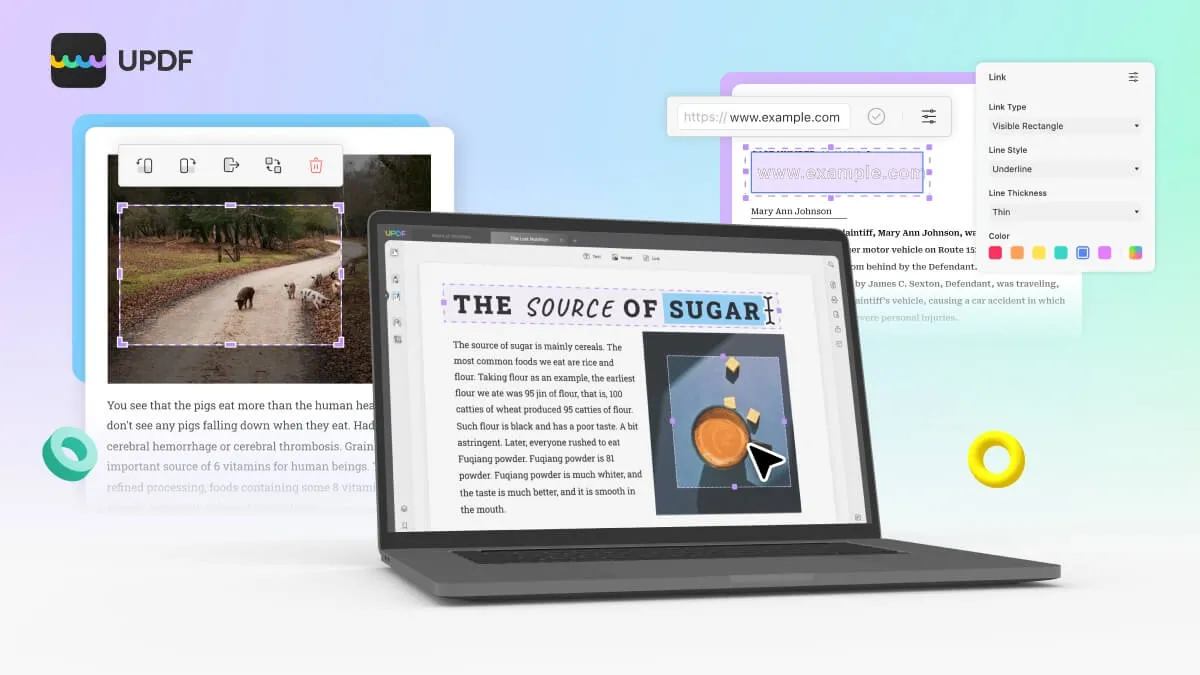
- Quickly and efficiently edit text and images in your PDF CV.
- Change anything about the text styles from font to color, dimensions and so much more.
- The OCR feature can help you extract text from scanned PDF documents or make them searchable and editable.
- Add a watermark, password, background, or header & footer to your essential PDF documents.
- Protect PDF with open and permission password.
- Annotate PDF with comments, stickers, shapes, drawings, etc.
- ...
Want to know how to use UPDF and its AI features to write a resume? Follow the below steps.
Step 1. Download and Open PDF Resume Template
You can visit the UPDF resume template center to download the PDF resume template you prefer. Then double-click on the desktop icon to launch the UPDF. Click the "Open File" button to select the PDF file to open it.
Step 2. Open UPDF AI and Write a PDF Resume
Now, navigate to the right side panel and you will find the UPDF AI icon, click on it. For example, you can input "write work experience as sales in UPDF" and click "Send". UPDF AI will write the experience for you. If it is what you need, you can double-click on the reply, drag to select, and hold "Ctrl + C" to copy the contents.
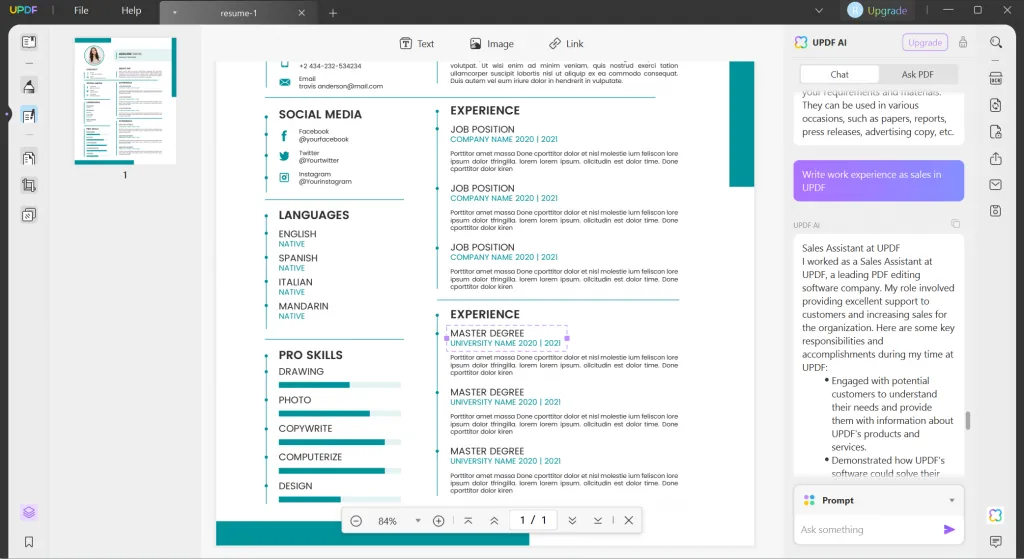
Step 3. Edit the PDF Resume
You can click the "Edit PDF" icon now, find the part you want to paste the content you copied, and hold "Ctrl + V" to paste them. You can also do other customization like changing the font, size, and design per your needs.
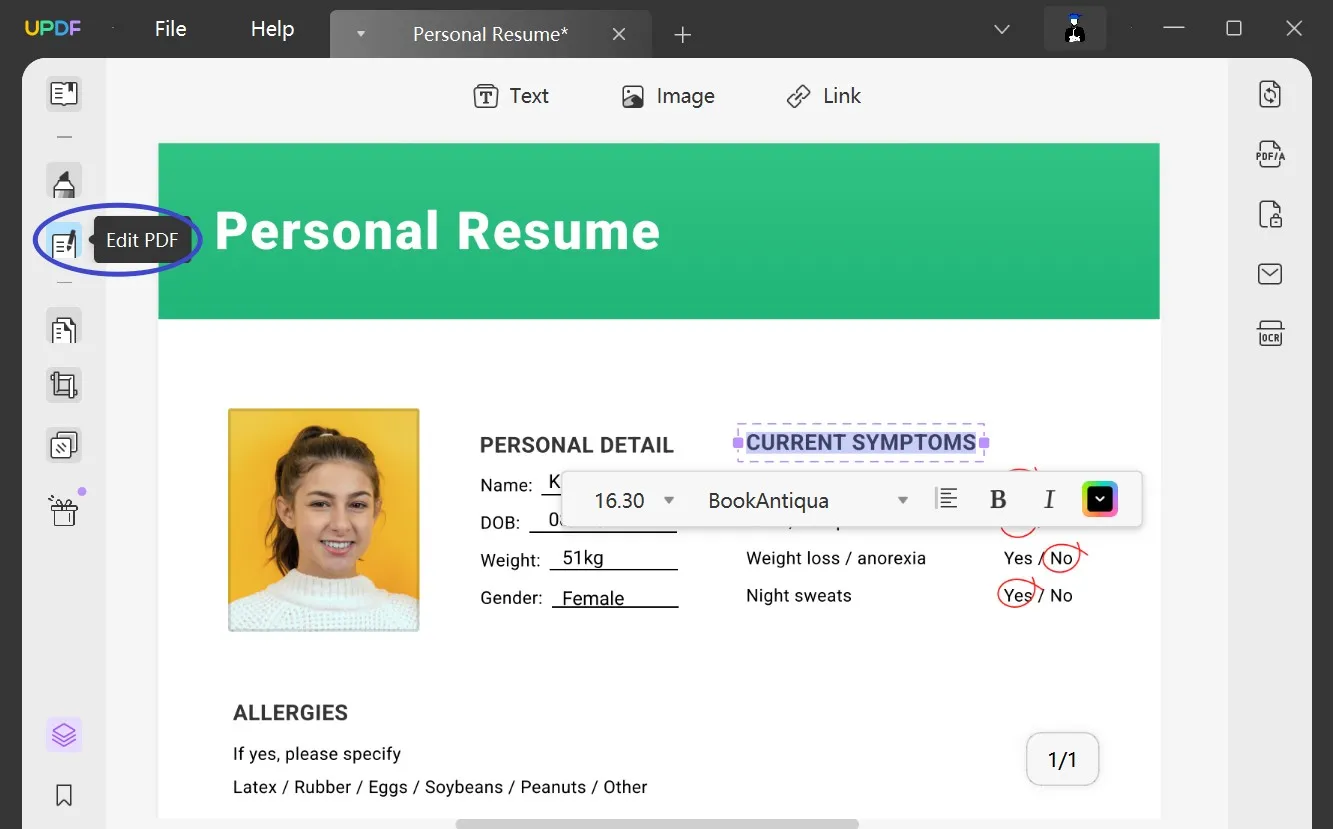
Windows • macOS • iOS • Android 100% secure
Part 2. Prompts to Ask ChatGPT to Write a New Resume
The following are typical prompts for ChatGPT resume maker, which you can use as you see fit.
- "Can you create a concise, skilled resume summary for the position of tech correspondent?"
- Give detail of your education, name, experience, projects done, and so on with the following prompt "Can you update my CV to highlight my training, technical abilities, and internship programs?"
- "Hello, ChatGPT. My full name is [Name], and I need your assistance writing a cover letter for a job as a computer engineer." Followed by other vital details.
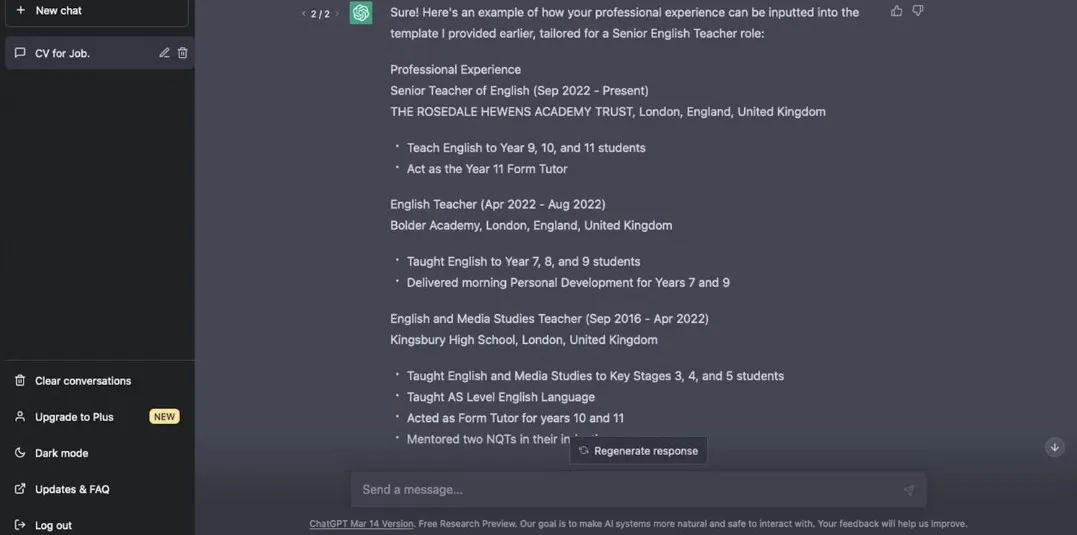
You get the gist of what different prompts you can give the ChatGPT resume tool, and based on your prompts and description, it can give you what you provide.
Part 3. Prompts to Ask ChatGPT to Improve Your Resume
In the previous section, we discussed some typical responses to give ChatGPT CV tool to make a new CV. Here we will share more prompts to polish or update your current CV.
- Can you add more experience to my work as (Job Title) when my responsibilities were (enter the details.)
- Please revise the success achieved section of my resume into a more impactful style but use bullet points. (You can go into more detail as you like how to segregate the bullet points.)
- I want my CV optimized for ATS (Application Tracking System), so can you insert technical jargon as keywords into my CV to reflect that?
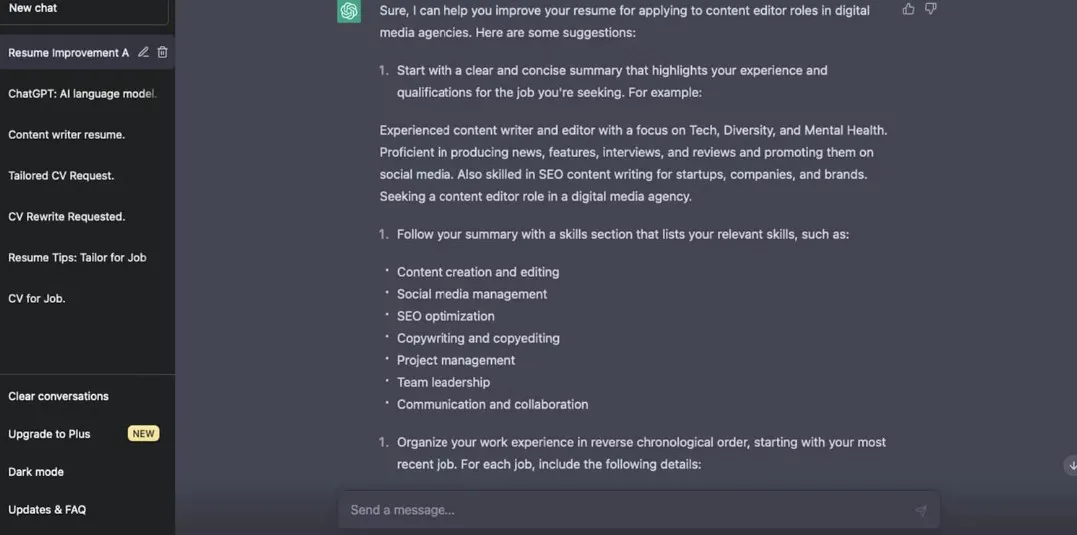
There may be varying results with your prompts based on the ChatGPT resume builder version, which you can enhance with time and experience.
Part 4. The Benefits of Using ChatGPT for Resume Writing
Following are the benefits of using ChatGPT in making and updating your CV using the ChatGPT resume builder.
- Time-Saving - Draft generation is quick and effortless, giving you more time to fine-tune the result.
- Accessibility - ChatGPT for resumes is typically either cheap or free, but the results are -well worth it making it the most convenient option.
- Customizable - This can suit your needs based on your prompts.
- Fresh Perspective - You can compare your results with the ChatGPT resume writing technique and focus on the improvements.
- Stand Out - When you use ChatGPT to write a resume, you are evolving from using traditional methods and can attract potential employers.
Part 5. The Drawbacks of Using ChatGPT for Resume?
As the ChatGPT for resume makers or tools is still in its infancy, it can make more mistakes than enhancing your CV, and you should be aware of some of the drawbacks are as follows so you can avoid them if possible:
- ChatGPT resume writing tool sometimes cannot understand the context and nuances of your work experience or career goals you want to portray. So, you need to do that yourself and add supporting information to make proper context.
- It can be unable to provide you with personalized recommendations based on your experiences and relevancy. It is better to consult with a professional in your field or a colleague who understands and gives proper recommendations.
- It still doesn't have the latest information or the trends that have evolved in the industry. Same as above, consult someone more knowledgeable in your field.
- May produce inaccurate results. Make a proper fact-check after tweaking your CV.
Conclusion
Anyone can use the ChatGPT resume tool to enhance their CV or make a new ChatGPT resume from scratch. And UPDF PDF editor with ChatGPT can help you write PDF resumes quickly. There is no more intuitive and better-suited tool to improve your CV than UPDF right now in the market. Do give it a try and learn for yourself.
The prompts for writing ChatGPT are simple, and the results are varied, but you need to use your professional knowledge and experience to judge whether the information imparted is accurate and relevant.
Windows • macOS • iOS • Android 100% secure
 UPDF
UPDF
 UPDF for Windows
UPDF for Windows UPDF for Mac
UPDF for Mac UPDF for iPhone/iPad
UPDF for iPhone/iPad UPDF for Android
UPDF for Android UPDF AI Online
UPDF AI Online UPDF Sign
UPDF Sign Read PDF
Read PDF Annotate PDF
Annotate PDF Edit PDF
Edit PDF Convert PDF
Convert PDF Create PDF
Create PDF Compress PDF
Compress PDF Organize PDF
Organize PDF Merge PDF
Merge PDF Split PDF
Split PDF Crop PDF
Crop PDF Delete PDF pages
Delete PDF pages Rotate PDF
Rotate PDF Sign PDF
Sign PDF PDF Form
PDF Form Compare PDFs
Compare PDFs Protect PDF
Protect PDF Print PDF
Print PDF Batch Process
Batch Process OCR
OCR UPDF Cloud
UPDF Cloud About UPDF AI
About UPDF AI UPDF AI Solutions
UPDF AI Solutions FAQ about UPDF AI
FAQ about UPDF AI Summarize PDF
Summarize PDF Translate PDF
Translate PDF Explain PDF
Explain PDF Chat with PDF
Chat with PDF Chat with image
Chat with image PDF to Mind Map
PDF to Mind Map Chat with AI
Chat with AI User Guide
User Guide Tech Spec
Tech Spec Updates
Updates FAQs
FAQs UPDF Tricks
UPDF Tricks Blog
Blog Newsroom
Newsroom UPDF Reviews
UPDF Reviews Download Center
Download Center Contact Us
Contact Us



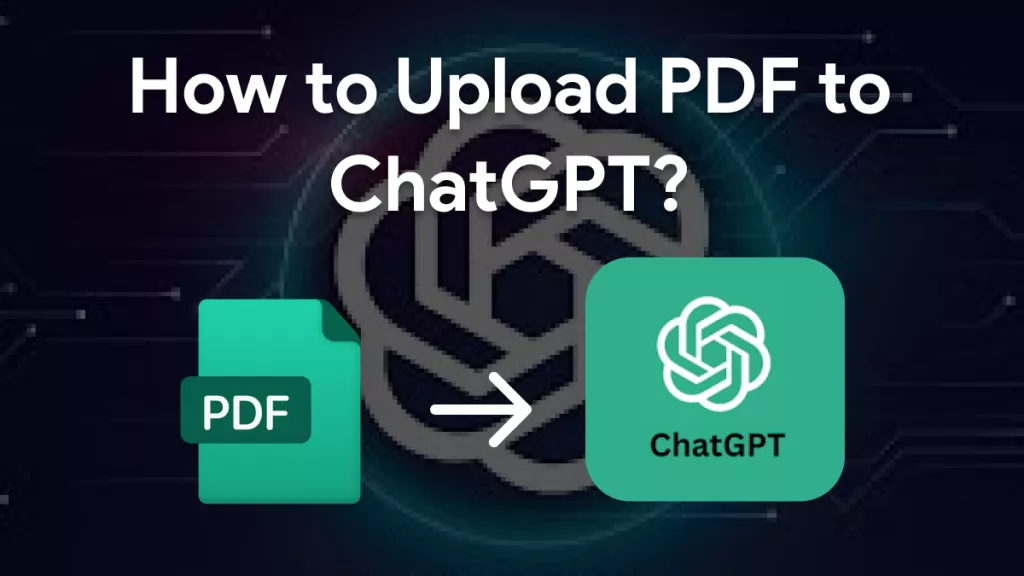




 Lizzy Lozano
Lizzy Lozano 
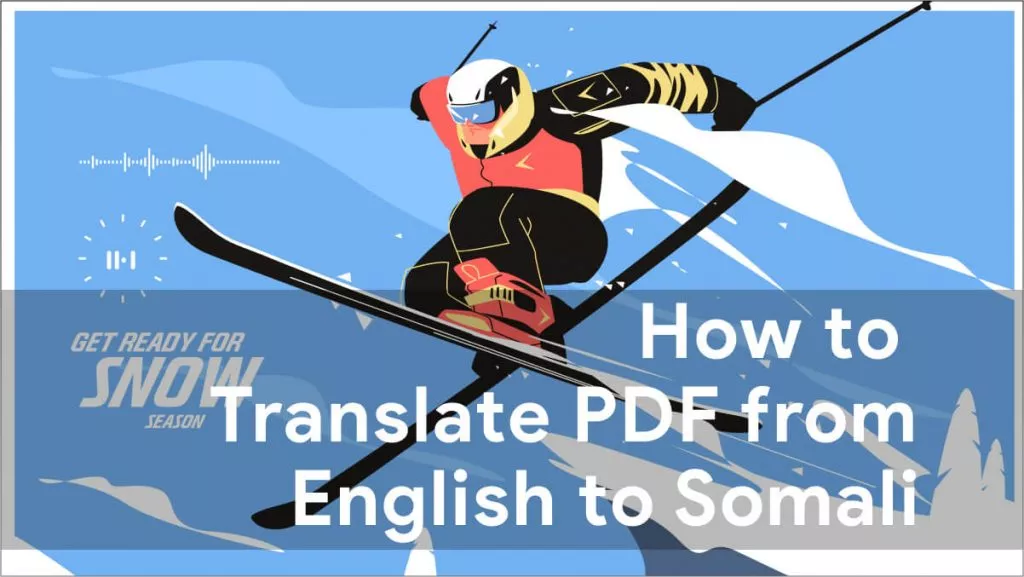
 Katherine Brown
Katherine Brown 
 Bertha Tate
Bertha Tate 
 Cathy Brown
Cathy Brown