Generative AI tools are becoming a new norm with every passing day. Today, there are plenty of AI assistant tools that make it easy to consume complex content, such as research papers, user manuals, and others. Petal AI is one such AI document analysis platform that provides a wide range of features to assist in document reading and analysis with AI assistance. Therefore, this guide is going to conduct a comprehensive Petal AI review, including its performance analysis, user reviews, and pros/cons. The guide also presents its better alternative, the UPDF AI, at the end. So, let's begin our discussion.
Part 1. Petal AI – A Complete Overview
Before we head for a thorough performance analysis of Petal AI, it's important to understand its basics.
1.1 What Is Petal AI? What Is It Used For?
Petal AI is a web-based document analysis platform that provides an AI chat box to ask document-related questions. It allows us to upload any type of document and then begin chatting with the document. It even allows annotating text, adding comments, and sharing the file with others through a shareable link.

It also provides a central cloud space to manage all documents. Besides that, its "AI Table" feature allows us to ask a similar question from multiple documents at once. In short, Petal AI is a virtual AI assistant for interacting with documents deeply and understanding complex concepts easily.
Although the Petal AI chat box is easy to use, its 400-character limit per query can hinder its functionality. The chat box should have a large character limit so that we can type lengthy queries. In contrast, UPDF AI, another document analysis platform, not only provides a powerful AI assistant to chat with documents but also provides a larger character limit per query. Besides that, it offers a more intuitive way to interact with documents. So, if you want a more robust experience, try out UPDF AI instead.
Windows • macOS • iOS • Android 100% secure
1.2 Is Petal AI Free? Does It Have a Monthly Fee?
Petal AI is not entirely free. In its free plan, you get only 40 credits to use its AI assistant and 1 GB of cloud storage. Other than the free plan, it has multiple monthly fee plans. The image below provides all its pricing plan details:

You can choose between its pricing plans based on how many credits you need for document analysis.
1.3 How Does Petal AI Work?
Being a web-based tool, Petal AI provides an instant way to upload your documents directly from your system or through the cloud. Once the documents are uploaded, you can access them individually and use its AI chat box to interact with documents.
To better understand the performance and efficiency of Petal AI, we will ask Petal AI to perform various tasks and then evaluate its responses to make a conclusive decision on its effectiveness. We will use a technical research paper published in IEEE Xplore about AI techniques for detecting COVID-19.
Petal AI first asked us to create an account before assessing any of its functionality. Once done, we were provided multiple ways to upload our documents.

After uploading the document, it automatically provided us with a very brief summary of the document. However, the text in the summary wasn't good quality-wise and also had grammatical mistakes.

Afterward, we opened the research paper document to ask deeper questions with Petal AI. We first asked it to summarize the research paper to get a more authentic summary. It instantly gave us a brief summary highlighting the research's key points.

Honestly, we were expecting a more detailed summary. So, we decided to ask it to provide a more detailed summary. This time, it provided us with a more detailed summary. However, it took two credits to provide the lengthy summary. It means that the credits can drain quickly for lengthy text requests.

Next, we asked it to explain "how COVID-19 is diagnosed through blood test report". It analyzed the document content and then provided us with the relevant information. So, it works pretty well in terms of explaining concepts.

Now, we decided to test its capabilities in explaining graphical content in the document. So, we asked it to explain figure 2 "SVM Illustration". However, it failed to detect the figure and was unable to answer.

In contrast, UPDF AI is another similar AI assistant to chat with documents, but it was able to respond to our same graphical content explanation query effectively. Try out UPDF AI and test its advanced AI analysis capabilities yourself.
Windows • macOS • iOS • Android 100% secure

Lastly, we decided to see if it's able to answer questions outside the scope of the document. So, we asked it to tell "When was COVID-19 originated". Although this information was not present in the document, it was still able to provide an accurate response.

Overall, we can say that Petal AI is a powerful document AI assistant tool that can help us chat with documents and consume complex topics effectively. However, its limited credits and occasional failure to respond can hinder its usage potential.
1.4 User Reviews and Pros & Cons
If we look for Petal reviews on the web, we don't find many user reviews. Even reputed review sites, like TrustPilot, also haven't listed it. And the ones that have listed Petal Org have not received any reviews.
After digging and reviewing the small user review responses available on the web, we found that users liked its document analysis capabilities and assistance with AI-driven features. However, the learning curve and occasional missed/inaccurate responses were some concerns with Petal AI.
Pros:
-
Context-aware generative AI
-
Support multiple languages
-
Easy file management with a centralized cloud drive
-
Easy collaboration and sharing
-
Chat outside the document scope
Cons:
-
Learning curve
-
Inaccurate/missed information occasionally
-
Limited credit
-
Costly paid plans
In short, Petal AI presents itself as a handy platform for document analysis with the power of AI. However, it often requires double-checking the information it provides. In contrast, UPDF AI is also a powerful document analysis tool that provides an even more intuitive interface and efficient capabilities at a lower price. The next section talks in detail about UPDF AI.
Part 2. A Better Alternative to Petal AI That Works Beyond Imagination
There are many Petal AI alternative tools that offer similar document analysis functionalities. However, when we say the better Petal AI alternative, it should offer more enhanced functions than Petal AI. This is exactly what UPDF AI has to offer.
UPDF AI is the most advanced and powerful AI assistant for PDFs. It provides intuitive AI assistance, making it easy to summarize, translate, and explain document content with simple clicks. You can check all its features by watching the below video.
UPDF offers two AI assistant modes. The "Ask PDF" mode allows you to ask any document-related questions and even get explanations for complex charts. The "Chat" mode allows you to chat about any other topic outside the scope of the document. This makes it an easy-to-use AI assistant for a wide range of scenarios.
Below are key reasons why UPDF AI is a better choice than Petal AI:
- Latest AI Technology: It is powered by the latest AI technology, ensuring high response accuracy.
- High-Quality Responses: Whether you are looking for concise/comprehensive summaries, explanations of complex topics, or answers to complex document-related questions, UPDF AI offers accurate and to-the-point responses.
- Complex Chart Analysis: It showcases exceptional capabilities in analyzing complex charts and providing clear explanations.
- Two AI Assistant Modes: It divides the AI assistant into Ask PDF and Chat modes, making it easy for users to use its capabilities more effectively.
- Fast and Errorless Responses: Its advanced AI technology ensures instant and errorless responses no matter if the PDF document comprises 100+ pages.
- Ideate and Write: It allows you to brainstorm ideas, proofread, polish content, or write new content.
- Compatibility: It is compatible with Windows, Mac, Android, and iOS devices. So, one account makes you access UPDF AI on four platforms.
- More Credit Limit: It allows you to do up to 30 questions in total in the free plan.
- Cost-Effective: For $29/quarter (or $79/year), you get complete access to UPDF AI with unlimited questions, 100 GB of cloud storage, 2GB per file size, and up to 1000 pages per file. And now, it offers a big discount if you buy via the below button.
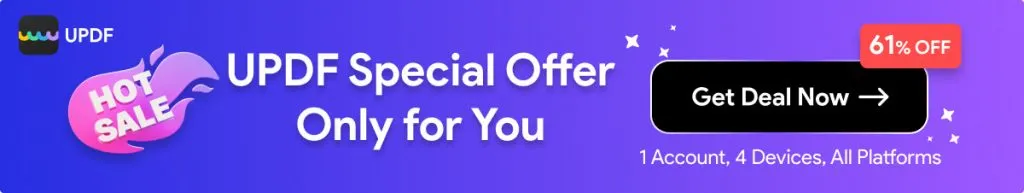
Overall, UPDF AI offers all the features you can expect from an AI assistant. Compared to Petal AI, UPDF AI offers a more powerful AI assistant with more credit limits. Besides that, it comes with an integrated viewer and editor tool, which can further elevate the whole experience. You can learn more about UPDF by reading this review article. So, wait no more. Download and purchase UPDF and try its AI features right away.
Windows • macOS • iOS • Android 100% secure
Part 3. Comparison Table: Petal AI vs. UPDF AI
Petal AI and UPDF AI are both powerful AI assistants for documents. Therefore, it's better to have a detailed comparison of both platforms to easily decide which one leads the race. The below comprehensive comparison table will help you decide which tool to pick:
| Features | Petal AI | UPDF AI |
| Summarize | ||
| Translate | ||
| Explain | ||
| Write | ||
| Grammar Check | ||
| General Chat | ||
| Multiple File Formats Support | ||
| Character Limit Per Query | 400 characters | Unlimited characters |
| Credit Limit | Free: 40Plus: 125/month Advanced: 350/month Premium: 800/month | Free: 100 questions Paid version: unlimited questions |
| Compatibility | Web-based | Windows, Mac, Android, iOS, and online |
| Free Plan Benefits | Credit: 40 Cloud Storage: 1 GB Seats: 1 Annotations: 3/document | Credit: 30 Cloud Storage: 1 GB Seats: 1 (5 platforms) |
| Pricing | Plus: $2.55/month** $2.99 with .edu account, $4.99 otherwise Advanced: $8.49/month** $9.99 with .edu account, $13.99 otherwise Premium: $25.49/month | UPDF AI Assistant: $29/quarter $79/year (unlimited questions) |
Looking at the above comparison table, it is clear that Pedal AI and UPDF AI are quite similar in terms of AI assistant services, but UPDF AI offers more value for money. Its free plan offers more credits and annotation support, while its premium plan is cost-effective and provides 1000/month questions for $9/month compared to $25.49/month of Pedal AI for 800 questions.
In short, if you want top-notch AI assistance for document analysis with more value for money, then UPDF AI is your best choice. Its intuitive interface, fast processing, and more credits per month truly make it the ideal document analysis platform you need. Download UPDF and test UPDF AI right away.
Windows • macOS • iOS • Android 100% secure
Conclusion
Petal AI is a powerful document analysis tool that helps individuals and teams in corporate and academic sectors easily consume lengthy and complex documents. After conducting a thorough Petal AI review, we can visualize its exceptional AI assistant capabilities. However, its limited credits and costly plans are a concern.
In contrast, UPDF AI presents as a better Petal AI alternative due to more powerful AI assistance, attractive interface, and cost-effective plans. To sum up, we recommend you download UPDF and keep UPDF AI as your AI assistant for all document-related activities.
 UPDF
UPDF
 UPDF for Windows
UPDF for Windows UPDF for Mac
UPDF for Mac UPDF for iPhone/iPad
UPDF for iPhone/iPad UPDF for Android
UPDF for Android UPDF AI Online
UPDF AI Online UPDF Sign
UPDF Sign Read PDF
Read PDF Annotate PDF
Annotate PDF Edit PDF
Edit PDF Convert PDF
Convert PDF Create PDF
Create PDF Compress PDF
Compress PDF Organize PDF
Organize PDF Merge PDF
Merge PDF Split PDF
Split PDF Crop PDF
Crop PDF Delete PDF pages
Delete PDF pages Rotate PDF
Rotate PDF Sign PDF
Sign PDF PDF Form
PDF Form Compare PDFs
Compare PDFs Protect PDF
Protect PDF Print PDF
Print PDF Batch Process
Batch Process OCR
OCR UPDF Cloud
UPDF Cloud About UPDF AI
About UPDF AI UPDF AI Solutions
UPDF AI Solutions AI User Guide
AI User Guide FAQ about UPDF AI
FAQ about UPDF AI Summarize PDF
Summarize PDF Translate PDF
Translate PDF Explain PDF
Explain PDF Chat with PDF
Chat with PDF Chat with image
Chat with image PDF to Mind Map
PDF to Mind Map Chat with AI
Chat with AI User Guide
User Guide Tech Spec
Tech Spec Updates
Updates FAQs
FAQs UPDF Tricks
UPDF Tricks Blog
Blog Newsroom
Newsroom UPDF Reviews
UPDF Reviews Download Center
Download Center Contact Us
Contact Us








 Lizzy Lozano
Lizzy Lozano 
 Enid Brown
Enid Brown 

 Donnie Chavez
Donnie Chavez 