Are you short of time and have to go through a huge Word document? Well, we have good news! You can use a Word summarizer tool to help you out.
These helpful apps can compress long texts into short summaries, giving you the main idea of the content and saving you time and effort.
In this article, we will explore the top 5 Word summarizers and provide easy-to-follow guides on how to use them effectively.
1. UPDF AI - No 1. AI Word Summarizer
The first AI summarizer with no word limit on our list is UPDF AI.
It is a powerful tool that can help you compress lengthy Word documents into concise summaries. Whether you are using a Windows, Mac, Android, or iOS device, UPDF AI has you covered!
Using UPDF, you can summarize your Word documents in 2 different ways: by copying and pasting the content into the AI chat or by uploading it and selecting the text or page for UPDF AI to summarize.
Here, we will show you how to use UPDF on Windows and Mac, if you want to use Online, iOS, and Android version, the steps are similar. You can click the below button to download UPDF on your computer and follow the below steps.
Windows • macOS • iOS • Android 100% secure
Method 1: Summarize Word by Copying and Pasting
If you want to summarize your Word document, the first method is to simply copy and paste the content in the UPDF AI chat box to get a summary.
If you only want to summarize part of the content in the Word file, you can drag and drop the Word document in UPDF, open the “UPDF AI” feature from the bottom right, and select the “Chat” tab. From the prompts, select “Summarize” and copy and paste the text you want to summarize into the AI chat box. Then, press “Enter” to summarize it.
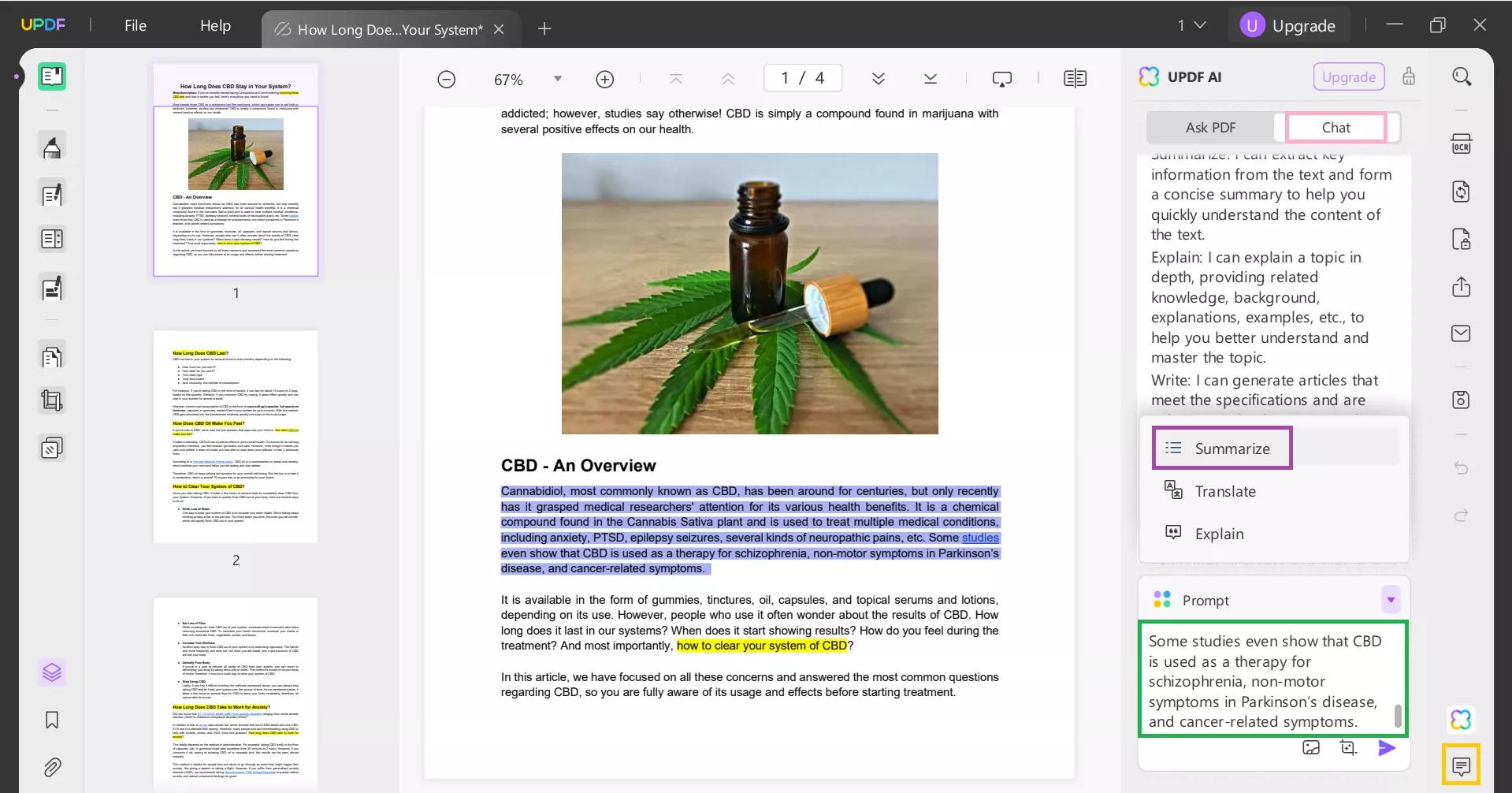
To summarize the whole Word file, you can open the Word with Microsoft Word tool, then, “Ctrl+All” to select the whole Word file, then, “Ctrl+C” to copy them all. Now, drag the word file to open in UPDF, click on the “UPDF AI”, switch to “Chat”, select “Summarize”, and paste the content in the chatbot, and press enter to summarize the whole Word file.
Method 2: Summarize Word by Uploading
The next method to summarize a Word document is to use the built-in summarize feature directly from the interface.
Drag and drop your Word document in UPDF, select the text you want to summarize and select “Summarize” from the floating menu.
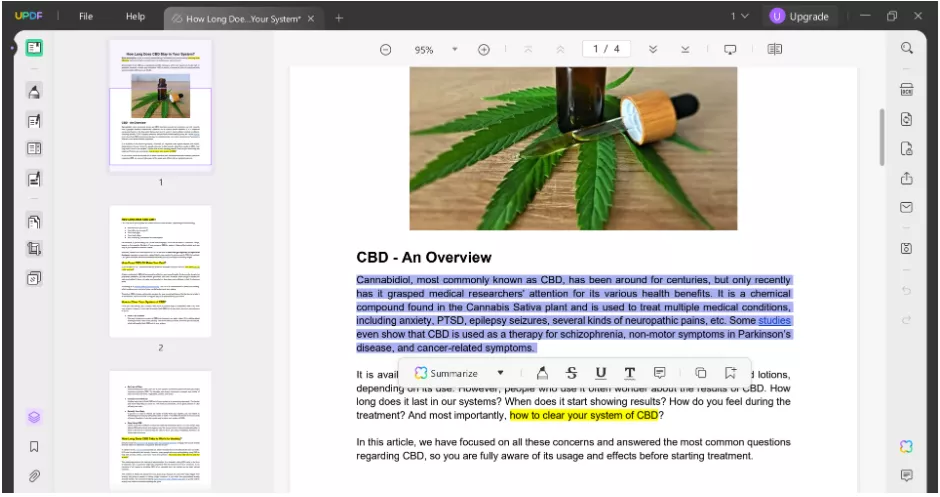
If you want to summarize the Word document by page, open the “Ask PDF” tab in “UPDF AI.” Click on the bulb icon at the bottom of the chat window and select “Summarize by Page” from the options.
Set the page range you want summarized, i.e., pages 1 to 10, for UPDF to give you a consolidated summary of it.
Why Use UPDF AI Word Summarizer?
● Drag and Drop Functionality
Easily upload your Word documents for summarization by dragging and dropping.
● Various Summarization Options
Choose to summarize by page, part of the content, or by copying and pasting text.
● Customization by Prompts
Enhance your summaries by entering specific prompts.
● 30 Free Prompts to Use
Enjoy UPDF AI's features at no cost for the first 30 prompts.
It is super easy to summarize Word file with UPDF AI, why not download UPDF here to test it now. It is free to use for the first 30 prompts.
Windows • macOS • iOS • Android 100% secure
2. ChatGPT AI Word Summarizer
ChatGPT is a powerful language model that can effectively summarize text by using its advanced NLP capabilities. It can give you concise summaries of lengthy documents or articles covering the core concepts.
Key Features of ChatGPT
● Accurate Summarization
ChatGPT generates summaries that accurately capture the main points of the original text.
● Customizable Length
You can specify the desired length of the summary according to your preferences, whether you require a brief overview or a more detailed one.
● Format Compatibility
ChatGPT can summarize a wide range of text formats, including articles, research papers, and even books.
● Easy-to-Use Interface
Simply provide the text you want to summarize, and ChatGPT will generate a concise summary in a matter of seconds.
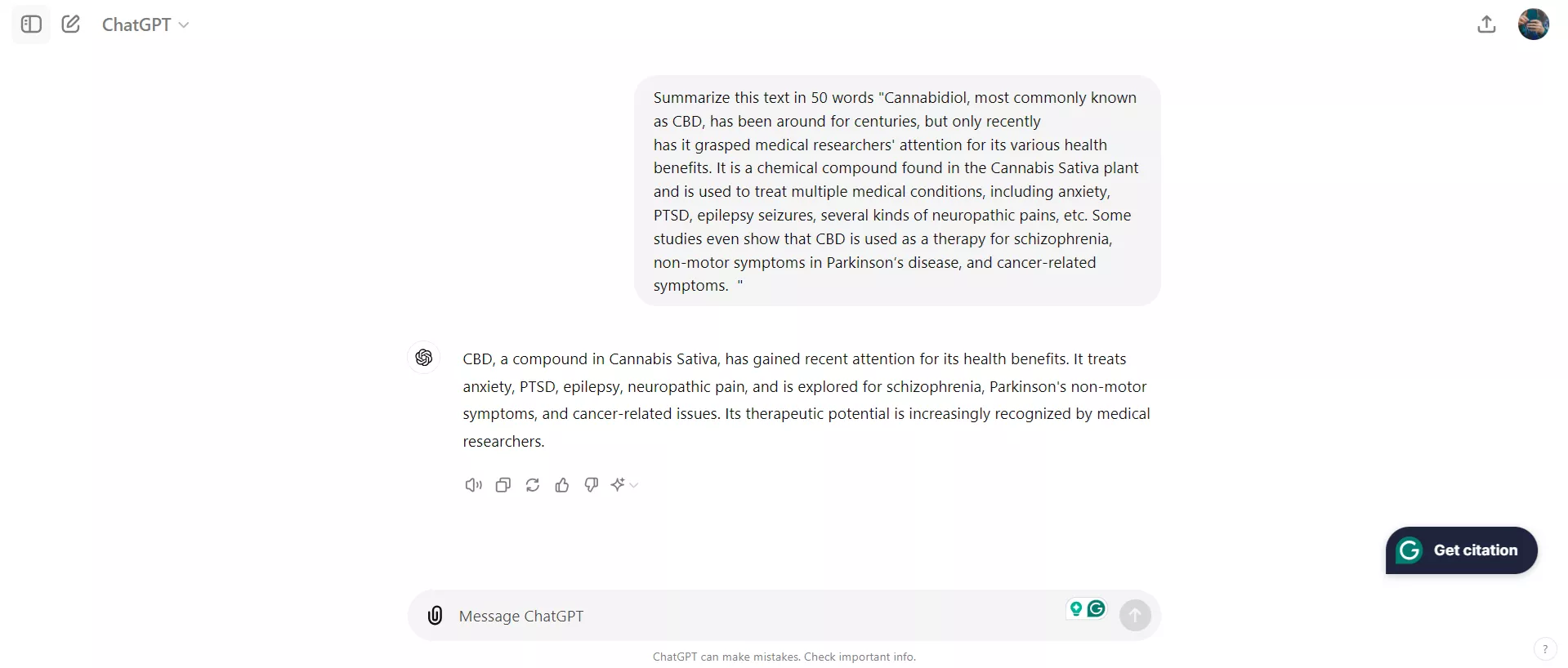
How to Use ChatGPT AI Word Summarizer?
Using ChatGPT to summarize a Word document is pretty easy. Simply go to ChatGPT, click on the attachment option at the bottom, and upload your Word document from your PC. Type in the prompt for summarization, including the length of the summary. For instance, you can type “Summarize this document in 100 words.”
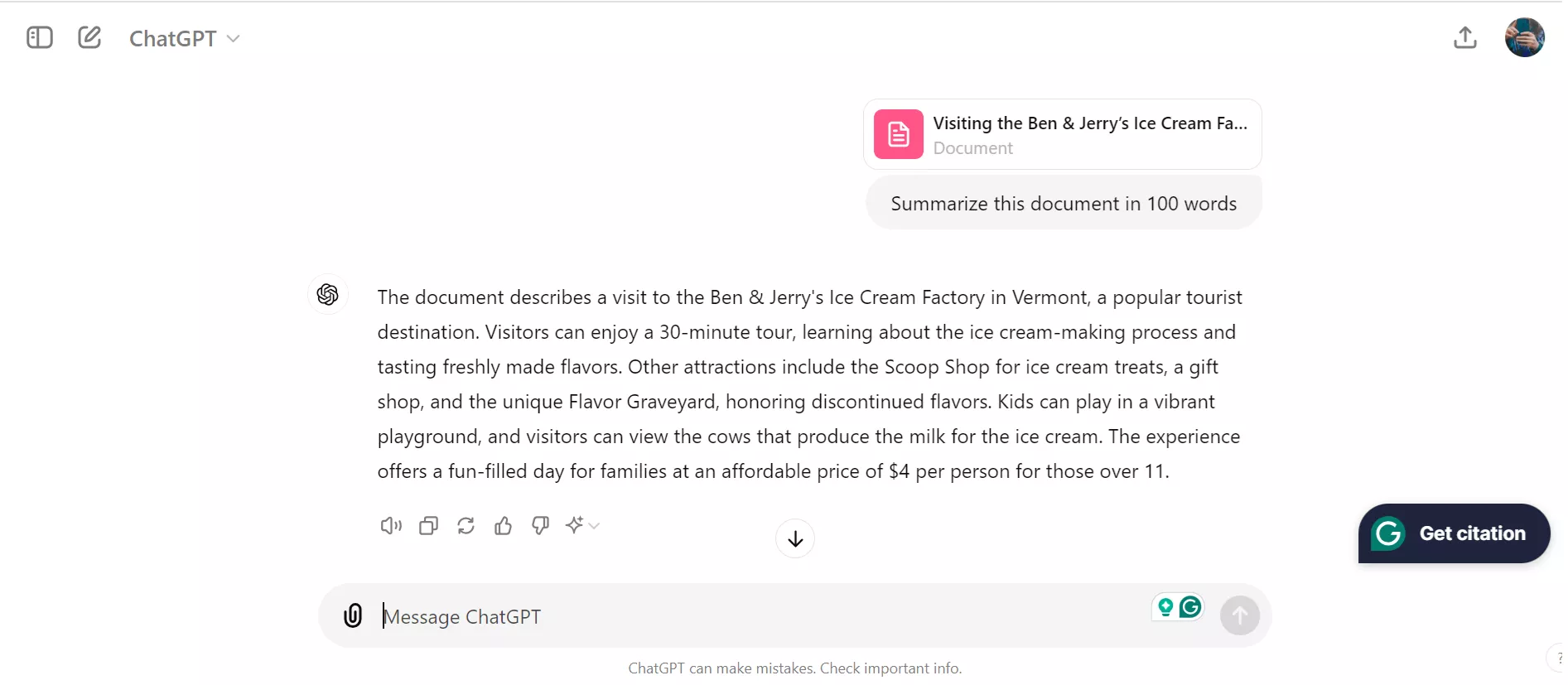
Why Not Use this AI Word Summarizer?
Here are some reasons why you shouldn’t use ChatGPT for summarizing text:
- It may struggle with understanding technical topics and provide less accurate summaries.
- It can take some time to process large documents and summarize them.
3. Summarizer.org AI Word Summarizer
Another free tool to help you get the key points of a long Word document is Summarizer.org. This user-friendly tool uses advanced AI to generate concise summaries for free.
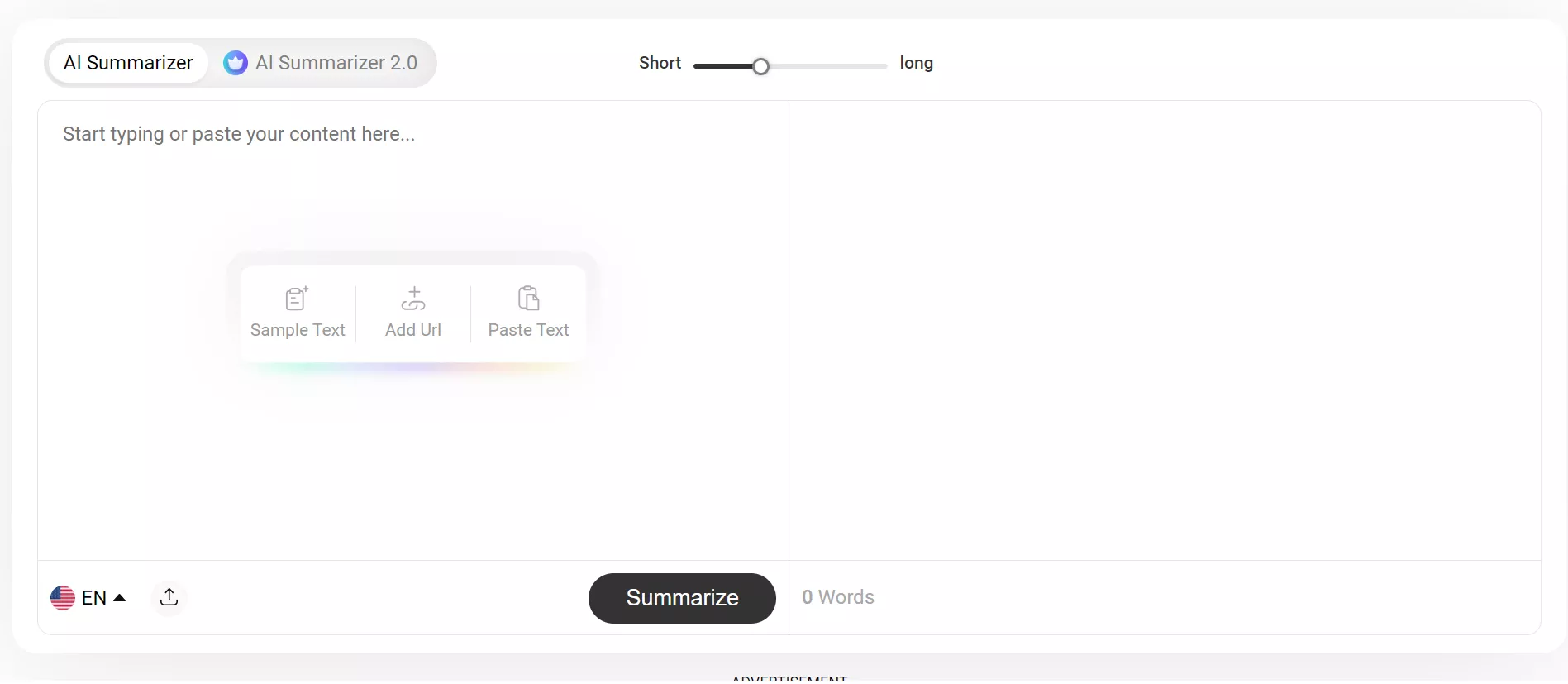
Key Features of Summarizer.org
- Free to Use
Summarize basic text for free, perfect for quick summaries of emails, articles, or short documents.
- Multiple Summarization Modes
Choose between the free "AI Summarizer" mode or upgrade to the premium "AI Summarizer 2.0" for a more advanced summary.
- Customization Options
Set the length of your summary using a simple slider.
- Multilingual Support
You can summarize documents in 8 different languages.
How to Use This AI Word Summarizer?
To use this tool, go to Summarizer.org, click on the upload option, paste text, or enter a URL containing the text. Select your preferred language and the length of the summary, and you’re good to go!
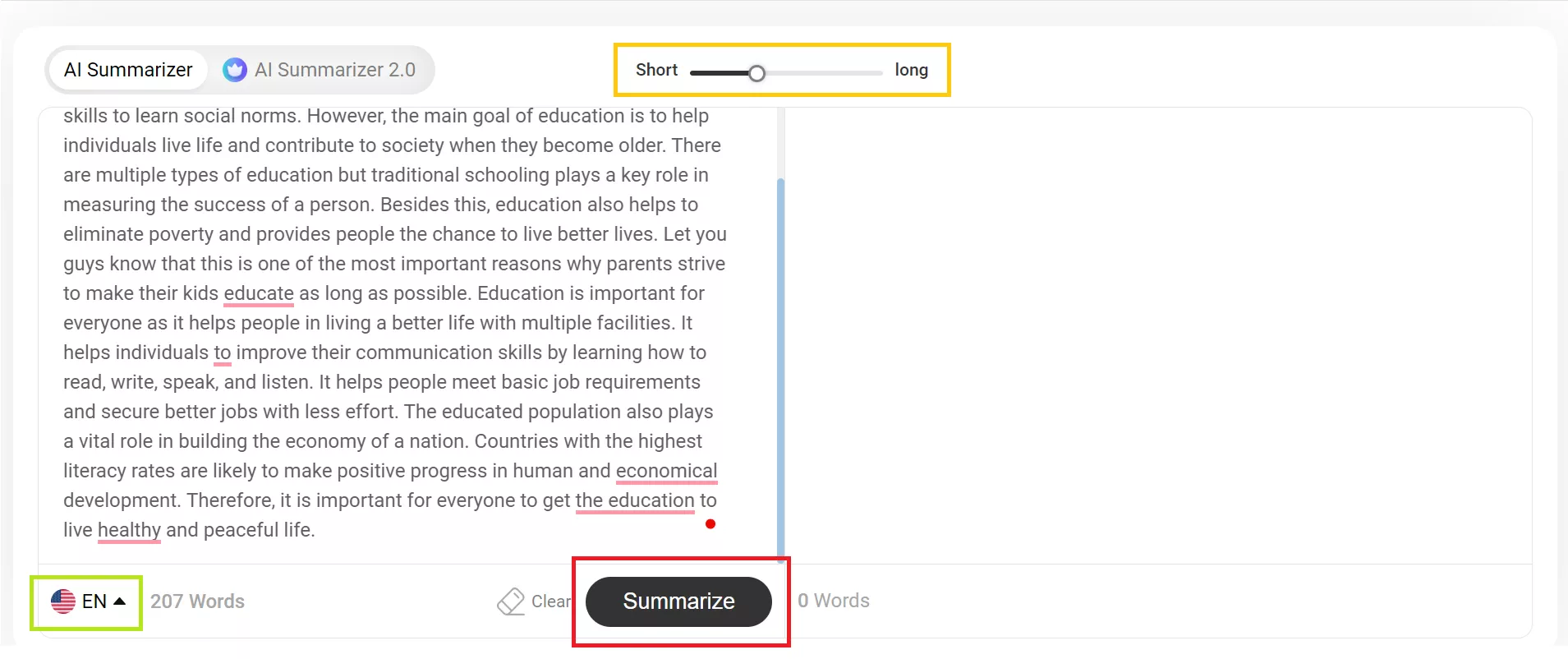
Why Not Use this AI Word Summarizer?
Here’s why Summarizer.org might not be a great option:
- The free version has character limitations.
- The summaries generated with this tool might sometimes not be that accurate.
- You can only customize the text length and language.
4. Paraphraser.io AI Word Summarizer
Paraphraser.io is not exactly a summarizing tool but a paraphrasing tool. However, it has AI summarizer features that can help you get the gist of a Word document.
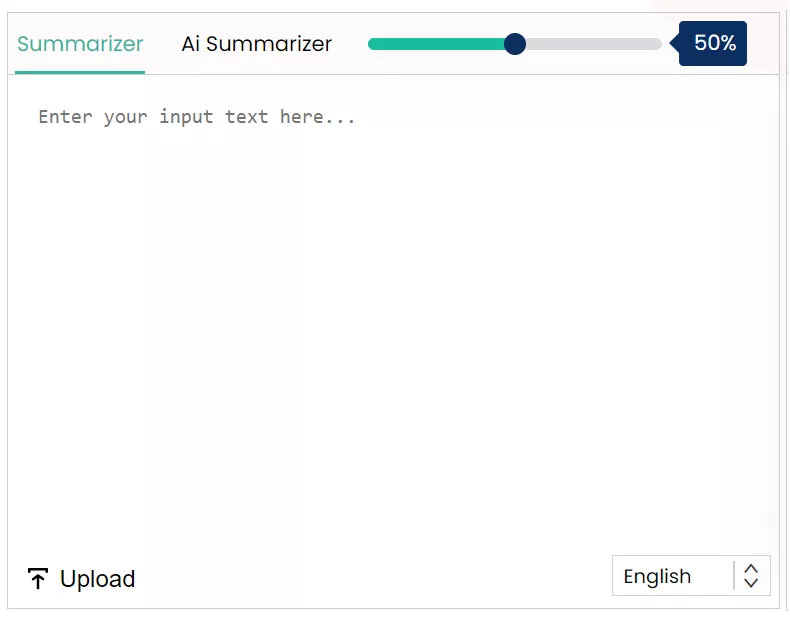
Key Features of Paraphraser.io
● Free to Use
Paraphrase.io is a free tool that enables you to get a summary of your text.
● Length Customization
You can control the length of your summary from short to long using a slider.
● Multilingual Support
It summarizes documents in 10 languages.
How to Use This AI Word Summarizer?
To summarize your Word document, go to Paraphaser.io and upload it to the website. Select the length and language, and click “Summarize Now.” You can even select whether you want your summary in paragraph form or bullets.
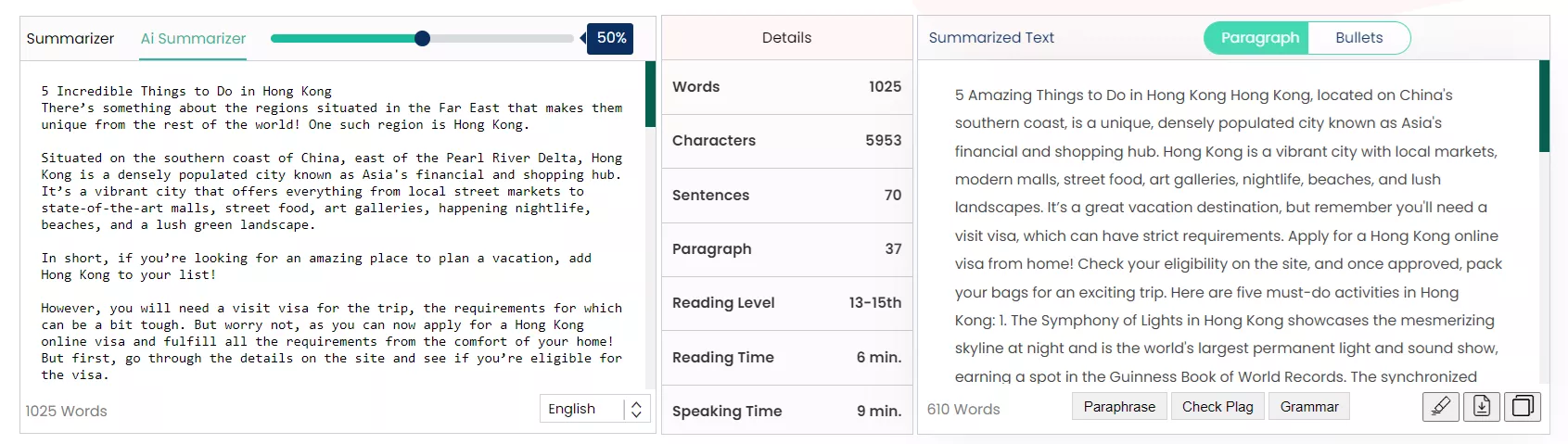
Why Not Use this AI Word Summarizer?
Here’s why Paraphraser.io is not our recommended choice:
- It has limited customization options.
- The summary might not be accurate, given the AI technology.
5. Quillbot AI Word Summarizer
The last Word summarizer on our list is Quillbot AI. It is a free summarizing tool that offers several customization options to generate a summary that fits your requirements.
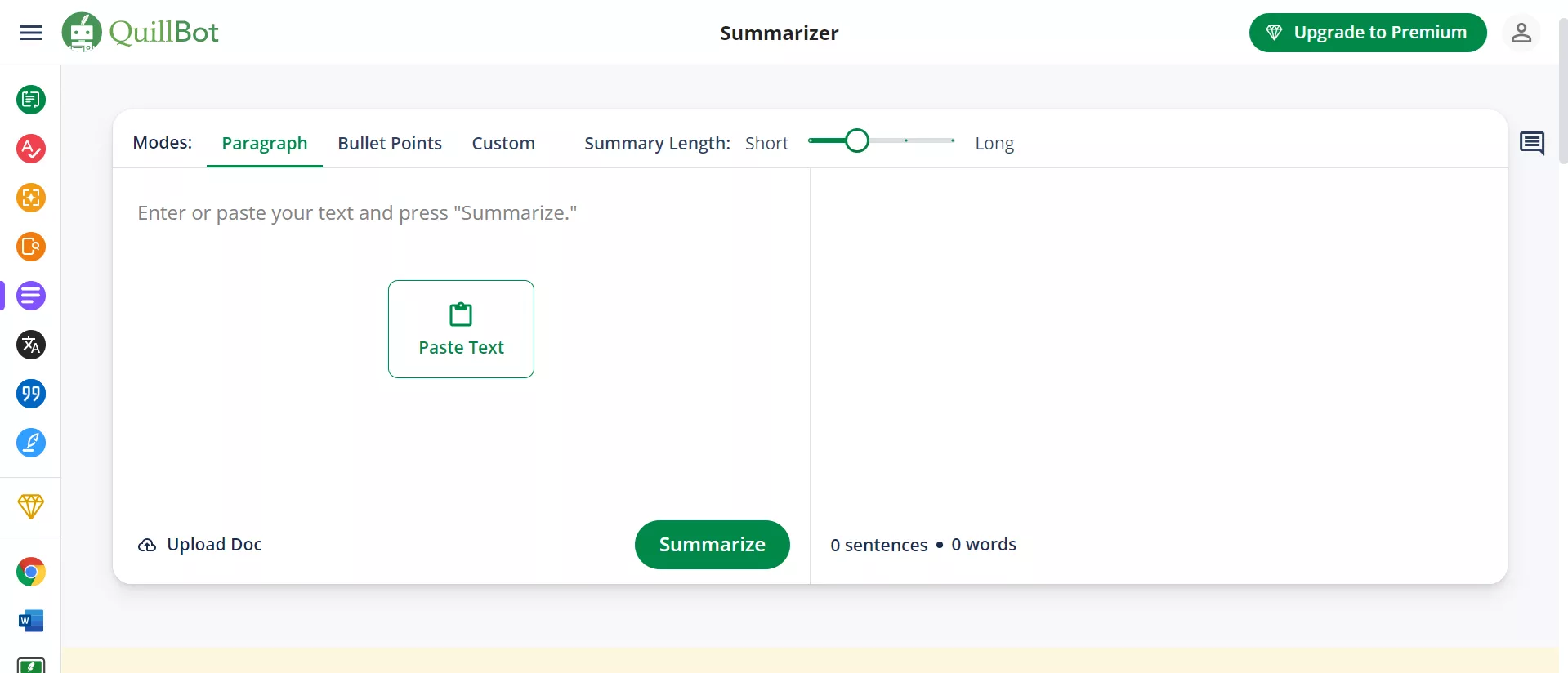
Key Features of Quillbot AI Summarizer
- Adjustable Summary Length
You can adjust the length of your summary using a slider from short to long.
- Multiple Summarization Modes
You can choose from different summarization modes, such as paragraph, bullet points, and custom.
- Keyword Support
Quillbot gives you the option of selecting keywords for your text.
How to Use This AI Word Summarizer?
To use Quillbot for summarizing, go to the website and upload your Word document. Then, select the mode, length, and keywords before clicking “Summarize.”
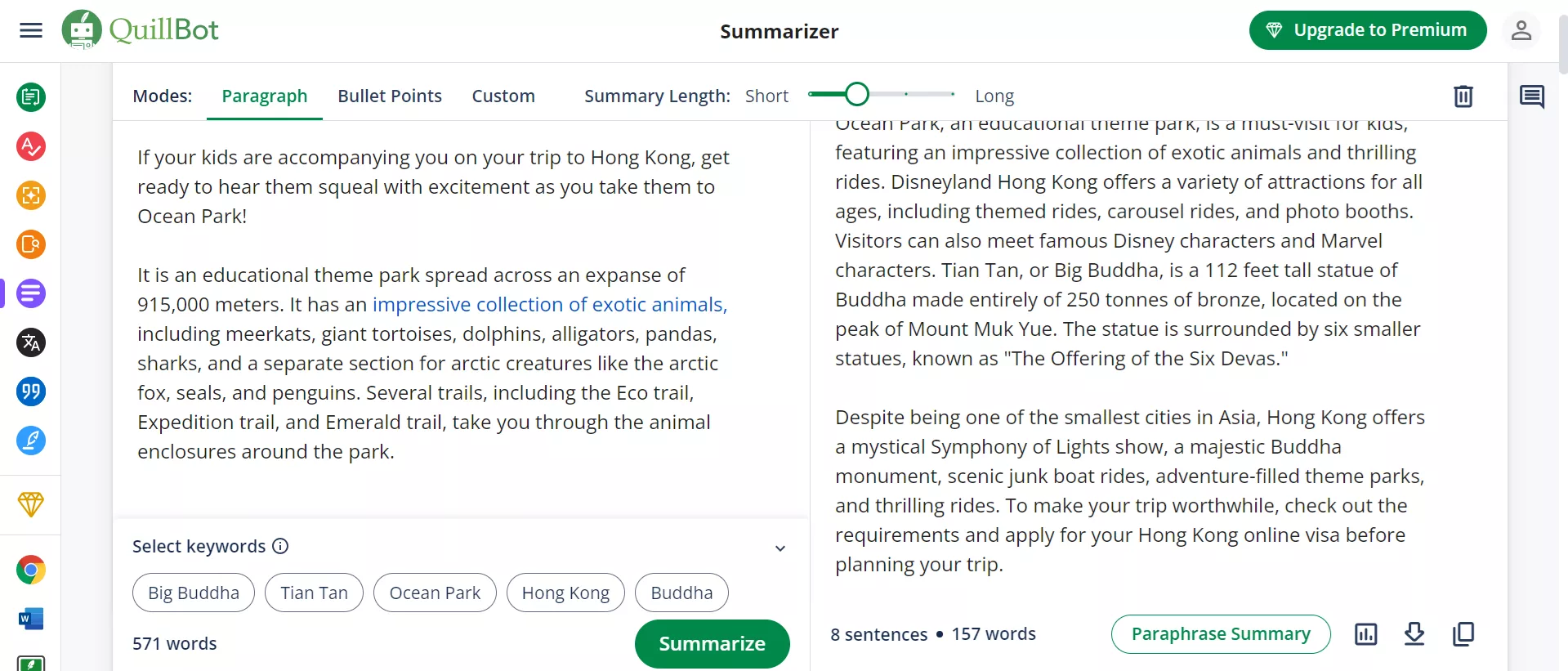
Why Not Use this AI Word Summarizer?
Here’s why we think using Quillbot AI summarizer is not a good idea:
- It has a 600-word limitation. Anything more than that needs a premium subscription.
- You cannot select the language.
Frequently Asked Questions (FAQS)
Q1. Can ChatGPT Summarize a Word Document?
Yes, ChatGPT can easily summarize a Word document. Simply upload the document and prompt ChatGPT to summarize it, along with the word count.
Q2. Can Microsoft Word Summarize a Document?
While Microsoft Word is a great software for creating documents, unfortunately, it doesn’t have a built-in summarizer. Therefore, if you want to summarize a Word document, you’ll have to go for third-party options like UPDF AI or other similar tools.
Final Words
There may be instances where you have a long Word document to read or multiple Word documents that you must go through quickly. In such a case, summarizing the document is the answer!
In this guide, we have put together 5 of the best Word summarizer tools that can help you get the central idea of your Word document without having to spend hours reading it.
Out of the 5 tools discussed, we recommend going for UPDF. It’s safe, reliable, and versatile. So, download UPDF now, and summarize your as a whole, by page, or just a part of it.
Windows • macOS • iOS • Android 100% secure
 UPDF
UPDF
 UPDF for Windows
UPDF for Windows UPDF for Mac
UPDF for Mac UPDF for iPhone/iPad
UPDF for iPhone/iPad UPDF for Android
UPDF for Android UPDF AI Online
UPDF AI Online UPDF Sign
UPDF Sign Read PDF
Read PDF Annotate PDF
Annotate PDF Edit PDF
Edit PDF Convert PDF
Convert PDF Create PDF
Create PDF Compress PDF
Compress PDF Organize PDF
Organize PDF Merge PDF
Merge PDF Split PDF
Split PDF Crop PDF
Crop PDF Delete PDF pages
Delete PDF pages Rotate PDF
Rotate PDF Sign PDF
Sign PDF PDF Form
PDF Form Compare PDFs
Compare PDFs Protect PDF
Protect PDF Print PDF
Print PDF Batch Process
Batch Process OCR
OCR UPDF Cloud
UPDF Cloud About UPDF AI
About UPDF AI UPDF AI Solutions
UPDF AI Solutions FAQ about UPDF AI
FAQ about UPDF AI Summarize PDF
Summarize PDF Translate PDF
Translate PDF Explain PDF
Explain PDF Chat with PDF
Chat with PDF Chat with image
Chat with image PDF to Mind Map
PDF to Mind Map Chat with AI
Chat with AI User Guide
User Guide Tech Spec
Tech Spec Updates
Updates FAQs
FAQs UPDF Tricks
UPDF Tricks Blog
Blog Newsroom
Newsroom UPDF Reviews
UPDF Reviews Download Center
Download Center Contact Us
Contact Us

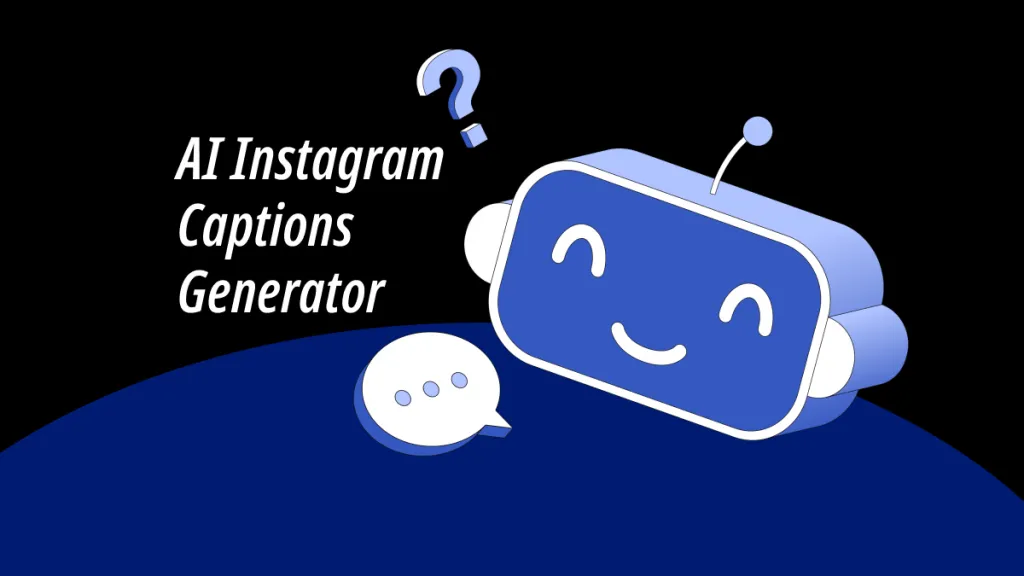






 Cathy Brown
Cathy Brown 
 Lizzy Lozano
Lizzy Lozano 

 Bertha Tate
Bertha Tate 