The exponential growth of information has made it overwhelming to manage and store all the critical data. PDF has come forward as the most efficient medium to handle and share such a vast information store. In order to manage this shareable information format, you need an efficient tool like FileGPT for intelligent data management.
Various other such AI tools are available in the market that help us manage and understand our digital data in better ways. In this article, we will discuss FileGPT and its best alternative, UPDF AI, to help you better understand PDF content. Before going through this article, you can download UPDF and get 30 free questions to ask.
Windows • macOS • iOS • Android 100% secure
What is FileGPT?
FileGPT is a GPT-powered chatbot that makes users capable of interacting with different kinds of files effectively. With this tool, users can interact with various document formats like PDF, DOC, TXT, or even audio and video formats, making it efficient for information handling. Additionally, you can extract data with this tool from handwritten documents and analyze content, making it convenient for program managers.
Moreover, users can chat with FileGPT regarding any query and get quick and accurate responses. This AI tool even lets you create collections of your different kinds of content for easier access later in time. All in all, FileGPT is a GPT-powered AI tool that can help you search, summarize, or get responses to queries.
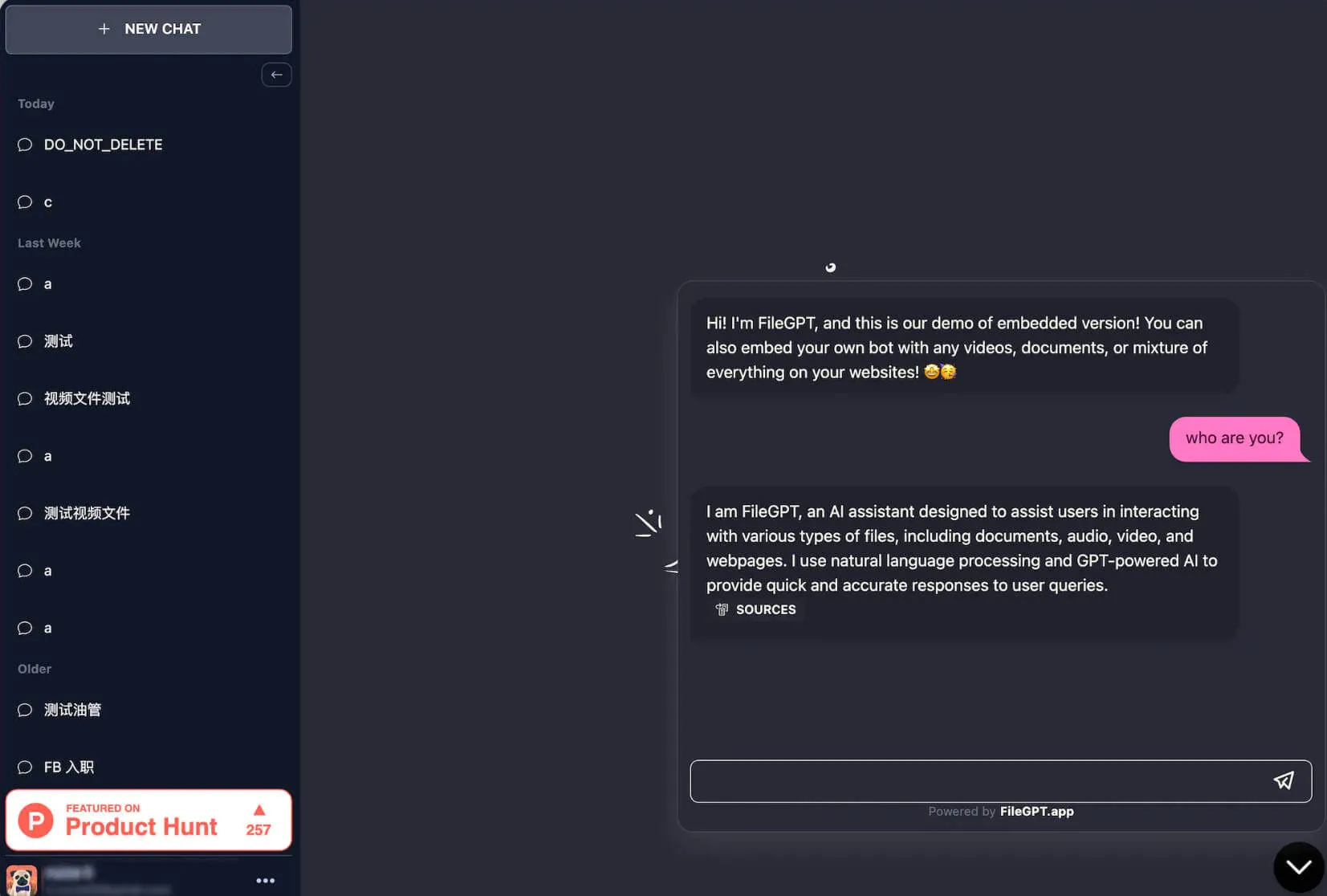
Features of FileGPT
FileGPT has emerged as quite a beneficial tool for students or researchers with its intelligent and efficient handling. In this section, you will be informed of some of the prominent features of this tool to get the best idea about its functionality.
1. AI Chat
You can ask any query about your related content and interact with your files smartly with FileGPT. This lets you have personalized interactions and even improved customer experience for a company. Moreover, it contains 3 GPT models, which are GPT 3.5 Turbo, GPT 4.0, and GPT-Turbo-16K. You can also export the chat as a TXT or PDF file for future use.
2. Chat with Documents (Multi-Format Support)
Users can upload their content from different kinds of formats, including PDFs, TXTs, DOCs, audio, videos, etc., and interact with it effectively. Additionally, formats like webpages or YouTube can be handled with FileGPT, making it useful for content creators.
3. Large File Handling
Even if you have large files to upload with long texts, this tool can help you to interact with them easily. This enables you to solve many personal or organizational work problems with improved efficiency. Moreover, FileGPT is also working on a new beta version to make the file handling more optimized.
4. Smart Content Analysis
This tool lets the users extract text from handwritten documents and then lets you use the extracted text for better content comprehension. With the Smart Content Analysis feature of FileGPT, you can even analyze the audio and video content from your uploaded files.
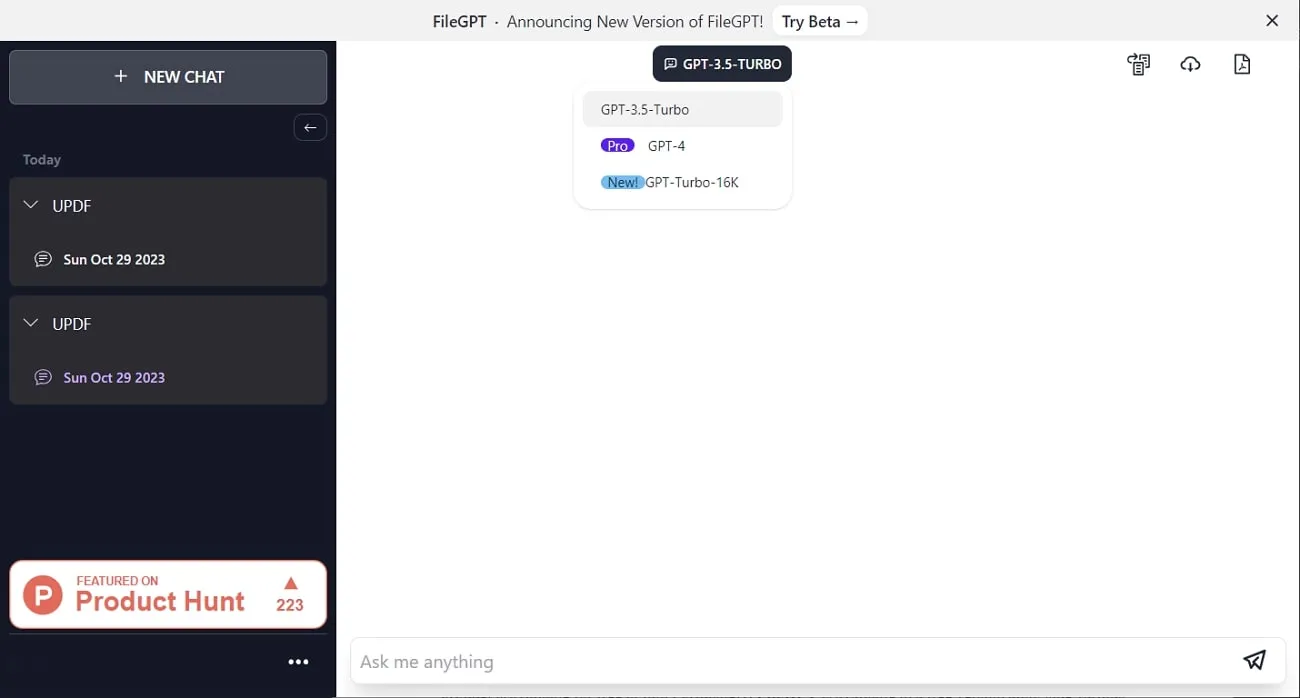
Is FileGPT Free? What are the Limitations of the Free Version?
As cost is an essential factor for everyone when purchasing a product, it's crucial to know whether a product is available for free or not. Fortunately, FileGPT is available in a free version alongside various premium plans.
Nevertheless, there are some limitations to the free version, where users will not be able to perform many valuable functions. For example, extracting text from handwritten documents isn't supported in the free version of this tool.
In addition to it, FileGPT supports large files, but there's a limitation of 10MB in the free version, making it a bit annoying. Also, customer support with human agents isn't available in the free version of this tool, limiting the user experience. You can also access the YouTube or Webpage option in the free plan of FileGPT.
FileGPT Pricing - How Much Does FileGPT Cost?
FileGPT provides users with various pricing plans to fit their individual or organizational needs. You can get either monthly or yearly plans, where you can choose different packages according to your requirements. But the yearly plan gives you the benefit of 2 months of free usage, making it more economical for you. To learn more about the details of these plans, go through the chart given below for your making the right decision:
| Plan | Pricing (Per Month) |
| Pro | $18 |
| Growth | $48 |
| Elite | $98 |
| Enterprise | $398 |
After analyzing this chart, you are able to select the desired plan according to your pocket and level of work. Notably, the premium plans of this tool are a bit costly, limiting the range of audiences to achieve all benefits. However, Elit is a popular one among these, where users get enough features of FileGPT corresponding to the cost.
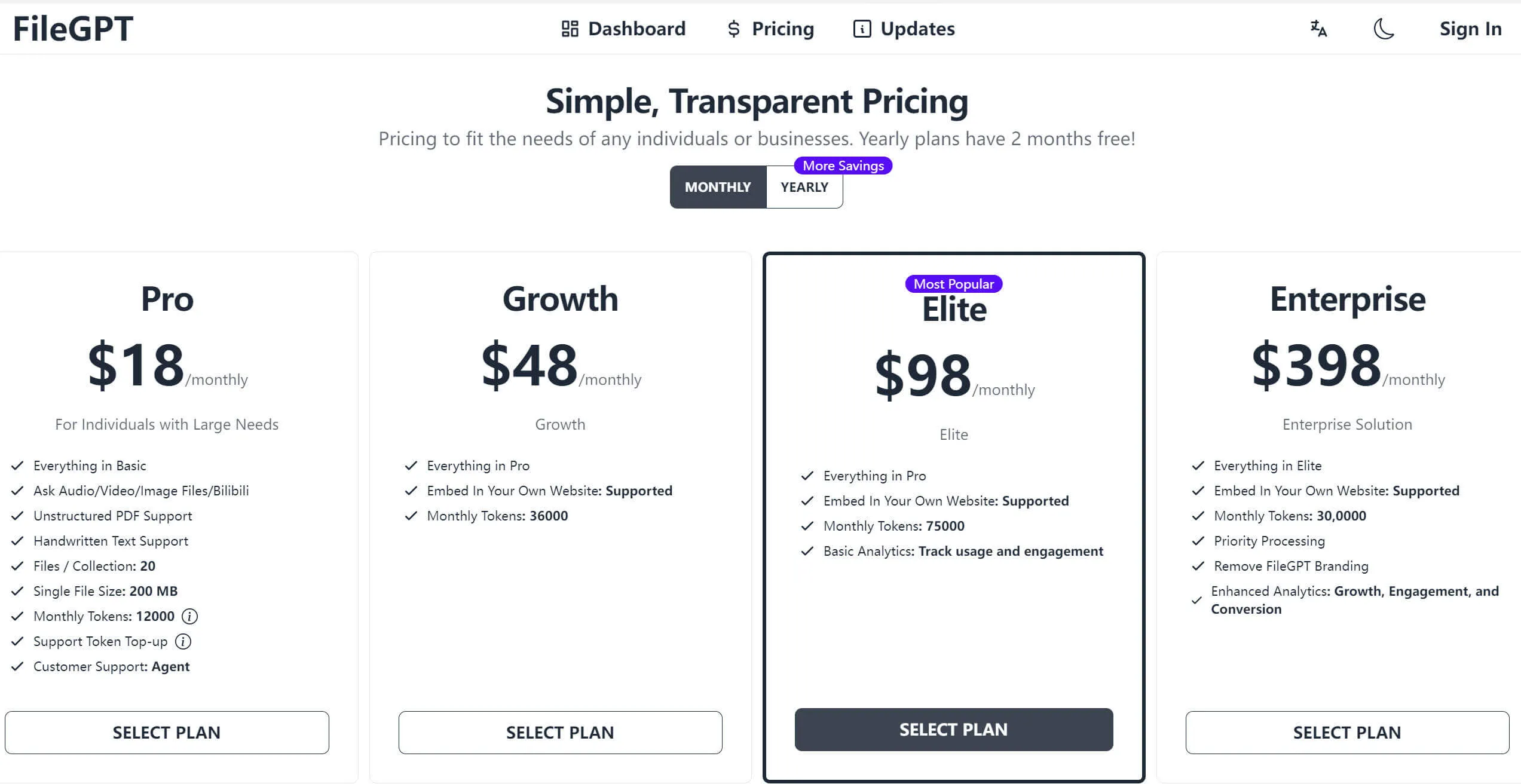
Step-by-Step Guide to Using FileGPT for Content Understanding
After going through all the functionalities and features of FileGPT, let's learn how this tool works for proper understanding. Once you go through these steps, you will be able to comprehend complex document text with ease.
Step 1: First, launch the FileGPT website on your favored browser, click on the "Get Started" button, and then sign in to your Google account. By doing so, you will reach a new window where you can start interacting with the document content.
Step 2: On this new window, hit the "New Chat" button on the sidebar to reach the "Create New Collection" window. Here, you can upload any file, text, or webpage link and then press the "Submit" button after entering the collection name.
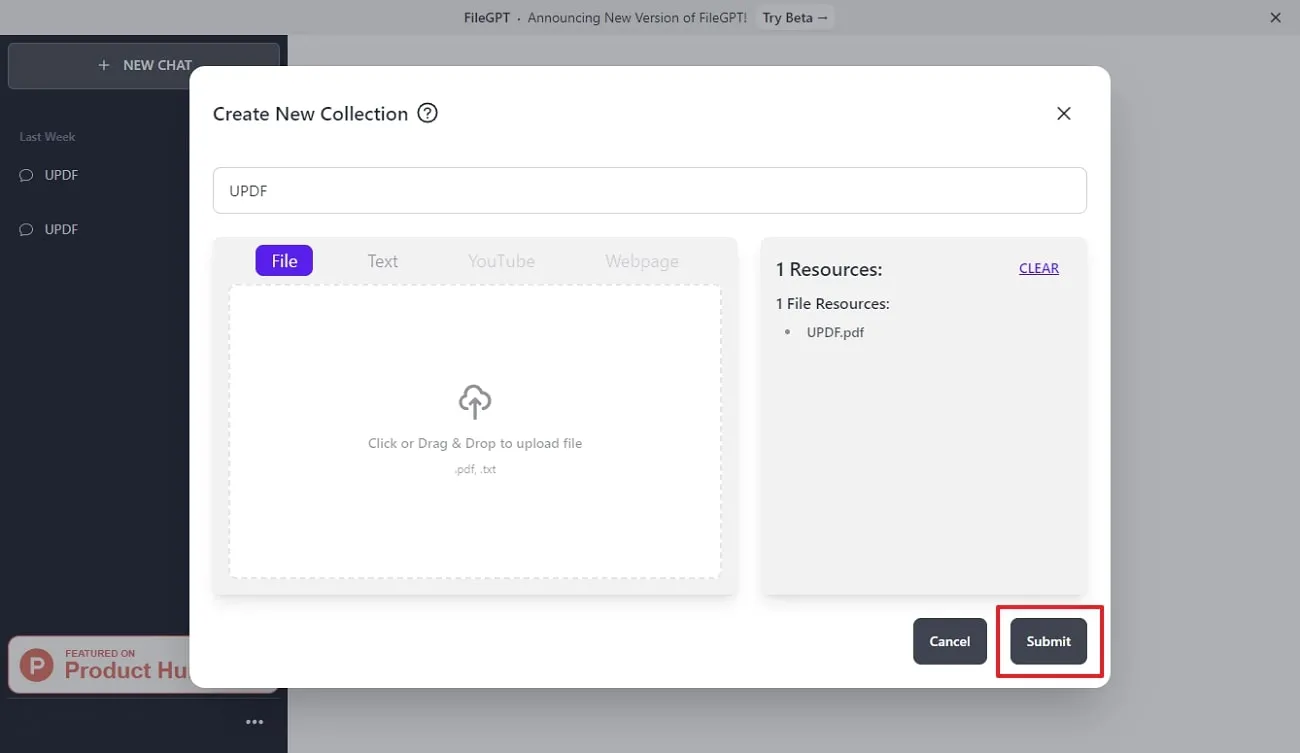
Step 3: Wait a few seconds till the AI-integrated system processes your input data and provides you with a concise summary. You will also get example questions along with a summary to boost your understanding of the uploaded document. Moreover, you can also type any question you have in your mind in the "Ask Me Anything" text box.
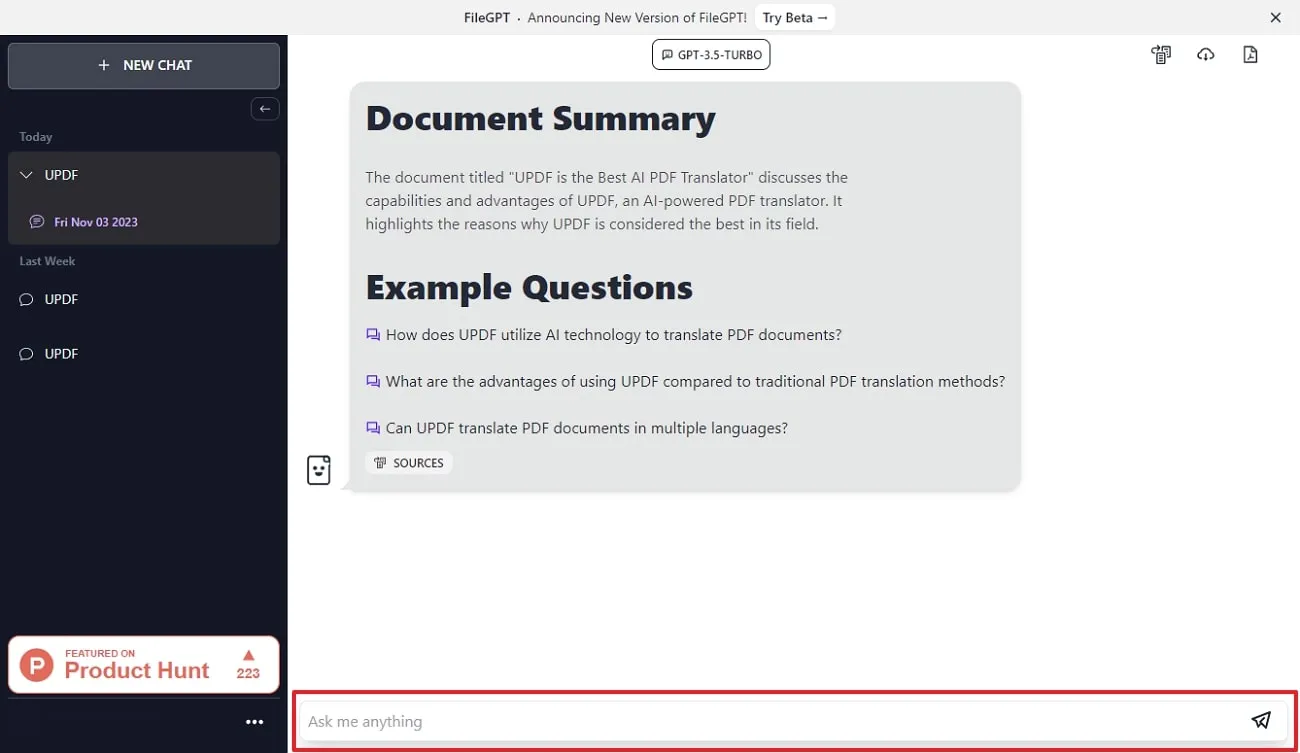
FileGPT Pros and Cons
Before purchasing, you must know about some of the crucial advantages and disadvantages of FileGPT, which will help you in your decision. So, read this section about the pros and cons of this tool for this purpose carefully.
Pros:
- This tool supports the recognition and interaction of various languages to help users with different cultures communicate.
- The dashboard available in FileGPT is pretty user-friendly, making it easy to navigate for new users.
- Frequent updates keep coming in this tool for improvement in glitches and bugs.
- Users can ask more than one question at once from this multi-functional chatbot.
Cons:
- FileGPT doesn't have a good user rating on Product Hunt. This tool has an overall rating of 2.65/5.
- The processing of this GPT-powered AI tool is very slow if you are using it using its free version.
- No offline mode functionality limits the access, making it dependent on the network availability.
- The maximum file size that this tool supports in its premium plans is 200MB, which is quite less for official documents or eBooks.
A Better Alternative to FileGPT AI
FileGPT is a good AI application, providing users with many useful features. But, due to the high cost of its purchase plans, it's difficult for users to benefit from it in the same way. Luckily, there is an alternative for this tool, which is much more efficient with quite an affordable price for full functionality. UPDF AI is the optimum tool for this purpose, integrated with advanced AI technology. You can perform the following functionalities using this AI-integrated tool.
- Summarize PDF Text: Users can also get concise summaries of lengthy PDF text with the help of the power of artificial technology.
- Chat with PDF: UPDF has this innovative interaction with PDF feature, allowing you to get answers to any PDF-related queries with just a single click.
- Translate Content: You can easily translate the content present in the document to your desired local language using this efficient AI tool.
- Explain Complex Content: This AI-integrated PDF tool even lets you explain the complex terms present in the file for better text understanding.
All these features will allow you to ultimately boost PDF understanding, so click on the "Free Download" button to add this AI tool to your workflow.
Windows • macOS • iOS • Android 100% secure
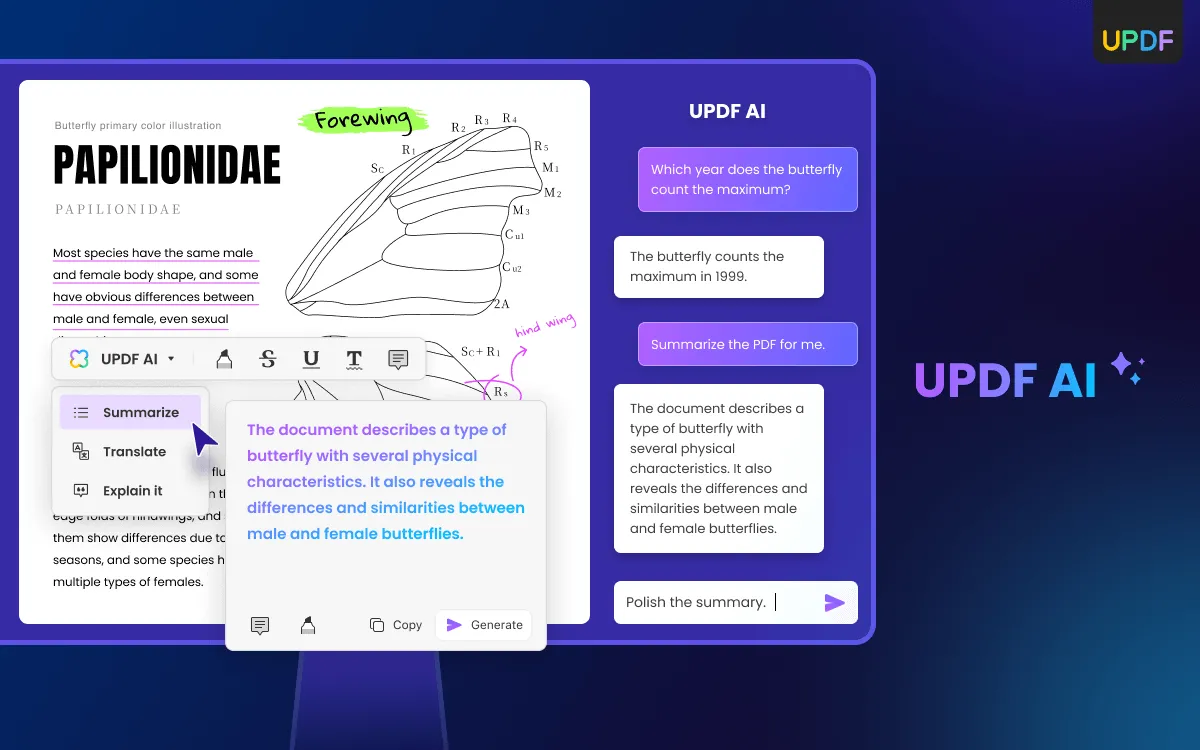
Why Choosing UPDF AI over FileGPT
| Metrics | UPDF AI | FileGPT |
| Pricing | Quarterly Plan: $29 Yearly Plan: $79 | Pro: $18 per month Growth: $48 per month Elite: $98 per month Enterprise: $398 per month |
| Limitations of the free version | 1. Ask up to 30 questions for free. 2. Upload PDFs within 10MB. | 1. There are no built-in prompts for carrying out AI functions. 2. You cannot upload a PDF of more than 10MB. 3. The extracting text from handwritten documents feature isn't available in the free version. |
| Interact with PDF | ||
| Summarize Content | ||
| Translate Content | ||
| Explain Content | ||
| Built-In Prompts | ||
| Cost-Effective | ||
| Fast Processing Speed |
After comparing the points present in this chart, you must be able to select the best tool as per your requirements. UPDF appears to be the clear winner in this case, but the choice is yours to analyze and make the best decision. You can purchase the Pro version of UPDF with a discount offer to get the most out of it.
Wrapping Up
In conclusion, you have been enlightened by the increased demand for AI tools to manage information and files efficiently. Also, you have been informed of a fine tool like FileGPT for this purpose with many valuable features. Throughout this article, we have also discussed the pros and cons along with the pricing of this AI PDF editor to give you a better overview.
However, due to the over-priced purchase plans of this tool, a better alternative tool like UPDF has been introduced to you with a much lower price to get full functionality. Download UPDF for free by clicking the "Free Download" button below to try its basic features.
Windows • macOS • iOS • Android 100% secure
 UPDF
UPDF
 UPDF for Windows
UPDF for Windows UPDF for Mac
UPDF for Mac UPDF for iPhone/iPad
UPDF for iPhone/iPad UPDF for Android
UPDF for Android UPDF AI Online
UPDF AI Online UPDF Sign
UPDF Sign Read PDF
Read PDF Annotate PDF
Annotate PDF Edit PDF
Edit PDF Convert PDF
Convert PDF Create PDF
Create PDF Compress PDF
Compress PDF Organize PDF
Organize PDF Merge PDF
Merge PDF Split PDF
Split PDF Crop PDF
Crop PDF Delete PDF pages
Delete PDF pages Rotate PDF
Rotate PDF Sign PDF
Sign PDF PDF Form
PDF Form Compare PDFs
Compare PDFs Protect PDF
Protect PDF Print PDF
Print PDF Batch Process
Batch Process OCR
OCR UPDF Cloud
UPDF Cloud About UPDF AI
About UPDF AI UPDF AI Solutions
UPDF AI Solutions FAQ about UPDF AI
FAQ about UPDF AI Summarize PDF
Summarize PDF Translate PDF
Translate PDF Explain PDF
Explain PDF Chat with PDF
Chat with PDF Chat with image
Chat with image PDF to Mind Map
PDF to Mind Map Chat with AI
Chat with AI User Guide
User Guide Tech Spec
Tech Spec Updates
Updates FAQs
FAQs UPDF Tricks
UPDF Tricks Blog
Blog Newsroom
Newsroom UPDF Reviews
UPDF Reviews Download Center
Download Center Contact Us
Contact Us







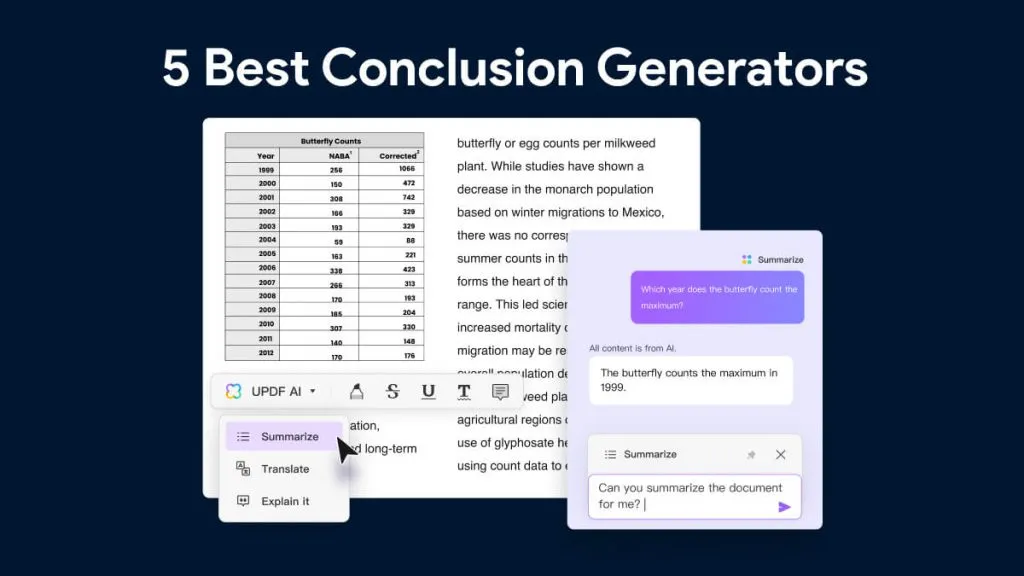
 Cathy Brown
Cathy Brown 
 Katherine Brown
Katherine Brown 
 Lizzy Lozano
Lizzy Lozano 