So you are stuck with a bunch of PDFs to analyze data, extract key information, and prepare detailed summaries; now what? Well, don't bang your head against the keyboard because AI PDF editors for Mac are here to save the day!
Chat with your PDFs directly with AI PDF editors without navigating to separate AI platforms. How cool is that? You get to save a huge amount of energy and time, all the while not compromising on the quality.
In this article, we will review and compare the five best AI PDF editors for Mac to add a boost to your productivity. So, without further ado, let's dive in!
Top 5 AI-Powered PDF Editors for Mac (macOS Sonoma Compatible)
No more spending hours on manual navigation and fine-tuning of key information. Invest in a good AI PDF editor for Mac and watch your work life transform for the better. So, buckle up because you are about to find your best AI PDF editor for Mac.
1. UPDF for Mac
The number one on our list of best AI PDF editors for Mac is UPDF, a simple, smart, and universal PDF editor powered by AI. Download AI-powered UPDF to directly edit and chat with your PDFs on Mac now.
Windows • macOS • iOS • Android 100% secure
As a smart PDF Editor on Mac, you can make changes to any elements in the PDF documents.
- Edit Text and Images: Edit the text, text font, font color, and style in PDFs effortlessly. Add, delete, and manipulate images or text till it matches your requirements.
- Hyperlink Text: Provide readers with direct access to resources and citations. Improve the content's credibility by linking to useful and authentic resources.
- Add Watermark: Protect your work with customized watermarks. Seamlessly add, remove, or edit watermarks for files.
- Background Color: Splash some color on the background and make your file attractive to read.
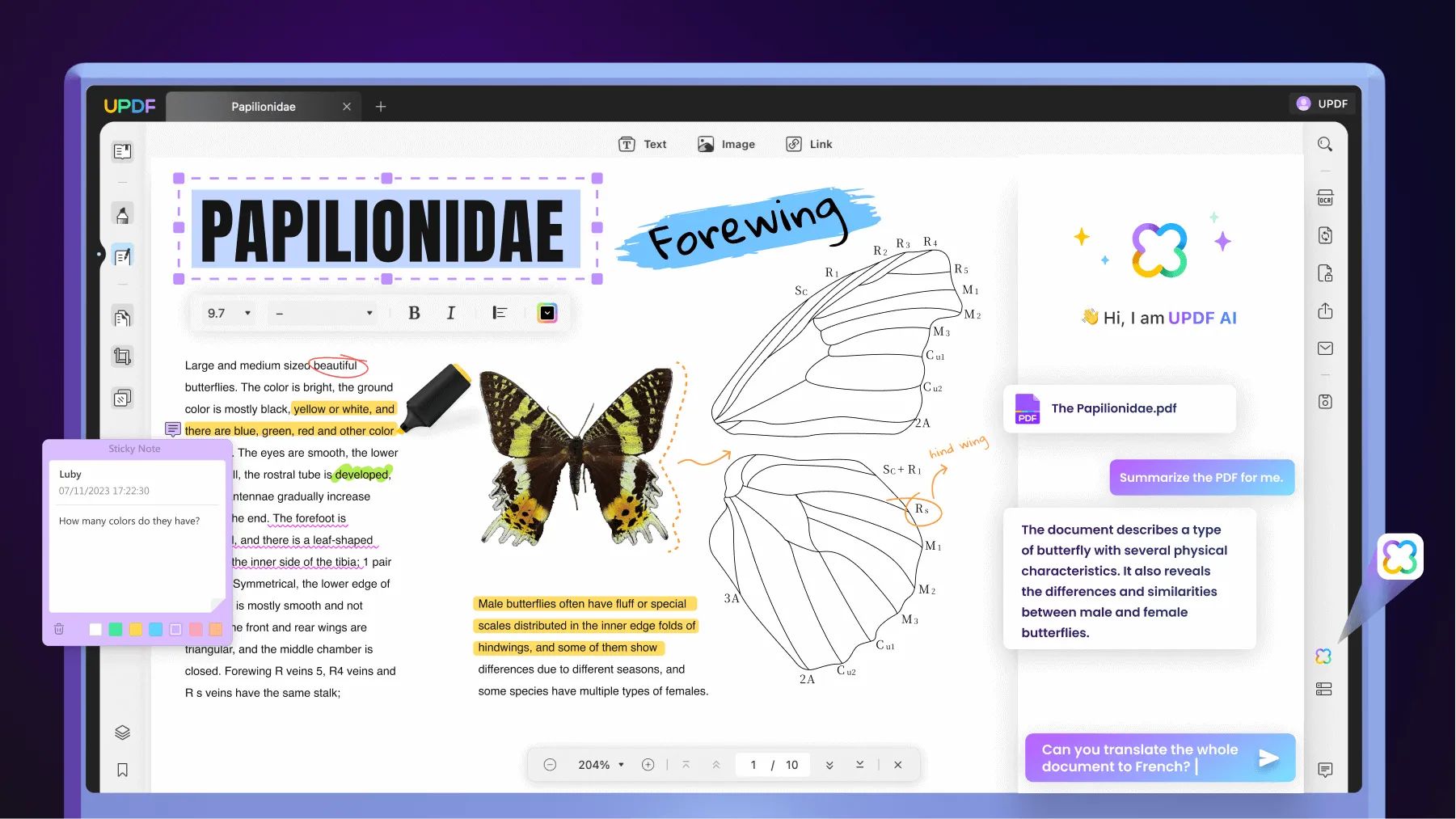
UPDF AI is your trusty sidekick for handling PDFs on the go. As for the built-in AI tool, UPDF offers not one but two AI modes for your AI needs.
- Chat Mode: UPDF AI "Chat" mode will make it a breeze to summarize, explain, and simplify the complexities of your PDFs. The icing on the cake is UPDF's ability to translate to any language. English, French, German, Spanish? Choose whatever floats your boat!
- Ask PDF Mode: But it does not stop there! UPDF AI "Ask PDF" mode will feed your document to UPDF AI for interactive learning. Wish to revise what you read a few pages earlier? No worries! UPDF will whip up instant answers from your PDF.
Pros:
- UPDF AI summarizes large documents and extracts key information with great precision
- AI-powered OCR is highly fast and accurate, supporting over 38 languages.
- You can chat with PDFs directly and add responses as a comment
- UPDF doesn't take up much system space with its top-notch speed and super-fast performance.
- Password protection lets you safeguard sensitive information.
Cons:
- Missing dark mode on Windows and Android devices.
So, why wait? Download UPDF AI PDF editor for your Mac now to supercharge your PDF game!
Windows • macOS • iOS • Android 100% secure
2. Foxit PDF Editor for Mac
Foxit is another powerful AI PDF editor for Mac users; also available for iOS, Windows, and Android. Whether you need to summarize, rewrite, translate, or explain a selected text, Foxit will do that in a cinch.
Correcting spelling mistakes, need a grammar guru? Foxit has you covered! Need to redact sensitive information? No problem! Foxit's "Smart Redact" feature deals with sensitive PDF information in a breeze. Plus, you can talk with your PDF through a whopping 50 free prompts per user per day.
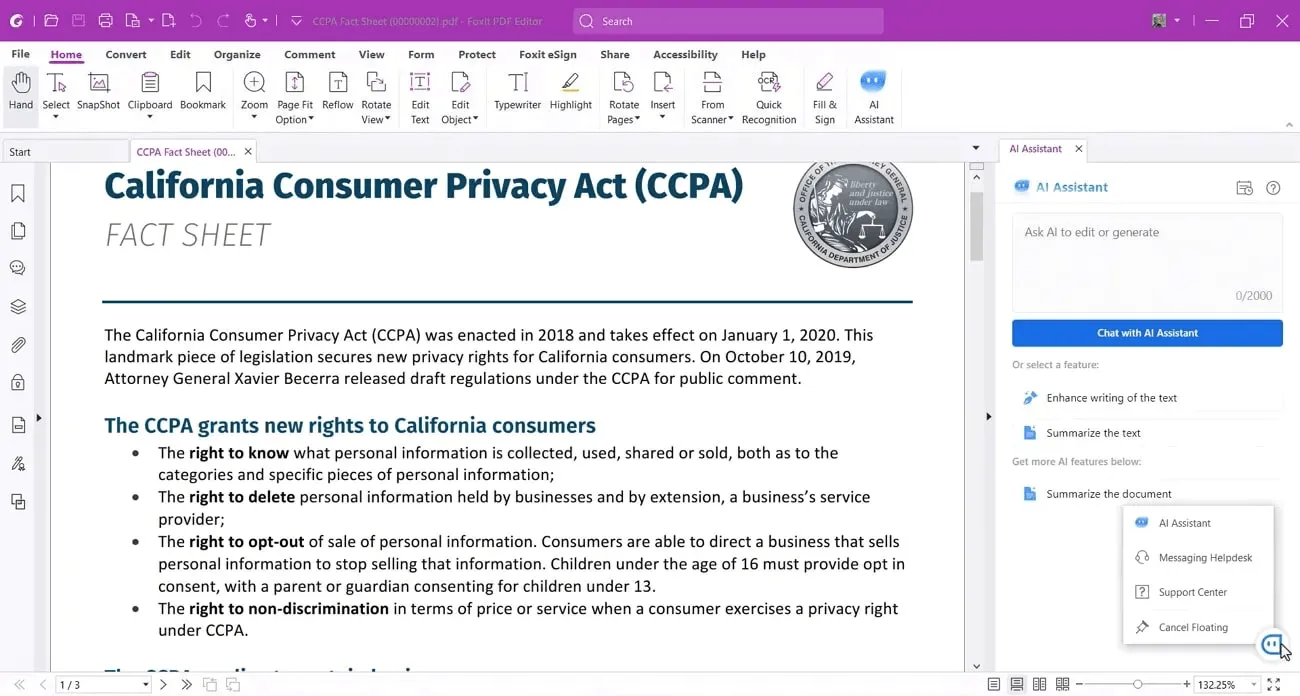
Pros:
- Foxit offers encryption and signing PDFs for confidential documents.
- Apart from summarizing, translating, and explaining terms, it proofreads your content.
- Its integration prowess with Google Drive, Dropbox, and many others is reliable.
- It's lightweight and doesn't take a lot of time to launch.
Cons:
- Free access to tools for only a 14-day trial period, then you must buy it.
- Foxit OCR technology can be time-consuming and lagging.
3. PDFgear for Mac
Next in line is PDFgear, another robust AI PDF editor for Mac, iOS, Windows, and Android. PDFgear lets you summarize, translate, proofread, rewrite, and chat with your PDFs naturally. Want to slim down your PDF size? No worries! Give a prompt command to PDFgear AI, and it will compress file size to your desired percentage.
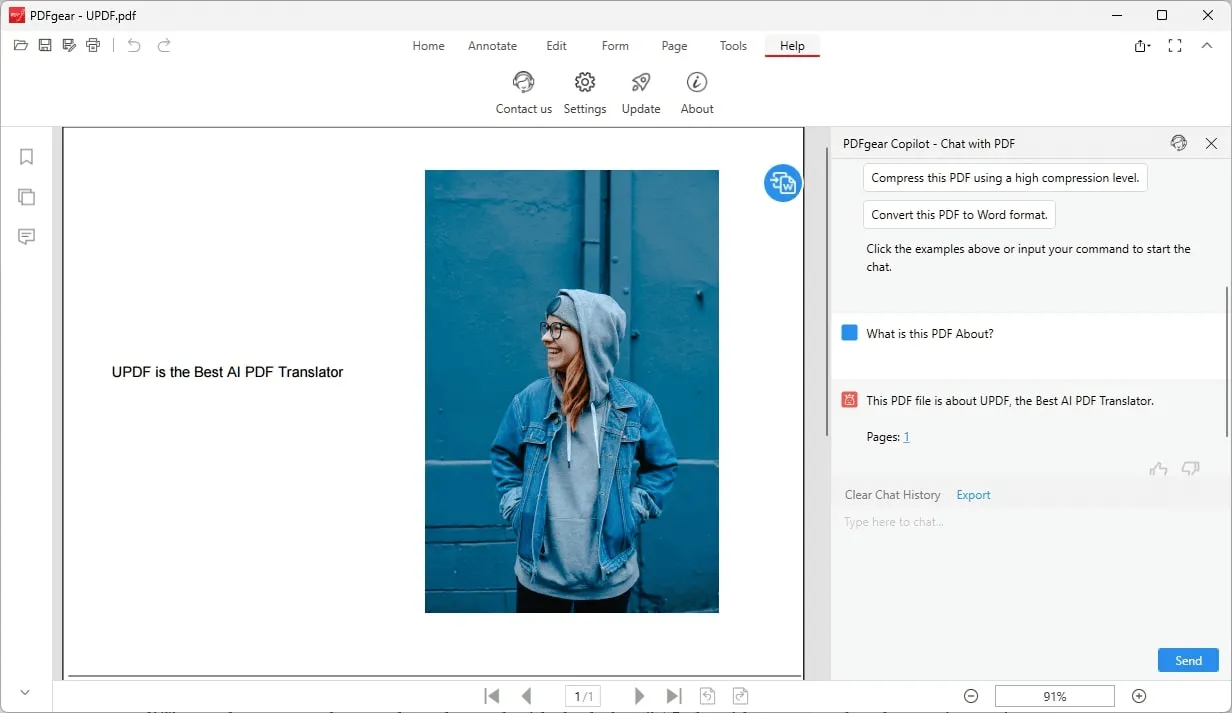
Pros:
- PDFgear does not cost a dime and is available to use for free.
- There is no watermark on edited PDFs.
- Its interactive chatbot lets you summarize and extract any information from PDFs.
Cons:
- Although the AI is free, it does not provide accurate answers.
- There is no translation or chat with PDF in other languages feature available.
4. WPS AI for Mac
Unlock your creative prowess with WPS AI, an AI PDF Editor for Mac, iOS, Windows, and Android. Say goodbye to writer's block and hello to endless creativity. From blog posts, reports, research papers, poetry, and even lyrics, WPS AI has you covered. Its interactive chatbox sparks new insights and scans documents on the go.
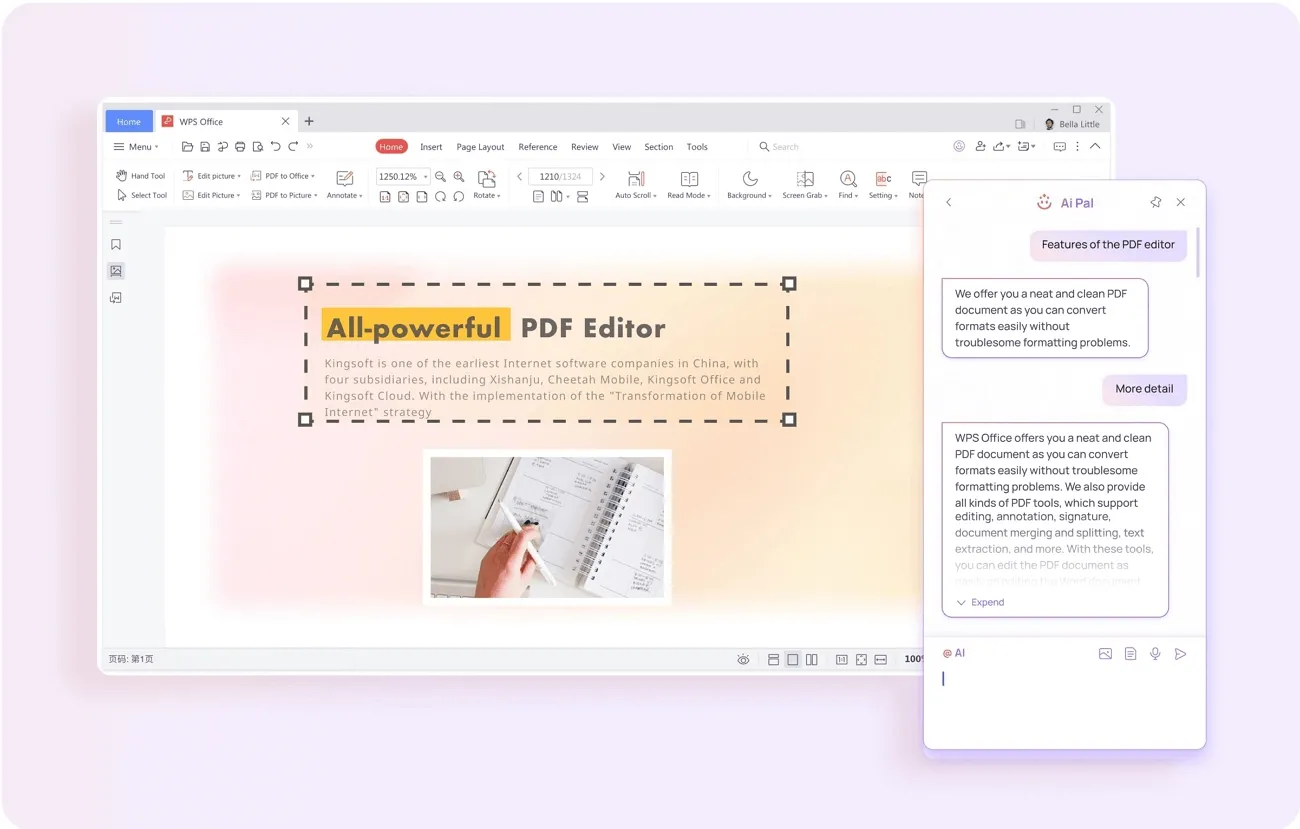
Pros:
- Fast performance and instant responses are time-saving
- You can chat, summarize, and brainstorm ideas in a breeze.
- It lets you craft creative content like poetry, lyrics, and even books.
Cons:
- It is prone to hanging and crashing when handling large files.
- The free version does not have a PDF AI tool but has a lot of ads that limit user experience.
5. LightPDF AI
LightPDF AI is an online AI PDF editor for Mac users and beyond. It's everywhere, from Chrome extension to your desktop. LightPDF uses internet sources to provide precise answers to queries with references and sources. This web-savvy chatbot speaks most languages and helps you craft notes, summaries, tables, and outlines. A PDF game-changer, no doubt!
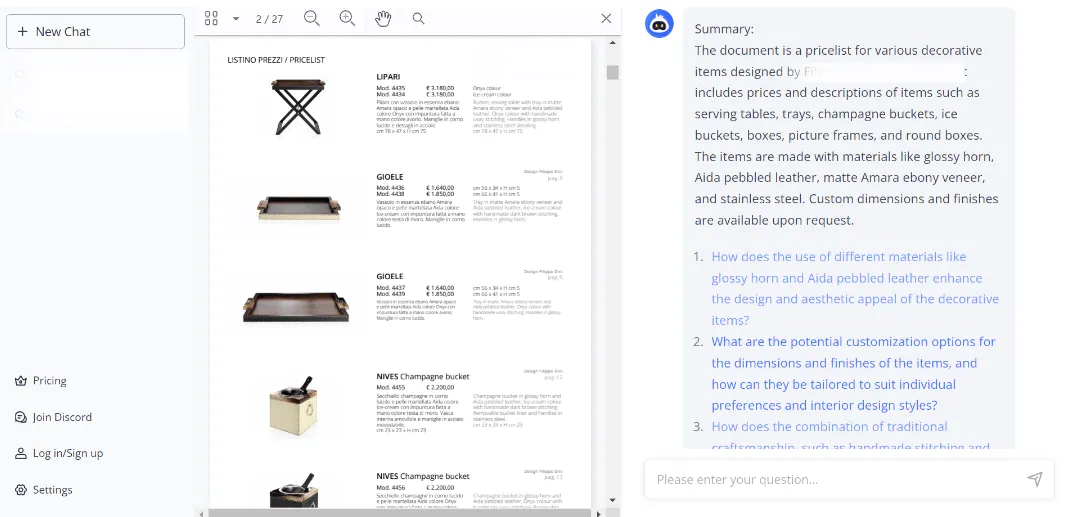
Pros:
- Its use as a Chrome extension makes it reliable when working through docx files.
- References and citations with responses make it quite credible.
- You can extract and summarize multiple files at once.
Cons:
- It requires good internet access to operate, which compromises its accessibility.
- You can only upload one file per day with no access to GPT-4.
Comparing the Top 5 AI PDF Editors for Mac
Alright, folks, now that we know the lowdown of each of the AI PDF editors, let's look at the comparison below to choose your best AI companion!
| Pros | Cons | Accuracy Rating | Pricing | |
| UPDF | 1. Fast summaries of lengthy PDFs 2. Top-notch and Superfast 3. Excellent editing capabilities 4. Write, chat, and ask questions about the PDF. 5. Use AI within the PDF and add the result as a comment. 6. Password protection for sensitive information | No dark mode on Windows and Android | 4.9/5 | $32.99/year $55.99/perpetual (Check the pricing plans now>) |
| Foxit | 1. Encryption and signing PDFs 2. Integrates with Google Drive, Dropbox, etc. 3. Lightweight and fast navigation 4. Translate, explain, write, and proofread PDFs. | 1. OCR is lagging and time-taking 2. Full access to tools for only 14 day trial period | 4.6/5 | $139.99/year |
| PDFgear | 1. Free to use 2. No watermark on edited PDFs 3. Chatbot, summarize, extract instantly | 1. No translation or chat with PDFs in other languages 2. The free tool fails to provide accurate answers. | 4.2/5 | Free-to-use |
| WPS AI | 1. Instant fast responses 2. Craft creative content like poetry, lyrics, etc. 3. Chat with PDF, summarize, brainstorm ideas | 1. It hangs and crashes with large files. The free version has no PDF AI tool but various ads. | 4.4/5 | US$48.98/year |
| LightPDF AI | 1. Chrome extension 2. Citations and sources add to the credibility 3. Chat with multiple files 4. Extract and summarize PDFs | 1. It depends on the internet to operate. 2. Its free version is limited to 1file/day with no access to GPT-4. | 4.7/5 | $59.99/year |
So there you have it, and UPDF emerges as the sole winner for the best PDF editors for Mac. You get fully-fledged AI features to boost your working productivity at a budget-friendly price. So wait no more; give it a try, download UPDF, and let it blow your mind with its AI prowess.
Windows • macOS • iOS • Android 100% secure
FAQs on Choosing the Best AI PDF Editor for Mac
1. Is there a PDF editor for Mac with AI features?
Yes, there are various AI PDF editors for Mac. But UPDF is the top one with its full command over AI features. From summarizing lengthy documents, translating languages, and explaining intricate data to the interactive chatbox, UPDF has you covered.
2. Can AI edit my PDF on Mac?
At this point, AI cannot directly edit your PDFs on Mac. But you can use UPDF AI to summarize, translate, explain, and chat with your PDFs. Afterward, you can add responses directly as comments, or feel free to edit your PDF with UPDF editor mode.
3. What's the best AI PDF editor for Mac?
UPDF's high compatibility with iDevices makes it the best choice for Mac. Its excellent prowess over languages and deep text understanding provide accurate summaries, translations, and explanations. Plus, you can write, proofread, and brainstorm ideas with UPDF AI in a breeze.
Conclusion:
Imagine working through a huge pile of resumes, desperately needing to evaluate each candidate's skills. Stressing enough? Well, wave those worries goodbye because Mac PDF editors with AI can whip up your desired information in the blink of an eye.
No more manual handling of PDFs when you can invest in AI PDF editors for a streamlined workflow. The digital market is bustling with good AI PDF editors, but if you are looking for fully-fledged AI tools at an economical price, UPDF is your go-getter. So, download UPDF AI PDF editor for Mac now to supercharge your PDF game!
Windows • macOS • iOS • Android 100% secure
 UPDF
UPDF
 UPDF for Windows
UPDF for Windows UPDF for Mac
UPDF for Mac UPDF for iPhone/iPad
UPDF for iPhone/iPad UPDF for Android
UPDF for Android UPDF AI Online
UPDF AI Online UPDF Sign
UPDF Sign Read PDF
Read PDF Annotate PDF
Annotate PDF Edit PDF
Edit PDF Convert PDF
Convert PDF Create PDF
Create PDF Compress PDF
Compress PDF Organize PDF
Organize PDF Merge PDF
Merge PDF Split PDF
Split PDF Crop PDF
Crop PDF Delete PDF pages
Delete PDF pages Rotate PDF
Rotate PDF Sign PDF
Sign PDF PDF Form
PDF Form Compare PDFs
Compare PDFs Protect PDF
Protect PDF Print PDF
Print PDF Batch Process
Batch Process OCR
OCR UPDF Cloud
UPDF Cloud About UPDF AI
About UPDF AI UPDF AI Solutions
UPDF AI Solutions FAQ about UPDF AI
FAQ about UPDF AI Summarize PDF
Summarize PDF Translate PDF
Translate PDF Explain PDF
Explain PDF Chat with PDF
Chat with PDF Chat with image
Chat with image PDF to Mind Map
PDF to Mind Map Chat with AI
Chat with AI User Guide
User Guide Tech Spec
Tech Spec Updates
Updates FAQs
FAQs UPDF Tricks
UPDF Tricks Blog
Blog Newsroom
Newsroom UPDF Reviews
UPDF Reviews Download Center
Download Center Contact Us
Contact Us


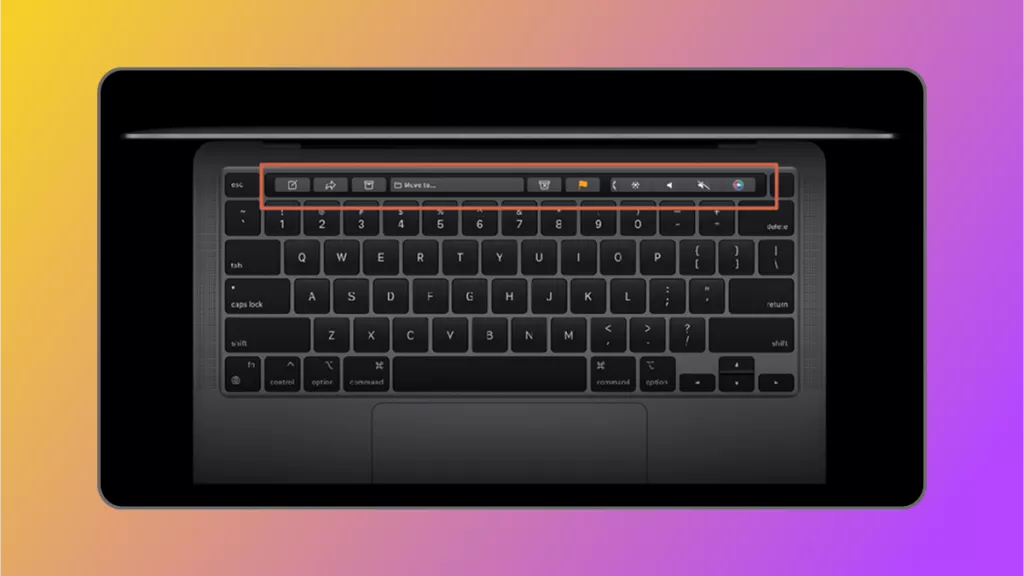


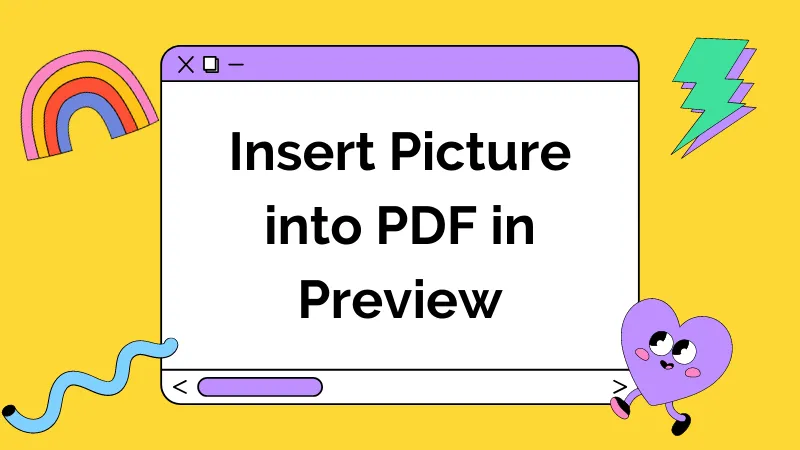


 Donnie Chavez
Donnie Chavez 


